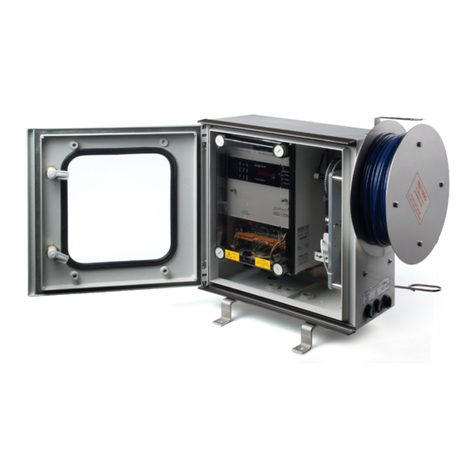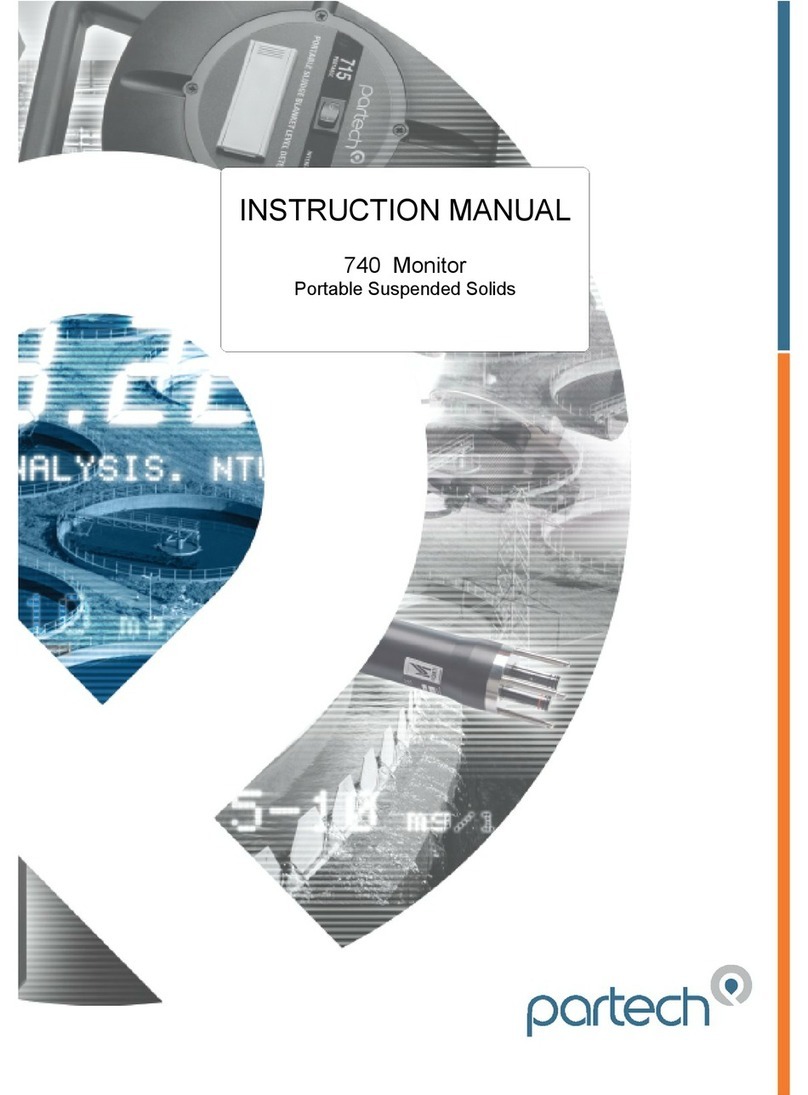7300w² Monitor Instruction Manual
Table of Contents
1 For word.......................................................................................................................................................................... 5
1.1 Manual Conv ntions................................................................................................................................................ 6
1.2 Wat rWatch² Trad mark.......................................................................................................................................... 6
1.3 Scop of Manual...................................................................................................................................................... 6
1.4 Ext rnal S nsors..................................................................................................................................................... 6
2 Saf ty Pr cautions........................................................................................................................................................... 7
2.1 G n ral.................................................................................................................................................................... 7
2.2 El ctrical Installation................................................................................................................................................ 7
2.3 Op rating................................................................................................................................................................. 7
2.4 S rvic and Maint nanc ........................................................................................................................................ 8
2.5 End of Lif Disposal................................................................................................................................................. 8
3 Installation....................................................................................................................................................................... 9
3.1 M chanical Installation............................................................................................................................................ 9
3.2 Installation Consid rations...................................................................................................................................... 9
3.3 Fixings................................................................................................................................................................... 10
3.4 El ctrical Installation.............................................................................................................................................. 11
3.4.1 Gland Configuration.................................................................................................................................... 11
3.4.2 DC Pow r Conn ctions..............................................................................................................................12
3.4.3 AC Pow r Conn ctions............................................................................................................................... 12
3.4.4 S nsor Conn ctions...................................................................................................................................12
3.4.5 Ext nding S nsor Cabl s........................................................................................................................... 13
3.4.6 R lay Outputs (Alarms).............................................................................................................................. 14
3.4.7 Analogu Outputs....................................................................................................................................... 14
4 Basic Op ration.............................................................................................................................................................. 17
4.1 K ys and Scr n Navigation................................................................................................................................. 17
4.1.1 M nu Button............................................................................................................................................... 17
4.1.2 Navigation Buttons...................................................................................................................................... 17
4.1.3 OK Button................................................................................................................................................... 17
4.2 D fault Configuration............................................................................................................................................. 17
4.2.1 El ctrod s, S nsors and M asur m nts D finition....................................................................................17
4.3 M asur m nt Display Mod .................................................................................................................................. 17
4.3.1 Tr nding Display Mod ...............................................................................................................................18
5 Syst m Configuration..................................................................................................................................................... 19
5.1 Monitor Config M nu............................................................................................................................................. 19
5.1.1 Bl p r........................................................................................................................................................ 19
5.1.2 Backlight..................................................................................................................................................... 20
5.1.3 Contrast...................................................................................................................................................... 20
5.1.4 Languag .................................................................................................................................................... 20
5.1.5 S t Tim /Dat ............................................................................................................................................. 20
5.1.6 Enabl S rvic Mod .................................................................................................................................. 21
5.2 Expansion Config.................................................................................................................................................. 21
5.2.1 Expansion Status........................................................................................................................................ 21
5.2.2 Add Expansion............................................................................................................................................ 21
5.2.3 Expansion Box Config M nu......................................................................................................................22
5.2.4 Changing Expansion Modbus Addr ss.......................................................................................................22
5.2.5 Expansion Box PN224920 – Singl Analogu Input...................................................................................23
5.3 S nsor Config........................................................................................................................................................ 24
5.3.1 S nsor Status............................................................................................................................................. 24
5.3.2 Add S nsor................................................................................................................................................. 24
5.3.3 S nsor Config............................................................................................................................................. 24
5.3.4 S nsor R moval......................................................................................................................................... 25
5.3.5 Changing S nsor Modbus Addr ss............................................................................................................ 25
5.3.6 D fault Modbus Addr ss s......................................................................................................................... 26
5.3.7 M asur m nt Config..................................................................................................................................26
224081IM Issu 22 Issu Dat 27/03/2018 ` Pag 3 of 46