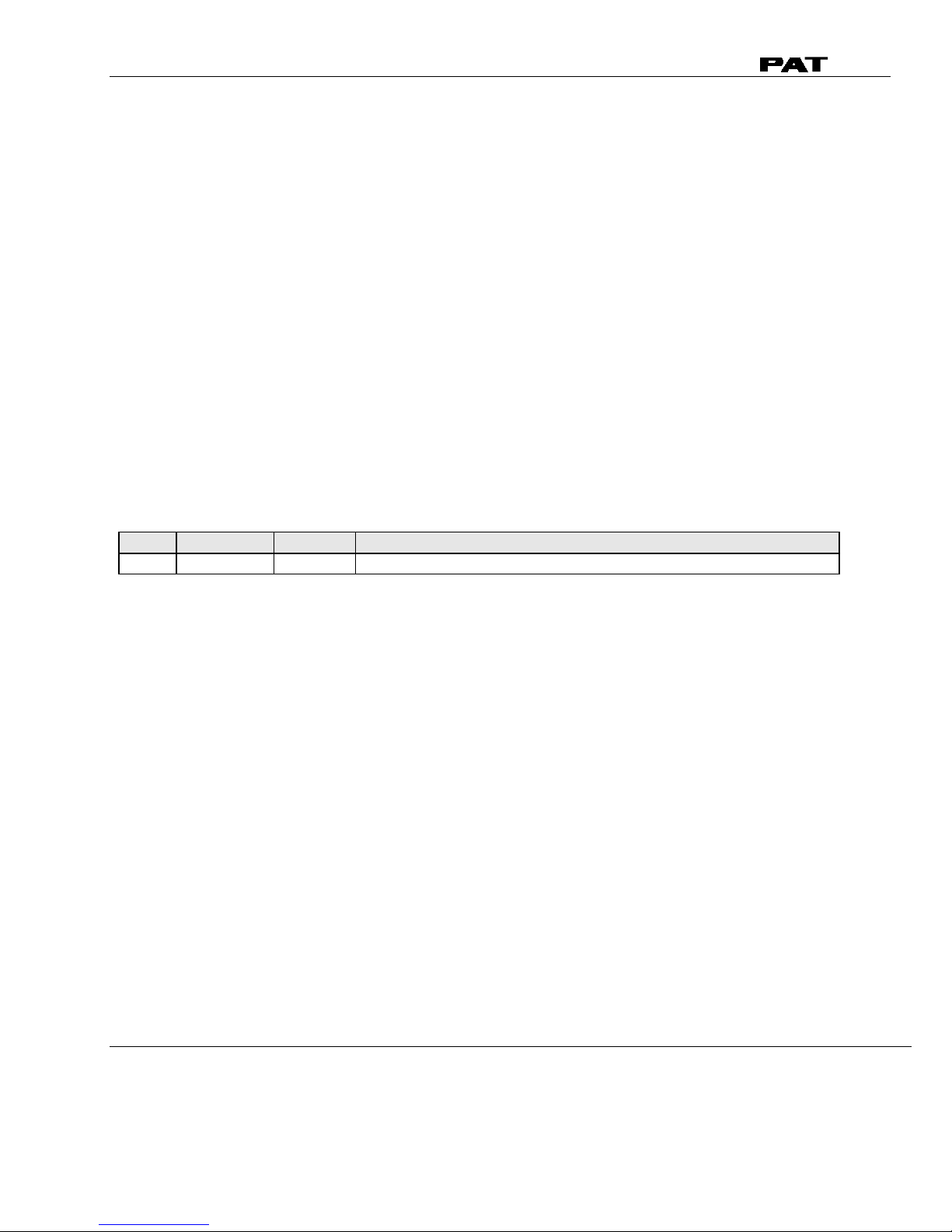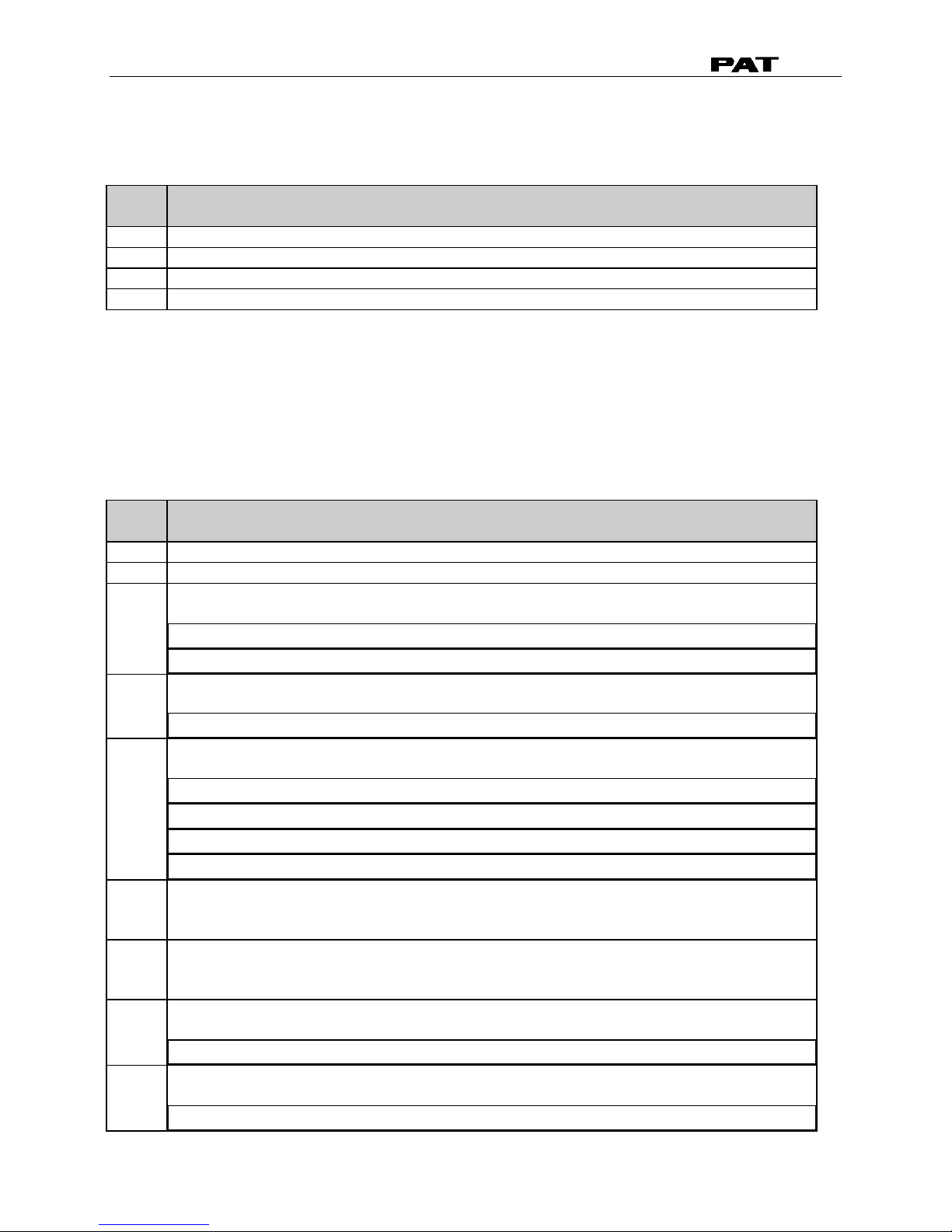Data Logger Operator's Manual iFLEX5
© PAT Rev. - 10/17/03 190175_-
NOTICE
PAT America, Inc. makes no warranty of any kind with regard to this material, including, but not limited
to, the implied warranties of merchantability and/or its fitness for a particular purpose.
PAT America, Inc. will not be liable for errors contained in this manual or for incidental or
consequential damages in connection with the furnishing, performance, or use of this manual. This
document contains proprietary information, which is protected by copyright, and all rights are reserved.
No part of this document may be photocopied, reproduced, or translated to another language without
the prior written consent of PAT America, Inc.
PAT America, Inc. reserves proprietary rights to all drawings, photos and the data contained therein.
The drawings, photos and data are confidential and cannot be used or reproduced without the written
consent of PAT America, Inc. The drawings and/or photos are subject to technical modification
without prior notice.
All information in this document is subject to change without notice.
MANUAL REVISIONS
REV DATE NAME DESCRIPTION
- 10/17/03 PH ECN 02-64
© 2002 PAT America, Chambersburg, PA 17201, USA