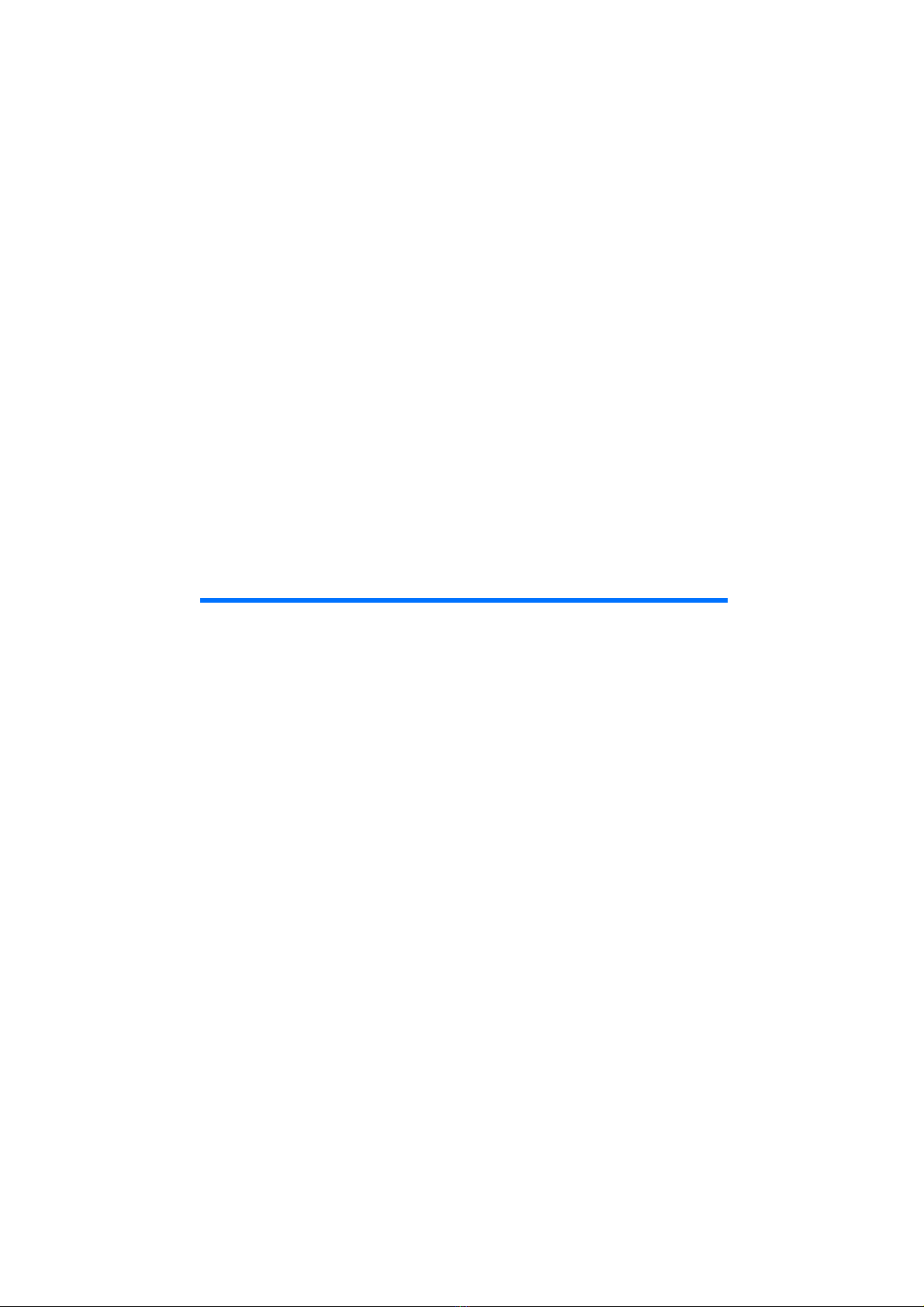Contents4
3.1.1 Control Elements . . . . . . . . . . . . . . . . . . . . . . . . . . . . . . . . . . . 17
3.1.2 Display Elements. . . . . . . . . . . . . . . . . . . . . . . . . . . . . . . . . . . . 17
3.1.3 Battery Pack Interface. . . . . . . . . . . . . . . . . . . . . . . . . . . . . . . . 18
3.1.4 Fuse Protection. . . . . . . . . . . . . . . . . . . . . . . . . . . . . . . . . . . . . 18
3.2 Assembly . . . . . . . . . . . . . . . . . . . . . . . . . . . . . . . . . . . . . . . . . . . . . . . . . 18
3.2.1 Preparing the ES1000.3 Housing . . . . . . . . . . . . . . . . . . . . . . . 19
3.2.2 Connecting the Battery Pack to the ES1000.3 Housing . . . . . . . 20
3.3 Dismantling . . . . . . . . . . . . . . . . . . . . . . . . . . . . . . . . . . . . . . . . . . . . . . . 21
3.3.1 Removing the Battery Pack from the ES1000.3 Housing . . . . . . 21
3.3.2 Closing the ES1000.3 Housing . . . . . . . . . . . . . . . . . . . . . . . . . 22
3.4 Charging the Battery Pack . . . . . . . . . . . . . . . . . . . . . . . . . . . . . . . . . . . . 23
3.4.1 Initial Charging. . . . . . . . . . . . . . . . . . . . . . . . . . . . . . . . . . . . . 23
3.4.2 Charging at the Battery Pack Interface of the ES1000.3 Housing23
3.4.3 Charging with an External Charger. . . . . . . . . . . . . . . . . . . . . . 24
3.5 Operation and Storage . . . . . . . . . . . . . . . . . . . . . . . . . . . . . . . . . . . . . . 24
4Operation. . . . . . . . . . . . . . . . . . . . . . . . . . . . . . . . . . . . . . . . . . . . . . . . . . . . . . 27
4.1 Inserting VMEbus boards . . . . . . . . . . . . . . . . . . . . . . . . . . . . . . . . . . . . . 27
4.2 Removing VMEbus boards . . . . . . . . . . . . . . . . . . . . . . . . . . . . . . . . . . . . 28
4.3 Operating Modes of the ES1000.3 Power Supply . . . . . . . . . . . . . . . . . . . 29
4.3.1 Overview . . . . . . . . . . . . . . . . . . . . . . . . . . . . . . . . . . . . . . . . . 29
4.3.2 Switching Operating Mode. . . . . . . . . . . . . . . . . . . . . . . . . . . . 29
4.3.3 Automatic Operating Mode . . . . . . . . . . . . . . . . . . . . . . . . . . . 29
4.3.4 Normal Operating Mode. . . . . . . . . . . . . . . . . . . . . . . . . . . . . . 30
4.3.5 Using a Battery Pack. . . . . . . . . . . . . . . . . . . . . . . . . . . . . . . . . 30
4.4 Remote Control of the ES1000.3 Power Supply . . . . . . . . . . . . . . . . . . . . 31
4.4.1 Remote Control using the ES1000.3 Power Supply Control Unit 31
4.4.2 Remote Control using ES1120.x / ES1130.x in Slot 1 of the
ES1000.3 Housing . . . . . . . . . . . . . . . . . . . . . . . . . . . . . . . . . . 32
5Technical Data . . . . . . . . . . . . . . . . . . . . . . . . . . . . . . . . . . . . . . . . . . . . . . . . . . 33
5.1 ES1000.3 Housing . . . . . . . . . . . . . . . . . . . . . . . . . . . . . . . . . . . . . . . . . . 33
5.1.1 Fulfilled Standards and Norms . . . . . . . . . . . . . . . . . . . . . . . . . 33
5.1.2 General Data . . . . . . . . . . . . . . . . . . . . . . . . . . . . . . . . . . . . . . 34
5.1.3 Electrical Data. . . . . . . . . . . . . . . . . . . . . . . . . . . . . . . . . . . . . . 35
5.1.4 Pin Assignment. . . . . . . . . . . . . . . . . . . . . . . . . . . . . . . . . . . . . 35
5.2 ES1050.1 Battery Pack . . . . . . . . . . . . . . . . . . . . . . . . . . . . . . . . . . . . . . . 37
5.2.1 General Data . . . . . . . . . . . . . . . . . . . . . . . . . . . . . . . . . . . . . . 37
5.2.2 Electrical Data. . . . . . . . . . . . . . . . . . . . . . . . . . . . . . . . . . . . . . 38
5.3 Cables . . . . . . . . . . . . . . . . . . . . . . . . . . . . . . . . . . . . . . . . . . . . . . . . . . . 40
5.3.1 K100 Cable . . . . . . . . . . . . . . . . . . . . . . . . . . . . . . . . . . . . . . . 40
Artisan Technology Group - Quality Instrumentation ... Guaranteed | (888) 88-SOURCE | www.artisantg.com