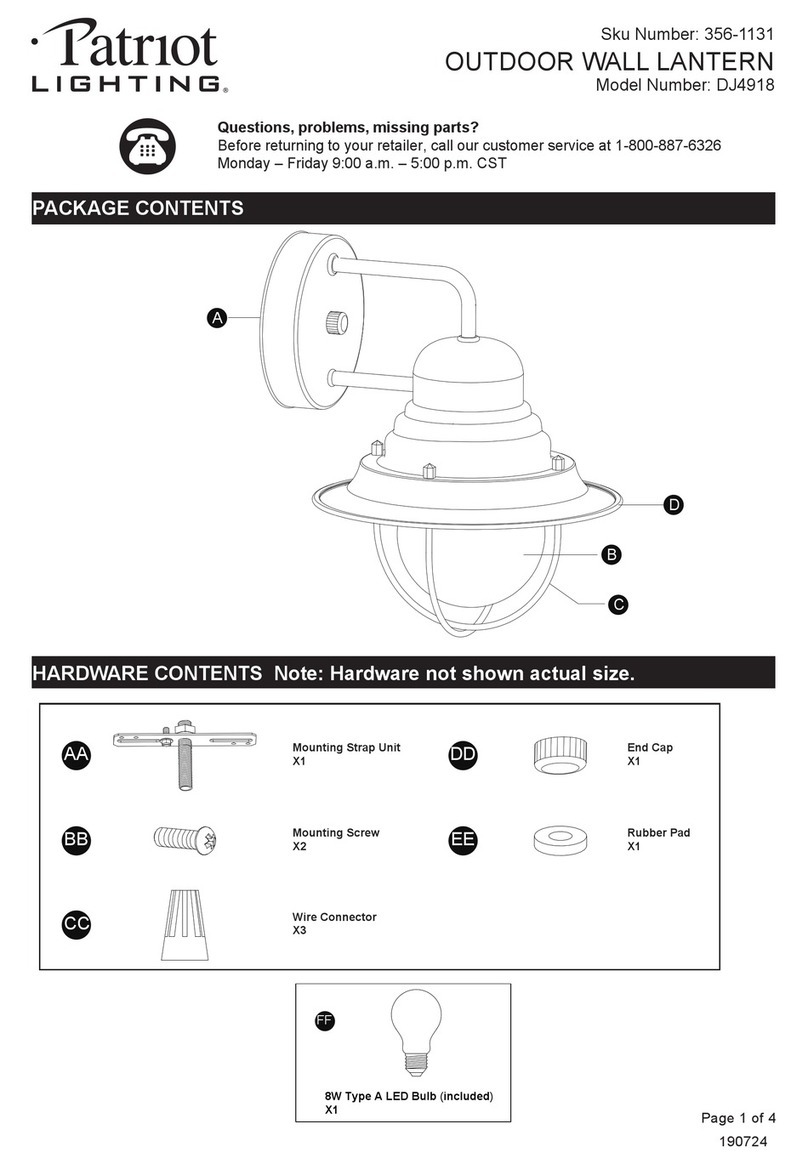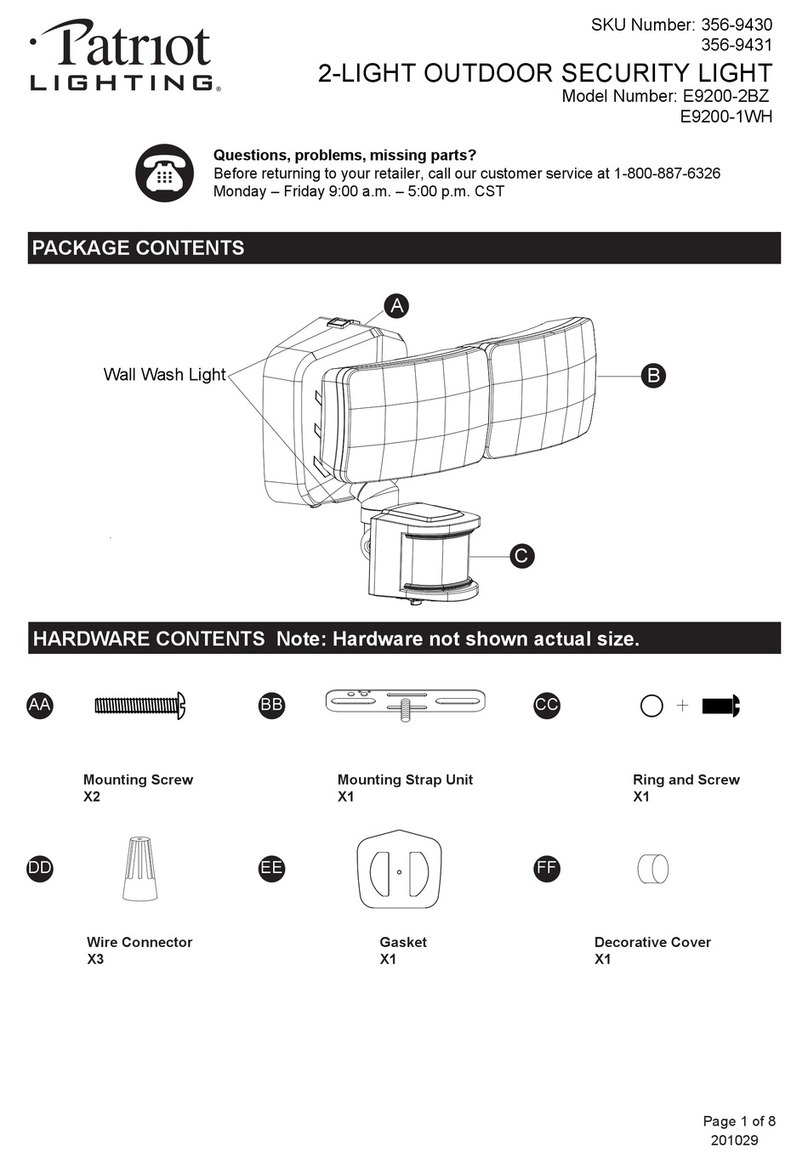Patriot Lighting ELI1433G User manual
Other Patriot Lighting Outdoor Light manuals

Patriot Lighting
Patriot Lighting PATRIOTIC SOLAR PATHWAY LIGHT User manual

Patriot Lighting
Patriot Lighting BREVARD 2PK SOLAR STAKE LIGHTS User manual
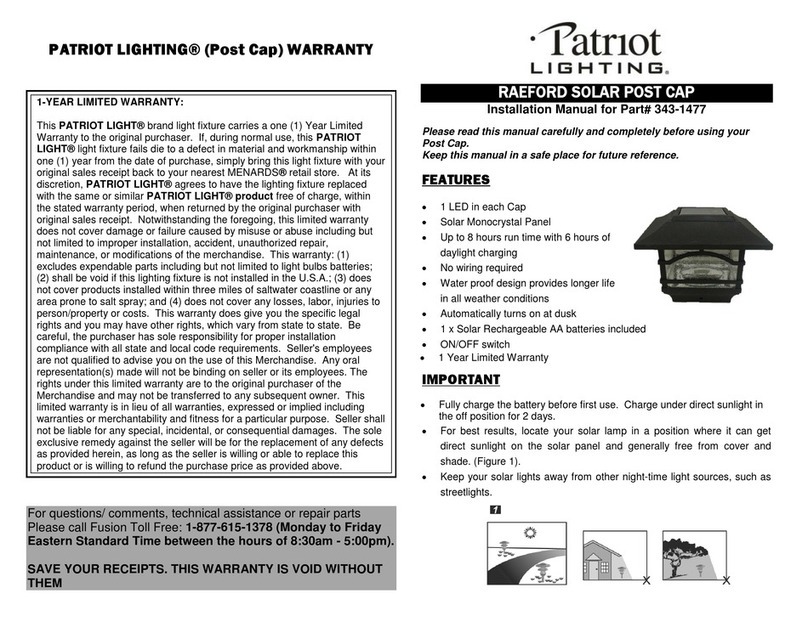
Patriot Lighting
Patriot Lighting 343-1477 User manual
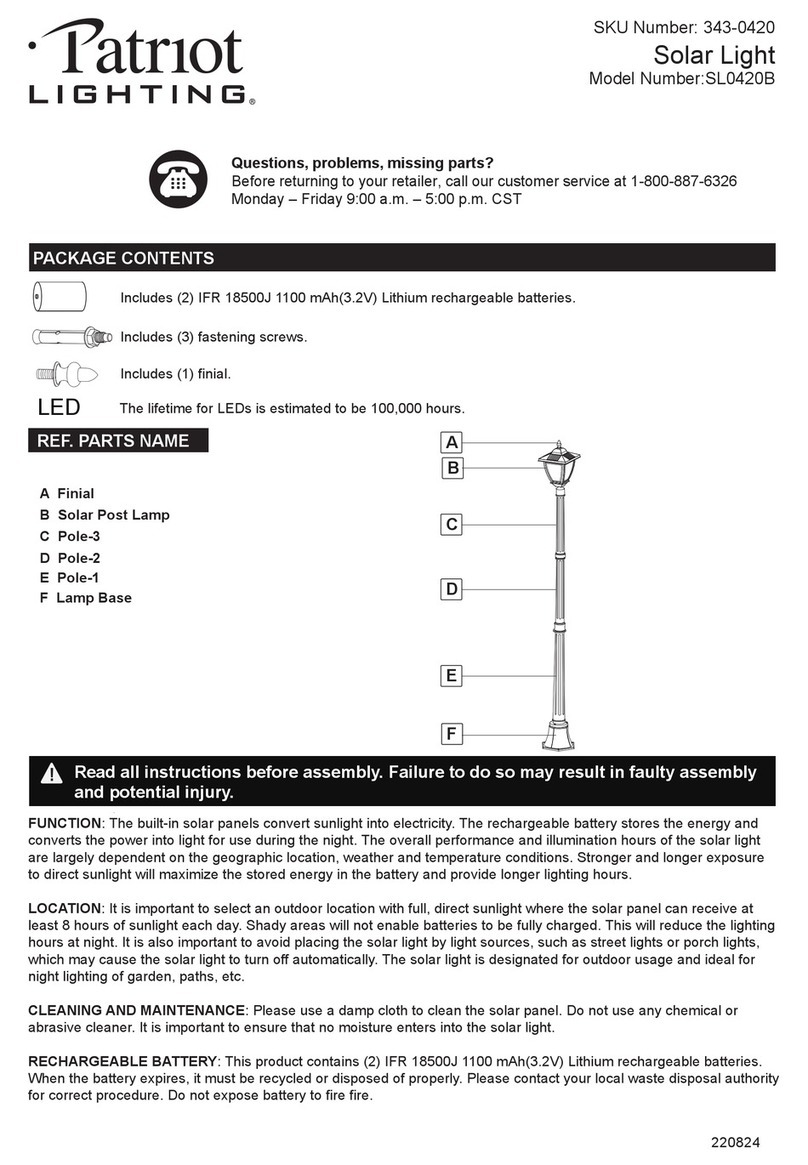
Patriot Lighting
Patriot Lighting SL0420B User manual

Patriot Lighting
Patriot Lighting Reanne-WL BK User manual

Patriot Lighting
Patriot Lighting L8012 User manual

Patriot Lighting
Patriot Lighting Leonia-LG-BK User manual
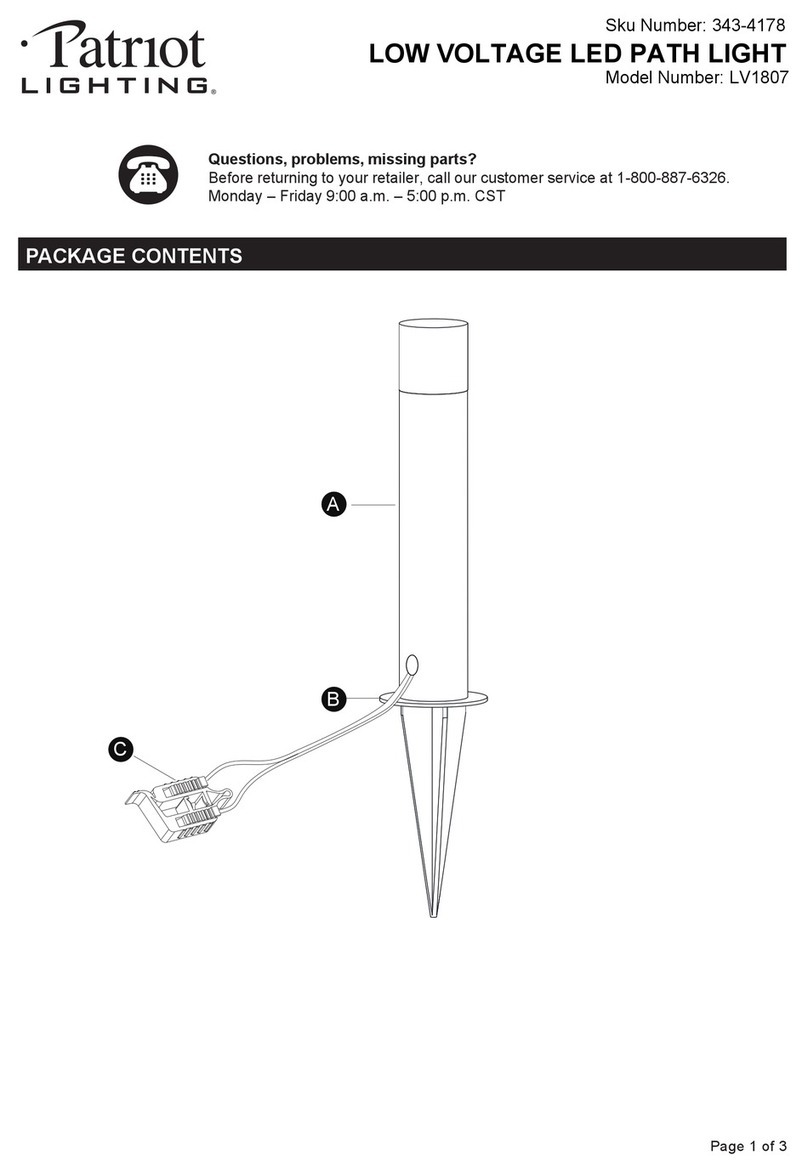
Patriot Lighting
Patriot Lighting LV1807 User manual

Patriot Lighting
Patriot Lighting OW2826WBZ User manual

Patriot Lighting
Patriot Lighting L730 User manual
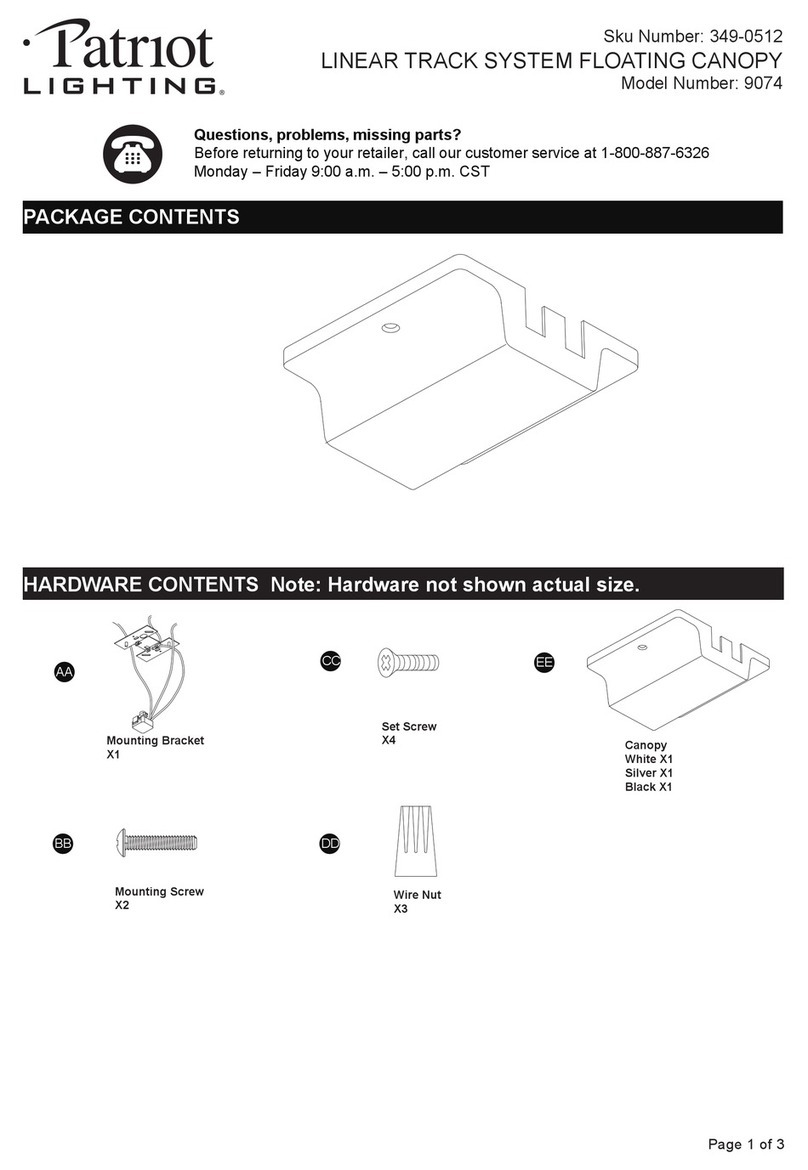
Patriot Lighting
Patriot Lighting 9074 User manual
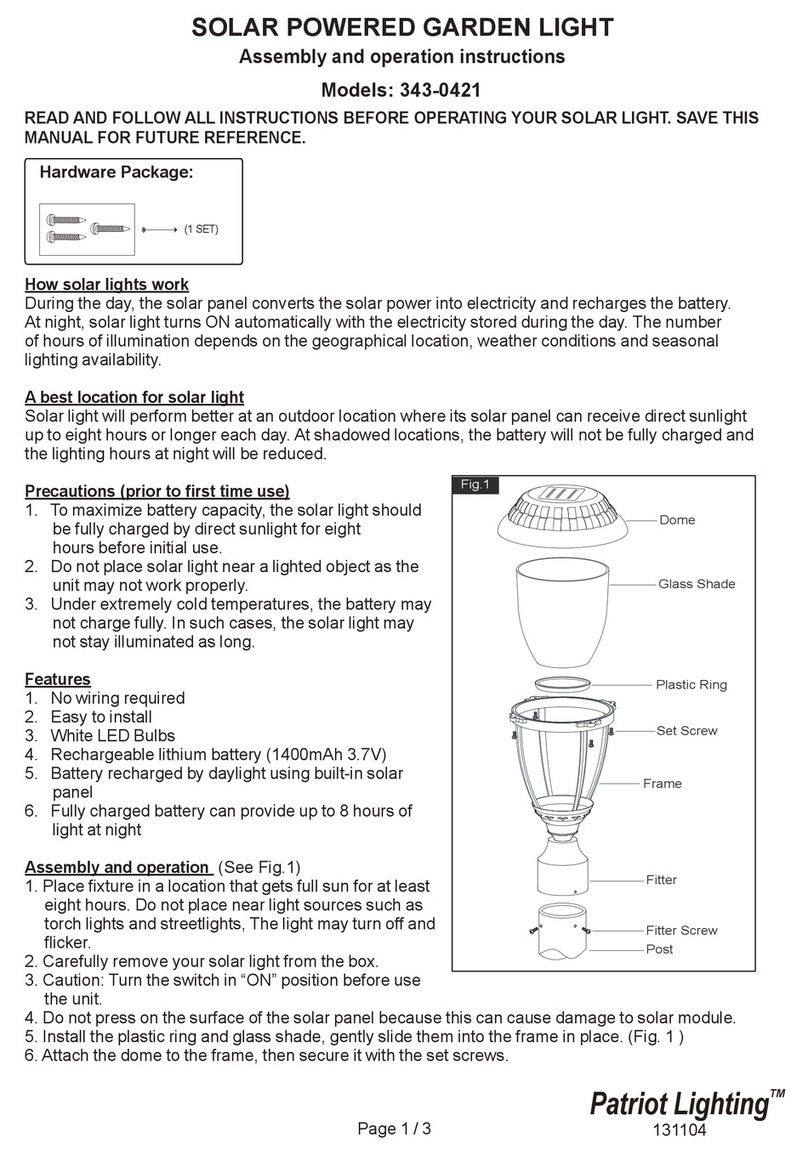
Patriot Lighting
Patriot Lighting 343-0421 Parts list manual

Patriot Lighting
Patriot Lighting MH190 User manual

Patriot Lighting
Patriot Lighting 33573-MND User manual

Patriot Lighting
Patriot Lighting LV7030 User manual

Patriot Lighting
Patriot Lighting 24444 User manual
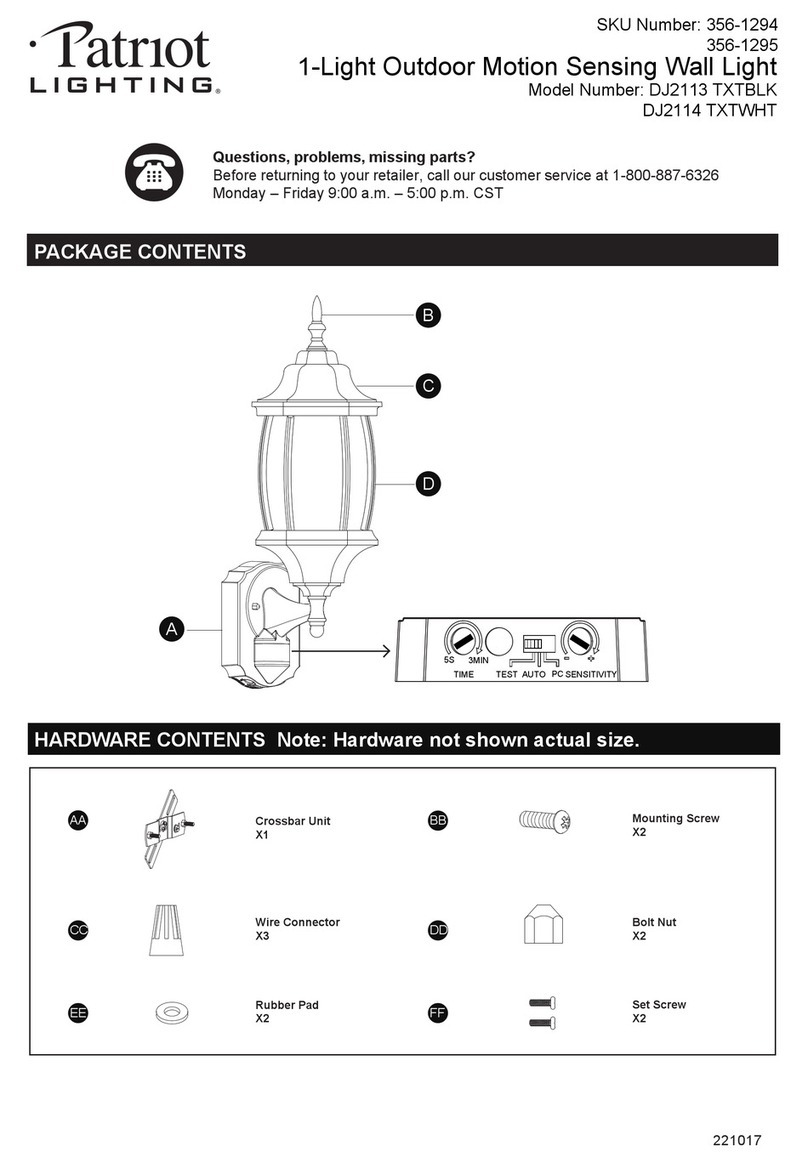
Patriot Lighting
Patriot Lighting DJ2113 TXTBLK User manual
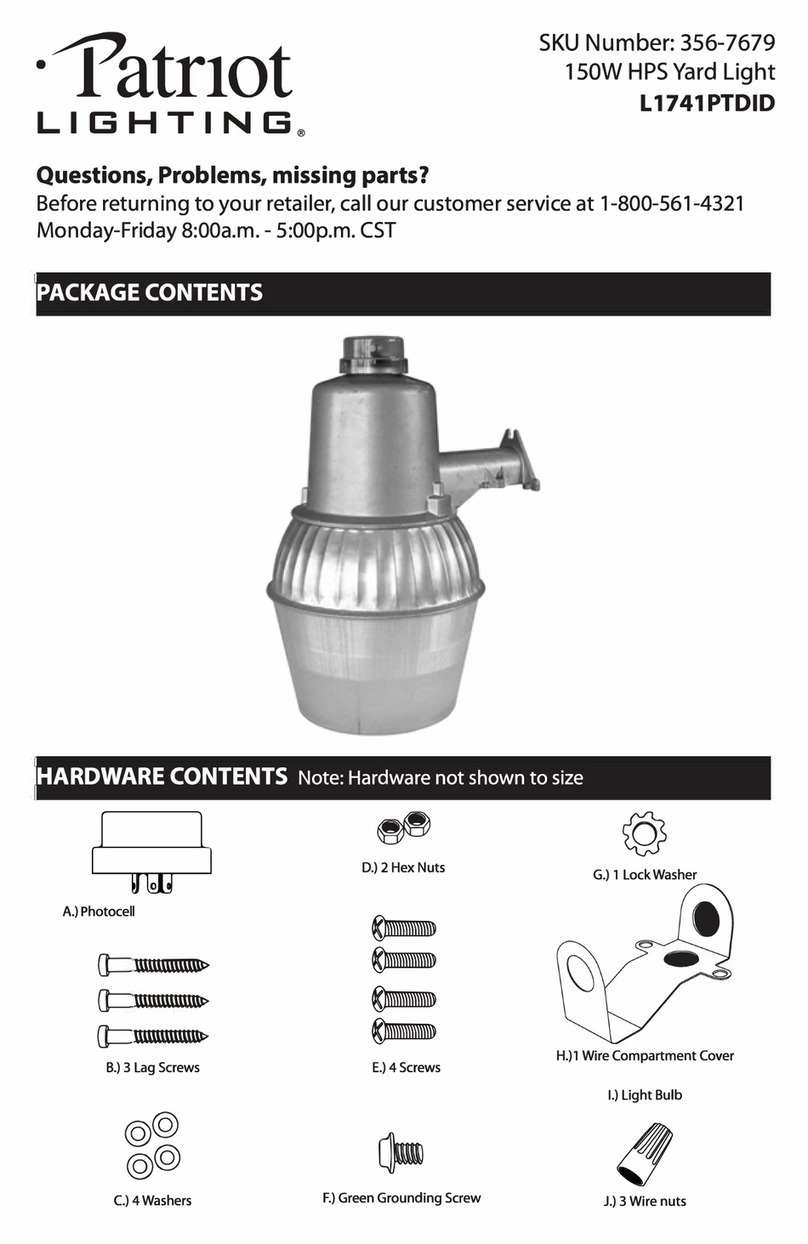
Patriot Lighting
Patriot Lighting 356-7679 User manual

Patriot Lighting
Patriot Lighting E4145 User manual
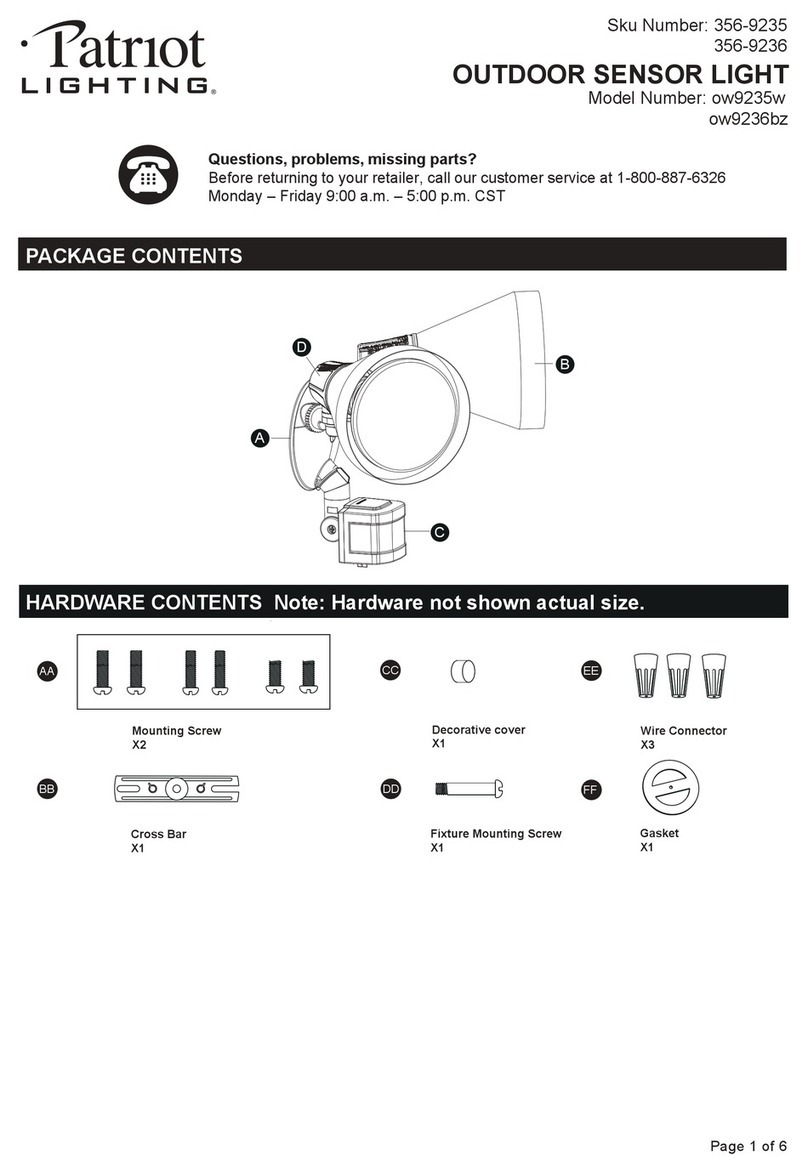
Patriot Lighting
Patriot Lighting ow9235w User manual
Popular Outdoor Light manuals by other brands

HEPER
HEPER DOGO Side LW6048.585-US Installation & maintenance instructions

Maretti
Maretti VIBE S 14.6080.04.A quick start guide

BEGA
BEGA 84 253 Installation and technical information

HEPER
HEPER LW8034.003-US Installation & maintenance instructions

HEPER
HEPER MINIMO Installation & maintenance instructions

LIGMAN
LIGMAN BAMBOO 3 installation manual

Maretti
Maretti TUBE CUBE WALL 14.4998.04 quick start guide

Maxim Lighting
Maxim Lighting Carriage House VX 40428WGOB installation instructions

urban ambiance
urban ambiance UQL1273 installation instructions

TotalPond
TotalPond 52238 instruction manual

Donner & Blitzen
Donner & Blitzen 0-02661479-2 owner's manual

LIGMAN
LIGMAN DE-20023 installation manual