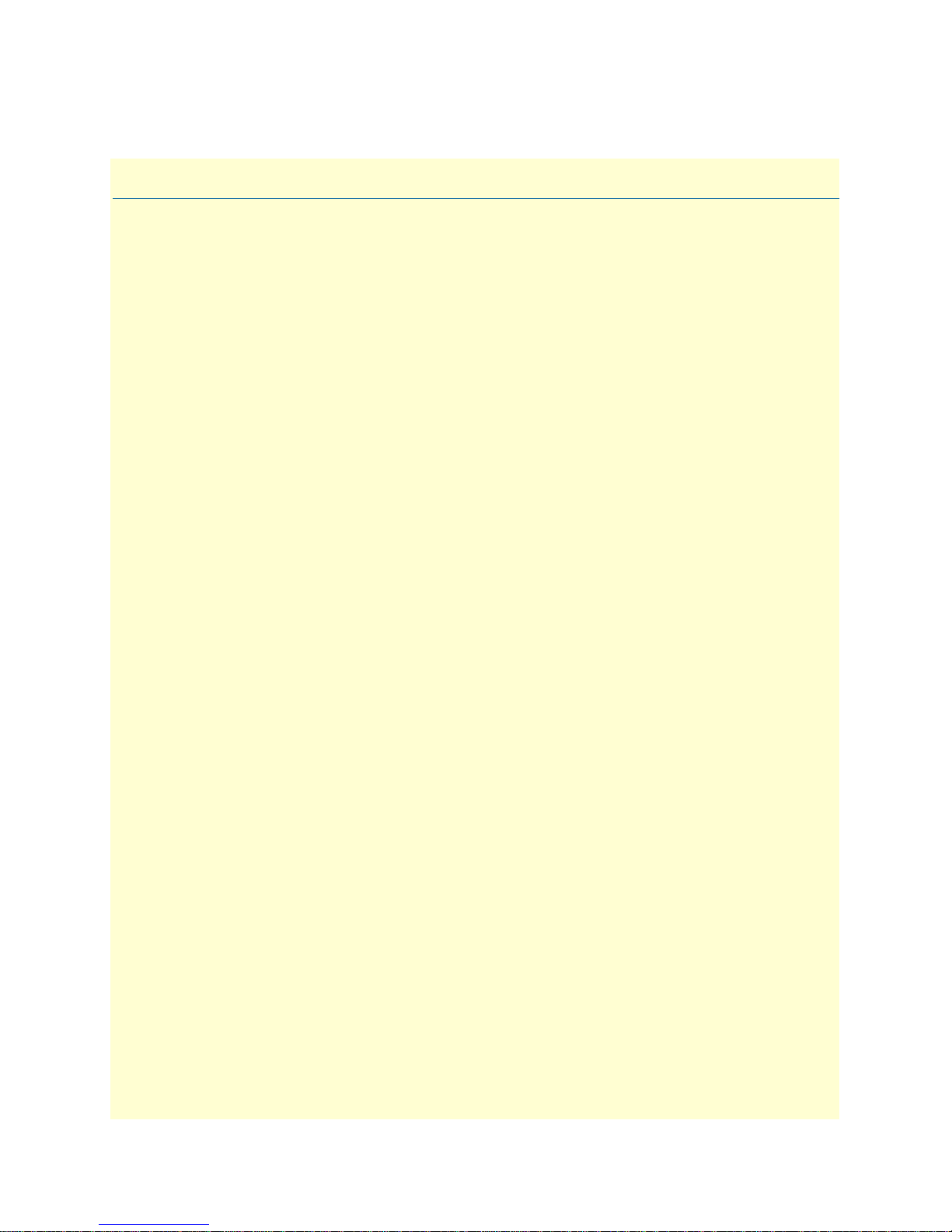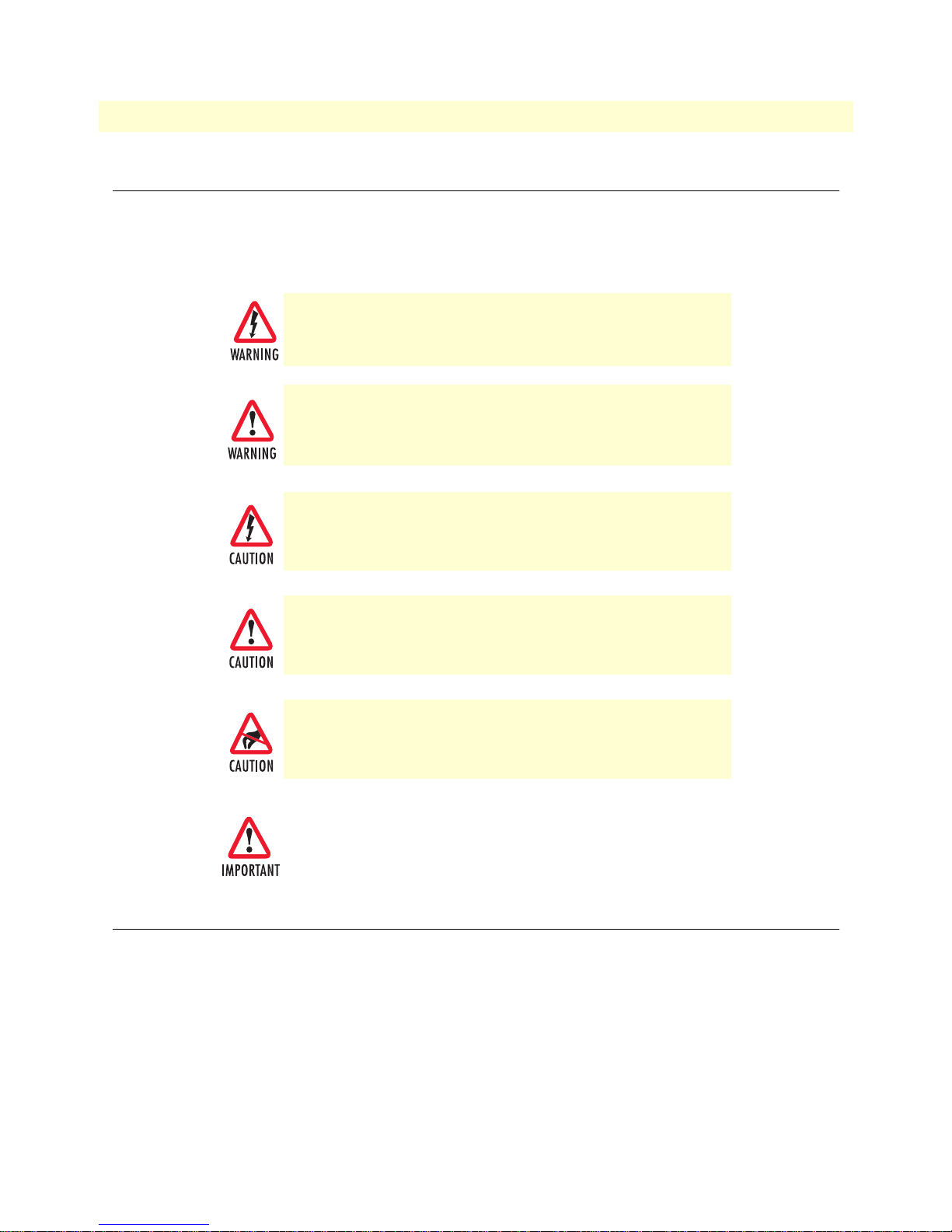Contents
Model 6676 6U CPCI Chassis Assembly User Guide
4
Troubleshooting....................................................................................................................................................33
System won’t power up ...................................................................................................................................33
4Contacting Patton for assistance ................................................................................................................... 35
Introduction..........................................................................................................................................................37
Contact information..............................................................................................................................................37
Service ............................................................................................................................................................37
Warranty Service and Returned Merchandise Authorizations (RMAs)...................................................................37
Warranty coverage ..........................................................................................................................................38
Out-of-warranty service .............................................................................................................................38
Returns for credit ......................................................................................................................................38
Return for credit policy .............................................................................................................................38
RMA numbers ................................................................................................................................................38
Shipping instructions ................................................................................................................................38
AReplacement parts and accessories ............................................................................................................... 39
Replacement parts .................................................................................................................................................40
ForeFront chassis power supplies .....................................................................................................................40
ForeFront chassis fan/filter components ..........................................................................................................40
Accessories.............................................................................................................................................................40
BGlossary ........................................................................................................................................................ 41
C...........................................................................................................................................................................43
CFM ...............................................................................................................................................................43
CSA ................................................................................................................................................................43
CT ..................................................................................................................................................................43
D...........................................................................................................................................................................43
Dual Redundant .............................................................................................................................................43
E............................................................................................................................................................................43
EIA .................................................................................................................................................................43
EMC ...............................................................................................................................................................43
EMI ................................................................................................................................................................43
EN ..................................................................................................................................................................43
ESD ................................................................................................................................................................43
H...........................................................................................................................................................................43
Hot-Swap .......................................................................................................................................................43
HP ..................................................................................................................................................................43
I.............................................................................................................................................................................43
IEC .................................................................................................................................................................43
IEEE ...............................................................................................................................................................43
K...........................................................................................................................................................................43
Keying ............................................................................................................................................................43
N...........................................................................................................................................................................44
N+1 Redundant ..............................................................................................................................................44
NEBS .............................................................................................................................................................44