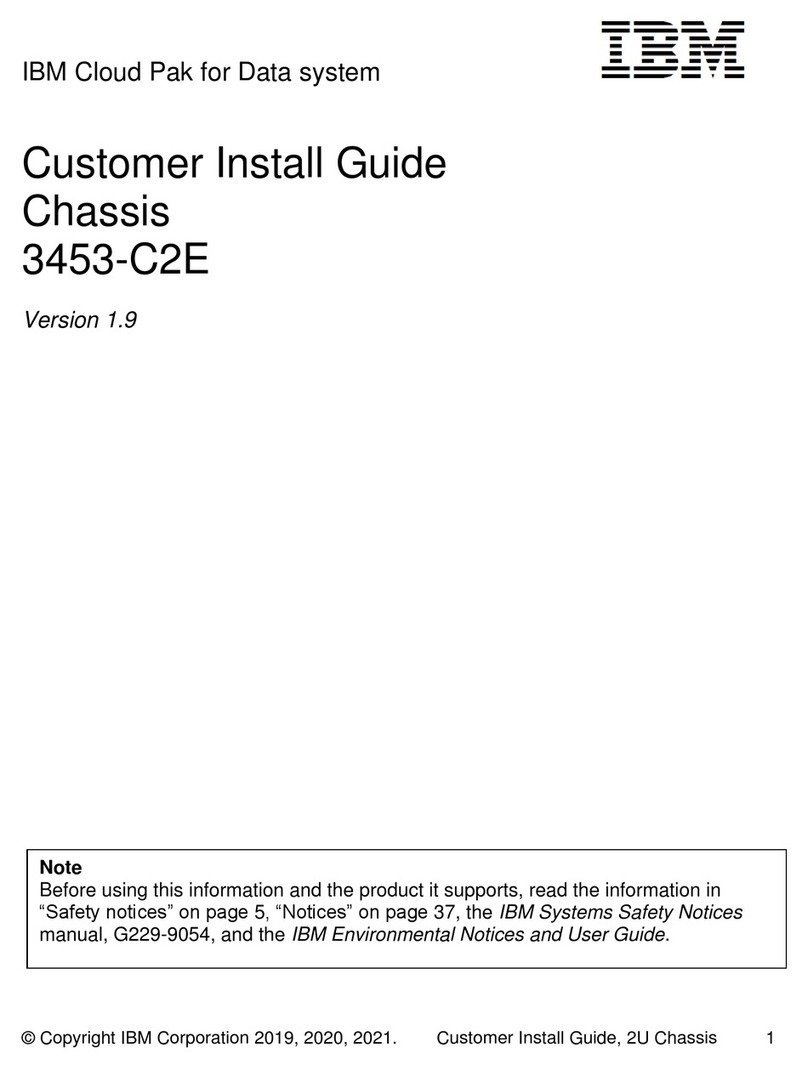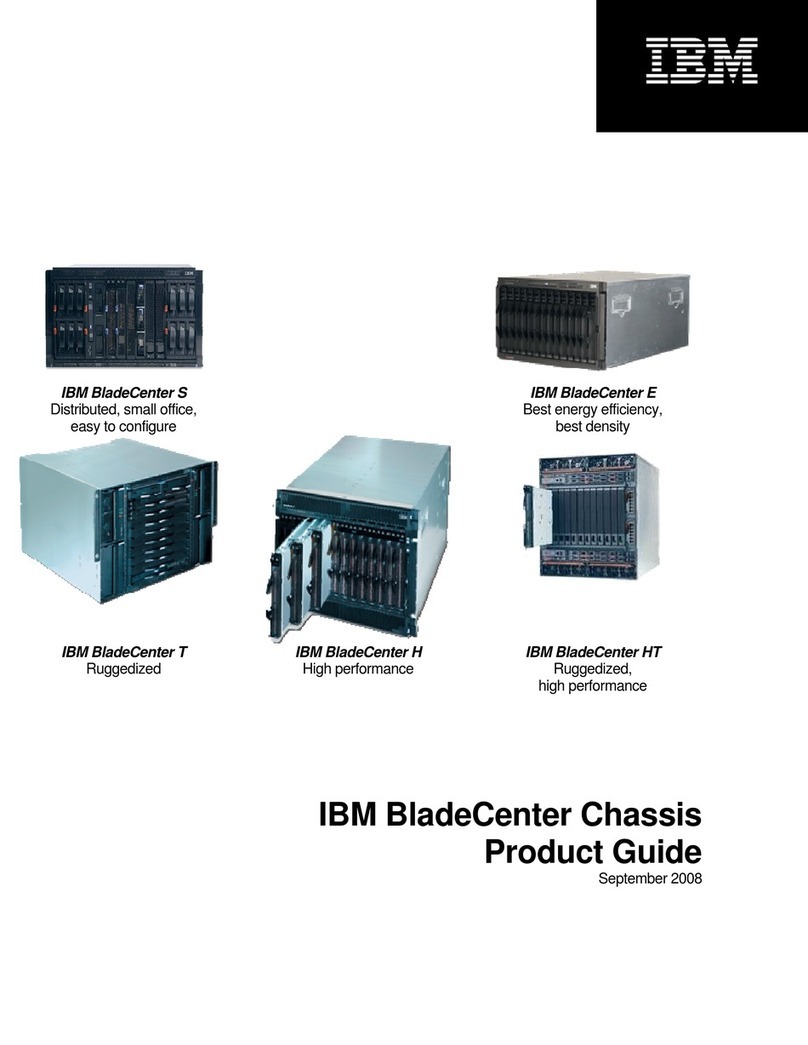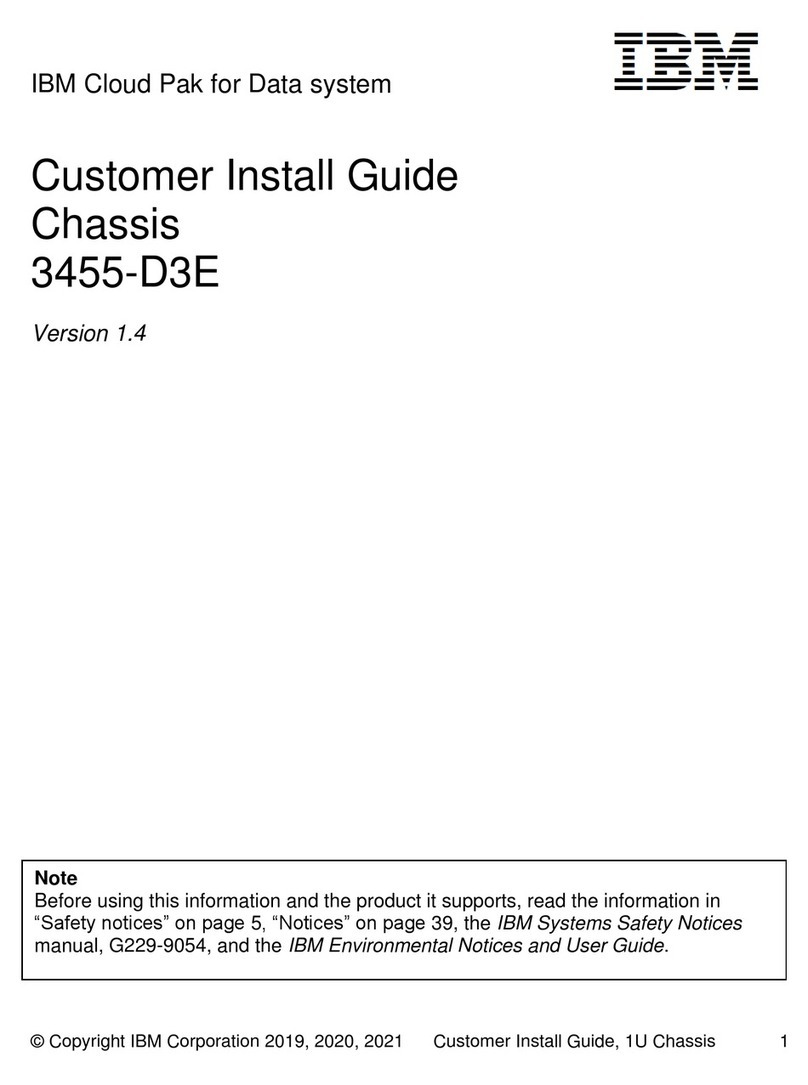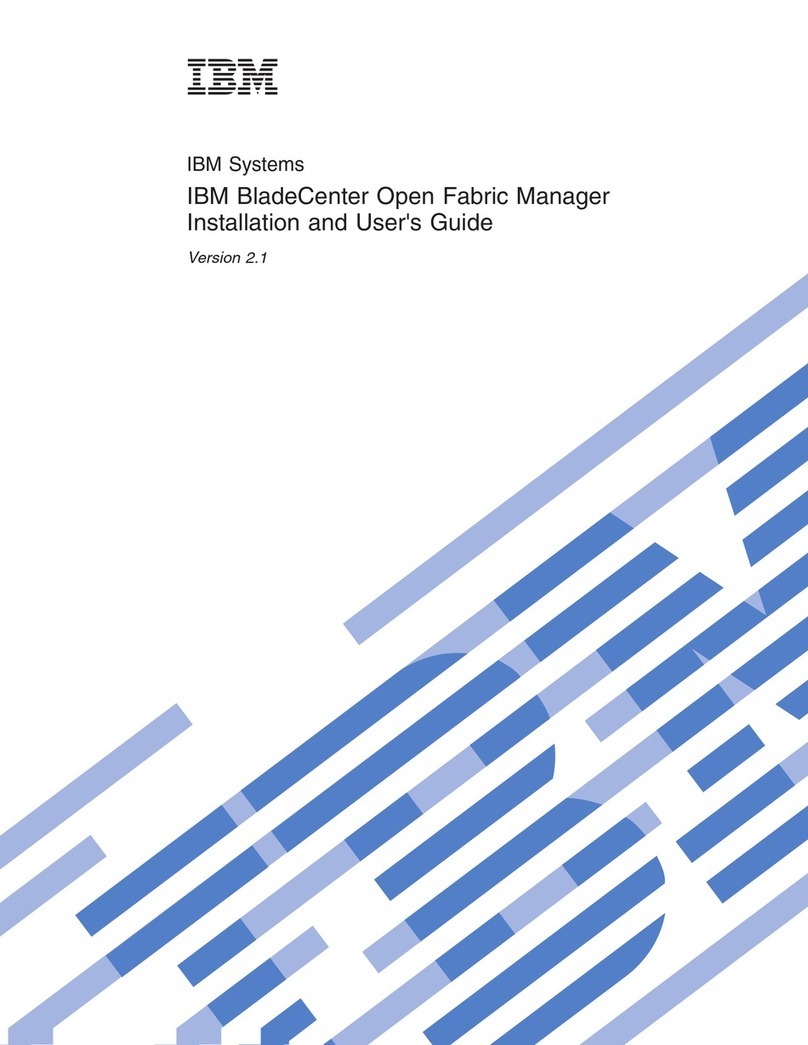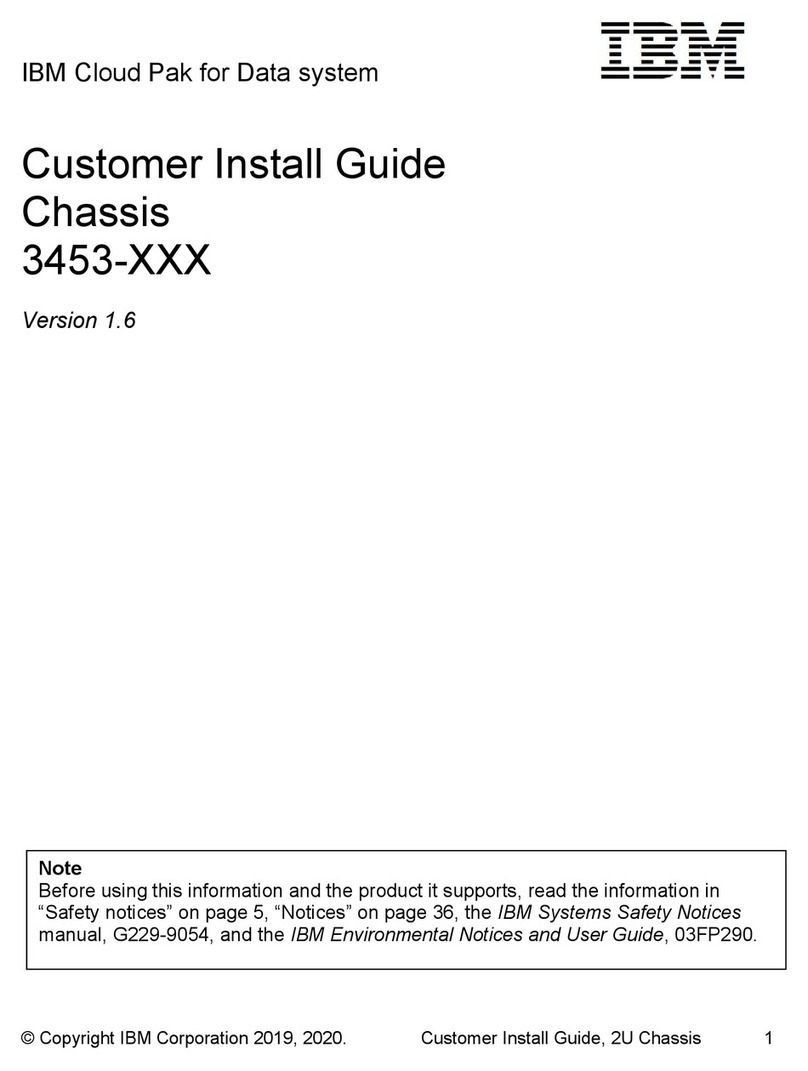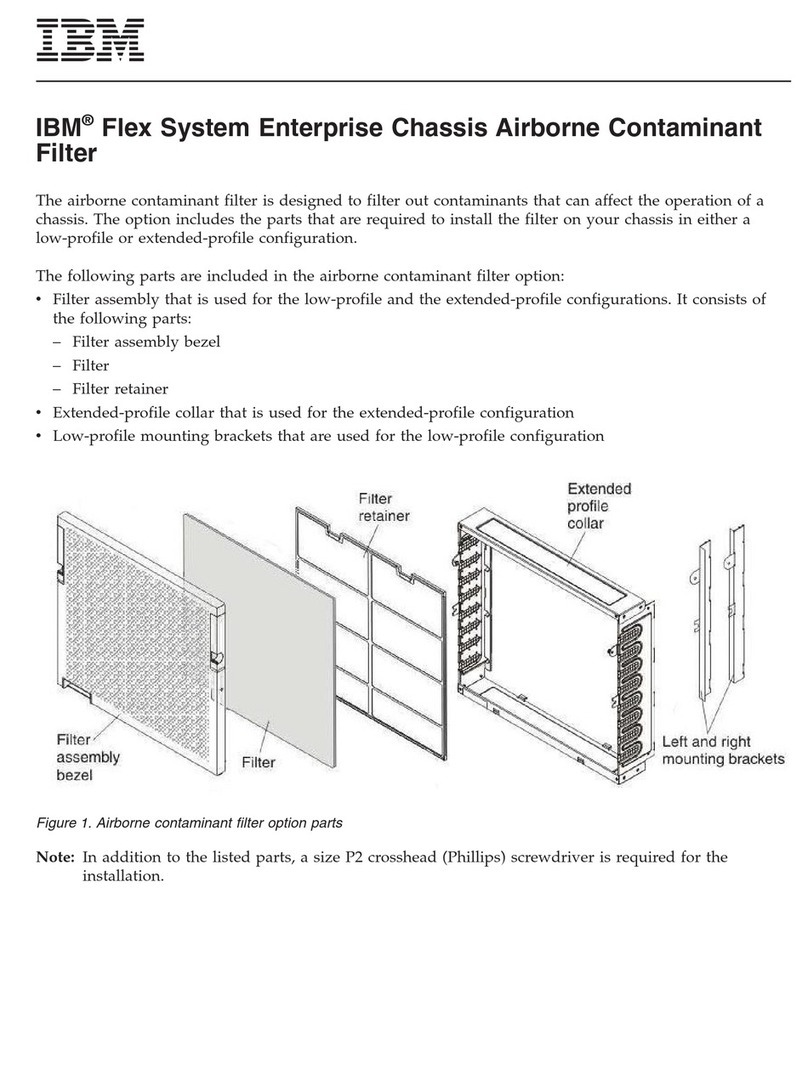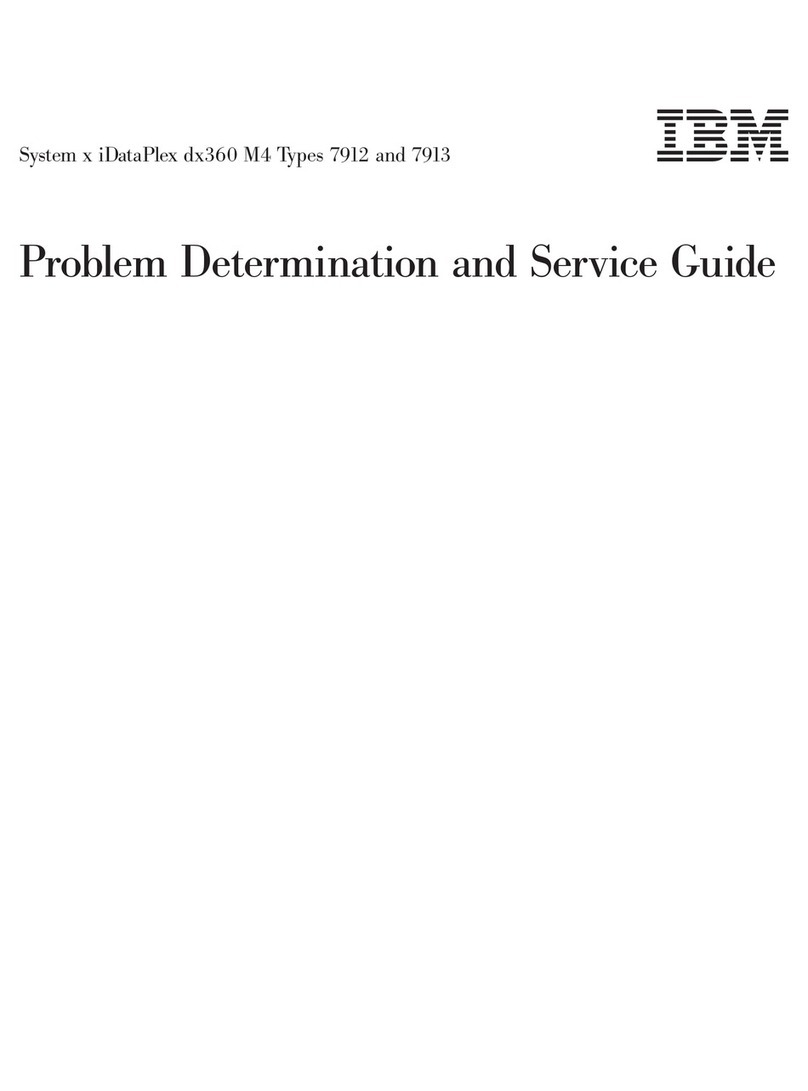Contents
Safety notices ................................. v
Chassis management card for the EMX0 PCIe Gen3 I/O expansion drawer ....... 1
Removing and replacing the chassis management card in the EMX0 PCIe3 expansion drawer ........ 1
Preparing the system to remove and replace the chassis management card from the EMX0 PCIe3 expansion
drawer .................................... 1
Removing the chassis management card from the EMX0 PCIe3 expansion drawer ........... 3
Replacing the chassis management card in the EMX0 PCIe3 expansion drawer ............ 5
Preparing the system for operation after removing and replacing the chassis management card in the EMX0
PCIe3 expansion drawer .............................. 6
Common procedures for removing or replacing the chassis management card ..... 9
Before you begin .................................. 9
Control panel LEDs................................. 12
Enabling enclosure or server indicators with the ASMI ..................... 13
Starting the system or logical partition .......................... 13
Starting a system that is not managed by an HMC ..................... 13
Starting a system by using the control panel ...................... 14
Starting a system by using the ASMI ......................... 15
Starting a system or logical partition by using the HMC ................... 15
Starting a system or logical partition by using the HMC Classic or HMC Enhanced interface ...... 15
Starting a system or logical partition by using the HMC Enhanced + Tech Preview (Pre-GA) or HMC
Enhanced+ interface .............................. 16
Starting an IBM PowerKVM system .......................... 16
Stopping a system or logical partition .......................... 17
Stopping a system that is not managed by an HMC ..................... 17
Stopping a system by using the control panel ...................... 17
Stopping a system by using the ASMI ........................ 17
Stopping a system by using the HMC ......................... 18
Stopping a system by using the HMC Classic or HMC Enhanced interface ............ 18
Stopping a system by using the HMC Enhanced + Tech Preview (Pre-GA) or HMC Enhanced+ interface .. 18
Stopping an IBM PowerKVM system .......................... 19
Installing or replacing a part with an HMC......................... 19
Installing a part by using the HMC .......................... 19
Removing a part by using the HMC .......................... 20
Repairing a part by using the HMC .......................... 21
Verifying the installed part .............................. 21
Verifying a part by using the operating system or VIOS ................... 22
Verifying an installed feature or replaced part by using an AIX system or logical partition ....... 22
Verifying an installed feature by using the AIX operating system .............. 22
Verifying a replaced part by using the AIX operating system ................ 22
Verifying the installed part by using an IBM i system or logical partition ............. 24
Verifying an installed part by using a Linux system or logical partition ............. 25
Verifying an installed part by using stand-alone diagnostics ................. 25
Verifying an installed part or replaced part on a system or logical partition by using Virtual I/O Server tools 26
Verifying an installed part by using VIOS ...................... 26
Verify the replacement part by using VIOS ...................... 27
Verifying the installed part by using the HMC....................... 29
Viewing serviceable events by using the HMC...................... 29
Verifying a repair ................................. 30
Verifying the repair in AIX ............................. 31
Verifying a repair by using an IBM i system or logical partition ................. 34
Verifying the repair in Linux ............................ 35
Verifying the repair on an IBM PowerKVM system ..................... 35
Verifying the repair from the management console ..................... 36
© Copyright IBM Corp. 2015, 2016 iii