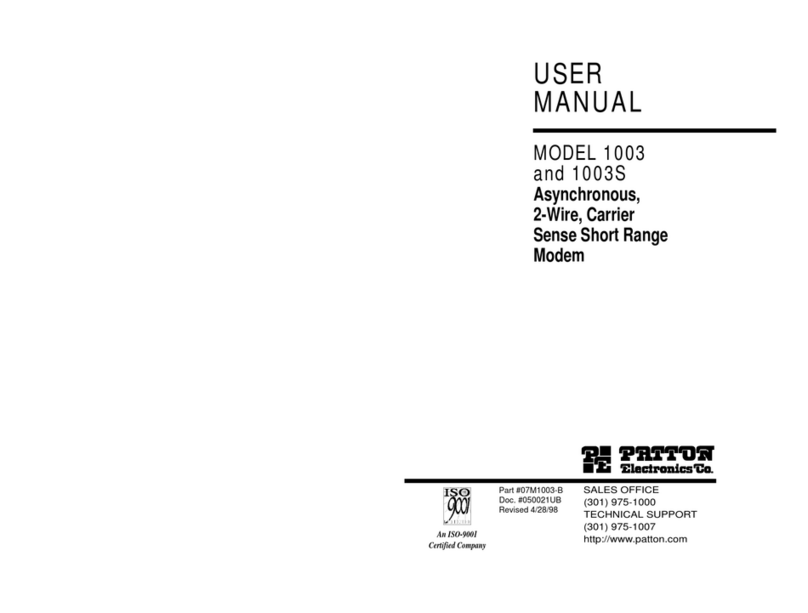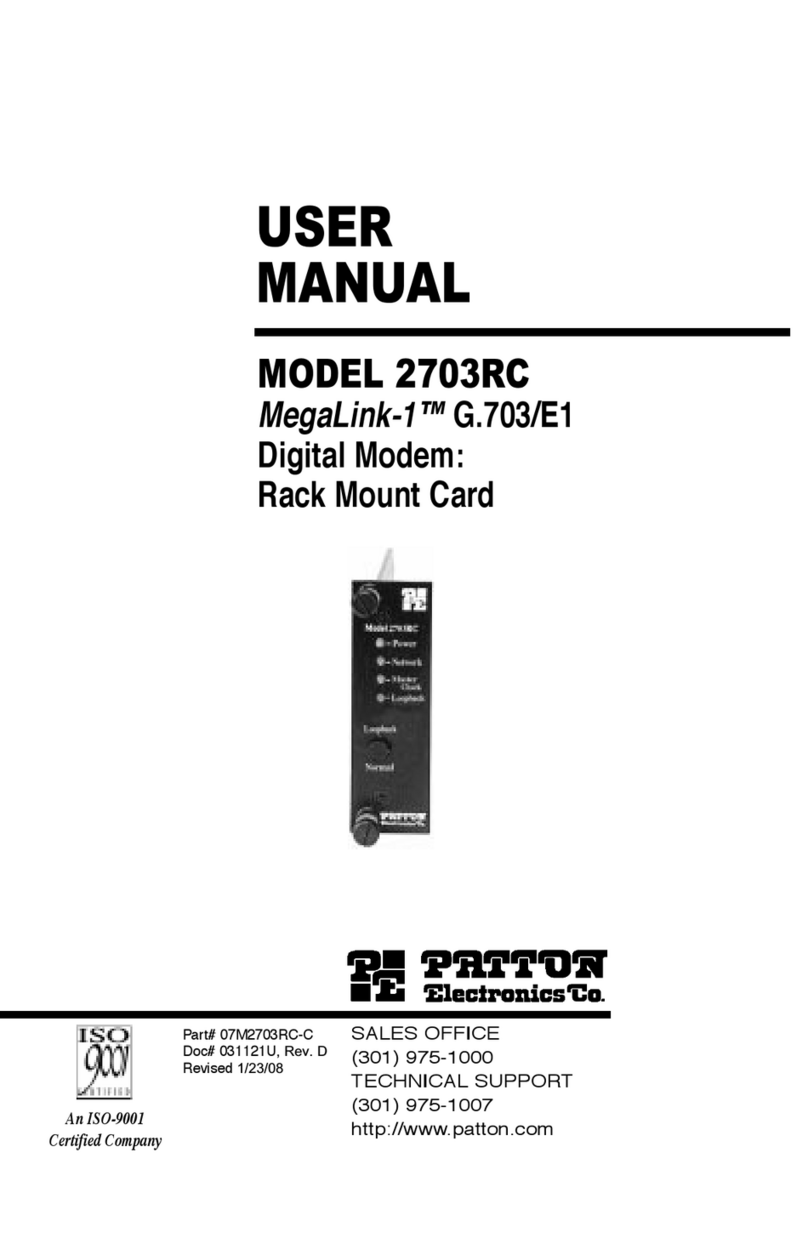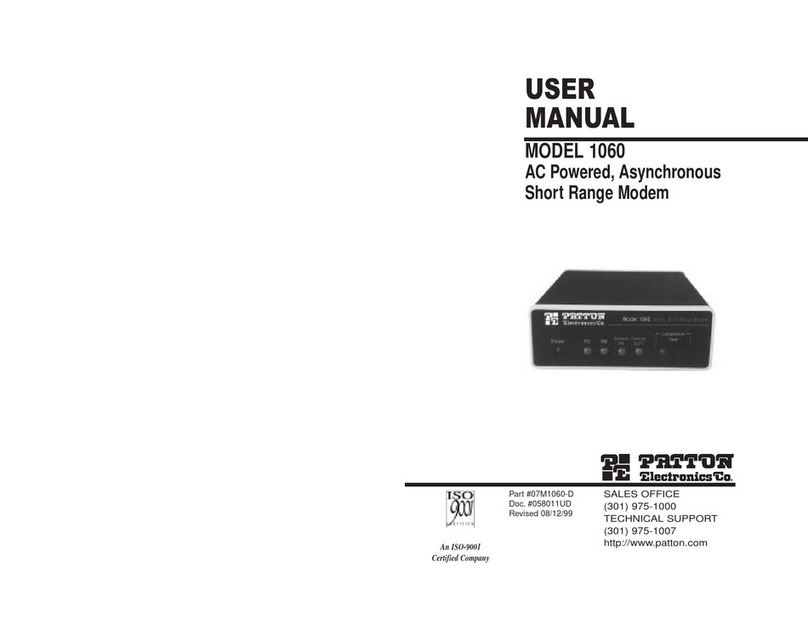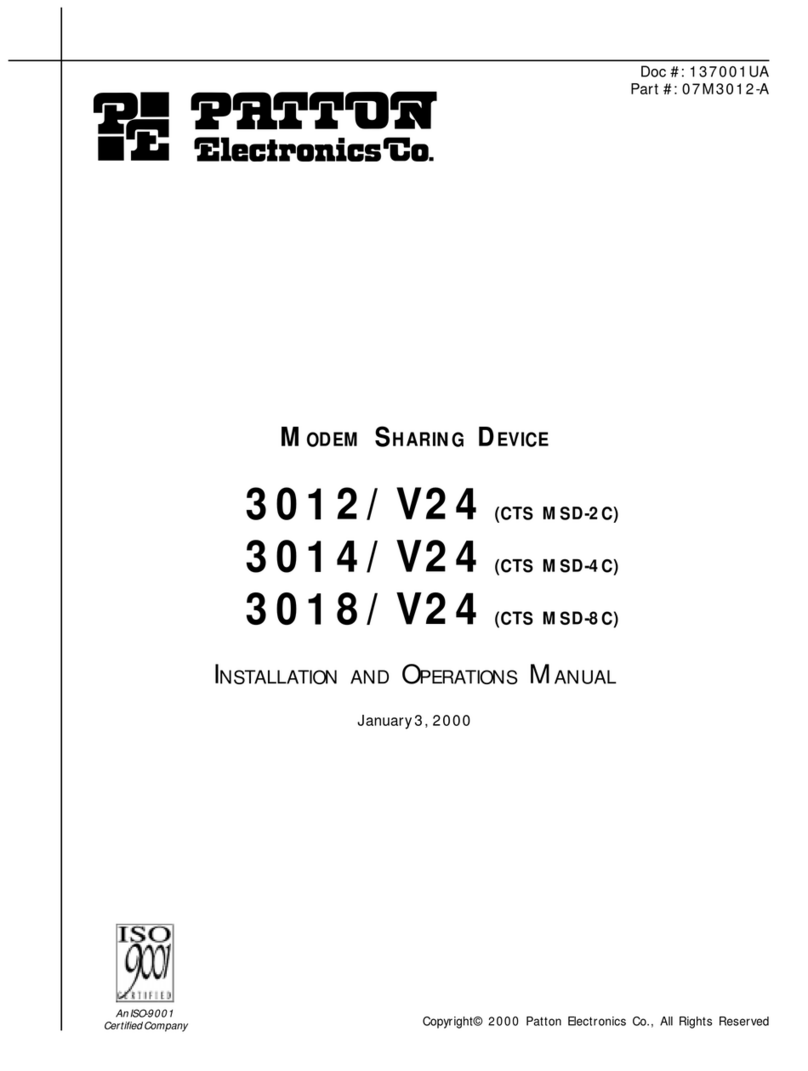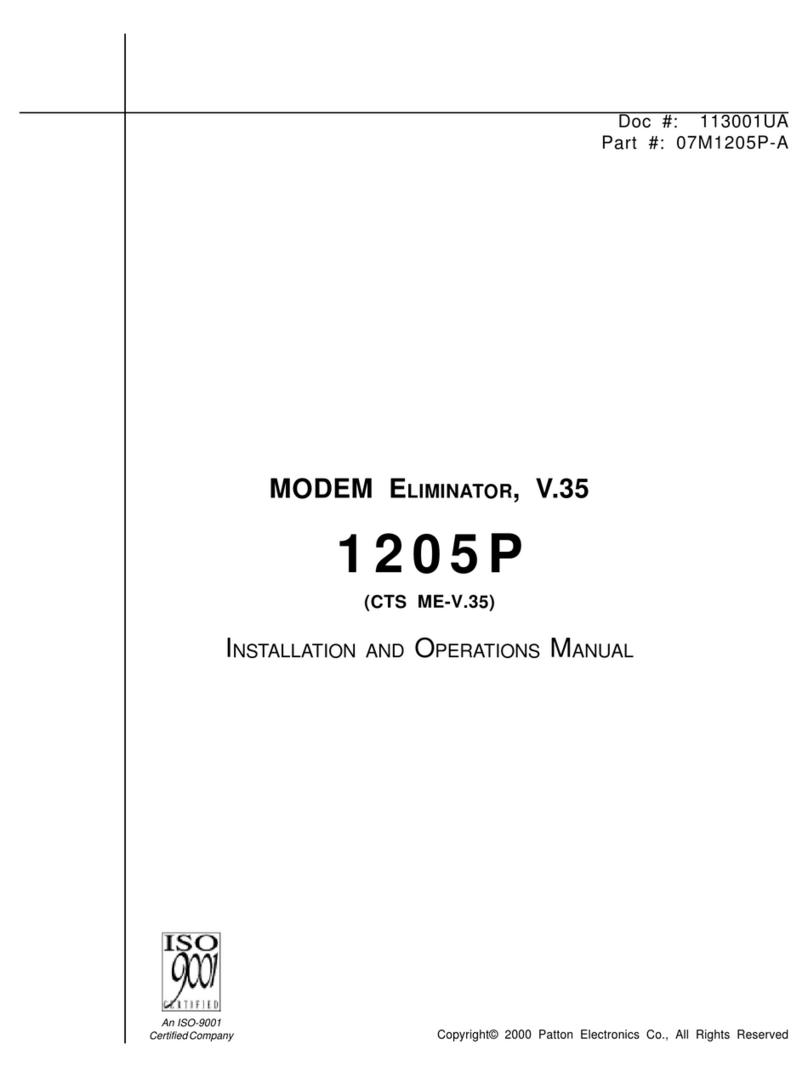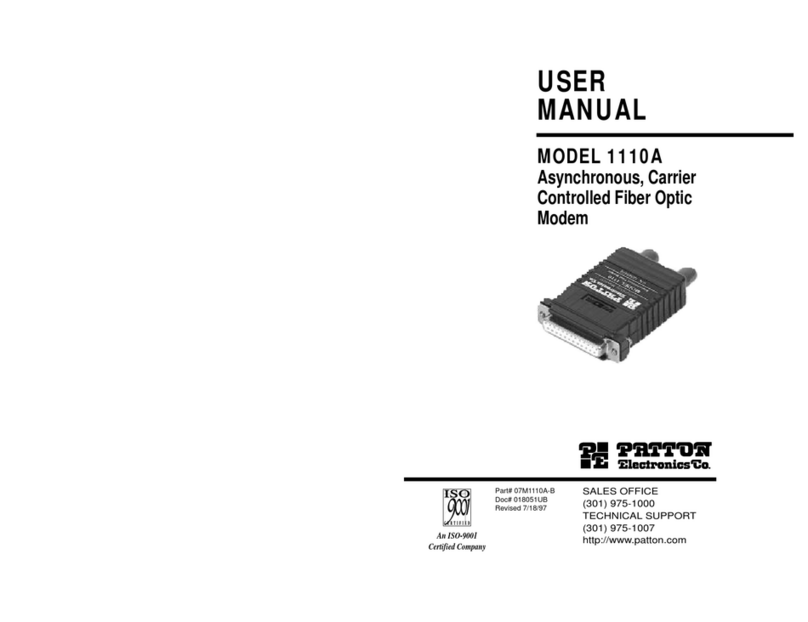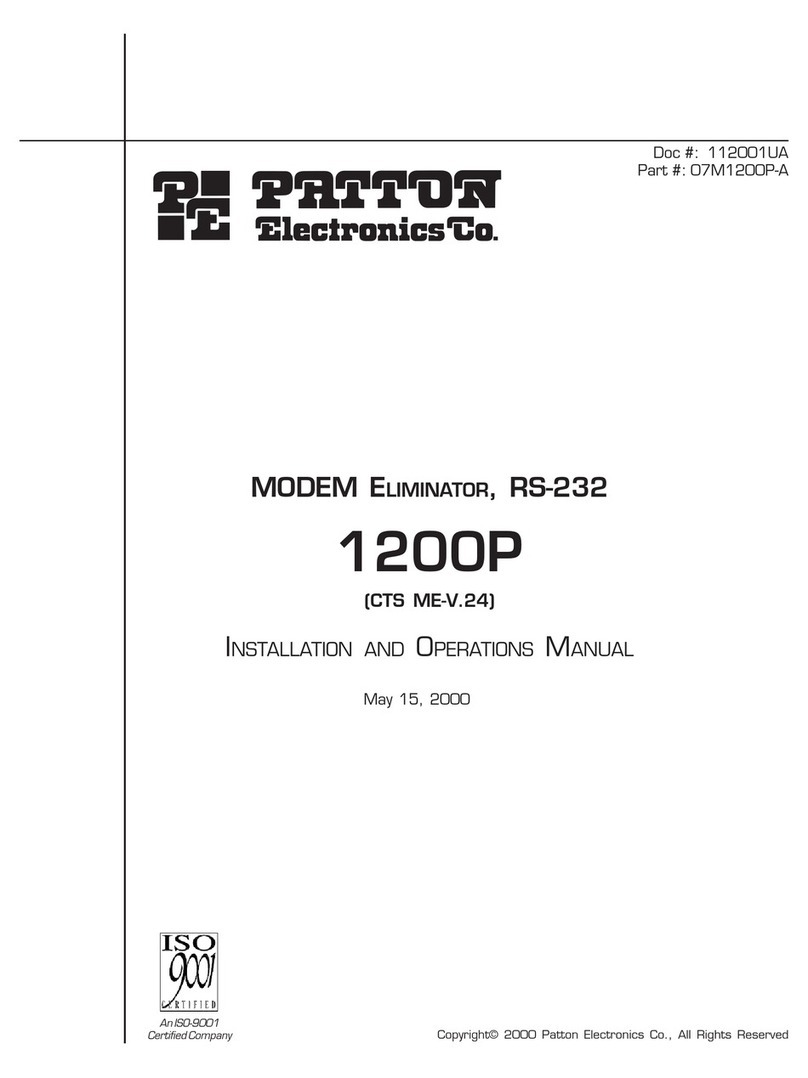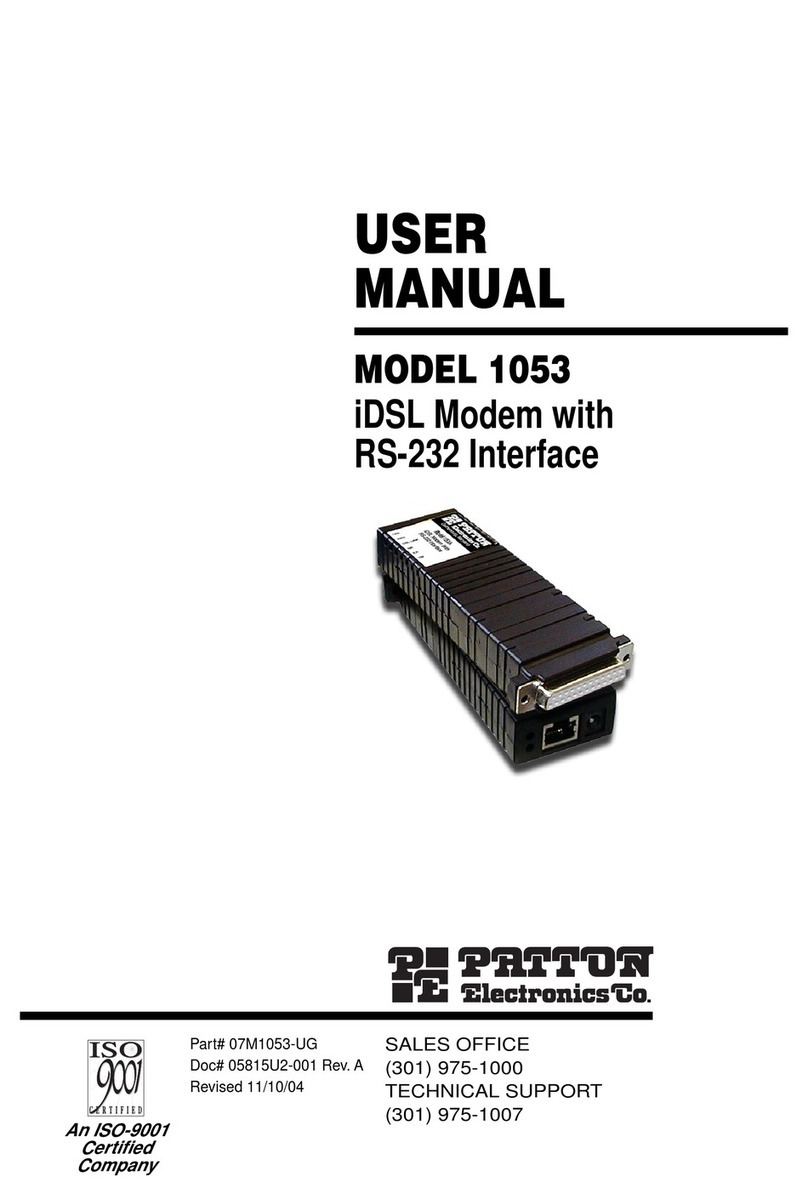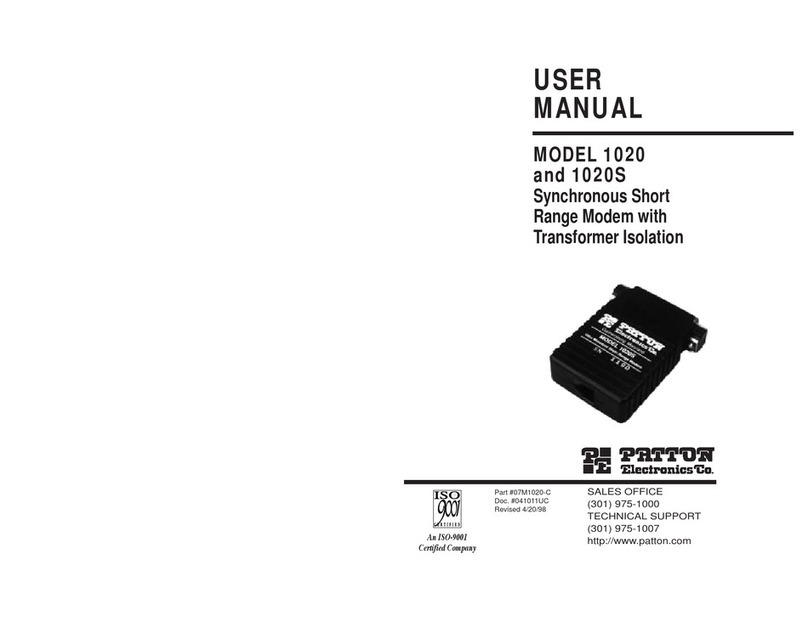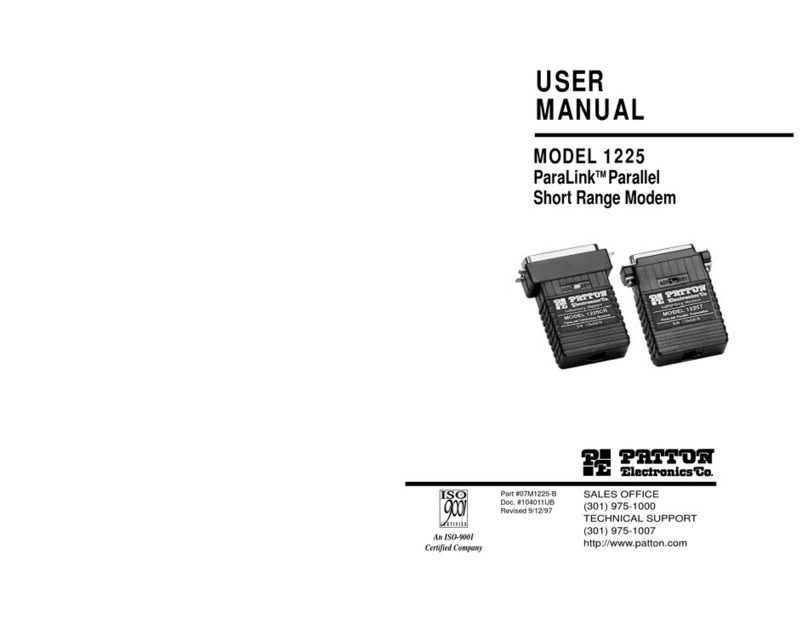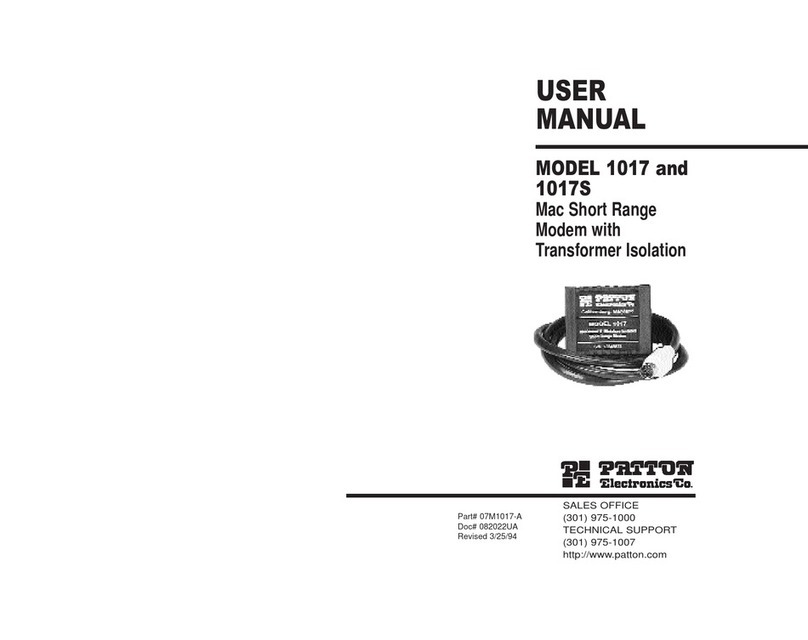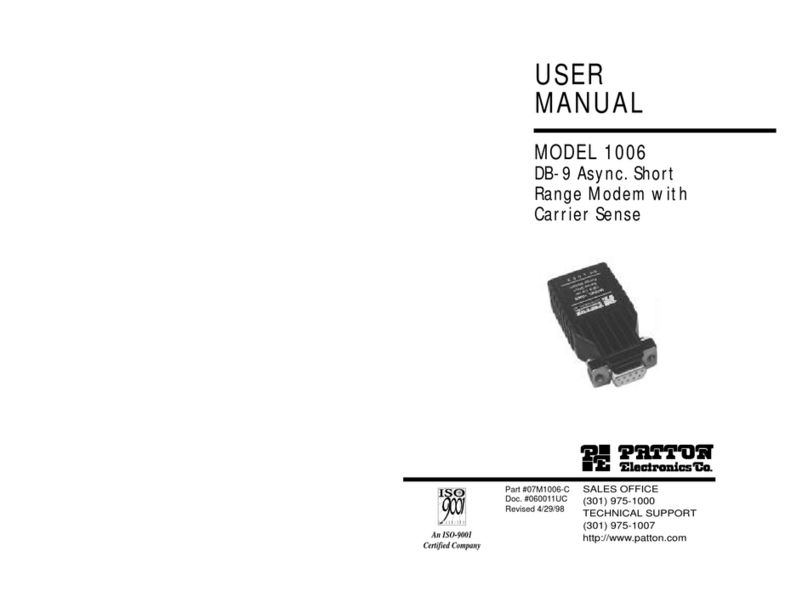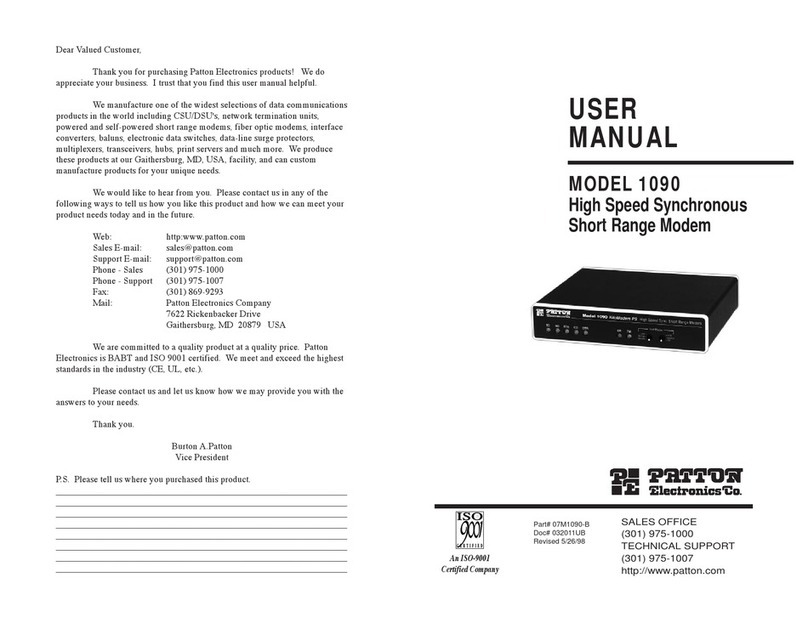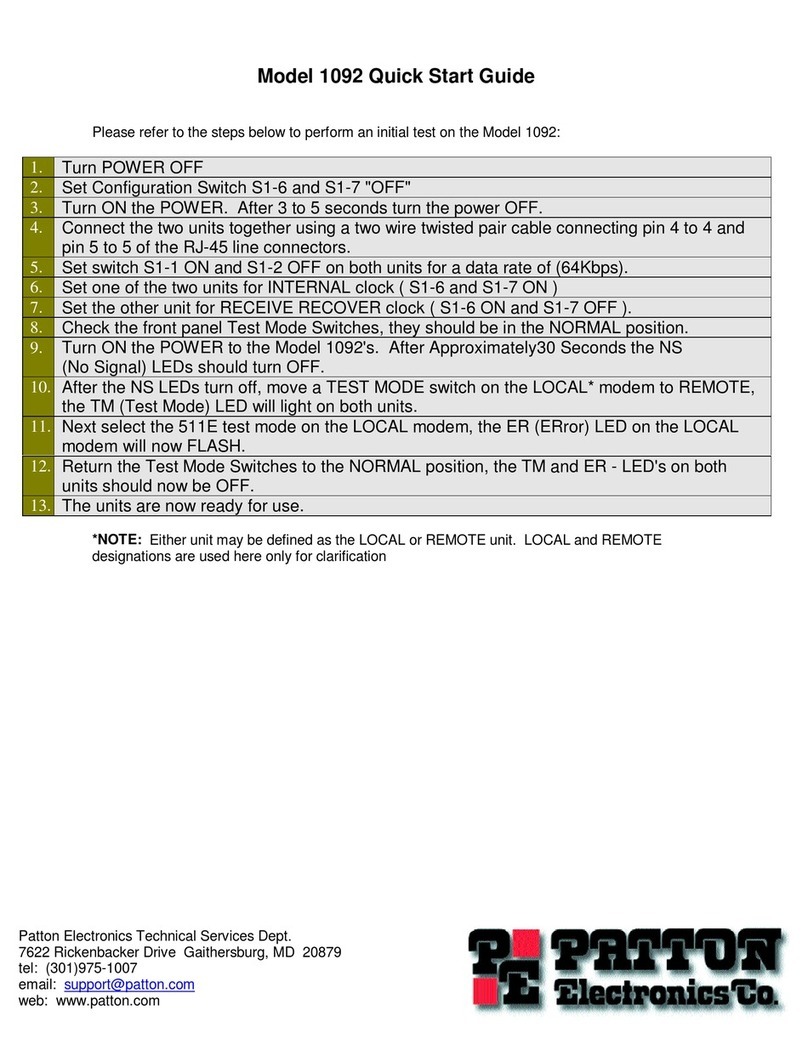3
Model 3201 G.SHDSL Integrated Access Device User Guide
Contents
Ping.....................................................................................................................................................................102
Software Upgrades...............................................................................................................................................102
Configuration ...............................................................................................................................................102
Procedure ......................................................................................................................................................102
10 Contacting Patton for assistance ................................................................................................................. 105
Introduction........................................................................................................................................................106
Contact information............................................................................................................................................106
Warranty Service and Returned Merchandise Authorizations (RMAs).................................................................106
Warranty coverage ........................................................................................................................................106
Out-of-warranty service ...........................................................................................................................106
Returns for credit ....................................................................................................................................106
Return for credit policy ...........................................................................................................................107
RMA numbers ..............................................................................................................................................107
Shipping instructions ..............................................................................................................................107
A Specifications .............................................................................................................................................. 109
General Characteristics ........................................................................................................................................110
G.SHDSL Characteristics (Model 3201/3241)....................................................................................................110
Ethernet ..............................................................................................................................................................110
Protocol Support .................................................................................................................................................111
PPP Support........................................................................................................................................................111
ATM Protocols....................................................................................................................................................111
Management .......................................................................................................................................................112
Security ...............................................................................................................................................................112
Compliance Standard Requirements....................................................................................................................112
Australia Specific .....................................................................................................................................112
Dimensions .........................................................................................................................................................113
Power and Power Supply Specifications...............................................................................................................113
B Cable Recommendations ............................................................................................................................ 115
DSL Cable...........................................................................................................................................................116
Ethernet Cable ....................................................................................................................................................116
Adapter................................................................................................................................................................116
C Physical Connectors ................................................................................................................................... 117
RJ-45 shielded 10/100 Ethernet port...................................................................................................................118
RJ-11 non-shielded port ......................................................................................................................................118
RJ-45 non-shielded RS-232 console port (EIA-561)............................................................................................118
Power input.........................................................................................................................................................118
D Command Line Interface (CLI) Operation ................................................................................................ 119
Introduction........................................................................................................................................................120
CLI Terminology ................................................................................................................................................120
Local (VT-100 emulation) ............................................................................................................................120
Remote (Telnet) ............................................................................................................................................120
Using the Console .........................................................................................................................................121