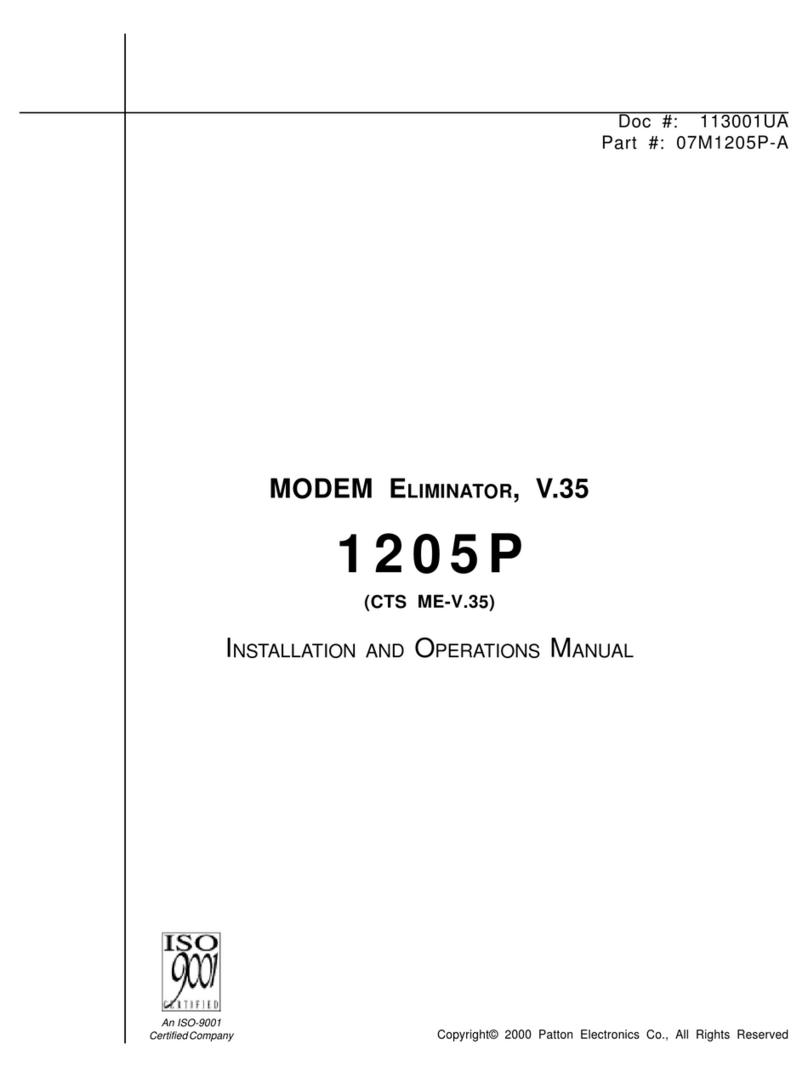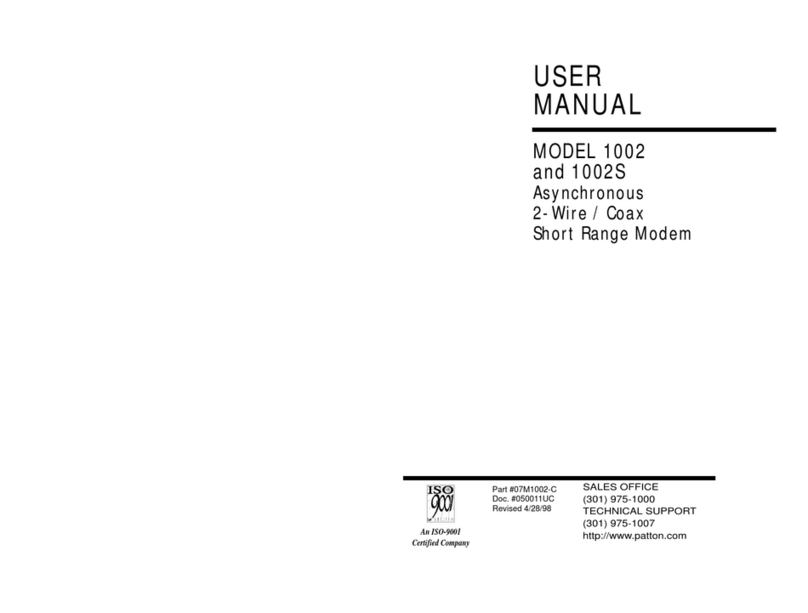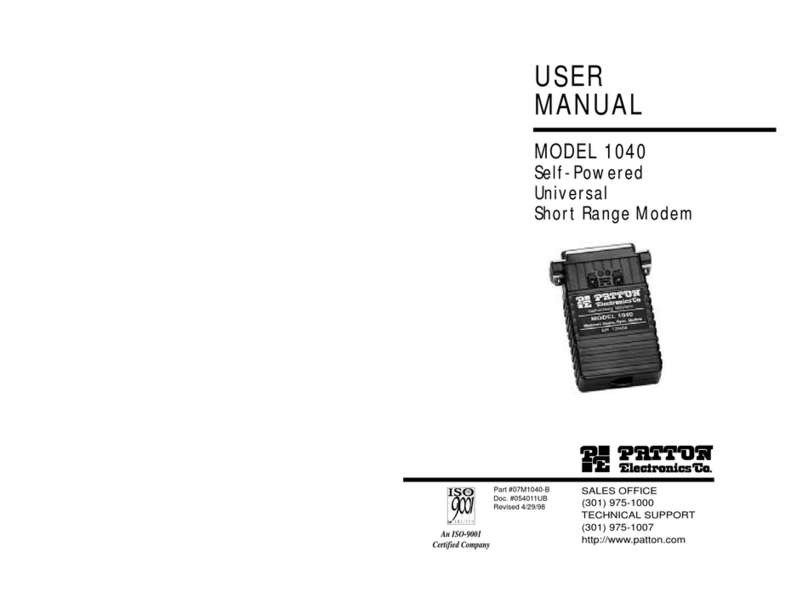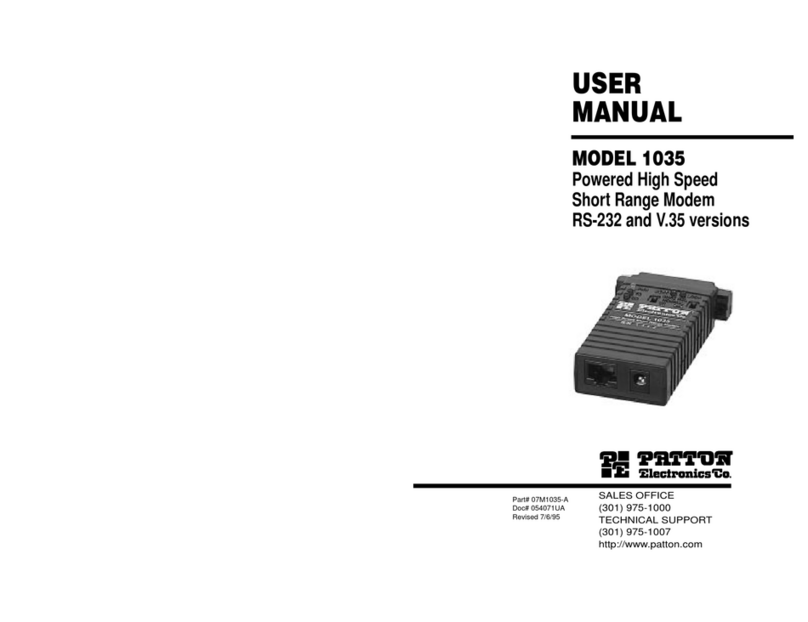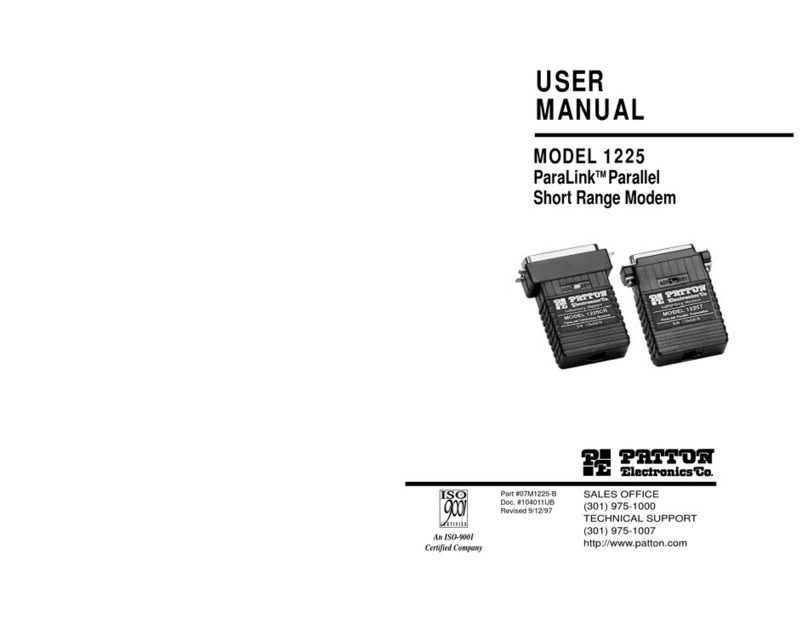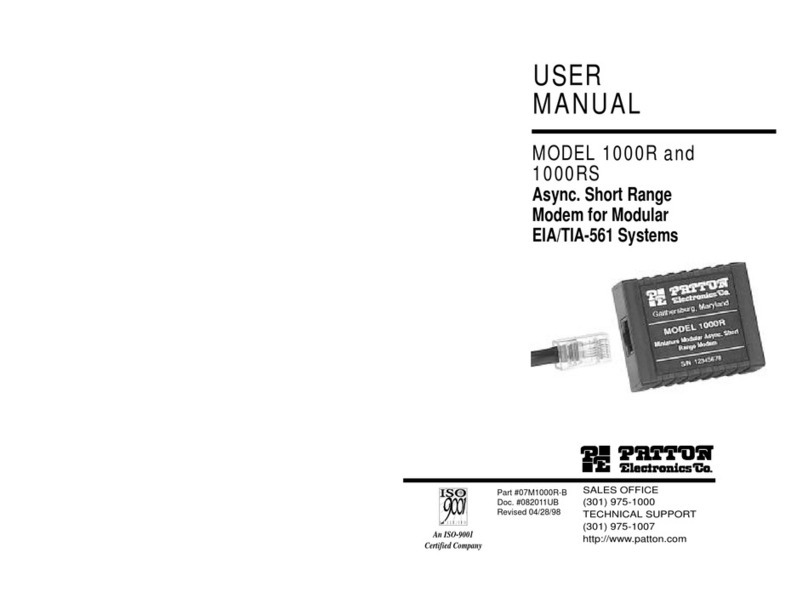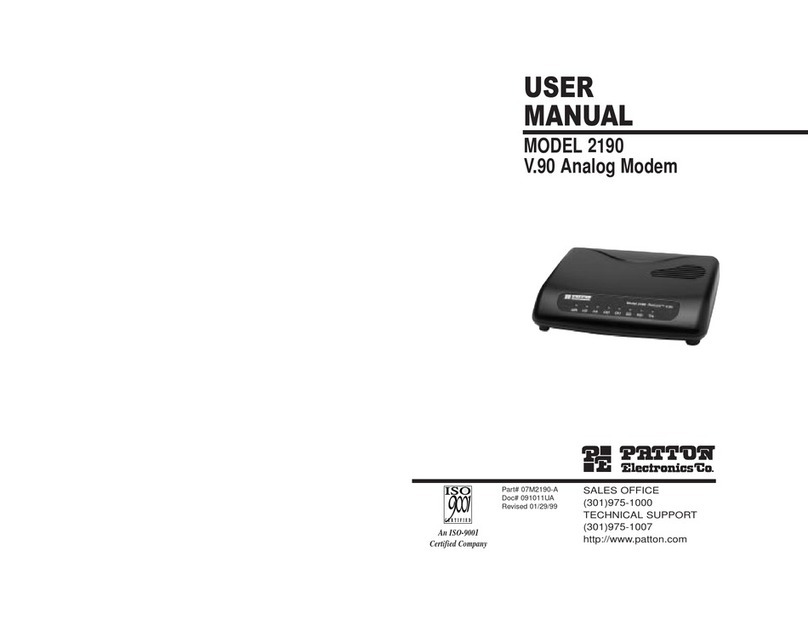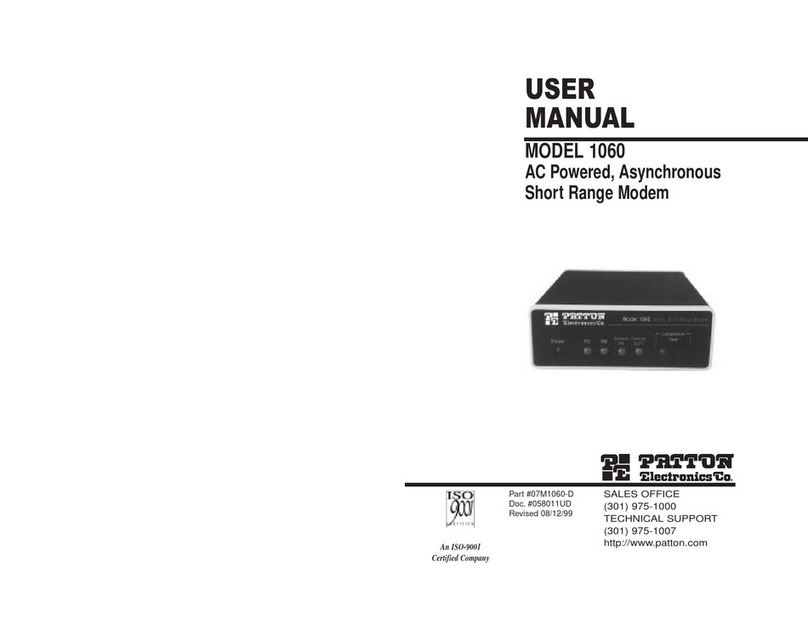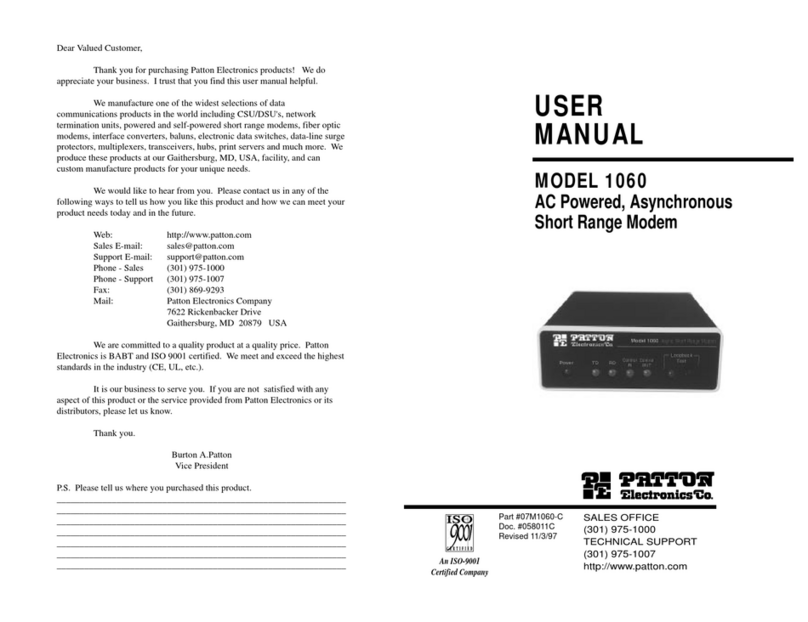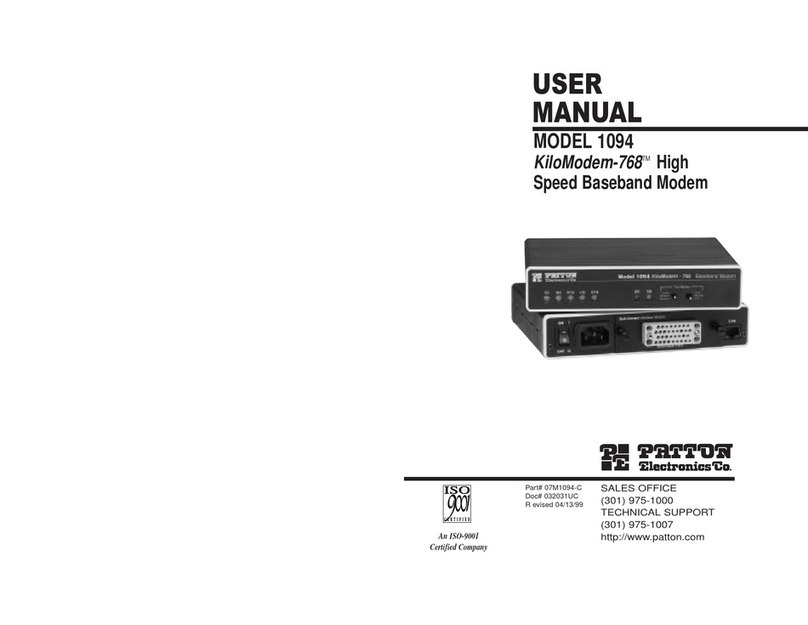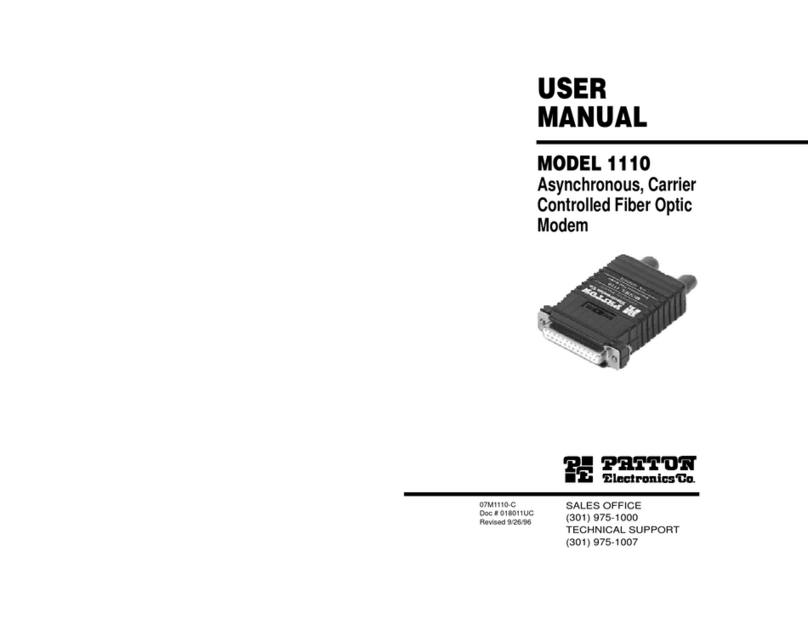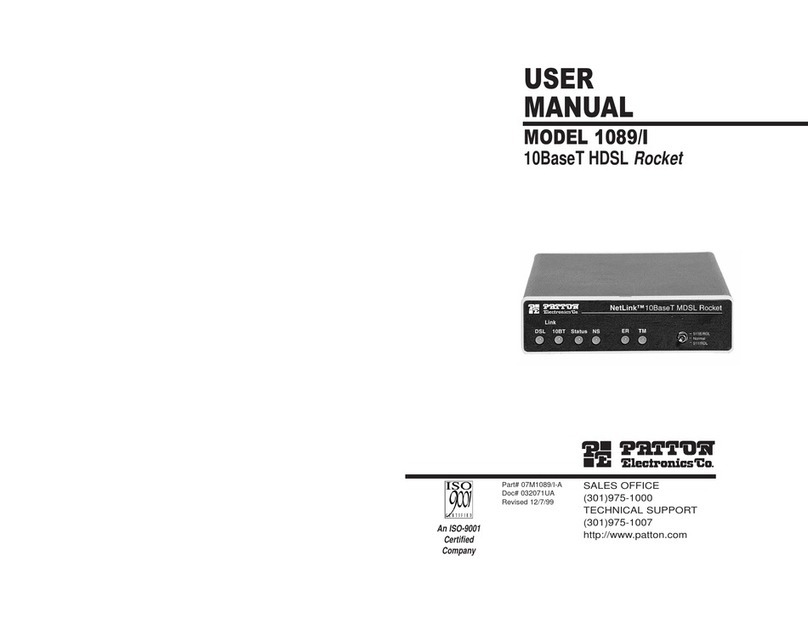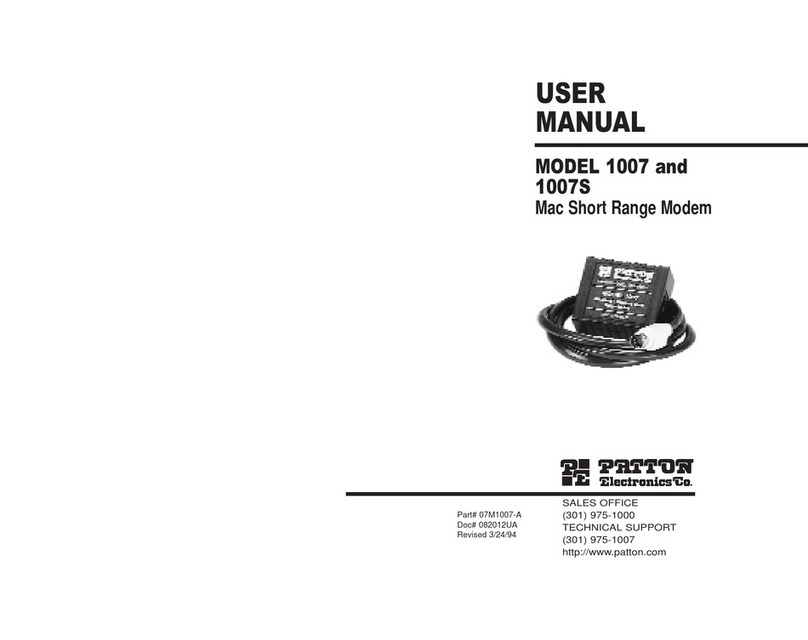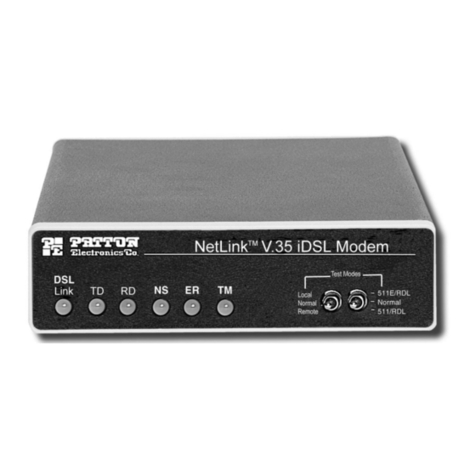4
Model 3201 G.SHDSL Integrated Access Device User Guide Contents
Two stand-alone units directly connected..............................................................................................................29
Ethernet Extension (HDLC - PPPoH Bridged) ..............................................................................................29
Network Extension (HDLC—PPPoH Routed) ..............................................................................................32
DSLAM Connections with remote CPE units.......................................................................................................38
Bridged application configurations to a DSLAM ............................................................................................38
RFC 1483 Bridged Configuration. ............................................................................................................38
PPPoH Bridged Configuration .................................................................................................................41
PPPoA Bridged (RFC 2364) Configuration ..............................................................................................44
Routed application configurations to a DSLAM .............................................................................................46
RFC 1483 Routed .....................................................................................................................................46
PPPoH Routed .........................................................................................................................................53
PPPoA Routed (RFC 2364) ......................................................................................................................60
IPoA Routed (RFC 1577) ........................................................................................................................72
IP Configurations..................................................................................................................................................79
Router .............................................................................................................................................................79
DHCP Server and Relay .................................................................................................................................80
Introduction..........................................................................................................................................................84
Configuring the router ..........................................................................................................................................84
Configuring the security interfaces.........................................................................................................................85
Deleting a Firewall Policy ...............................................................................................................................86
Enabling the Firewall.............................................................................................................................................87
Firewall Portfilters .................................................................................................................................................87
Security Triggers....................................................................................................................................................88
Intrusion Detection System (IDS) .........................................................................................................................89
Introduction..........................................................................................................................................................93
Creating an Ethernet Transport.............................................................................................................................93
Creating a DSL Link .............................................................................................................................................93
Central Side Configuration .............................................................................................................................94
Remote Side Configuration .............................................................................................................................94
Creating an ATM Routable Link...........................................................................................................................95
Remote side configuration ..............................................................................................................................95
Central side configuration ...............................................................................................................................95
Creating a route for Remote and Central PCs........................................................................................................96
Remote side configuration ..............................................................................................................................96
Central side configuration ...............................................................................................................................96
NAT Configuration...............................................................................................................................................98
Status LEDs.........................................................................................................................................................101
Ping.....................................................................................................................................................................103
Software Upgrades...............................................................................................................................................103
Configuration ...............................................................................................................................................103
Procedure ......................................................................................................................................................103
Introduction........................................................................................................................................................106
Contact information............................................................................................................................................106
Warranty Service and Returned Merchandise Authorizations (RMAs).................................................................106