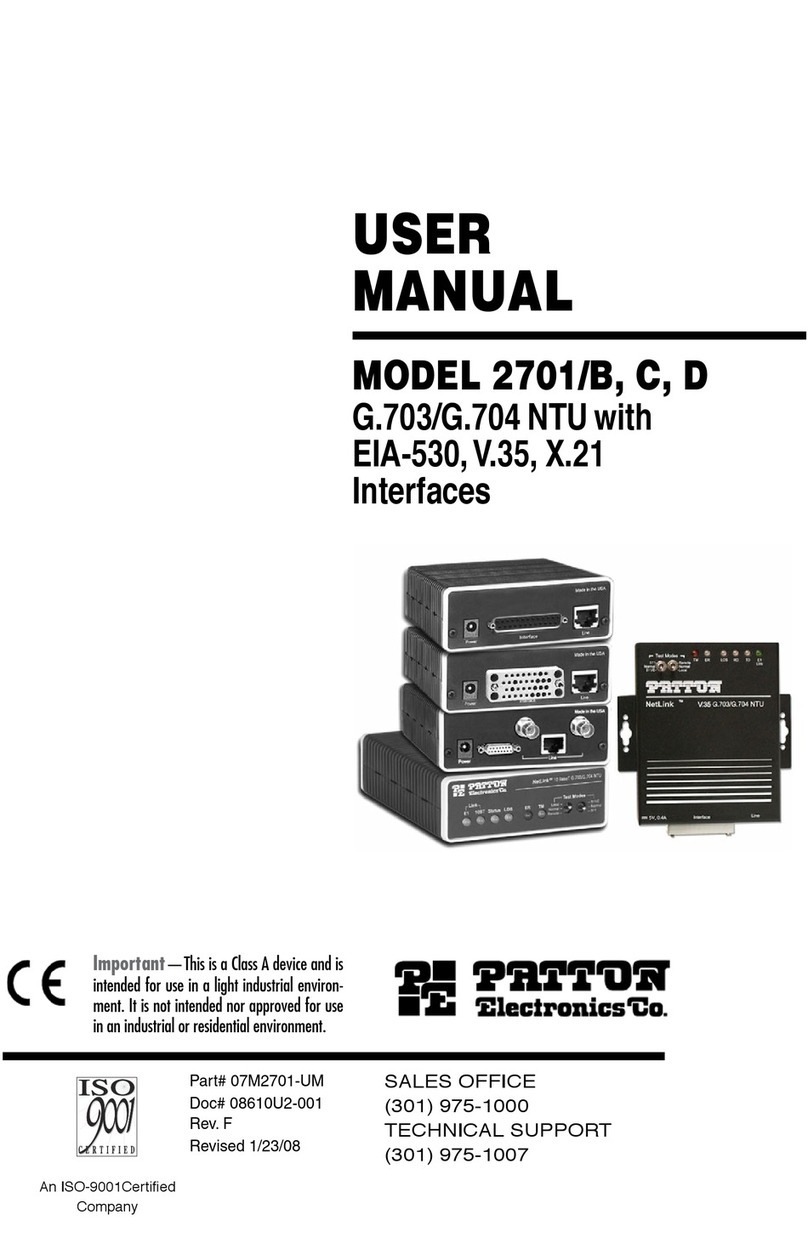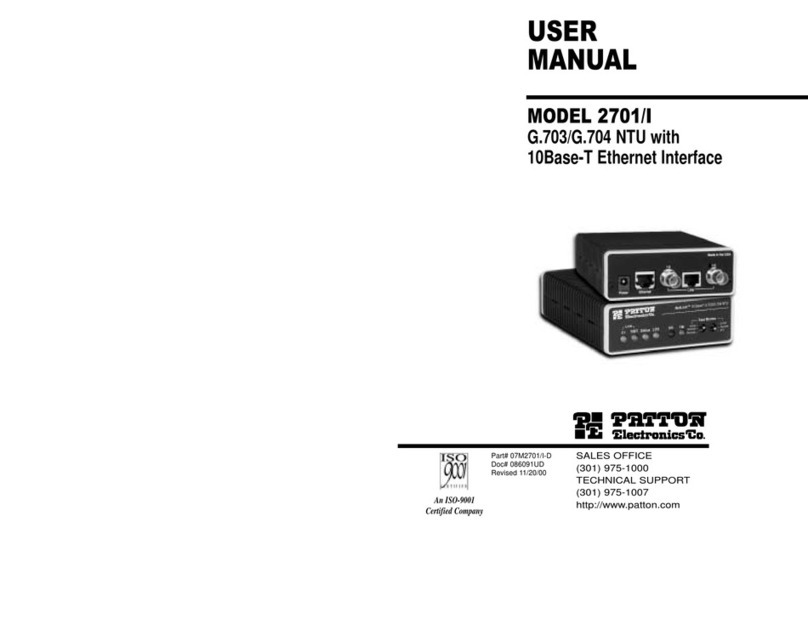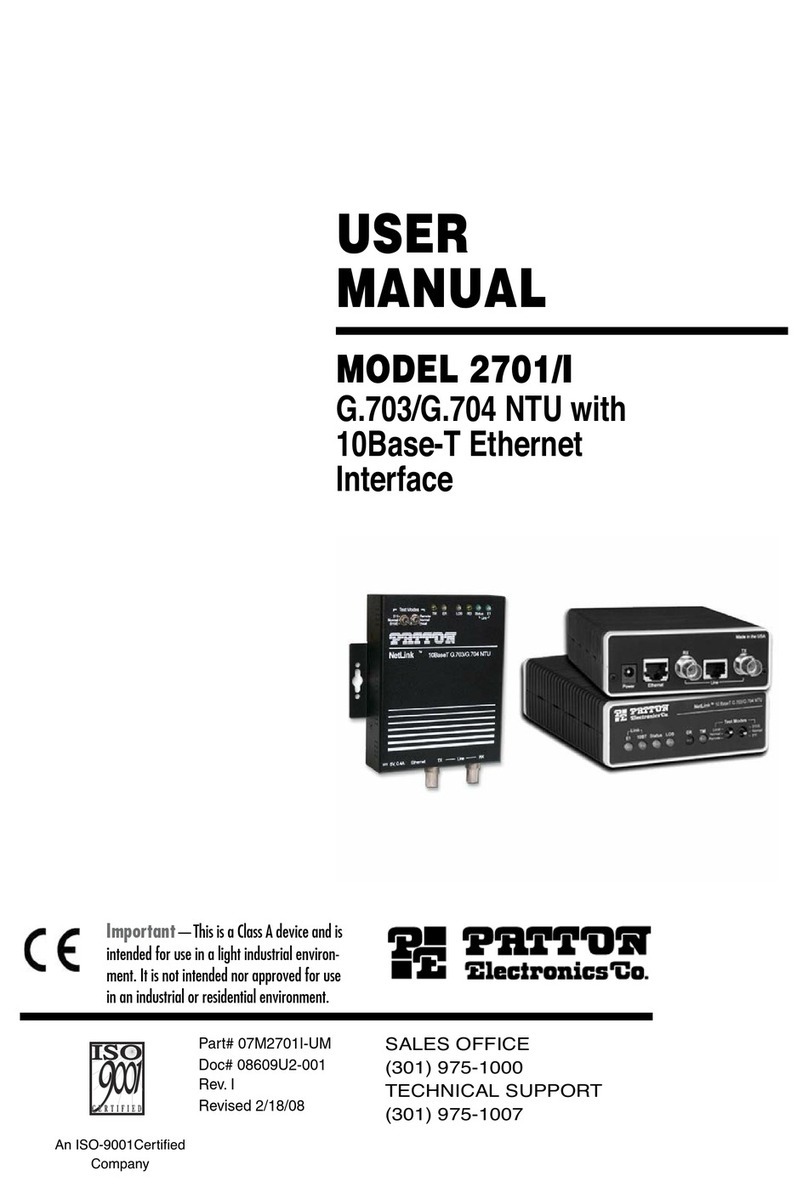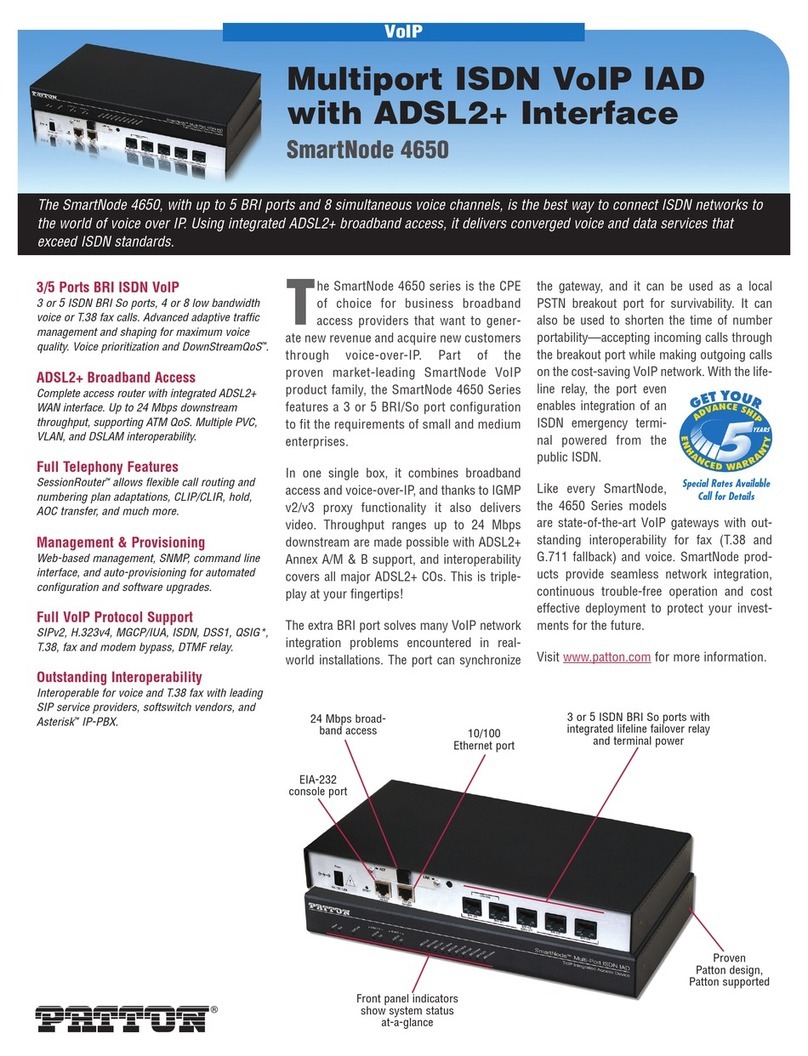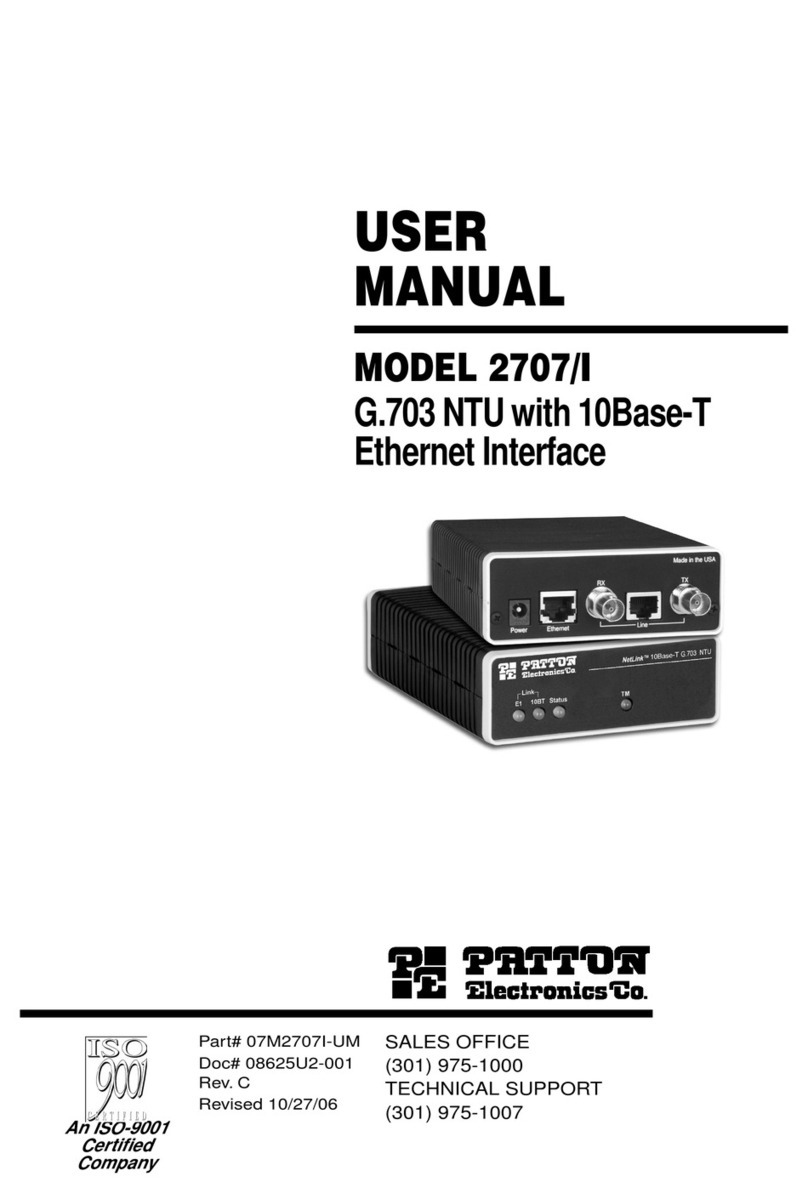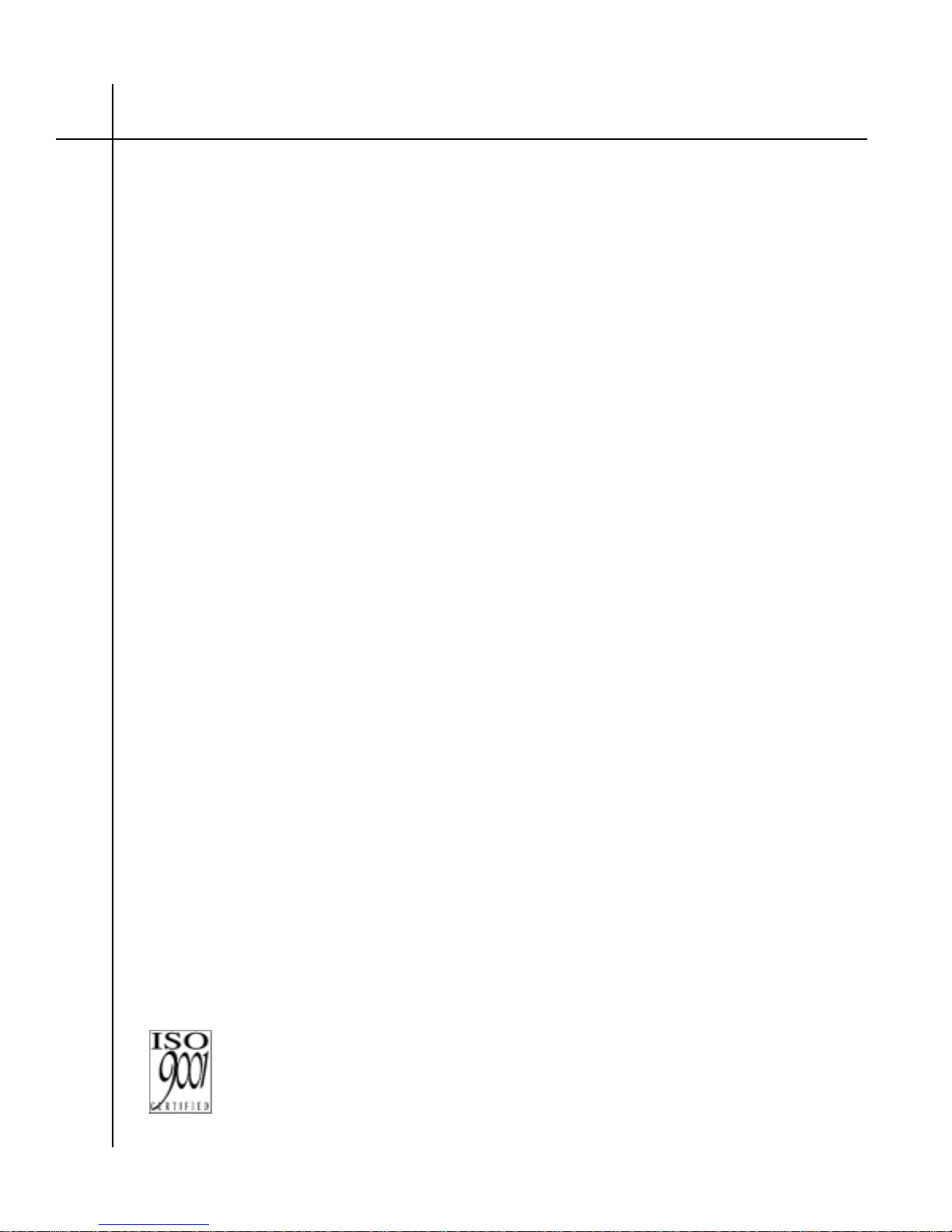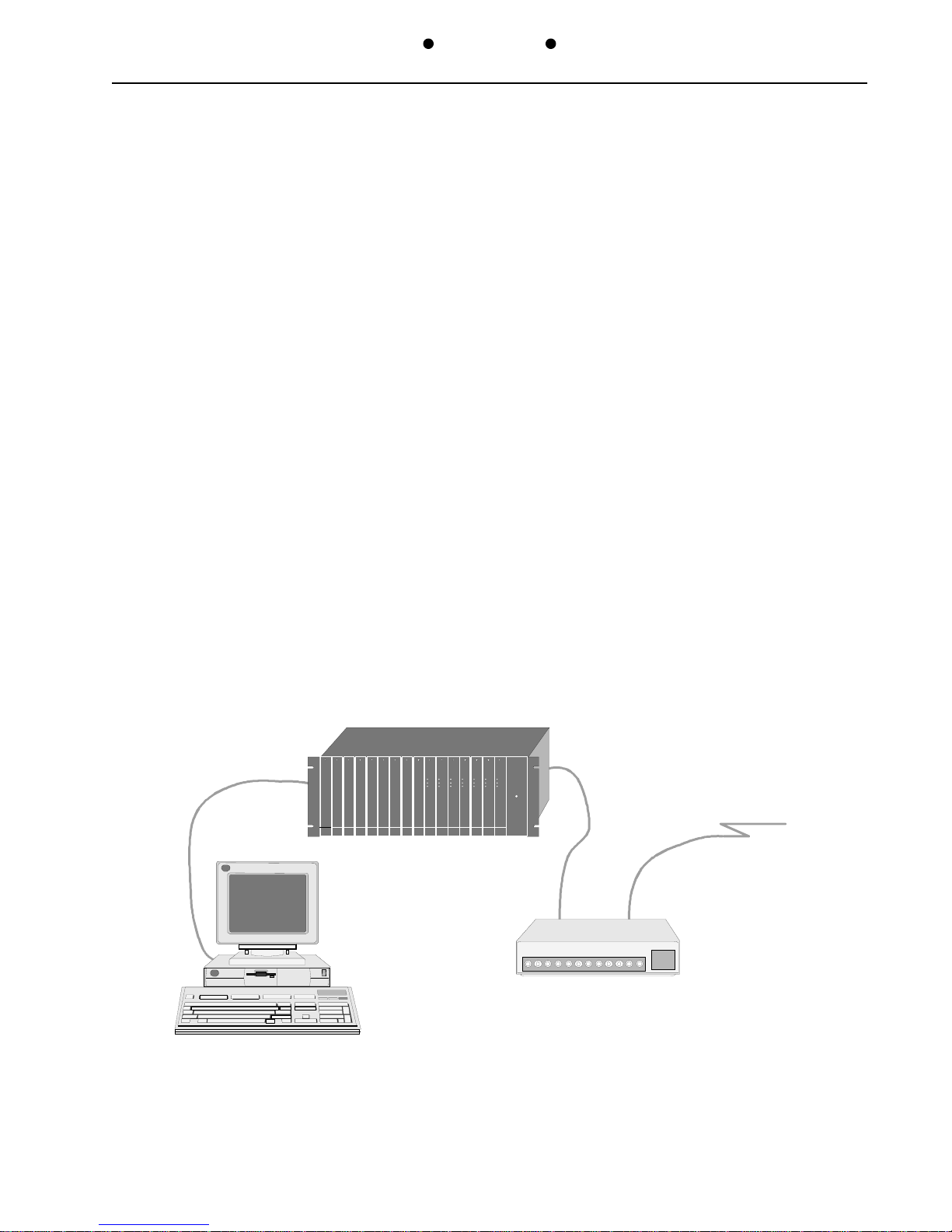121001UA
i
PATTON ELECTRONICS CO.2012 INSTALLATION AND OPERATIONS MANUAL
Proprietary Notice
The information contained herein is proprietary and confidential to Patton Electronics Co. Any reproduction or
redistribution of this publication, in whole or in part, is expressly prohibited unless written authorization is given by
Patton Electronics Co.
Warranty Notice
WARRANTIES: PattonElectronics Co. (hereafter referred to as Patton) warrants that its equipment is free from any
defects in materials and workmanship. The warranty period shall be two years from the date of shipment of equipment.
Patton’s sole obligation under its warranty is limited to the repair or replacement of the defective equipment, provided it
is returned to Patton, transportation prepaid, within a reasonable period. This warranty will not extend to equipment
subjected to accident, misuse, alterations or repair not made by Patton or authorized by Patton in writing.
Publication Notice
This manual has been compiled and checked for accuracy. The information in this manual does not constitute a
warranty of performance. Patton reserves the right to revise this publication and make changes from time to time in the
content thereof. Patton assumes no liability for losses incurred as a result of out-of-date or incorrect information
contained in this manual.
Radio and TV Interference
The Patton MSDs generate and use radio frequency energy, and if not installed and used properly—that is, in strict
accordance with the manufacturer’s instructions—may cause interference to radio and television reception. The Patton
MSDs have been tested and found to comply with the limits for Class A computing devices in accordance with the
specifications in Subpart J of Part 15 of FCC rules, which are designed to provide reasonable protection from such
interference in a commercial installation. However, there is no guarantee that interference will not occur in a particular
installation. If the Patton MSDs do cause interference to radio or television reception, which can be determined by
disconnecting the cables, the user is encouraged to try to correct the interference by one or more of the following
measures: moving the computing equipment away from the receiver, re-orienting the receiving antenna, and/or
plugging the receiving equipment into a different AC outlet (such that the computing equipment and receiver are on
different branches).
CE Notice
The CE symbol on your Patton Electronics equipment indicates that it is in compliance with the electromagnetic
Compatibility (EMC) directive and the Low Voltage Directive (LVD) of the European Union (EU). A Certificate of
Compliance is available by contacting Technical Support.
Service
All warranty and non-warranty repairs must be returned freight prepaid and insured to Patton Electronics. All returns
must have a Return Materials Authorization number on the outside of the shipping container. This number may be
obtained from Patton Electronics Technical Support at:
tel: (301) 975-1007;
or, www: http://www.patton.com.
NOTE: Packages received without an RMA number will not be accepted.
Patton Electronics’ technical staff is also available to answer any questions that might arise concerning the installation
or use of your Patton MSDs. Technical Support hours: 8AM to 5PM EST, Monday through Friday.
Copyright© 2000 Patton Electronics Co., All Rights Reserved