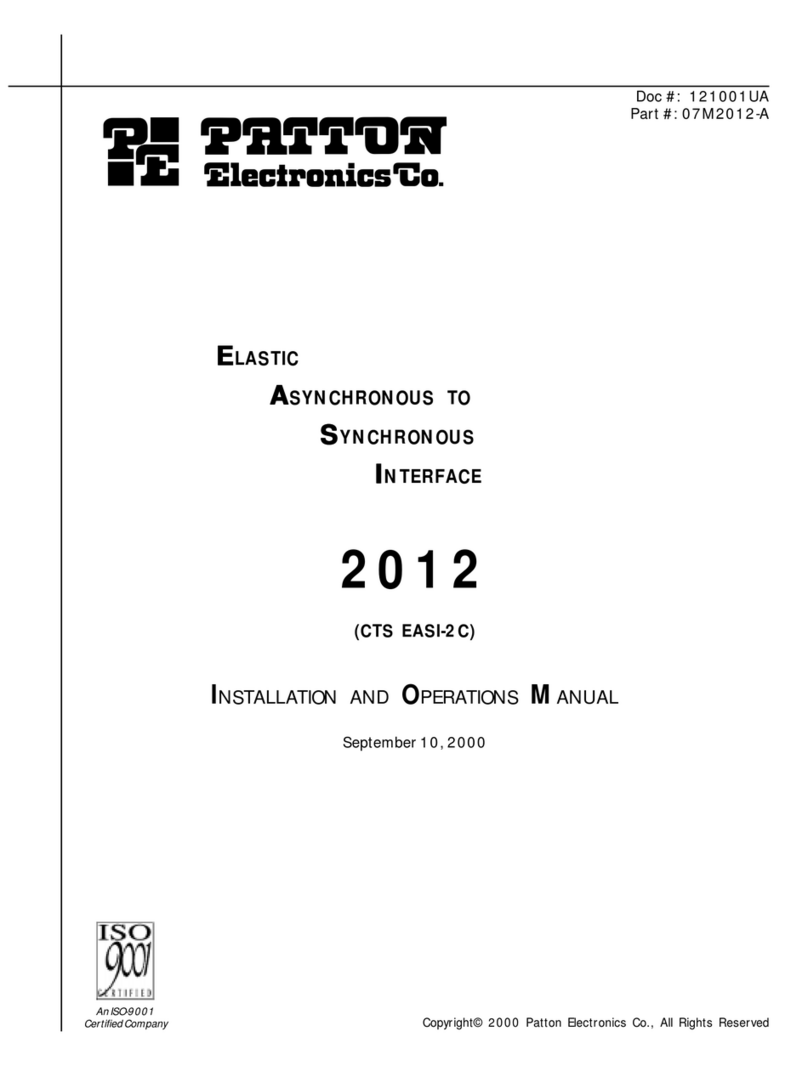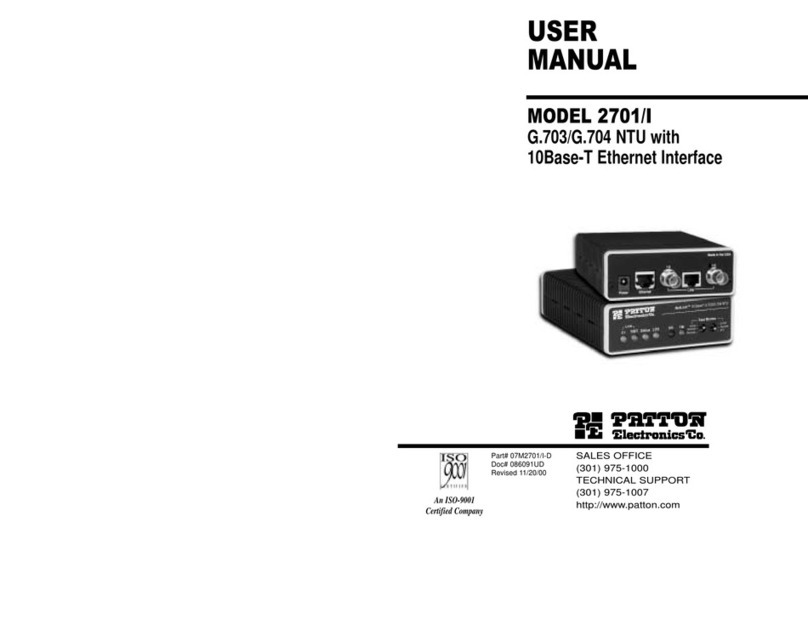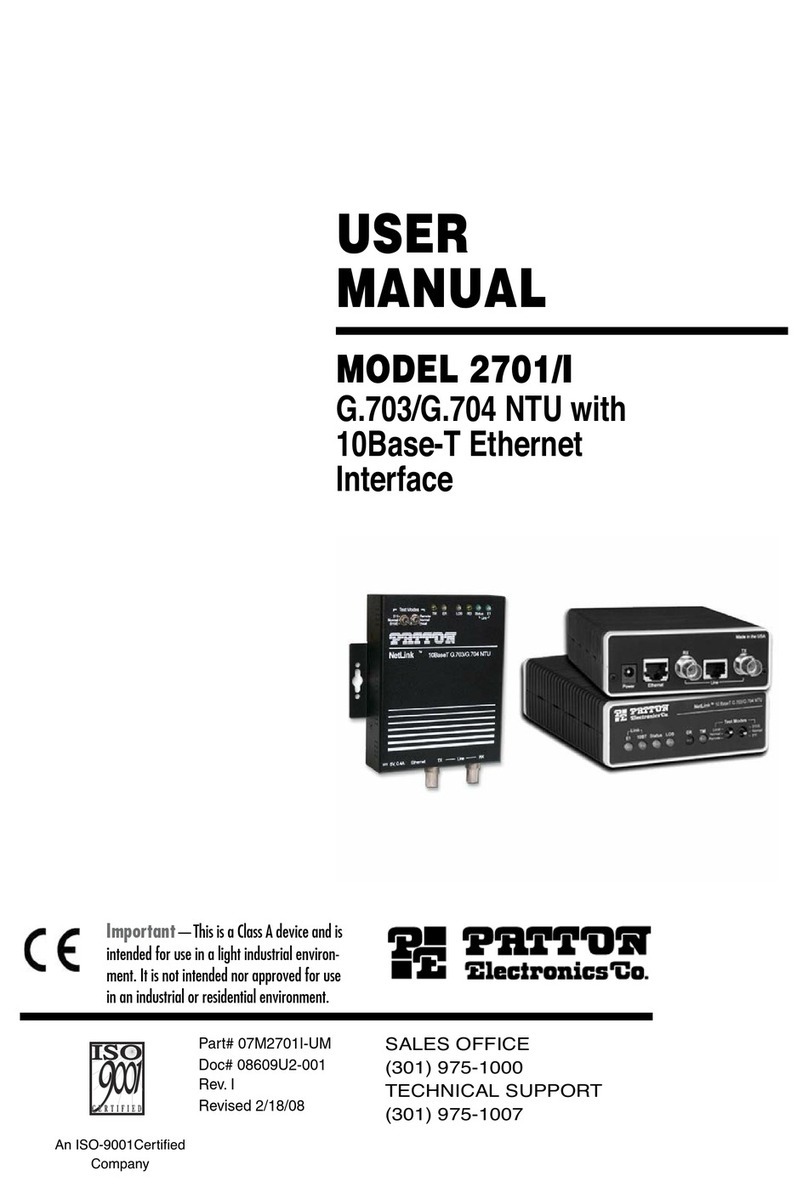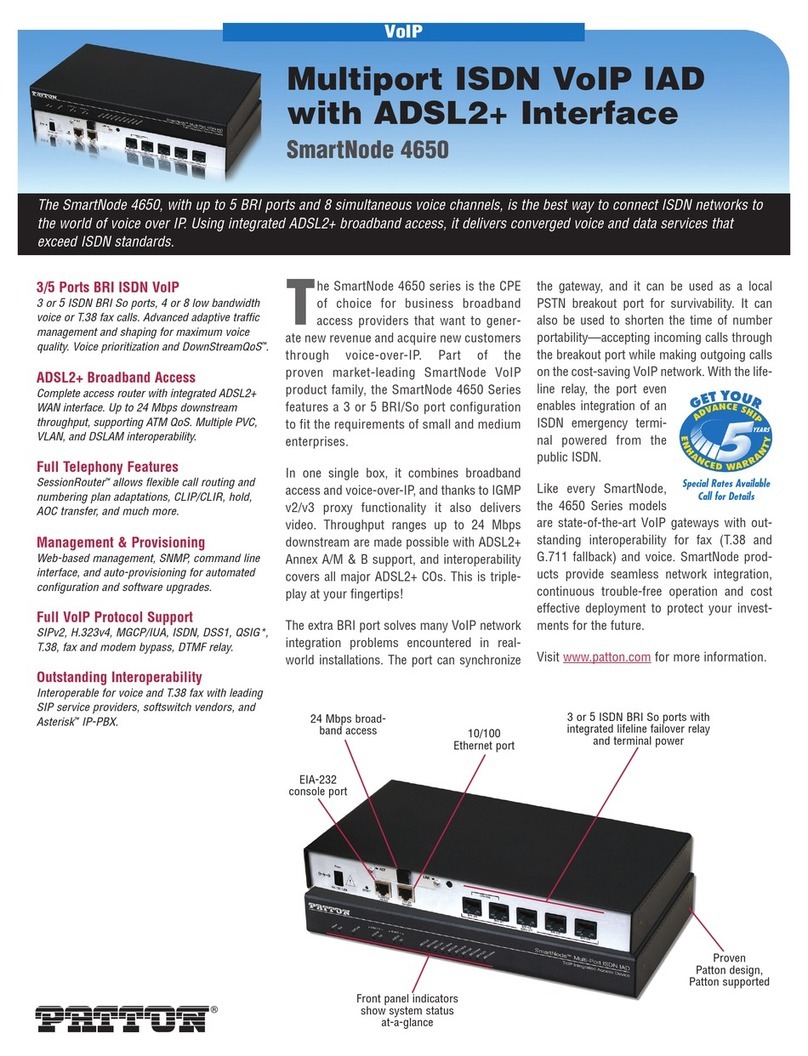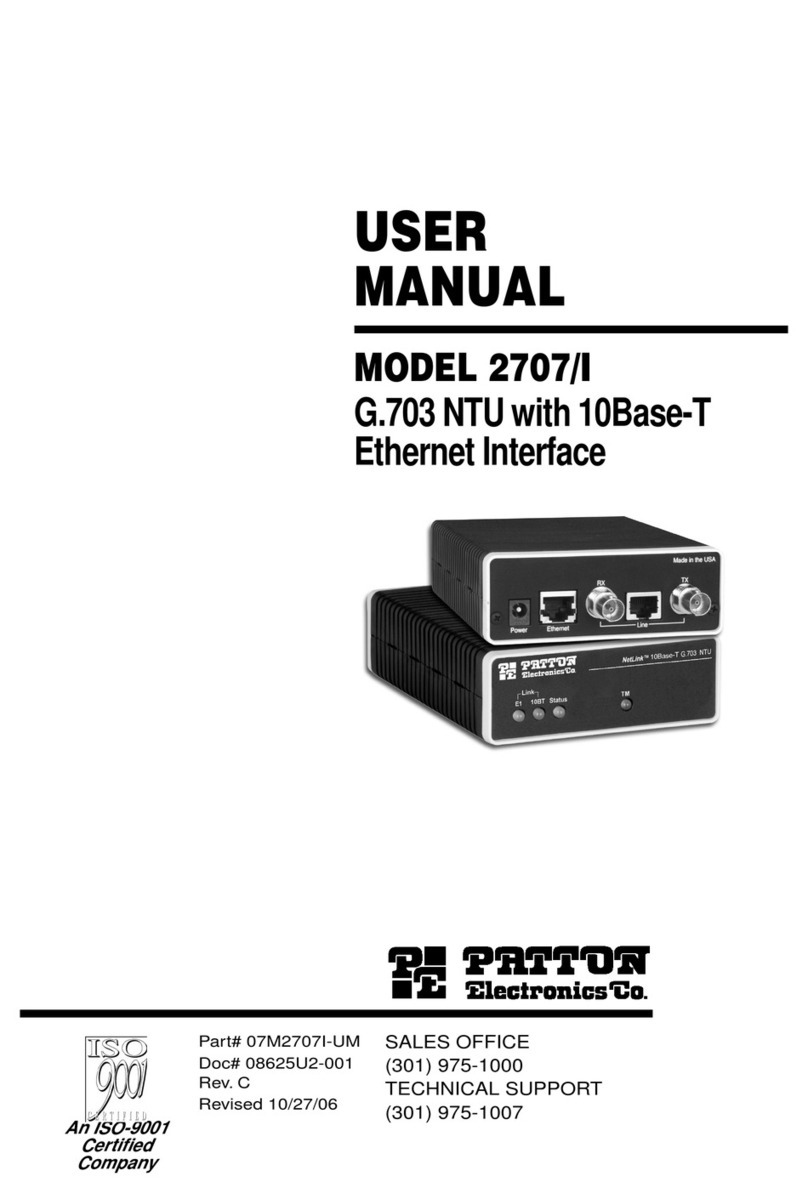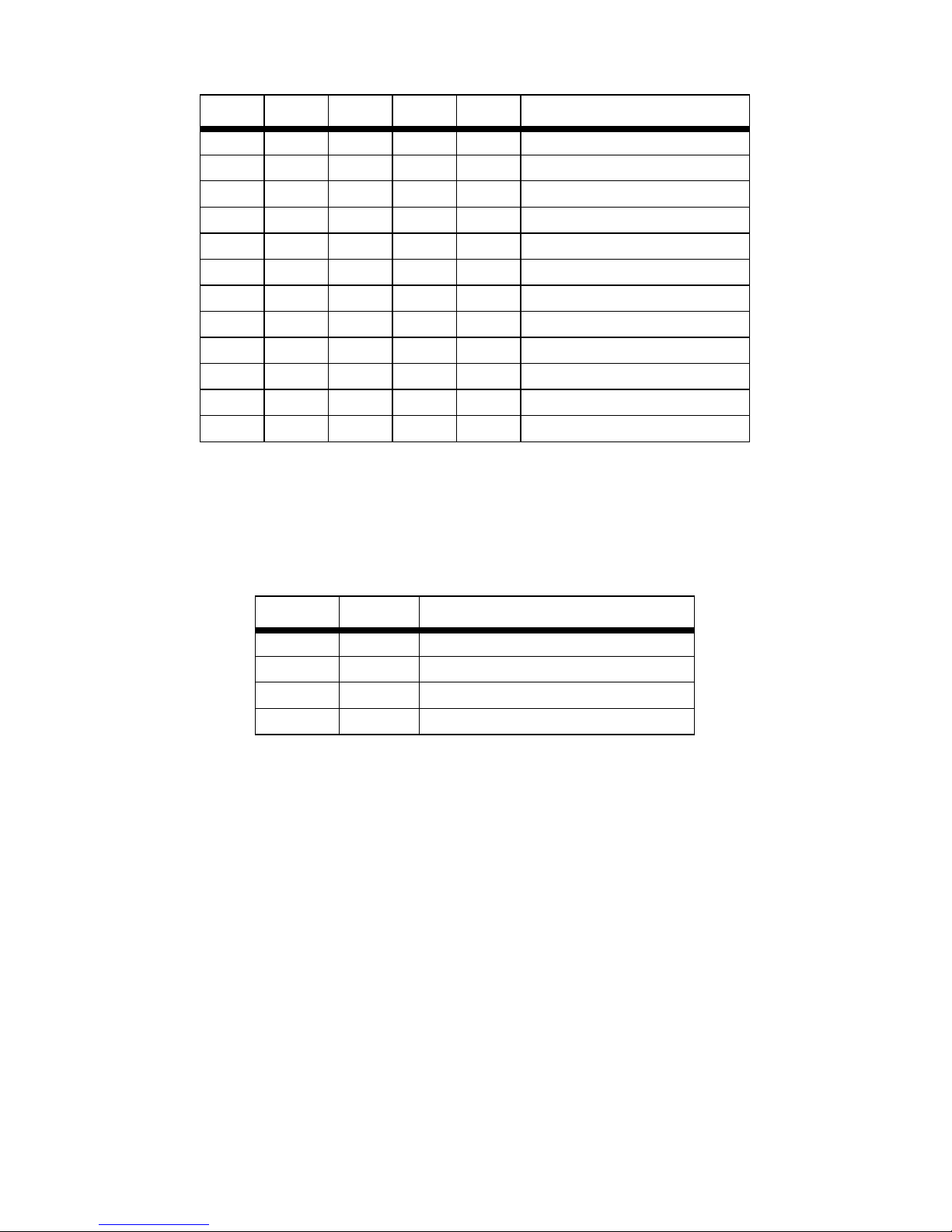2
CONTENTS
1.0 Warranty & Compliance Information ........................................ 4
1.1 Compliance................................................................................... 4
EMC Compliance.......................................................................... 4
Safety Compliance: ...................................................................... 4
PSTN Regulatory Compliance:..................................................... 4
1.2 CE Notice...................................................................................... 5
1.3 Authorized European Representative........................................... 5
1.4 Service.......................................................................................... 5
1.5 Safety When Working With Electricity .......................................... 6
2.0 General Information.................................................................... 7
2.1 Features........................................................................................ 7
2.2 Description.................................................................................... 7
3.0 Configuration .............................................................................. 8
3.1 DIP Switch Configuration.............................................................. 8
Switch SW1-1 through SW1-5...................................................... 9
SW1-6 and SW1-7 Clock Modes................................................ 10
SW1-8: Enable/Disable Loop Tests from DTE ........................... 11
Switch SW2-1 Line Coding: HDB3 (default)............................... 11
Switch SW2-2: CRC-4 Multiframe .............................................. 12
Switch SW2-3 Data Inversion..................................................... 12
Switch SW2-4: Remote Digital Loopback Type.......................... 13
Switch SW2-5 Front Panel Switches.......................................... 13
Switch SW2-6: V.54 Response Disabled (default) ..................... 13
4.0 Installation................................................................................. 14
4.1 Connecting to the G.703 Network............................................... 14
Connecting the 2701/D (X.21 version) Dual Coaxial Cable
(75 ohm) to the G.703 Network .................................................. 14
Opening the Case....................................................................... 14
Connecting the Twisted Pair (120 ohm) to the G.703 Network .. 15
4.2 Connecting the Serial Port.......................................................... 15
Connecting to a “DTE” Device.................................................... 15
Connecting to a “DCE” Device ................................................... 16
Configuring the X.21 Interface (2701/D)..................................... 16
4.3 Power Connection ...................................................................... 16
Universal AC Power (100–240 VAC).......................................... 16
DC Power ................................................................................... 17
5.0 Operation................................................................................... 18
5.1 Power-up .................................................................................... 18
5.2 LED Status Monitors................................................................... 18
5.3 Loop (V.54 & Telco) Diagnostics ................................................ 19
Operating Local Loopback (LL) .................................................. 19
Operating Remote Digital Loopback (RL)................................... 20
CSU Loop................................................................................... 21
Using the V.52 (BER) Test Pattern Generator ........................... 22