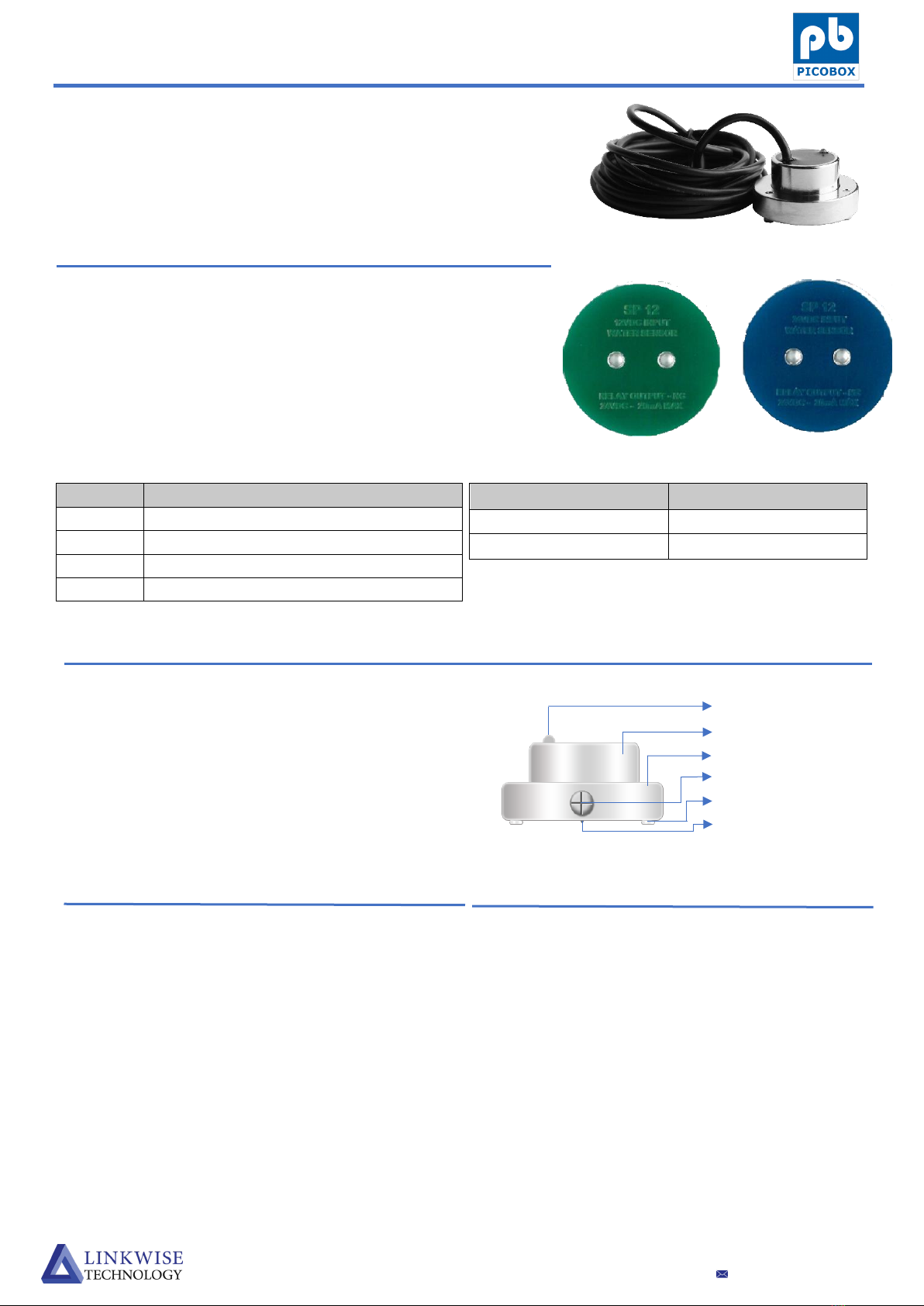
SP-12 User Guide
Water Detection Sensor
A water-resistant sensor specially designed to provide early
detection of water sources, leaks or spills and also to
prevent damage and downtime around your facilities.
Spot Water Detection Probe
12VDC or 24VDC (refer to the table)
NC Relay Dry Contact, 24V, 1A (Non-polarity)
Chrome Plated, Brass Material
4-core (2 Power, 2 Contacts), 3 meters
▪Solid chrome brass construction
▪Sealed, waterproof and impact resistant
▪12 or 24VDC, 1 A output relay contact
▪Fail-safe, normally closed (NC) relay
contact
▪Adjustable sensor height
▪Visual alarm indication
▪Standard 3m cable length
*Refer to the figure above
1. Place SP-12 on a flat surface where
water accumulation or water leakage
can possibly occur. (Ex: air-conditioner
water tray, pantry, flood prone rooms)
2.
Connect the red (+) and black (-) wires
to the power supply. It depends on the
color of the PCB if it will be connected
to a 12VDC or 24VDC supply
3.
The white and yellow wire are the relay
alarm outputs. You can connect it as
inputs in EMS devices such as Picobox
REX and FMGuard or other alarm
detection systems.
When water comes in contact with the
two sensing probes, the relay contact
would change from close to open
contact and the LED indicator would
turn red.
www.linkwisetech.com