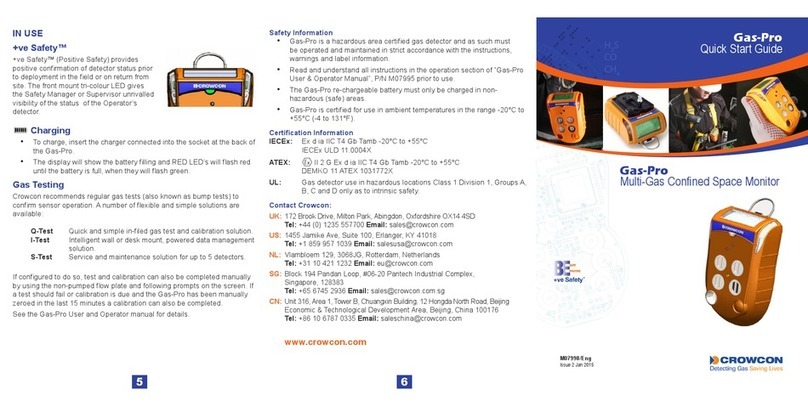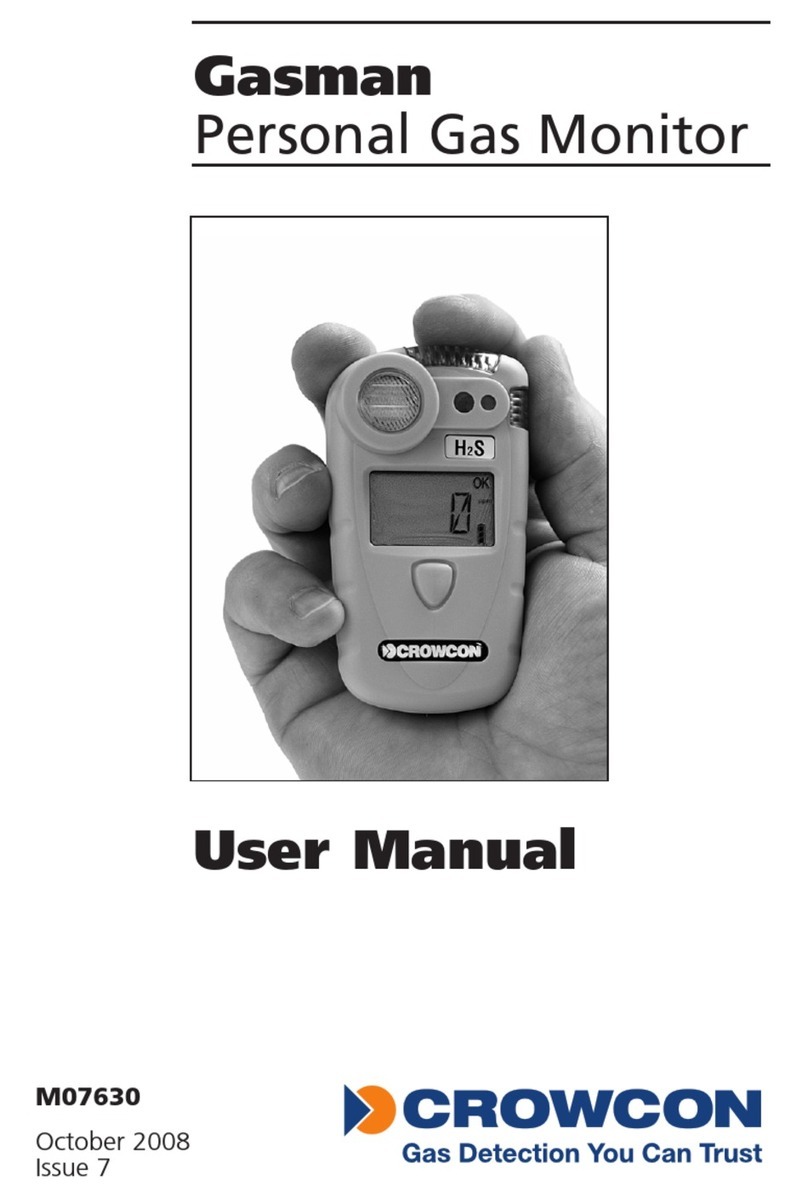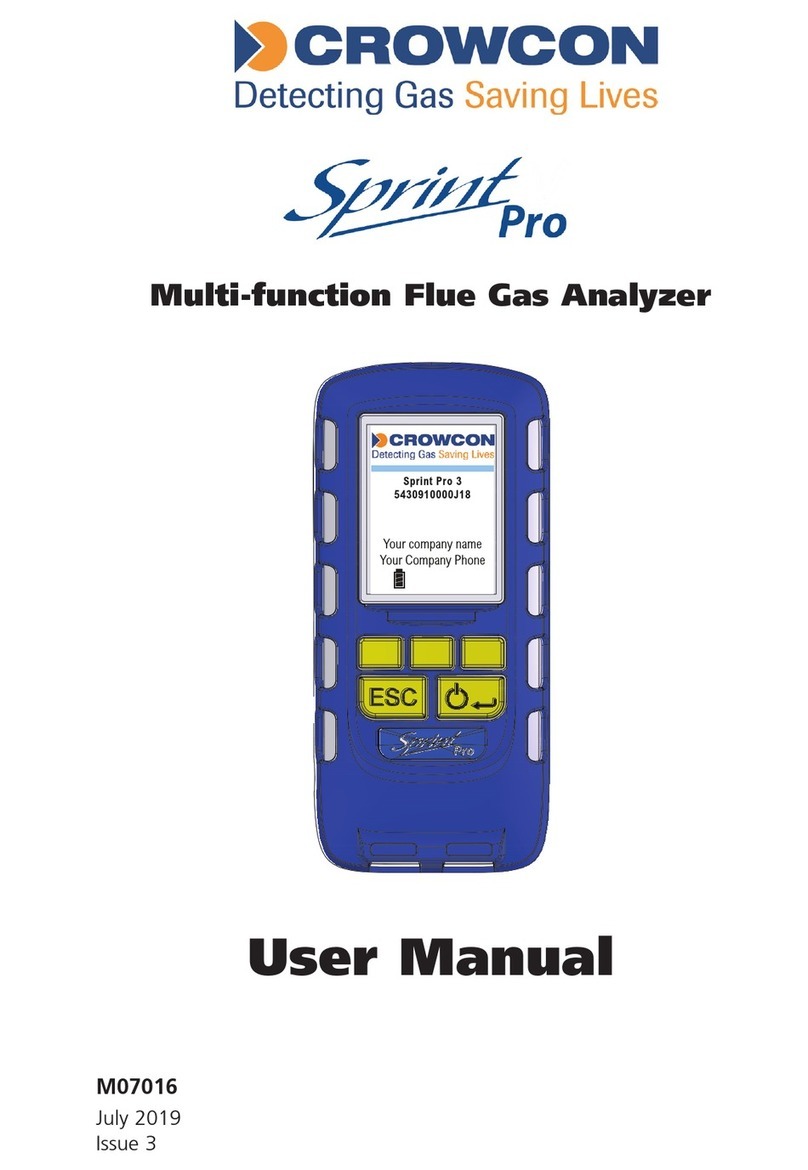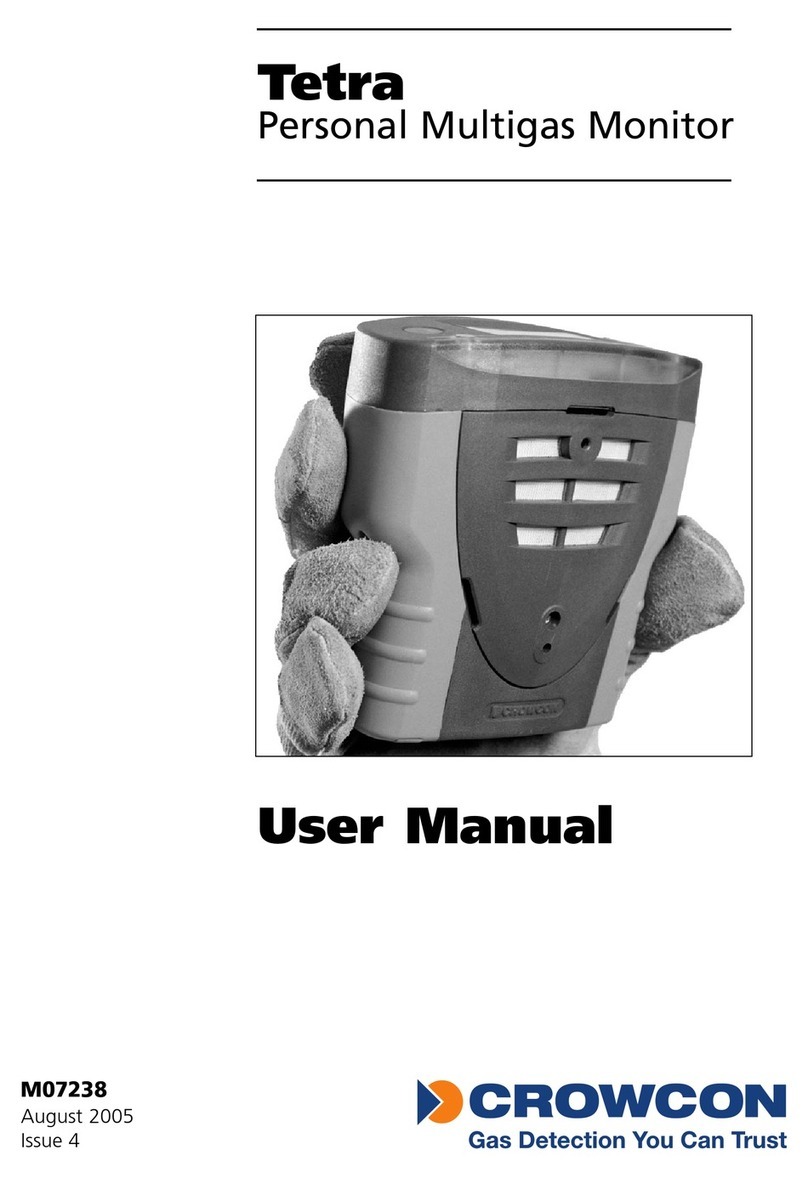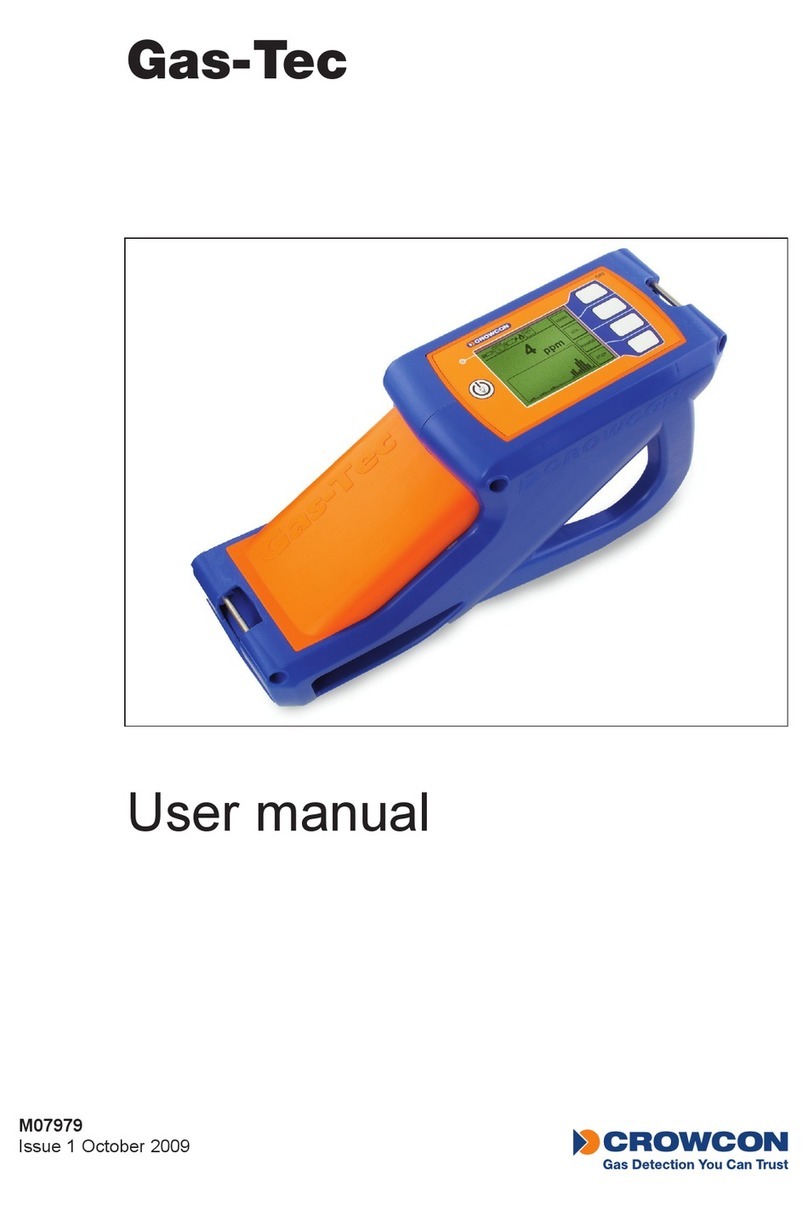MIN/MAX
The MIN/MAX operation is used to record the
maximum pressure level, minimum pressure level and
the difference between the minimum and maximum
pressure levels.
The first press of the MIN/MAX button displays the
maximum pressure recorded. The MAX icon is shown
on the display
The next press of the MIN/MAX button displays the
minimum pressure recorded. The MIN icon is shown
on the display.
The next press of the MIN/MAX button displays the
difference between the minimum and maximum
pressure. The MAX-MIN icon is shown on the display.
The next press of the MIN/MAX button returns to the
standard pressure display.
Pressing the ZERO button when either MAX, MIN or
MAX-MIN displays are shown, only resets the current
MIN and MAX values. It does not zero the current
pressure reading.
Example:
Input pressure is 20 mbar, MIN mode selected then
press ZERO button. MIN mode shows 20 mbar, MAX
mode shows 20 mbar, MAX-MIN mode shows 0 mbar.
During 3 minute wait pressure initially increases to
20.2 mbar then drops to 18.8 mbar. MIN mode shows
18.8 mbar, MAX mode shows 20.2 mbar, MAX-MIN
mode shows 1.4 mbar.
BATTERY REPLACEMENT
1. Remove the protective rubber boot by slipping it
away from the bottom of the case and sliding it over
the pressure spigots exposing the case back.
2. Remove the battery cover from the bottom of the
case by removing the four screws.
3. Remove the three AA batteries and replace with
good quality AA Alkaline batteries taking care to
install them the right way round.
4. Replace the battery cover carefully making sure it is
alligned properly and replace the screws. Take care
not to over tighten the screws otherwise it may
damage the case.
5. For best results and longer life always use quality
alkaline batteries MN1500 or equivalent.
CAUTIONS
Exposure to silicone based products, corrosive gases,
water / condensation and freezing should be avoided
at all times as this will cause damage to the sensor
and internal component corrosion.
This instrument should not be stored or operated
outside of its operating temperature range.
Particular care must be taken not to exceed the
maximum pressure ratings for the device as this
may rupture the sensor membrane. This is not
covered by the manufacturer’s warranty.
NOTE: The differential/gauge instruments will only
measure positive pressures i.e. positive pressure
applied to positive port, or negative pressure applied
to the negative port.
WARRANTY
This instrument is guaranteed against defects of
workmanship and materials for a period of twelve
months from date of invoice.
During the warranty period a defective instrument will
be repaired or replaced at the discretion of the
manufacturer. This warranty does not cover damage
or failure due to misuse or accident. Modification,
adjustment or any alteration shall void the warranty.
For any warranty claims to be considered the
instrument must be returned to Anton along with proof
of purchase at the senders cost.
FCC Compliance
NOTE: This equipment has been tested and found to
comply with the limits for a Class A digital device,
pursuant to part 15 of the FCC Rules. These limits are
designed to provide reasonable protection against
harmful interference when the equipment is operated
in a commercial environment. This equipment
generates, uses, and can radiate radio frequency
energy and, if not installed and used in accordance
with the instruction manual, may cause harmful
interference to radio communications. Operation of
this equipment in a residential area is likely to cause
harmful interference in which case the user will be
required to correct the interference at his own
expense.
STANDARD ACCESSORIES
The APM 135 is supplied complete with:
•Three AA Alkaline batteries
•Operating instructions
•Protective rubber boot
SPECIFICATIONS
3 x AA Alkaline Batteries
Continuous.
Auto switch off after 5 mins.
360 grams including
batteries
* Using recommended Industrial batteries
-39.99 to +19.99
+20.0 to +130.0
-15.00 to +19.99
+20.0 to +98.1
-199.9 to +199.9
+200 to +1336
-39.99 to +19.99
+20.0 to +130.0