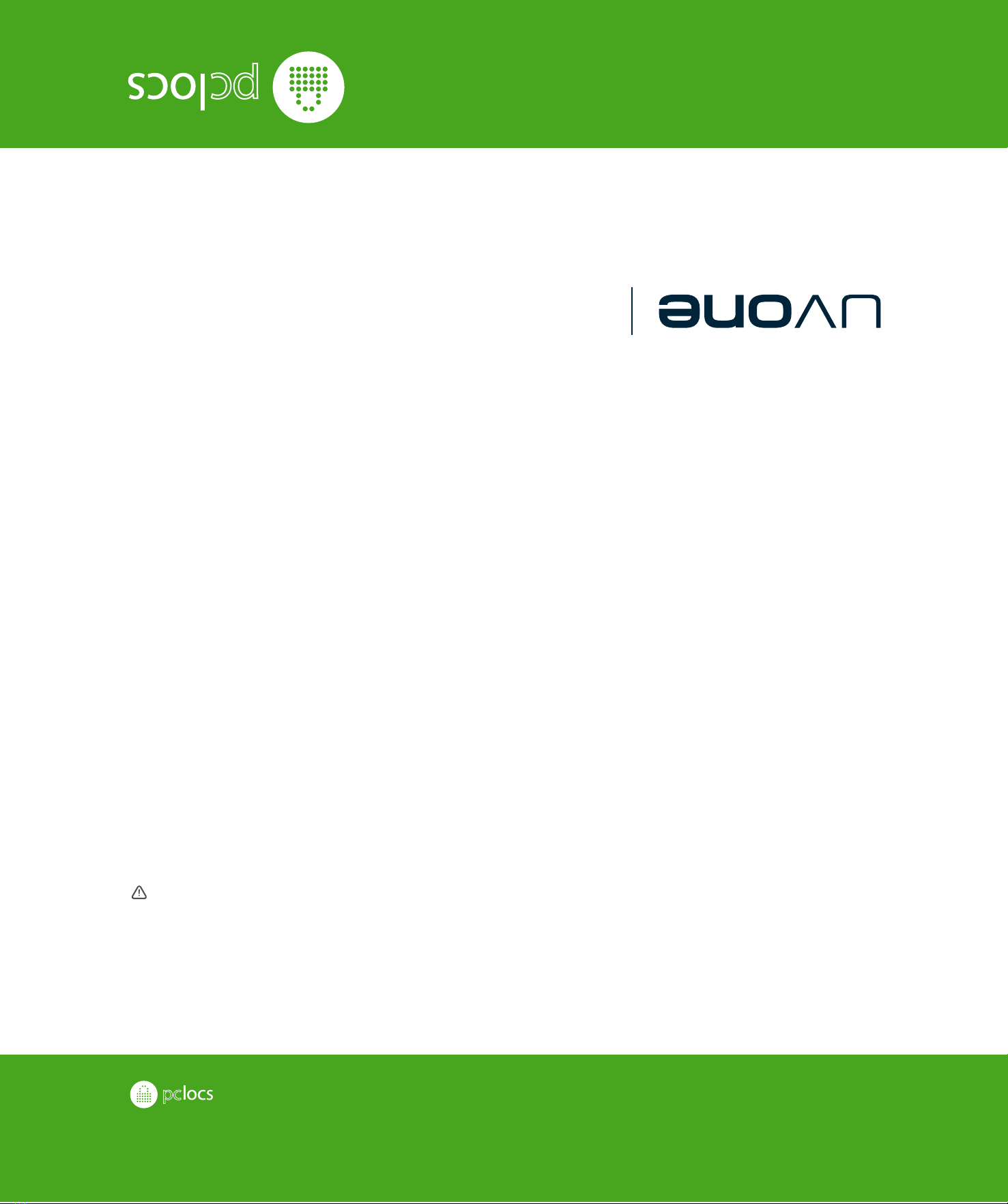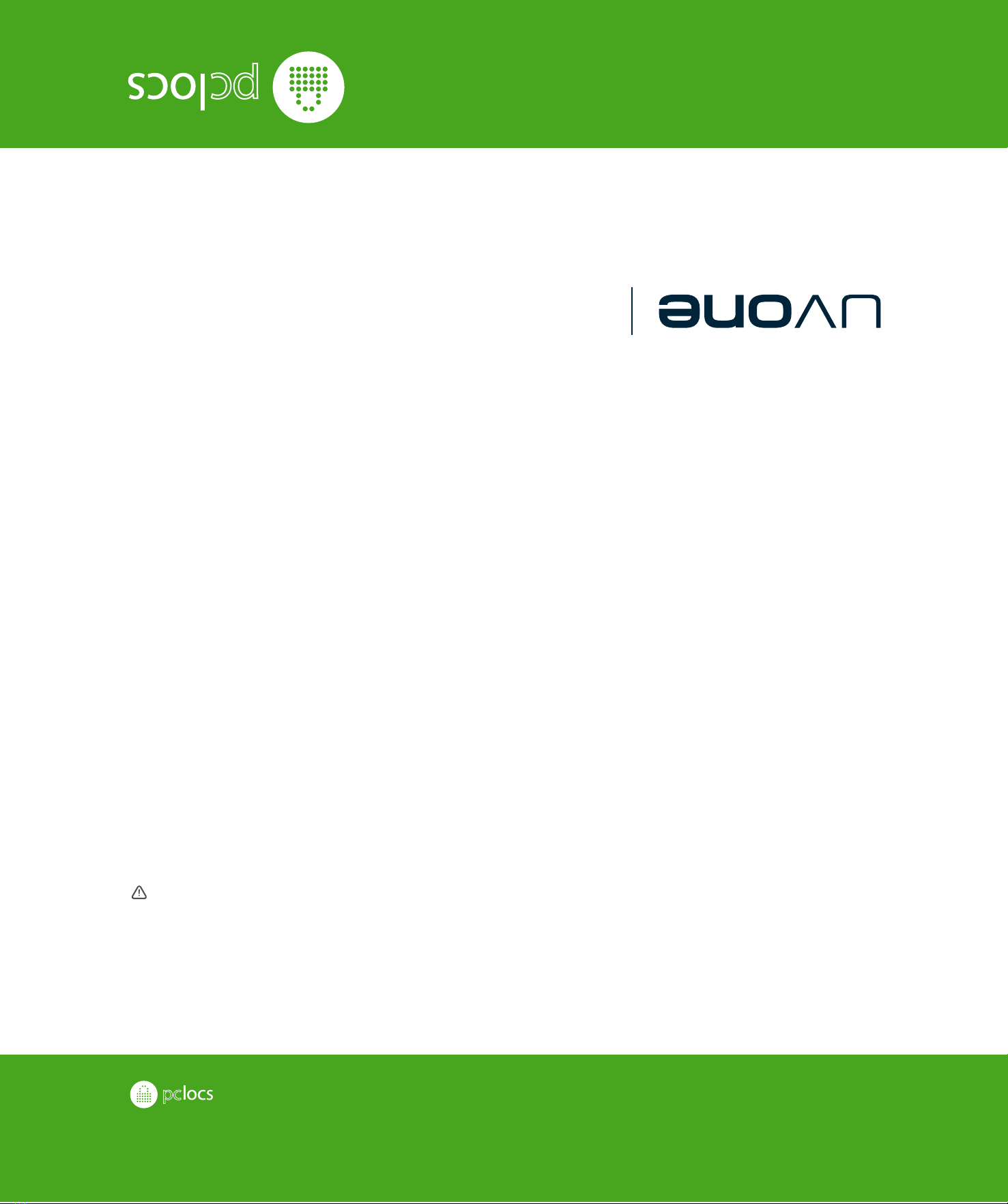
FCC STATEMENT
WARNING: CHANGES OR MODIFICATIONS TO THIS UNIT NOT EXPRESSLY APPROVED BY THE PARTYRESPONSIBLE FOR COMPLIANCE COULD VOID THE USER’S AUTHORITY TO OPERATE THE
EQUIPMENT.
NOTE: THIS EQUIPMENT HAS BEEN TESTED AND FOUND TO COMPLY WITHTHE LIMITS FOR ACLASS B DIGITAL DEVICE, PURSUANT TO PART 15 OF THE FCC RULES. THESE LIMITS ARE DESIGNED
TO PROVIDE REASONABLE PROTECTION AGAINST HARMFUL INTERFERENCE IN A RESIDENTIAL INSTALLATION. THIS EQUIPMENT GENERATES, USES AND CAN RADIATE RADIO FREQUENCY
ENERGYAND, IF NOT INSTALLED AND USED IN ACCORDANCE WITH THE INSTRUCTIONS, MAY CAUSE HARMFUL INTERFERENCE TO RADIO COMMUNICATIONS.
HOWEVER, THERE IS NO GUARANTEE THAT INTERFERENCE WILL NOT OCCUR IN A PARTICULAR INSTALLATION. IF THIS EQUIPMENT DOES CAUSE HARMFUL INTERFERENCE TO RADIO OR
TELEVISIONRECEPTION, WHICH CAN BE DETERMINED BY TURNING THE EQUIPMENT OFF AND ON,THE USER ISENCOURAGED TOTRY TO CORRECTTHE INTERFERENCE BY ONE OR MORE OF THE
FOLLOWINGMEASURES: REORIENT OR RELOCATE THE RECEIVING ANTENNA; INCREASE THE SEPARATION BETWEEN THE EQUIPMENT AND RECEIVER; CONNECT THE EQUIPMENT INTO AN
OUTLET ON A CIRCUIT DIFFERENT FROM THAT TO WHICH THERECEIVER IS CONNECTED; CONSULT THE DEALER OR AN EXPERIENCED RADIO/TV TECHNICIAN FOR HELP.
FCC RADIATION EXPOSURE STATEMENT
THIS EQUIPMENT COMPLIES WITH THE FCC RF RADIATION EXPOSURE LIMITS SET FORTH FOR AN UNCONTROLLED ENVIRONMENT. THIS EQUIPMENT SHOULD BE INSTALLED AND OPERATED
WITH A MINIMUM DISTANCE OF 20 CENTIMETERS BETWEEN THE RADIATOR AND YOUR BODY. THIS EQUIPMENT COMPLIES WITH PART 15 OF THE FCC RULES. OPERATION IS SUBJECT TO THE
FOLLOWINGTWO CONDITIONS: (1) THIS DEVICE MAY NOT CAUSE HARMFUL INTERFERENCE. (2) THIS DEVICE MUST ACCEPT ANY INTERFERENCE RECEIVED INCLUDING INTERFERENCETHAT MAY
CAUSE UNDESIRED OPERATION.
CAUTION
The manufacturer is not responsible for
any interference or damage caused by
unauthorised modications to this
equipment. UV light can be irritating to
the eyes and skin. This device has been
designed to contain UV exposure. Do
not attempt to look directly at the UV
lamp while it is on.
We stand behind the quality of our product and oer a
1-year warranty. Exclusions and limitations may apply.
To view the full warranty and return policy visit:
www.pclocs.com.au/warranty
By using this product, you agree to the Legal
and Privacy Policies as stated on our website at:
www.pclocs.com.au/privacy-policy
Please contact us with any questions or concerns.
www.pclocs.com.au/contact-us
29 Oxleigh Drive, Malaga WA 6090
Let’s get started.
Disinfects in just 30 seconds.