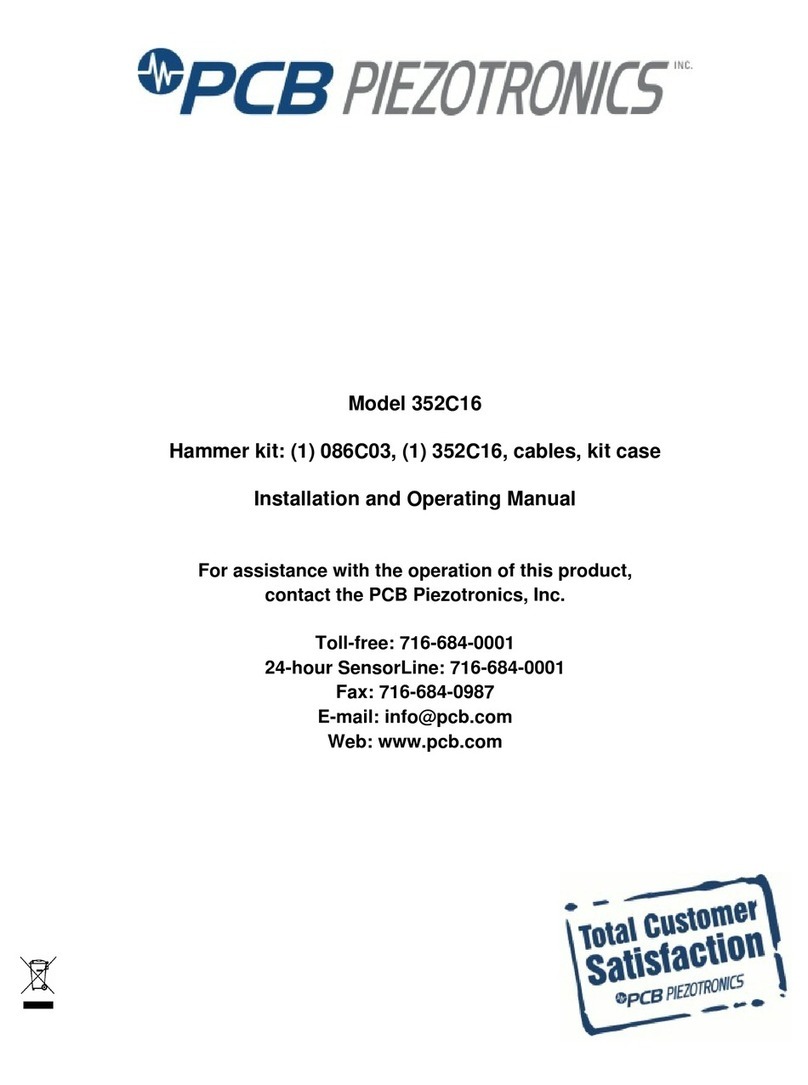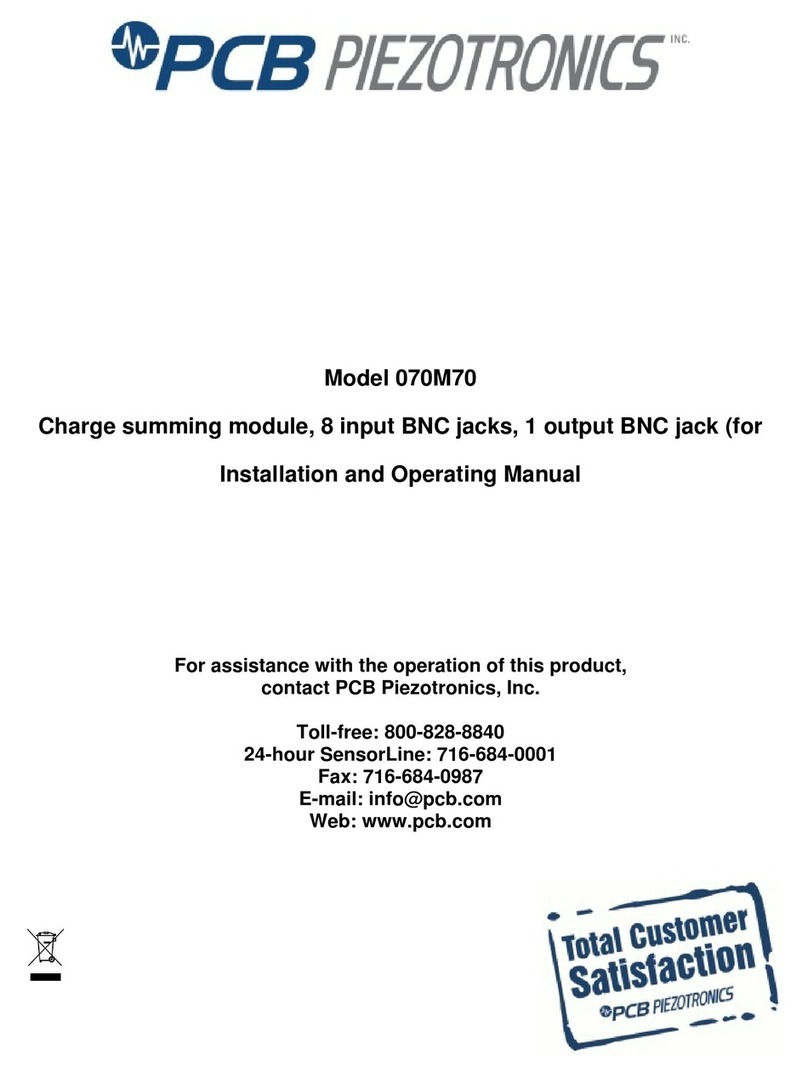MODEL 070M69 COMPUTATIONAL SIGNAL CONDITIONER MODULE
1.2.3 DC Power Supply (Model 441A102)
Model 441A102 is a single width, CE marked,
rechargeable DC battery power supply designed to
fit only the extreme right slot of the PCB Series
Modular chassis. It supplies a maximum of 30
watt/hrs and may be used to operate single or
multiple signal conditioning modules housed in the
two-, three-, or nine-wide standard chassis and
optional auxiliary chassis.
It can also be used with an external 12VDC supply
like a car battery by using the supplied DC power
cord Model 017A22. Alternatively, it may be line
powered using the optional Model 488A09 AC
power adaptor. Both these external power sources
plug into the EXT DC jack located on the front
panel. Refer attached operation guide for the
Model 441A102 in appendix A.
1.2.4 441A38 with Built-In AC Power Supply
The Model 441A38 is an 8-slot chassis that has a
built-in power supply. This chassis does not
require the use of the 441A101 or 441A102 power
supply modules. This chassis requires AC-line
power. It supplies a maximum of 100 watts of
power and may be used to operate single or
multiple signal conditioning modules.
1.3 Maintenance and Repair
Aside from battery replacement on units so
equipped, no maintenance is required for this
modular unit, other than wiping the exterior of the
chassis with a soft cloth when dusty. If you have
trouble with your particular unit, contact the factory
for assistance. Because of the sophisticated
nature of PCB instrumentation, field repair is not
recommended. Any field repairs on this unit will
void the warranty. If factory service is required,
return the instrument to PCB. A free quotation is
provided prior to servicing.
To expedite the repair process, contact a PCB
Customer Service Representative for a Return
Materials Authorization (RMA) number prior to
sending equipment to the factory. Please have
pertinent information available, such as model and
serial numbers, application information, what
instruments are connected to the equipment, and
so forth. Also, to insure efficient service, be sure to
include a brief written description of the problem.
International customers should return equipment to
a local distributor, or contact PCB if no distributors
are available.
PCB is an ISO 9001-certified company that has
embraced its company mission of TOTAL
CUSTOMER SATISFACTION. These two factors
assure that if at any time you are not satisfied with
any of our products or service, let us know and we
will correct the problem. If you have any questions
or concerns on the use of any PCB product or the
aforementioned policies, please contact PCB at
716-684-0001.
2.0 Product Overview
Model 070M69 Computational Signal Conditioner is
an ICP®/ voltage signal conditioner module. It is
intended for use with piezoelectric, force sensors.
This module is particularly useful for
measurements of force and moments in Force
Limited Vibration Testing systems.
The Computational Signal Conditioner features
eight inputs for ICP®sensors. Optionally, the
constant current can be turned off (set to 0 mA)
and the inputs can be used for voltage signals.
The unit has four Difference Outputs and one
Summed Output. The Summed Output also has
gain available with x0.1, x1, x10 settings.
3.0 Description
The Model 070M69 Computation Signal
Conditioner module is a 2-wide (two slots) module
designed for use in PCB’s 440 Series of modular
signal conditioners. The model is an 8-channel
ICP®sensor signal conditioner that provides five
output signals that are mathematical functions of
the eight input signals.
The eight input channels all have BNC jack
connectors and they are labeled as +V1, -V1, +V2,
-V2, +V3, -V3, +V4, and –V4,
The output signals all have BNC jack connectors
and include the following: