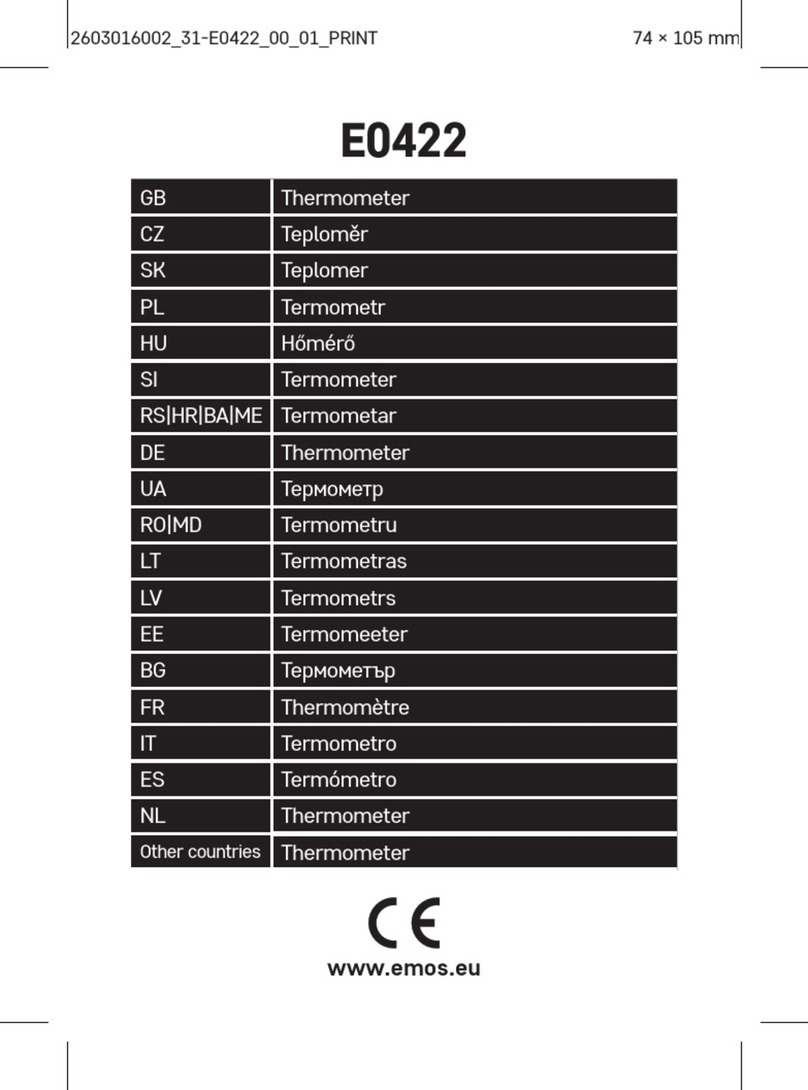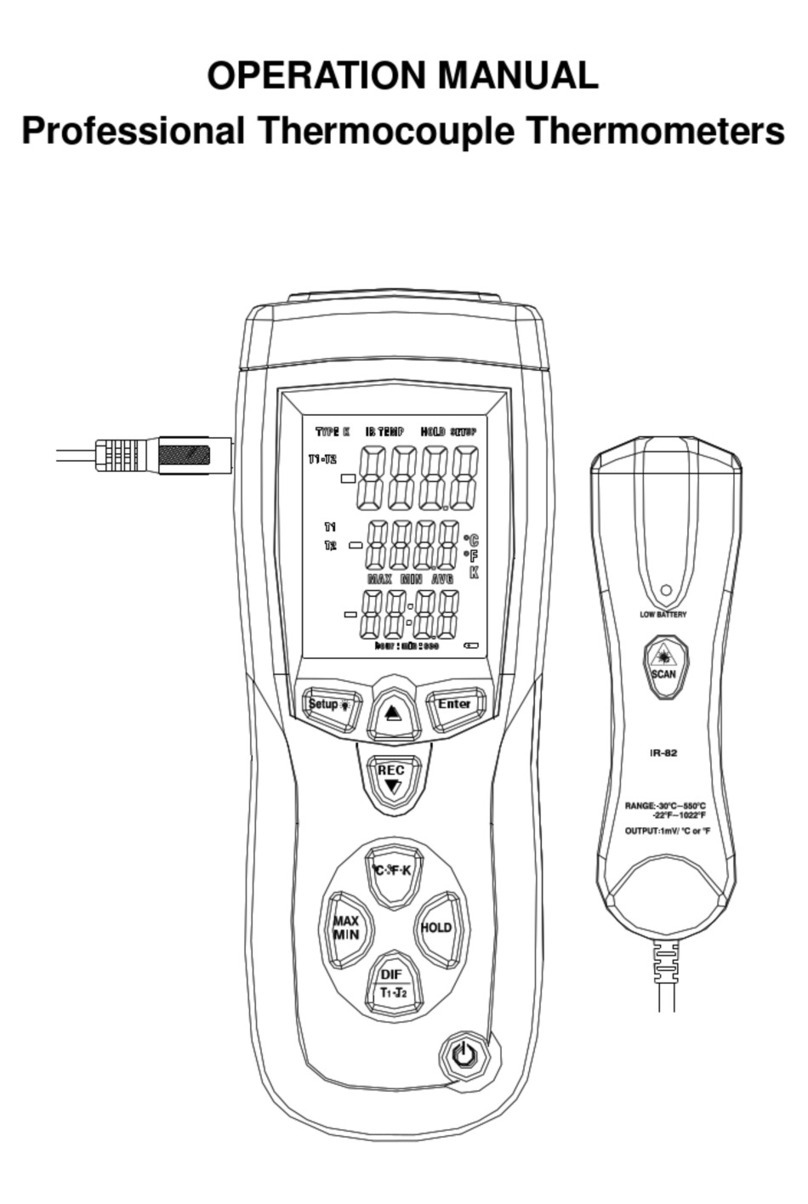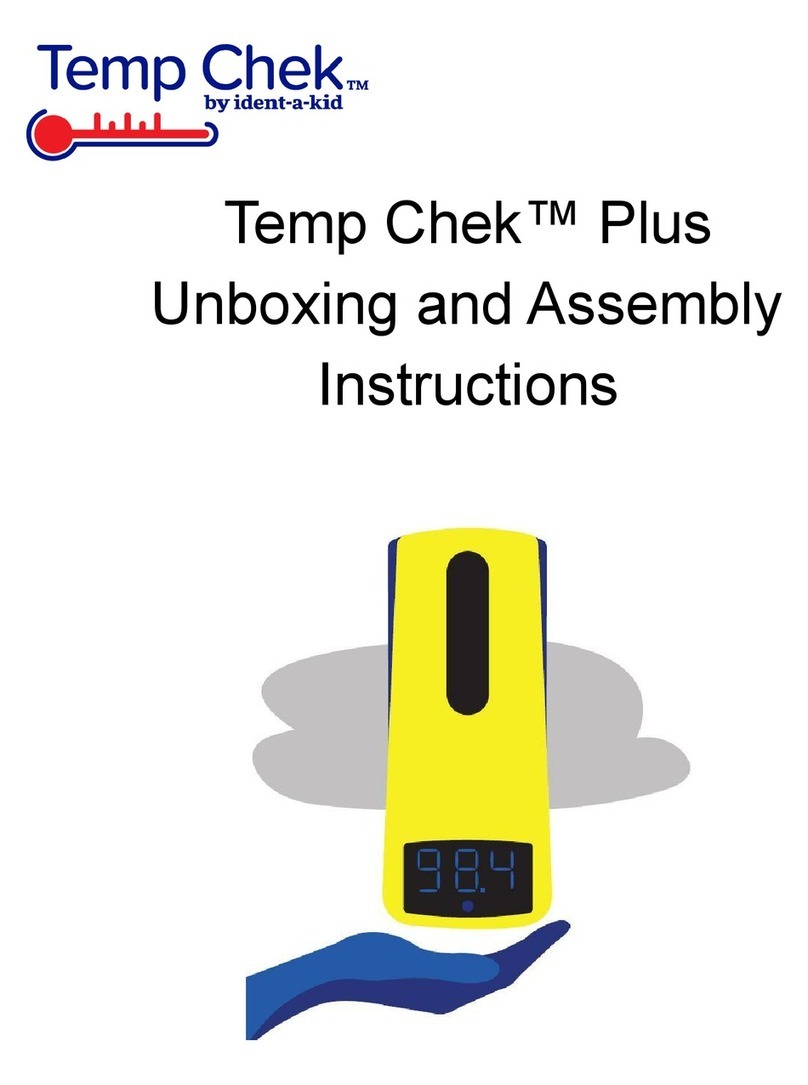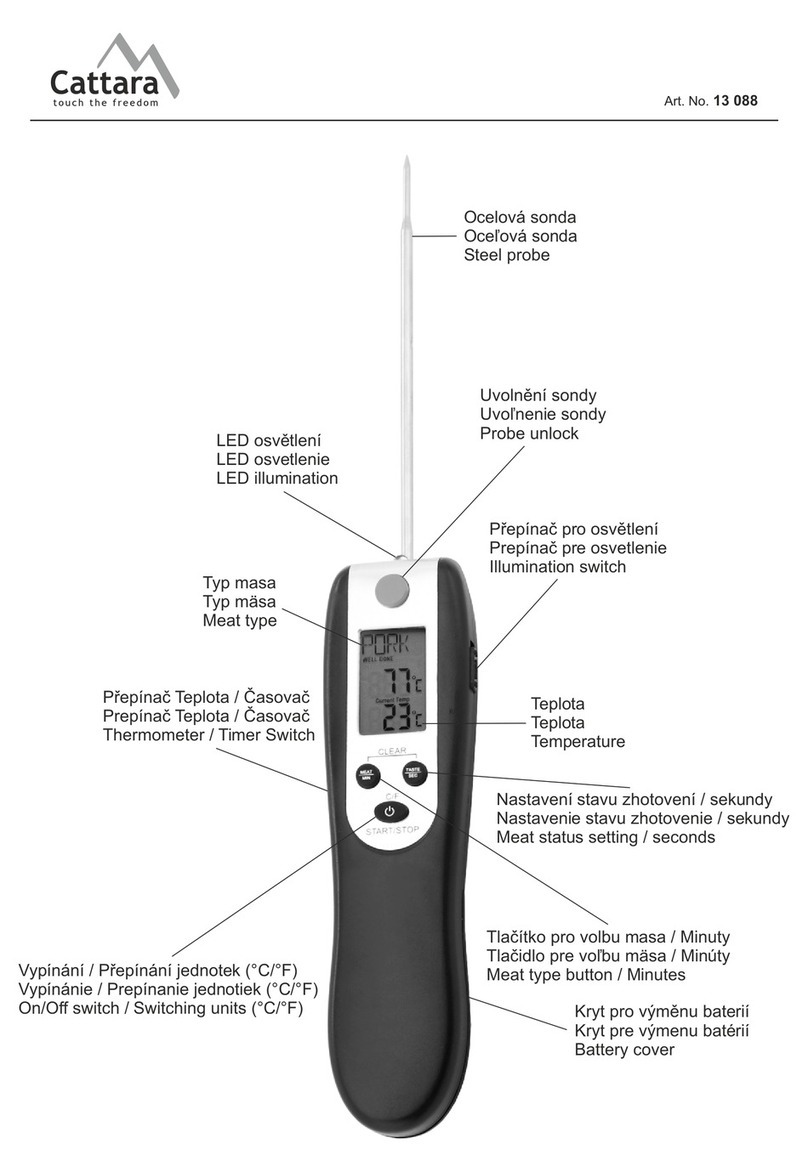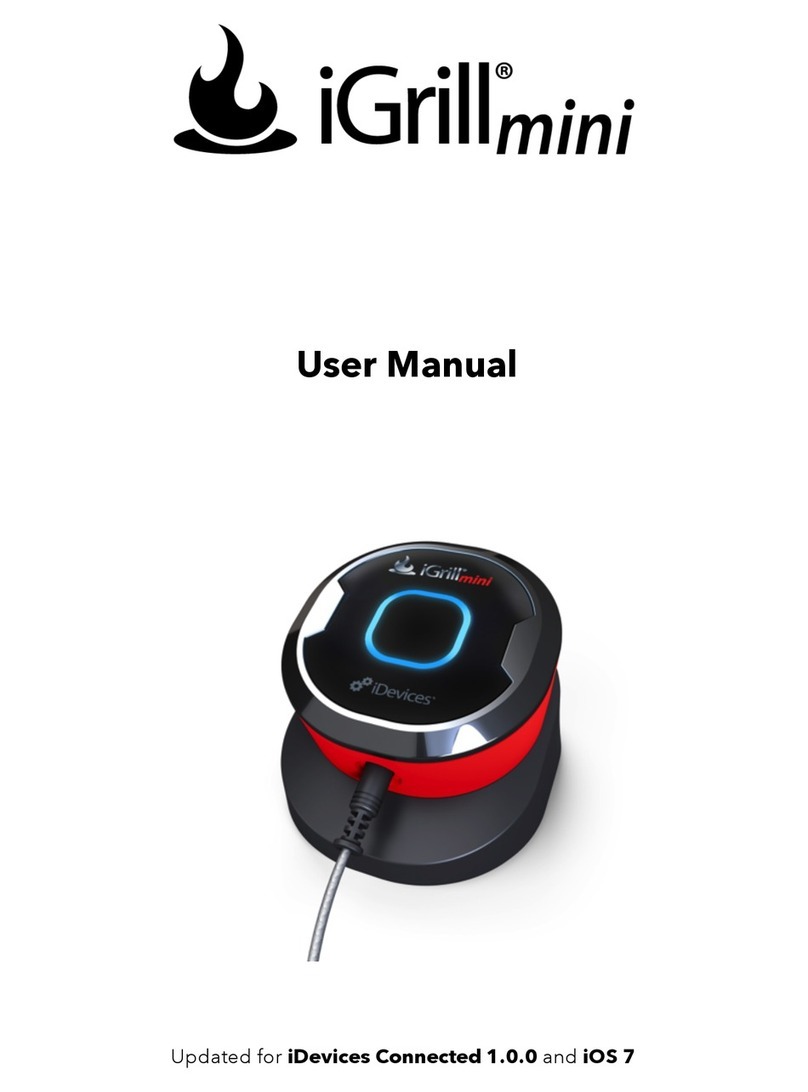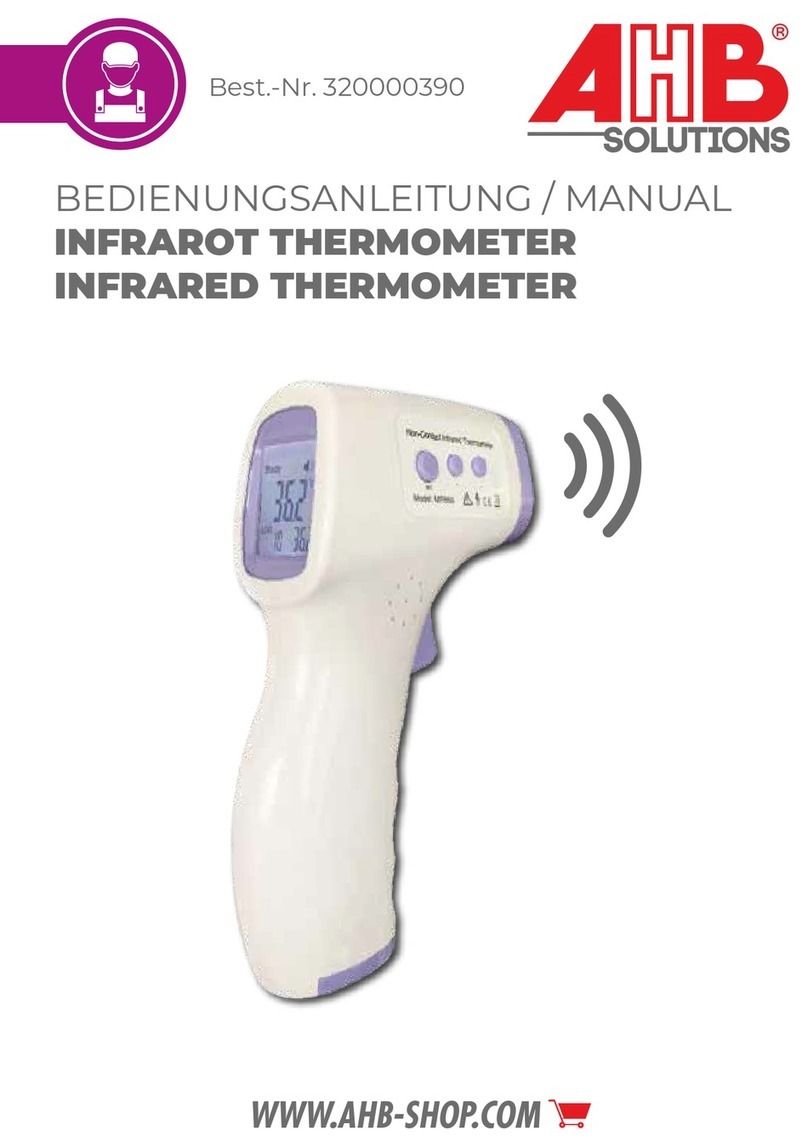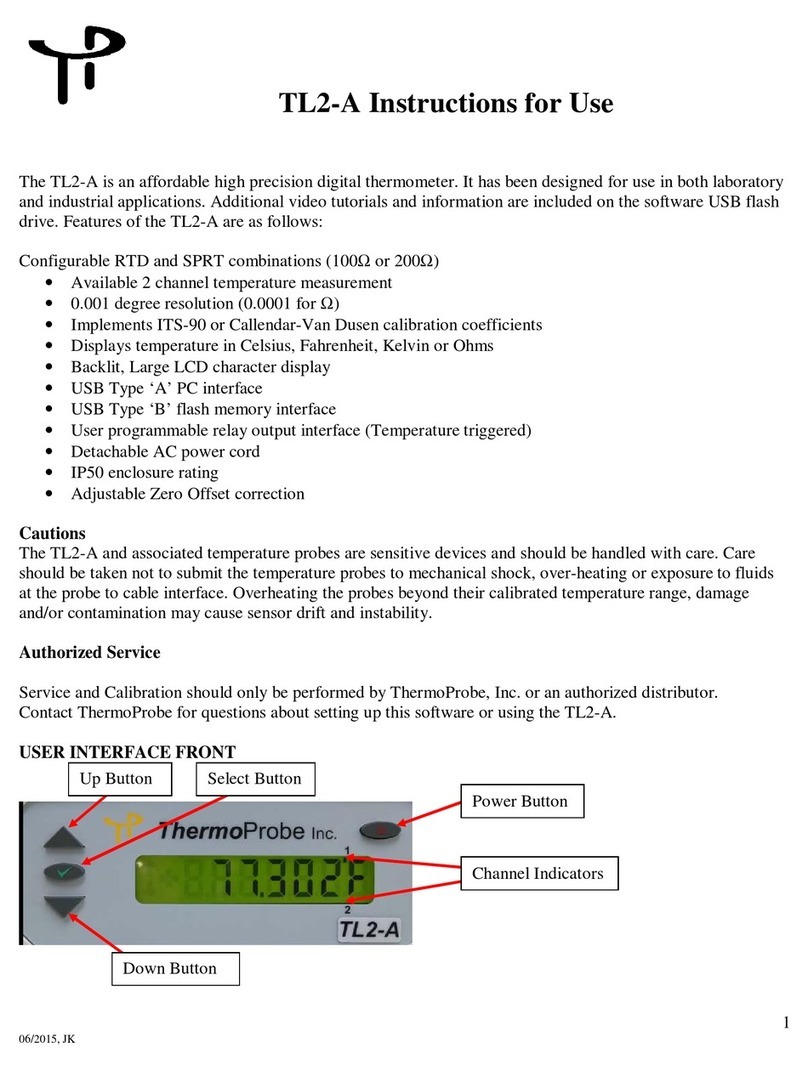PCE Health and Fitness PCE-T 318 User manual

© PCE Instruments
Digital Thermometer PCE-T 318
User Manual
User manuals in various languages (français,
italiano, español, português, nederlands, türk, polski,
русский, 中文) can be found by using our
product search on: www.pce-instruments.com
Last change: 7 February 2018
v1.0
English

© PCE Instruments
Contents
1Safety notes.................................................................................................................... 1
2Introduction.................................................................................................................... 2
3Specifications................................................................................................................. 2
4Symbol Definition and Button Location........................................................................ 3
5Operation Instructions................................................................................................... 4
5.1 Power-Up......................................................................................................................... 4
5.2 Connection of the temperature probe............................................................................... 5
6Selecting the Temperature Scale .................................................................................. 5
7Data-Hold Operation ...................................................................................................... 5
8Back light Operation...................................................................................................... 5
9Relative Operation ......................................................................................................... 5
10 MAX/MIN/AVG Operation............................................................................................... 6
11 Auto Power Off............................................................................................................... 6
12 Low Battery Condition................................................................................................... 6
13 Temperature Measurement............................................................................................ 7
13.1 Correct Measurement Method.......................................................................................... 7
13.2 Connector Configuration .................................................................................................. 7
14 Temperature Meter Calibration Setup........................................................................... 8
15 Pt type selection............................................................................................................. 9
16 0 °C Calibration .............................................................................................................10
17 Recall Default factory setting value.............................................................................11
18 Maintenance..................................................................................................................13
18.1 Replacing the Batteries...................................................................................................13
18.2 Cleaning..........................................................................................................................13
19 Temperature Probe .......................................................................................................14
19.1 Piercing type temperature probe .....................................................................................14
19.2 Piercing type temperature probe Specification.................................................................14
20 Delivery contents ..........................................................................................................14
21 Warranty........................................................................................................................15
22 Disposal.........................................................................................................................15

© PCE Instruments
1
1 Safety notes
Please read this manual carefully and completely before you use the device for the first time.
The device may only be used by qualified personnel and repaired by PCE Instruments
personnel. Damage or injuries caused by non-observance of the manual are excluded from our
liability and not covered by our warranty.
The device must only be used as described in this instruction manual. If used
otherwise, this can cause dangerous situations for the user and damage to the meter.
The instrument may only be used if the environmental conditions (temperature,
relative humidity, …) are within the ranges stated in the technical specifications. Do
not expose the device to extreme temperatures, direct sunlight, extreme humidity or
moisture.
Do not expose the device to shocks or strong vibrations.
The case should only be opened by qualified PCE Instruments personnel.
Never use the instrument when your hands are wet.
You must not make any technical changes to the device.
The appliance should only be cleaned with a damp cloth. Use only pH-neutral
cleaner, no abrasives or solvents.
The device must only be used with accessories from PCE Instruments or equivalent.
Before each use, inspect the case for visible damage. If any damage is visible, do not
use the device.
Do not use the instrument in explosive atmospheres.
The measurement range as stated in the specifications must not be exceeded under
any circumstances.
Non-observance of the safety notes can cause damage to the device and injuries to
the user.
We do not assume liability for printing errors or any other mistakes in this manual.
We expressly point to our general guarantee terms which can be found in our general terms of
business.
If you have any questions please contact PCE Instruments. The contact details can be found at
the end of this manual.

© PCE Instruments
2
2 Introduction
This instrument is a digital thermometer for use with platinum-type temperature sensor.
Temperature indication follows IEC751 temperature table for PT-type sensor.
3 Specifications
Numerical Display
4 digital liquid crystal display
Measurement Range
-100 °C …300 °C; -148 °F …572 °F
Resolution
0.1 °C; 0.1 °F
Sensor types
Platinum resistance temperature sensor for pt-100,
pt-500, pt-1000 (selectable) 4 wires.
ALPHA = 0.003850
Measurement current
Approx 0.53mA
Maximum Voltage at Temperature
couple Input
60V DC or 24Vrms AC
Environmental
Operating Temperature and Humidity:
0 °C … 50 °C (32 °F …122 °F); 0 …
80% RH
Storage Temperature and Humidity:
-10 °C …60 °C (14 °F …140 °F); 0 …
80% RH
Altitude up to 2000 meters.
Accuracy
-148 °F …572 °F
±(0.1% reading + 0.8°F)
-100 °C …300 °C
±(0.1% reading + 0.4°C)
Temperature Coefficient
For ambient temperatures from 0°C ~ 18°C and
28°C ~ 50°C, for each °C ambient below 18°C or
above 28°C add the following tolerance into the
accuracy spec.
0.01% of reading + 0.03°C ( 0.01% of reading +
0.06°F )
Sample Rate
2 times per second
Water resistance
IP67
Dimension
150 × 66 × 31mm
Weight
175g
Option
Connection Cable
Power requirement
Battery 1.5V X 3 size AAA
Battery Life
Approx. 100hours with alkaline battery
Note:
The basic accuracy Specification does not include the error of the probe please
refer to the probe accuracy specification for additional details.

© PCE Instruments
3
4 Symbol Definition and Button Location
-
: This indicates that the minus temperature is sensed.
°C °F
: Centigrade and Fahrenheit indication.
Pt xxx
: Platinum Type Indication
4.1.1.1.1.1.1 HOLD
: This indicates that the display data is being hold.
MAX
: The Maximum value is now being displayed
MIN
: The Minimum value is now being displayed
AVG
: The Average value is now being displayed.
△REL
: The reading is now under Relative Mode.
: The Battery power potential indication.
: This indicates Auto Power Off is enabled.

© PCE Instruments
4
○,1Pt type temperature sensor connector
○,2LCD display
○,3Power ON/OFF button
○,4HOLD button
○,5MAX MIN Average control button
○,6Back light button
○,7Relative readout button
○,8°C , °F control button
5 Operation Instructions
5.1 Power-Up
Press the ON/OFF key to turn the thermometer ON or OFF.

© PCE Instruments
5
5.2 Connection of the temperature probe
For measurement, plug the temperature probe into the input connectors.
6 Selecting the Temperature Scale
When the meter was first power on, the default scale setting is set at Celsius (°C) scale. The
user may change it to Fahrenheit (°F) by pressing “ °C/°F ” button and vice versa to Celsius.
7 Data-Hold Operation
The user may hold the present reading and keep it on the display by pressing the “HOLD”
button. When the hold data is no longer needed, one may release the data-hold operation by
pressing “HOLD” button again.
When the meter is under Data Hold operation, the “△REL”, and “ °C/°F ”button are
disabled.
8 Back light Operation
Press the “Back Light” button will turn back light on and Press it once again will turn off.
The meter will turn back light off if there is no push “Back Light” button for 10 seconds.
9 Relative Operation
When one press the “△REL” button, the meter will memorize the present reading and the
difference between the new reading and the memorized data will be shown on the display.
Press the “△REL” button again to exit the Relative operation.

© PCE Instruments
6
10 MAX/MIN/AVG Operation
When you press the “MAX MIN” button the meter will enter the MAX/MIN/AVG mode. Under this
mode the maximum value, minimum value and average value of latest 8 data is kept in the
memory simultaneously and updated with every new data.
When the MAX symbol is display, the Maximum is shown on the display.
Press “MAX MIN” again, then the NIN symbol is on the display and also the minimum reading.
Press “MAX MIN” again, the AVG symbol is on the display and also the average reading.
Press “MAX MIN” again, MAX, MIN and AVG will blink together. This means that all these data
is updated in the memory and the reading is the present temperature.
One may press “MAX MIN” to circulate the display mode among these options.
When the meter is under “MAX MIN” operation, “△REL” and “ °C/°F ” are disabled.
To exit the MAX/MIN mode, one may press and hold “MAX MIN” for two seconds.
11 Auto Power Off
By default, when the meter is powered on, it is under auto power off mode. The meter will power
itself off after 30 minutes if no key operation.
One may press and hold “HOLD” button and then power on the meter and there will be two
successive beeps to indicate that auto power off is disabled.
12 Low Battery Condition
The temperature meter incorporates visual low battery indication as follows:
Battery OK, measurements are possible.
Battery Low, battery needs to be replaced, measurements are still
possible.
Battery exhausted, the battery need to replaced with new one(size AAA,
1.5V x 3).
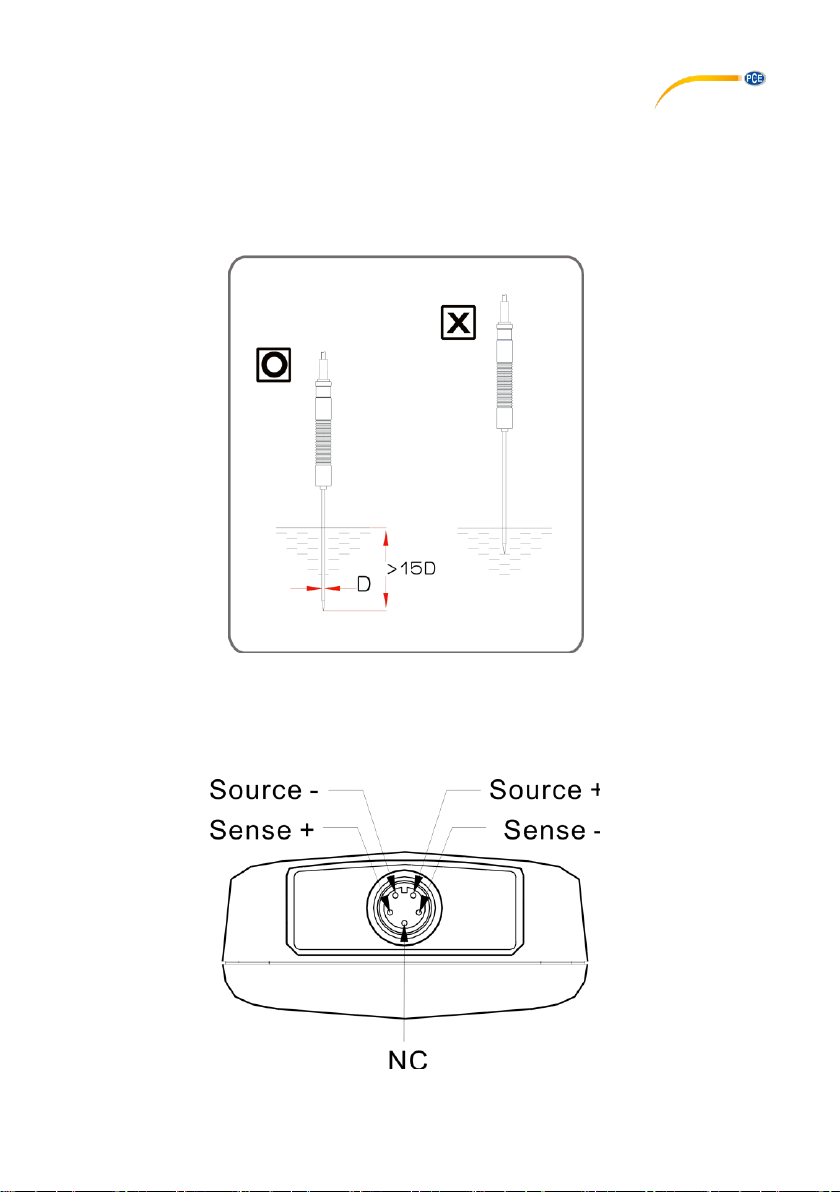
© PCE Instruments
7
13 Temperature Measurement
13.1 Correct Measurement Method
The temperature sensor is located at the end of the metal sheath of the sheath type
TEMPERATURE PROBE. To accurately test internal temperature insert the probe into the item
you want to measure to a distance at least 15 times the diameter of the sheath.
13.2 Connector Configuration

© PCE Instruments
8
14 Temperature Meter Calibration Setup
Below table diagram shows each button function when user enter into calibration mode.
Note:
Turn the Power “OFF”before attempting following SETUP.
Setup mode is cancelled during below procedure if “POWER”button is pressed.

© PCE Instruments
9
15 Pt type selection
Press and hold “Power”+ “Light”buttons for 2 seconds to enter
setup mode.
Press “Hold”button to enter Pt selection mode.
Press “Max”button to select between Pt probe type.
(Pt100, Pt500, Pt1000 is circulate)
Press “°C/°F” button to confirm selection.

© PCE Instruments
10
16 0 °C Calibration
Press and hold “Power”+ “Light”buttons for 2 seconds to enter
setup mode.
Press “REL” button to enter calibration mode. Enter Pt selection
first.
Press “°C/°F” button to confirm Pt selection
Press “REL”button to enter calibration mode.

© PCE Instruments
11
Press “REL”button to confirm present calibration value.
Press “°C/°F” button to confirm selection.
17 Recall Default factory setting value
Press and hold “Power”+ “Light”buttons for 2 seconds to enter
setup mode.
Press “REL” button to enter calibration mode. Enter Pt selection
first.
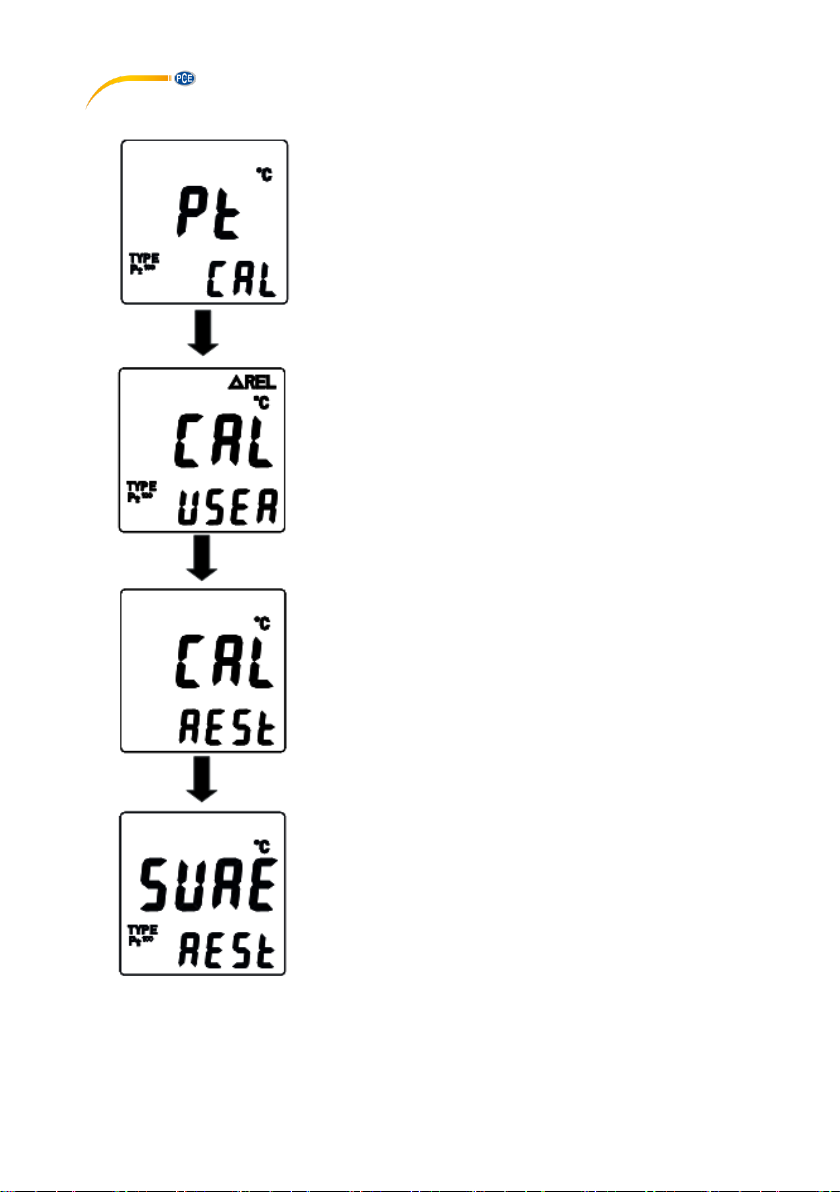
© PCE Instruments
12
Press “°C/°F” button to confirm Pt selection.
Press “Light” button to enter recall mode.
Press “°C/°F” button to confirm revert back to “Default factory
setting value”
Press “°C/°F” button to confirm selection.

© PCE Instruments
13
18 Maintenance
18.1 Replacing the Batteries
(1) Remove back cover screw to remove cover. Verify polarity and install new LR03(AAA
size) alkaline batteries.
(2) Fit cover properly and tighten screw.
18.2 Cleaning
In order to ensure the accuracy of the thermometer for a longer period of time you should
calibrate it once a year.
Clean the device and the window of the display with a clean, lint-free, antistatic and dry cleaning
cloth.
The unit’s back cover is fitted with rubber rings. After replacing the battery,
check that the rubber rings are properly seated before reinstalling the back
cover. Improper seating of the rubber rings will compromise the unit’s water-
resistant structure, and possibly result in damage to the equipment.
Do no use cleaning agents that contain carbon or benzenes, alcohol or anything similar to
clean the product since these substances damage the surface of the measuring instrument.
Moreover, these fumes are hazardous to health and explosive. Do not use tools with sharp
edges, screwdrivers, metal brushes or anything similar to clean the device.

© PCE Instruments
14
19 Temperature Probe
19.1 Piercing type temperature probe
19.2 Piercing type temperature probe Specification
Sensor Type
Platinum resistance thermometer
sensor Pt 100(4 wires)
Accuracy
IEC751, class A
0.15C0.002t
(t: measurement temperature)
Measurement Range
-100 to 400C
Temperature Sensor
Dimensions
Approx. 3.2mm(0.125”)
Temperature Sensor
Length
Approx. 120 mm(4.72”)
Cable Length
Approx. 1100 mm(43.3”)
Water-resistant
EN60529:1991
IP67
20 Delivery contents
1 x digital thermometer PCE-T 310
1 x Pt-100 Probe (class A)
3 x AAA battery
1 x user manual
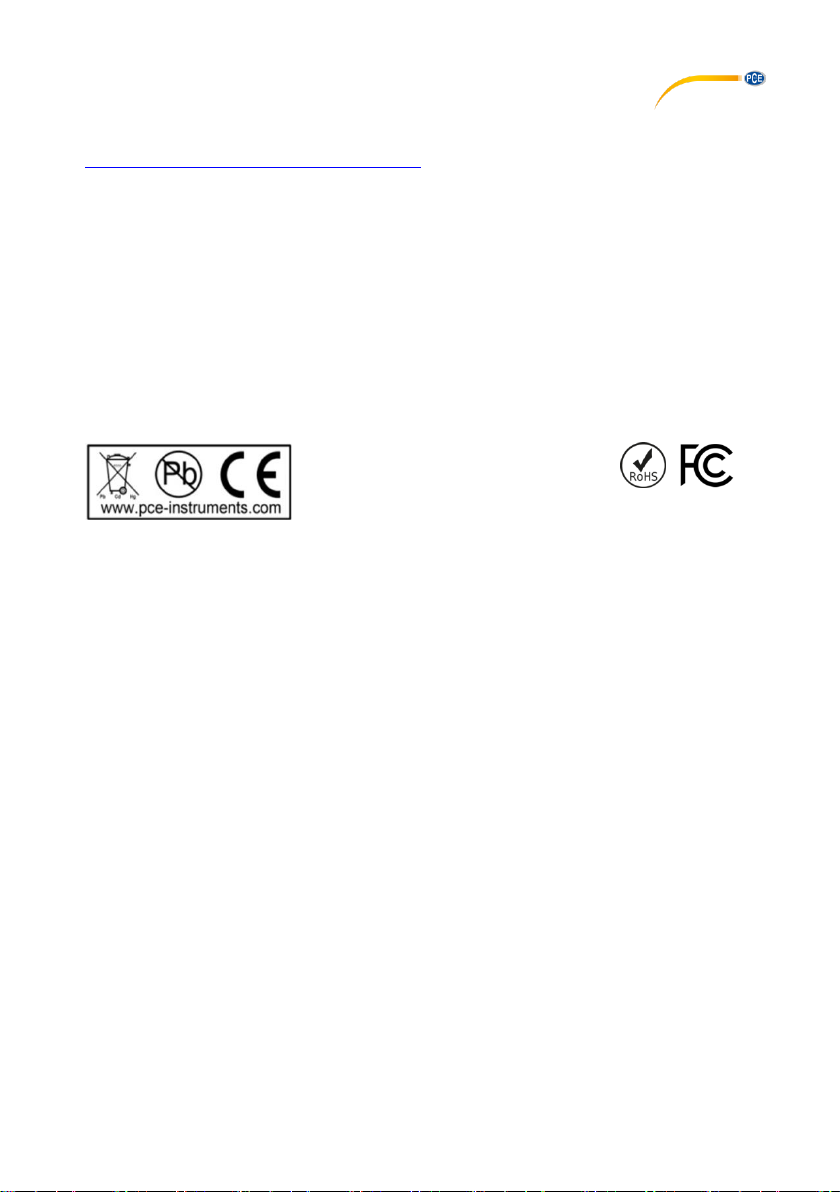
© PCE Instruments
15
21 Warranty
You can read our warranty terms in our General Business Terms which you can find here:
https://www.pce-instruments.com/english/terms.
22 Disposal
For the disposal of batteries in the EU, the 2006/66/EC directive of the European Parliament
applies. Due to the contained pollutants, batteries must not be disposed of as household waste.
They must be given to collection points designed for that purpose.
In order to comply with the EU directive 2012/19/EU we take our devices back. We either re-use
them or give them to a recycling company which disposes of the devices in line with law.
For countries outside the EU, batteries and devices should be disposed of in accordance with
your local waste regulations.
If you have any questions, please contact PCE Instruments.

© PCE Instruments
16
PCE Instruments contact information
Germany France Spain
PCE Deutschland GmbH PCE Instruments France EURL PCE Ibérica S.L.
Im Langel 4 23, rue de Strasbourg Calle Mayor, 53
D-59872 Meschede 67250 SOULTZ-SOUS-FORETS 02500 Tobarra (Albacete)
Deutschland France España
Tel.: +49 (0) 2903 976 99 0 Téléphone: +33 (0) 972 3537 17 Tel. : +34 967 543 548
Fax: +49 (0) 2903 976 99 29 Numéro de fax: +33 (0) 972 3537 18 Fax: +34 967 543 542
info@pce-instruments.com [email protected] [email protected]
www.pce-instruments.com/deutsch www.pce-instruments.com/french www.pce-instruments.com/espanol
United States of America United Kingdom Italy
PCE Americas Inc. PCE Instruments UK Ltd PCE Italia s.r.l.
711 Commerce Way suite 8 Units 12/13 Southpoint Business Park Via Pesciatina 878 / B-Interno 6
Jupiter / Palm Beach Ensign Way, Southampton 55010 LOC. GRAGNANO
33458 FL Hampshire CAPANNORI (LUCCA)
USA United Kingdom, SO31 4RF Italia
Tel: +1 (561) 320-9162 Tel: +44 (0) 2380 98703 0 Telefono: +39 0583 975 114
Fax: +1 (561) 320-9176 Fax: +44 (0) 2380 98703 9 Fax: +39 0583 974 824
www.pce-instruments.com/us www.pce-instruments.com/english www.pce-instruments.com/italiano
The Netherlands Chile Hong Kong
PCE Brookhuis B.V. PCE Instruments Chile S.A. PCE Instruments HK Ltd.
Institutenweg 15 RUT: 76.154.057-2 Unit J, 21/F., COS Centre
7521 PH Enschede Santos Dumont 738, local 4 56 Tsun Yip Street
Nederland Comuna de Recoleta, Santiago, Chile Kwun Tong
Telefoon: +31 (0)53 737 01 92 Tel. : +56 2 24053238 Kowloon, Hong Kong
Fax: +31 53 430 36 46 Fax: +56 2 2873 3777 Tel: +852-301-84912
www.pce-instruments.com/dutch www.pce-instruments.com/chile www.pce-instruments.cn
China Turkey
PCE (Beijing) Technology Co.,Ltd PCE Teknik Cihazları Ltd.Şti.
1519 Room, 6 Building Halkalı Merkez Mah.
Men Tou Gou Xin Cheng, Pehlivan Sok. No.6/C
Men Tou Gou District 34303 Küçükçekmece - İstanbul
102300 Beijing Türkiye
China Tel: 0212 471 11 47
Tel: +86 (10) 8893 9660 Faks: 0212 705 53 93
www.pce-instruments.cn www.pce-instruments.com/turkish
Table of contents
Other PCE Health and Fitness Thermometer manuals
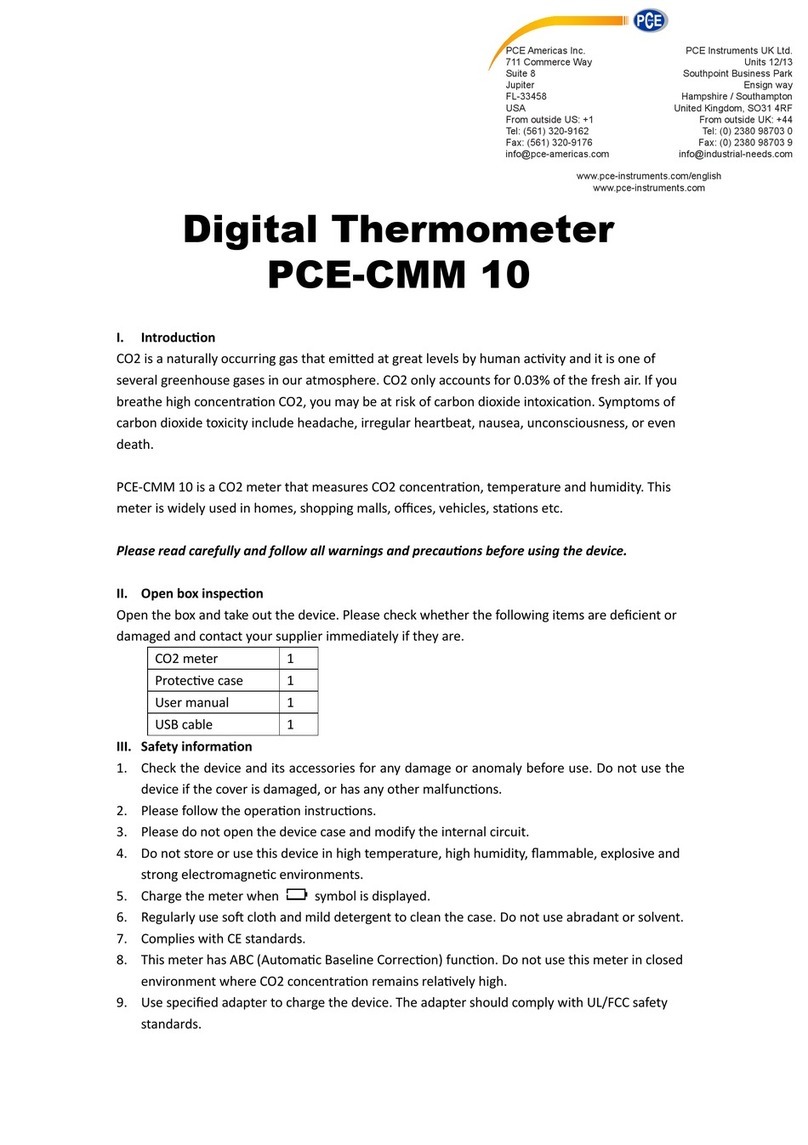
PCE Health and Fitness
PCE Health and Fitness CMM 10 User manual

PCE Health and Fitness
PCE Health and Fitness PCE-600 User manual

PCE Health and Fitness
PCE Health and Fitness 4250348700308 User manual
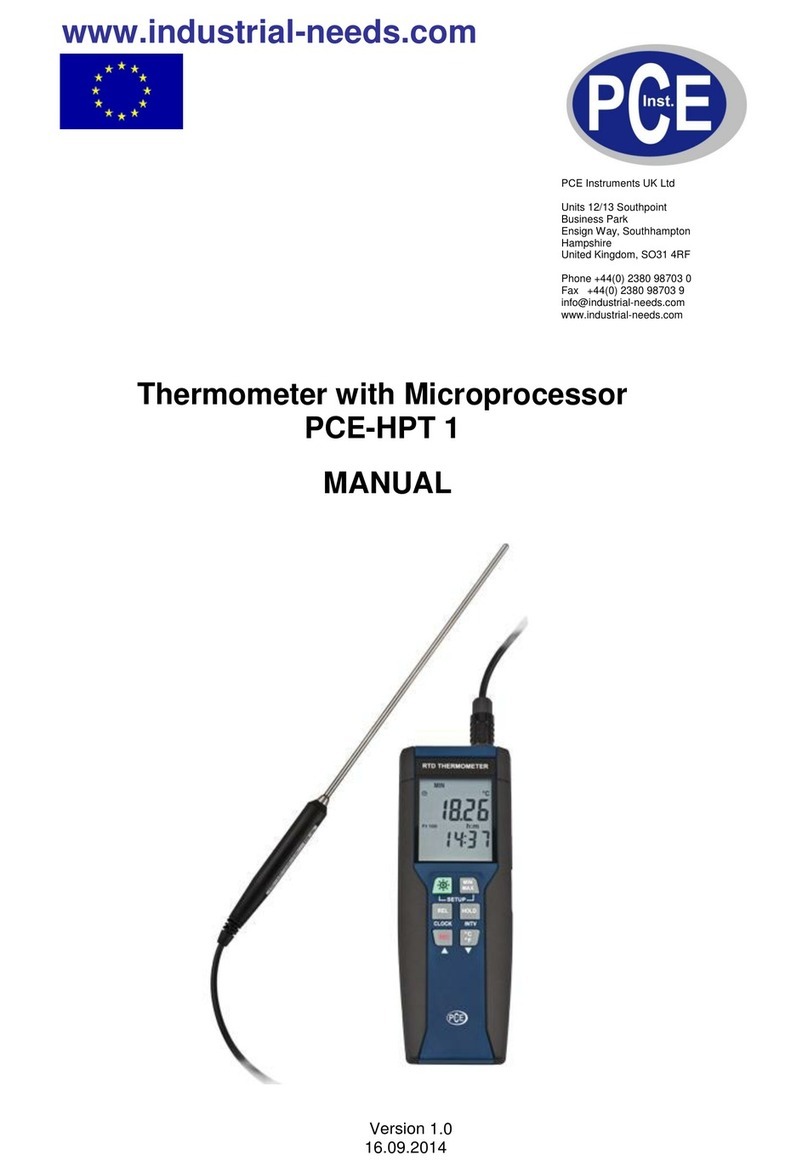
PCE Health and Fitness
PCE Health and Fitness PCE-HPT 1 User manual

PCE Health and Fitness
PCE Health and Fitness PCE-TC 24 User manual

PCE Health and Fitness
PCE Health and Fitness PCE-HT 50 User manual

PCE Health and Fitness
PCE Health and Fitness PCE-893 User manual

PCE Health and Fitness
PCE Health and Fitness PCE-675 User manual
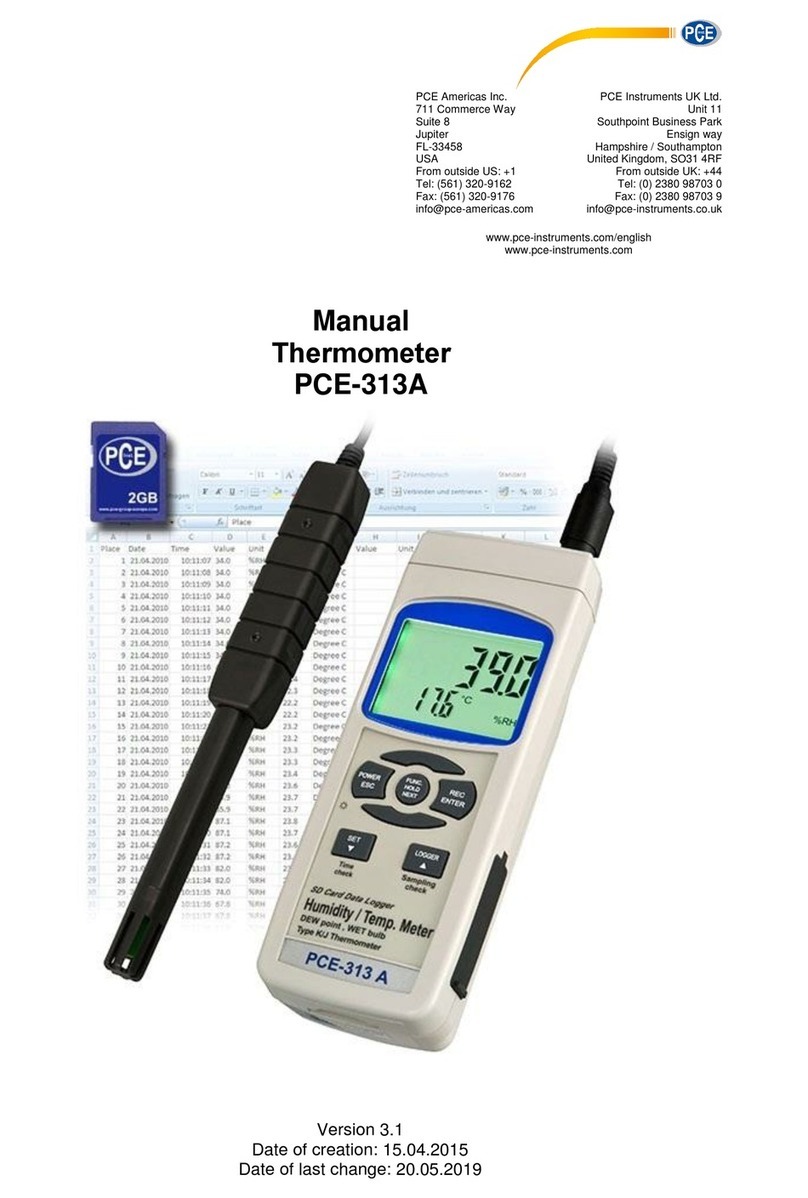
PCE Health and Fitness
PCE Health and Fitness PCE-313A User manual
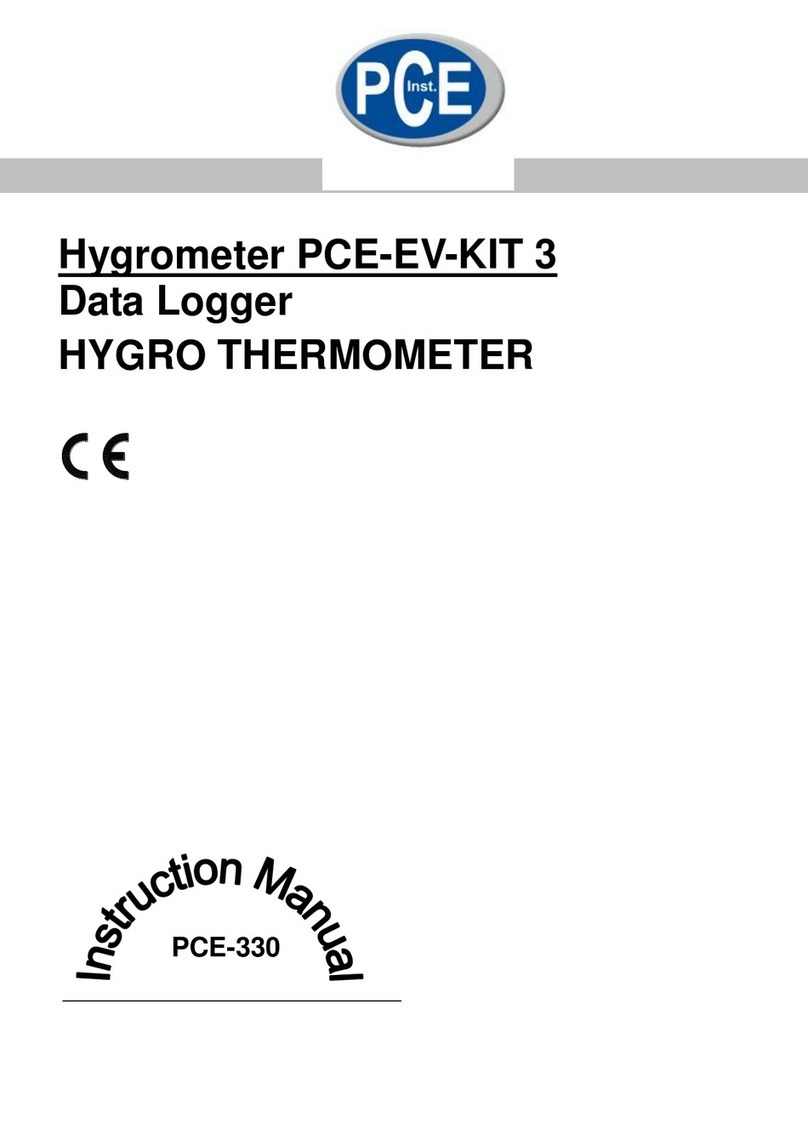
PCE Health and Fitness
PCE Health and Fitness PCE-EV-KIT 3 User manual