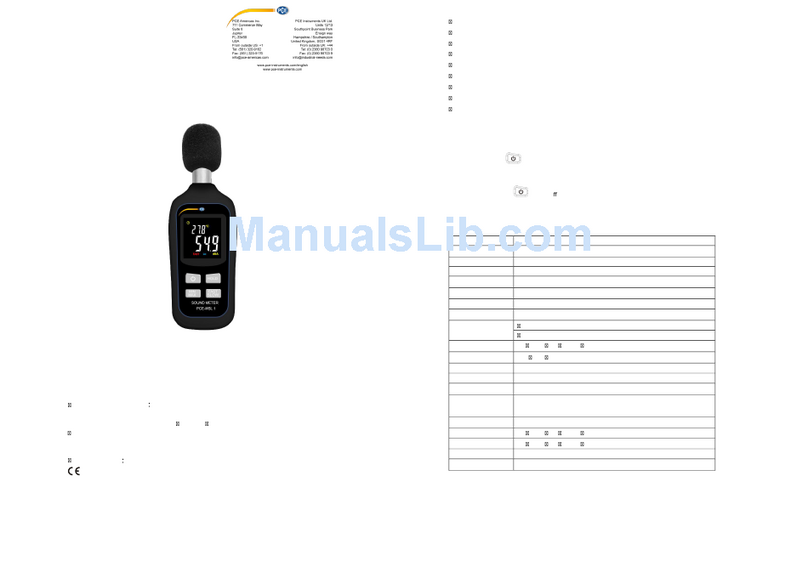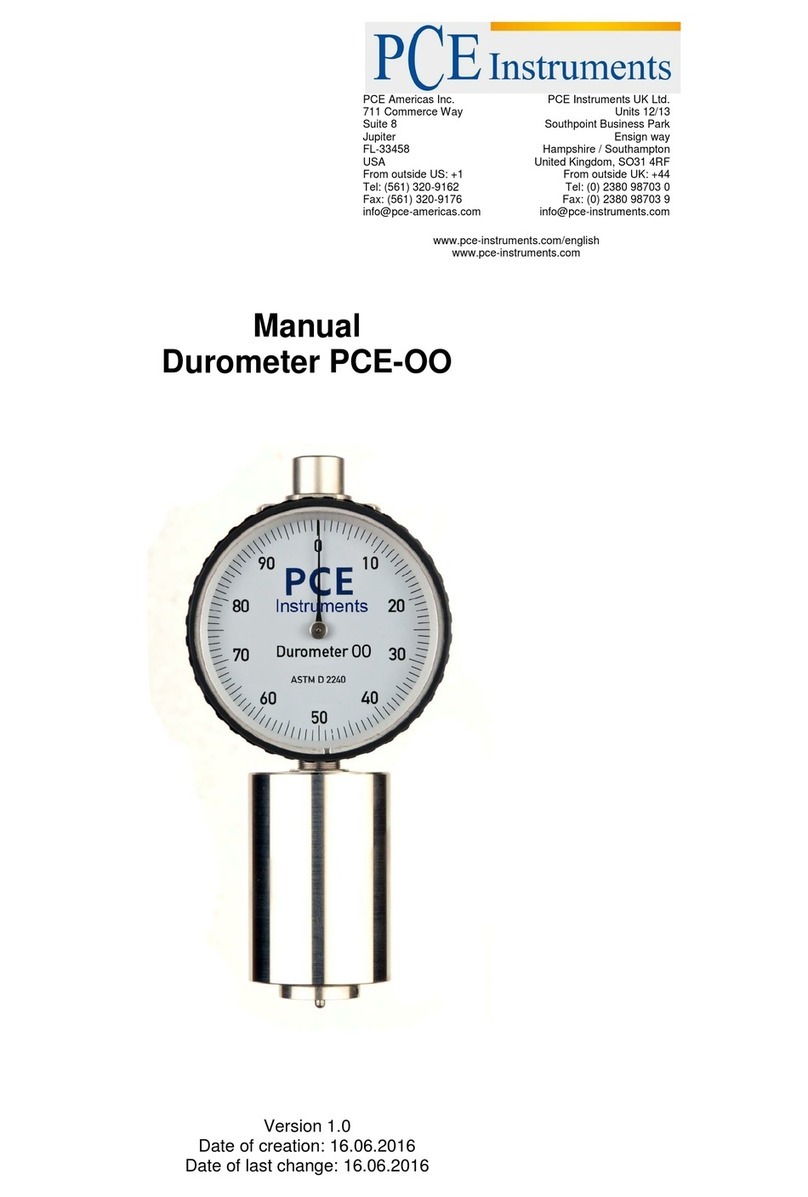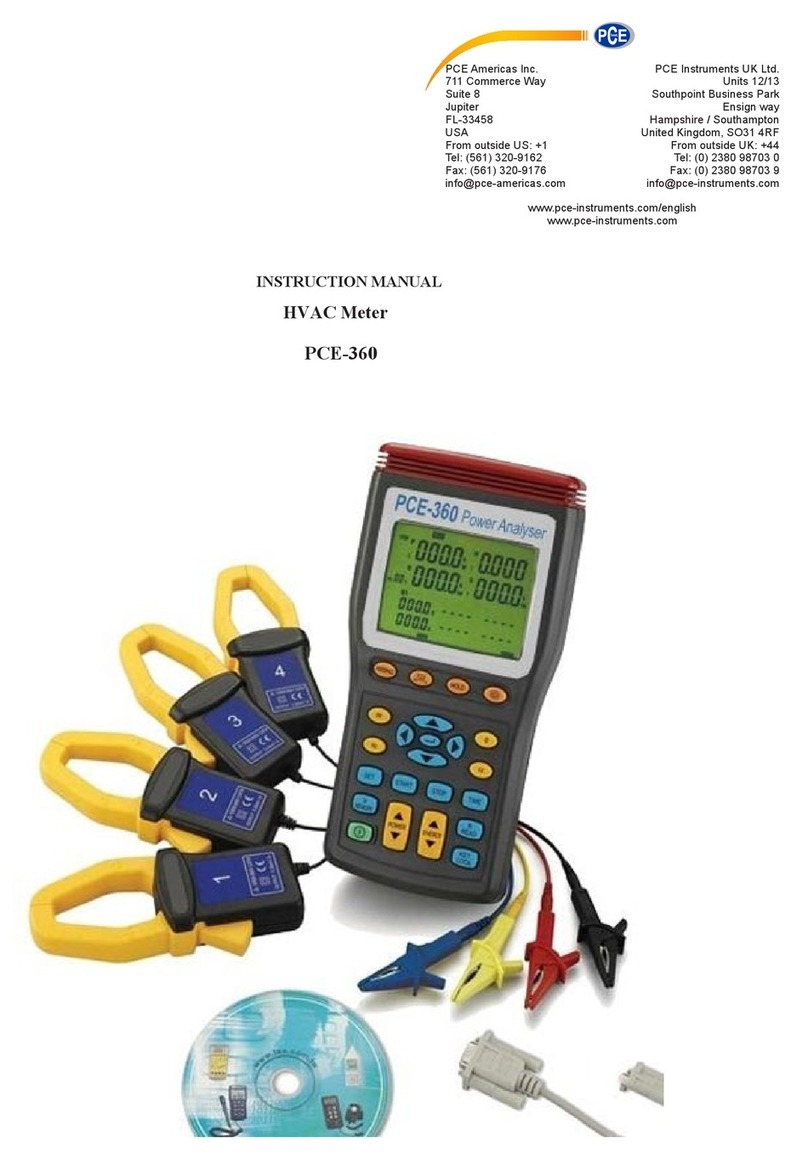Manual
PCE-SPM 1
Solar Meter
www.pce-
i
n
s
trument
s
.com
�---10
0
0
-5-