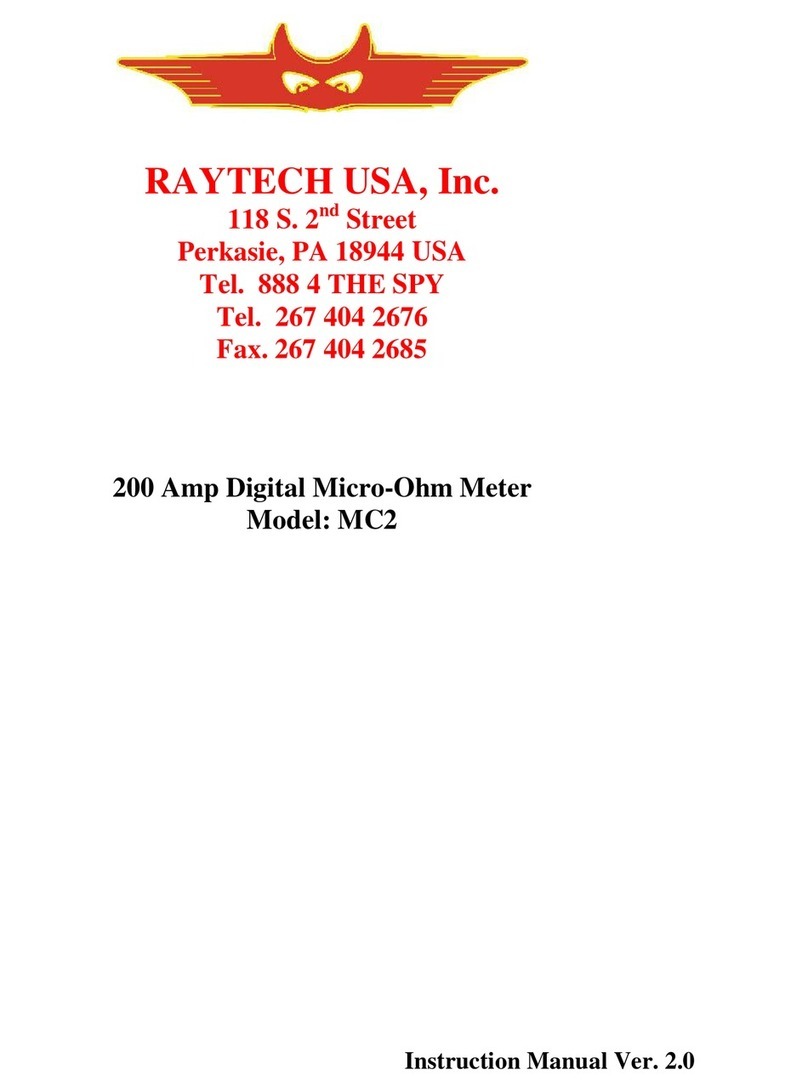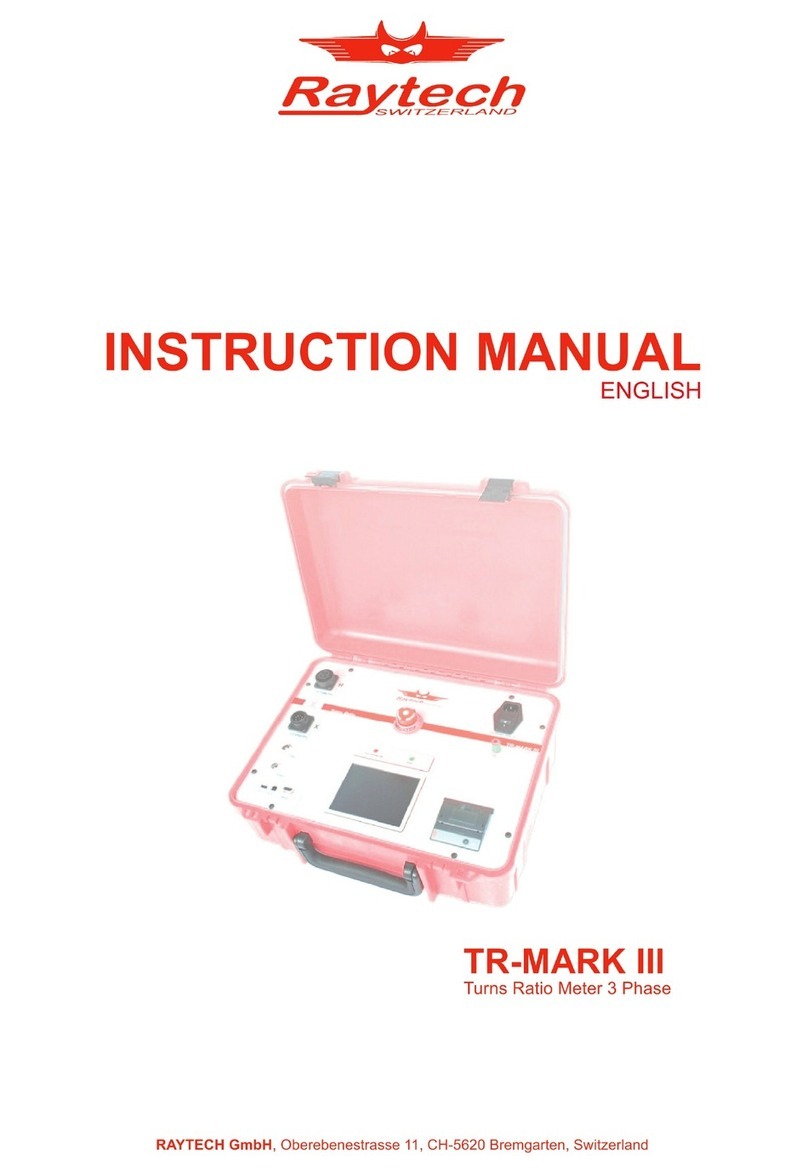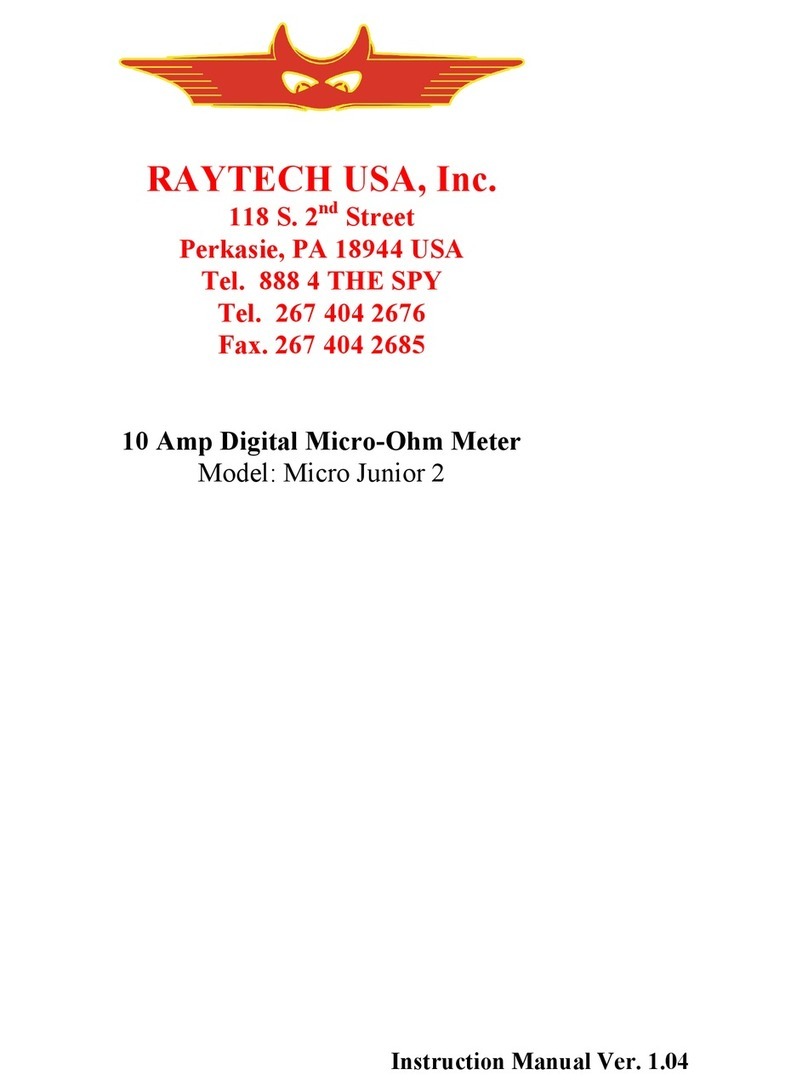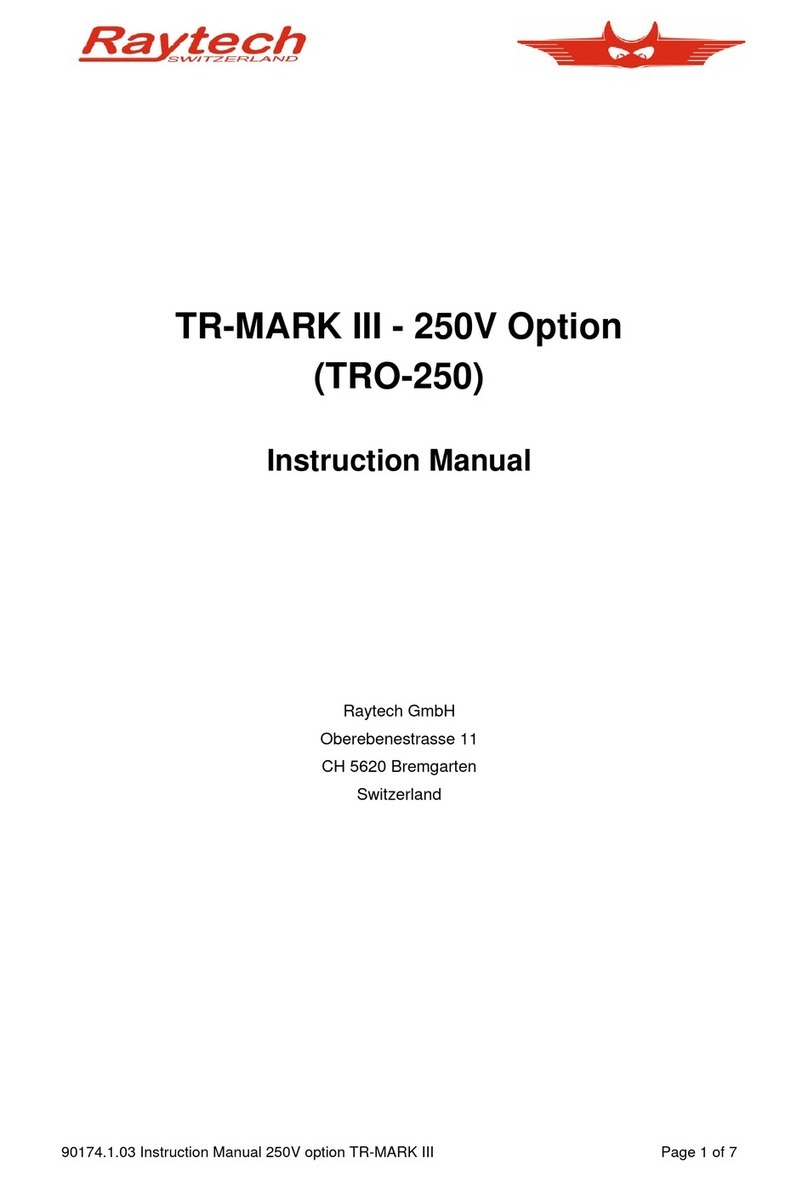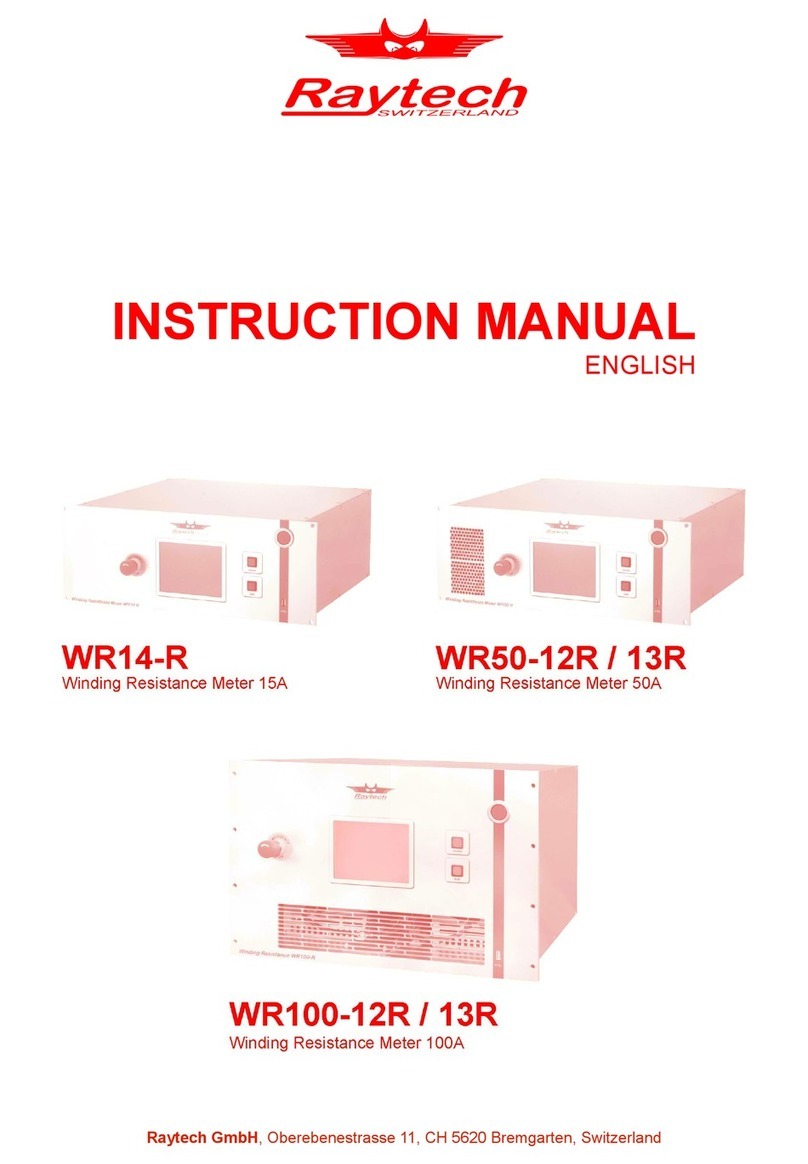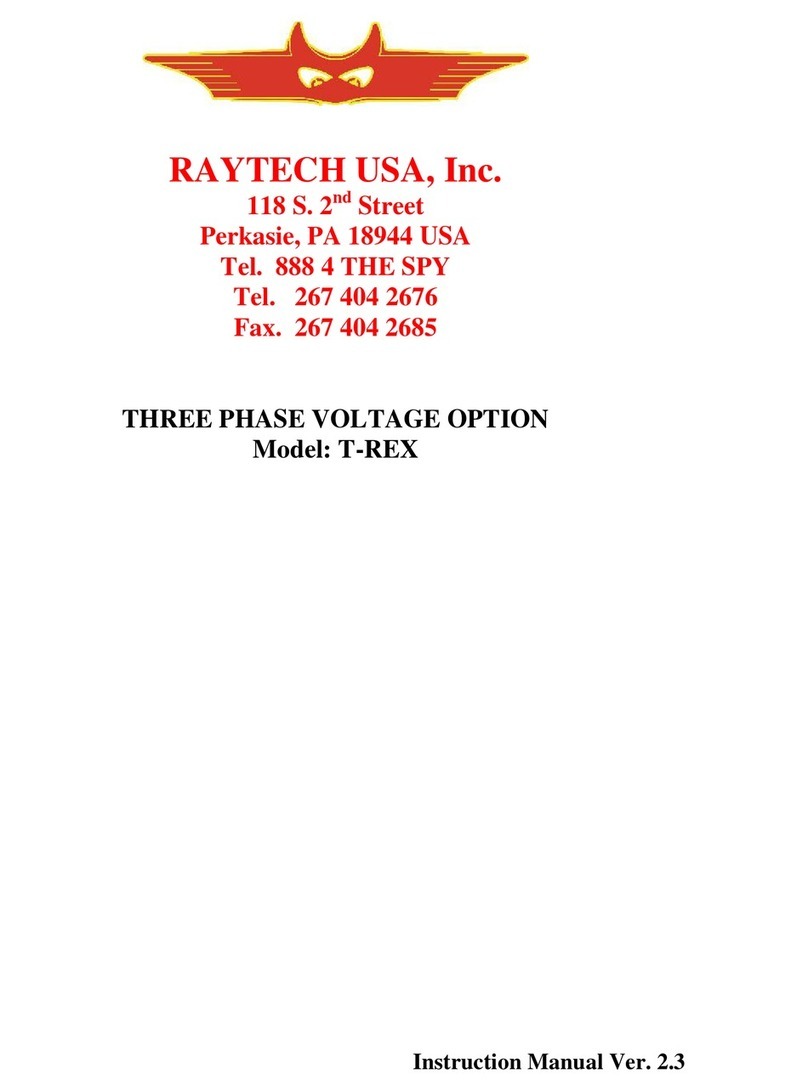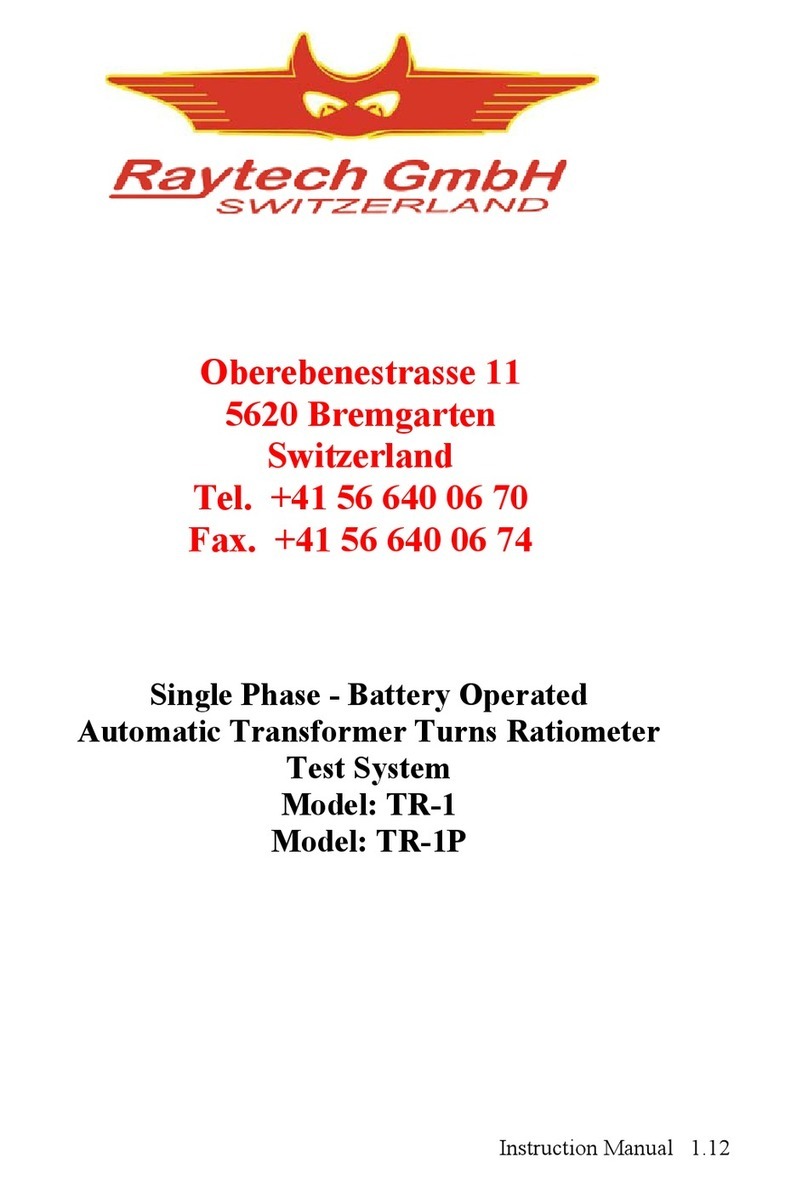Contents
1 Warranty Con itions 4
1.1 Limit tion of W rr nty..........................................................................................................4
1.2 Arbitr tion............................................................................................................................5
2 Safety Precautions 6
2.1 S fe oper tion.....................................................................................................................6
2.2 Keep w y from live circuits................................................................................................6
2.3 Do not oper te in n expolive tmosphere..........................................................................6
2.4 Do not subsitute p rts or modify Instrument........................................................................6
2.5 Before pplying power.........................................................................................................7
2.6 Ground the Instrument.........................................................................................................7
3 Unpacking 8
3.1 Option l Items.....................................................................................................................8
4 Technical Specifactions 9
5 Quick Start Gui e 10
5.1 Oper tion........................................................................................................................... 10
5.2 Single................................................................................................................................. 11
5.3 Cont...(Continuous)............................................................................................................11
5.4 Auto (Autom tic)................................................................................................................11
5.5 Cross Current me surements (Forw rd / Reverse)...........................................................12
6 Intro uction 13
6.1 E se of use.......................................................................................................................13
6.2 Impressive ccur cy..........................................................................................................13
6.3 Unique me suring technique.............................................................................................13
6.4 Oper tion........................................................................................................................... 13
6.5 Comp ct design.................................................................................................................13
6.6 Simple m inten nce..........................................................................................................13
6.7 Adv nced protection.......................................................................................................... 13
7 A vantages & Features 14
8 System Details 15
8.1 B ttery check.....................................................................................................................15
8.2 Li-Ion Ch rger.................................................................................................................... 15
8.2.1 Prec utions..............................................................................................................15
8.2.2 Fe tures.................................................................................................................. 15
8.2.3 Ch rging Instructions...............................................................................................16
8.2.4 Expl n tion of Ch rging Function............................................................................16
8.3 Limit tions of Resist nce Testing.......................................................................................17
8.4 Tr nsformer windings........................................................................................................17
8.5 Low Resist nce Testing.....................................................................................................17