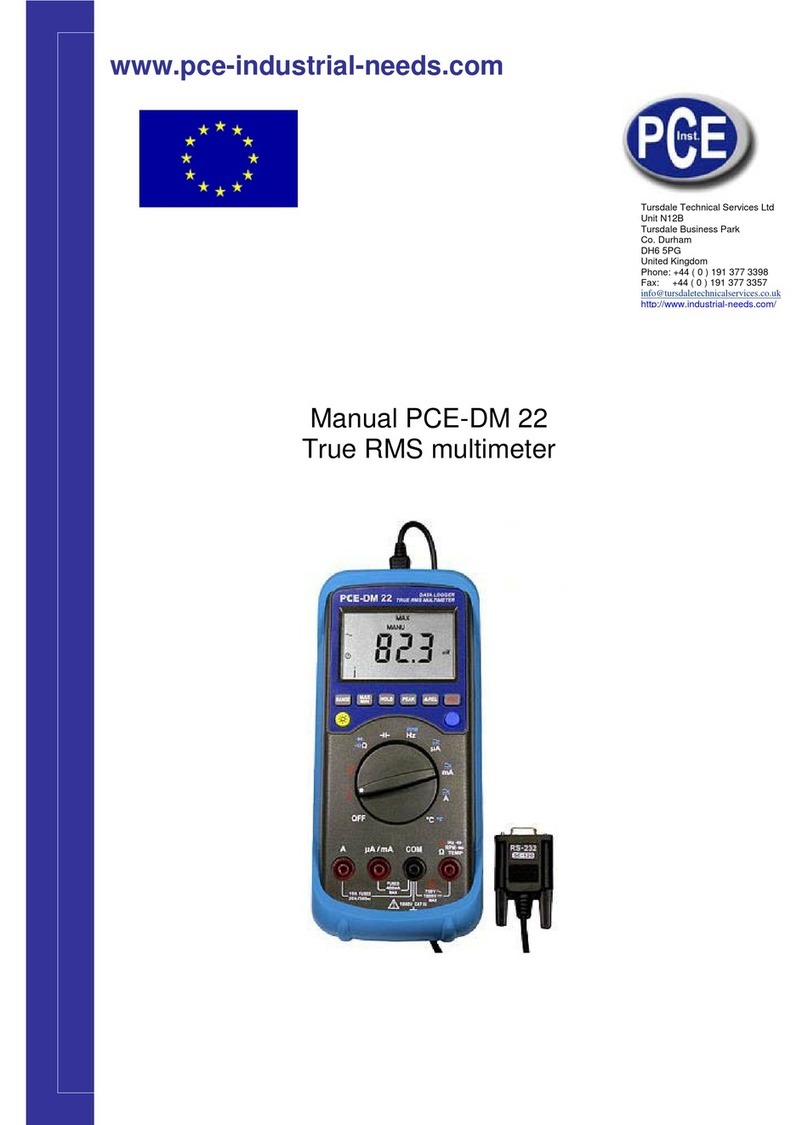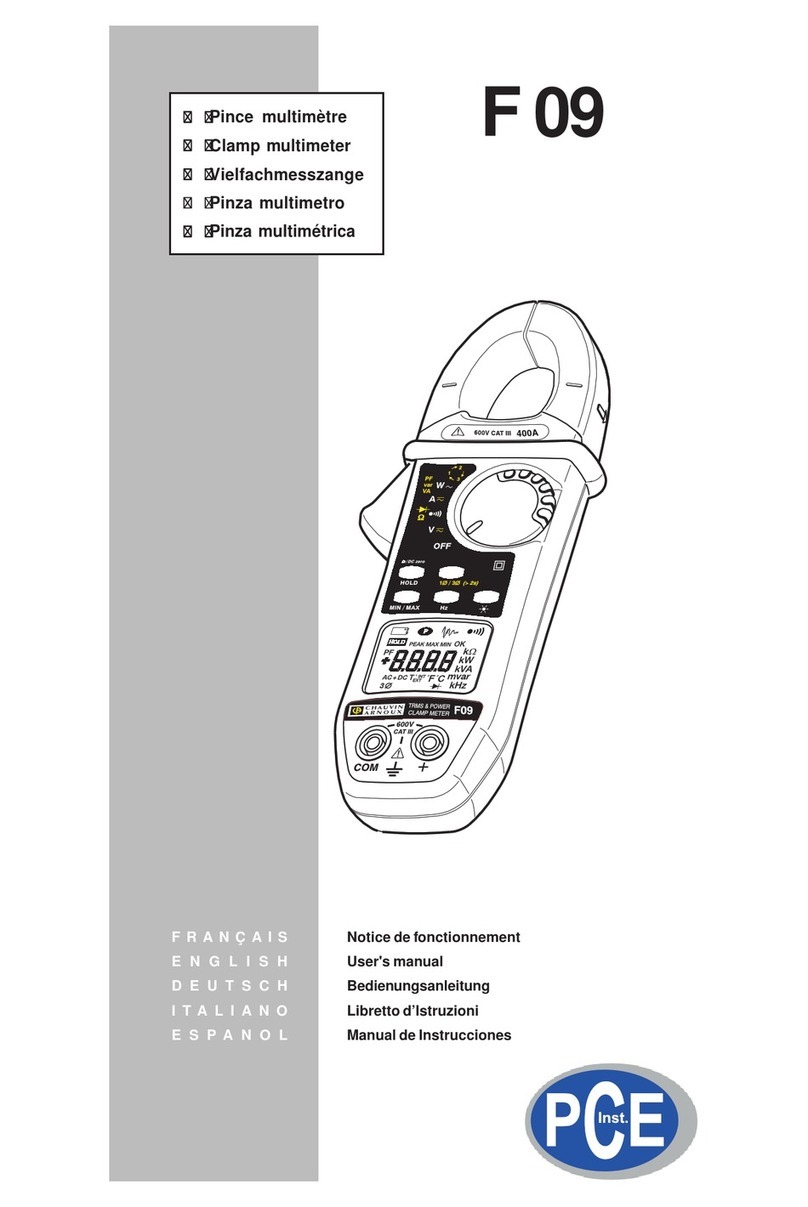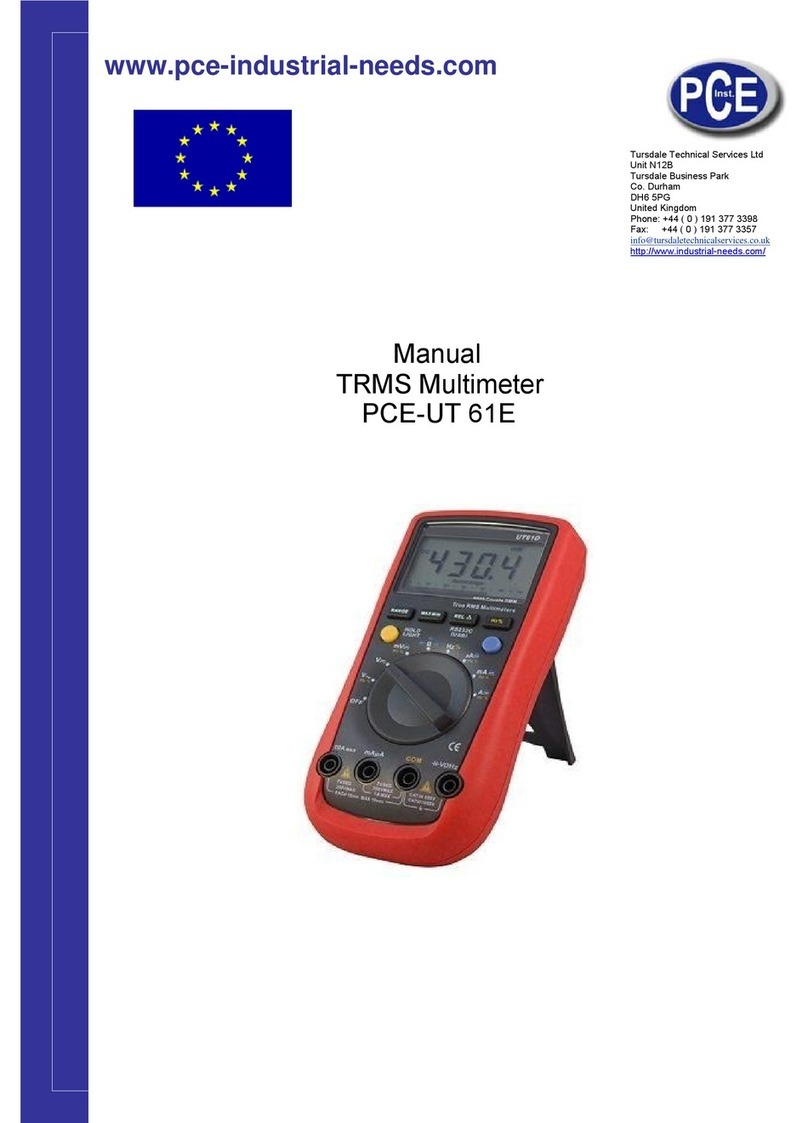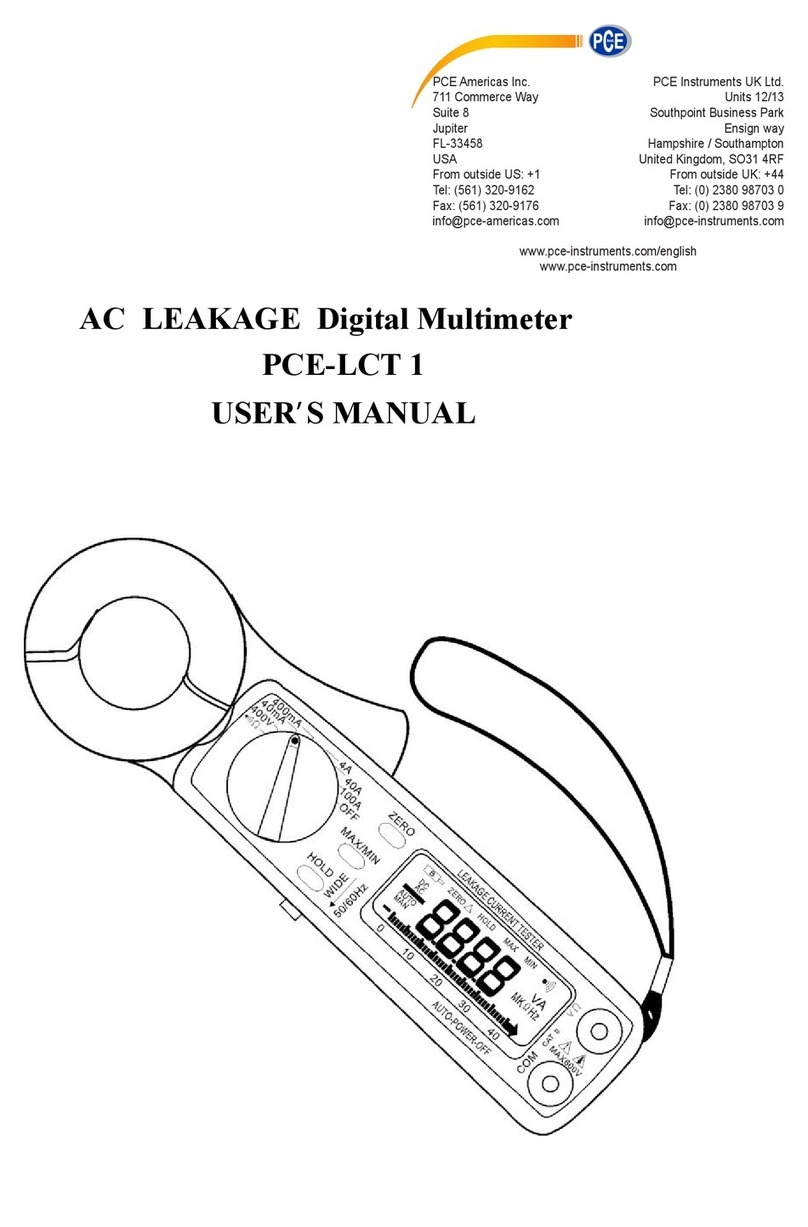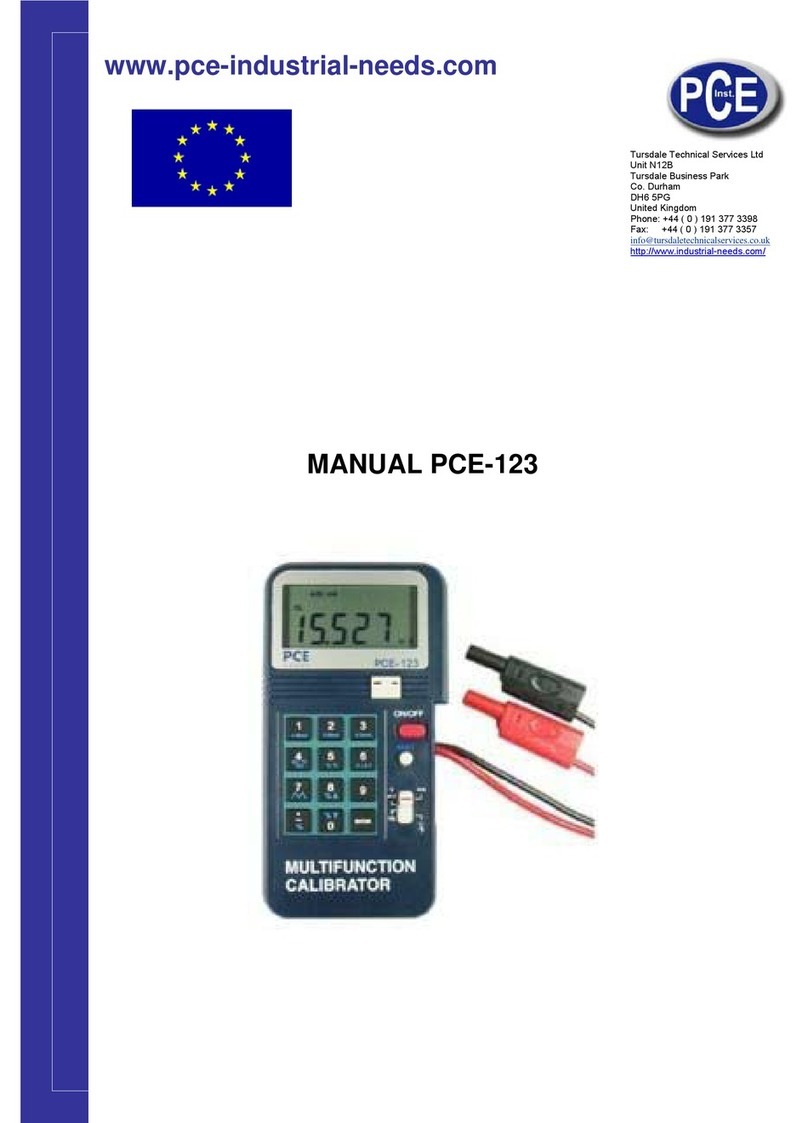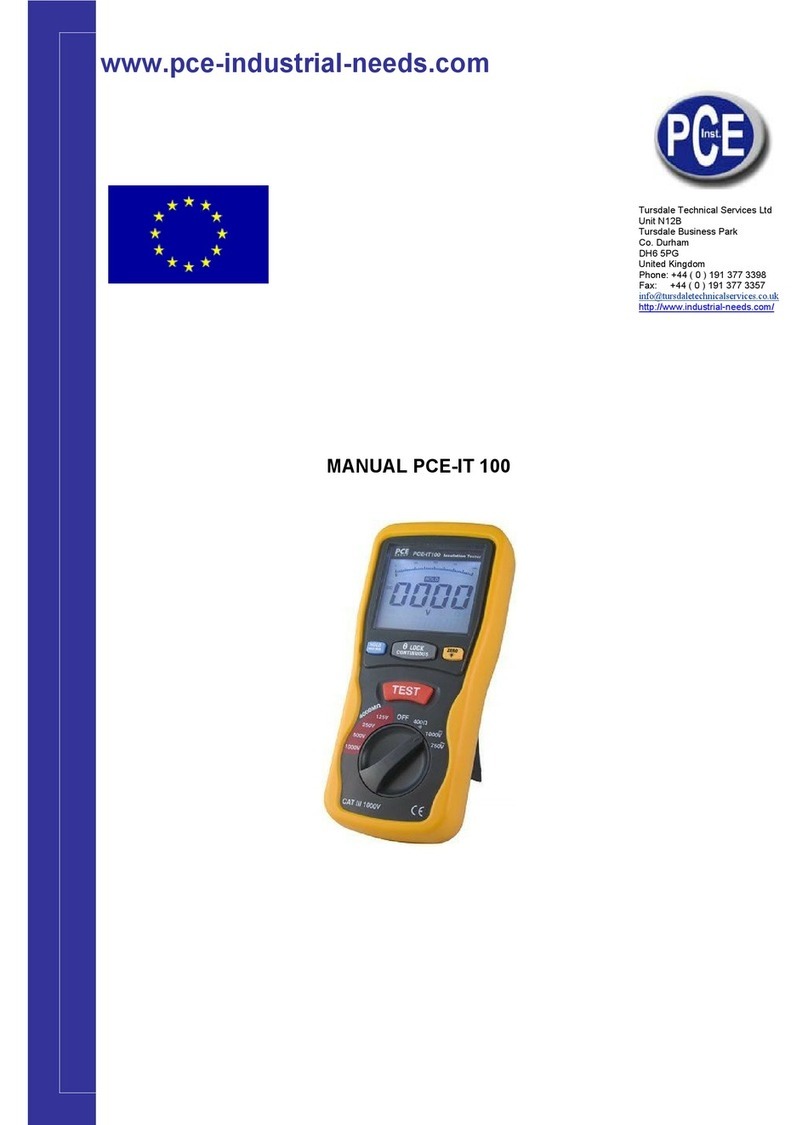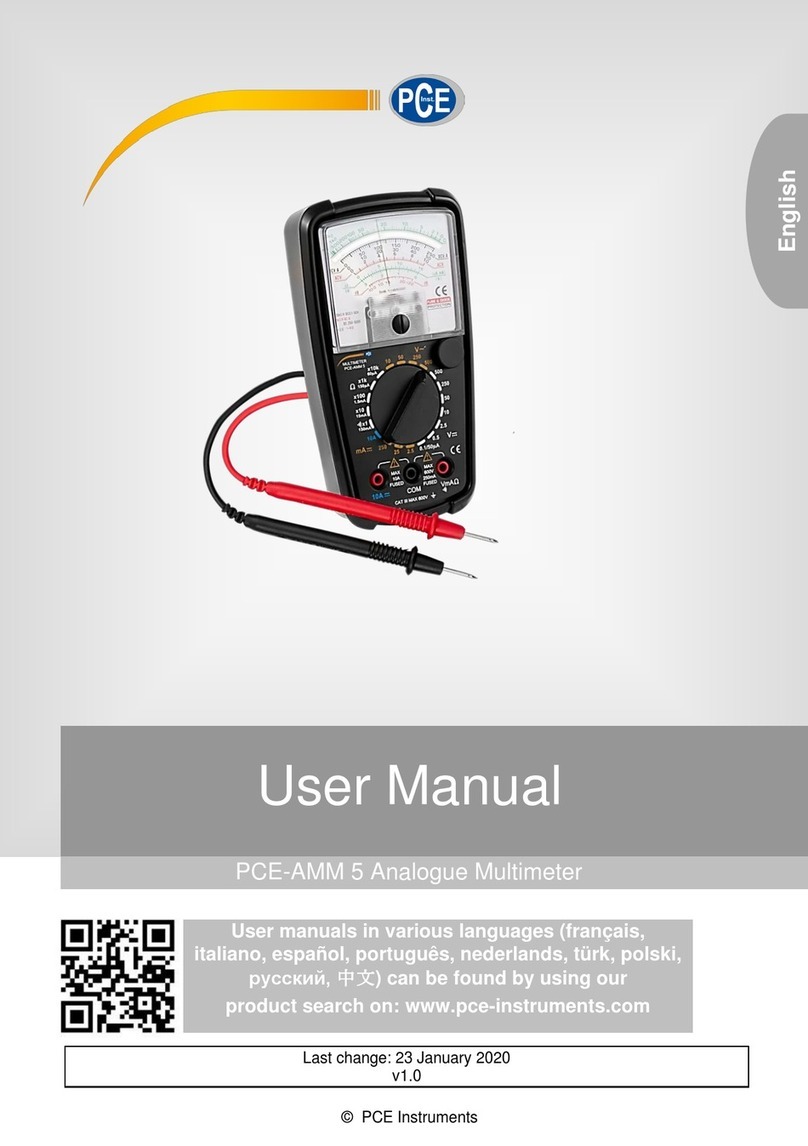Manual
2
Contents
1Introduction .............................................................................................................3
2Safety notes.............................................................................................................3
3Specification............................................................................................................4
3.1 Technical specifications......................................................................................................... 4
3.2 Contents of delivery............................................................................................................... 4
4System description.................................................................................................5
4.1 Battery replacement............................................................................................................... 5
5Measuring ................................................................................................................5
5.1 AC current measurement....................................................................................................... 5
5.2 DC current measurement....................................................................................................... 6
5.3 AC/DC voltage measurement................................................................................................. 6
5.4 Non-contact voltage test........................................................................................................ 6
5.5 Resistance measuring and continuity test .............................................................................. 6
6Additional functions................................................................................................6
6.1 Flashlight............................................................................................................................... 6
6.2 Background lighting............................................................................................................... 7
6.3 Display hold........................................................................................................................... 7
6.4 Peak...................................................................................................................................... 7
6.5 Max/Min function ................................................................................................................... 7
6.6 Zeroing of DC currents........................................................................................................... 7
6.7 Auto power-off....................................................................................................................... 7
7Contact.....................................................................................................................8
7.1 PCE Instruments UK.............................................................................................................. 8
7.2 PCE Americas....................................................................................................................... 8