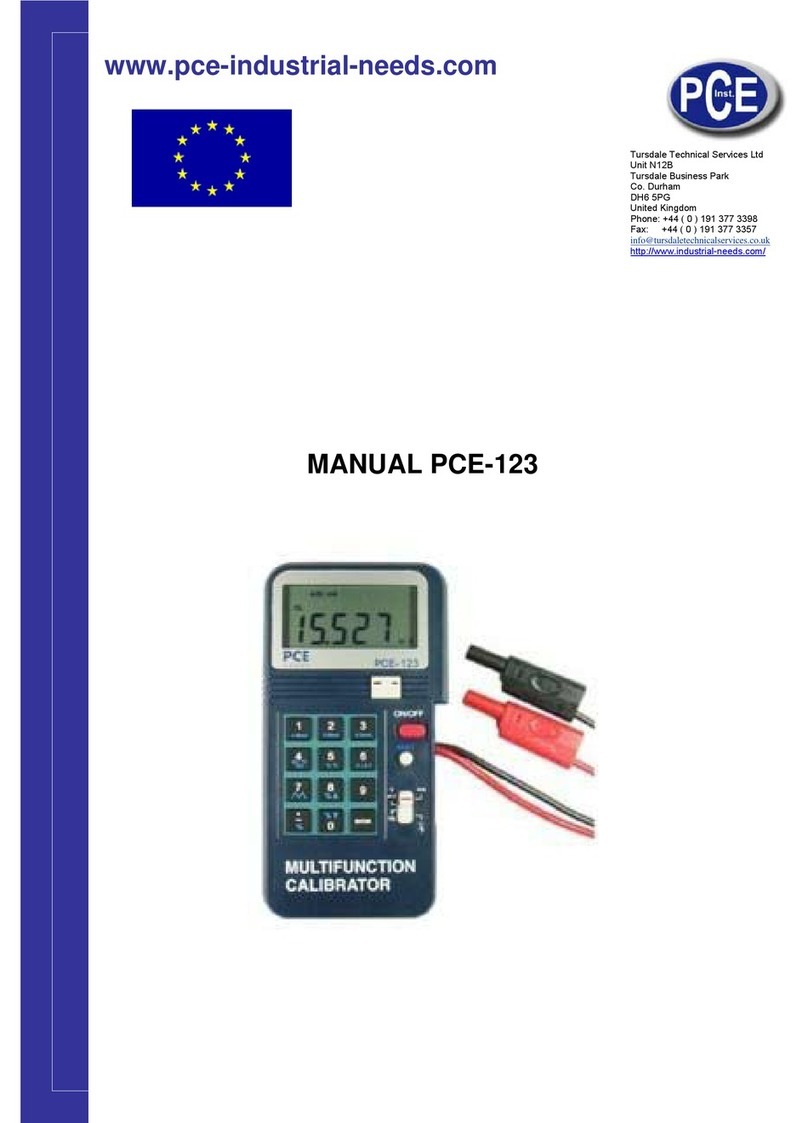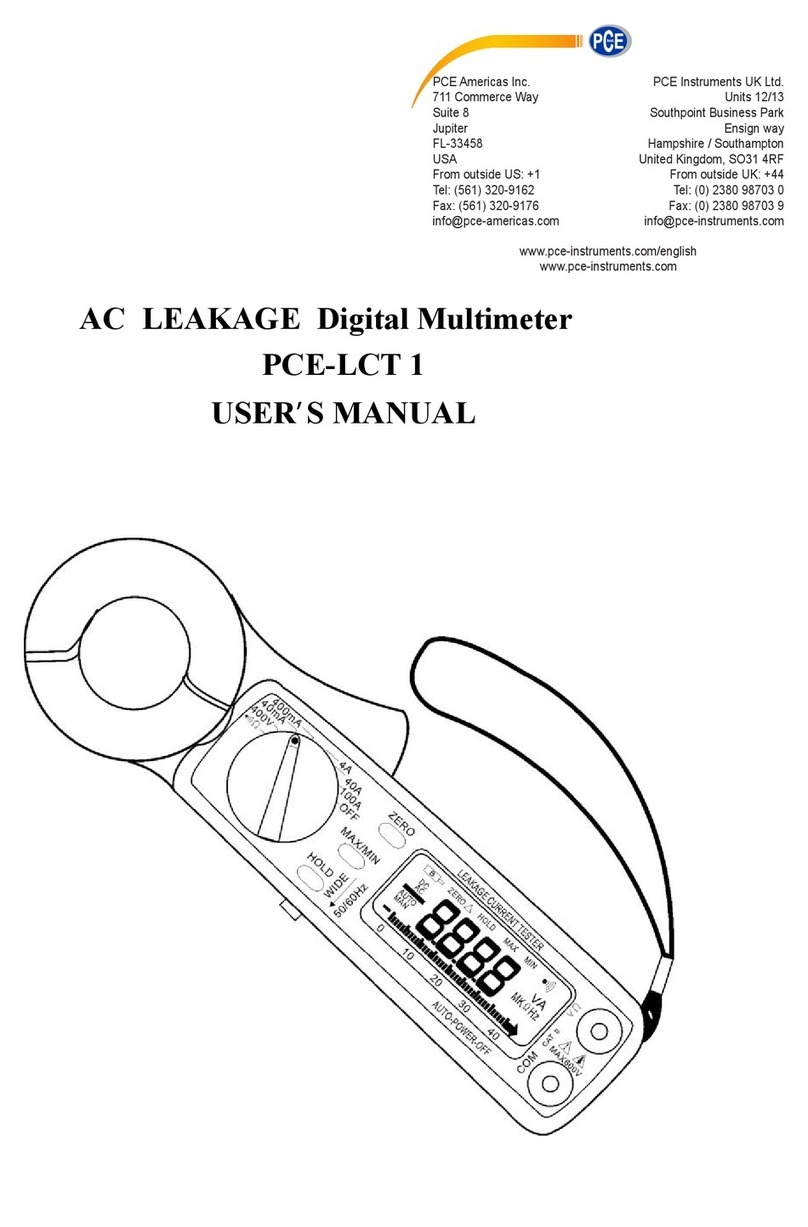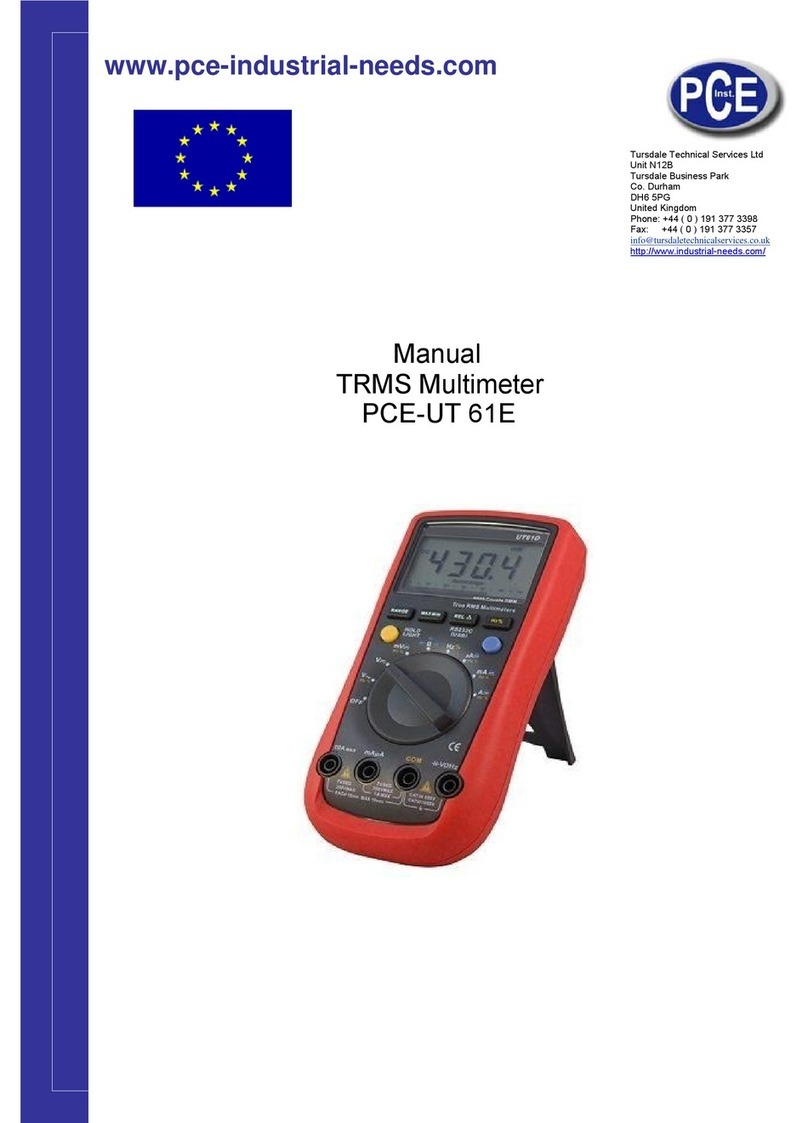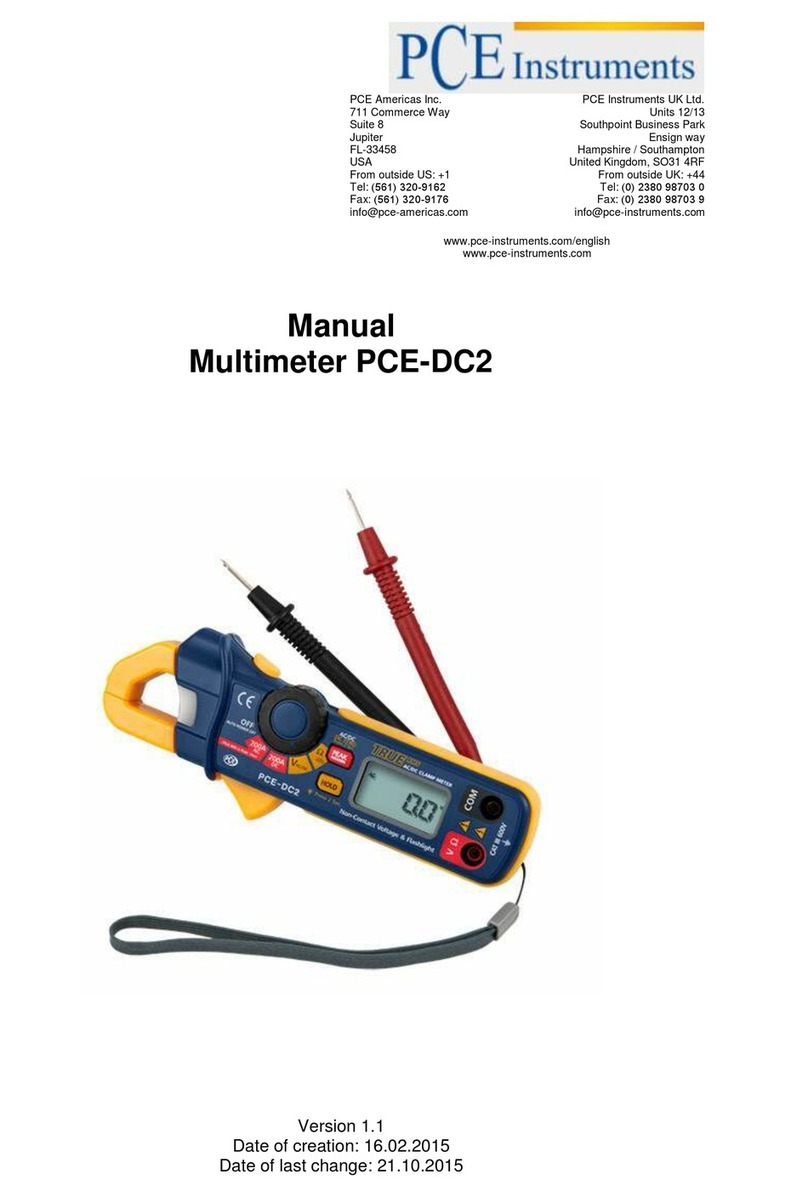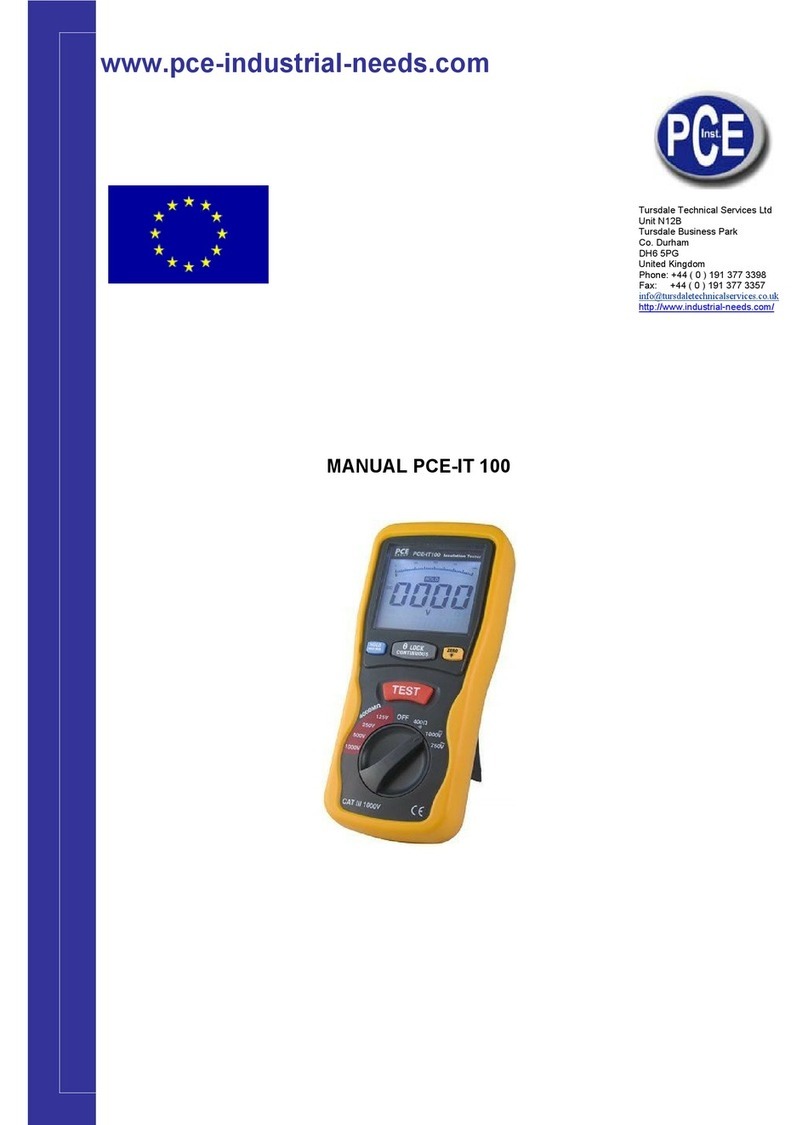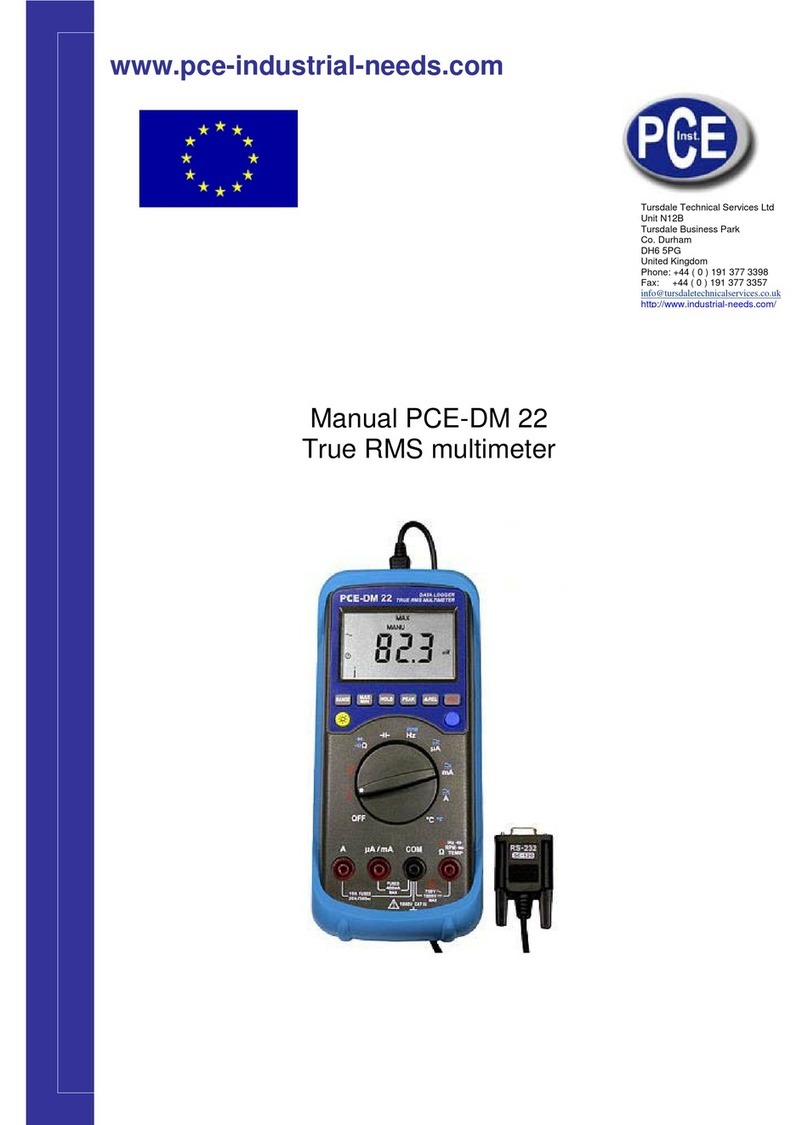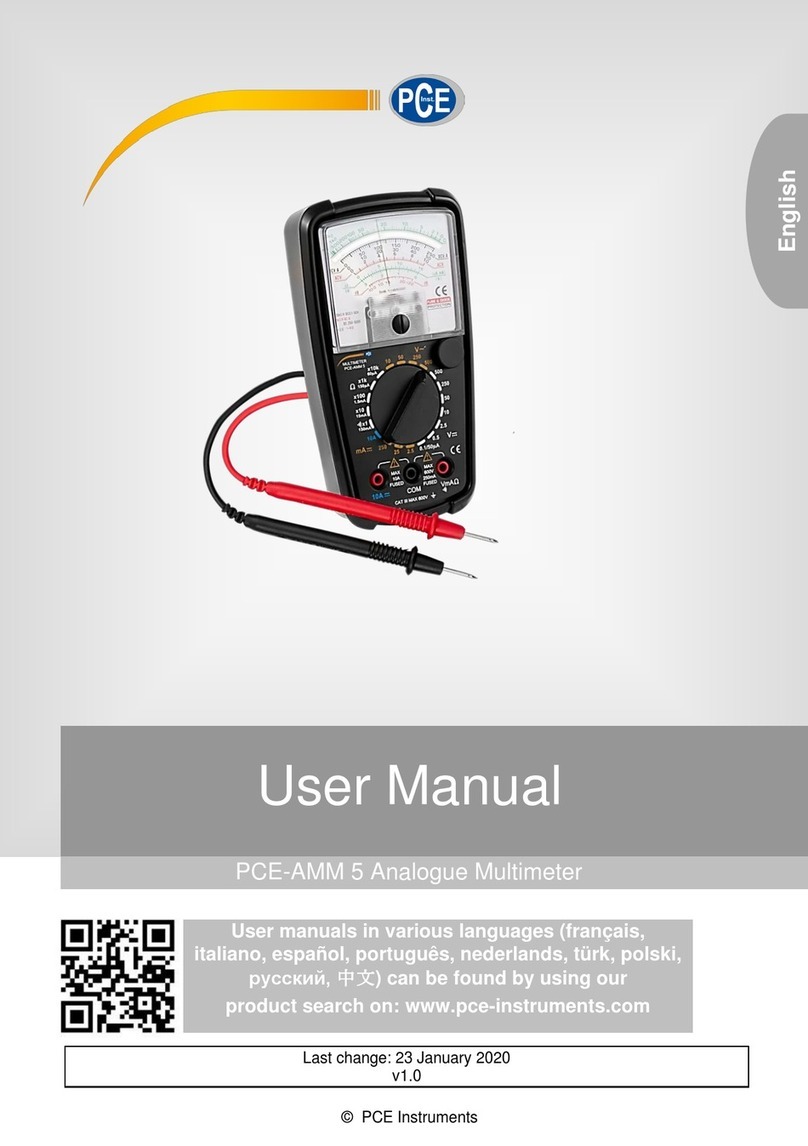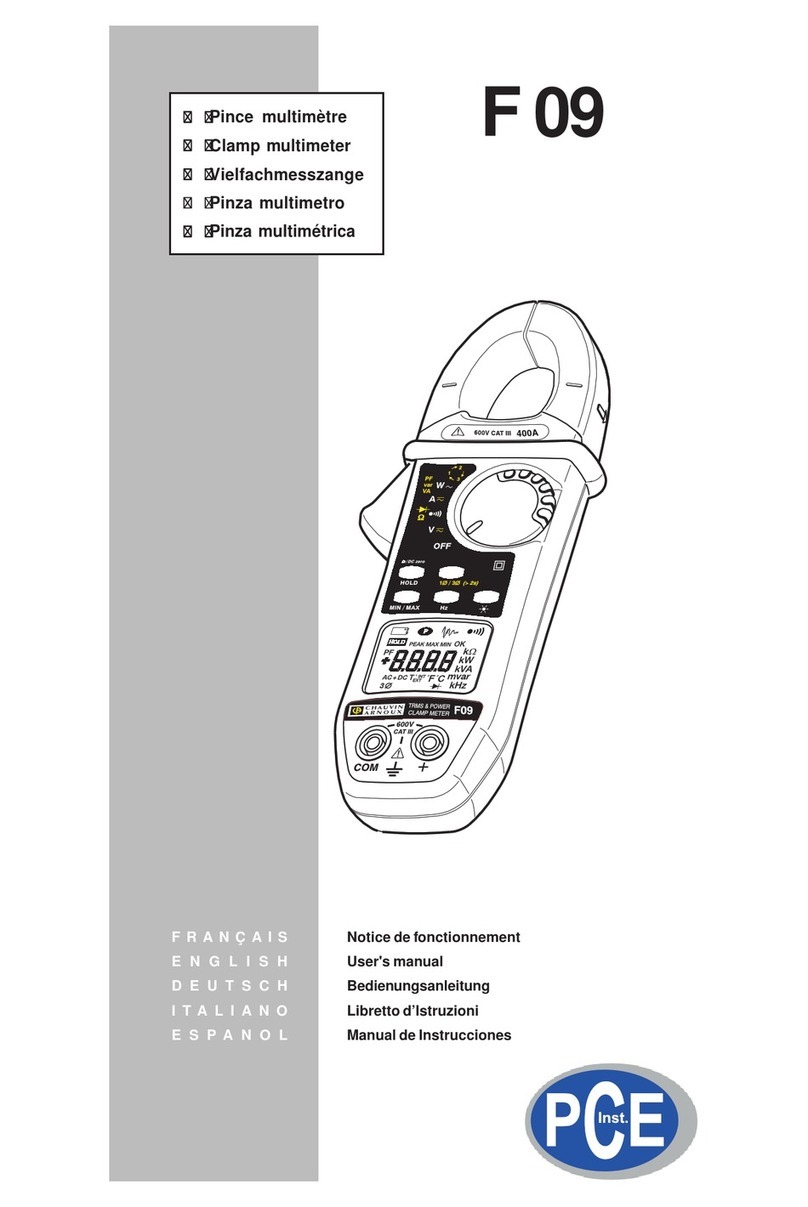info@tursdaletechnicalservices.co.uk
2
Safety symbols:................................................................................................................................................ 3
1.SPECIFICATIONS........................................................................................................................................... 4
1.1General Information Environment conditions: ........................................................................................... 4
Maintenance & Clearing:.......................................................................................................................... 4
Display: Large LCD with dual display...................................................................................................... 4
Measurement Range ................................................................................................................................ 4
Sampling Rate ........................................................................................................................................... 4
Zero Adjustment: ....................................................................................................................................... 4
Over Range Indicator................................................................................................................................ 4
Low Battery Indication: ............................................................................................................................. 4
Operating Temperature............................................................................................................................ 4
Storage Temperature................................................................................................................................ 4
Power source ............................................................................................................................................. 4
Dimensions:................................................................................................................................................ 4
Weight ......................................................................................................................................................... 4
Accessories................................................................................................................................................ 4
1.2 Electrical Specifications............................................................................................................................. 5
OHMS.......................................................................................................................................................... 5
Continuity Beeper...................................................................................................................................... 5
DC Voltage ................................................................................................................................................. 5
AC Voltage (40Hz~400Hz) ...................................................................................................................... 5
Meg OHMS................................................................................................................................................. 5
2. PARTS & CONTROLS................................................................................................................................... 6
2-1 How to connect test leads. ......................................................................................................................... 6
2-2 Battery Check-UP & Replacement............................................................................................................ 6
2-3 Test leads check......................................................................................................................................... 6
2-4 Rotary Switch positions............................................................................................................................. 6
2-5 Buttons and a display Indicators................................................................................................................ 7
a). Button...................................................................................................................................................... 7
b).Display Indicators ................................................................................................................................ 7
3. INSULATION RESISTANCE MEASUREMENTS ...................................................................................... 8
4.LOW RESISTANCE (CONTINUITY) MEASUREMENTS .......................................................................... 8
5.AC/DC VOLTAGE MEASUREMENTS......................................................................................................... 8
6.BATTERY SAVER (SLEEP MODE).............................................................................................................. 9
7.POWER TOOLS AND AMALL APPLIANCES............................................................................................. 9
MOTORS......................................................................................................................................................... 9
CABLES .......................................................................................................................................................... 9