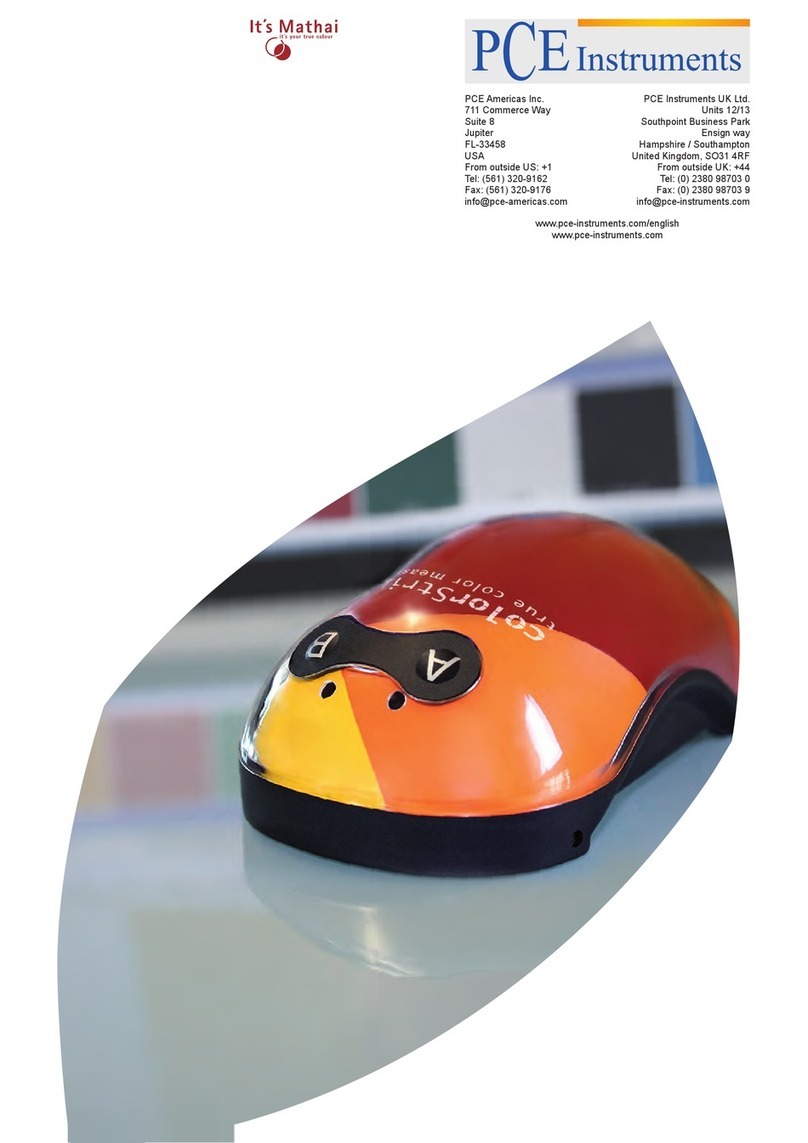OAFE-1550 Operation & Maintenance Manual
Paragon Controls Incorporated i Revision Level 000
TABLE OF CONTENTS
TABLE OF CONTENTS............................................................................................................................. i
1. INTRODUCTION .............................................................................................................................. 1
1.1. DESCRIPTION........................................................................................................................... 1
1.2. BASIC OPERATION ................................................................................................................. 1
1.3. SAFETY ..................................................................................................................................... 2
1.3.1. Electrical Connections ........................................................................................................ 2
1.3.2. Static Electricity.................................................................................................................. 2
2. AIRFLOW MEASUREMENT STATION......................................................................................... 3
2.1. TYPICAL INSTALLATIONS ................................................................................................... 3
2.2. INSTALLATION GUIDELINES FOR DUCTED APPLICATIONS ....................................... 4
2.3. MAINTENANCE ....................................................................................................................... 4
2.4. SITE STORAGE, HANDLING, AND SPARE PARTS ............................................................ 4
3. SIGNAL PROCESSOR INSTALLATION........................................................................................ 5
3.1. NEMA 1 MECHANICAL INSTALLATION ............................................................................ 5
3.2. NEMA 4 MECHANICAL INSTALLATION ............................................................................ 6
3.3. ELECTRICAL & PNEUMATIC INSTALLATION.................................................................. 7
3.4. INPUT/OUTPUT SET-UP ......................................................................................................... 8
3.4.1. Process output ..................................................................................................................... 8
3.4.2. Temperature Input (Option)................................................................................................ 8
3.5. COMMON CONFIGURATION CHANGES ............................................................................ 8
3.5.1. Area Factor.......................................................................................................................... 8
3.5.2. Operating Range ................................................................................................................. 9
4. SIGNAL PROCESSOR POWER-UP CONFIGURATION............................................................. 10
4.1. ACTIVE POWER-UP DISPLAY............................................................................................. 10
4.1.1. Active Display Descriptions ............................................................................................. 10
4.2. KEY FUNCTIONS................................................................................................................... 11
5. SIGNAL PROCESSOR DISPLAY MENUS ................................................................................... 12
5.1. FIELD & TECH CONFIG MENUS......................................................................................... 12
6. SIGNAL PROCESSOR FIELD MENUS......................................................................................... 13
6.1. OPERATING RANGE ............................................................................................................. 13
6.2. ZERO PRESSURE CALIBRATION ....................................................................................... 13
6.3. ENGINEERING UNITS........................................................................................................... 13
6.4. LOCKDOWN ........................................................................................................................... 14
6.5. LOCKDOWN DELAY............................................................................................................. 14
6.6. FLOW CORRECTION............................................................................................................. 15
6.7. AUTOZERO (OPTIONAL) - STATUS................................................................................... 15
6.8. AUTOZERO (OPTIONAL) - INTERVAL .............................................................................. 16
6.9. AUTOZERO (OPTIONAL) - TEST INTERVAL ................................................................... 16
6.10. TEMP. COMP. (OPTIONAL) - TEMP. UNITS ...................................................................... 16
6.11. TEMP. COMP. (OPTIONAL) - TEMP. VALUES .................................................................. 17
6.12. TEMP. COMP. (OPTIONAL) - TEMP. INPUT ...................................................................... 17
6.13. TEMP. COMP. (OPTIONAL) - FIXED VALUE .................................................................... 17
6.14. DISPLAY FILTER ................................................................................................................... 18
6.15. OUTPUT FILTER - PROCESS................................................................................................ 18
6.16. ALARM OPTIONS (OPTIONAL) - ALARM STATUS......................................................... 18
6.17. ALARM OPTIONS (OPTIONAL) - ALARM VALUES ........................................................ 19
6.18. ALARM OPTIONS (OPTIONAL) - ALARM DELAY .......................................................... 19