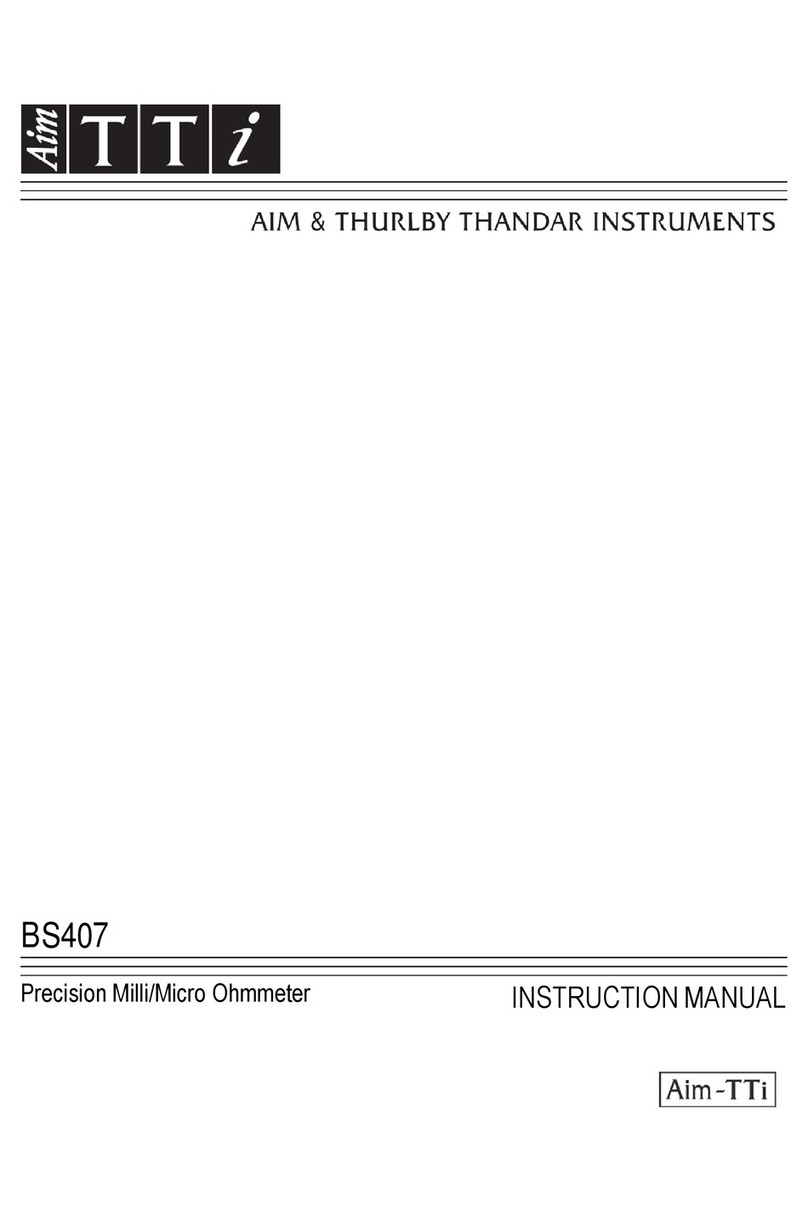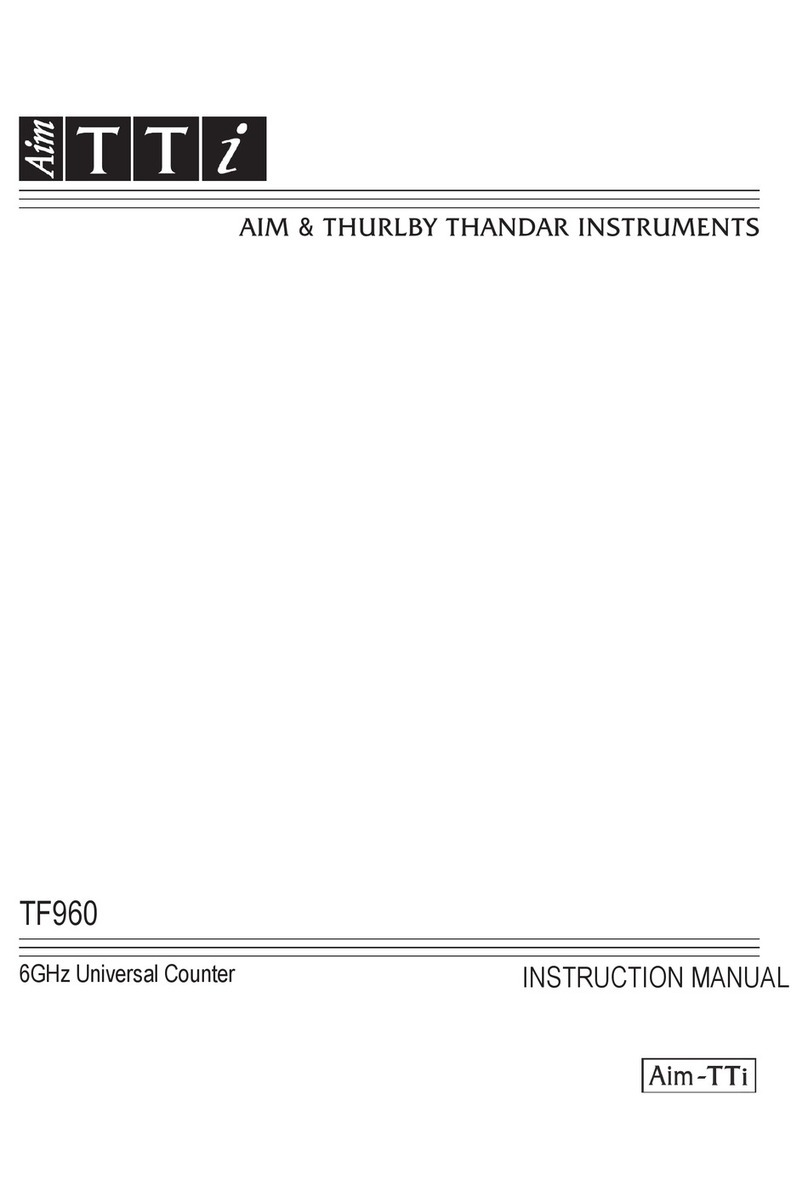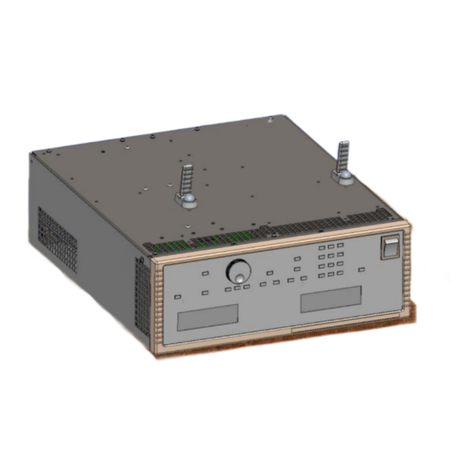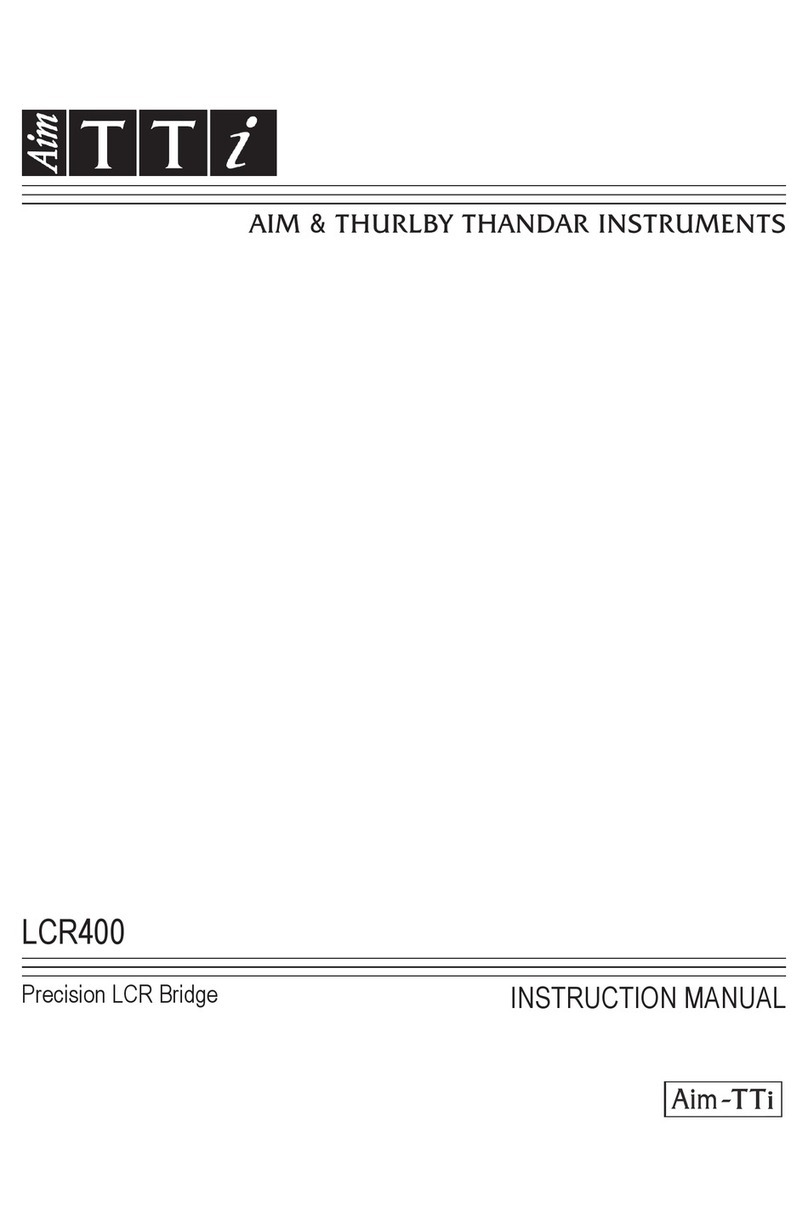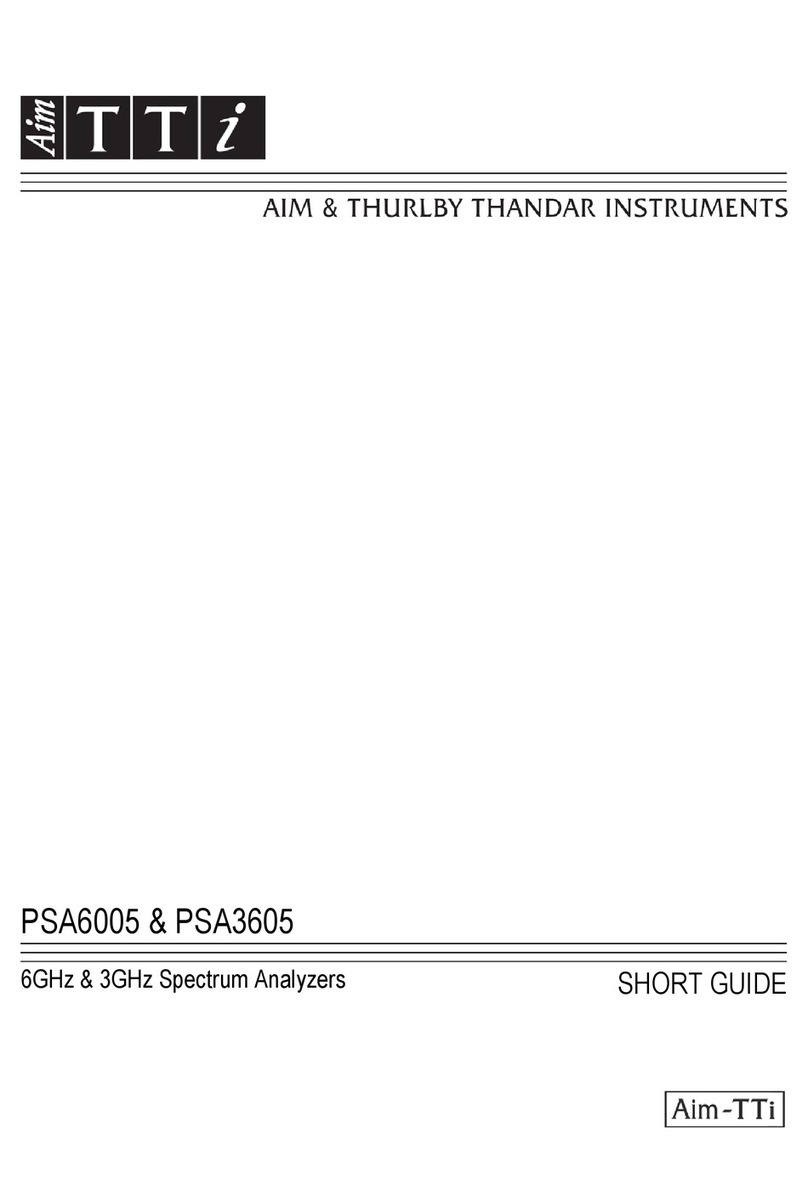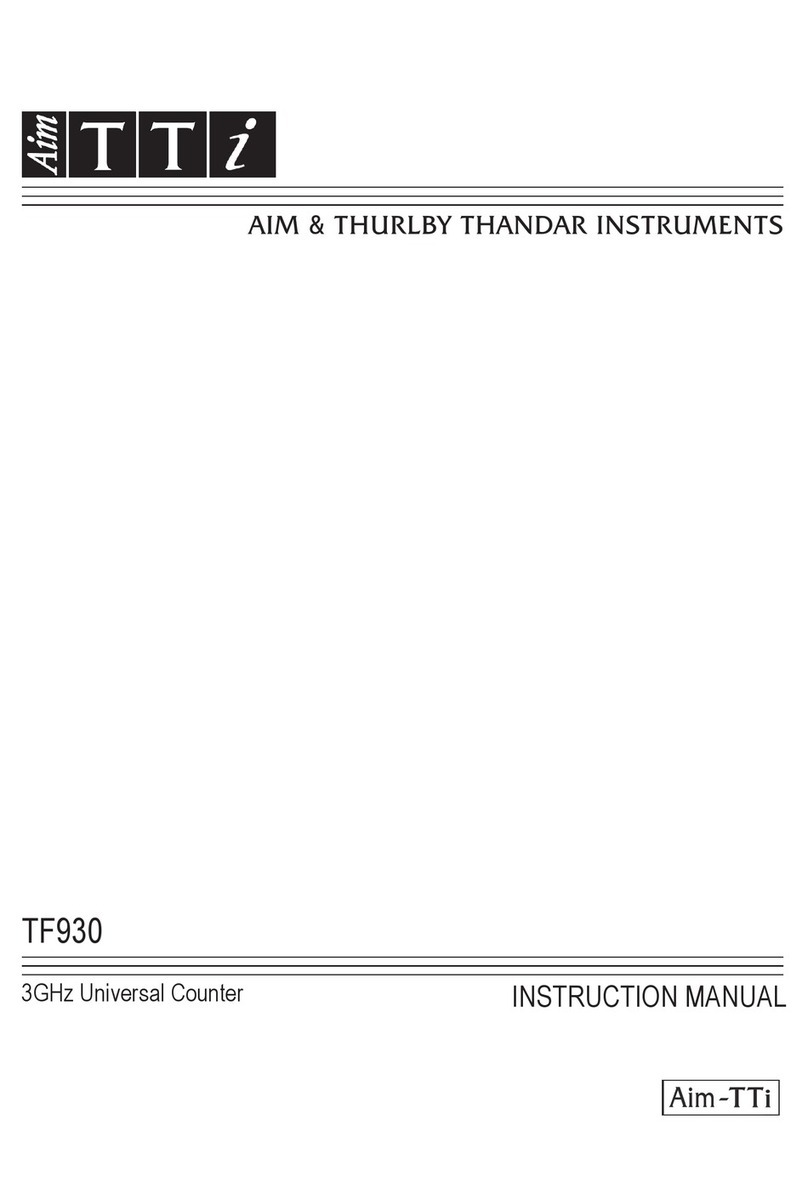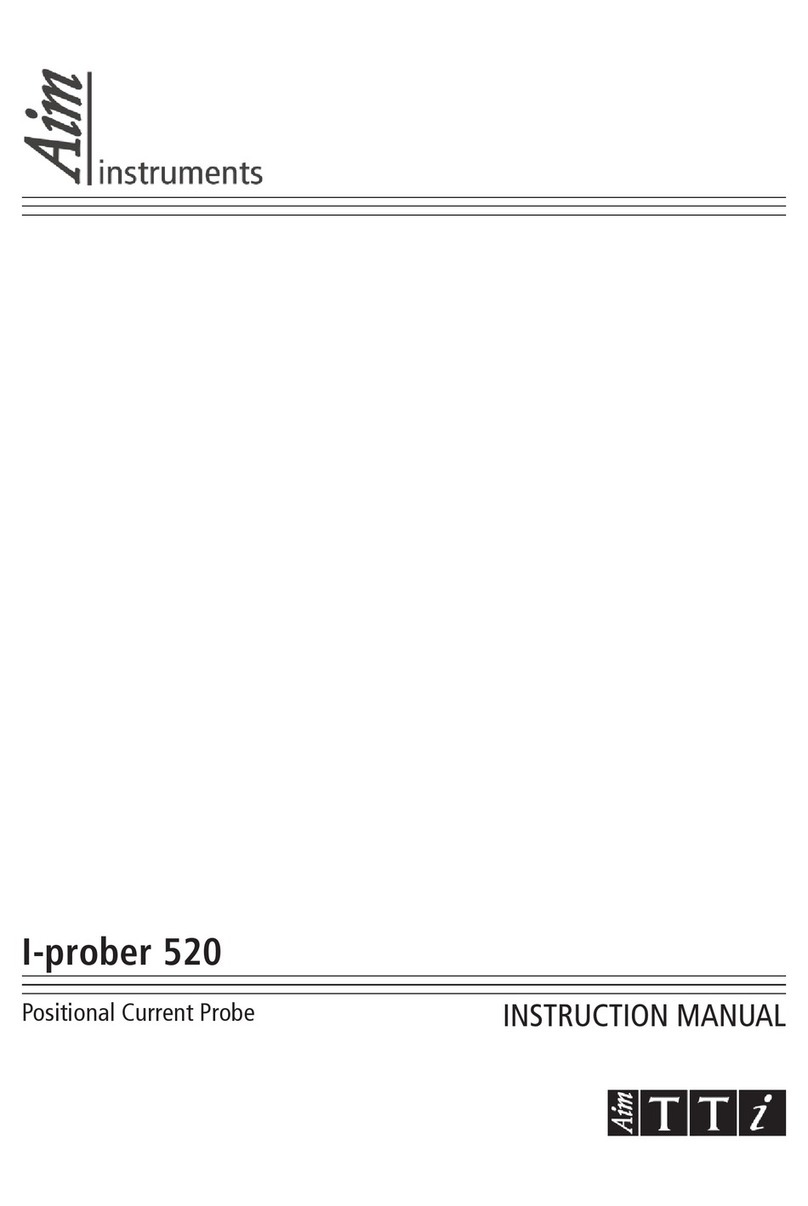Page 2
4.3.6 Detector Type.......................................................................................................21
4.4 Setting the Level Attenuator, Amplitude Scale, and Limits.....................................22
4.4.1 Measurement Units and Graticule.........................................................................22
4.4.2 Reference Level....................................................................................................22
4.4.3 Vertical Scaling.....................................................................................................23
4.4.4 Amplitude Offset and Compensation Tables (when fitted) ....................................23
4.4.5 Amplitude Limits (when fitted)...............................................................................24
4.4.5.1 Channel Marker Files.....................................................................................24
4.4.6 Overload Indication...............................................................................................24
4.5 Controlling and Storing Traces and Images ...........................................................25
4.5.1 Displaying Traces; Controlling the View Trace......................................................25
4.5.1.1 Understanding the Live, View and Reference Traces ....................................25
4.5.2 Sweep Progress Indicator Line.............................................................................26
4.5.3 Setting the Trace Writing Mode.............................................................................26
4.5.3.1 Dual Trace Mode............................................................................................27
4.5.4 Storing and Recalling Traces and Screen Images................................................27
4.6 Using Measurement Markers..................................................................................28
4.6.1 Setting-up Markers................................................................................................28
4.6.2 Controlling Markers...............................................................................................29
4.6.2.1 Controlling Markers with the Hard Keys .........................................................29
4.6.2.2 Further Notes on the Use of Markers.............................................................29
4.7 Instrument Setups and Additional Functions..........................................................31
4.7.1 The Data Logging Function (when fitted)..............................................................31
4.7.2 Automatic Measurements (when fitted).................................................................31
4.7.3 Frequency Counter Options..................................................................................32
4.8 Storing and Recalling Set-ups | System Settings ...................................................33
4.8.1 Storing and Recalling Instrument Setups..............................................................33
4.8.2 System Settings, Screen Brightness, Filing System and USB Operations............33
4.9 Status Information | On-screen Help | System Utilities...........................................34
4.9.1 Status Display.......................................................................................................34
4.9.2 Help Screens ........................................................................................................34
4.9.3 System Utilities.....................................................................................................34
4.9.3.1 Screen Utilities...............................................................................................34
4.9.3.2 Power Options, Power-on State, Clock Setting..............................................35
4.9.3.3 Alerts..............................................................................................................35
4.9.3.4 System Updating and Calibration...................................................................35
4.10 Using Instrument Presets | Automatic Setting.....................................................36
4.10.1 The User Preset....................................................................................................36
4.10.2 Custom Presets (when fitted)................................................................................36
5File Storage for Traces, Screen Images & Set-ups ..................................................37
5.1 Storing Traces or Screens......................................................................................37
5.1.1.1 Default File Name Rules................................................................................38
5.2 Recalling Traces and Images.................................................................................38
5.2.1 Traces and States.................................................................................................38
5.3 Storing Instrument Set-up Files..............................................................................39
5.4 File Recall Screen ..................................................................................................39
5.5 File Utilities Screen.................................................................................................40
5.6 File Operations Screen...........................................................................................40
5.6.1 Editing File Names................................................................................................41
5.6.2 File Names Created or Renamed Externally.........................................................42
6Upgrade Option U02 ...................................................................................................43