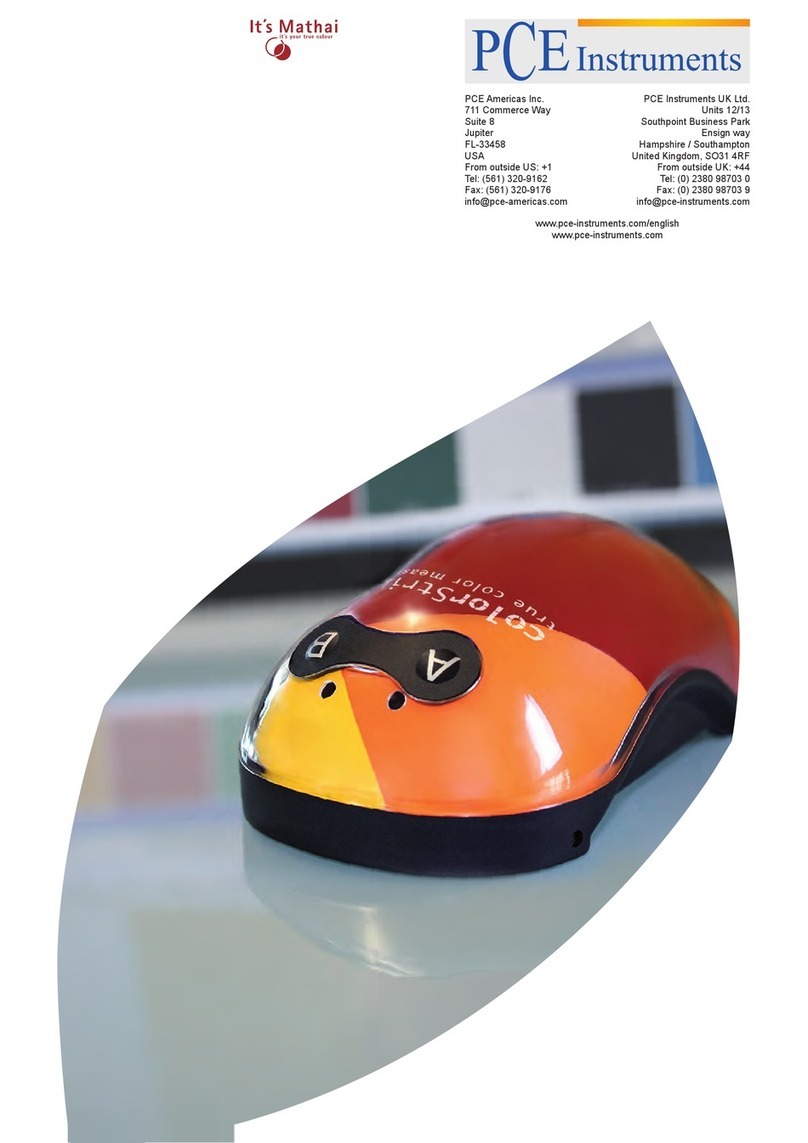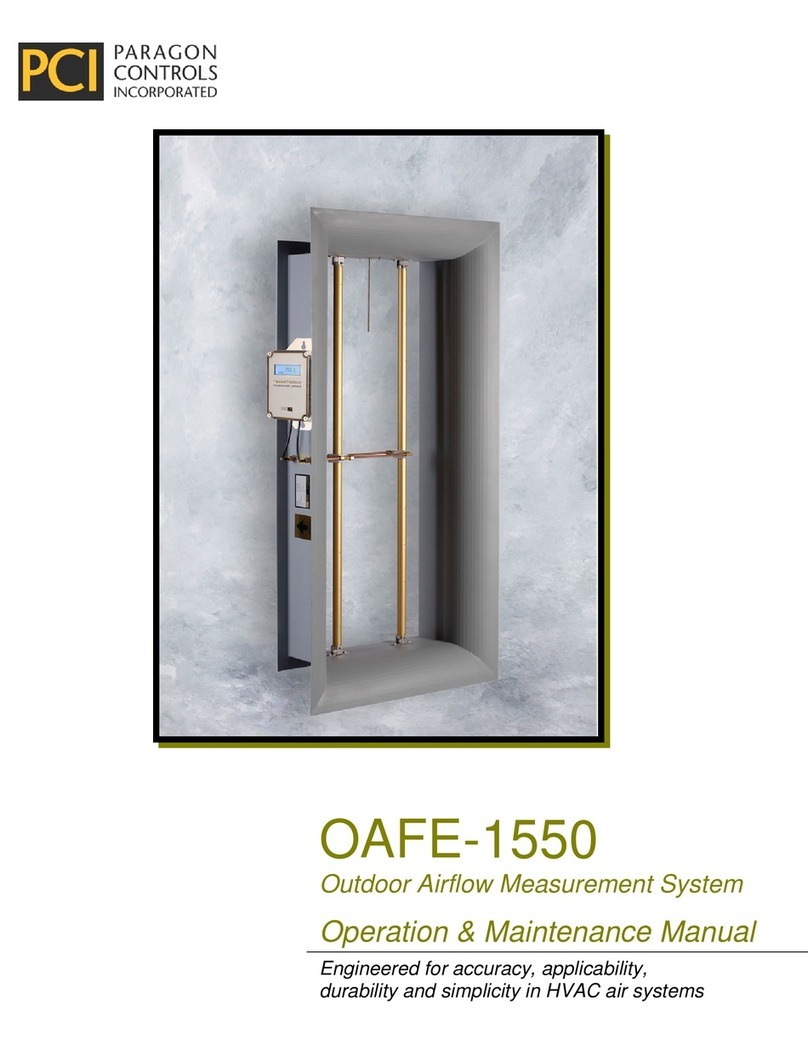OAFE-2000 IO&M Manual
Paragon Controls Incorporated ii Revision Level 000
TABLE OF CONTENTS
1.INTRODUCTION ..............................................................................................................................1
1.1.Description..................................................................................................................................1
1.2.Basic Operation..........................................................................................................................1
1.3.Specifications .............................................................................................................................2
1.4.Safety .........................................................................................................................................2
1.4.1.Electrical Connections ........................................................................................................2
1.4.2.Static Electricity ..................................................................................................................2
2.AIRFLOW MEASUREMENT STATION ............................................................................................3
2.1.Typical Installations ....................................................................................................................3
2.2.Installation Guidelines for Ducted Applications ..........................................................................4
2.3.Maintenance...............................................................................................................................4
2.4.Site Storage, Handling, and Spare Parts....................................................................................4
3.MTSE INSTALLATION .....................................................................................................................5
3.1.Product Installation Dimensions .................................................................................................5
3.2.Electrical Connections................................................................................................................6
3.2.1.Common Electrical Connections.........................................................................................7
3.3.Pneumatic Connections............................................................................................................10
4.MTSE CONFIGURATIONS ............................................................................................................11
4.1.Display Overview......................................................................................................................11
4.2.System Configurations .............................................................................................................12
4.2.1.Display Types ...................................................................................................................12
4.3.Display Features.......................................................................................................................13
4.3.1.Sensor Data Page Shortcut ..............................................................................................13
4.3.2.Keypad..............................................................................................................................14
5.MENU INFORMATION ...................................................................................................................15
5.1.Levels of Menus .......................................................................................................................15
5.2.Setup Menus ............................................................................................................................16
5.2.1.Operating Range Menu ....................................................................................................18
5.2.2.K-Factor ............................................................................................................................19
5.2.3.Analog I/O Configuration ..................................................................................................20
5.2.4.System Filters ...................................................................................................................21
5.2.5.Network Communications.................................................................................................21
5.2.6.Temperature Compensation & Altitude.............................................................................22
5.2.7.Alarm Options ...................................................................................................................23
5.2.8.Units and Precision...........................................................................................................25
5.2.9.ΔP Settings (Optional) ......................................................................................................26
5.3.Diagnostics Menu.....................................................................................................................27
5.3.1.Sensor Data Page ............................................................................................................28
5.3.2.System Overview..............................................................................................................29
5.3.3.Factory Defaults................................................................................................................30
5.3.4.Software Update ...............................................................................................................31
5.3.5.ScreenSaver .....................................................................................................................32
5.3.6.AutoZero Settings .............................................................................................................32
5.4.K-Factor Page Shortcut............................................................................................................33
5.5.Notification Page ......................................................................................................................33
5.6.Troubleshooting and Help Pages .............................................................................................35
ATTACHMENTS
A BACnet PROTOCOL IMPLEMENTATION CONFORMANCE STATEMENT
B MODBUS SOFTWARE CONFIGURATION PARAMETERS