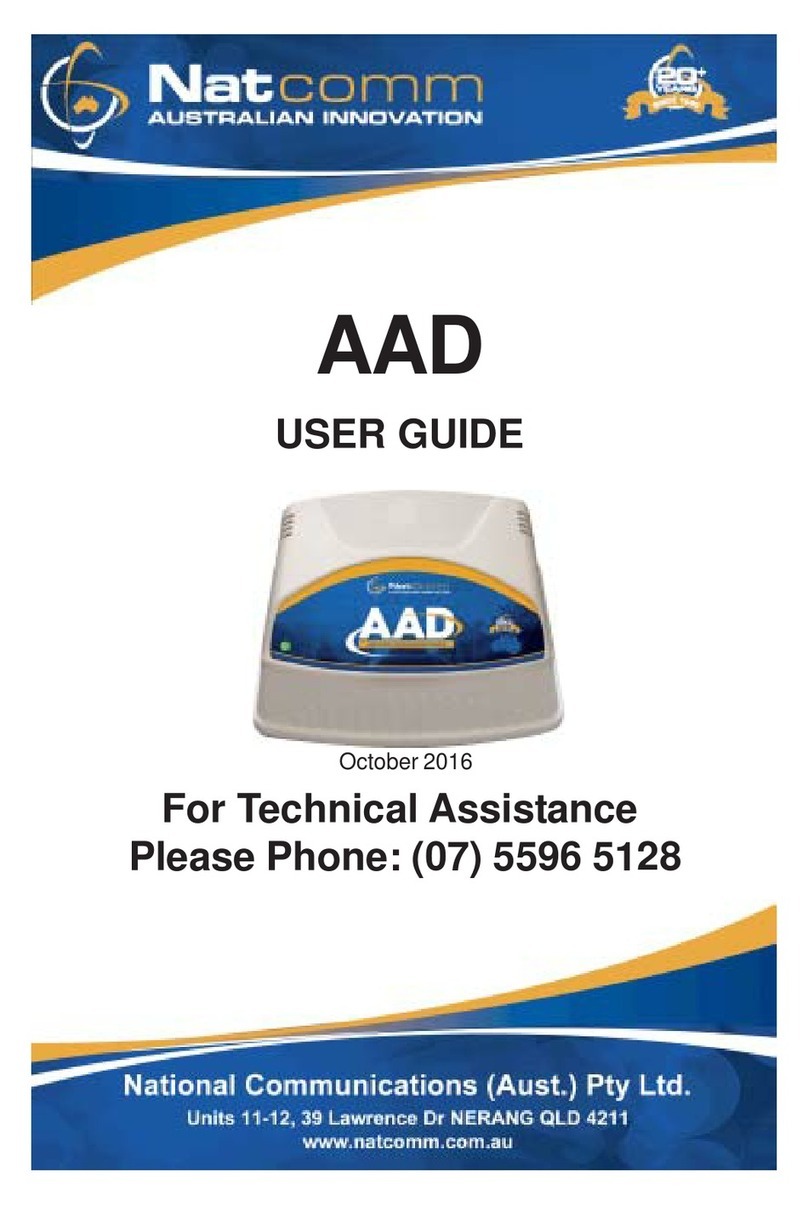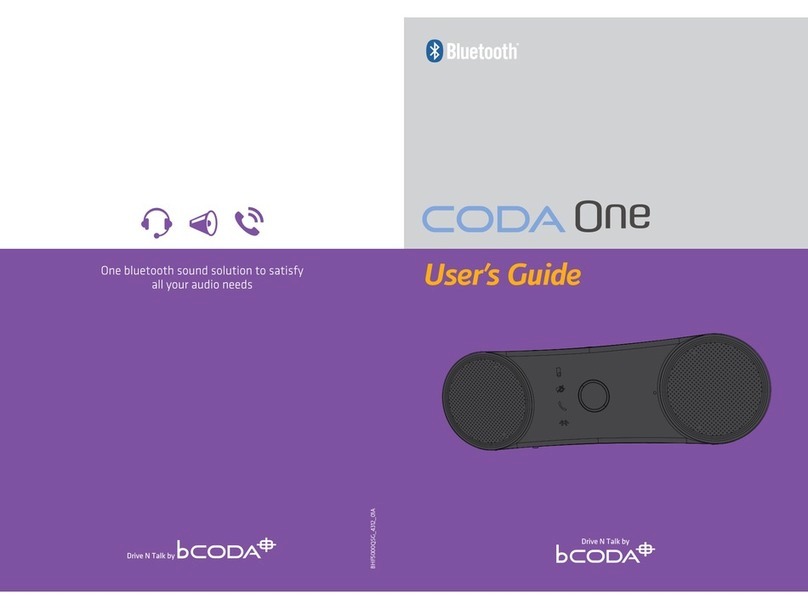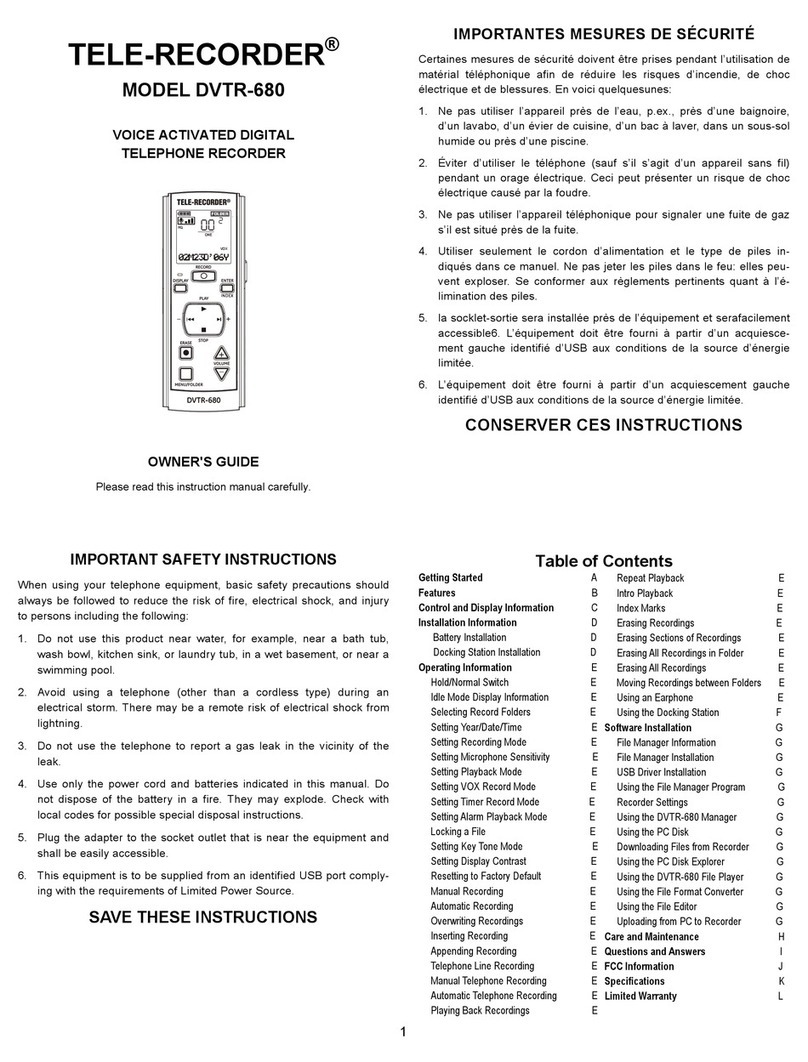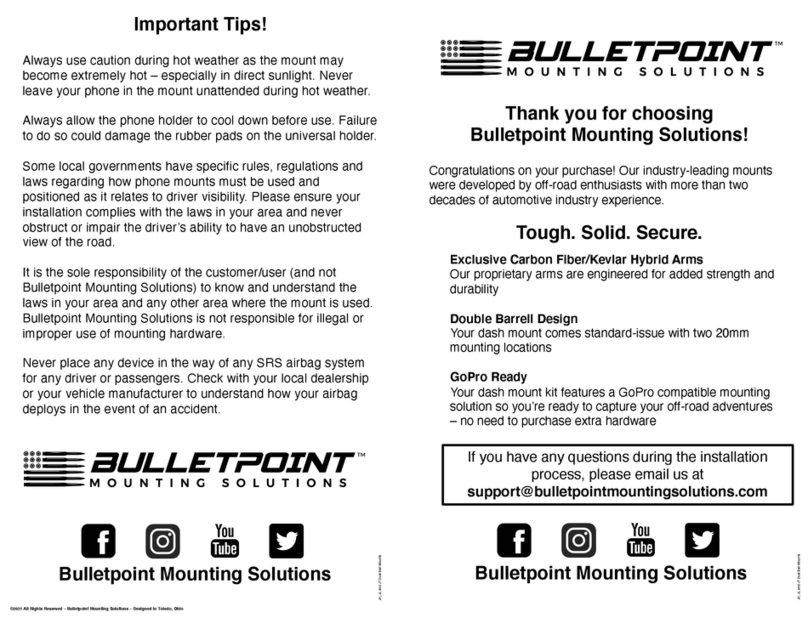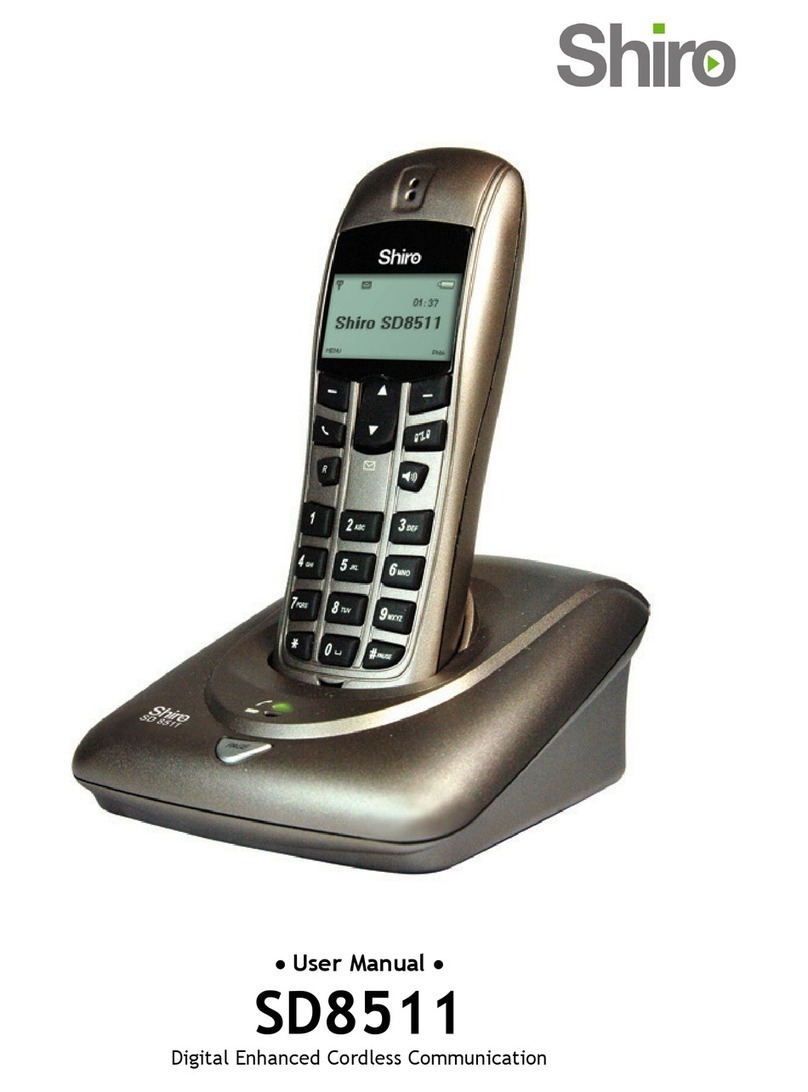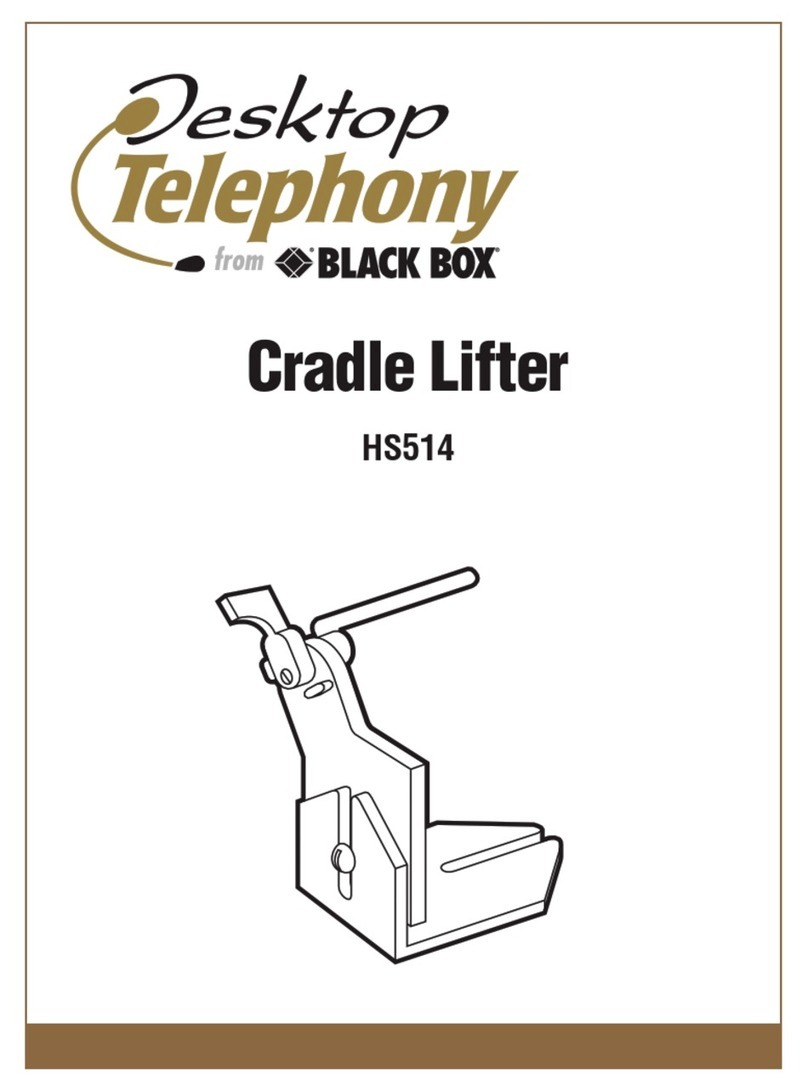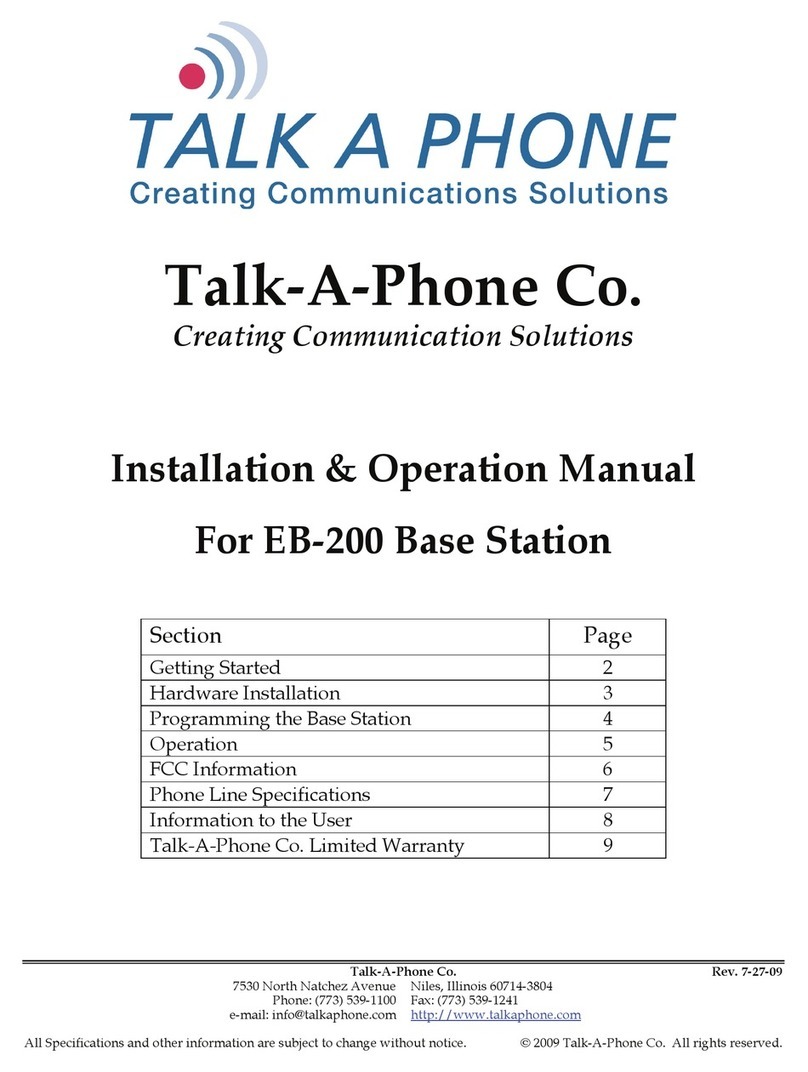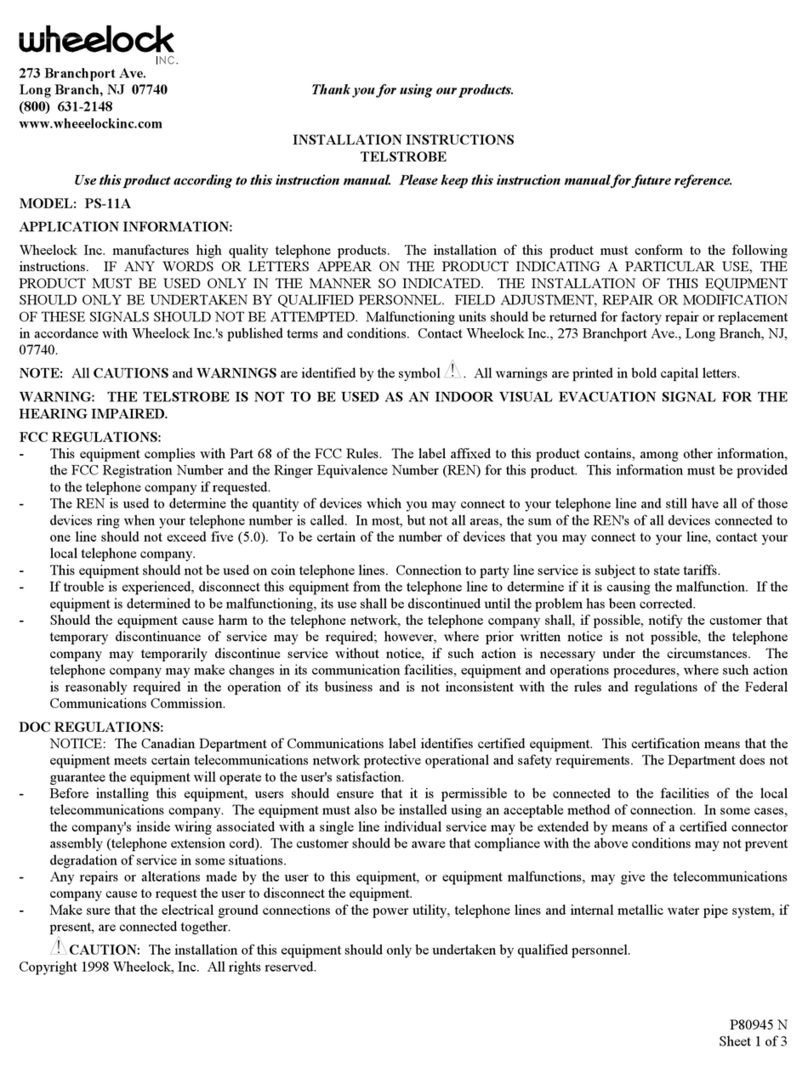PCS Digital PCS Digital Suite 64 User manual

Suite64
Integrated
Communications
Exchange
PCSdigital
Advanced Features
CompetitivePricing
Proven Performance
PCSDigital:You CanHearUsNow!

Theinformationcontainedinthisdocumentisproprietaryandissubjecttoall
relevantcopyright,patentandotherlawsprotectingintellectualproperty,aswellas
anyspecificagreementprotectingPCSDigital,LLC.(hereinreferredtoasthe
“Manufacturer”)rightsintheaforesaidinformation.Neitherthisdocumentnorthe
informationcontainedhereinmaybepublished,reproducedordisclosedtothird
parties,inwholeorinpart,withouttheexpress,prior,writtenpermissionofthe
Manufacturer.Inaddition,anyuseofthisdocumentortheinformationcontained
hereinforanypurposesotherthanthoseforwhichitwasdisclosedisstrictly
forbidden.
TheManufacturerreservestheright,withoutpriornoticeorliability,tomake
changesinequipmentdesignorspecifications.
InformationsuppliedbytheManufacturerisbelievedtobeaccurateandreliable.
However,noresponsibilityisassumedbytheManufacturerfortheusethereofnor
fortherightsofthirdpartieswhichmaybeaffectedinanywaybytheusethereof.
Anyrepresentation(s)inthisdocumentconcerningperformanceofthe
Manufacturerʹsproduct(s)areforinformationalpurposesonlyandarenot
warrantiesoffutureperformanceeitherexpressorimplied.TheManufacturerʹs
standardlimitedwarranty,statedinitssalescontractororderconfirmationform,is
theonlywarrantyofferedbytheManufacturerinrelationthereto.
Thisdocumentmaycontainflaws,omissionsortypesettingerrors;nowarrantyis
grantednorliabilityassumedinrelationtheretounlessspecificallyundertakeninthe
Manufacturerʹssalescontractororderconfirmation.Informationcontainedhereinis
periodicallyupdatedandchangeswillbeincorporatedintosubsequenteditions.If
youhaveencounteredanerror,pleasenotifytheManufacturer.Allspecificationsare
subjecttochangewithoutpriornotice.
© Copyright by PCS Digital, LLC., 2004.
All rights reserved worldwide.
All trademarks contained herein are the property of their respective holders.

Record of Revisions
Catalogue Number Release Date Supercedes Comments
InitialReleaseApril2005

Suite 64 Flash Voice Mail Card Installation & Maintenance Manual Table of Contents
TOC
Table of Contents
1INTRODUCTION..................................................................................................................................1-1
SYSTEM FEATURES ..................................................................................................................................1-2
Voice Messaging Functions ................................................................................................................1-2
Automated Attendant Functions..........................................................................................................1-2
INTENDED AUDIENCE...............................................................................................................................1-3
BASIC OPERATION ...................................................................................................................................1-3
DOCUMENT OVERVIEW............................................................................................................................1-4
APPLICABLE DOCUMENTS........................................................................................................................1-4
PREREQUISITES ........................................................................................................................................1-5
General Information and Disclaimers ................................................................................................1-5
Electro-Static Discharge Warning...................................................................................................... 1-6
Hazardous Voltage Warnings .............................................................................................................1-6
General Safety Guidelines...................................................................................................................1-6
Warranty Limitations..........................................................................................................................1-7
FCC Regulations.................................................................................................................................1-7
Warranty Repairs................................................................................................................................1-8
Document Conventions .......................................................................................................................1-8
2SYSTEM SPECIFICATIONS...............................................................................................................2-1
GENERAL SPECIFICATIONS.......................................................................................................................2-1
3SYSTEM PROGRAMMING ................................................................................................................3-1
HYPERTERMINAL SETUP..........................................................................................................................3-2
PROCOMM SETUP.....................................................................................................................................3-3
Procomm for Windows Version 4.7 Up...............................................................................................3-3
DTMF PROGRAMMING ACCESS...............................................................................................................3-4
PROGRAMMING THE SUITE 64 FLASH VOICE MAIL SYSTEM VIA HYPERTERMINAL .................................3-5
PROGRAMMING GUIDELINES....................................................................................................................3-6
4SUITE 64 FLASH VOICE MAIL SYSTEM CARD INSTALLATION............................................4-1
SUITE 64 FLASH VOICE MAIL SYSTEM CARD INSTALLATION .................................................................. 4-3
5SUITE 64 FLASH VOICE MAIL SYSTEM SETUP..........................................................................5-1
SUITE 64 FLASH VOICE MAIL SYSTEM STARTUP ..................................................................................... 5-1
Initialization and PBX Integration......................................................................................................5-3
MENU OPTION 1-OPEN &CLOSE SCHEDULE..........................................................................................5-7
Field Descriptions...............................................................................................................................5-8
Open and Close Schedule Example.....................................................................................................5-8
MENU OPTION 2–NUMBER PLAN............................................................................................................5-9
Field Descriptions.............................................................................................................................5-10
Number Plan Example ......................................................................................................................5-11
Single Digit Dialing with Automated Attendant Functions...............................................................5-13
General Delivery Mailbox.................................................................................................................5-13
RAN – Recorded Announcement Mailboxes...................................................................................... 5-14
MENU OPTION 3-INVALID DIGITS.........................................................................................................5-15
MENU OPTION 4-AUTOMATED ATTENDANT CONFIGURATION .............................................................5-16
Field Descriptions.............................................................................................................................5-17
MENU OPTION 5–[FUTURE USE] ..........................................................................................................5-19
MENU OPTION 6-REAL TIME CLOCK....................................................................................................5-19

Table of Contents Suite 64 Flash Voice Mail Card Installation & Maintenance Manual
TOC
Field Descriptions/Detailed Instructions..........................................................................................5-20
MENU OPTION 7-VERSION NUMBER.....................................................................................................5-21
Field Descriptions.............................................................................................................................5-21
MENU OPTION 8-SET SYSTEM PASSWORD............................................................................................ 5-22
MENU OPTION 9-MAILBOX ASSIGNMENT............................................................................................. 5-23
Field Descriptions.............................................................................................................................5-24
Examples of Adding and Deleting Mailboxes ...................................................................................5-26
MENU OPTION 10 -CLASS OF SERVICE ..................................................................................................5-28
OPTION 11-FREE SECTORS (RECORDING TIME REMAINING ................................................................... 5-29
MENU OPTION 12 -PBX INTEGRATION..................................................................................................5-30
Field Descriptions.............................................................................................................................5-31
PBX Integration Examples................................................................................................................5-34
Special Fax Detection Function........................................................................................................ 5-35
MENU OPTION 13 -SYSTEM INITIALIZATION ......................................................................................... 5-35
MENU OPTION 14 -MESSAGES WAITING ...............................................................................................5-36
Field Descriptions.............................................................................................................................5-36
MENU OPTION 15 -DEBUG INFORMATION SCREEN................................................................................ 5-37
6SYSTEM ADMINISTRATOR MAILBOX FUNCTIONS.................................................................6-1
ENTERING THE SYSTEM ADMINISTRATOR MAILBOX................................................................................6-1
ADMINISTRATOR OPTIONS –DETAILED DESCRIPTIONS ...........................................................................6-2
System Greetings [Press 1].................................................................................................................6-2
Mailbox Administration [Press 2].......................................................................................................6-4
Auto Attendant Configuration [Press 3]............................................................................................. 6-9
Set Date and Time [Press 4]............................................................................................................. 6-10
Set Operation Mode [Press 5] ..........................................................................................................6-11
Select PBX Integration [Press 6]......................................................................................................6-13
Record a Prompt [Press 7] ............................................................................................................... 6-14
Listen to a Prompt [Press 8].............................................................................................................6-15
Change Open and Close Schedule [Press 9] .................................................................................... 6-16
7OPTIONAL EQUIPMENT...................................................................................................................7-1
THREE-HOUR EXPANSION MODULE.........................................................................................................7-1
INSTALLATION .........................................................................................................................................7-2
8SYSTEM VOICE PROMPTS...............................................................................................................8-1

Suite 64 Flash Voice Mail Card Installation & Maintenance Manual LIST OF FIGURES
LOF
List of Figures
FIGURE 1. SUITE 64 FLASH VOICE MAIL SYSTEM CIRCUIT CARD (SIDE VIEW)..................................... 4‐2
FIGURE 2. INSTALLATION OF SUITE 64 FLASH VOICE MAIL SYSTEM CARD ............................................. 4‐3
FIGURE 3. ENTER PASSWORD SCREEN................................................................................................... 5‐1
FIGURE 4. PROGRAMMING MAIN MENU .................................................................................................. 5‐2
FIGURE 5. SYSTEM INITIALIZATION SCREEN............................................................................................ 5‐3
FIGURE 6. PBX INTEGRATION SELECTION SCREEN................................................................................ 5‐5
FIGURE 7. PBX INTEGRATION SCREEN ................................................................................................... 5‐5
FIGURE 8. OPEN AND CLOSE SCHEDULE SCREEN.................................................................................. 5‐7
FIGURE 9. SYSTEM NUMBERING PLAN SCREEN...................................................................................... 5‐9
FIGURE 10. NUMBERING PLAN SCREEN EXAMPLE................................................................................ 5‐11
FIGURE 11. INVALID DIGITS SCREEN..................................................................................................... 5‐15
FIGURE 12. AUTOMATED ATTENDANT SETUP SCREEN......................................................................... 5‐16
FIGURE 13. INTERNAL CLOCK SETTINGS............................................................................................... 5‐19
FIGURE 14. INTERNAL VERSION NUMBER SCREEN............................................................................... 5‐21
FIGURE 15. PASSWORD SETUP SCREEN............................................................................................... 5‐22
FIGURE 16. MAILBOX ASSIGNMENT SCREEN......................................................................................... 5‐23
FIGURE 17. CLASS OF SERVICE SETUP SCREEN.................................................................................. 5‐28
FIGURE 18. FREE SECTORS SCREEN.................................................................................................... 5‐29
FIGURE 19. PBX INTEGRATION SELECTION SCREEN............................................................................ 5‐30
FIGURE 20. PBX INTEGRATION SCREEN............................................................................................... 5‐31
FIGURE 21. MESSAGES WAITING SCREEN............................................................................................ 5‐36
FIGURE 22. DEBUG INFORMATION SCREEN........................................................................................... 5‐37
FIGURE 23. 3- HOUR EXPANSION MODULE............................................................................................. 7‐1

Suite 64 Flash Voice Mail Card Installation & Maintenance Manual LIST OF TABLES
LOT
List of Tables
TABLE 1. DOCUMENT CONVENTIONS......................................................................................................... 1‐8
TABLE 2. ACCESSIBLE PROGRAM FEATURES............................................................................................ 3‐1
TABLE 3. TERMINAL PROGRAMMING.......................................................................................................... 3‐6
TABLE 4. TELEPHONE PROGRAMMING ...................................................................................................... 3‐7


Suite 64 Flash Voice Mail Card Installation & Maintenance Manual 1-1
1 Introduction
1
1
I
In
nt
tr
ro
od
du
uc
ct
ti
io
on
n
TheSuite64FlashVoiceMailSystemFlashVoiceMailSystemisapowerful,
compactvoiceprocessingsystemthatusesstate‐of‐the‐artDigitalSignalProcessing
hardwareandsoftware,interfacedwiththePCSdigitalFlashVoiceMailSystem
compactcommunicationsplatform.
Therearenomovingpartsassociatedwiththesystemasallvoiceprocessinguses
digitalvoiceprocessingchipsfortheutmostinvoiceclarityandreliability.
ConnectiontotheSuite64FlashVoiceMailSystemcommunicationsplatformis
accomplishedusingsinglelineports.
Thiscompact,high‐performance,solid‐statevoiceprocessingsystemisdesignedto
providetoday’sbusinesseswithafeature‐richsystemenablingsmallcompaniesto
projecttheimageofamuchlargercompany.Sincealargemajorityofalltelephone
transactionsrequireonlyone‐waycommunications,anefficientvoicemailfunction
contributestostreamliningbusinesscommunications.
ThepurposeofthismanualistoprovidetheinstructionsforinstallinganewFlash
VoiceMailCardintheSuite64telephonesystemandon‐lineandoperationalinthe
fastesttimepossible.Completeprogramminginstructionsaredescribedindetail
andinmanycases,withexamplestodescribeatypicalconfiguration.

1-2 Suite 64 Flash Voice Mail Card Installation & Maintenance Manual
Introduction
1
System Features
TheSuite64FlashVoiceMailSystemFlashVoiceMailsystemprovidesthe
followingfeatures:
Voice Messaging Functions
Allmailboxusershaveaccesstothesemailboxfeatures:
Delete,reply,save,orskipmessages.
Sendcopiesofmessages.
Sendmessagestomultipledestinations.
Receivemessageinformationindicatingthedate,time,andsenderinformation,if
available.
Changerecordedname,personalgreeting,andpassword.
Playbackcontrolswhensendingorreviewingmessages.
Recordatemporarygreeting.
Automated Attendant Functions
TheSuite64FlashVoiceMailSystemprovidesfiveCustomCallRouting(CCR)
boxeswhichmaybeusedtoprocessacalloncedialedintothesystem.Eachport
maybedirectedtoadifferentCCRifdesired.EachoftheCCRboxesprovidesan
incomingcallerwithacustomizedwelcomegreetingthatdescribestheactions
availabletoanincomingcaller:
Dialanextensionnumbertoreachsomeone.
Pressadigittoleaveamessageinaparticularmailbox.(i.e.tocollectnamesand
addressesofinterestedpartiesforabrochuremailing.)
Playaspecificannouncement,suchasdetaileddirectionstothecompany.
Presentcallerswithoptionstoselectsubmenusfordifferentdepartments.There
arefiveCCRboxesavailable,whichmaybeinterconnectedasrequired.
Dial‐by‐NamedirectoryfunctiontolocateusersbytheirFirstorLastname.
AutomatictransferofincomingFAXcallstoalocalfaxextension.

Suite 64 Flash Voice Mail Card Installation & Maintenance Manual 1-3
1 Introduction
Intended Audience
Thismanualisintendedforatechnicianresponsibleforinstallingandconfiguring
theSuite64FlashVoiceMailSystemanditsrelatedcomponents.
Basic Operation
TheSuite64FlashVoiceMailSystem,initsdefaultconfiguration,isaneight‐port
systemwiththreehoursofvoicestoragethatcanprocesseightdifferentcallersatthe
sametime.Anadditionalthreehoursofrecordingtimecanbeaddedwiththe
additionoftheoptionallyavailableexpansionmodule.Thecallerscanbeany
combinationofoutsideorinsidecallers.Aseachcallerfinishestheircall,theportis
madeavailableforthenextcallerallowingalargenumberofuserscanbesupported
withtheSuite64FlashVoiceMailSystem.
TheSuite64FlashVoiceMailSystemusesSingle‐DigitCommands,eliminatingthe
needtomemorizelongkeysequences.Oncetheuserisfamiliarwiththesystem,
theywillbeableto“dial‐ahead”byknowingthecorrectcommands.
Allmailboxescanbeaccessedfromanytelephoneanywhereintheworldaslongas
touch‐tonedialingisavailable.Allmailboxfunctionsaresecuredbyapassword
whichtheuserprovideswhenenteringtheirmailbox.Thepasswordguarantees
thatmailboxcommunicationsareprivateandsecure.

1-4 Suite 64 Flash Voice Mail Card Installation & Maintenance Manual
Introduction
1
Document Overview
Thismanualisarrangedinthefollowingsections:
Chapter1:Introduction‐thischapterdescribestheoverallcapabilitiesoftheSuite64
FlashVoiceMailSystemincludingSystemCapabilities,BasicOperation,an
overviewofthisdocumentandprerequisitesforinstallationofthesystem.
Chapter2:SystemSpecifications–thischapterlistsallofthesystemspecifications.
Chapter3:SystemProgramming–thischapterdescribestheprogrammingfeatures
accessiblethroughHyperTerminalandtheprogrammingfeaturesaccessiblethrough
atelephone.
Chapter4:Suite64FlashVoiceMailSystemCardInstallation–thischapterdescribes
thecontentsoftheSuite64FlashVoiceMailSystempackageaswellasthe
installationprocedureofthehardware.
Chapter6:Suite64FlashVoiceMailSystemSetup‐thischapterdescribestheinitial
startup,theusesoftheSystemSetupScreensandthefieldswithineach.
Chapter7:SystemAdministratorMailboxFunctions‐thischapterdescribesallofthe
SystemSetupfeaturesavailablethroughtheSystemAdministratormailboxusinga
telephone.
Chapter8:SystemPromptsListing–thischapterlistsalloftheavailablesystem
prompts.
Chapter9:OptionalEquipment–thischapterdescribestheoptionallyavailable
equipmentavailableforusewiththeSuite64FlashVoiceMailSystem.
Applicable Documents
Thefollowingdocumentsshouldbeusedinconjunctionwiththismanual:
Suite64FlashVoiceMailSystemMailboxOwnerUser’sGuide

Suite 64 Flash Voice Mail Card Installation & Maintenance Manual 1-5
1 Introduction
Prerequisites
Properpreparationisextremelyimportantforasuccessfulinstallationandwillresult
inimprovedcustomersatisfactionwiththeSuite64FlashVoiceMailSystem.Taking
afewmomentsinitiallytosecurethenecessaryequipment,programming
information,andmanpowerrequirementswillstreamlinetheinstallation,aswellas
enhancethecustomer’sperceptionofhowthenewsystemwillworkforthem.
Inordertoproperlysetupthesystem,youshouldmakesurethatthefollowing
itemsareavailablebeforestartingtheinitialsetup:
AsystemCustomCallRouting(CCR)menudesignplanthathasbeendiscussed
withandapprovedbytheend‐user.
Awell‐spokenpersonavailabletomakethenecessaryrecordingsforthesystem
greetings.
AllrequireddocumentationfortheSuite64optionsprogramming.
Theinstallationshouldbecarriedoutearlyenoughinthedaytoallowsufficient
timeforcustomerchanges,integrationissues,etc.Agoodestimateistoallow3‐4
hoursforacompleteinstallation,excludingthenecessarytimefortrainingtheend‐
users.
ItisrecommendedthatthisInstallationManualbereviewedpriortotheinstallation
date.
General Information and Disclaimers
WhilethismanualcontainscurrentSuite64FlashVoiceMailSysteminformation,
itscontentsaresubjecttochangewithoutnotice.

1-6 Suite 64 Flash Voice Mail Card Installation & Maintenance Manual
Introduction
1
Electro-Static Discharge Warning
TheSuite64FlashVoiceMailSystemcircuitboardsarestaticsensitive.Theyshould
behandledbytheedgesonlyandkeptintheanti‐staticpackagingbagsuntilready
forinstallation.Donotsubjectanycomponentpartstostaticdischargeorphysical
mishandling.Whenhandlingcircuitboards,itisadvisabletouseananti‐staticwrist
strapandcovertheworksurfacewiththeanti‐staticbagusedtoshiptheboard.
Staticchargesshouldbedischargedfromthebodybeforetouchingtheboardsor
componentsbytouchingthegroundedmetalcaseofthesystempowersupplyunit
orcoldwatergroundconnectionifavailable.Theproductwarrantyforthis
equipmentdoesnotcoverdamagecausedbysuchdescribedstaticdischargesor
mishandling.Anymodulesorcomponentsdeterminedtohavebeendamagedin
suchamannerwillonlybereplacedatdealercost.
Hazardous Voltage Warnings
Theequipmentpurchaserisresponsibleforprotectingtheinstalledequipmentfrom
hazardousvoltages.TheSuite64FlashVoiceMailSystemwassubmittedtoa
NationallyRecognizedTestingLaboratory(NRTL)forsafetyapprovals.Before
installingtheequipment,checklocalelectricalcodesthatapplytotheinstallationof
telephoneandelectronicequipment.Thefollowingsafetyguidelinesaretakenfrom
ULdocument1459,Issue2,whichisproductsafetyspecificationgoverning
telephoneequipment.
General Safety Guidelines
Wheninstallingandusingtelephoneequipment,thebasicsafetyprecautions
describedbelowshouldalwaysbefollowedtoreducetheriskoffireand/orelectrical
shock:
Readandunderstandallinstructions.
Followallwarningsandinstructionsthataremarkedontheproduct.
Unplugtheproductfromthewalloutletbeforecleaning.DONOTapplyany
liquidoraerosolcleanersdirectlytotheunit.
Donotusethisproductnearanysourcesofwaterorinawetenvironment.
Donotplacethisproductonanunstableshelfortable.Theproductmayfall,
causingseriousdamagetotheproduct.Thisdamagemaycompromisethesafety
featuresoftheequipment.ItisrecommendedtoinstalltheSuite64FlashVoice
MailSystemcardbymountingitonaflat,drywallsurface.
Airventilationopeningsareprovidedintheequipmentforventilationtoprotect
itfromoverheating.Theseopeningsmustnotbeblockedorcovered,especially
thewiringopeningonthebottomoftheunit.TheSuite64FlashVoiceMail
Systemcardshouldneverbeplacednearoroveranytypeofheatingradiatoror
heatregister.Inaddition,Suite64FlashVoiceMailSystemcardshouldnotbe
installedinanenclosedcabinetunlessproperventilationisprovided.

Suite 64 Flash Voice Mail Card Installation & Maintenance Manual 1-7
1 Introduction
Warranty Limitations
Theproductwarrantyislimitedtoreplacementofdefectivecomponentsanddoes
notcoverinjurytopersonsorpropertyorotherconsequentialdamages.
FCC Regulations
Thisequipmenthasbeentestedbyanindependenttestinglabandfoundtocomply
withthelimitsforaClassAdigitaldevice,pursuanttopart15oftheFCCRulesas
reproducedbelow:
Theselimitsaredesignedtoprovidereasonableprotectionagainstharmful
interferencewhentheequipmentisoperatedinacommercialenvironment.This
equipmentgeneratesusesandcanradiateradiofrequencyenergyand,ifnot
installedandusedinaccordancewiththeinstructionmanual,maycauseharmful
interferencetoradiocommunications.Operationofthisequipmentinaresidential
areaislikelytocauseharmfulinterferenceinwhichcasetheuserwillberequiredto
correcttheinterferenceattheirownexpense.FCCrulingsstatethattheownerofthe
systemtobeinstalledgivesthelocaltelephonecompanysufficientadvancenoticeof
intentiontouseprivatelyownedtelephoneequipment.Theownermustalsofurnish
informationastotheidentificationoftheparticularlinestobeconnectedtothe
systemandtheaffectedtelephonenumbers.FCCregistrationinformationonthe
modelnumber,FCC‐assignedregistrationnumberandringerequivalence
informationmustalsobefurnished.Theringerequivalence(REN)isusedto
determinehowmanydevicescanbeconnectedtoatelephoneline.Inmostareas,
thesumofRENsofalldevicesononelineshouldnotexceedfive.Iftoomany
devicesareattached,theymaynotringproperly.Shouldtherebeanyquestions
thatthecustomer‐providedequipmentmaycauseharmtothetelephonenetwork,
thelocaloperatingcompanyisrequiredtonotifythecustomerofanimpending
temporaryinterruptionofservice.Thecustomermustbegiventheopportunityto
correcttheexistingproblem,ifpossible.Thetelephonecompanymustalsoadvise
customersoftheirrightsforfilingcomplaintsbeforetheFCC.Thetelephone
companymaymakechangesinitstechnicaloperationsandprocedures.Ifsuch
changesaffectthecompatibilityoruseofthissystem,thetelephonecompanyis
requiredtogiveadequatenoticeofthechanges.Undernocircumstancesisthe
equipmenttobealteredormodifiedwithoutwrittenapprovalofthemanufacturer.
Failuretogainpermissionforanymodificationwillvoidthewarranty.Ifasystem
malfunctionissuspected,theconnectorsterminatingtheequipmenttotheCOlines
shouldbedisconnected.

1-8 Suite 64 Flash Voice Mail Card Installation & Maintenance Manual
Introduction
1
Warranty Repairs
InaccordancewiththeFederalCommunicationsCommissionregulations,an
authorizedagentmustperformanyrepairstothisequipment.
Document Conventions
Thismanualusesseveralconventionstoconveyinformationmoreclearlytothe
reader.ItisrecommendedthattheconventionsshownbelowinTable1.be
reviewedandunderstoodbeforecontinuing.
Table 1. Document
Conventions
Convention Purpose
Normal
U
sedforbodytextthroughoutthemanual.
Normal,italic
U
sedindescribingactualvoiceprompts.
Bold,italictype
U
seformenuitems,formnamesoritems.
Normal,bold
U
sedtoindicatekeystrokes,filenames,devicenames,etc.
Press
M
eanstopressaspecifickey.(e.g.pressESCmeanstopress
andreleasetheEscapekeyonce.)
Enter
M
eanstotypethespecifiedinformationandthenpress
ENTER(e.g.enterTEST.TXTmeanstypeTEST.TXTonthe
k
eyboardandpressENTER.)
NOTEIndicatesaninformationalnoteassociatedwithaprocedure,
actionoritem.
KeystrokeKeys(i.e.1,9 e)Indicatesakeystrokefromakeyboard.

Suite 64 Flash Voice Mail Card Installation & Maintenance Manual 2-1
2 SystemSpecifications
2
2
S
Sy
ys
st
te
em
m
S
Sp
pe
ec
ci
if
fi
ic
ca
at
ti
io
on
ns
s
ThischapterdescribesthespecificationsoftheSuite64FlashVoiceMailSystem.
General Specifications
Processesuptoeightcallssimultaneously(eightports).
ConnectsdirectlywiththeSuite64cabinet‐noadditionalhardwarerequired.
Allowsallfeaturestobeaccessedviaatouch‐tonetelephone.
Contains64regularmailboxesand16prerecordedannouncements.
Performsroutinemailboxmaintenanceautomaticallybyre‐synchronizing
mailboxesonceperday.
Userprogrammingformailboxes,callroutingandselectionofthePBXsystem
forintegration.
ThreeHoursorsixHourswithoptional3‐hourMemoryExpansionCard.
Maximumof64mailboxes.
Maximumof999messages.
FiveCustomCallRoutingBoxes.
Optionalexternalmodem.
DSPProcessorOperatingSystem.
Serialprogrammingport.
Built‐insystemclock(synchronizingwithSuite64clock)


Suite 64 Flash Voice Mail Card Installation & Maintenance Manual 3-1
3 SystemProgramming
3
3
S
Sy
ys
st
te
em
m
P
Pr
ro
og
gr
ra
am
mm
mi
in
ng
g
AllSuite64FlashVoiceMailSystemprogrammingisperformedusingalaptopor
standardPCdesktopsystem.Asubsetofprogrammingmaybeperformedusingthe
SystemAdministrator’smailbox.SpecialsoftwareisNOTrequired.AnyDOSor
Windows®communicationspackagethatsupportsANSIterminalemulationwill
workproperly.Therequiredportspeedandprotocolis2400,N‐8‐1.
ThecablebetweentheSuite64FlashVoiceMailSystemunitandthePCmustbea
serialarrangementwitha9‐pinmale‐femaleconnectoroneachend.
Table2belowshowstheprogrammingfeaturesthatareaccessiblefromthe
programmingPCandthoseaccessiblefromatouch‐tonetelephoneviatheSystem
Administrator’smailbox.RefertoChapter6forspecificdescriptionsoftheSystem
Administratorfunctions.
Table 2. Accessible
Program Features
AdministrationTaskTerminalTelephone
CommonFunctions
SetClassofServiceOptions
SetDateandTime
AccessDebugScreen(requiresspecialpasswordfrom
Tech)
ViewFreeSectors(remainingmessagestoragetime)
ProgramInvalidDigits
SetOpenandCloseSchedules
SetSystemPassword
MailboxAdministration
ChangeAccessCodes
AddaMailbox
DeleteaMailbox
RecordaMailboxGreeting
ResetMessageWaitingIndicators
Notifications
Activate
EditNumber
NewNumber
NumberingPlan
AssignOperationstodigitsintheVoiceMenus
ChangeOperatingModes
Day
Night
Automatic
PBXIntegration

3-2 Suite 64 Flash Voice Mail Card Installation & Maintenance Manual
SystemProgramming
3
AdministrationTaskTerminalTelephone
SetPBXIntegrationType
ChangePBXIntegrationparameters
SystemPrompts
RecordPrompts
ReviewPrompts
SelectSystemGreetingperPort
Day
Night
Temporary
CCRMenuGreetings
Review
Record
Delete
CheckSoftwareVersionNumbers
HyperTerminal Setup
IfusingHyperTerminalasthecommunicationspackage,performthefollowingsteps
beforebeginningprogramming:
1. SelectStart
Programs
Accessories
Communications
HyperTerminal
2. Setupanewconnectionusingthefollowingsettings:
a. SelectCOM1orCOM2,asrequiredbyyourPC,thenpressOK.
b. OntheComportSettingsscreen,set2400,N81,FlowControltoXON,
XOFF.
c. ClickOK.
d. ClickonFile
Properties,thenselecttheSettingstab.
e. SelectAutoDetectastheemulation.
f. ClickontheASCIIsetupbuttonanduncheckthe“Wraplinesthatexceed
terminalwidth”option.
g. ClickOK,andthenclickOKagain.
3. TheHyperTerminalconnectionisnowconfiguredproperlyforprogrammingthe
Suite64FlashVoiceMailSystem.
4. Exit,andthenre‐starttheHyperTerminalprogram.
5. AfterconnectingtotheSuite64FlashVoiceMailSystem,pressvtoaccessthe
MainProgrammingMenu.RefertoChapter5foradescriptionoftheMain
ProgrammingMenu.
Other manuals for PCS Digital Suite 64
9
Table of contents