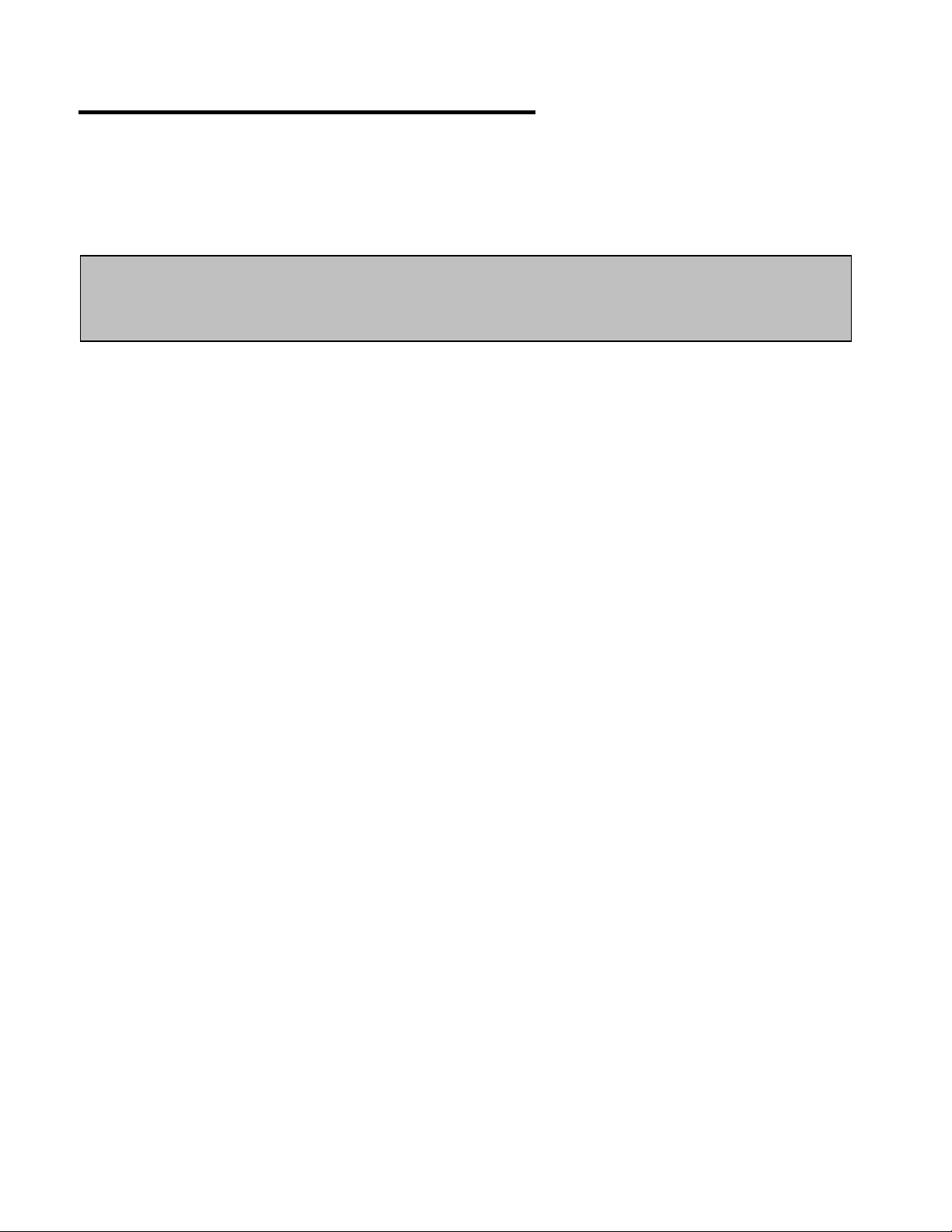Using Your 6-Button Controller
This section will describe the operation of the 6-Button Controller in its factory default
configuration. The 6-Button Controller is packed full of different options and configurations that
can be programmed into it using a UPB Setup Tool. Please refer to the section entitled
“Configuring the 6-Button Controller” for a description of the many other configuration options
available.
NOTE: Although the factory default operation of the 6-Button Controller is useful in many
situations, it is highly recommended that your 6-Button Controller be configured with a
UPB Setup Tool so that you can take advantage of its many configurable features.
In the factory default configuration the ON, A, B, C, D,and OFF pushbuttons are used to turn on
six individual UPBTM Lighting System Scenes. The pushbutton will light up when its scene is on
and it will turn off when its scene is off (or another scene is on). No more than one pushbutton
LED can be on at a time. The UP and DOWN buttons are used to brighten and dim the last
Scene that was turned on (or off).
The ON and OFF Pushbuttons
By default, the ON pushbutton is configured to fade the Wall Switch Dimmers on to 100% when
it is single-tapped or held down. When the ON pushbutton is double-tapped the Wall Switch
Dimmers will quickly snap on to 100%. Whenever it is pressed, the ON pushbutton will
illuminate and the other pushbuttons will turn off.
By default, the OFF pushbutton is configured to fade the Wall Switch Dimmers off to 0% when it
is single-tapped or held down. When the OFF pushbutton is double-tapped the Wall Switch
Dimmers will quickly snap off to 0%. Whenever it is pressed, the OFF pushbutton will illuminate
and the other pushbuttons will turn off.
The A, B, C, and D Pushbuttons
By default, the Apushbutton is configured to fade the Wall Switch Dimmers on to 80% when it is
single-tapped, double-tapped, or held down. Whenever it is pressed, the Apushbutton will
illuminate and the other pushbuttons will turn off.
By default, the Bpushbutton is configured to fade the Wall Switch Dimmers on to 60% when it is
single-tapped, double-tapped, or held down. Whenever it is pressed, the Bpushbutton will
illuminate and the other pushbuttons will turn off.
By default, the Cpushbutton is configured to fade the Wall Switch Dimmers on to 40% when it is
single-tapped, double-tapped, or held down. Whenever it is pressed, the Cpushbutton will
illuminate and the other pushbuttons will turn off.
By default, the Dpushbutton is configured to fade the Wall Switch Dimmers on to 20% when it is
single-tapped, double-tapped, or held down. Whenever it is pressed, the Dpushbutton will
illuminate and the other pushbuttons will turn off.
Page 4 of 8