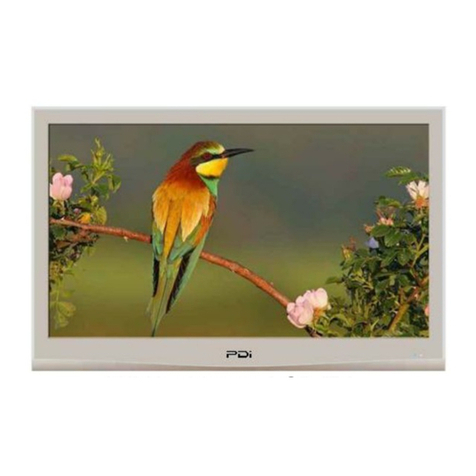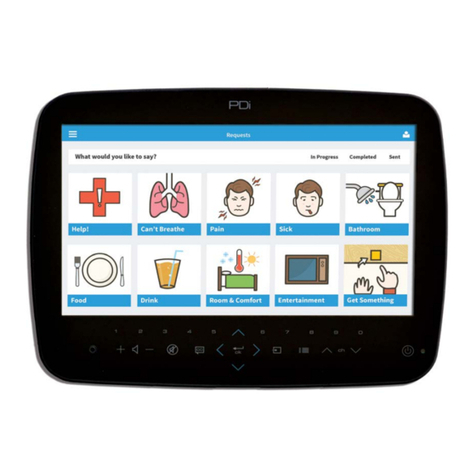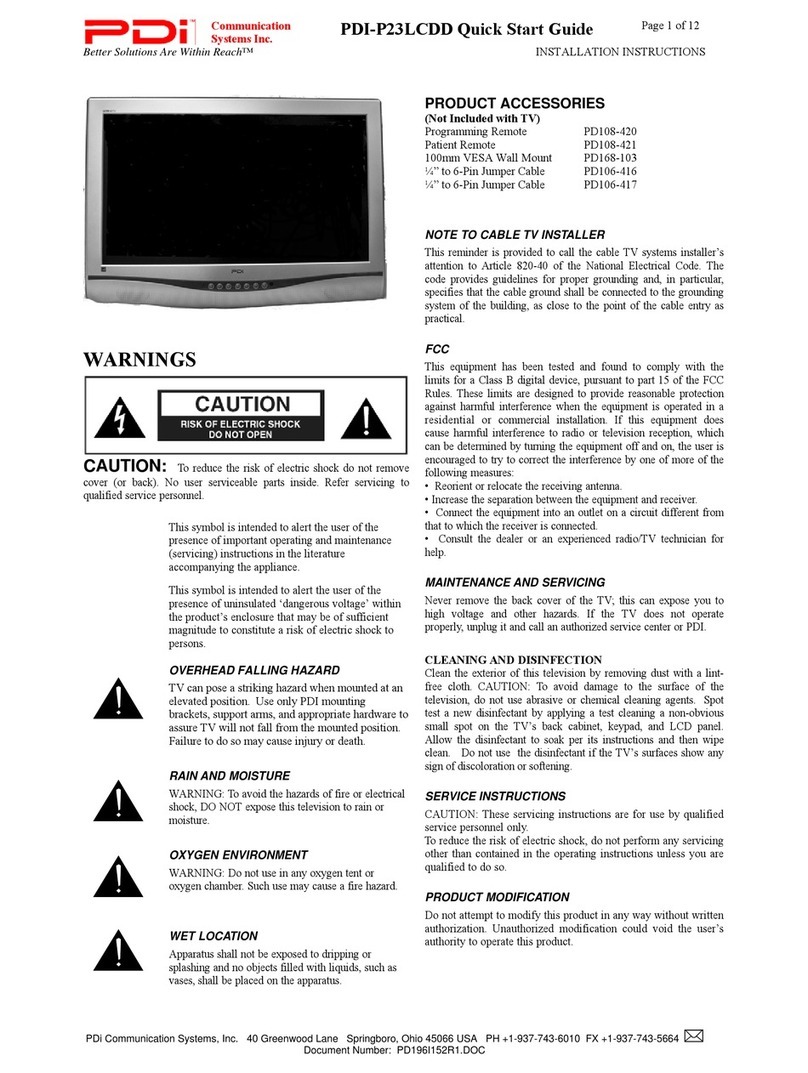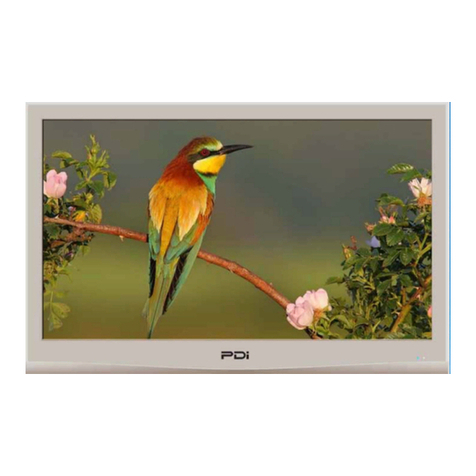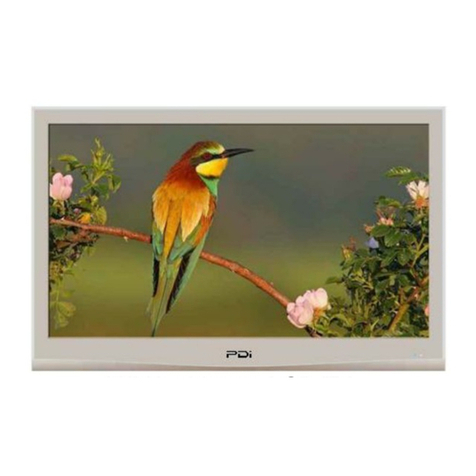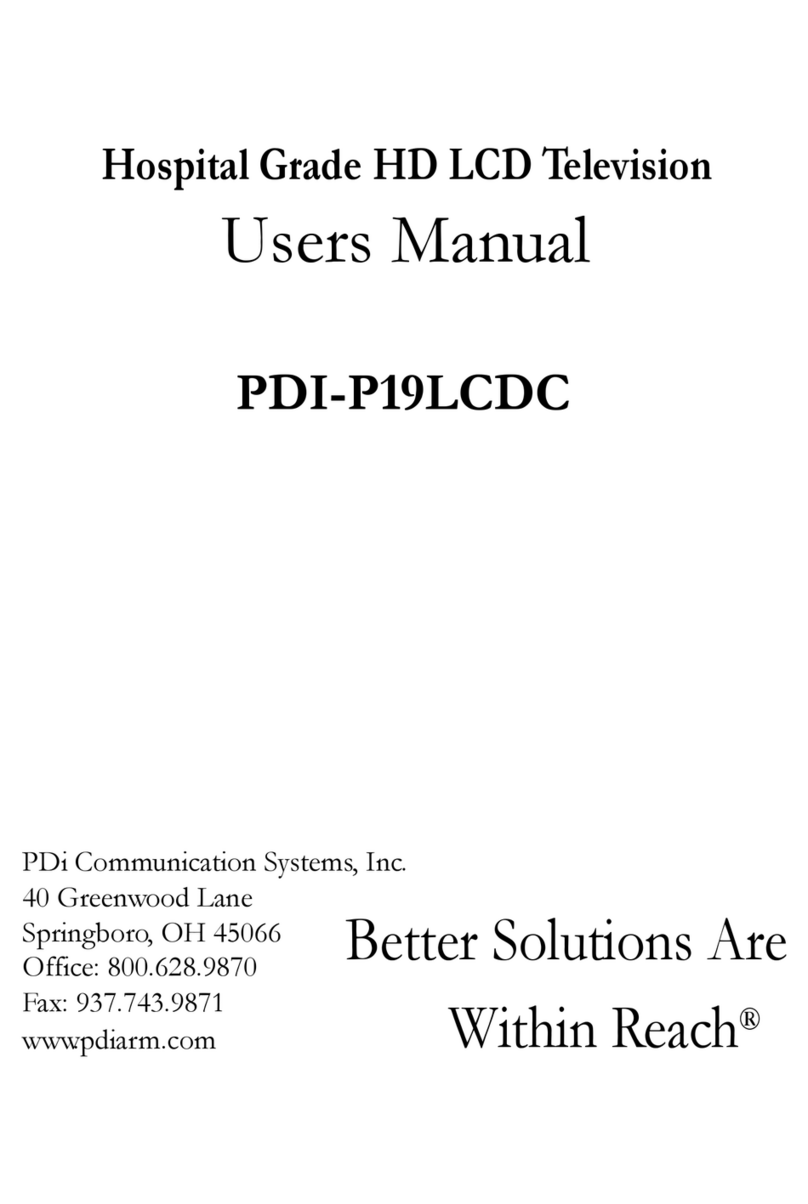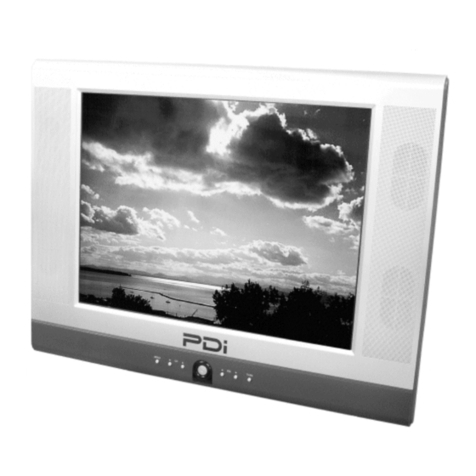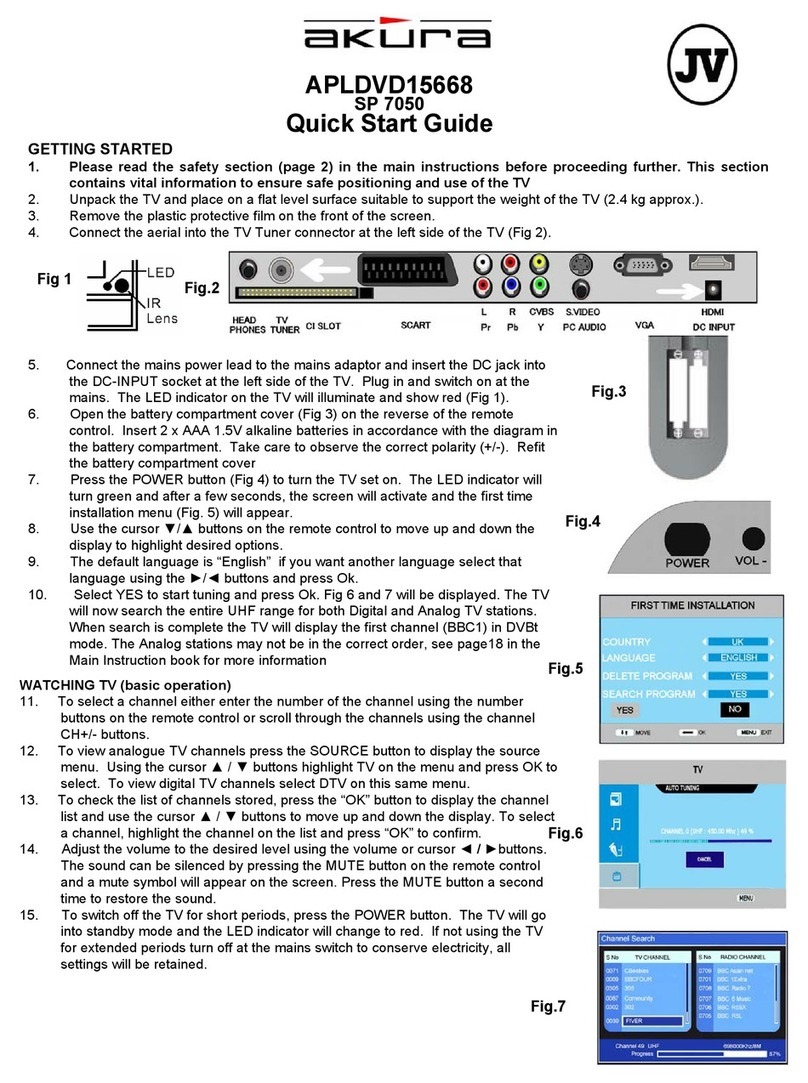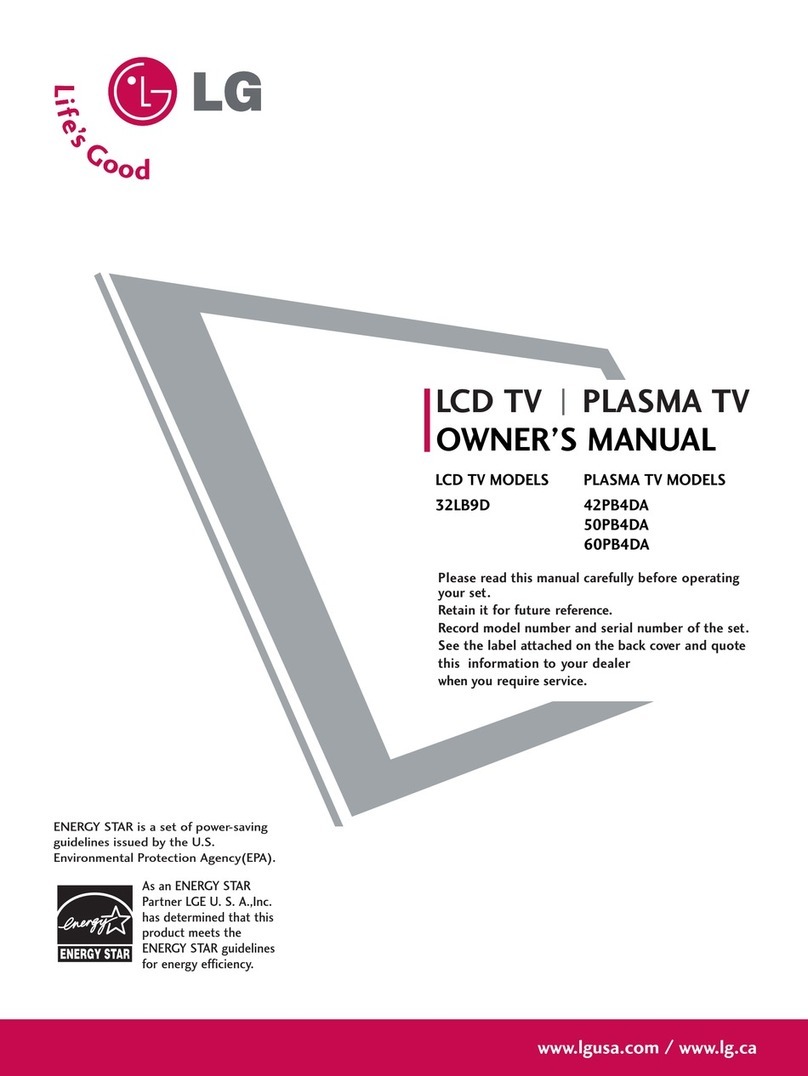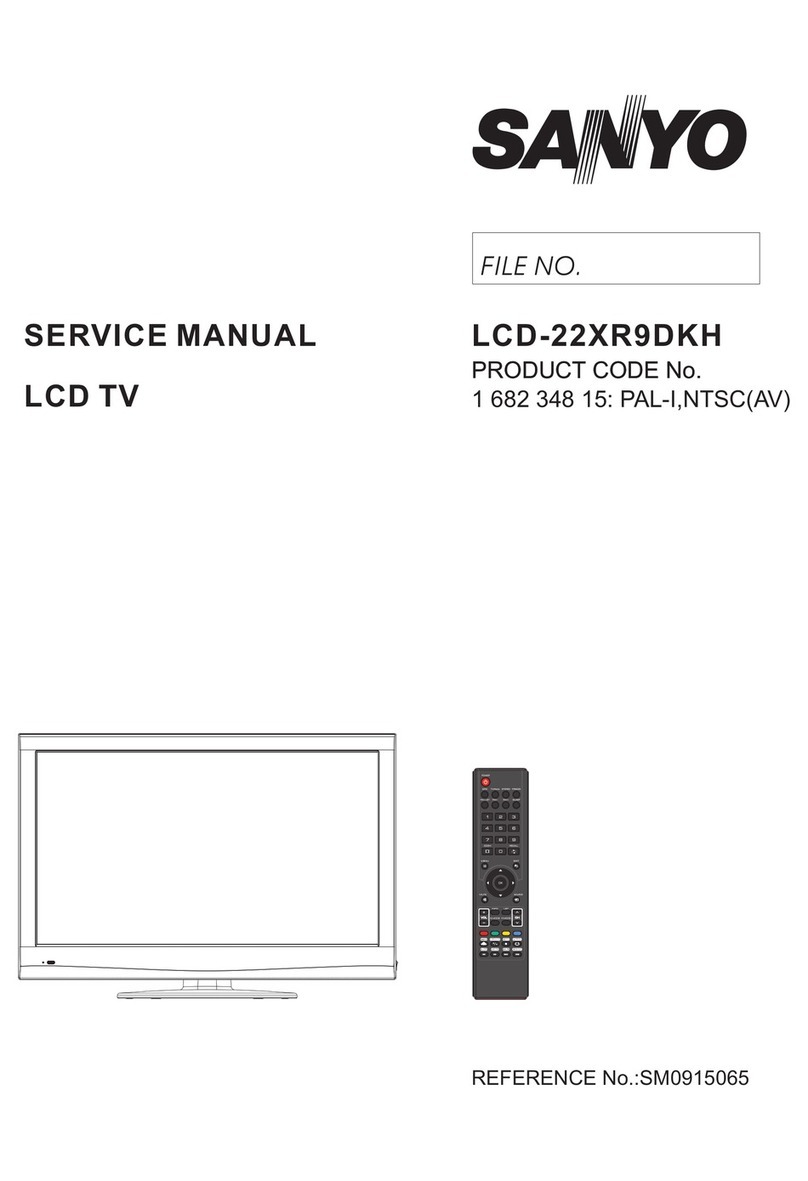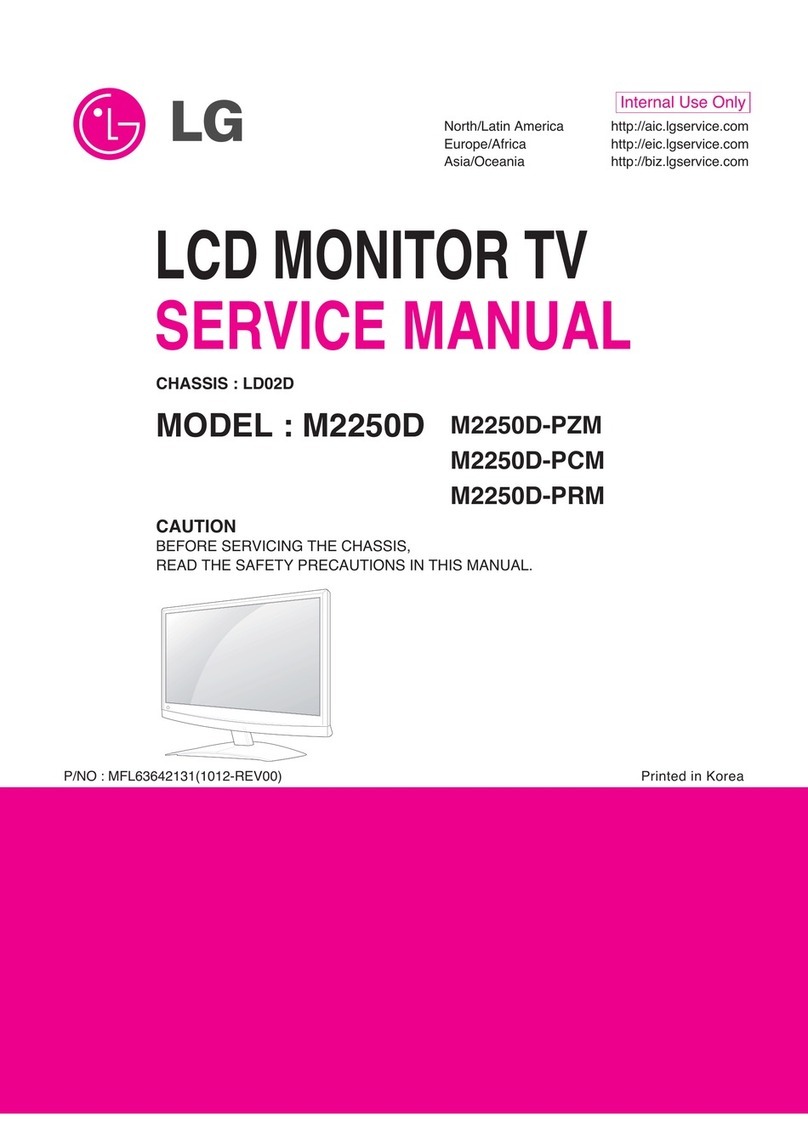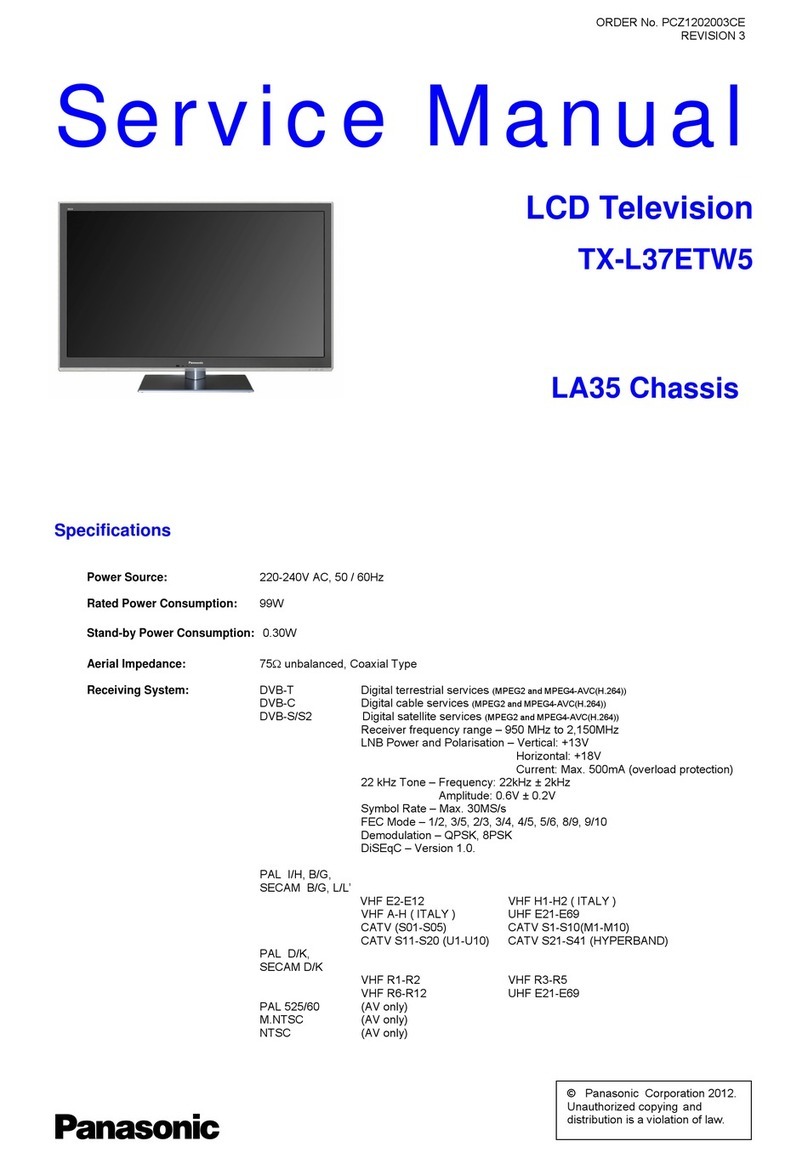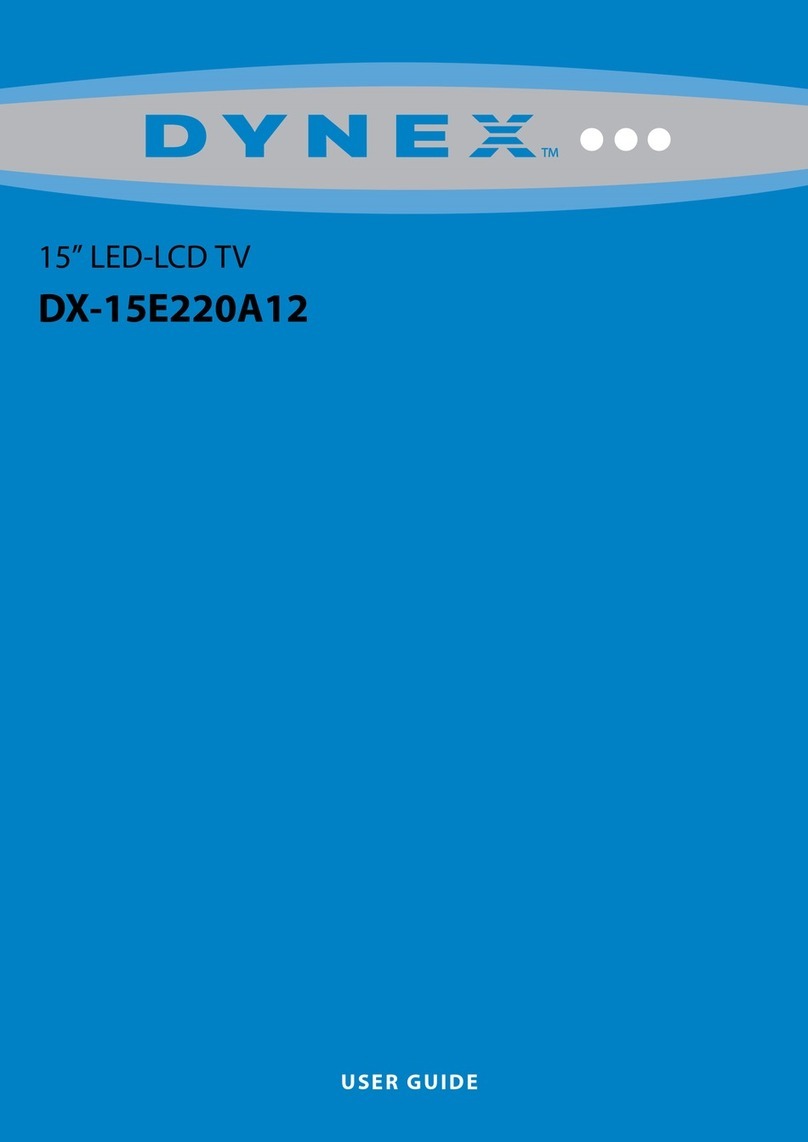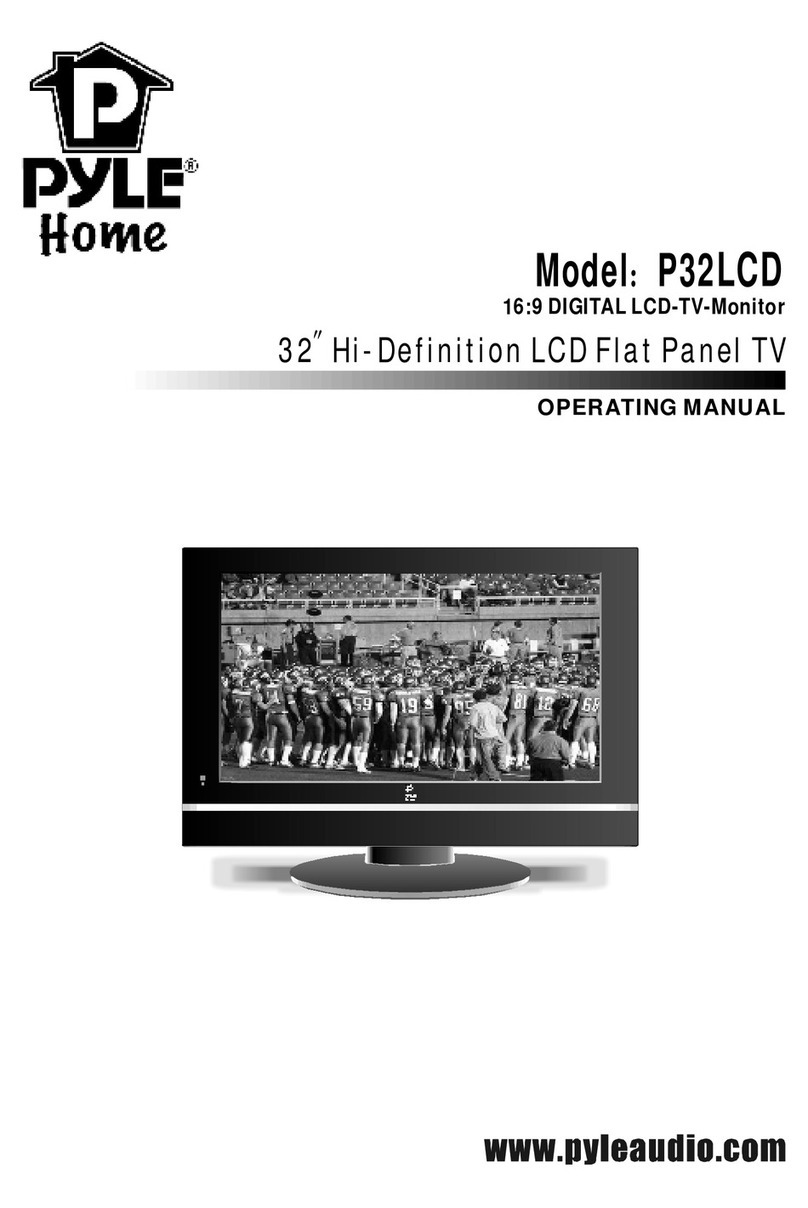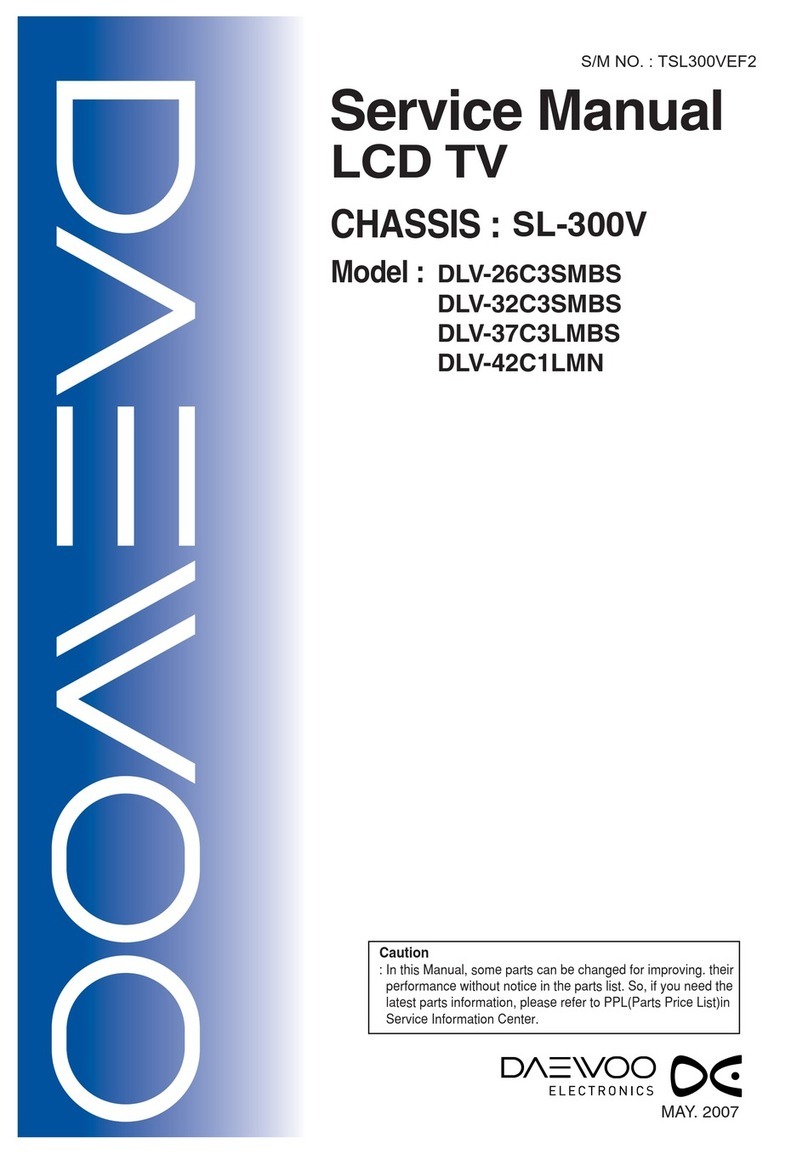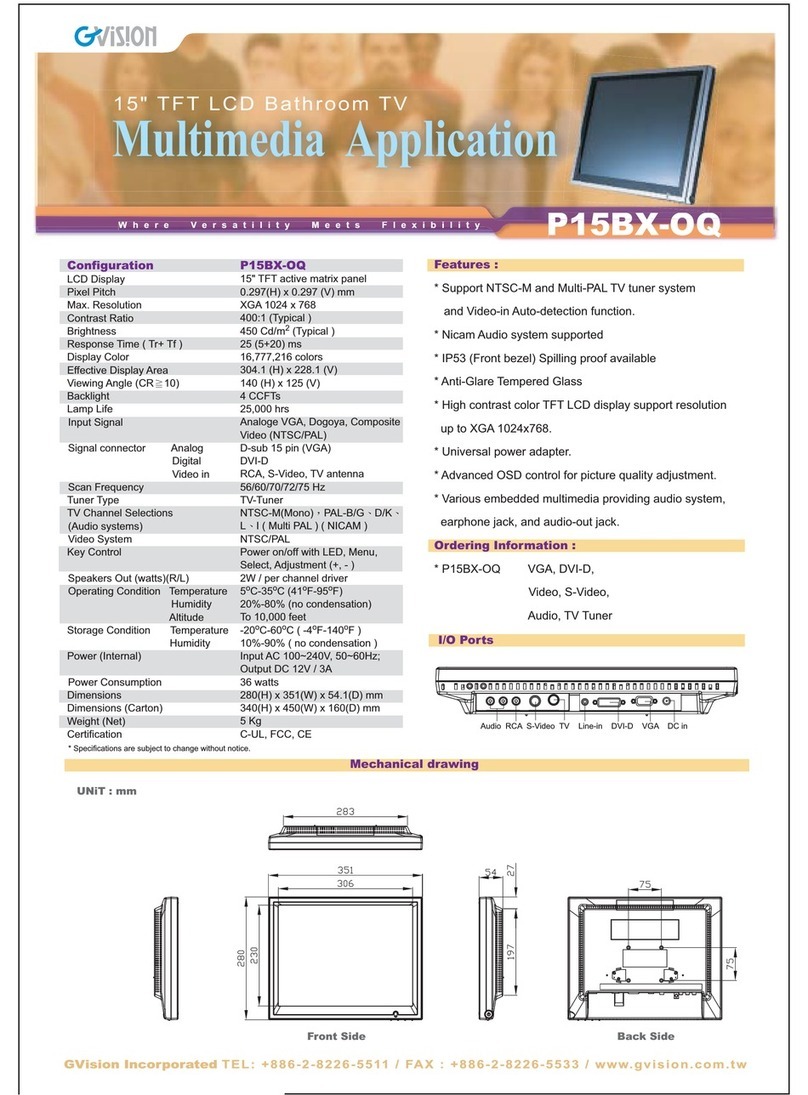PDi PDI-P15LCDC-ARM User manual

1 Document Number: PD196-104 Rev 1
PDI-P15LCDC-ARM
&
PDI-P15LCDC-WR
Hospital Grade
LCD Television
Pleas
e
read this manua
l
carefull
y
befor
e
operatin
g
y
our set.
User Manual

2 Document Number: PD196-104 Rev 1
Blank Page

3 Document Number: PD196-104 Rev 1
CAUTION :
To reduce the risk of electric shock do not remove cover (or back). No
user serviceable parts inside. Refer servicing to qualified service personnel.
This symbol is intended to alert the user of the presence of uninsulated ‘dangerous
voltage’
within the product’s enclosure that may be of sufficient magnitude to constitute a
risk of electric shock to persons.
This symbol is intended to aler
t
the use
r
of the presence of importan
t
operating and
maintenance (servicing) instructions in the literature accompanying the appliance.
NOTE TO CABLE TV INSTALLER
This reminder is provided to call the cable
TV systems installer’s attention to
Article 820-40 of
the National Electrical Code.
The code provides guidelines for proper grounding and, in
particular, specifies that the cable ground shall be connected to the grounding system of the
building, as close to the point of the cable entry as practical.
MAINTENANCE AND SERVICING
Never remove the back cover of the
TV; this can expose you to high voltage and other hazards. If
the
TV does not operate properly, unplug it and call an authorized service center or PDI .
CLEANING AND DISINFECTION
Clean the exterior of this television by removing dust with a lint-free cloth.
CAUTION:
To avoid damage to the surface of the television, do not use abrasive or chemical
cleaning agents.
RAIN AND MOISTURE
WARNING:
To avoid the hazards of fire or electrical shock, DO NOT
expose this
television to rain or moisture.
OXYGEN ENVIRONMENT
WARNING: Do not use in any oxygen tent or oxygen chamber. Such use may cause a
fire hazard.
WET LOCATION
A
pparatus shall not be exposed to dripping or splashing and no objects filled with liquids,
such as vases, shall be placed on the apparatus.
WARNING

4 Document Number: PD196-104 Rev 1
Warning
SERVICE INSTRUCTIONS
CAUTION:
These servicing instructions are for use by qualified service personnel only.
To reduce the risk of electric shock, do not perform any servicing other than contained in the
o
p
eratin
g
instructions unless
y
ou are
q
ualified to do so.
PRODUCT MODIFICATION
Do not attempt to modify this product in any way without written authorization. Unauthorized
modification could void the use
r
’s authorit
y
to o
p
erate this
p
roduct.
REGULATORY INFORMATION: FCC
This equipment has been tested and found to comply with the limits for a Class B digital device,
pursuant to part 15 of the FCC Rules.
These limits are designed to provide reasonable protection
against harmful interference when the equipment is operated in a residential or commercial installation.
If this equipment does cause harmful interference to radio or television reception, which can be
determined by turning the equipment off and on, the user is encouraged to try to correct the interference
by one of more of the following measures:
•
Reorient or relocate the receiving antenna.
•
Increase the separation between the equipment and receiver.
•
Connect the equipment into an outlet on a circuit different from that to which the receiver is
connected.
•
Consult the dealer or an experienced radio/TV technician for help.
UNDERWRITERS LABORATORIES
The model PDI-P15LCDC Hospital Grade LCD
TV is a specialized LCD television.
This
TV is
intended for entertainment and educational purposes for use in a hospital, a nursing home, a
medical-care center, or a similar health care facility.
The antenna or cable system connected to an
apparatus is to be grounded in accordance with the National Electrical Code,
ANSI/NFPA
70.
This device is safety tested and listed by the Underwriters Laboratories as a
product suitable for use in health care facilities in both the United States and
Canada.

5 Document Number: PD196-104 Rev 1
Important Safety Instructions
Important safeguards for you and your new product
1.
Read these instructions.
2.
Keep these instructions.
3.
Heed all warnings.
4.
Follow all instructions.
5.
Do not use this apparatus near water.
6.
Clean only with dry cloth.
7.
Do no block any ventilation openings. Install in
accordance with the manufacturer’s instructions.
8.
Do not install near any heat source such as
radiators, heat registers, stove, or other apparatus
(including amplifiers) that produces heat.
9.
Do not defeat the safety purpose of the hospital
grounding-type plug.
A
hospital plug has two blades
and a third grounding prong.
The third prong is
provided for your safety. If the provided plug does not
fit into your outlet, consult an electrician for
replacement of the obsolete outlet.
10.Protect the power cord from being walked on or
pinched particularly at plugs, convenience
receptacles, and the point where they exit from the
apparatus.
11.
Only use attachments/accessories specified by the
manufacturer.
12.
Use only with the cart, stand,
tripod, bracket or table
specified by the manufacturer,
or sold with the apparatus.
When a cart is used, use
caution when moving the
cart / apparatus combination to avoid injury from
tip-over.
13.
Unplug this apparatus during lightning storms or
when unused for long period of time.
14.
Refer all servicing to qualified service personnel.
Servicing is required when the apparatus has been
damaged in any way, such as power-supply cord or
plug is damaged, liquid has been spilled or objects
have fallen into the apparatus, the apparatus has
been exposed to rain or moisture, does not operate
normally, or has been dropped.
Co
py
ri
g
ht, Disclaimer, &
T
rademarks
COPYRIGHT
PDI Communication Systems, Inc. claims proprietary right to the material disclosed in this user
manual.
This manual is issued for user information only and may not be used to manufacture
anything shown herein. Copyright
2007 by PDI Communication Systems, Inc.
All rights reserved.
DISCLAIMER
The author and publisher have used their best efforts in preparing this manual. PDI
Communication Systems, Inc. make no representation or warranties with respect to the accuracy
or completeness of the contents of this manual and specifically disclaim any implied warranties or
merchantability or fitness for any particular purpose and shall in no event be liable for any loss of
profit or any other damages.
The information contained herein is believed accurate, but is not
warranted, and is subject to change without notice or obligation.
TRADEMARKS
A
ll brand names and product names used in this manual are trademarks, registered trademarks,
or trade names of their respective holder. PDI and Better Solutions
Are Within Reach are
registered trademarks of PDI Communication Systems, Inc., Springboro, Ohio.

6 Document Number: PD196-104 Rev 1
WARNINGS
Note to Cable TV Installers………………………………………………………………………………………….3
Maintenance and Service……………………………………………………………………………………………3
Cleaning and Disinfection…………………………………………………………………………………………...3
Service Instructions………………………………………………………………………………………………..…4
Product Modification………………………………………………………………………………………………….4
REGULATORY INFORMATION
FCC………………………………………………………………………………………………………………..…...4
Underwriters Laboratories………………………………………………………………………………………..….4
Important Safety Instructions………………………………………………………………………………………………..…..5
Copyright …….……………………………………………………………………………………………………………...……5
Disclaimer………………………………………………………………………………………………………..………………..5
Trademarks …………….…………………………………………………………………………………………………...……5
Supplied Accessories…………………………………………………………………………………………………….……...8
Optional Accessories…………………………………………………………………………………………………………….8
Battery Installation ……………………………………………………………………………………………………………….8
CONTROLS
Front Panel……………………………………………………………………………………………………………9
Rear Panel………………………………………………………………………………………………………….. 10
Remote Control …….………………………………………………………………………………………………………11-12
INSTALLATION
Location Guidelines………………………………………………………………………………..……………….13
OSHPD (State of California Only)……………………………………………………………………..………….13
Cable System Grounding…………………………………………………………………………………..………13
Wall Mounting on Wall Bracket……………………………………………………………….………….……14-15
Across-Room Wiring……………………………………………………………………………..…………………16
CONNECTIONS
Antenna “ANT” Connection………………………………………………………………………….…………….17
A/V IN………………………………………………………………………………………………….…….……….17
A/V OUT……………………………………………………………………………………………………………..18
S-Video Connection……………………………………………………………………………………………...…18
Component 1 / Component 2 IN ………………………………………………………………………………….19
SPDIF ………………………………………………………………………………………………………………..20
Pillow Speaker …..…………………………………………………………………………………………………21
PC Connection ………………………………………………………………………………..……………………22
BASIC OPERATION
Turning the TV On and Off………………………………………………………………..……………………….23
Channel Selection ..………………………………………………………………………………………………..23
Volume Adjustment . ………………………………………………………………………………………………23
Last Channel ……..…………………………………………………………………………………………………23
Sound Mute Function ………….…………………………………………………………………………………..23
Sleep Timer ….……………………………………………………………………………………………………..23
On Screen Menu Language Selection …………………………………………………………..……………….24
Changing the Source Input ………………………………………………………………………..………………24
Service Level ..……………………………………………………………………………………..………………26
PICTURE
Color Temperature ……………………………………………………………………………..………………..…27
PC Analog Picture………………………………………………………………………………..…………………27
Temperature …..……………………..…….………………………………………………………………………27
Clock ……………………………………………..………………………………………………………………….27
Phase ……………………………………………..…………………………………………………………………27
PC ANALOG PICTURE.
Temperature ………………………………………..………………………………………………………………27
Clock ………………………………………………..……………………………………………………………….27
Phase ………………………………………………..………………………………………………………………27
ARC (Aspect Ratio Control) ………………………..……………………………………………………………..27
H-Position (Horizontal Position) …………………….…….………………………………………………………27
V-Position (Vertical Position) …..……………………………………..…………………………………………..27
COMPONENT INPUT PICTURE
Temperature……………………………………………………………..………………………………………….28
ARC (Aspect Ratio Control)……………………………………………..………………………………………...28
H-Position (Horizontal Position)…………………………………………..……………………………………….28
V-Position (Vertical Position)………………………………………………..……………………………………..28
Contents

7 Document Number: PD196-104 Rev 1
SOUND CONTROL
Equalizer…………………………………………………………………………………………………..………....29
Sound Status Memory…………………………………………………………………………………..……….…30
Balance………………………………………………………………………………………………..……………..30
AVL……………………………………………………………………………………………………..…………….30
Surround………………………………………………………………………………………………..……………30
Minimum Volume…………………………………………………………………………………………..………..31
Maximum Volume………………………………………………………………………………………….……….31
Power On Volume…………………………………………………………………………………….…………….31
Internal Speaker Enable………………………………………………………………………..…..……………...32
Composite / S-Video Sound Mode……………………………………………………………….……………….32
CHANNEL SETUP
Signal…………………………………………………………………………………………………………………33
Auto Program………………………………………………………………………………………………………..34
Add / Delete Channels……………………………………………………………………..….……………………35
Clear Service Level……………………………………………………………………………………………..…..37
Copy Service Level……………………………………………………………………………….…..…………….38
Parental Control……………………………………………………………………………………………………..39
PARENTAL CONTROL
TV Rating……………………………………………………………………………………………….…..………..40
MPAA Rating………………………………………………………………………………………..……………….41
Change Password………………………………………………………………………………….……………….42
Aux. Block Source………………………………………………………………………………….……………….42
Block Hour………………………………………………………………………………………….………………..42
Parental Lock ……………………………………………………………………………………………………….42
Motion Picture Association of USA (MPAA) Rating Chart………………………………….…………………..43
TV Parental Guideline Rating System………………………………………………………..…..………………43
SOURCE SETUP
Enabling / Disabling Sources………………………………………………………………………………………44
Power On Source ………………………………………………………………………………………………..…44
FEATURES
Power On Captions Mode …………………………………………………………………………………………45
Auto Power On………………………………………………………………………………………………………45
Power Management ………………………………………………………………………………………………..46
Bed A/B……………………………………………………………………………………………………….…..….46
Caption Text Modes…………………………………………………….…..………………………………………46
Digital Mode Time Setup ……………………………………………………..……………………………………47
Diagnostics…………………………………………………………………………..………………………………47
Channel Up Power Off………………………………………………………………..…….…..………………….48
Channel to Other Sources…………………………………………………………….…………………………...48
FM RADIO
FM Radio Setup…………………………………………………………………………………..…..….……...….49
Auto Program…………………………………………………………………………………………..……………49
Add / Delete Stations………………………………………………………………………………….……………49
SPECIFICATIONS………………………………………………………………………………………………….…………..50
TROUBLESHOOTING……………………………………………………………………………………………….………...51
LIMITED WARRANTY……………………………………………………………………………….………………………...52
Contents

8 Document Number: PD196-104 Rev 1
Supplied Accessories
Make sure the following accessories are provided with product.
Battery Installation
Inserting batteries
1.
Remove the battery cover by pulling it
upward in the direction shown by the arrow.
2.
Insert the batteries with correct polarity.
3.
Replace the battery compartment cover.
Install two high-quality 1.5V "AAA" alkaline batteries. Don't mix old batteries with new
batteries.
Remove batteries when you won't use the remote controller for long time. Liquid leakage
from old batteries may cause operation failure.
Notes for using remote controller
Make sure there are no objects between the remote controller and its sensor.
Don't place the remote control near a heater or in damp place. Strong impact to the remote
control may cause operation failure.
Sunlight or other bright light may disturb the signal from the remote control. In this case,
darken the room or move the
TV.
Optional Accessories
Programming Remote
PD108-420
A programming remote control
is required to perform all TV
setup adjustments including
programming channels. The
remote is NOT included with the
TV and must be ordered
separately – one remote is
capable of programming an
entire hospital of televisions.
Please order programming
remote control part number
PD108-420. PD108-420
Patient Remote
PD108-421
In addition to pillow speake
r
control of the TV, a patient
remote control is also
available. The remote
offers independent Bed A
or Bed B selectable codes
and independent control of
a single television in a two
television room. Please
order patient remote control
part number PD108-421. PD108-421

9 Document Number: PD196-104 Rev 1
Controls
Front Panel
1.
CC
Sets the caption function.
2.
▼
CH ▲
(Channel Down / Up)
Selects a channel or a menu item.
3.
Power Indicator
Illuminates in red when the
TV is off.
Illuminates in green when the
TV is switched on.
4.
ON / OFF
Switches
TV set on or off.
5.
Remote control sensor
Accepts the IR signal of remote controller.
6. ◄
VOL ►
(Volume Down / Up)
Adjusts the volume. Adjusts menu settings.
7.
TV / AV
Selects
the video
mode.
8.
H/P
Connection a headphone to the TV.

10 Document Number: PD196-104 Rev 1
Control
Rear Panel
1.
DC 12 V
Power input connection.
2.
PC-ANALOG (D-SUB)
Connect to the VIDEO output port of your computer.
3. PC-AUDIO
Connect to the AUDIO output port of your computer.
4. S-VIDEO
Connect the output of an S-VIDEO VCR or DVD to the S-VIDEO socket of the set.
Connect the output of an S-VIDEO VCR or DVD to the audio L, R sockets of the set.
5. COMPOSITE VIDEO L, R
Connect the Audio and Video outputs of external equipment ot these inputs.
6. CCI
Communication port.
7. PILLOW
Pillow speaker port.
Use the switch to select correct voltage.
CZ : Zenith Compatible (+14V)
CP
: Philips Compatible (+5V)
CR : RCA
Compatible (-5V)
Off : Pillow port disable (0V)
8.
MTI
Connection to MTI device.
9. SVC
Service port.
10.
ANT
Connection to Cable TV Coax.

11 Document Number: PD196-104 Rev 1
Programming Remote Control
A programming remote control is required to perform all TV setup adjustments including
programming channels. The remote is NOT included with the TV and must be ordered
separately – one remote is capable of programming an entire hospital of televisions. Please
order programming remote control part number PD108-420.
Remote Control
Before
y
ou use the remote controller,
p
lease install the batteries.
1
POWE
R
Turns the
TV on or off.
2
MUTE
T
urns the sound on or off.
3
NUMBER buttons
Selects channel numbers.
4 Dash
Press to select DTV (Digital TV) channels.
For example, to select channel ‘54-3’, press ‘54’, then press ‘-’
and ‘3’.
5
SETUP
Displays the main menu.
Exit current OSD menu.
6
TV
/
A
V
Selects programmed external inputs.
7
O
K
Accepts your channel selection. Displays digital channel
information.
8
CH
▲▼
(Channel Up / Down)
Selects next channel or a menu item.

12 Document Number: PD196-104 Rev 1
Remote Control
9
VOL
◄►
(Volume Up/Down)
Adjusts the sound level.
Adjusts menu settings.
10
TV / FM
Selects the either TV or FM Radio mode directl
y
.
11
ARC
Changes the aspect ratio.
Repeatedly press the
ARC button to select your desired picture
format.
12
CC
Sets the ca
p
tion function.
13
SLEEP
Sets the slee
p
timer.
14
LAST
Returns to the
p
reviousl
y
viewed channel.
15
PSM ( )
Recalls
y
our
p
referred
p
icture settin
g
.
16
SSM ( )
Recalls
y
our
p
referred sound settin
g
.
17
SAP
Ad
j
usts the
audio mode for either
Stereo
,
Mono
, or
SAP
.

13 Document Number: PD196-104 Rev 1
Installation
LOCATION GUIDELINES
The model PDI-P15LCDC Hospital Grade LCD TV is a specialized LCD television. This TV is
intended for entertainment and educational purposes for use in a hospital, a nursing home, a
medical-care center, or a similar health-care facility in which installation is limited to a non-
hazardous area in accordance with the National Electrical Code, ANSI/NFPA 70. The PDI-
P15LCDC is designed for mounting to PDI manufactured mounts. Installation of the TV on any
other mount is not recommended.
WARNING: The TV’s VESA mounting
holes are designed for M4 metric screws
only. Use of a non-PDI approved mount or
SAE hardware could result in a condition
where the TV could unexpectedly fall and
cause injury or death.
The PDI-P15LCDC-WR TV mounts at the foot of a patient’s bed. Select a location that is
near an AC wall outlet and that does not expose the TV to bright room lights or sunlight if
possible. The LCD TV also requires connection of both CATV cable signal and across-
room wiring for the pillow speaker.
OSHPD (State of California Only)
The combined weight of the PDI-P15LCDC-WR TV and PDI Standard Wall Mount totals less
than 20 pounds. At the time of this writing, the involvement of a written, submitted, reviewed,
and approved plan by OSHPD is not required to install the PDI-P15LCDC-WR TV in the state
of California.
CABLE SYSTEM GROUNDING
The coax cable system connected to the PDI-P15LCDC TV should be grounded in accordance
with the National Electrical Code, ANSI/NFPA 70. The code provides guidelines for proper
grounding and, in particular, specifies that the cable ground shall be connected to the
grounding system of the building, as close to the point of the cable entry as practical.

14 Document Number: PD196-104 Rev 1
1. Refer to Figure 1. Select a location on the
wall approximately 7 inches below the
ceiling. Position the Wall Bracket and
locate two mounting holes. Secure the
bracket to the wall (mounting hardware is
not included).
NOTE: Do not locate AC, Across-Room
Wiring, and CATV Signal outlets below the
Wall Bracket’s location as it will cause
clearance issues and interfere with the
TV’s cabinet when mounted to the bracket.
2. Refer to Figure 2. Position the Back Mount
on the LCD TV cabinet. Attach with four
M4 screws provided.
3. Mate the Back Mount to the Wall Bracket
making sure the pivot pins are retained in
the “U” shaped slot. Using the pilfer
security driver packed with the hardware,
secure with two 10x32 pilfer screws.
4. Slide the Power Pack into the metal
holster. Connect the DC Power Plug into
the “DC 12V” connector on the back of the
TV. Connect the AC line cord.
5. Connect the Pillow Speaker Jumper Cable,
and CATV Coax Cable.
6. The TV’s tilt can be adjusted by loosening
both Pilfer Screws, adjusting tilt, and then
tighten.
-WR Model, Wall Mounting on Wall Bracket
7”
Wall Bracket
NOT TO SCALE
A
C
CROSS-ROOM
& CATV SIGNAL
WIRING
P15LCDC-WR
13¾” Vert x 15½” Horiz
Figure 1

15 Document Number: PD196-104 Rev 1
Figure 2
Pillow S
p
eaker Jum
p
e
r
A
C Powe
r
Cord
M4 x 6mm
Screws (4)
Pilfer Screws (2)
ANT Connector
(Coax Not Shown)
Back Mount
Wall
Mount
-WR Model, Wall Mounting on Wall Bracket

16 Document Number: PD196-104 Rev 1
A ¼” stereo style pillow speaker (pendant control) jack is located on the TV’s connector panel on the
backside. This TV is designed to work with either a digital pillow speaker that generates digital style
control codes or a single-button analog (switch-style) pillow speaker. A rear panel mounted switch
allows use of different brands of pillow speakers and supports the major brands; Zenith, Philips, and
RCA pillow speakers. Please refer to the “Pillow Speaker” section elsewhere in this manual for
details.
WARNING: DO NOT connect the pillow speaker circuit Common to earth ground.
Grounding of the Common will defeat the isolation circuitry of the television and
possibly expose the patient to harmful shock currents should a wiring fault occur.
SPEAKER
DATA / SWITCH
COMMON
SPEAKER
DATA / SWITCH
COMMON Jumper Supplied
with TV
Optional Jumper
PD106-417
ACROSS ROOM WIRING
Across-Room Wiring

17 Document Number: PD196-104 Rev 1
Attach Monitor to Arm
a. Fasten mounting plate “A” to mounting
channel “B” using (4) #10 flat washers
and (4) 10-32 nylock hex nuts
provided.
b. Connect the Antenna cable to the
“ANT.”
c. Connect the power cable to “DC 12V”.
d. For computer operation connect
computer VGA cable to “PC/DTV IN”
and audio cable to “PC AUDIO IN”.
Cable Cover
a. Position cable cover “C” into mounting
channel “B”.
b. Attach cable cover with (4) #8x32
screws.
Align Bottom Cover
a. Insert studs “D” into slots “E”,
being careful to not pinch any
wires.
A
B
C
B
E
D
-ARM Model, Installation on Arm

18 Document Number: PD196-104 Rev 1
Attach Bottom Cover
a. Align (4) holes in “B” and “C”.
Install (4) 10-32 x 3/8 Phillips head
machine screws.
Power and Signal Connections
1. Connect the ARM POWER CABLE
that exits the base of the arm to the
power connector on the bottom of the
power supply.
2. Connect the CATV RF CABLE to the
hospital’s cable system. NOTE: Do
not connect to a powered coax!
Damage will result to the TV.
3. Plug the AC Plug to the wall outlet.
AC PLUG
Wall Outlet
CATV RF
CABLE
ARM
POWER
CABLE
-ARM Model, Installation on Arm

19 Document Number: PD196-104 Rev 1
Connections
Antenna “ANT” Connection
1. Connect the audio outputs from the device (L, R) to the L & R on the TV. Connections are
color code.
2. Connect the video output from the device to the COMPOSITE VIDEO jack on the TV.
Connection is color-coded.
3. Verify that the COMPOSITE VIDEO mode is enabled in the Source Setup menu. Please see
“Source Setup” instructions elsewhere in this manual for details.
4. Press the TV/AV button repeatedly until COMPOSITE VIDEO appears in the lower right corner
of the screen indicating selection of Composite Video.
5. Activate the device.
Hospital Coax Cable
CAUTION: Some hospital cable systems provide power voltage on the coaxial
cable. This TV is NOT designed to be powered via a coaxial cable. Do not
connect to a powered coaxial cable. Damage will result to the TV.
COMPOSITE VIDEO/AUDIO IN
Connects composite video and stereo or mono audio from devices such as VCR’s,
DVD’s, and Game Boxes.
VCR

20 Document Number: PD196-104 Rev 1
Connections
S-VIDEO Connection
If the external equipment you connect has an S-VIDEO jack, you can use an S-VIDEO cable
for improved picture quality (compared to an
A / V cable).
1.
Connect the VCR’s S-Video output directly to the TV’s S-VIDEO connector.
2. Connect the VCR’s L & R audio to the TV’s L & R connector inputs.
3. Verify that the S-VIDEO mode is enabled in the Source Setup menu. Please see “Source
Setup” instructions elsewhere in this manual for details.
4. Press the TV/AV button repeatedly until S-VIDEO appears in the lower right corner of the
screen indicating selection of S-VIDEO.
5.
Activate the VCR. The VCR playback picture appears on the screen.
VCR
This manual suits for next models
1
Table of contents
Other PDi LCD TV manuals