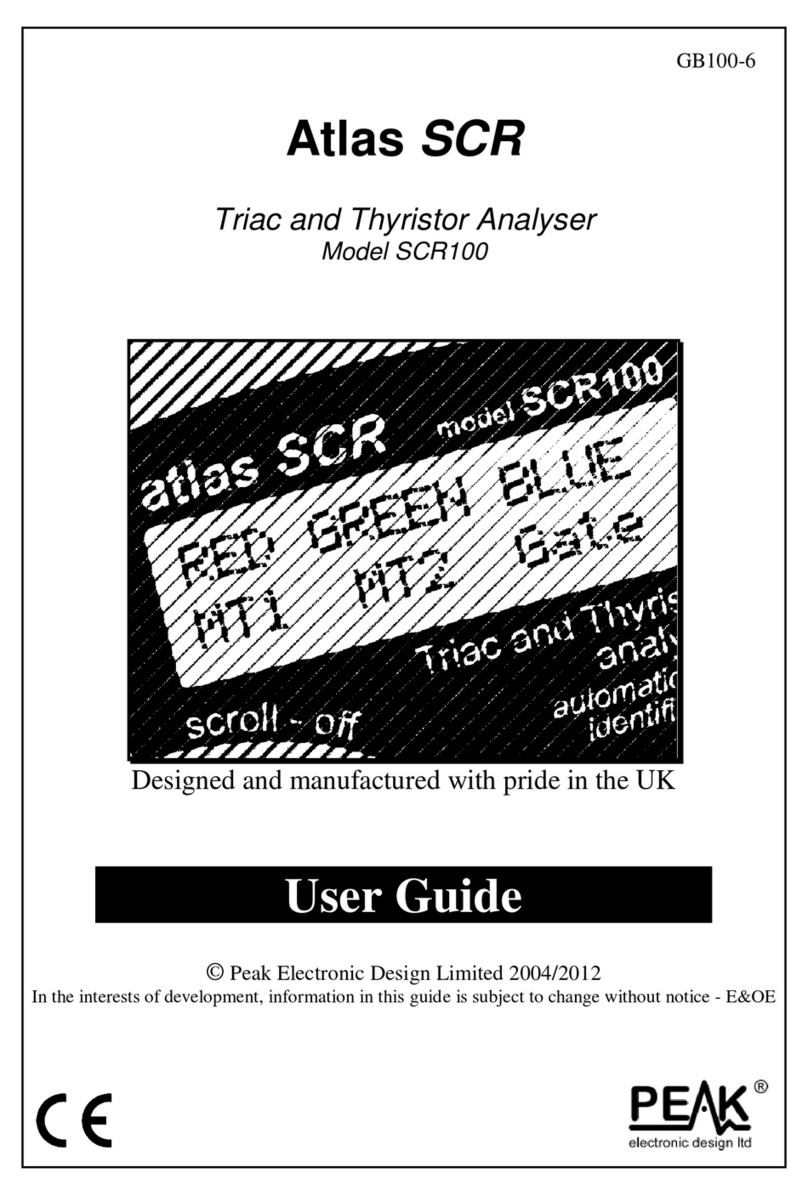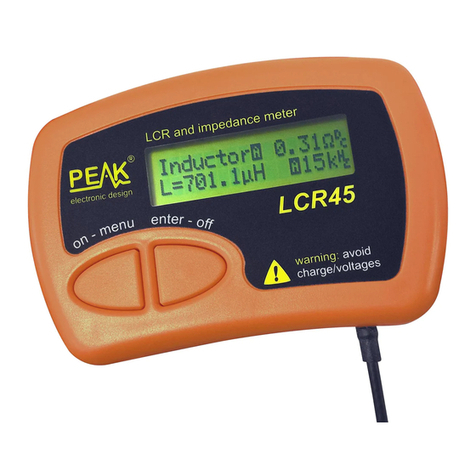Peak Atlas DCA Pro User Guide October 2022 Rev 1.8
Page 4
Introduction
The Peak Atlas DCA Pro is an advanced semiconductor analyser that
combines simplicity, ease of use and a range of advanced features. You can
use your DCA Pro on its own or in combination with a laptop or desktop PC.
Summary Features:
·Automatic component type identification and schematic display:
Bipolar transistors, Darlington transistors and Digital transistors.
Enhancement Mode and Depletion Mode MOSFETs.
Enhancement Mode and Depletion Mode IGBTs.
Junction FETs (including SiC normally off types).
Low power sensitive Triacs and Thyristors.
Light Emitting Diodes including Bicolour LEDs (2 and 3 leads).
Diodes and Diode networks.
Zener diodes (<~11V).
Voltage regulators (<~8V).
·Automatic pinout identification, just connect any way round.
·Special feature identification such as free-wheeling diodes and
resistor shunts.
·Gain measurement for bipolar transistors.
·Leakage current measurement for bipolar transistors.
·Silicon and Germanium detection for bipolar transistors.
·Gate threshold and transconductance measurement for MOSFETs,
JFETs and IGBTs.
·Semiconductor forward voltage measurement for diodes, LEDs and
transistor Base-Emitter junctions.
·Zener voltage measurement.
·Voltage regulator drop-out measurement.
·PC connectivity providing:
Larger component identification display.
Detailed characteristics measurement.
Curve tracing functions.
·Single alkaline AAA cell (not used when USB connected).
·Automatic and manual power-off.