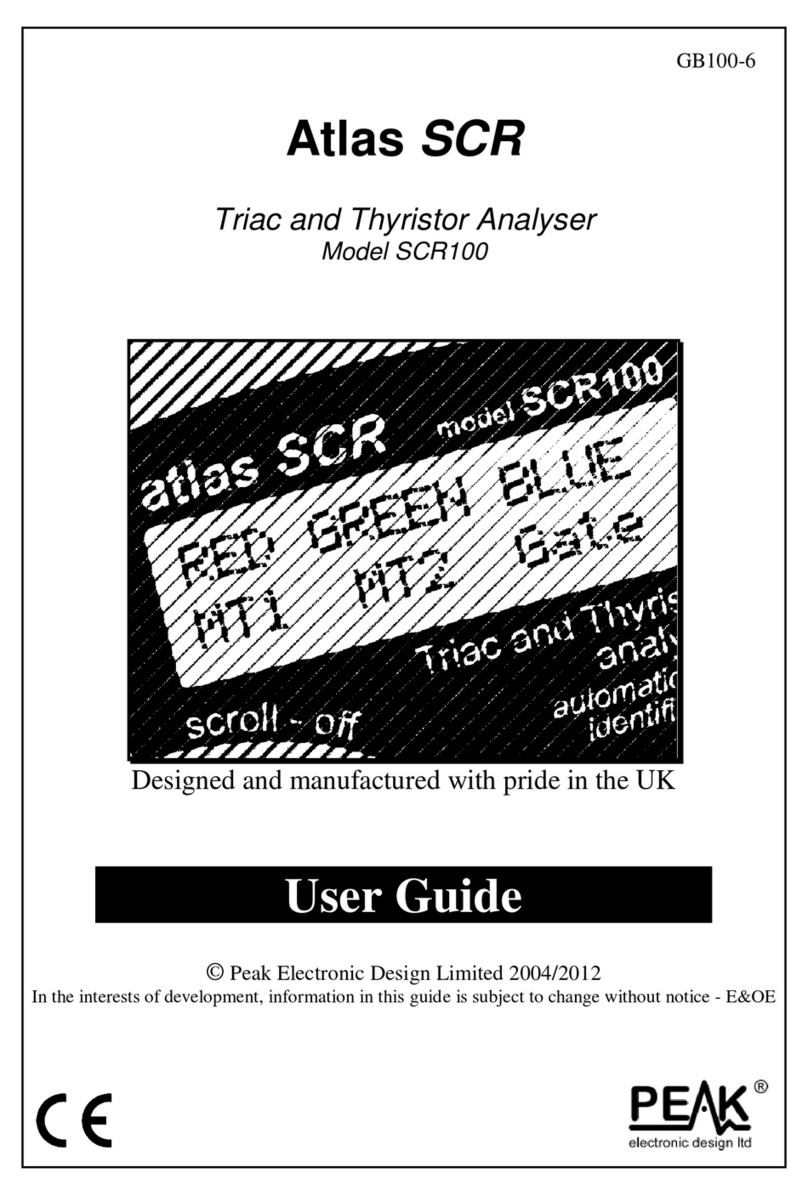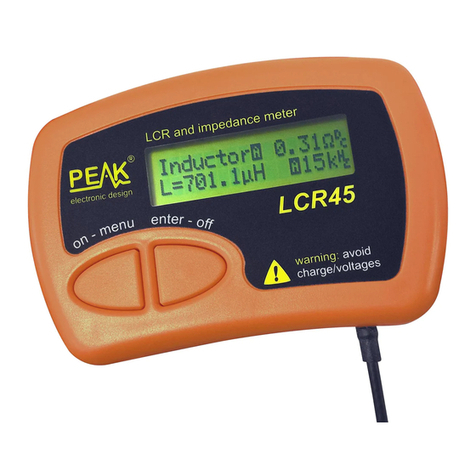Net Weight: 158g (~5.6oz)
Machine Length: 4.5”
Stroke Length: 3.5mm; 4mm cam available
separately
Machine Body: Constructed from durable aluminum
featuring the Peak logo on machine body
Battery: USB-C chargeable; offers 10+ hours of
tattooing power; Microchip battery controller
prevents short-circuit, overcharge, and drain
Motor: 6v 6800rpm motor
Maximum voltage: 10v
Jumpstart voltage: 9v in 0.3 seconds
Connection: Removable 1800 mAh battery and
magnetic RCA module
Package Includes: 2 O-rings, 2 Allen keys, 1 USB-C
charging cable, and 1 RCA cord
Ultra-lightweight pen-style modular machine
Can be used wirelessly or with a standard RCA connection
Let's you plug into power and continue tattooing even if your battery is close to dying
Offers a close grip and interchangeable design
Can be used for all tattooing styles
Comes in Black, Pink, or Red
TECHNICAL SPECIFICATIONS & KEY FEATURES
TECHNICAL SPECIFICATIONS
KEY FEATURES
PAGE 3