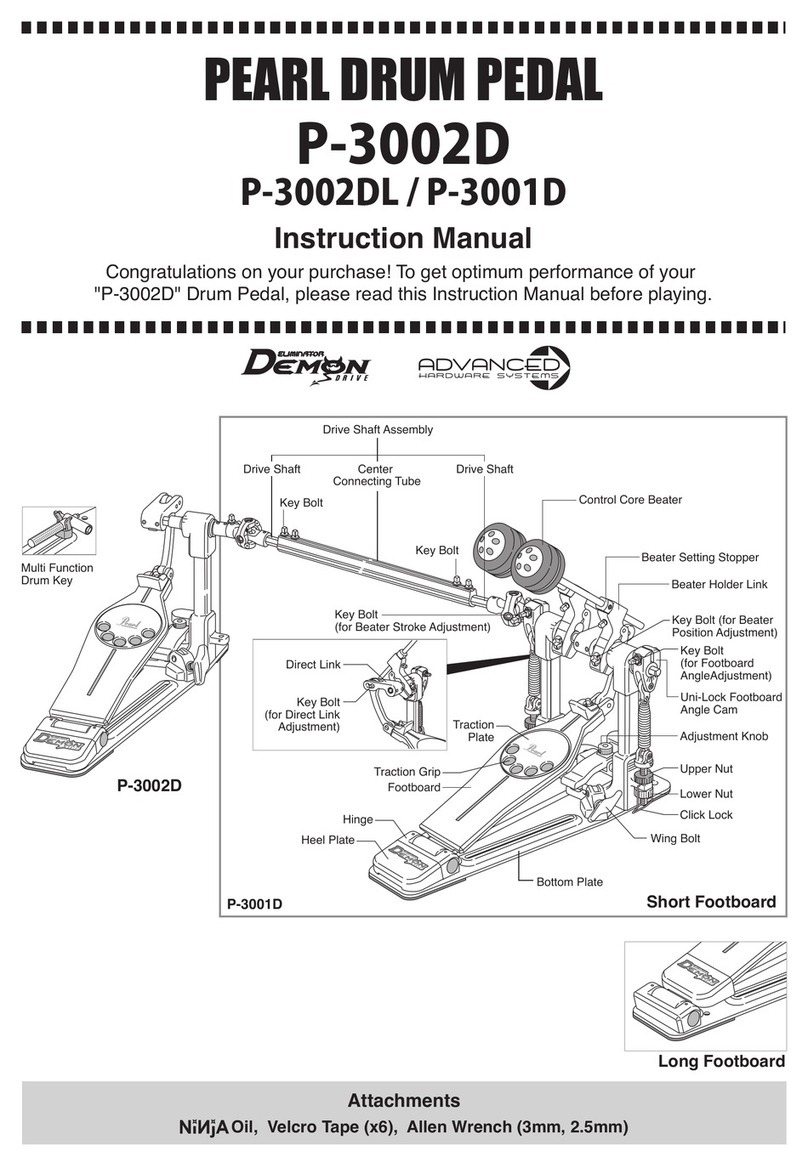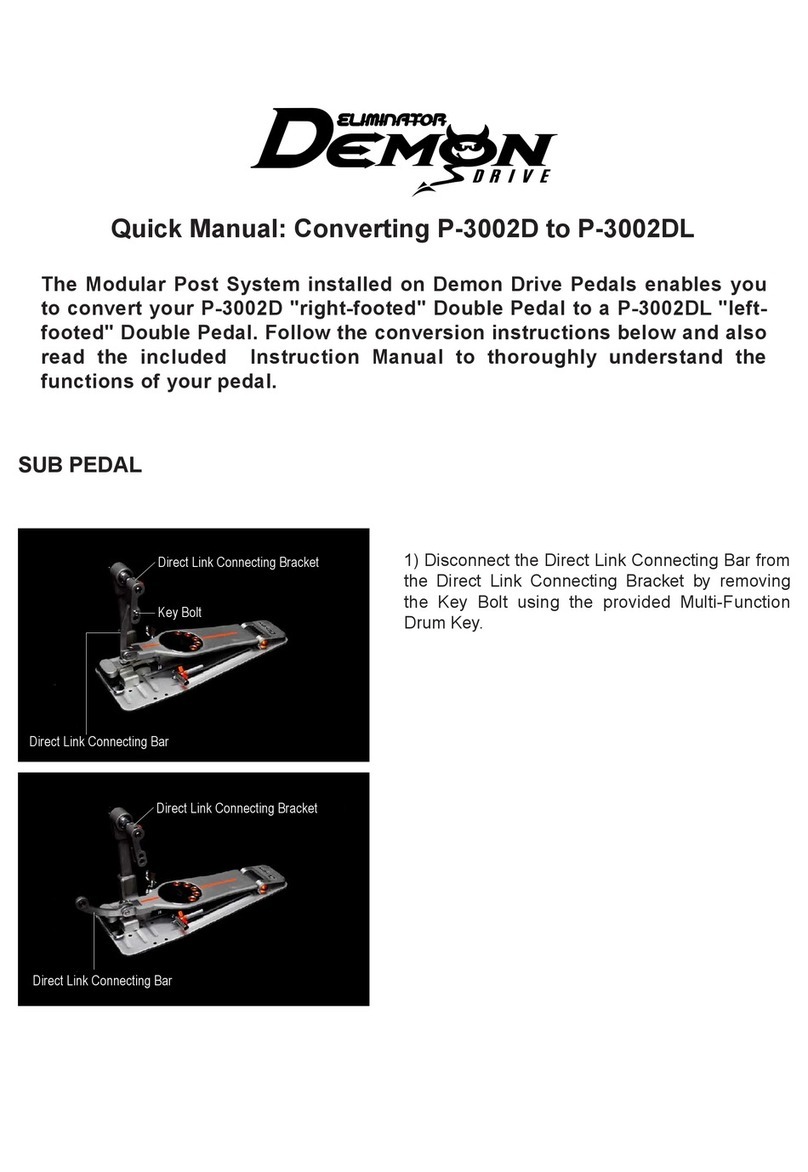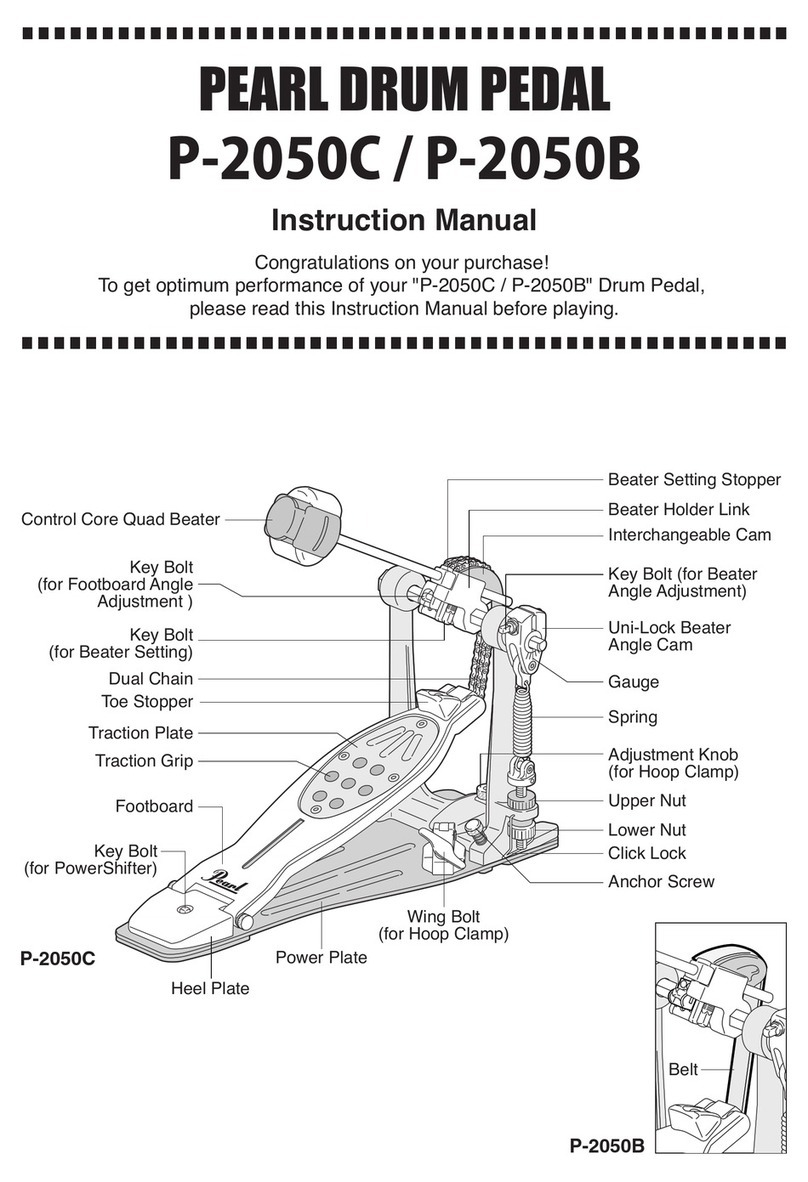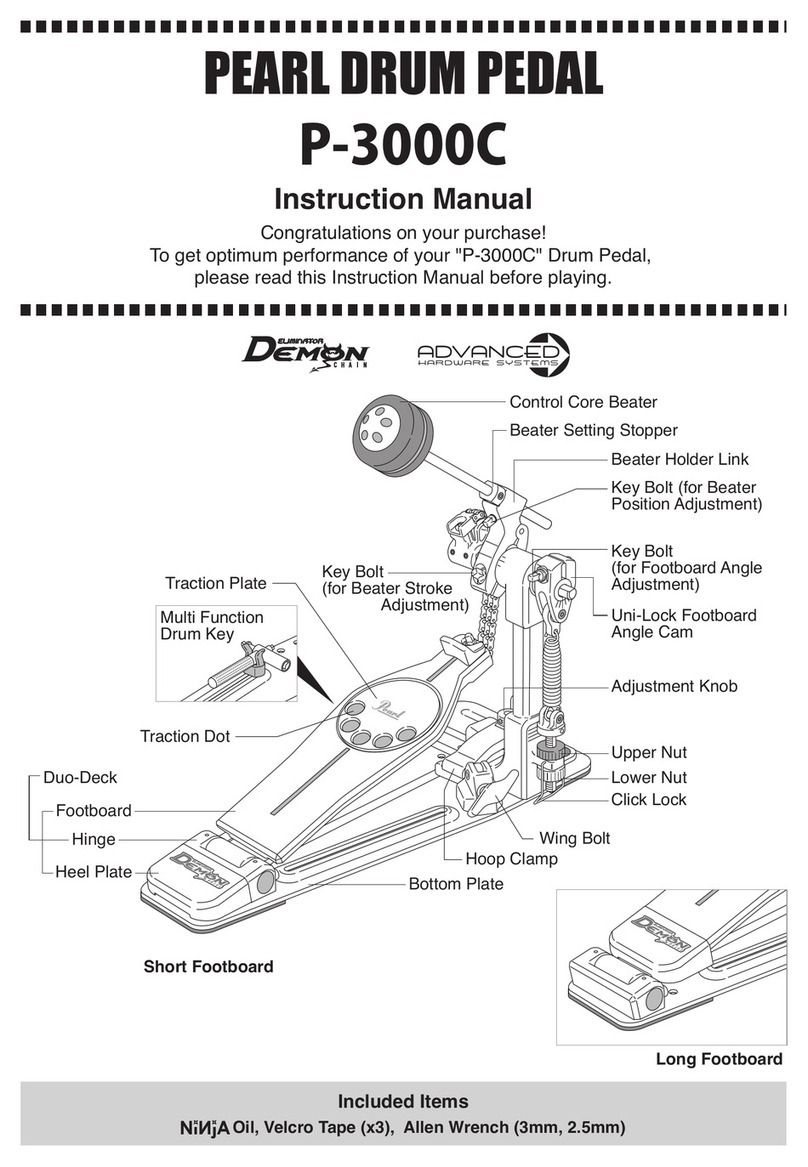Fig. 10 Fig. 11
A. Strong
B. Normal
C. Light
ABC
Key Bolt
Fig. 8
Drive Connector
PowerShifter
The PowerShifter function allows you to change the feel and
action of the pedal by shifting the footboard toward or away
from the bass drum. To change the PowerShifter setting,
loosen the key bolt in the heel of the footboard and move
the footboard to the desired position: A, B or C. Re-tighten
the key bolt ( Fig. 10,11 ).
Spring Tension Adjustment
To increase the tension of the spring, loosen the
Upper Nut and tighten the
Lower Nut until the desired
tension is achieved. To
decrease the tension,
loosen the Lower Nut.
This adjustment assembly
employs a double nut
system to retain tension
settings. Before playing,
make sure that both nuts
are tight. ( Fig. 9 )
Footboard Angle Adjustment
The footboad angle is adjustable by loosening the Key Bolt
as shown ( Fig. 8 ) and sliding the Drive Connector of the
chain or belt to one of three positions and re-tightening the
key bolt.
Note:
Removing the beater first
facilitates easier footboard
angle adjustment. Changing
the footboard angle does not
change the beater angle.
Spring
Upper Nut
Lower Nut
Fig. 9
Traction Plate and Traction Grip Adjustment
The Traction Plate is reversible to provide just the right
amount of grip at either the front or rear of the footboard.
The Traction Grip dots can be removed as needed to
custom tailor the amount of traction for your personal
playing style. For either adjustment, remove the four Allen
screws holding the Traction Plate with the included Allen
Wrench. The Traction Plate can then be reversed, the
Traction Grip dots removed and rearranged, or both. Note:
When reattaching the Traction Plate, finger-tighten the four
screws to prevent cross-threading then tighten the screws
securely. ( Fig. 12,13 )
Toe Stopper
The Toe Stopper prevents your foot from sliding into the
chain or belt while playing. If you prefer, it can be easily
removed by undoing the key bolt as shown in ( Fig. 14 ).
Fig. 12
Fig. 13
Toe Stopper
Fig. 14
Key Bolt
Caution
Always use the pedal with the Traction Plate mounted to prevent
possible injury to your foot.
Caution
The heel must be flush with the Power Plate, or damage to the
pedal may result.