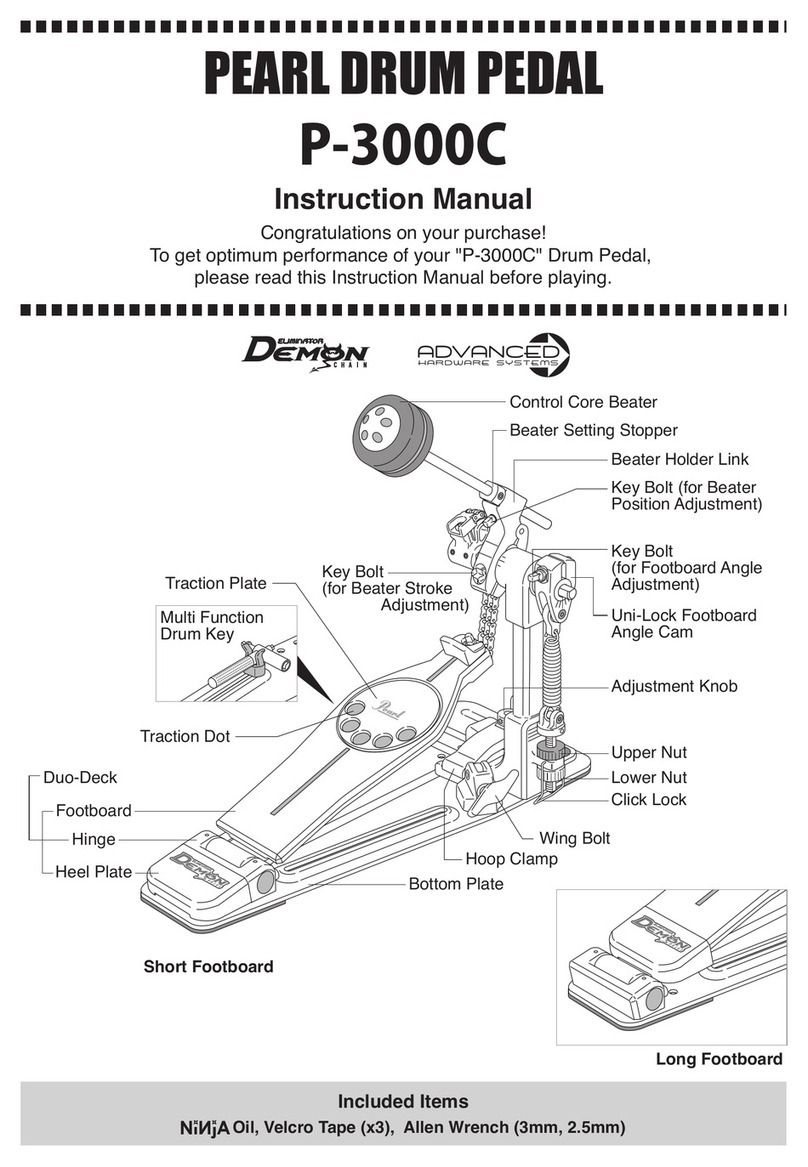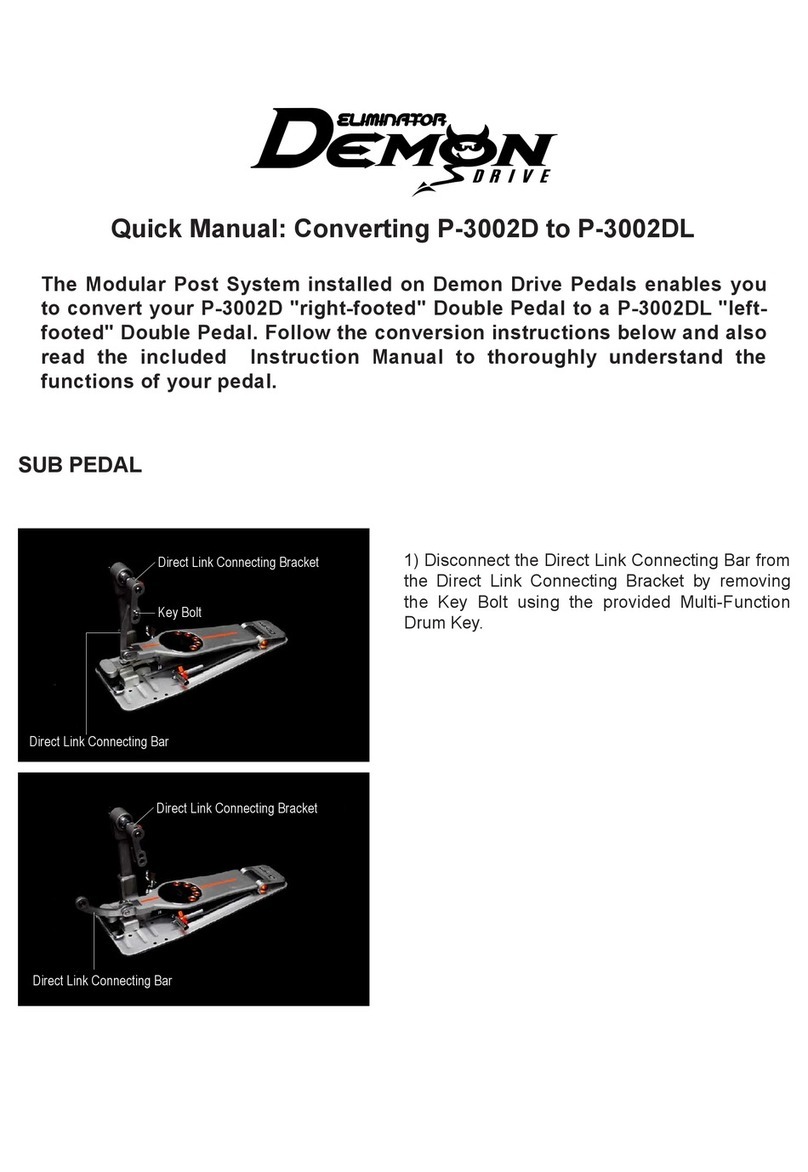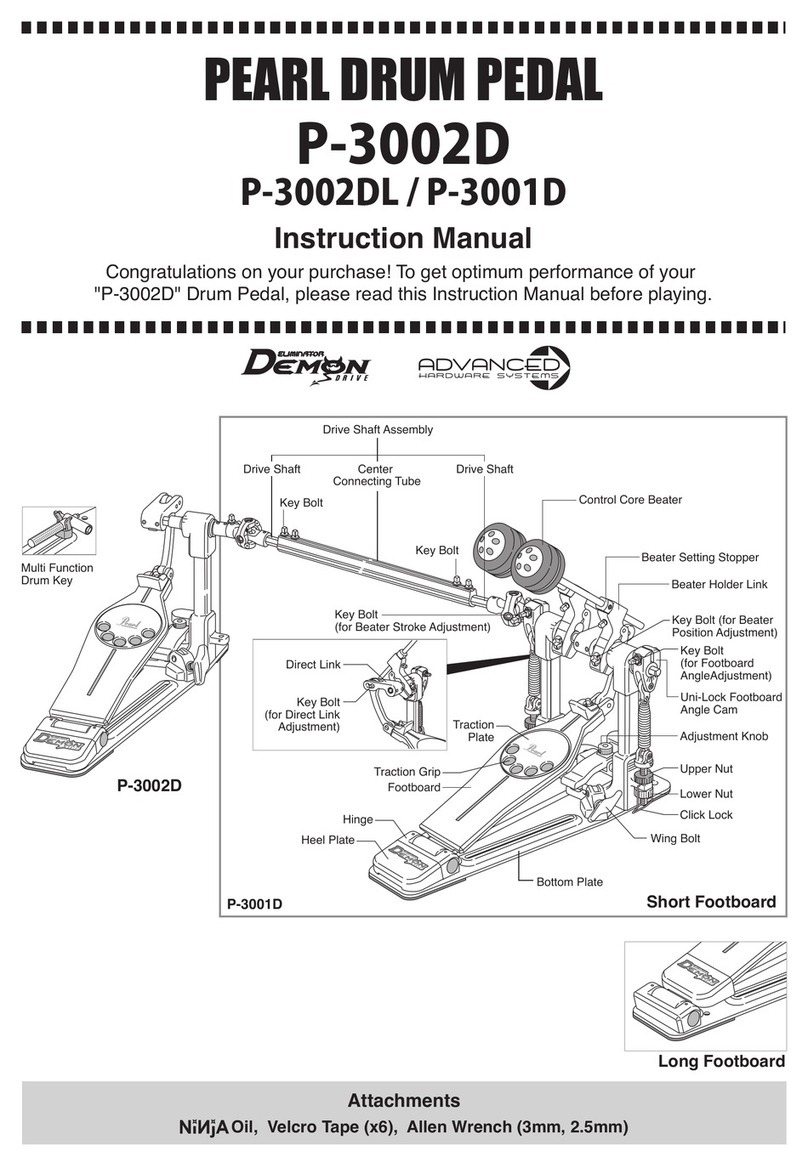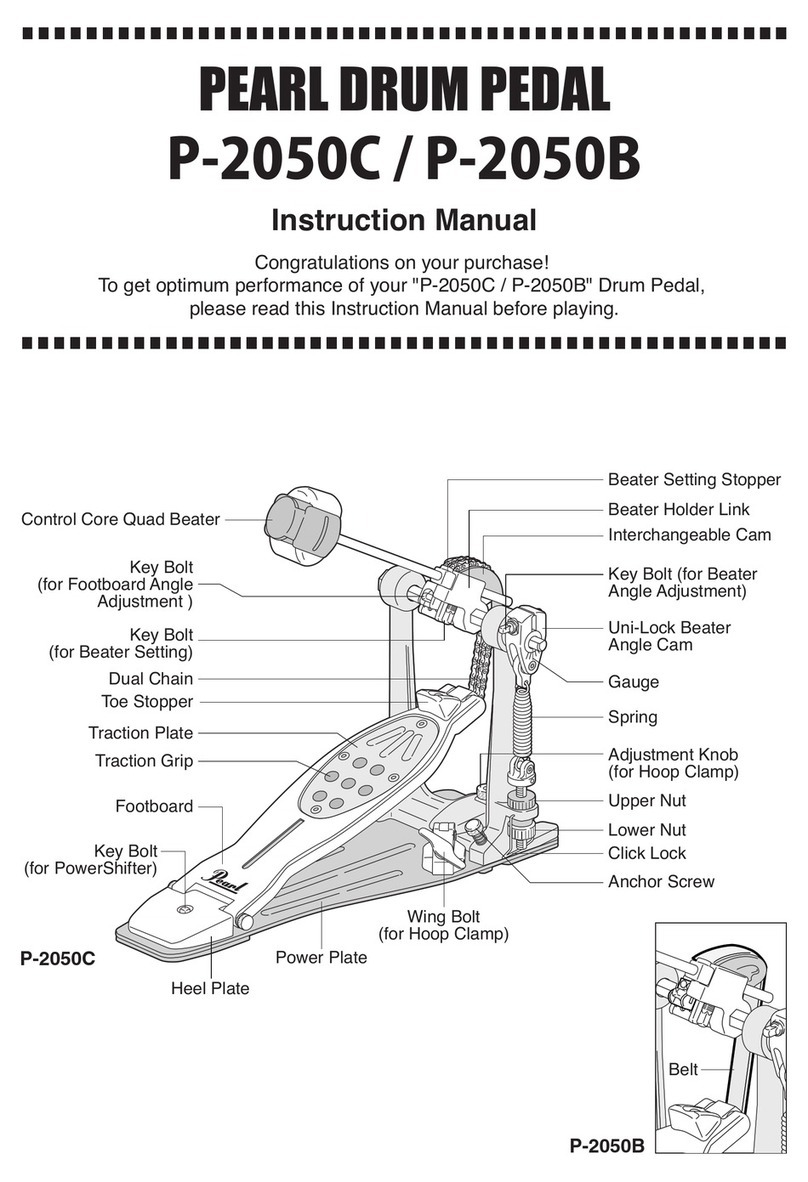Release Button
Wheel
Fig.9 Fig.10
Black Blue PurpleRed YellowWhite
Using a pedal without mounting a Cam on the Wheel will damage
the pedal. ONLY use the pedal with a Cam attached.
Note
Use only on carpeted surface to prevent damage to the floor.
CAUTION
Interchangeable Cam System
Our exclusive Cam System provides four interchangeable
color-coded cams (black, white, blue and red ) allowing you
to quickly change the power and feel of the pedal to suit
your individual playing style. From the factory, the Black
Cam is mounted to the P-2000C Chain Drive Pedal; the Red
Cam is mounted to P-2000B Belt Drive Pedal. When you
change from the original Cam to another, push the Release
Button on the Wheel and remove the Cam as shown (Fig.9).
While pushing the Release Button, snap another Cam in
place and make sure that the Cam is seated correctly
(Fig.10).
Hoop Clamp
Wing Bolt
Adjustment Knob
Key Bolt
Toe Stopper
The Toe Stopper prevents
your foot from sliding into
the chain or belt while
playing. If not needed, it can
be removed easily by
unscrewing the Key Bolt
(Fig.6).
Anchor Screw
The Anchor Screws can be
extended as needed to help
prevent the bass drum from
creeping forward while
playing (Fig.7).
Anchor Screw
Fig.6
Fig.7
Fig.8
Toe Stopper
Linear Action Cam / Black :
This is Pearl's original "perfect circle" Cam design. It offers superior
power and a very natural, perfectly balanced action and smooth feel.
Oversized Linear Cam / White :
The White Cam is a slightly over sized "perfect circle" Cam. It offers a
very natural, smooth action, with great power and balance, with a
slightly lighter pedal feel.
Progressive Cam / Blue :
This is the very popular "off-center" axis type Cam design. It offers a
light feel in the beginning that accelerates with speed and power upon
impact.
Radical Progressive Cam / Red :
The Red Cam features an extreme "off-center" axis design. The action
is similar to the Blue Cam but with a lighter feel at the beginning of the
stroke.
Aggressive Action Cam / Purple :
The Purple Cam provides aggressive acceleration for huge power and
response, second only to the Red Cam. (CAM-PL)
Inverse Action Cam / Yellow :
The Yellow Cam provides a slight inverse action. When maximum
power is required, this is the Cam of choice. (CAM-YL)
Hoop Clamp system
Insert the bass drum hoop into the Clamp and turn the Wing
Bolt to secure. The Eliminator's Hoop Clamp system comes
preset from the factory to accommodate most bass drum
hoops but if necessary it can be adjusted to fit thicker and
narrower hoops. Loosen the Allen screw on the Adjustment
Knob with the provided Allen wrench as shown (Fig. 8) and
tighten or loosen the Adjustment Knob until proper fit is
achieved then re-tighten the Allen screw.
If the heel of the pedal lifts while playing, try loosening the
Adjustment Knob to change the angle of the Hoop Clamp
until the pedal remains flat.
Included 4 Optional 2