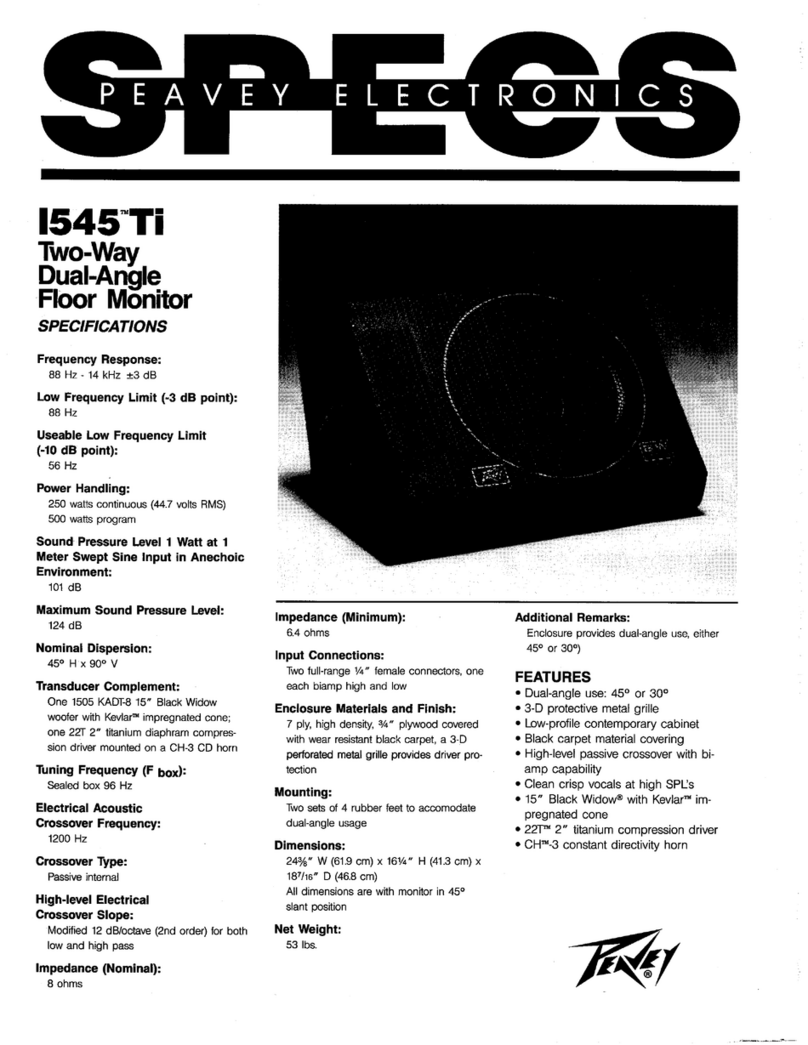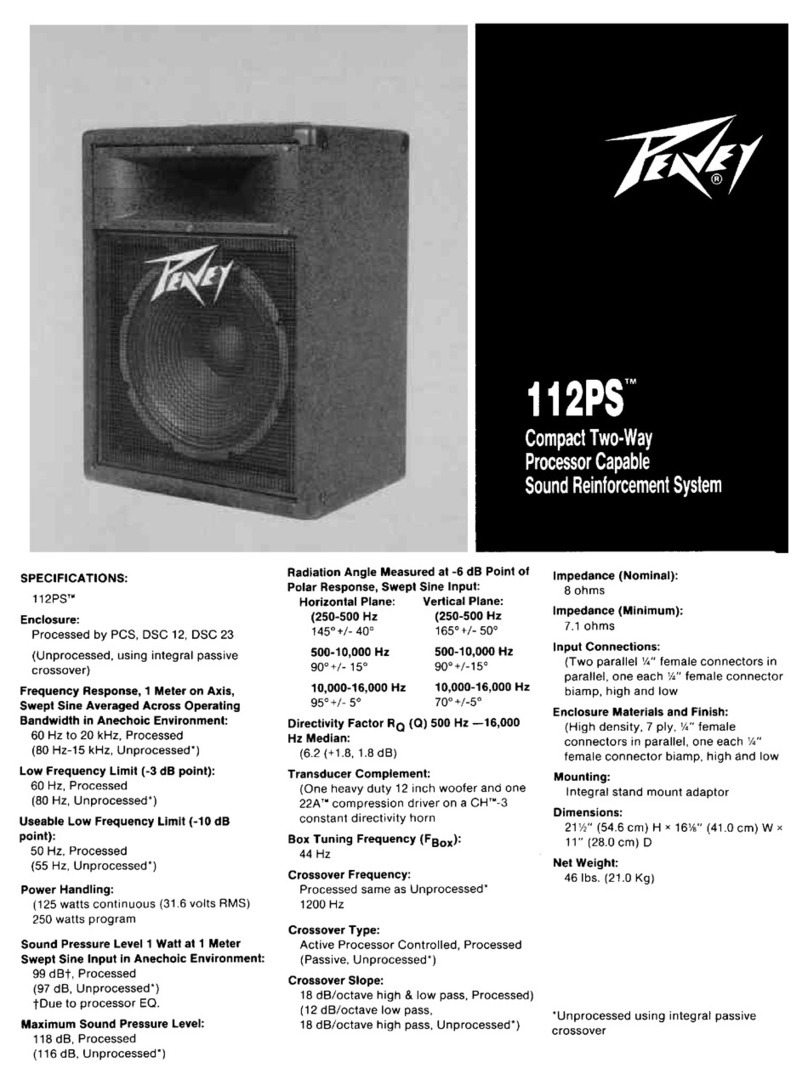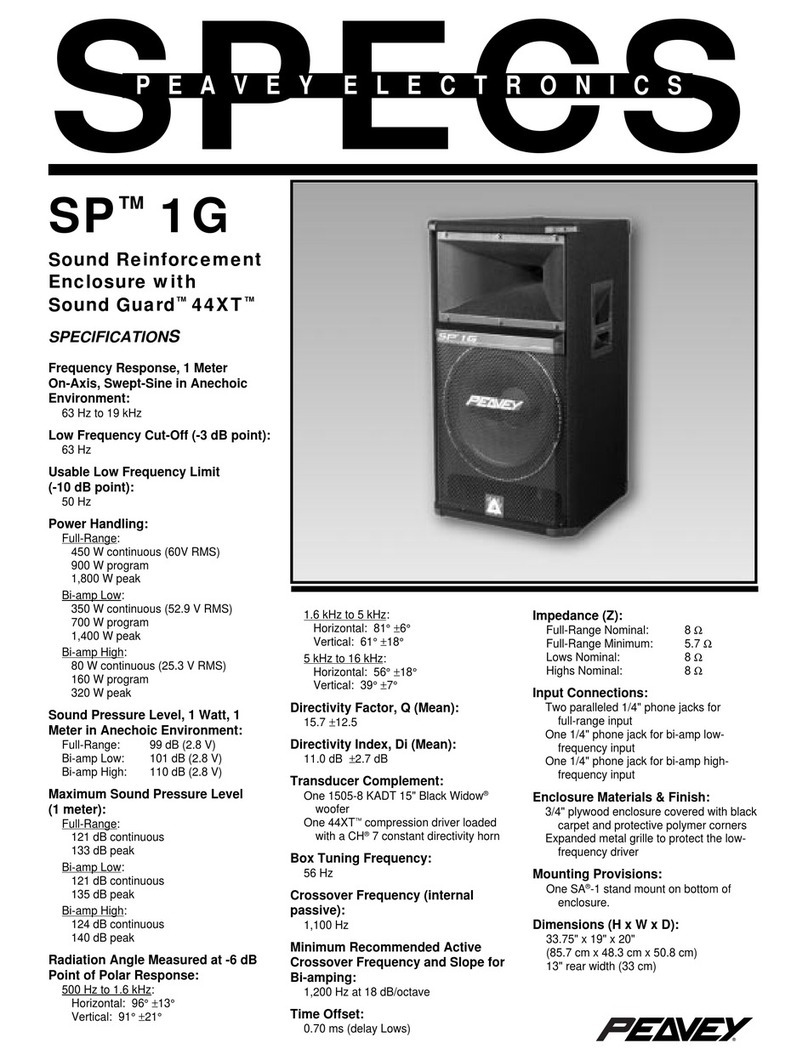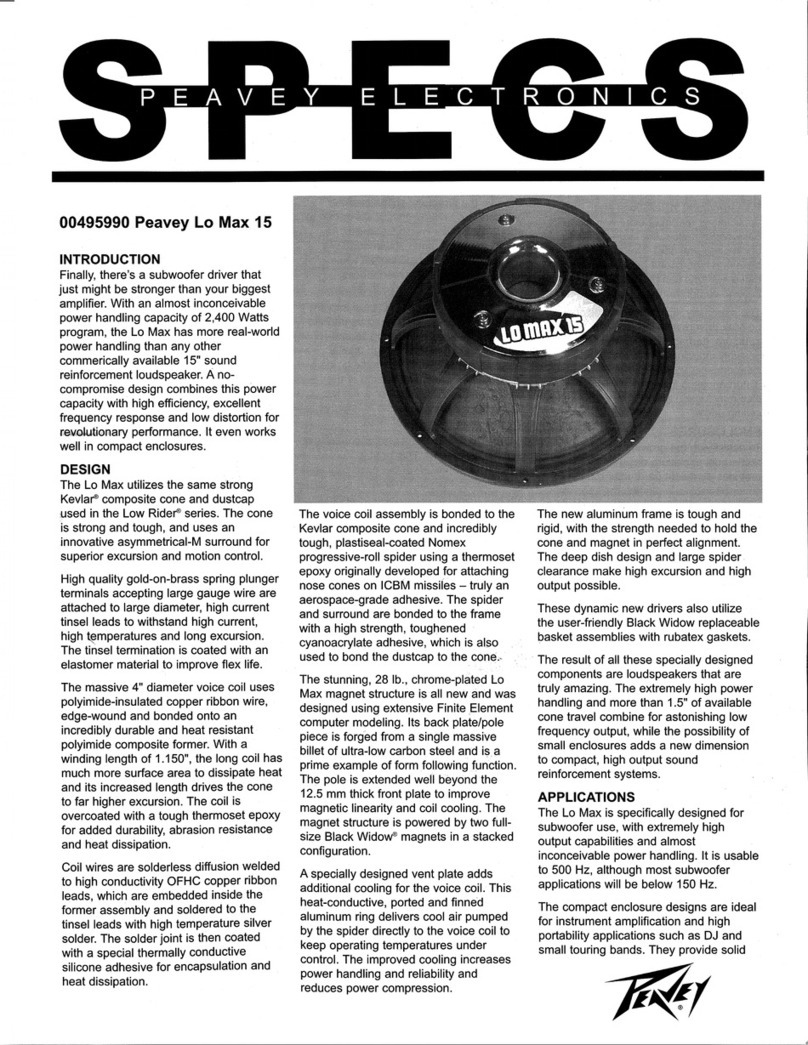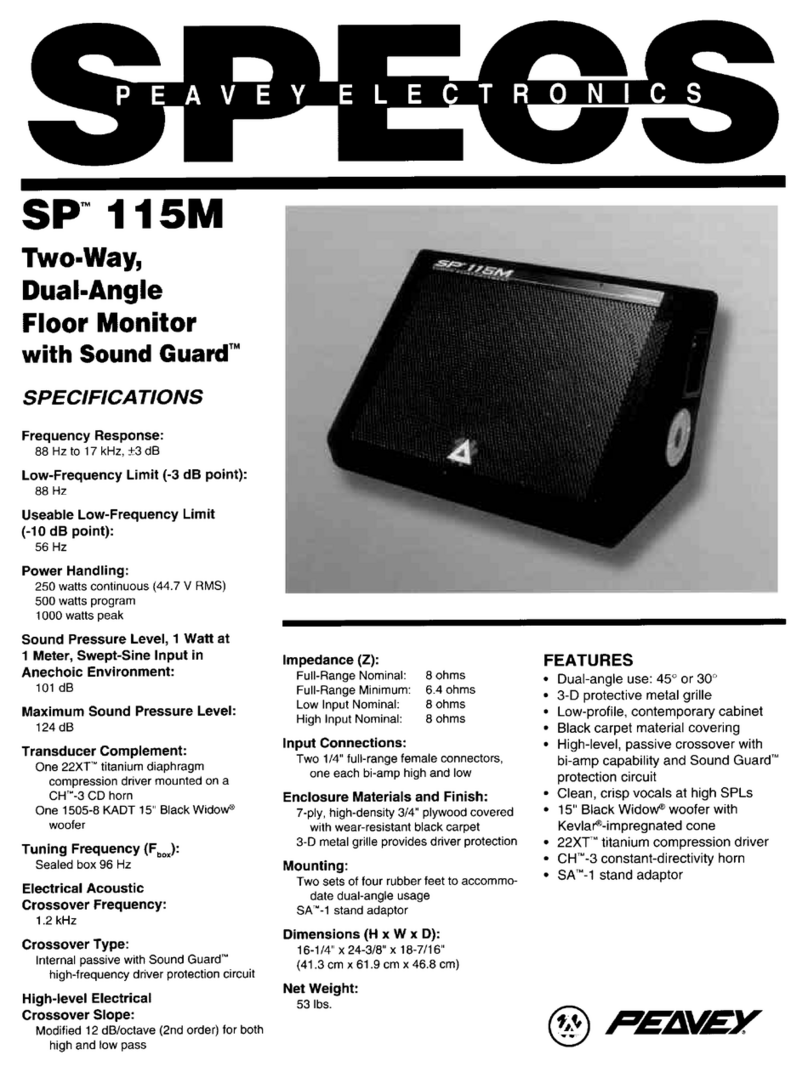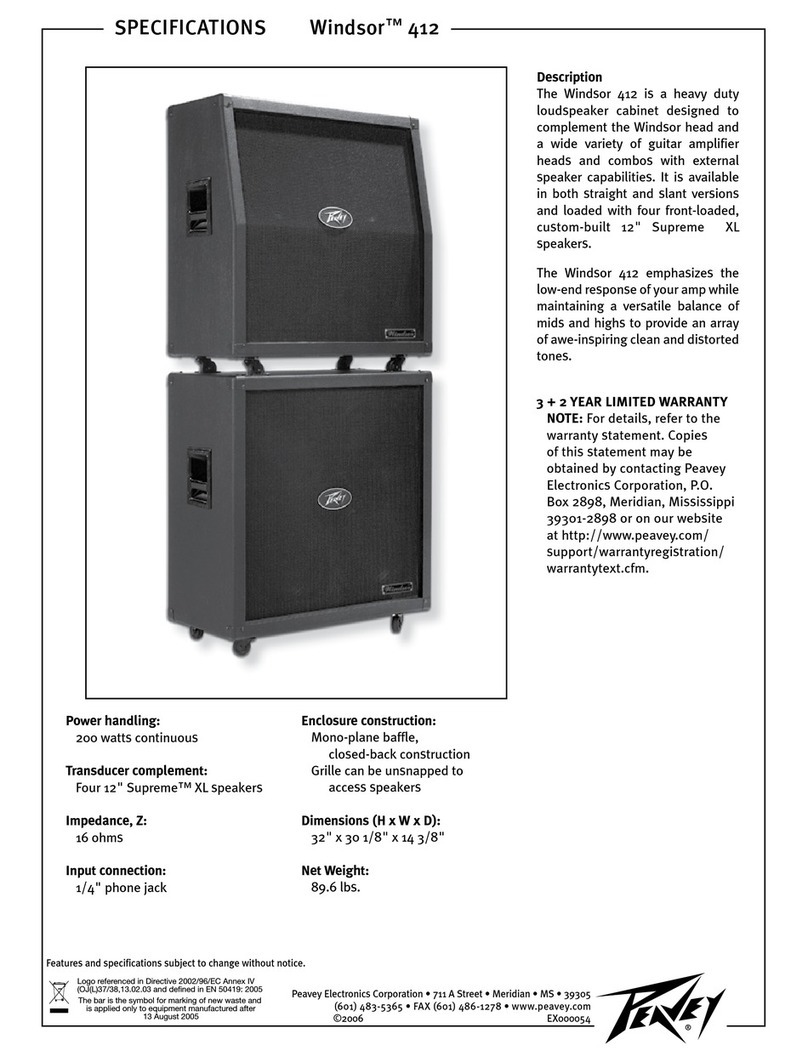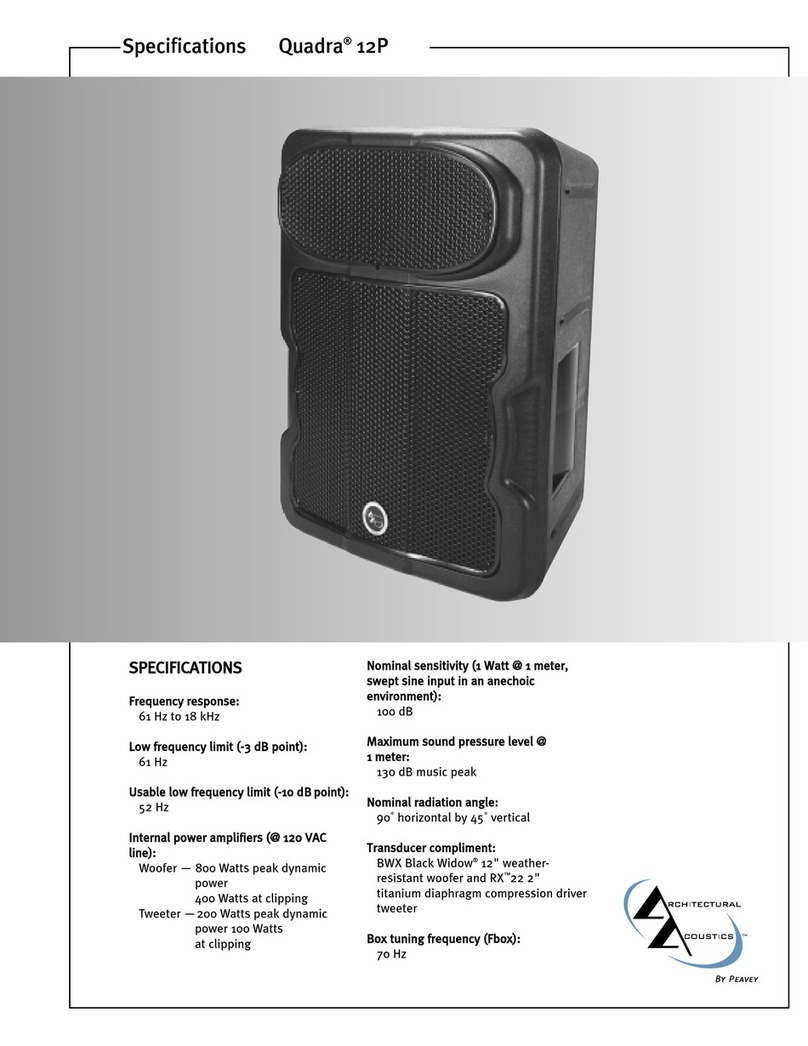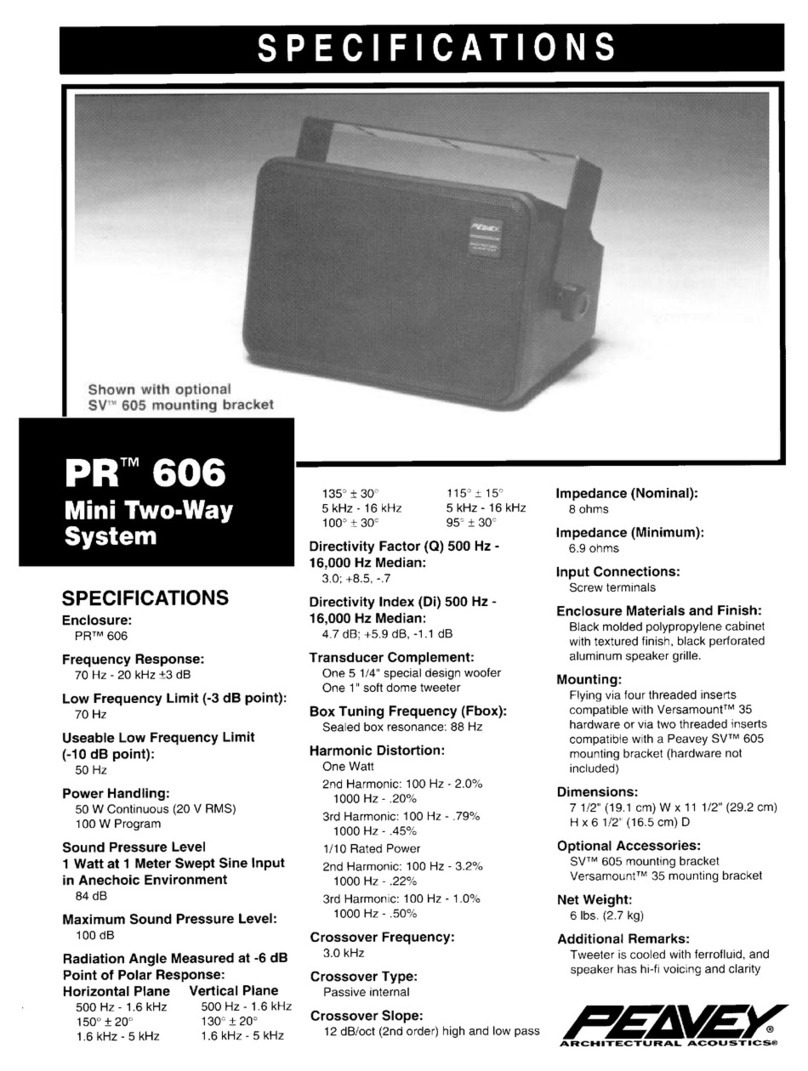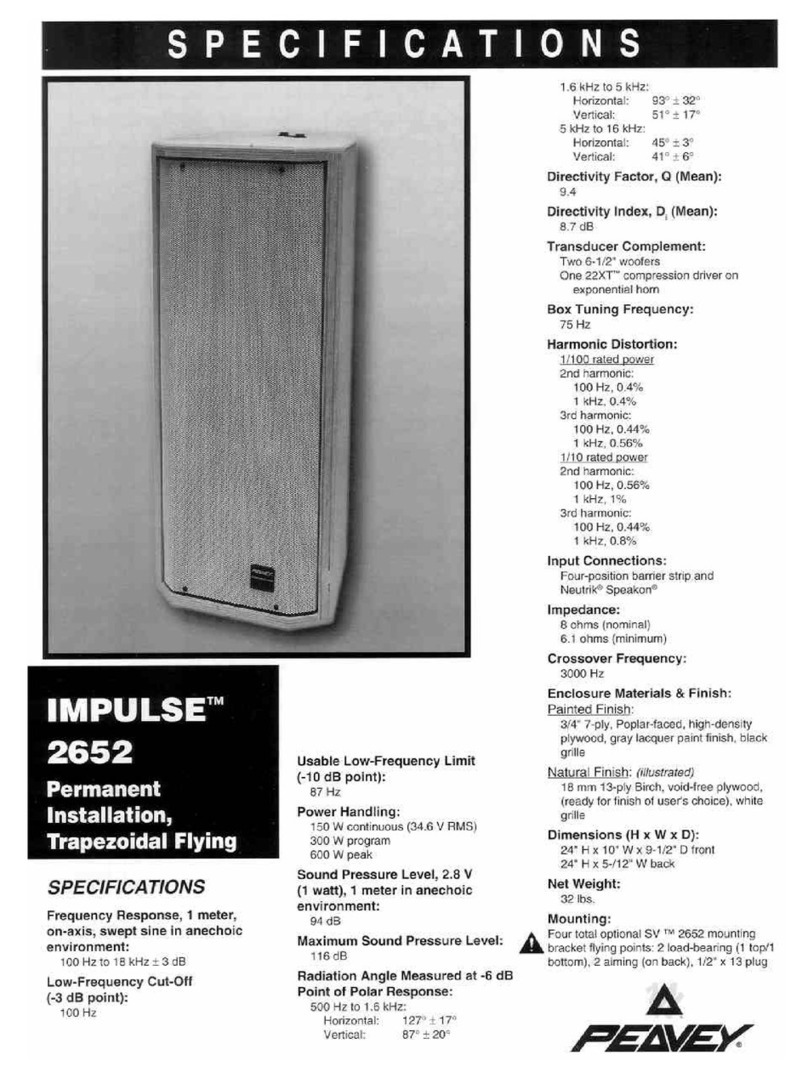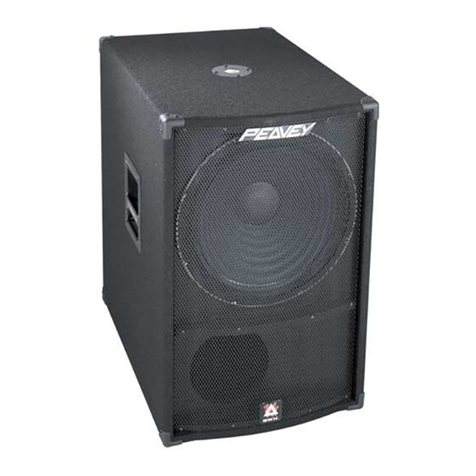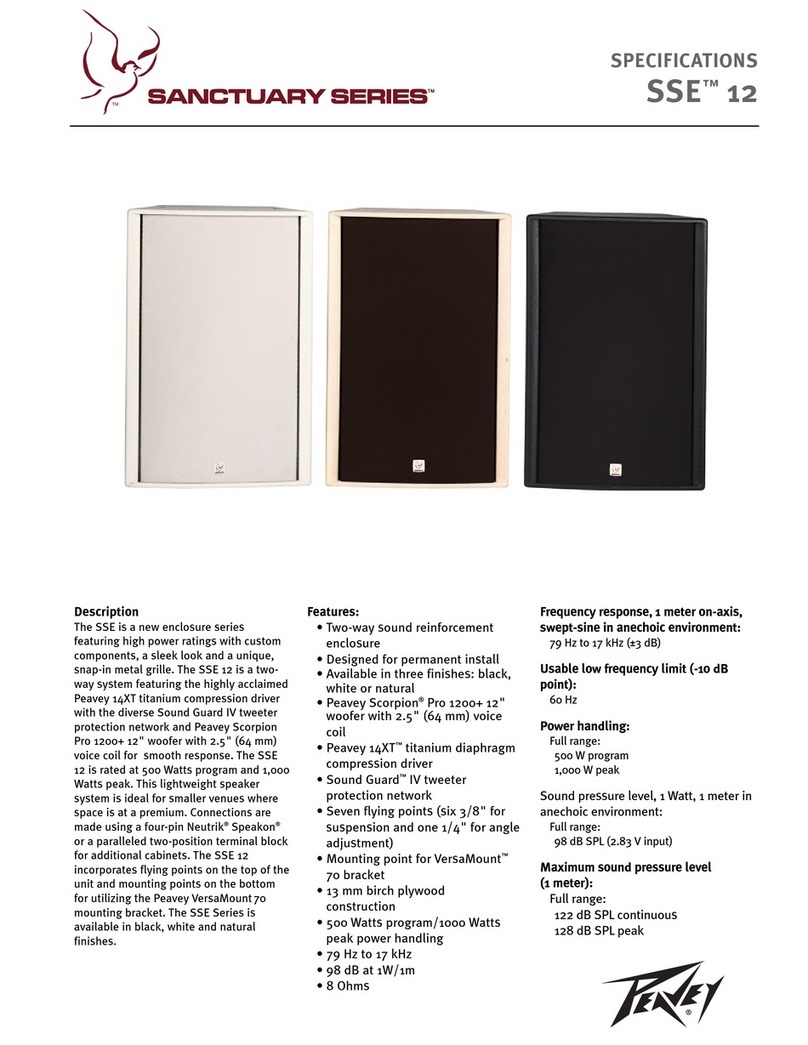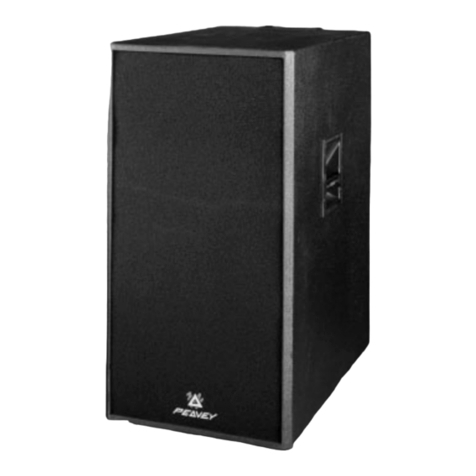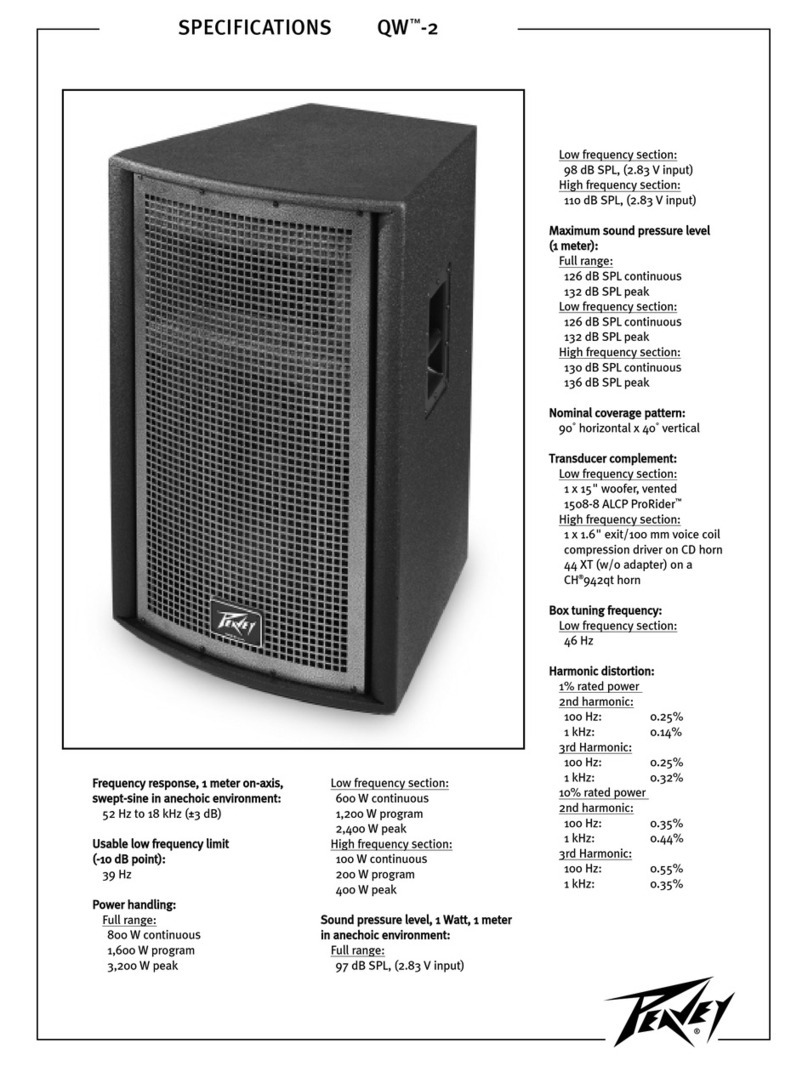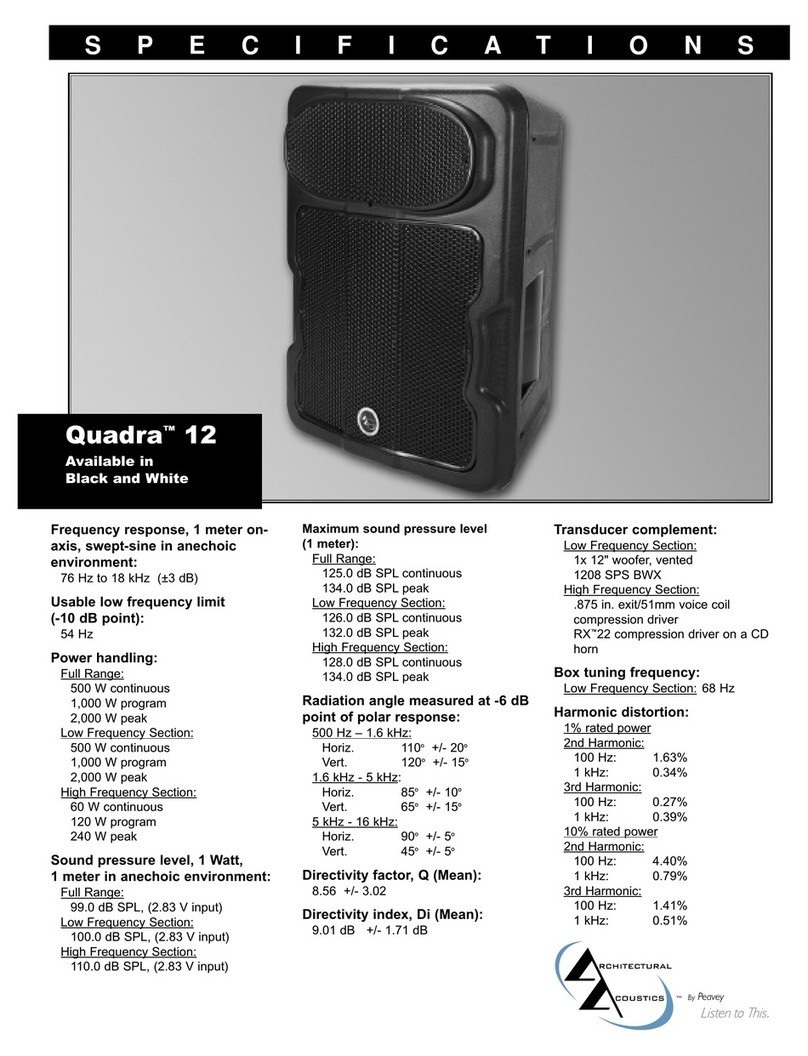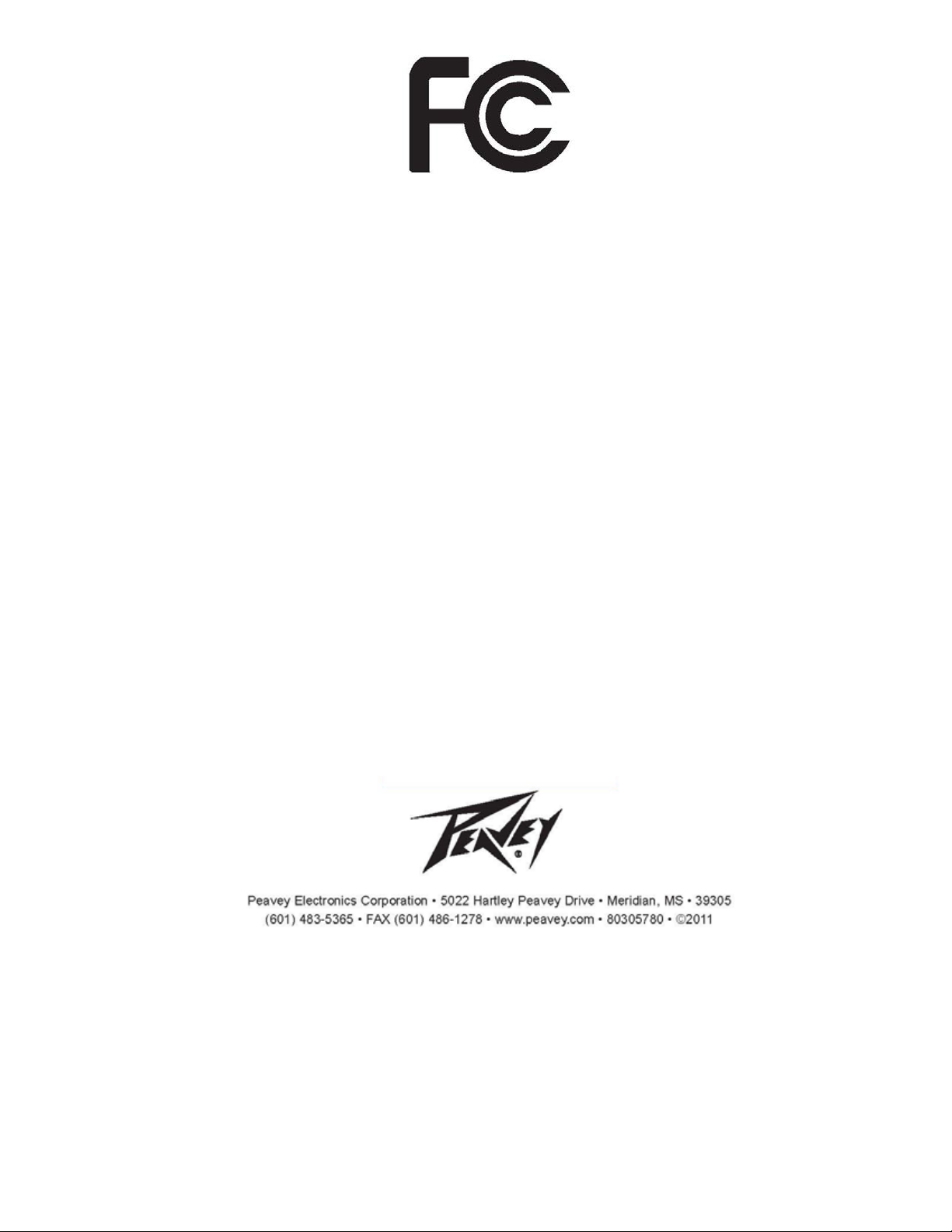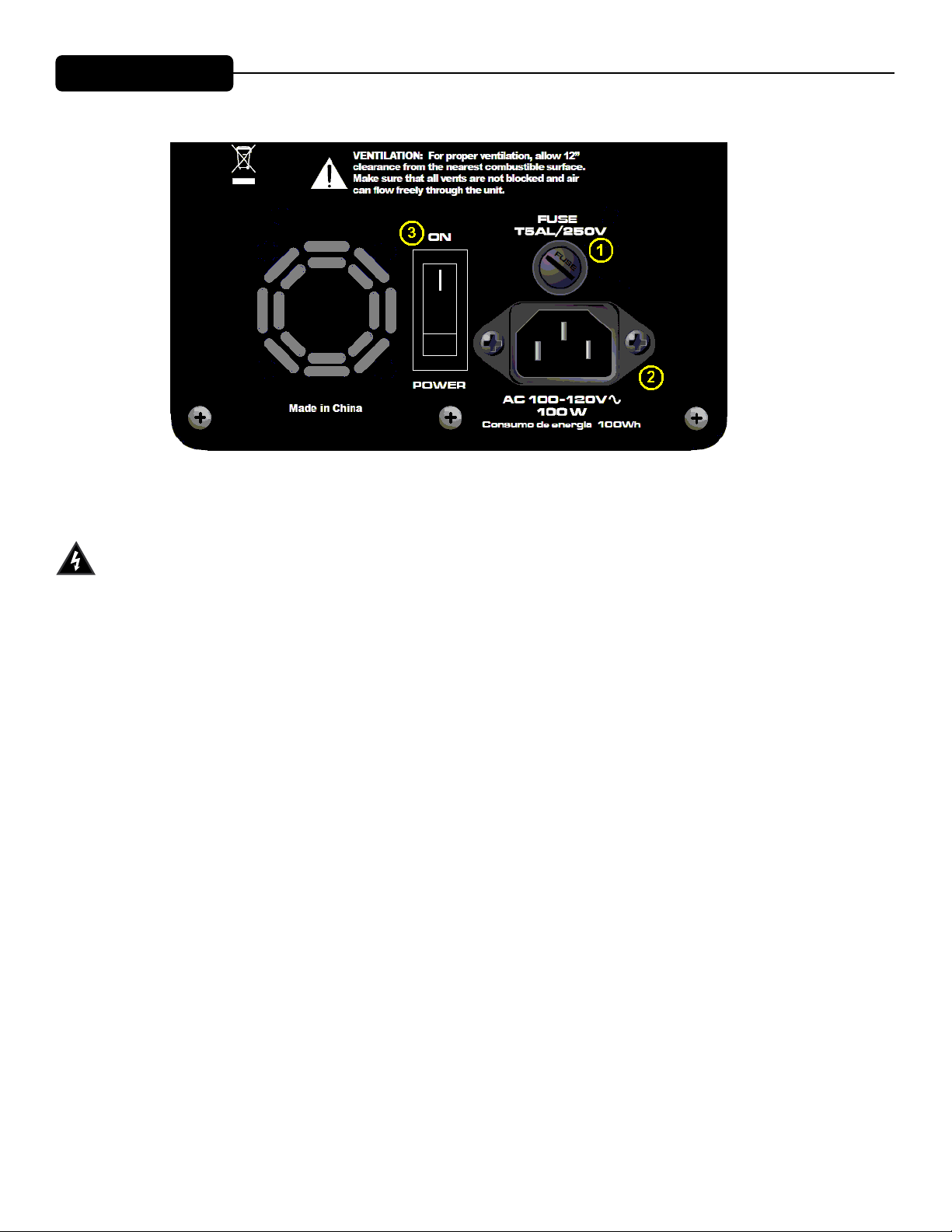Loudspeaker System Specifications
9
GROUPING OF INSERT SETS
Group A
A set of two widely spaced M8 inserts on the top, designed to hang the cabinet
using the proper eyebolts.
Group B
A set of two widely spaced M8 inserts on the bottom, designed to hang the
cabinet using the proper eyebolts.
Group C
A set of four M8 inserts on the top, designed to be used with the Peavey
Versamount™70 mounting bracket.
Group D
A set of four M8 inserts on the bottom, designed to be used with the Peavey
Versamount™70 mounting bracket.
For Group A and B, always use both inserts as a pair; NEVER use just one insert
to fly a cabinet!
For Group C, and D, Always use all four inserts of a given group as a set;
NEVER use just one insert to fly a cabinet! The four insert groupings are meant
to have all four inserts used at once within a group.
Group D should only be used with the Versamount™70 oriented beneath the
cabinet, and at an angle less than 30 degrees from vertical.
SPECIFICATIONS FOR INSERT MATING HARDWARE
Group A and Group B should use an M8 forged steel shoulder-type lifting
eyebolt, which meets the requirements of DIN 580 or ASTM A489. They should
only be used in pairs, and in conjunction with the rear most pair of M8 inserts on
the same surface as a pull-back/aiming adjustment, using M8 eyebolts of a
similar specification. The length of the threaded shank on the eyebolts should
not exceed 0.709” (approx. 18 mm), so that it does not bottom out in the insert.
Thread pitch: 1.25 mm per thread.
The length of the threaded shank into the cabinet on the rear M8 eyebolt should not
exceed 0.709” (approx. 18 mm), so that it does not bottom out in the insert. Thread
pitch: 1.25 mm per thread.
Group C should use an M8, grade 8.8 or better, 1.25 mm per thread, metric bolt,
that does not penetrate the cabinet past the cabinet surface more than 0.709”
(approx. 18 mm). When using a Peavey Versamount™70 mounting bracket
Loudspeaker System Specifications
8
DO NOT connect the inputs of the PVX™p 10 Bluetooth® to the output
of a power amplifier. The inputs are meant to be driven from a line-level strength
signal.
DO NOT remove the protective metal grilles.
WARNING! The PVX™p 10 Bluetooth® is very efficient and powerful! This
sound system can permanently damage hearing! Use extreme care setting the
overall maximum loudness!
The apparent sound level of the PVX™p 10 Bluetooth® can be deceiving due to
its clear, clean sound output. The lack of distortion or obvious distress can make
the sound level seem much lower than it actually is. This system is capable of
SPL in excess of 123 dB at 1 M from the speaker!
Flying the PVXp™10 Bluetooth®
IMPORTANT SAFETY INFORMATION FOR THE MOUNTING AND FLYING OF
THE PEAVEY PVX™p 10 BLUETOOTH®
CAUTION: Before attempting to suspend this speaker, consult a certified
structural engineer. Speaker can fall from improper suspension, resulting in
serious injury and property damage. Other enclosures may NOT be suspended
below one, nor should additional weight be suspended from one of these units.
Use only the correct mating hardware. All associated rigging is the responsibility
of others.
Maximum enclosure angle from vertical hang is 30 degrees.
Always use a suitable safety chain or wire rope, attached to an unused group of
fly points or to the cabinet as directed by a certified structural engineer, and
firmly attached to a suitable structural member as indicated by a certified
structural engineer.
The recommended range of torque for the mounting bolts is 3.5 to 4.0 foot-lbs.
(4.75 to 5.42 N-m). DO NOT OVERTIGHTEN ! If an insert spins free, it has
been damaged, and the cabinet can not be safely flown from that set of inserts!
Never transport the cabinet while mounted on an array bracket or other mounting
bracket, this may unduly stress the mounting inserts.
The use of threadlocker (blue type/medium strength) on the mounting bolts is
recommended, as are the appropriate lockwashers, to insure that the mounting
hardware will not vibrate loose over time.