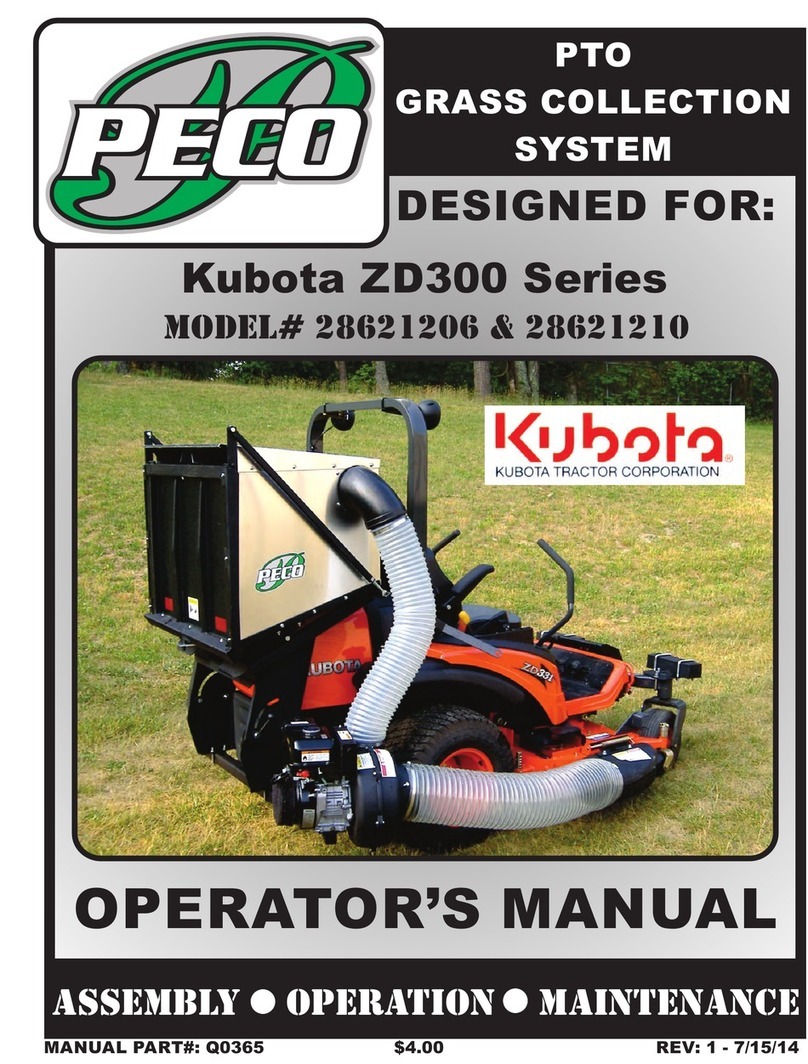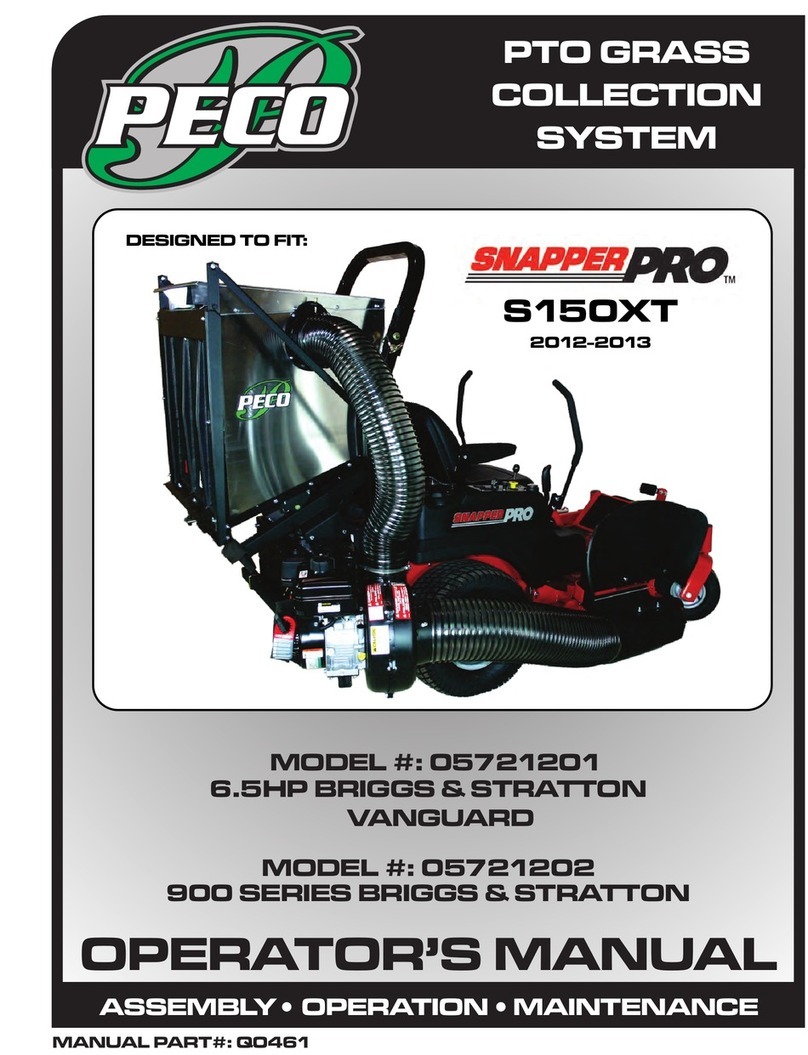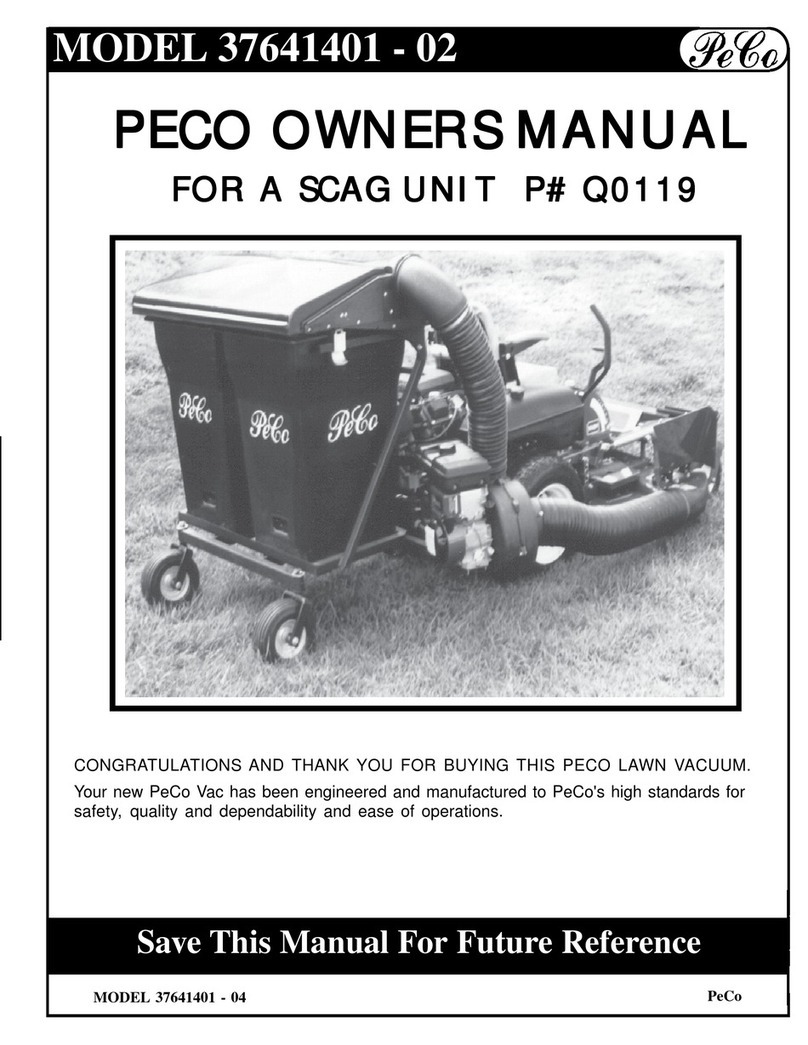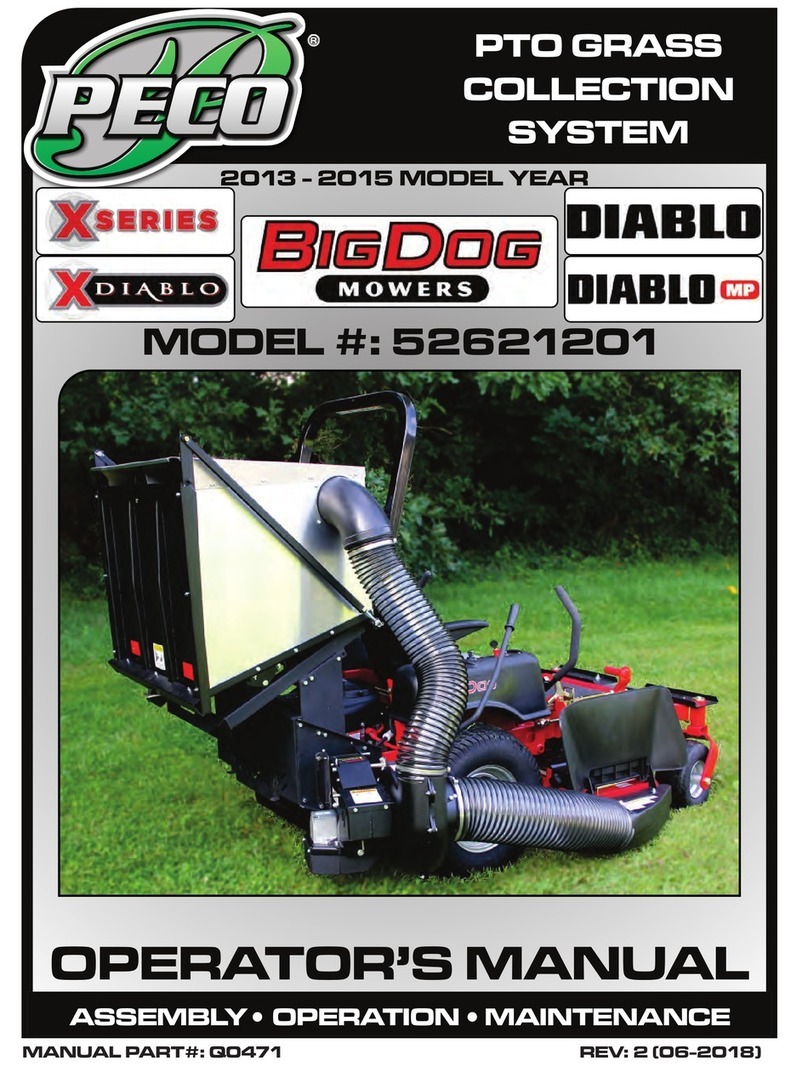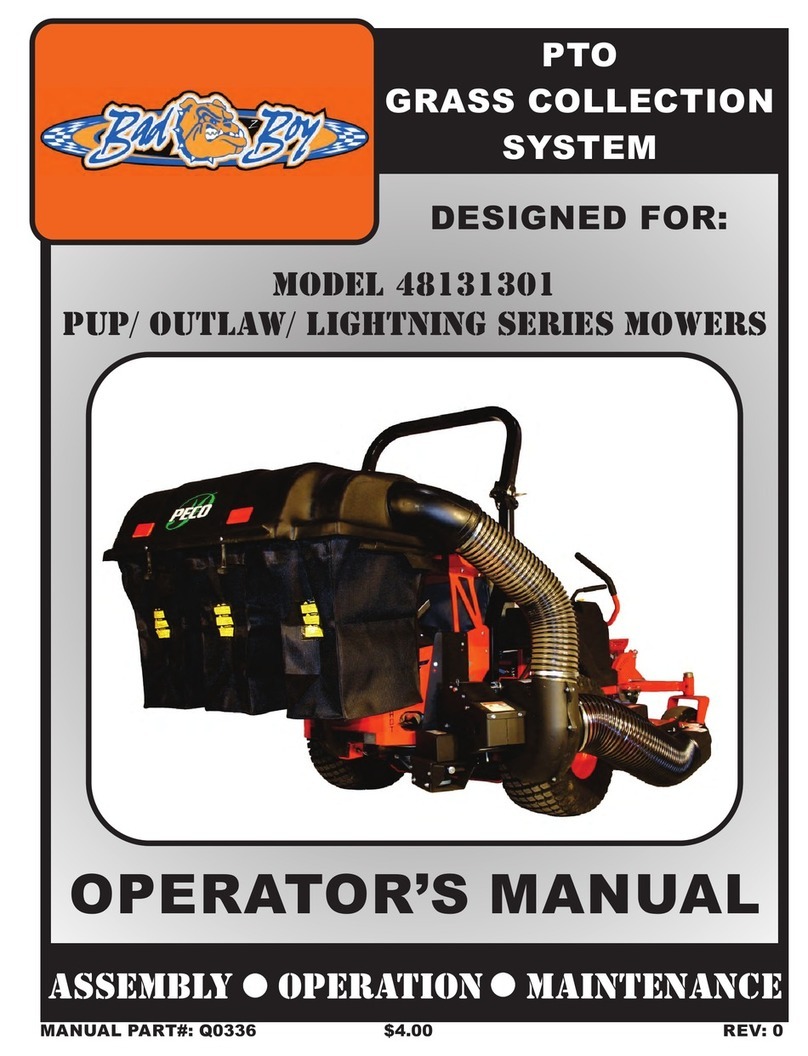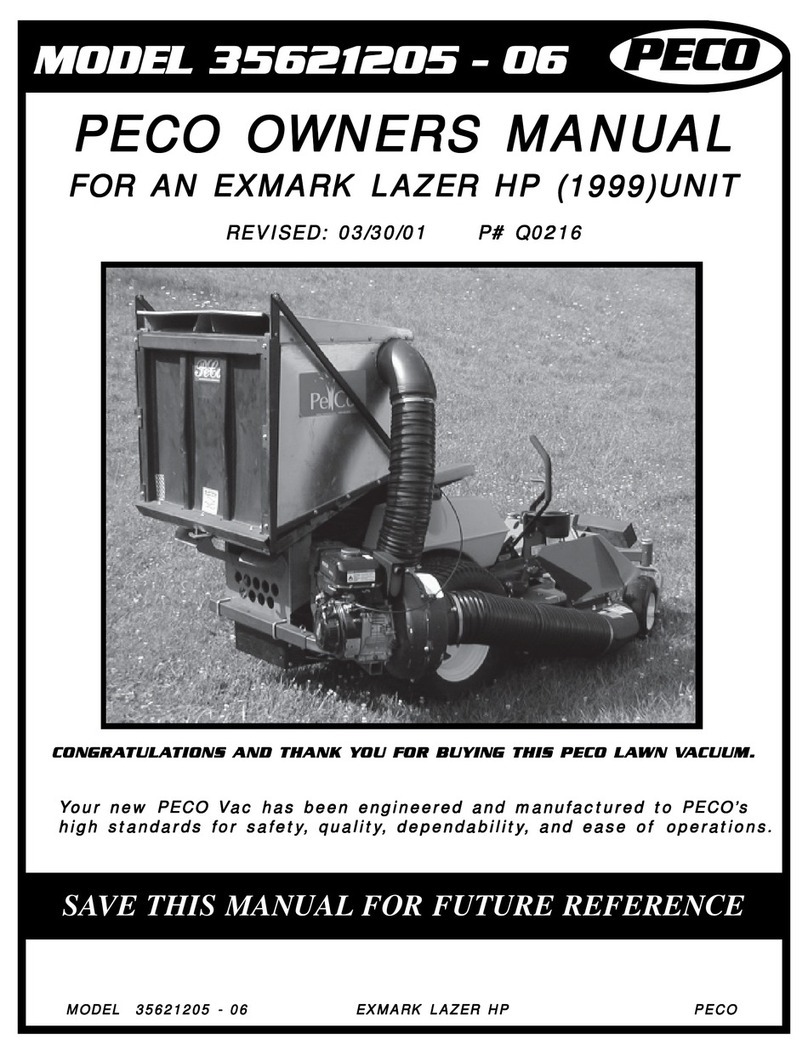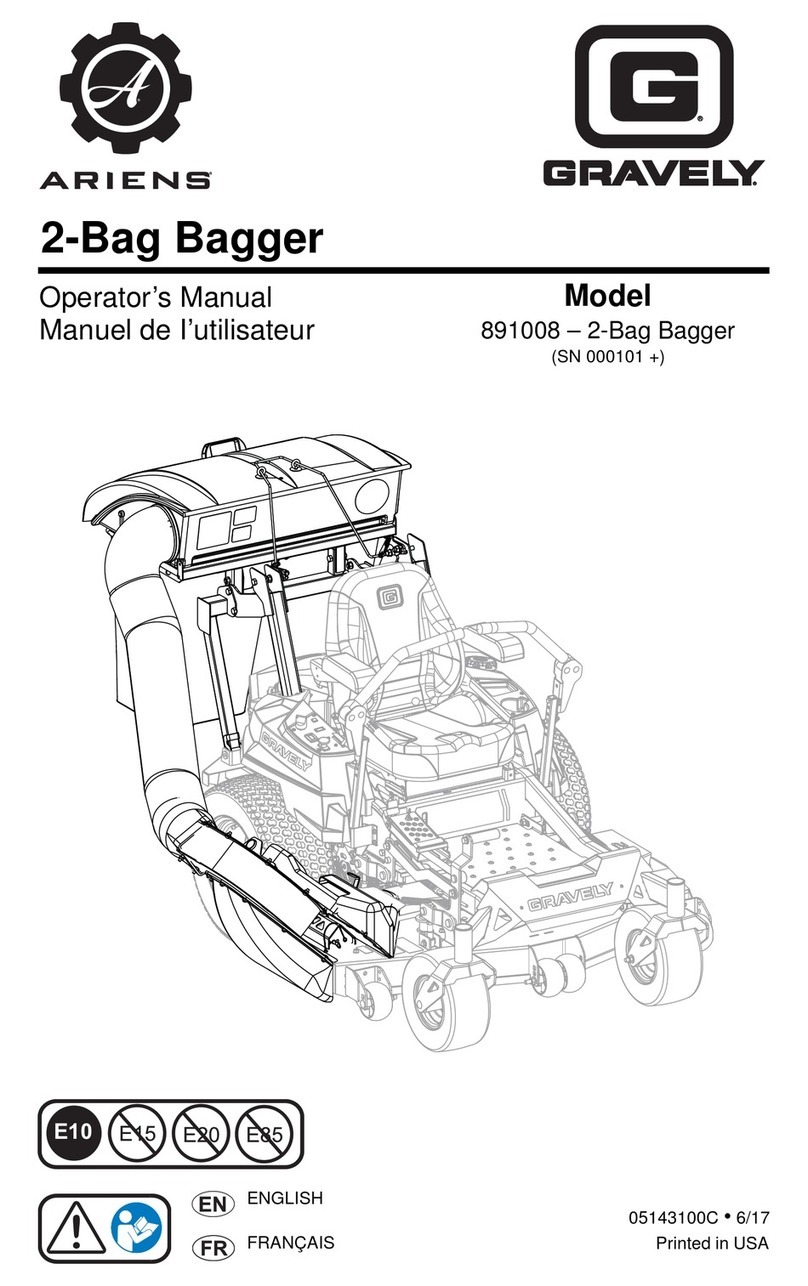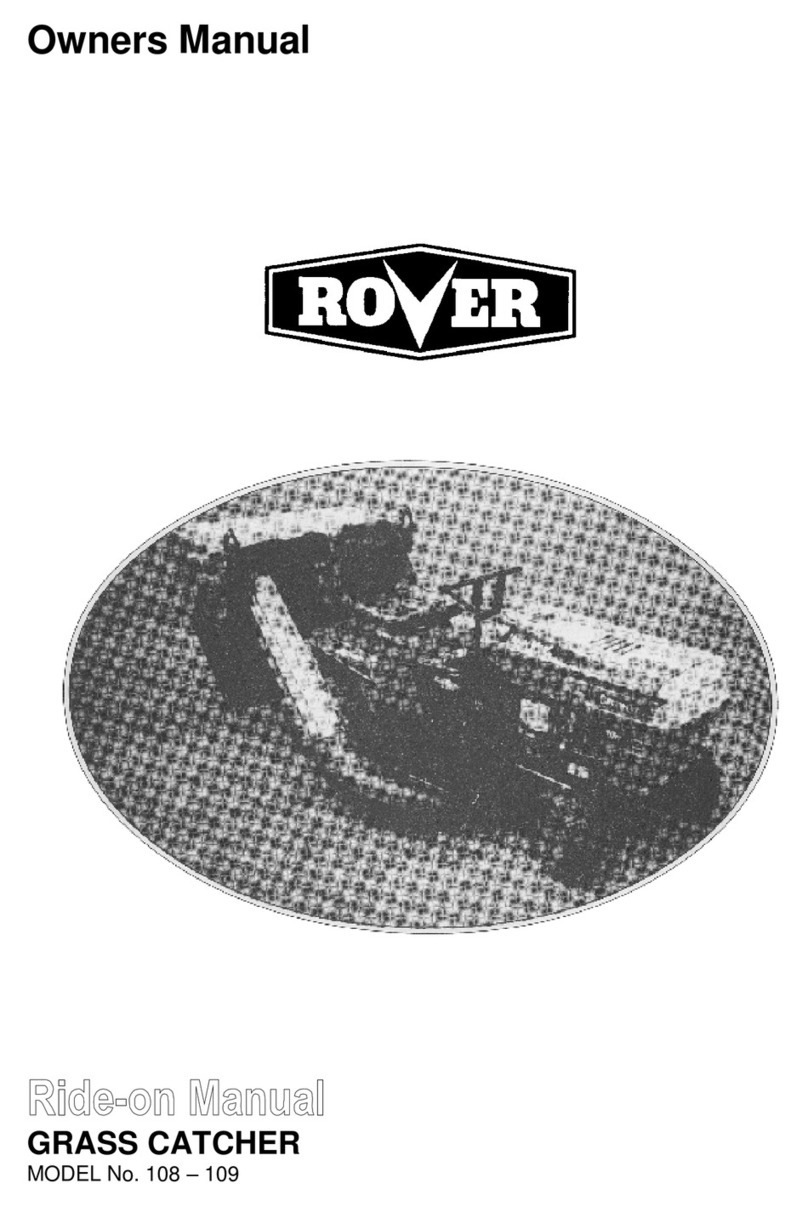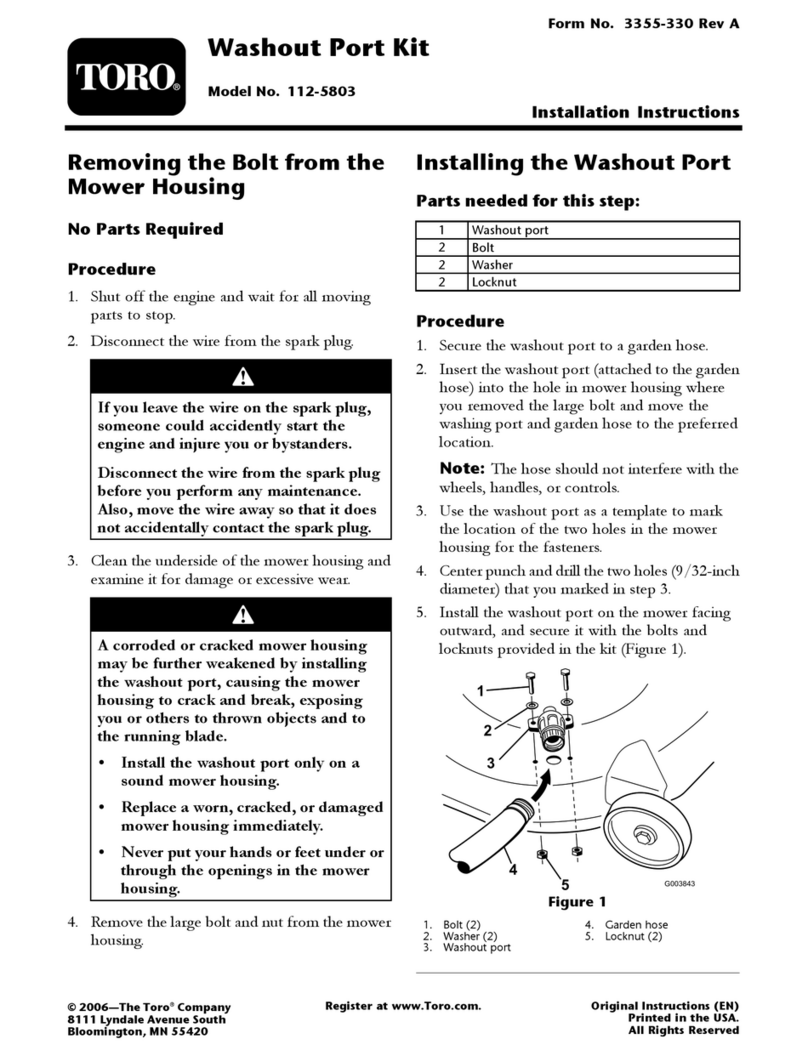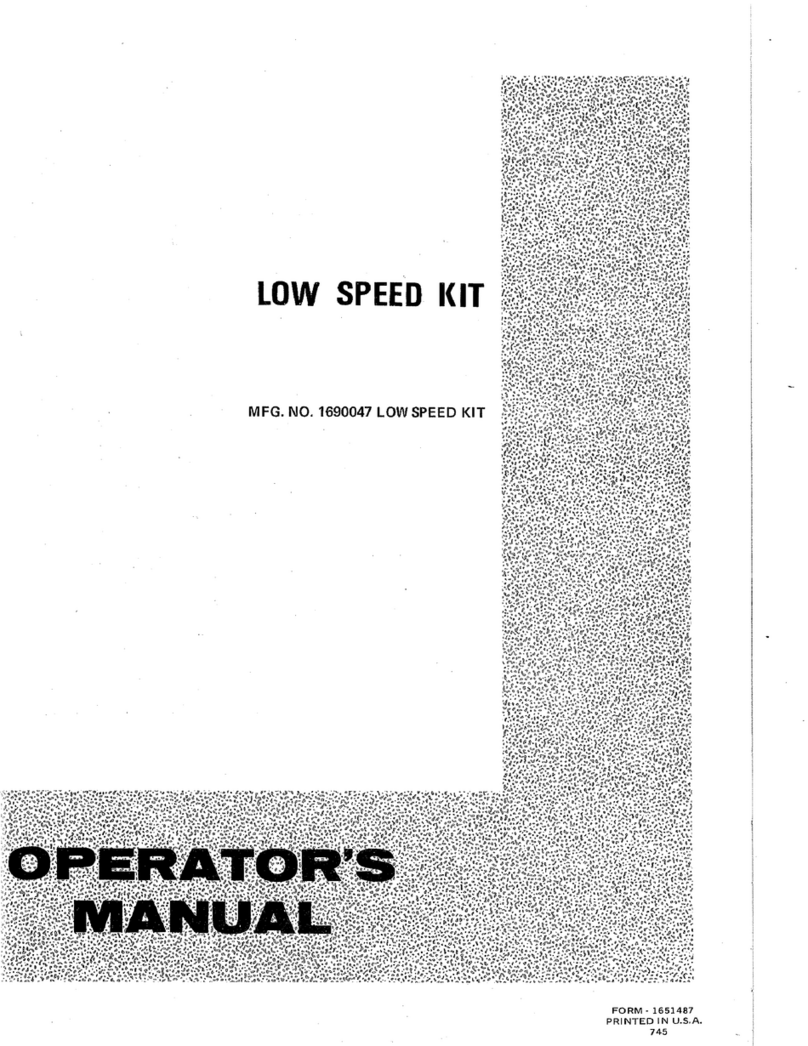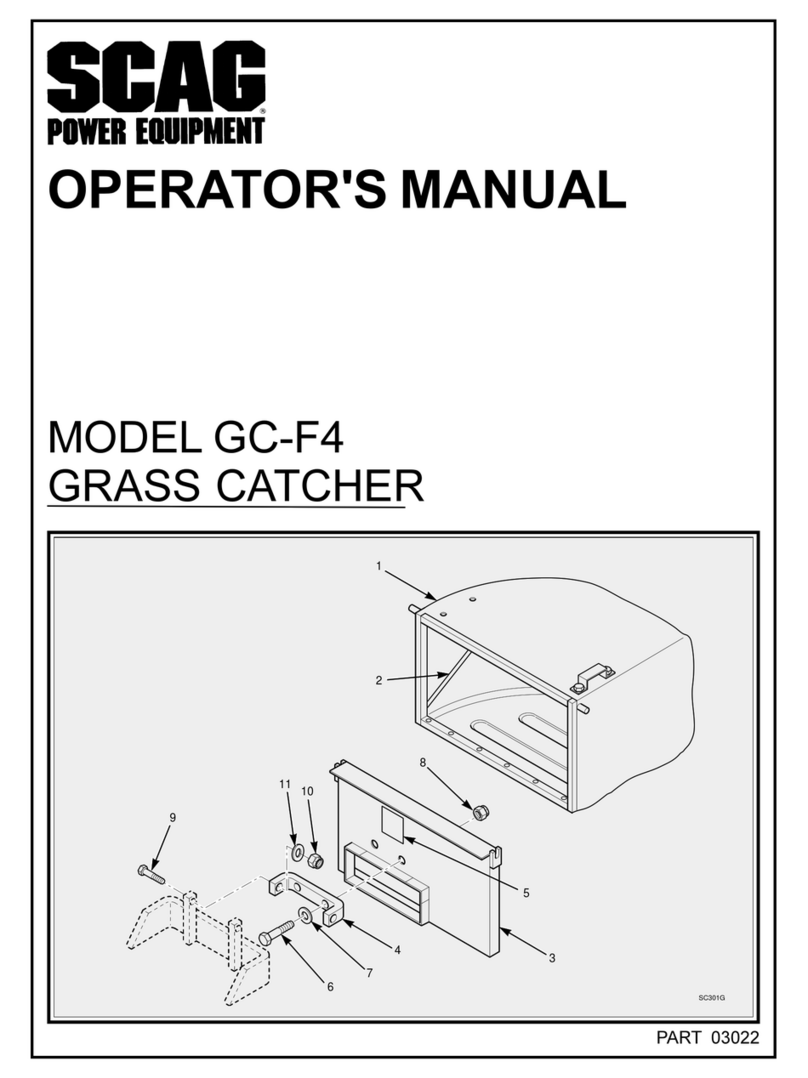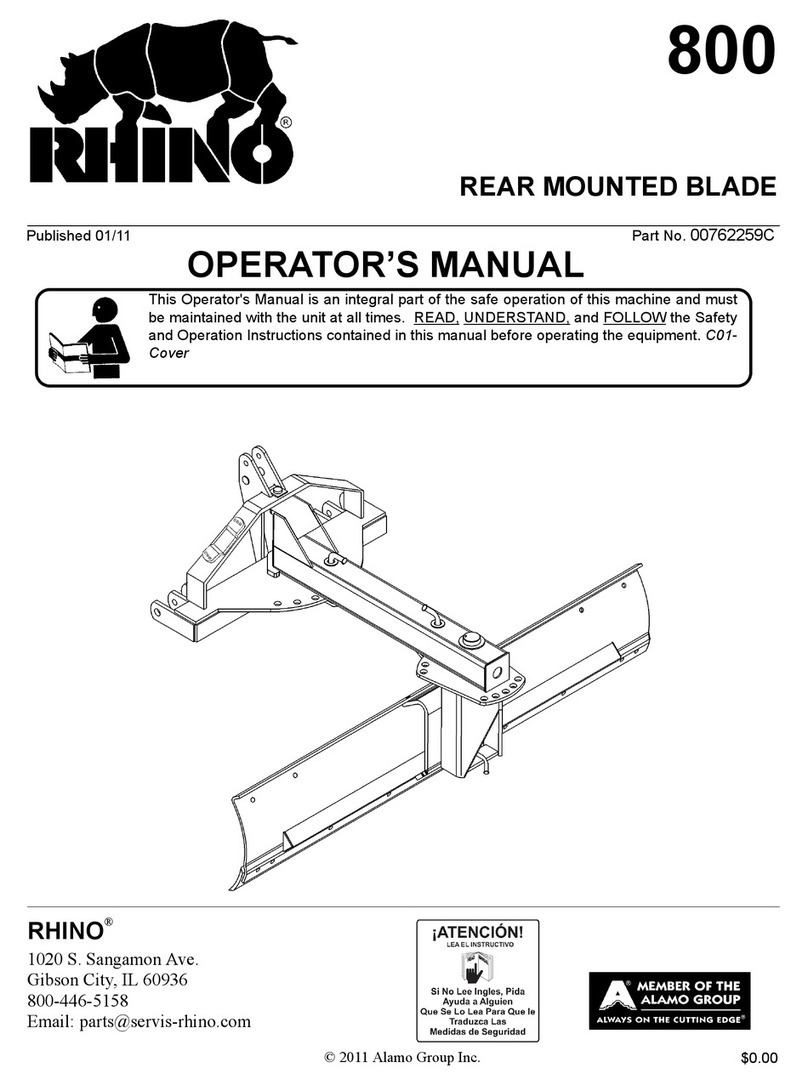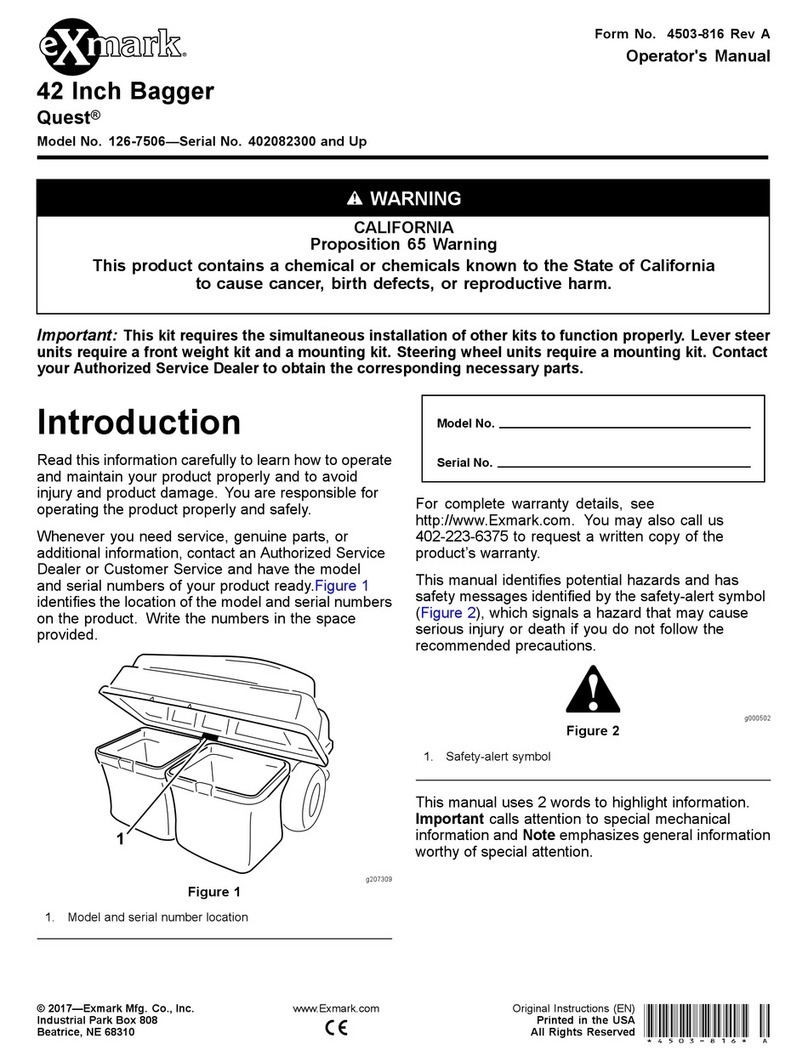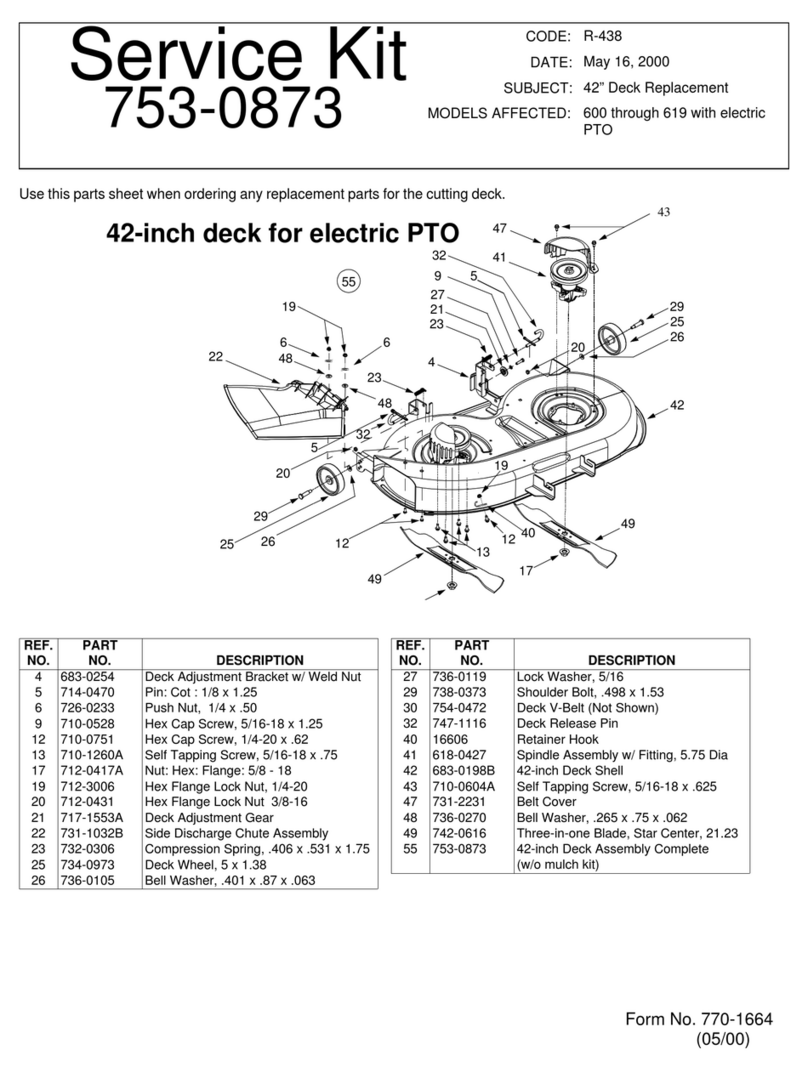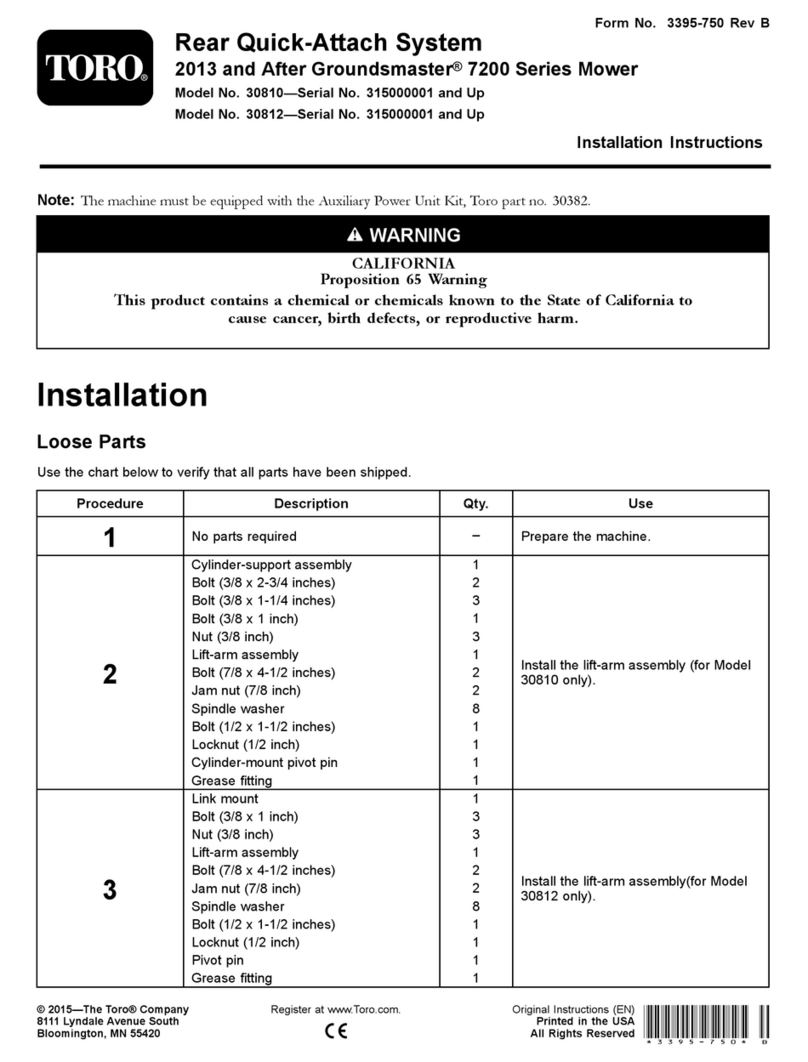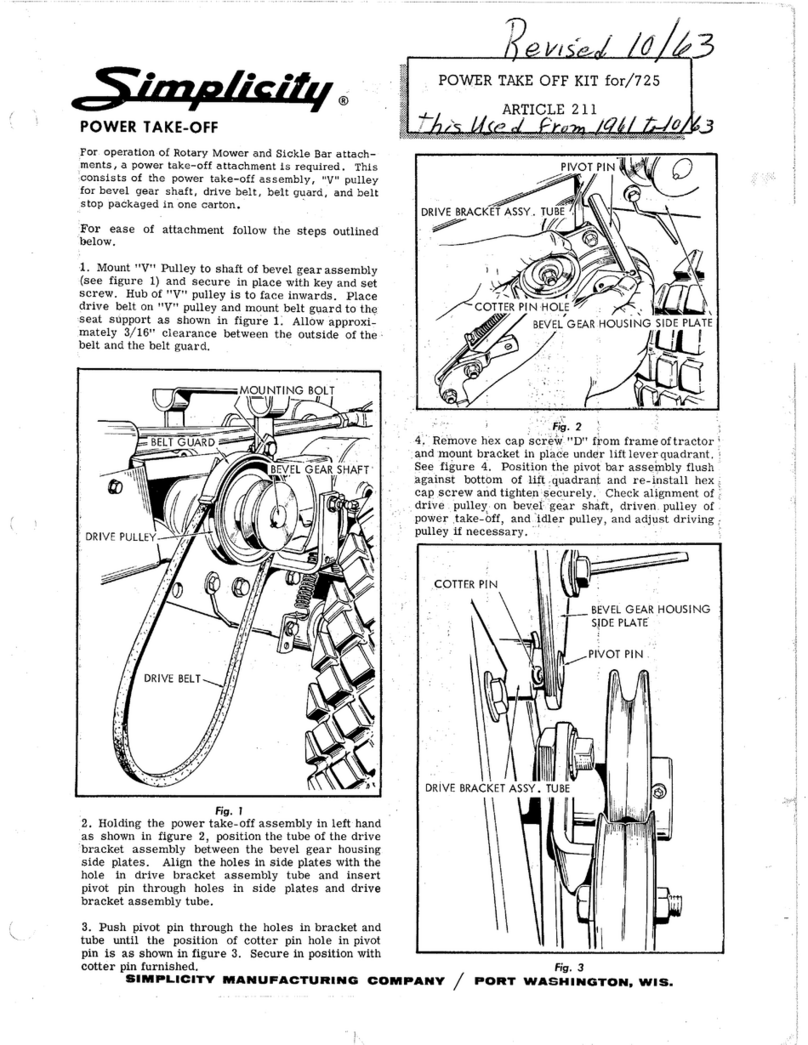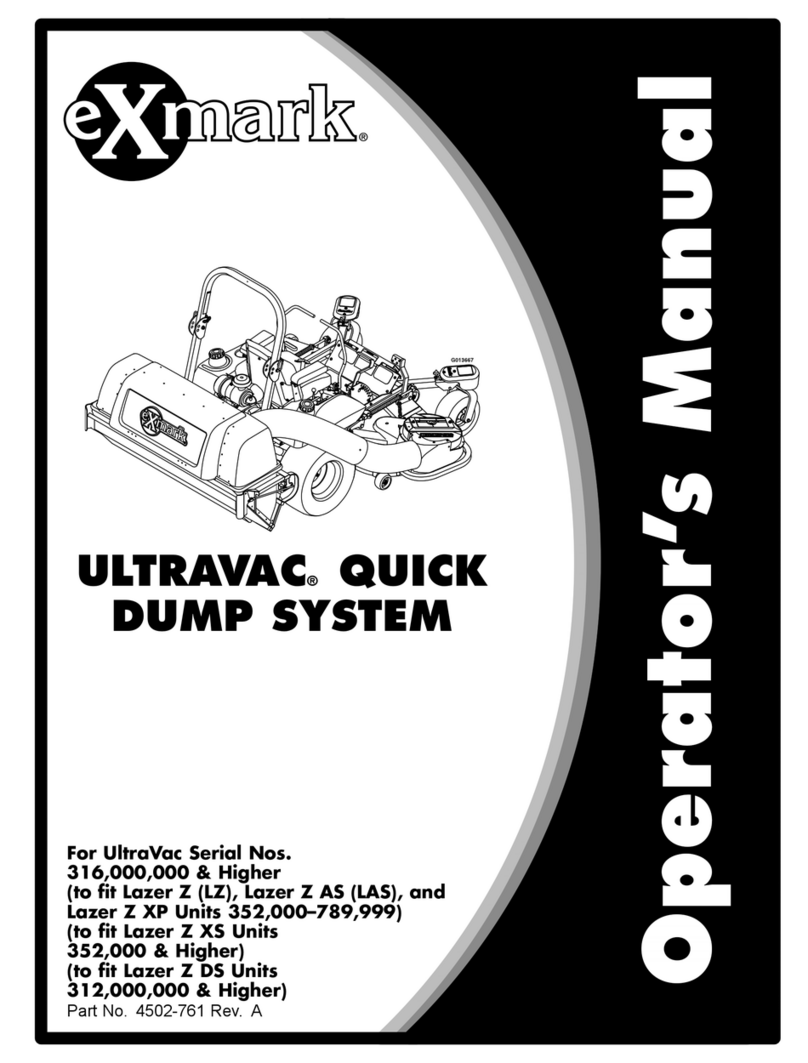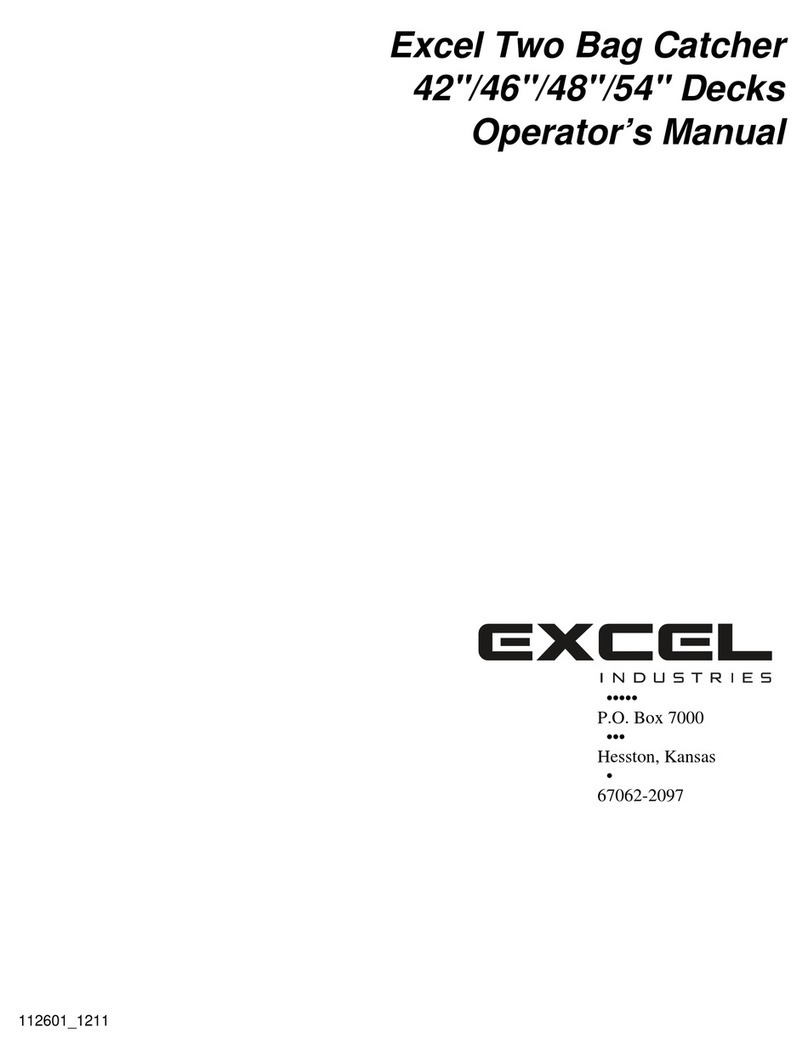2
GRASS COLLECTION SYSTEM
TABLE OF CONTENTS
Description - - - - - - - - - - - - - - - - - - - - - - - - - - - - 5
Warranty - - - - - - - - - - - - - - - - - - - - - - - - - - - - - 4
Left Frame Bracket & Top Bracket / Mount Arm
Bottom Bracket / Mount Arm Installation - - - - - - - - - 9
Upper Frame Assembly Installation - - - - - - - - - - - - 11
Safety - - - - - - - - - - - - - - - - - - - - - - - - - - - - - - 2
Safety Alert Symbols- - - - - - - - - - - - - - - - - - - - - - 3
I INTRODUCTION AND DESCRIPTION - - - - - - - - - - - - 5
Introduction- - - - - - - - - - - - - - - - - - - - - - - - - - - - 5
SECTION PAGE
II INSTALLATION FOR USE - - - - - - - - - - - - - - - - - - - - - 6
Preparation Of Mower - - - - - - - - - - - - - - - - - - - - - 6-7
Installation - - - - - - - - - - - - - - - - - - - - - - - - - - - - 8
Rear Frame Bracket Installation - - - - - - - - - - - - - - 9
Lower Mount Tube Installation - - - - - - - - - - - - - - - 10
Receiver Tube / Mount Arm Assembly Installation - - 12
PTO Drive Assembly - - - - - - - - - - - - - - - - - - - 13-14
Drive Assembly & Belt Installation - - - - - - - - - - - - - 15
Lift Handle Installation - - - - - - - - - - - - - - - - - - - - 16
Aluminum Box Assembly Installation - - - - - - - - - - - 17
Dump Mechanism Adjustment - - - - - - - - - - - - - - - 17
Inlet, Inlet Ring & Debris Deflector Installation - - - - - 18 Torque Specifications - - - - - - - - - - - - - - - - - - - - - 41
Impeller Blade Removal/Replacement - - - - - - - - - - 25
Troubleshooting - - - - - - - - - - - - - - - - - - - - - - - - - 42
Weight Kit Installation - - - - - - - - - - - - - - - - - - - - - 26
Overall Parts List - - - - - - - - - - - - - - - - - - - - - - - - 37
Unloading The Collection System - - - - - - - - - - - - - 39
Blower Cone Installation - - - - - - - - - - - - - - - - - - - 19
Lower Hose to Blower Cone Installation - - - - - - - - - 21
Wire Harness Installation - - - - - - - - - - - - - - - - - 22-24
Parts And Service Information- - - - - - - - - - - - - - - - 40
III OPERATING INSTRUCTIONS - - - - - - - - - - - - - - - - - - 39
Upper Hose Installation - - - - - - - - - - - - - - - - - - - - 21
Operation & Tips On Mowing - - - - - - - - - - - - - - - - 39
Safety Decals - - - - - - - - - - - - - - - - - - - - - - - - - - 38
Maintenance Checklist - - - - - - - - - - - - - - - - - - - - 40
Length of Hose Adjustment - - - - - - - - - - - - - - - - - -21
Disengagement Of The PTO Assembly- - - - - - - - - - 39
Exploded Views & Parts List - - - - - - - - - - - - - - - 27-36
V PARTS AND SERVICE - - - - - - - - - - - - - - - - - - - - - - - 40
Lower Hose to Boot Installation - - - - - - - - - - - - - - - 21
Boot Kit Installation - - - - - - - - - - - - - - - - - - - - 19-20
General Safety - - - - - - - - - - - - - - - - - - - - - - - - - 39
Lubrication - - - - - - - - - - - - - - - - - - - - - - - - - - - - 40
SECTION PAGE
IV MAINTENANCE - - - - - - - - - - - - - - - - - - - - - - - - - - 39-40
SAFETY
4. Be especially watchful of children and pets entering into the area while operating.
anyone who is not acquainted with the Safety Instructions to use your attachment.
2. Know the controls and how to stop them quickly. READ THE OPERATOR’S MANUAL!
7. Always shut off blades and engine when emptying the container.
8. Stop machine, shut off deck attachment, set parking brake, shut off engine and remove ignition key before
you.
removing clogs, removing or replacing hose, boot, blower cone, or performing any maintenance.
1. Read the operator’s manual carefully and familiarize yourself with the proper use of your attachment. Do not allow
5. Keep your eyes and mind on your machine while mowing or operating your attachment. Don’t let others distract
6. Do not attempt to operate your machine when not in the driver’s seat.
3. Do not allow children to operate the machine. Do not allow adults to operate it without proper instruction.
10. It is recommended that the container be emptied when half full while operating on slopes. Start mowing on slopes
9. Mow across the face of slopes (not more than 10 degrees); never up and down the face.
when the container is empty.
11. Inspect your lawn and remove any foreign objects before mowing. Never deliberately run the mower across any
foreign object.
13. Wear eye protection to prevent debris from getting into your eyes.
12. Wear hearing protection.
2017 (v1.0)