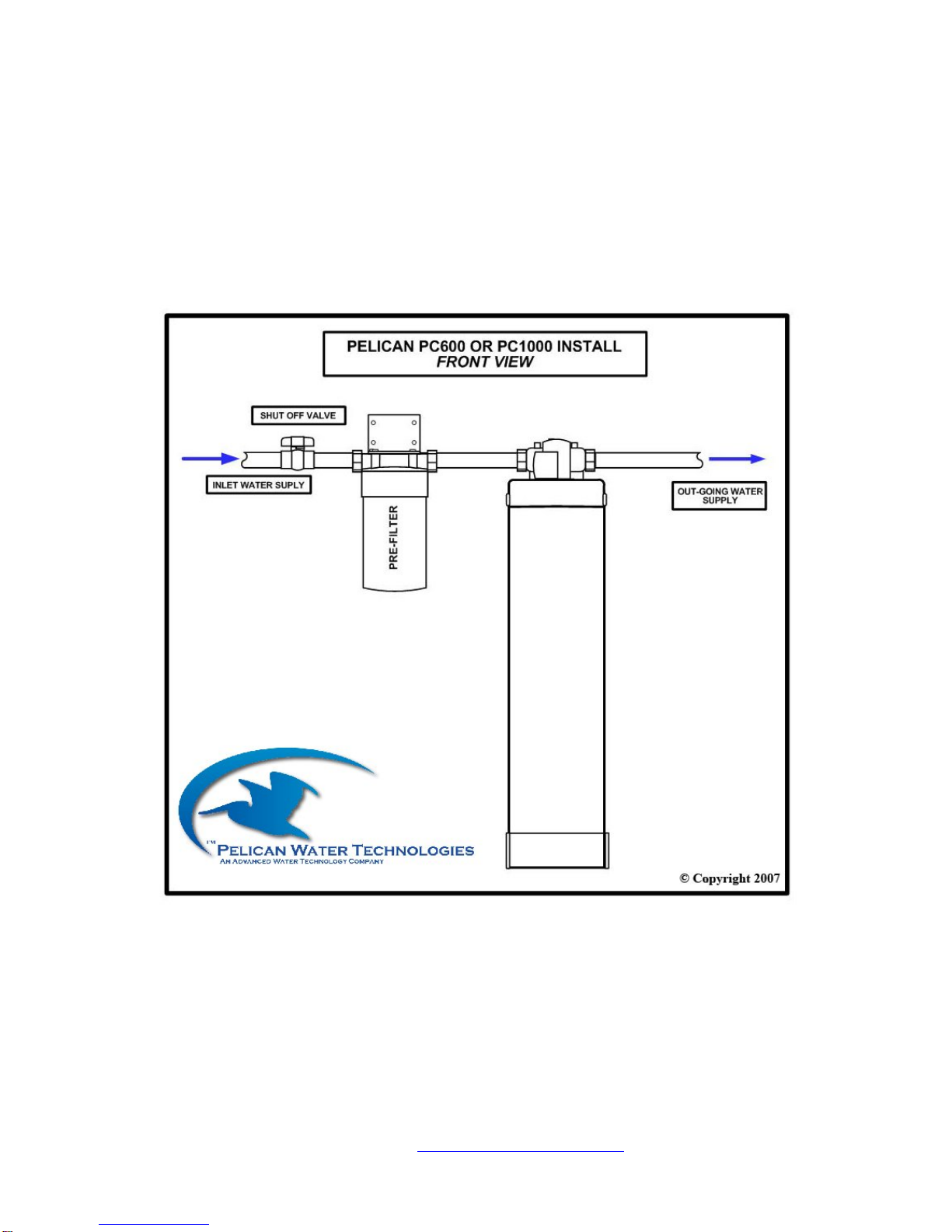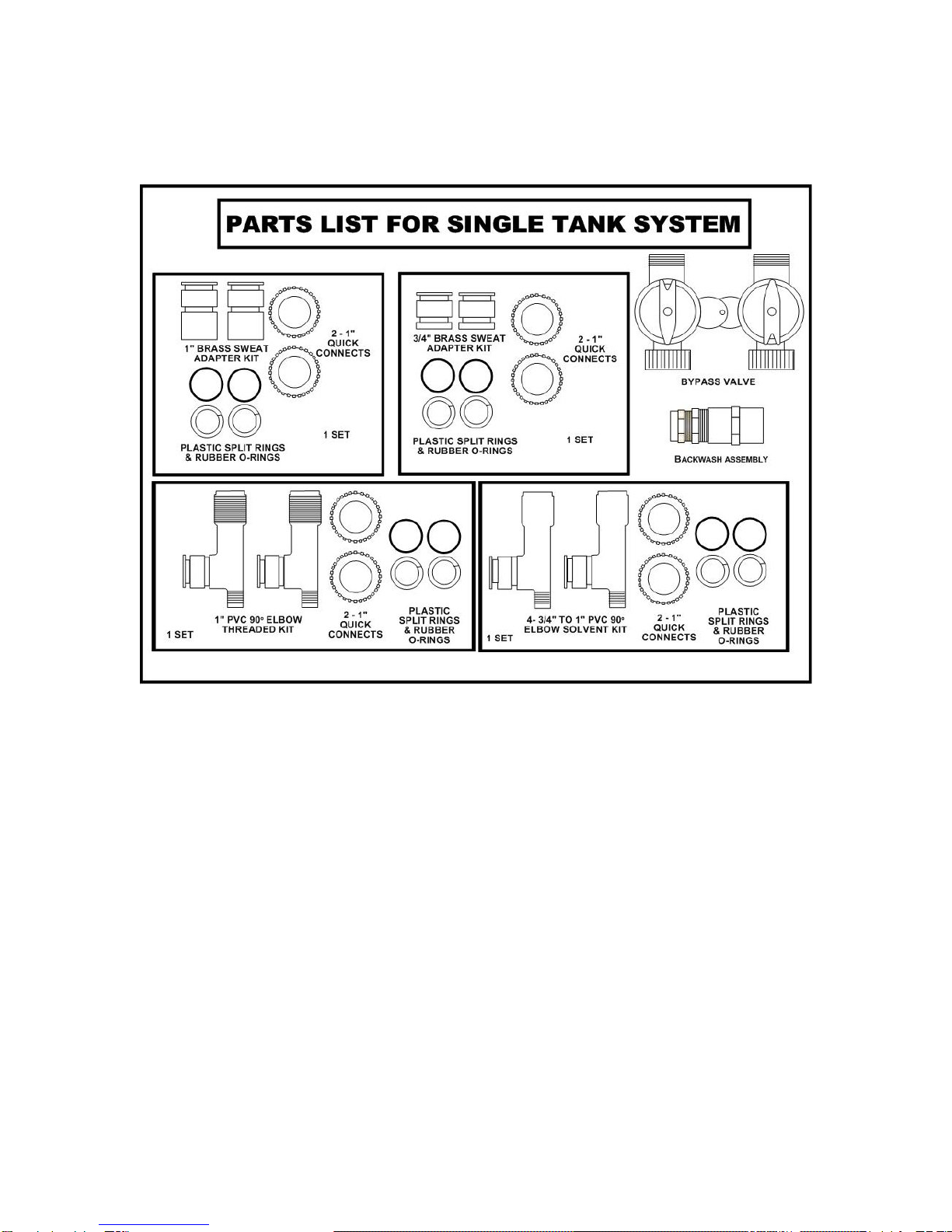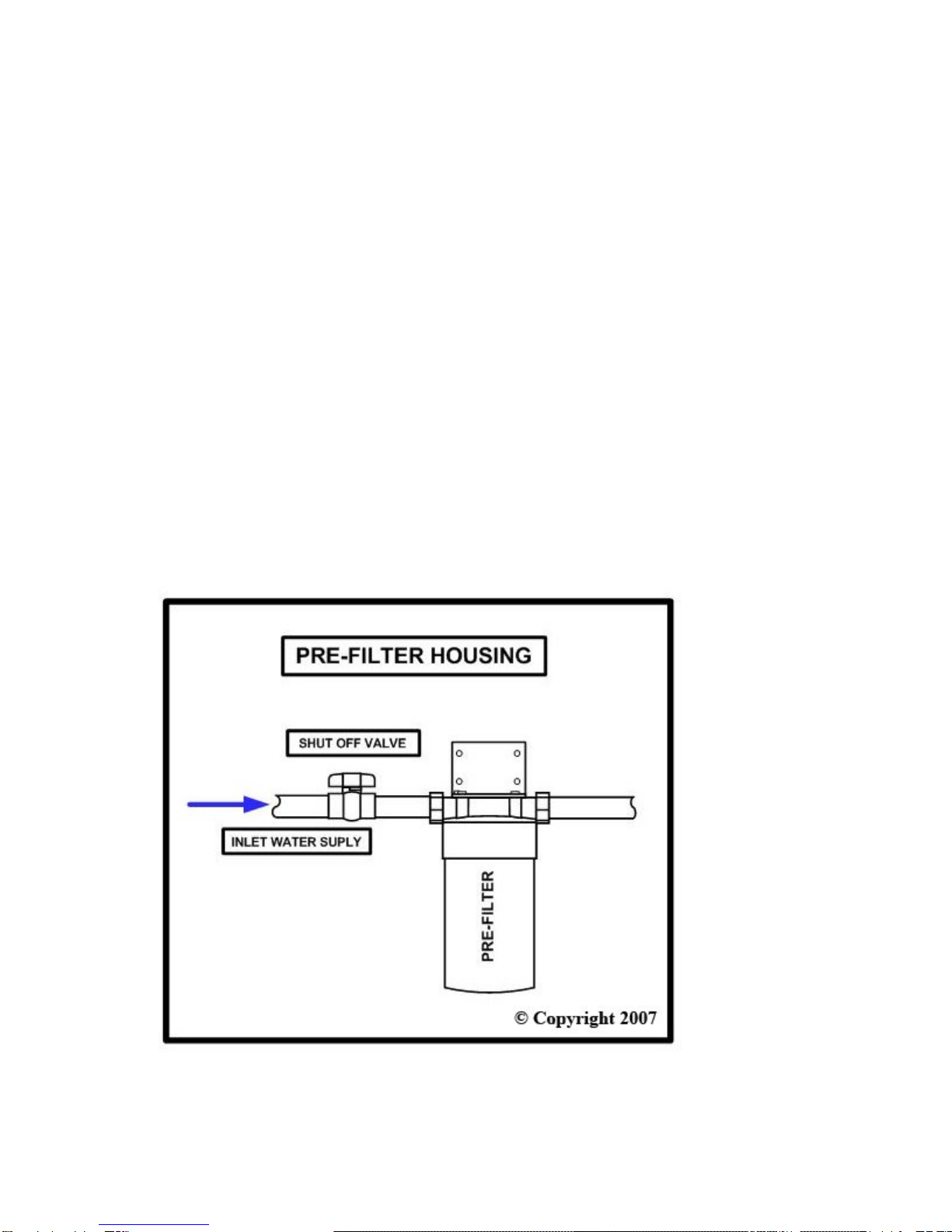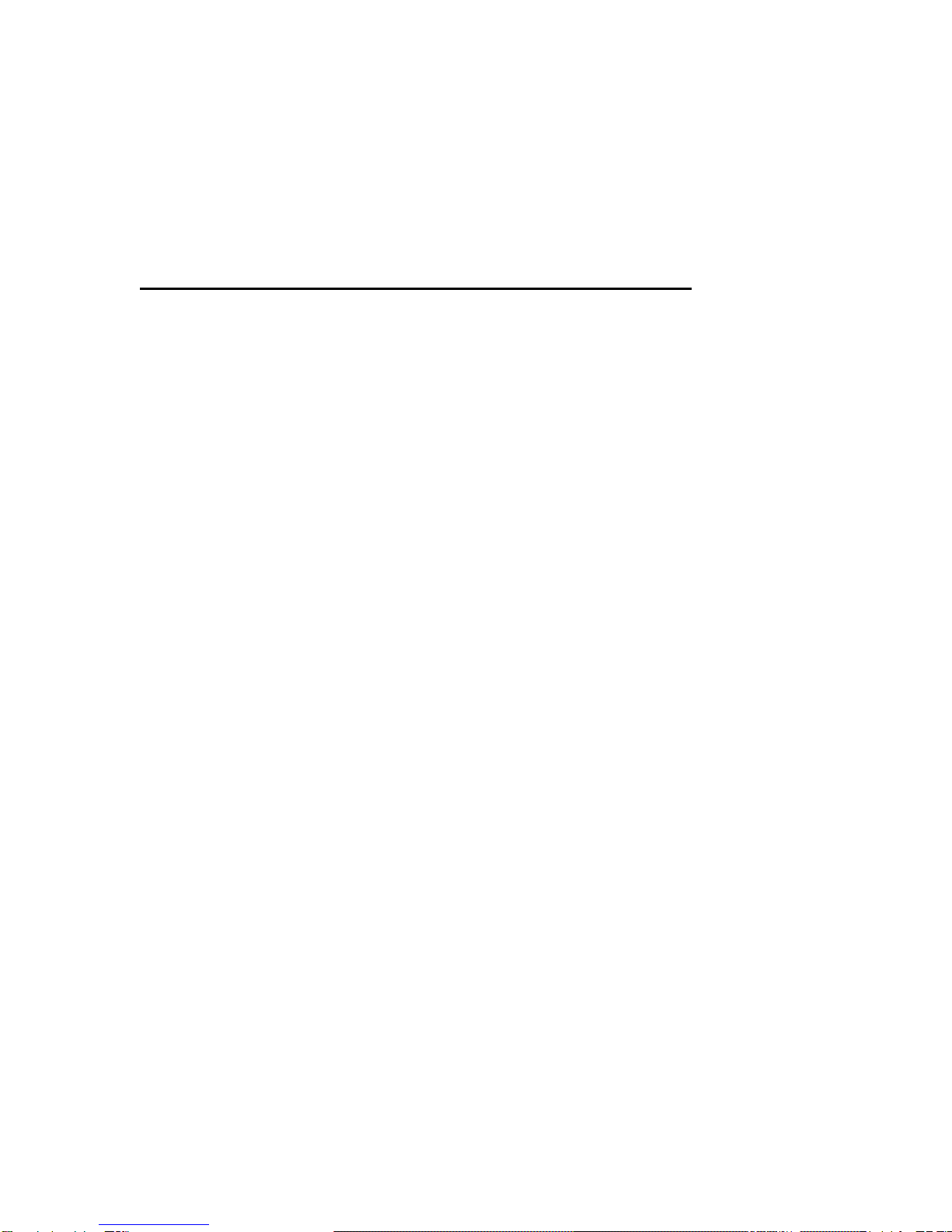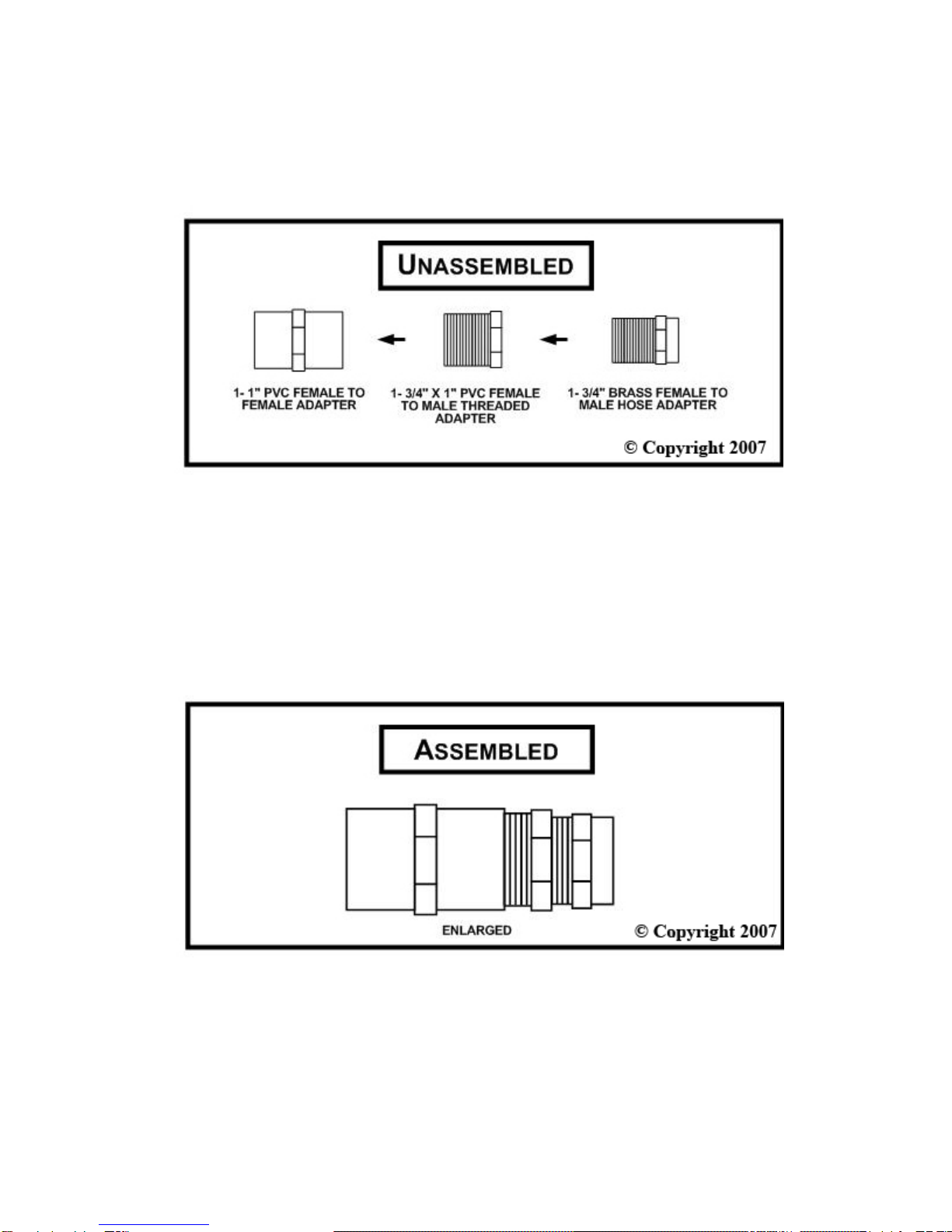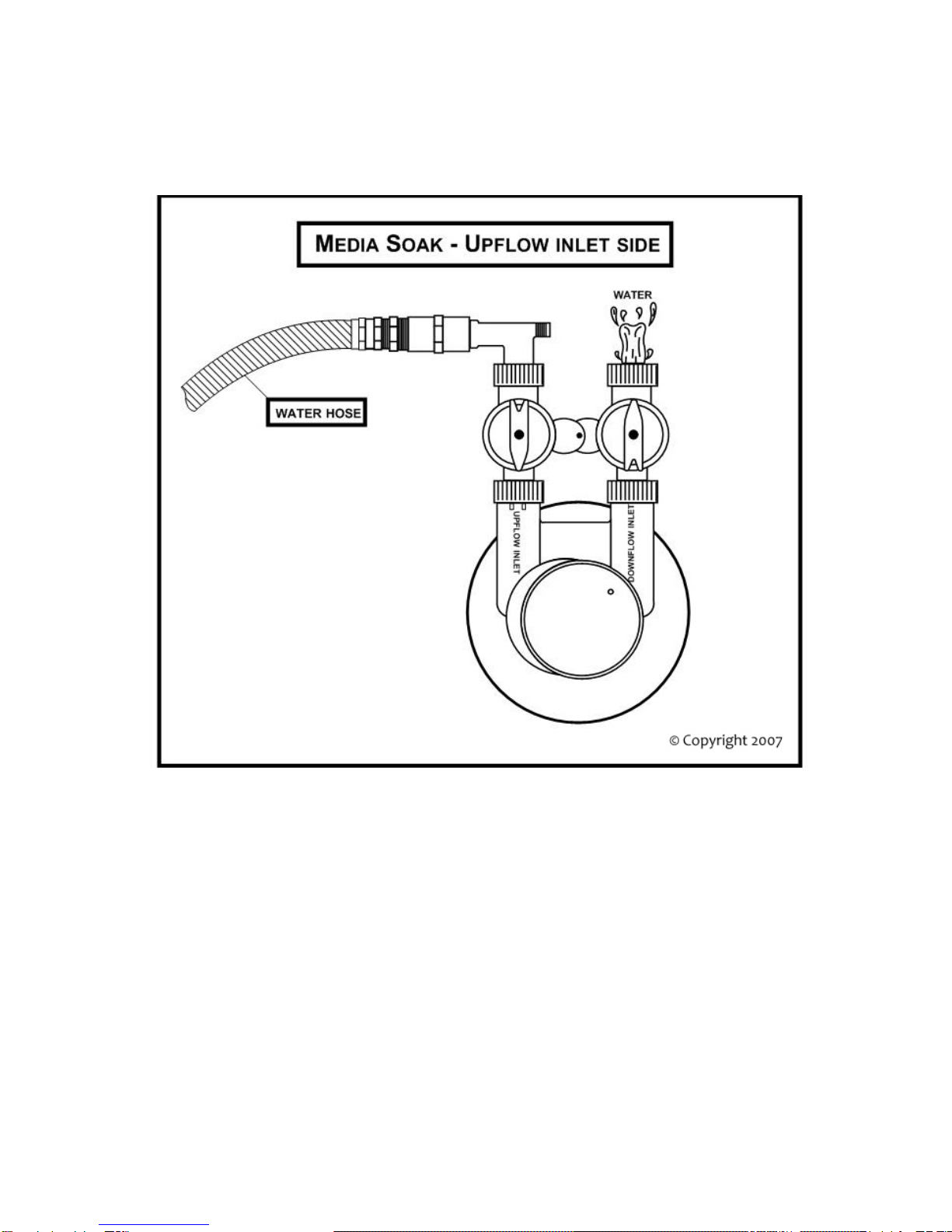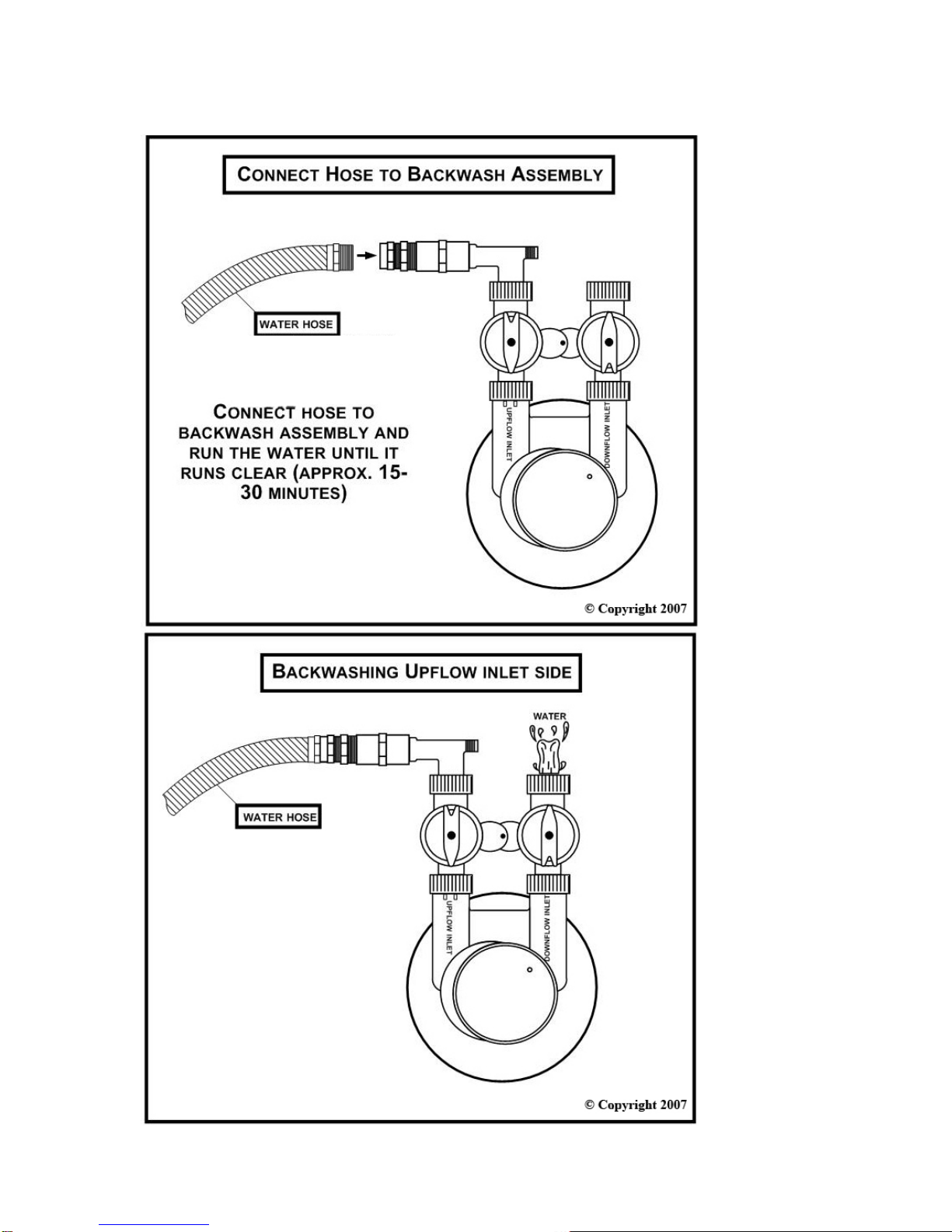6
Carbon Soak Instructions
You will need (1) bypass valve (1) threaded gray 90-degree elbow adapter, (1) black
rubber o-ring, (1) white plastic split ring, and (1) black 1” quick connects. Then you will
need (1) white 1” female-to-female threaded pvc adapter, (1) white pvc female-to-male
¾” to 1” adapter, and (1) brass ¾” male-to-female threaded hose adapter.
NOTE: Hand tighten all fittings. Do not use a wrench for these steps.
1. Bypass valve installation – The bypass valve comes complete and ready to
install with o-rings, split rings and black quick connectors. To install simply
press the bypass valve onto the head of the tank and hand tighten both black
quick connectors.
2. Slide the 1” quick connect threaded side out onto the non-threaded side of the
threaded 90-degree elbow.
3. Take the white plastic split ring and slide it on the inner groove on the 90-
degree elbow.
4. Take the black rubber o-ring and slide it onto the outer groove on the 90-degree
elbow.
5. Take the completed 90-degree elbow threaded assembly and attach it to the up-
flow inlet side of the filter. Push the 90-degree elbow until the treads on the
quick connect is able to thread onto the valve. Then tighten the 1” quick
connect by hand until hand tight.
6. Take the 1” female-to-female treaded pvc adapter and attach it to the threaded
end of the 90-degree elbow that is now attached to the tank. (Seen on Diagram
3)
7. Attach the ¾”white male-to-female adapter to the open end of the 1”white
female-to-female adapter. (Seen on Diagram 3)
8. Attach the brass ¾”male-to-female adapter to the open end of the ¾”white
female-to-male adapter. (Seen on Diagram 3)
9. Now connect your garden hose to the brass female-to-male fitting now attached
to end of the 90-degree threaded elbow.
10. Turn water on slowly and increase water pressure a little at a time. Run the
water through the up flow inlet side until the tank is full and water begins to
flow out of the other side. (Seen on Diagram 4) Then turn off the water.
Let the water stand in the tank for 48 hours to de-aerate the media bed.
11. You have completed the media soak. Remove the 90-degree elbow assembly
with the hose assembly attached, as it will be used in the next step.