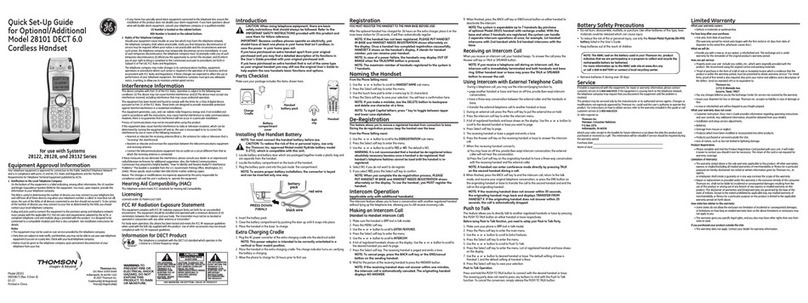Peltor Dect-Com User manual

Dect-Com

USER GUIDE
– Dect-Com Handset
1.1 POWER ON:
Press VOL+ and VOL– at the same time until LED
is switched on. If the handset is registered on a
base, the handset automatically connects to the
conference with the other handsets, and LED starts
to flash after approx. 10 seconds.
1.2 POWER OFF:
Press VOL+ and VOL– at the same time for at least
5 seconds. LED is switched off to indicate that the
handset is off.
1.3 VOLUME UP:
Press VOL+ (5 levels) to increase the volume.
When the maximum level is reached, you will
hear a short tone in the headset.
1.4 VOLUME DOWN:
Press VOL– (5 levels) briefly to decrease the
volume. When the minimum level is reached, you
will hear a short tone in the headset.

1.5 ADJUST THE HANDSET TO COPE WITH
INCREASING BACKGROUND NOISE:
If the background noise causes the microphone to
be open continuously, press VOX+ (5 levels) until
the microphone is voice operated.
1.6
ADJUST THE HANDSET TO SUIT A DECRE-
ASING LEVEL OF BACKGROUND NOISE:
If you have to speak loud to open the microphone,
press VOX– (5 levels) until the microphone is voice
operated.
1.7 MICROPHONE OPEN CONTINUOUSLY:
Press VOX+ and VOX– briefly at the same time
and the signal from the microphone will be open
continuously. You will hear a long steady tone in
the headset.
1.8 MICROPHONE VOX OPERATED:
Press VOX+ or VOX– briefly and the microphone
will be VOX operated.
1.9 REGISTRATION ON DECT-COM BASE UNIT:
Press the button on the Base Unit until the green
LED starts to flash. The base is now in “registra-
tion mode”.
Press the CONNECT button on the handset for at

least 5 seconds. The LED on the handset starts
flashing and you will hear a long steady tone
in the headset. The registration can take up to
a minute. When the handset is registrated on the
DECT base, the green LED on the Base Unit will
light continuously and the LED on the handset
will give one short flash every 3 seconds. The
handset is now connected to the conference and
ready for use.
2.0 DISCONNECT FROM CONFERENCE:
Press the CONNECT button briefly to disconnect
the handset from the conference with the other
handsets. The LED starts flashing (two short
flashes every 3 seconds).
2.1 CONNECTION TO CONFERENCE:
Press the CONNECT button briefly to connect the
handset to the conference with the other handsets.
The LED starts flashing (one short flash every 3
seconds).
2.2 HIGH-LEVEL SOUND IN THE HEADSET:
Press VOL+ and VOX+ at the same time for at
least 5 seconds, and a high-level sound function
is activated in the headset. You will hear a short
tone in the headset. This function is useful if the
background noise is very high.


WARNING:
Excessive levels of sound can be detrimental to
your hearing.
2.3 NORMAL SOUND IN THE HEADSET:
Press VOL+ and VOX+ at the same time for at
least 5 seconds, and the sound level will revert
to the normal level. You will hear a short tone in
the headset.
2.4 ADAPTATION FOR USE WITH AN ELECTRIC
MICROPHONE:
Press VOL- and VOX- at the same time for at least
5 seconds, and the handset can be used with an
electric microphone (the microphone uses DC
voltage from the headset). You will hear a short
tone in the headset.
2.5 ADAPTATION FOR USE WITH A DYNAMIC
MICROPHONE:
Press VOL- and VOX- at the same time for at least
5 seconds and the handset reverts to dynamic
microphone mode. You will hear a short tone in
the headset.
2.6 BATTERY CHARGER:
When the handset is connected to the battery

charger the LED starts to flash slowly as long as
the charging process is active. When the battery is
fully charged the LED switches off.
2.7 HANDSET OUTSIDE THE AREA COVERED BY
THE DECT BASE UNIT:
If the handset moves outside the area covered by
the DECT BASE UNIT or loses contact with the base
unit, the LED on the handset lights constantly.
When you return to area covered, you will be out
of conference and LED is flashing (2 short flash
every 3 seconds). Connection to conference see
point 2.1
2.8 WARRANTY
The warranty
• covers any defects in the appliance resulting from
faults in material and/or workmanship
• do not cover damages due to normal wear or tear,
improper use or maintenance
• period is 24 months calculated from the end-users
date of invoice
Warranty claims is to be sent to the address below
together with proof of purchase/receipt and a
description of the fault.
Linnemann A/S
Landlystvej 1, Erritsö
DK-7000 FREDERICIA
Denmark

GUIDE UTILISATEUR
– Combiné Dect-Com
1.1 MISE SOUS TENSION :
Appuyer simultanément sur VOL+ et VOL– jusqu’à
ce que la diode lumineuse s’éteigne. Si le com-
biné est enregistré à une base, il se connecte
automatiquement à la conférence avec les autres
combinés, et la diode commence à clignoter après
environ 10 secondes.
1.2 MISE HORS TENSION :
Appuyer simultanément sur VOL+ et VOL – pen-
dant 5 secondes au moins. La diode s’éteint pour
indiquer que le combiné est hors tension.
1.3 AUGMENTATION DU VOLUME :
Appuyer sur la touche VOL+ (5 niveaux) pour
augmenter le volume. Lorsque le volume maxi-
mum est atteint, vous entendez un signal court
dans le headset.
1.4 DIMINUTION DU VOLUME :
Appuyer sur la touche VOL– (5 niveaux) pour
diminuer le volume. Lorsque le volume minimum
est atteint, vous entendez un signal court dans le
headset.
FR

1.5 RÉGLAGE DU COMBINÉ POUR RÉPONDRE À
L’ACCROISSEMENT DU BRUIT DE FOND :
Si le bruit de fond provoque l’ouverture du
microphone en permanence, appuyer sur VOX+
(5 niveaux) jusqu’à ce que le microphone soit
commandé par la voix.
1.6 RÉGLAGE DU COMBINÉ POUR RÉPONDRE
À LA DIMINUTION DU NIVEAU DU BRUIT DE
FOND :
Si vous devez parler à haute voix pour ouvrir
le microphone, appuyez sur VOX– (5 niveaux)
jusqu’à ce que le microphone soit commandé
par la voix.
1.7 MICROPHONE OUVERT EN PERMANENCE :
Appuyer simultanément et brièvement sur VOX+ et
VOX– et le signal du microphone sera ouvert en
permanence. Vous entendez un signal long dans
le headset.
1.8 MICROPHONE À COMMANDE VOX :
Appuyer brièvement sur VOX+ ou VOX– et le
microphone est à commandé par la voix.
1.9 ENREGISTREMENT SUR UNITÉ DE
BASE DECT-COM :
Appuyer sur la touche de l’unité de base jusqu’à
ce que la diode verte commence à clignoter. La

base est en “mode d’enregistrement”. Appuyer sur
la touche CONNEXION du combiné pendant au
moins 5 secondes. La diode sur le combiné com-
mence à clignoter et vous entendez un signal long
dans le headset. L’enregistrement peut prendre
une minute. Lorsque le combiné est enregistré à
la base DECT, la diode verte sur l’unité de base est
allumée en permanence et la diode du combiné
clignote toutes les 3 secondes. Le combiné est
alors connecté à la conférence et prêt à utiliser.
2.0 DÉCONNEXION DE LA CONFÉRENCE
Appuyer brièvement sur la touche CONNEXION
pour déconnecter le combiné de la conférence
avec les autres combinés. La diode commence
à clignoter (deux clignotements courts toutes les
3 secondes).
2.1 CONNEXION À CONFÉRENCE :
Appuyer brièvement sur la touche CONNEXION
brièvement pour connecter le combiné à la con-
férence avec les autres combinés. La diode com-
mence à clignoter (un clignotement court toutes
les 3 secondes).
2.2 SON HAUT NIVEAU DANS LE HEADSET :
Appuyer simultanément sur VOL+ et VOX+ pen-
dant 5 secondes au moins, et la fonction son haut
niveau est activée dans le headset. Vous entendez
Table of contents
Languages: