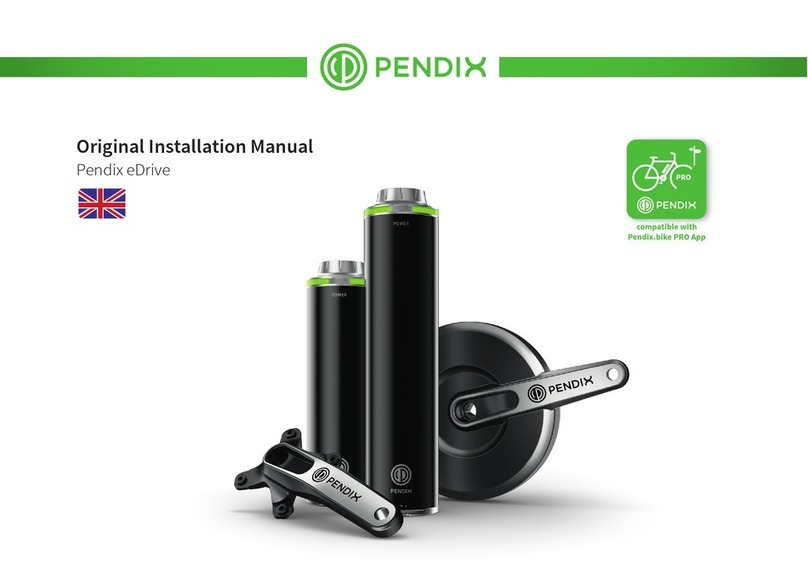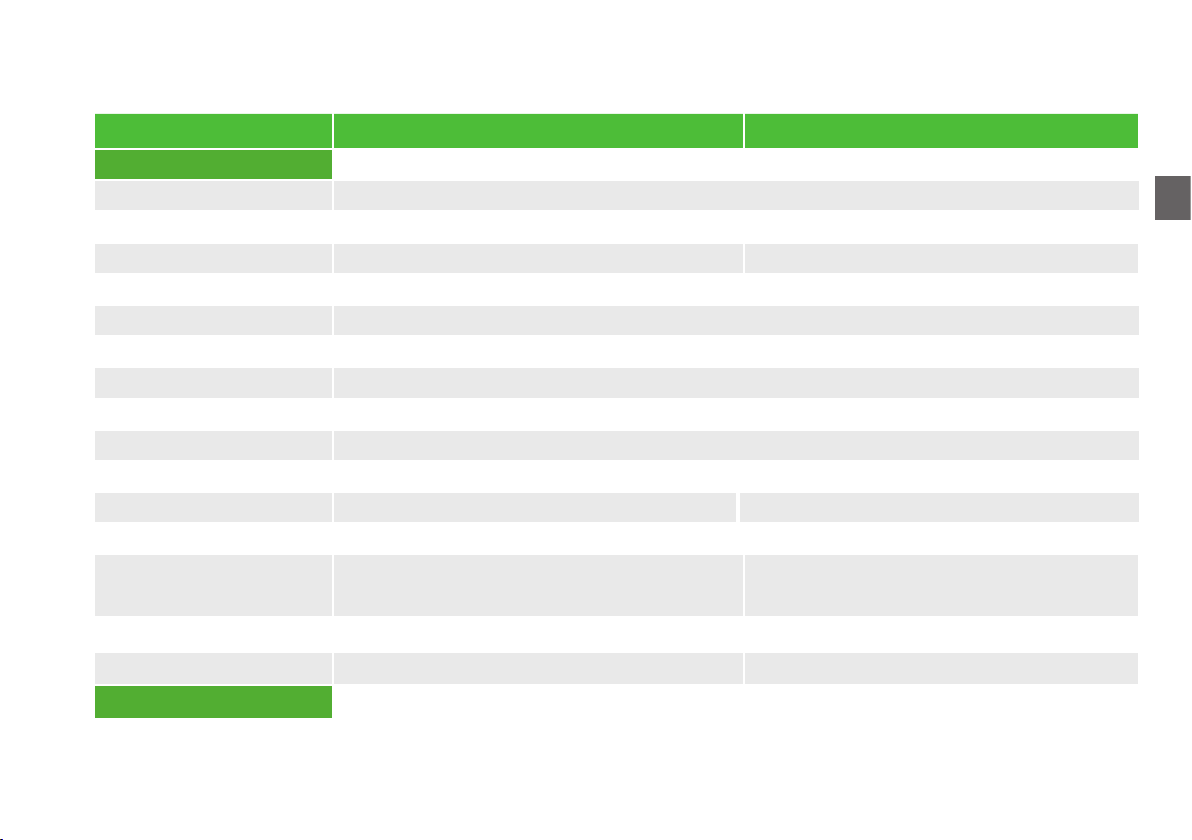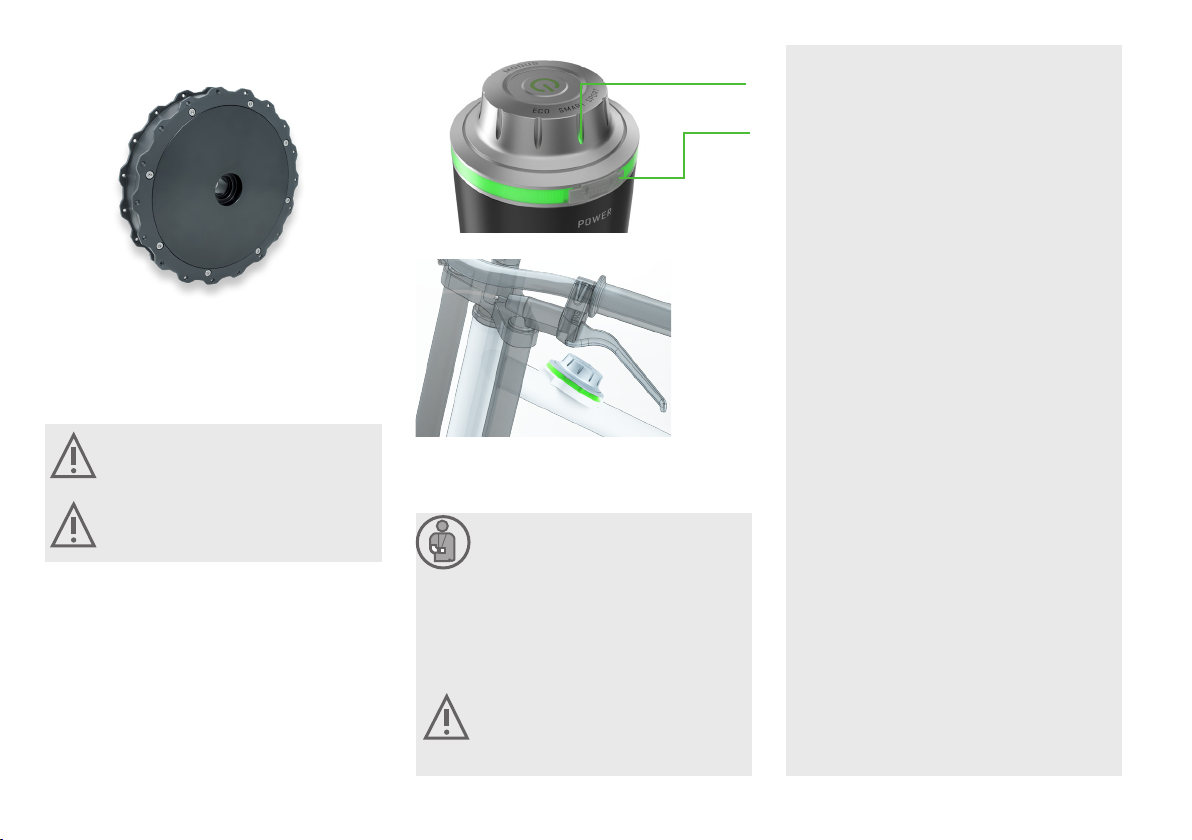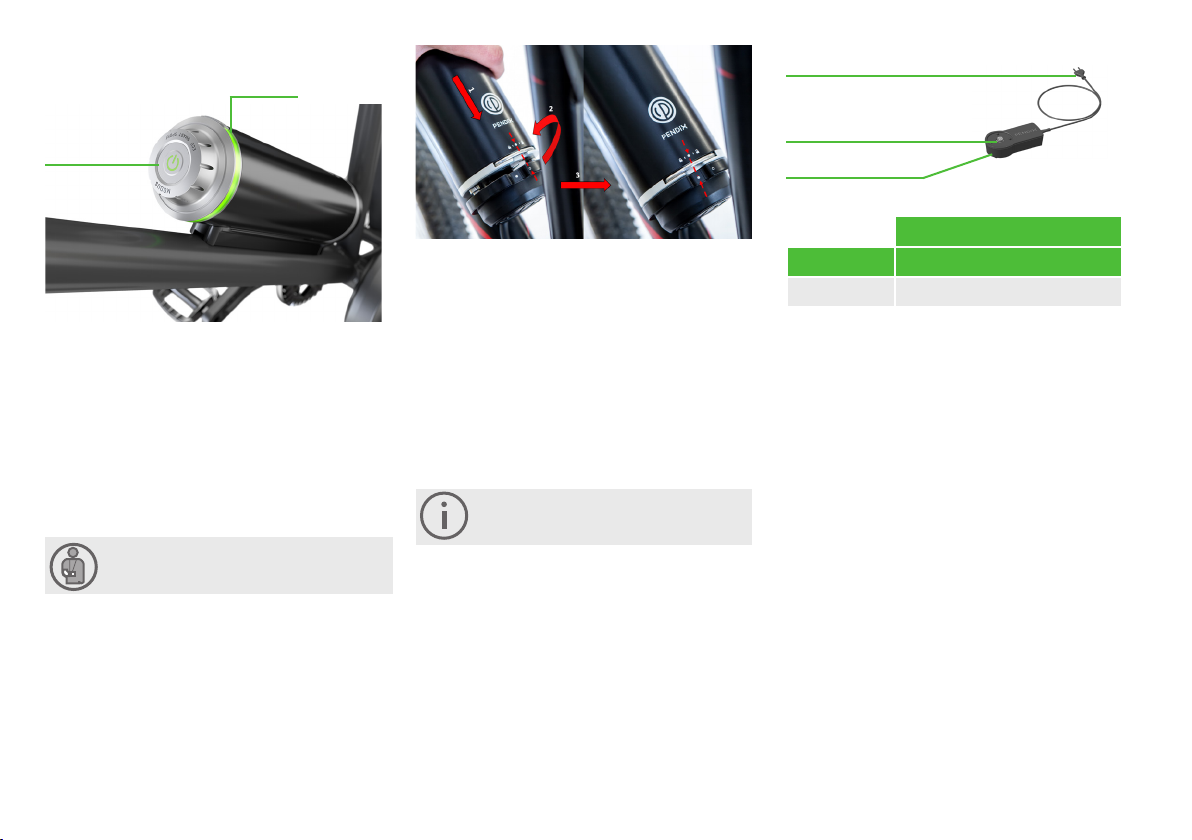4
Dear Sir or Madam, by using the Pendix eDrive IN / INs system
on your bike, you will be assisted in riding with an electric drive.
This turns your bike into an EPAC (Electrically Power Assisted
Cycle), also called a Pedelec. Pedelec means that the motor
only supports you when you also pedal. The power of the mo-
tor assistance depends on the pedalling force and the selected
assistance mode. The harder you pedal, the more assistance
you get from the motor, and the higher the level of assistance,
the greater the thrust of the motor. If the speed of the Pedelec
exceeds 25 km/h, the motor assistance is automatically stopped.
If the speed subsequently drops below 25 km/h again, the motor
assistance is automatically reactivated. Since the drive system
has a maximum rated continuous power of 250W and supports
you up to a speed of 25km/h, your Pendix-equipped Pedelec is
legally equivalent to a bicycle. Therefore, the same legal require-
ments (in Germany the StVZO and STVO) apply to your Pedelec
as to a normal bicycle. Adhere to traic regulations and national
legal requirements. This part of the operating instructions gives
you specific information on how to handle the components of the
electric drive unit of your Pendix eDrive IN / INs and how to ride a
Pedelec. General information, e.g. on bicycle technology, can be
found in the original operating instructions for the bicycle and in
the other instructions supplied.
The Pendix eDrive IN / INs is intended for use in various bi-
cycle types such as city / trekking / touring bikes, mountain
bikes (race / cross-country), cargo bikes, folding bicycles,
recumbent bicycles. The exact range of use depends on the
bike model and is determined by the bicycle manufacturer.
Due to the higher loads the application of the
Pendix eDrive IN / INs in downhill-, freeride-,
BMX-cycles, dirtbikes and further related types
as well as operation in competition is prohibited.
The usage in static conditions (dyno, home gym)
is also prohibited.
Using clipless pedals in combination with Pendix
eDrive is prohibited.
The Pendix eDrive IN / INs is not designed for in-
stallation and eective use in bicycles for children
and juveniles up to the age of 14 years!
Before riding o, carefully read through the oper-
ating instructions for your Pendix eDrive IN / INs
and the operating instructions for the bicycle/
Pedelec.
Please never ride or roll standing on one side of
a pedal!
The manufacturer assumes no responsibility for
damage caused by not adhering to instructions.
Your Pedelec may only be used in accordance
with proper instructions. This is described in
the original operating instructions supplied with
the bicycle. Any other active use may result in a
technical breakdown or defect, causing accident
and injury! Responsibility for possibly defective
parts at purchase and all guarantee conditions
become invalid if the Pedelec/Pendix eDrive is
improperly used.
Please observe the maintenance intervals for
checking/replacing the components installed on
the bicycle in the Pedelec manual.
The intended operating temperature is -10°C to +50°C. The
temperature limits for storing the system are specified as
-20°C to +60°C.
Carry out the steps described in these instruc-
tions only. No other or dierent changes to the
Pendix eDrive IN / INs may be performed. Do not
take apart or open components!
Only replace parts that have become defective
or worn down, for example battery, charging
unit or sensors, by using original spare parts or
replacements either made by the manufacturer
or expressly allowed by the manufacturer. Note:
the manufacturer’s responsibility and/or guar-
antee lose their validity when non-contract parts
are used. If such parts are used, a loss of function
may result! In cases of defect or wear and tear,
always refer to a specialist/bicycle technician to
carry out the necessary repairs or replacement
using original parts or components only.
Improper and unprofessional operation of the motor and
manipulations to battery, charging unit and motor involve
great danger to health and damage of material. In any such
cases, Pendix refuses to accept any responsibility for dam-
age or accidents caused.
2. Introduction
3. Notes on electrics and
electronics
2.1 Field of application
question or problem. A lack of expertise can result
in accidents and/or severe injuries! If you have dis-
covered a defect, please proceed as described in
Chapter 7 „Default Measures“.
Before carrying out any kind of changes on your
Pedelec, switch o the electric system and remove
the battery.
Do not clean your Pedelec with a steam jet,
high-pressure cleaner or water hose. If you do so,
water can enter electric parts or the motor and de-
stroy the equipment.
The electric parts of your Pedelec combine to
form a high-power system. Remove the bat-
tery immediately when you see damage to
the electric system or particularly if, e.g. aer
a fall or accident, electric cables or parts are ex-
posed. Always refer to a specialist/bicycle tech-
nician for repairs, but also whenever you have a