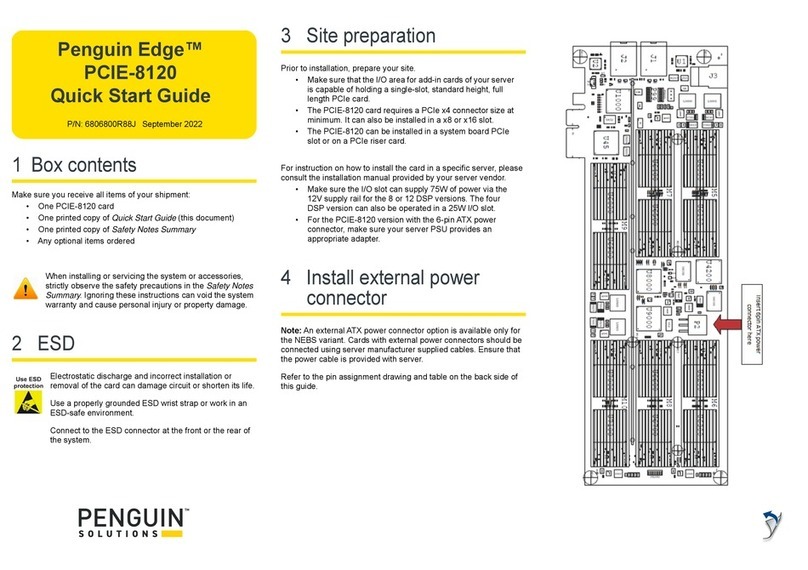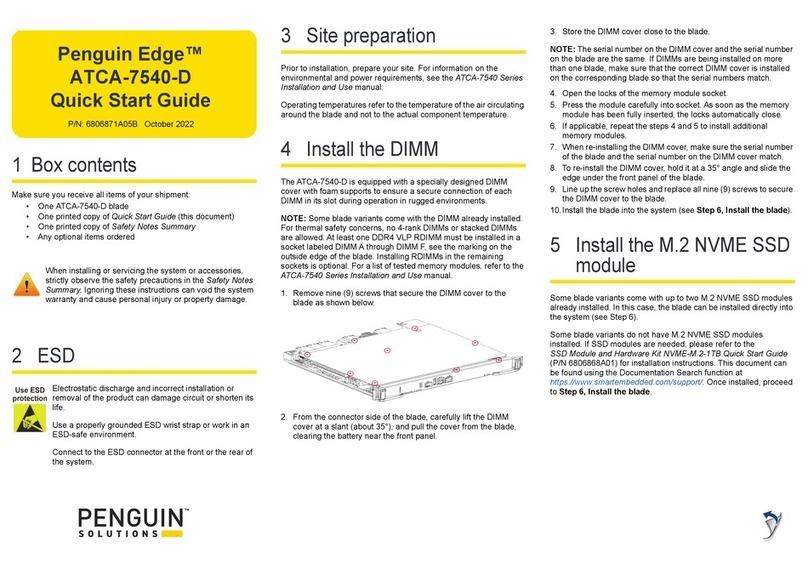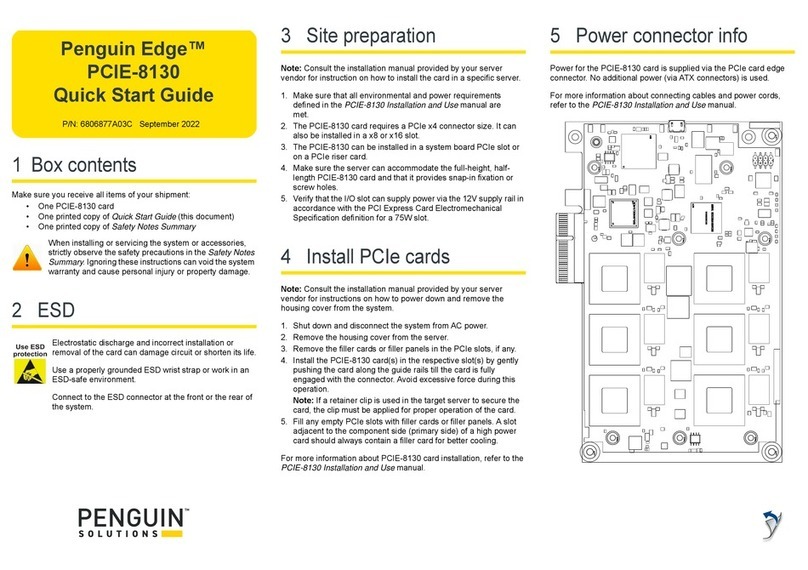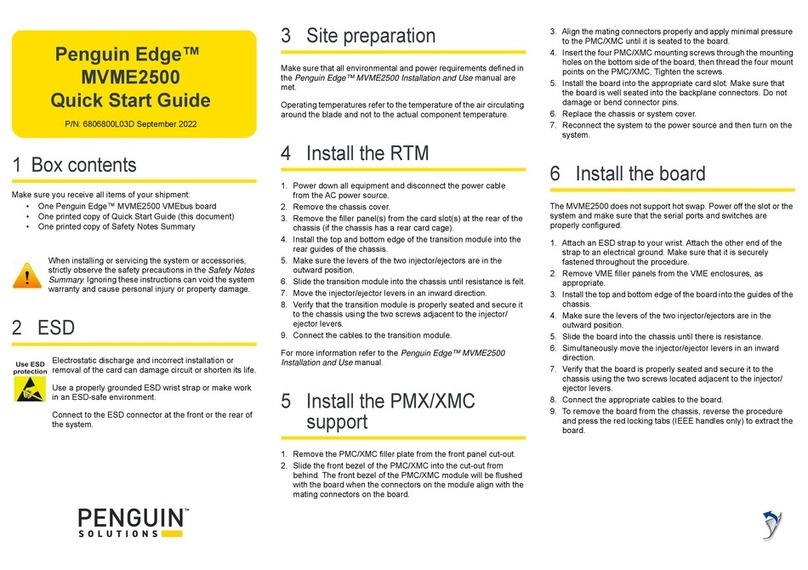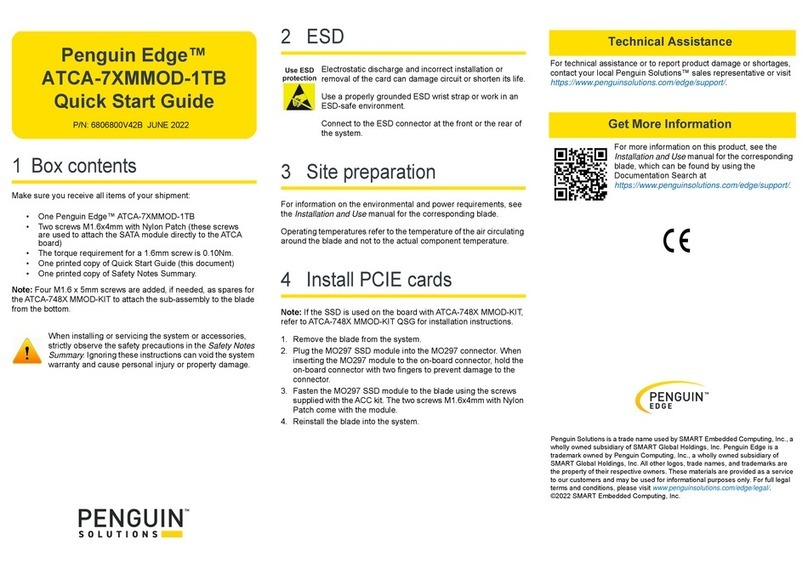1 Box contents
The Penguin Edge™ KIT-IEEE-2500 is used to convert
MVME2500ET boards with SCANBE handles to IEEE handles. This
kit does not include the VME board.
Make sure you receive all items of your shipment as shown in the
following table:
Tools needed:
• Phillips head screwdriver
• 1/8" hex nut driver
• 9/32" hex nut driver or open end wrench
NOTE: Care should be taken not to scratch the front panel with the
tools employed.
2 Safety
When installing or servicing the system or accessories,
strictly observe the safety precautions in the board’s
Safety Notes Summary. Ignoring these instructions can
void the system warranty and cause personal injury or
property damage.
3 ESD
Electrostatic discharge and incorrect installation or
removal of the card can damage circuit or shorten its
life. Use a properly grounded ESD wrist strap or work in
an ESD-safe environment. Connect to the ESD
connector at the front or the rear of the system.
4 Site preparation
Make sure that all environmental and power requirements defined in
the Penguin Edge™ MVME2500 Installation and Use manual are
met. Operating temperatures refer to the temperature of the air
circulating around the board and not to the actual component
temperature.
5 Remove front panel
assembly (SCANBE)
WARNING: Do not remove the heat frame from the board as
this will damage the thermal interface material and compromise
the integrity of the board.
Reference Diagram A to remove the front panel/SCANBE ejector
handle assembly from the board.
1. Remove front plate mounting hardware:
– Heat frame screw
– Reset switch hex nut and washer (set aside*)
– Mini DB-9 connector jack posts (set aside*)
2. Carefully pull the reset switch through the rear of the front panel,
leaving the wiring intact.
3. Remove two M2.5x14mm screws from the bottom of the board.
Note these screws mate with hex nuts on the top side of the
board.
4. Slide the Part Number and Logo panels off the ejector handles to
expose the internal screw. This action can be accomplished
using your thumb.
5. Unscrew and remove the internal screw in each handle.
6. Gently move each handle back and forth until the metal
alignment block and plastic lever (which are joined by a hidden
pin) are no longer trapped between the heat frame and PCB.
7. Carefully tilt the front panel assembly away from the board,
taking care not to break the light pipes (USER1, FAIL), and
remove from the PCA.
8. Remove the PMC/XMC slot cover and set aside*.
*The jack posts, reset switch hex nut and washer, and PMC/XMC
slot cover will be reused for the installation of the front panel/IEEE
ejector handle assembly.
Qty Part Number Description
1 6406849C02B MVME2500 front panel (rugged)
1 5506827A01A Ejector handle, top
1 5506828A01A Ejector handle, bottom
2 03-L6397C01A M2.5 x 11mm screw
2 03NL9004C46 M2.5 x14mm screws
2 0206815A01A M2.5 x 0.45 hex nuts
1 0306875A01A M2.5 x 10mm screw
1 3306812C02 Part number overlay
1 3306865E01A Logo overlay
1 6806800V46A Quick Start Guide (this document)
Penguin Edge™
KIT-IEEE-2500
Quick Start Guide
P/N: 6806800V46B JUNE 2022
Diagram A
Mini DB-9 Connector Jack Posts
Part Number
Panel
Internal Screw
Reset Switch Hex Nut and Washer
PMC/XMC Slot Cover
Internal
Screw
Logo
Panel
M2.5x14mm Screw
M2.5 Hex Nut
M2.5 Hex Nut
M2.5x14mm Screw
Heat Frame
Screw