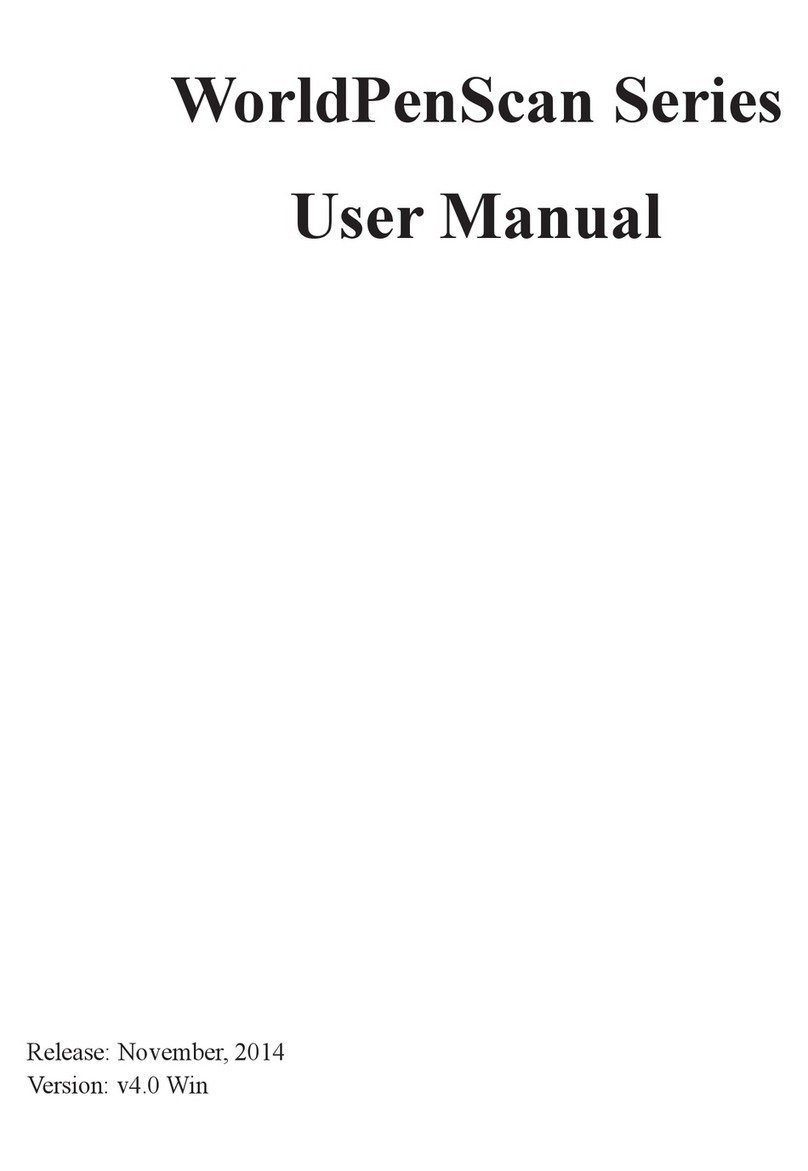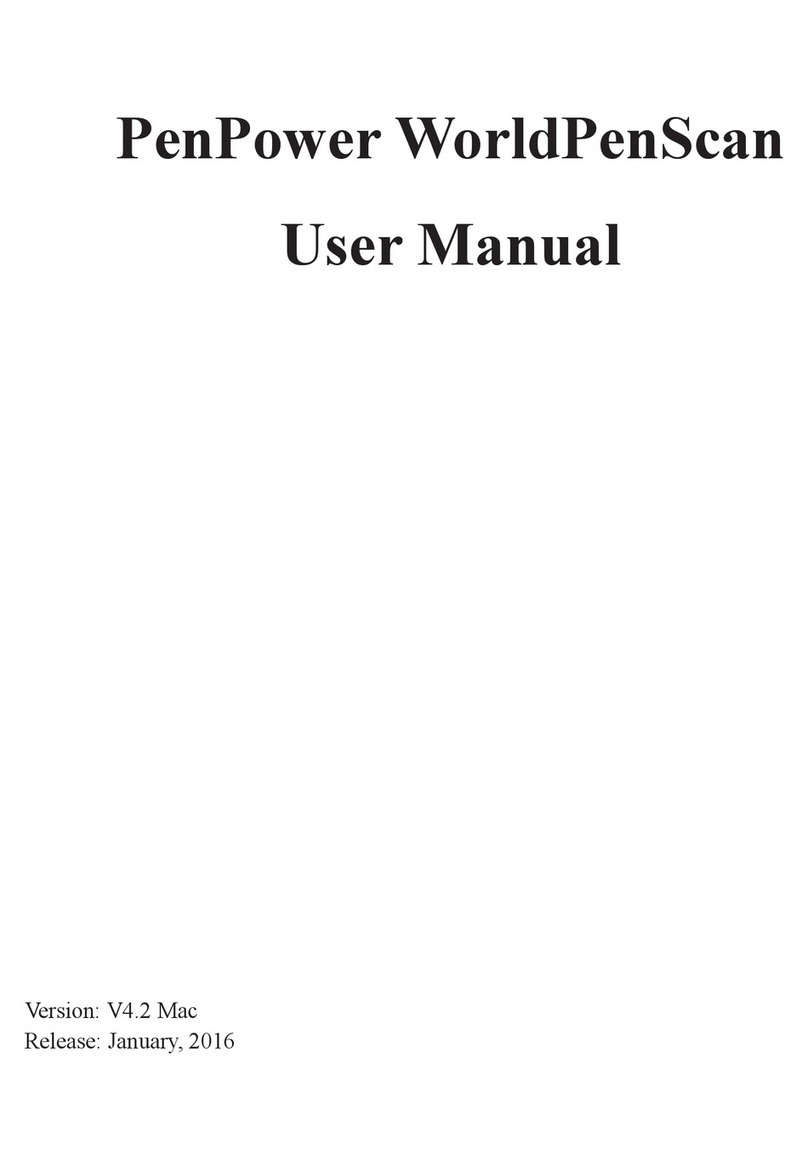Contents
Chapter 1 Product Introduction ................................................... 1-1
1.1 Introduction .......................................................................................................1-1
1.2 Features .............................................................................................................1 - 1
Chapter 2 Getting Started ..............................................................................2 - 1
2.1 System Requirements ........................................................................................2 - 1
2.2 Hardware Specification .....................................................................................2 - 1
2.2.1 WorldPenScan ................................................................................................2 - 1
2.2.2 WorldPenScan Pro ..........................................................................................2 - 2
2.3 Software Installation ..........................................................................................2- 2
2.4 Driver Installation ..............................................................................................2- 4
2.5 Running Penpower WorldPenScan ....................................................................2 - 6
Chapter 3 Scanning and Settings ...................................................................3 - 1
3.1 WorldPenScan Toolbar ......................................................................................3 - 1
3.2 Scan Mode .........................................................................................................3 - 3
3.2.1 Sentence Scan .........................................................................................3 - 3
3.2.2 Word Scan ..............................................................................................3 - 3
3.2.3 Image Scan ..............................................................................................3 - 4
3.2.4 Business Mode ........................................................................................3 - 5
3.3 Balloon Interface ...............................................................................................3- 6
3.3.1 Candidates ...............................................................................................3 - 6
3.3.2 Phrase Correction ....................................................................................3 - 7
3.3.3 Split Character ........................................................................................3 - 8
3.3.4 Merge Character......................................................................................3 - 8
3.3.5 Original Image ........................................................................................3 - 9
3.3.6 Punctuation .............................................................................................3 - 9
3.3.7 Previous Characters and Related Charactesrs .......................................3-10
3.3.8 Translation ............................................................................................ 3-11
3.4 Online Translation ...........................................................................................3-11
3.5 Original Image .................................................................................................3-12
3.6 Settings ............................................................................................................3-13
3.6.1 General Settings ....................................................................................3-13
3.6.2 Recognition Settings .............................................................................3-14
3.6.3 Recognition Language Settings ............................................................3-16
3.6.4 Button Configuration Settings ..............................................................3-17