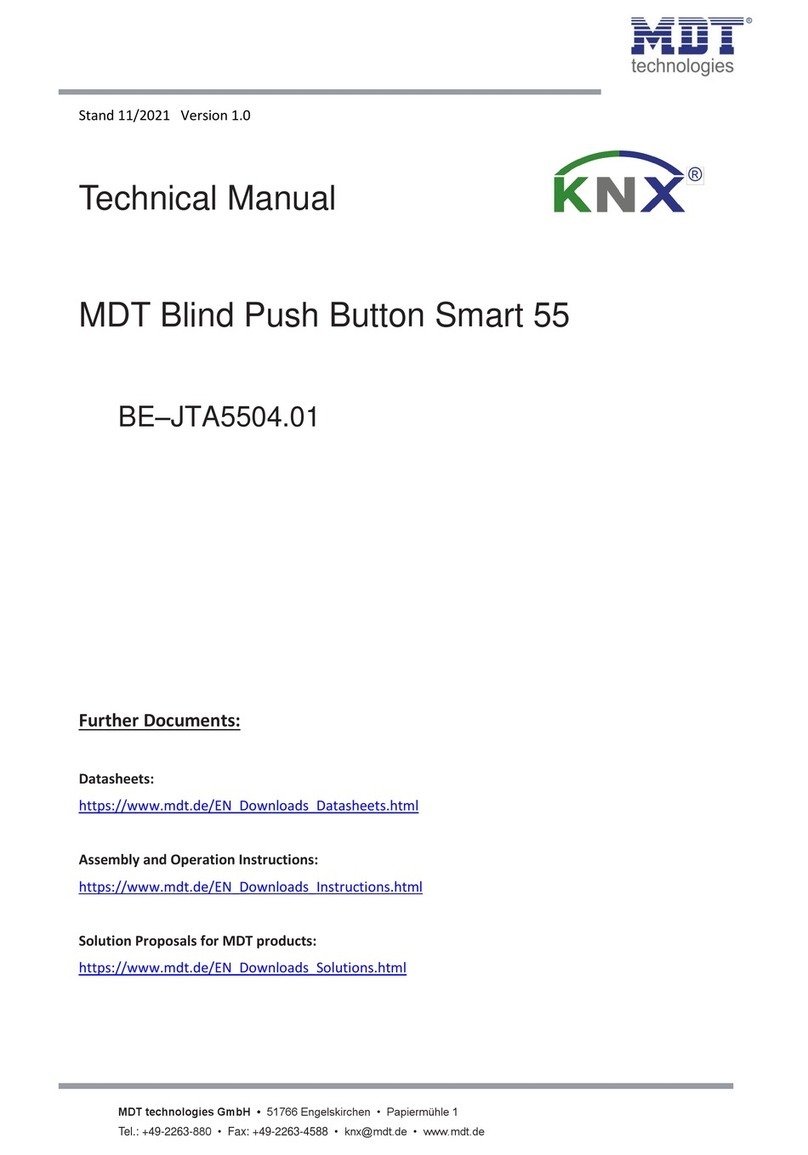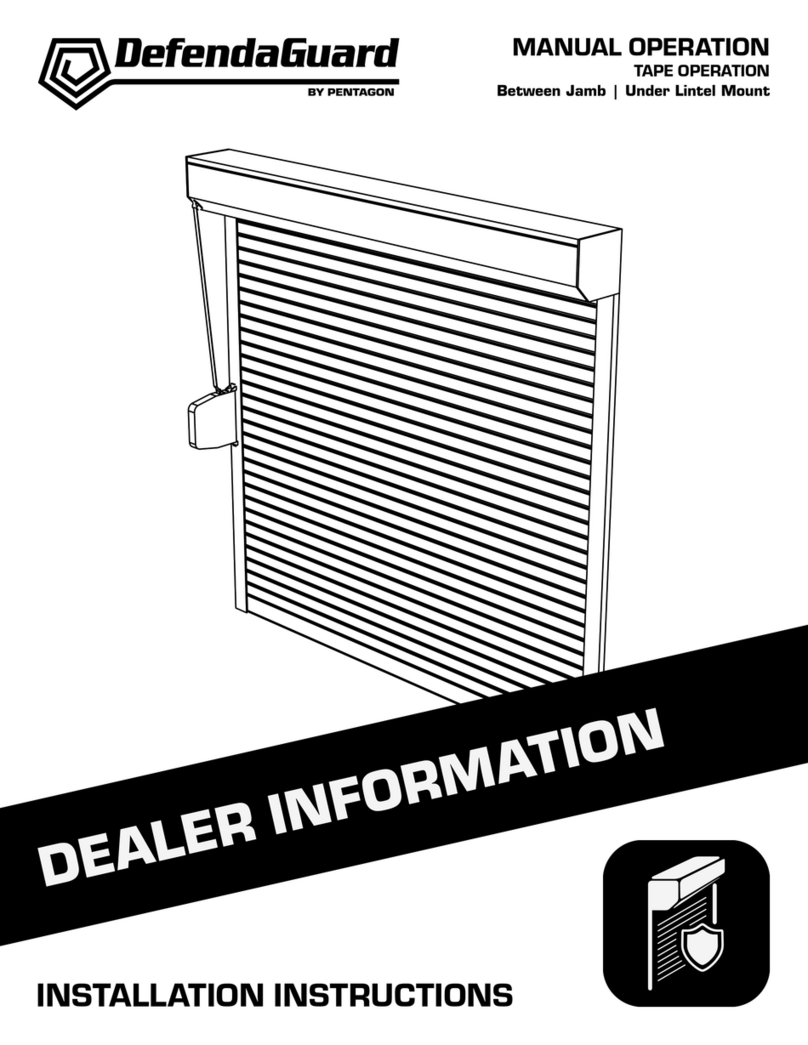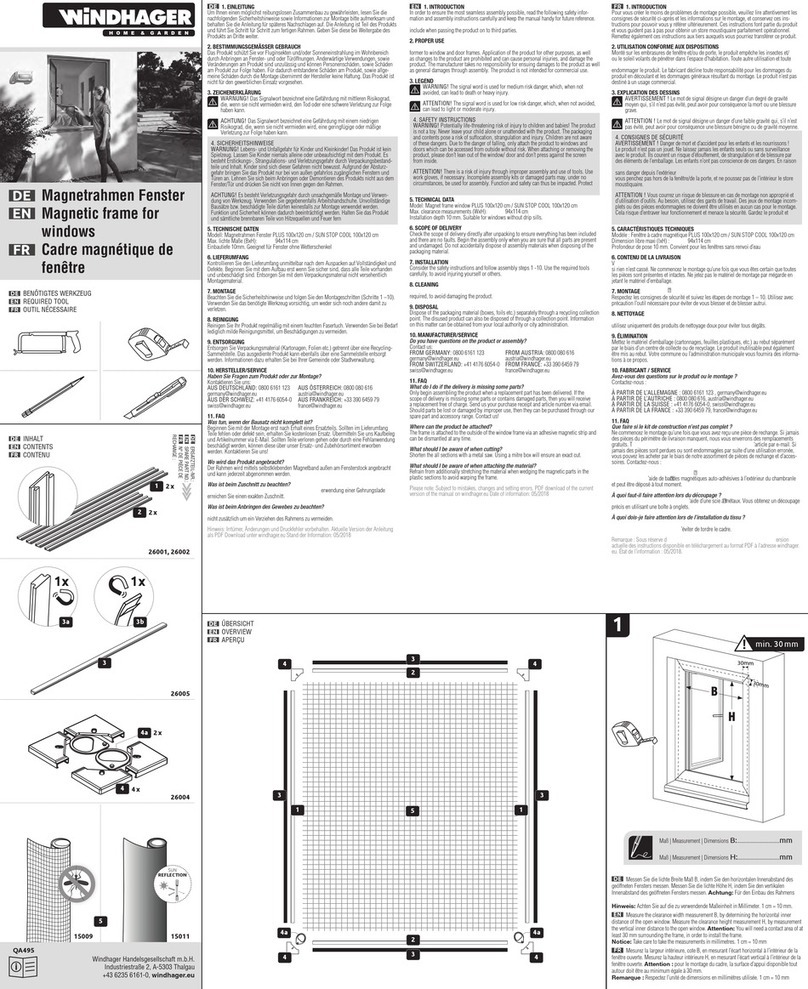8 THREE: COMPLETE
COMPLETE
1. Replace the box housing (A) cover lid
and secure it with the two screws you
removed in stage 1 of the installation.
2. Using your tester cable, test the
operation of the screen. Operate it
down and then up to ensure the screen
is installed correctly and the curtain
runs smoothly.
The motor limits are not set yet, so the
curtain will not stop automatically at
the top and bottom, and you may need
to hold the button controls down when
operating, as it will not run by itself
until you set the limits. See step 4 for
the limit setting instructions.
3. If your screen is installed outdoors:
The screen frame must be sealed to
the wall. Put a good bead of suitable
exterior caulking where the screen
frame meets the wall along the top and
on both sides of the screen frame.
4. Refer to the limit setting and
programming instructions provided for
setting the open and closed stop limits
on your screen.
5. The screen should be connected
to the power supply by a qualified
electritian. Please give the installations
instructions and wiring diagrams
provided with the screen to the
electrician.
3
Match the colors of the wires with the
corresponding colors on your tester
cable clips. If the screen operates in
the opposite direction to your tester
cable switch, swap the black and red
wires.
Red
Red
White
White
Black
Black
Green
Green