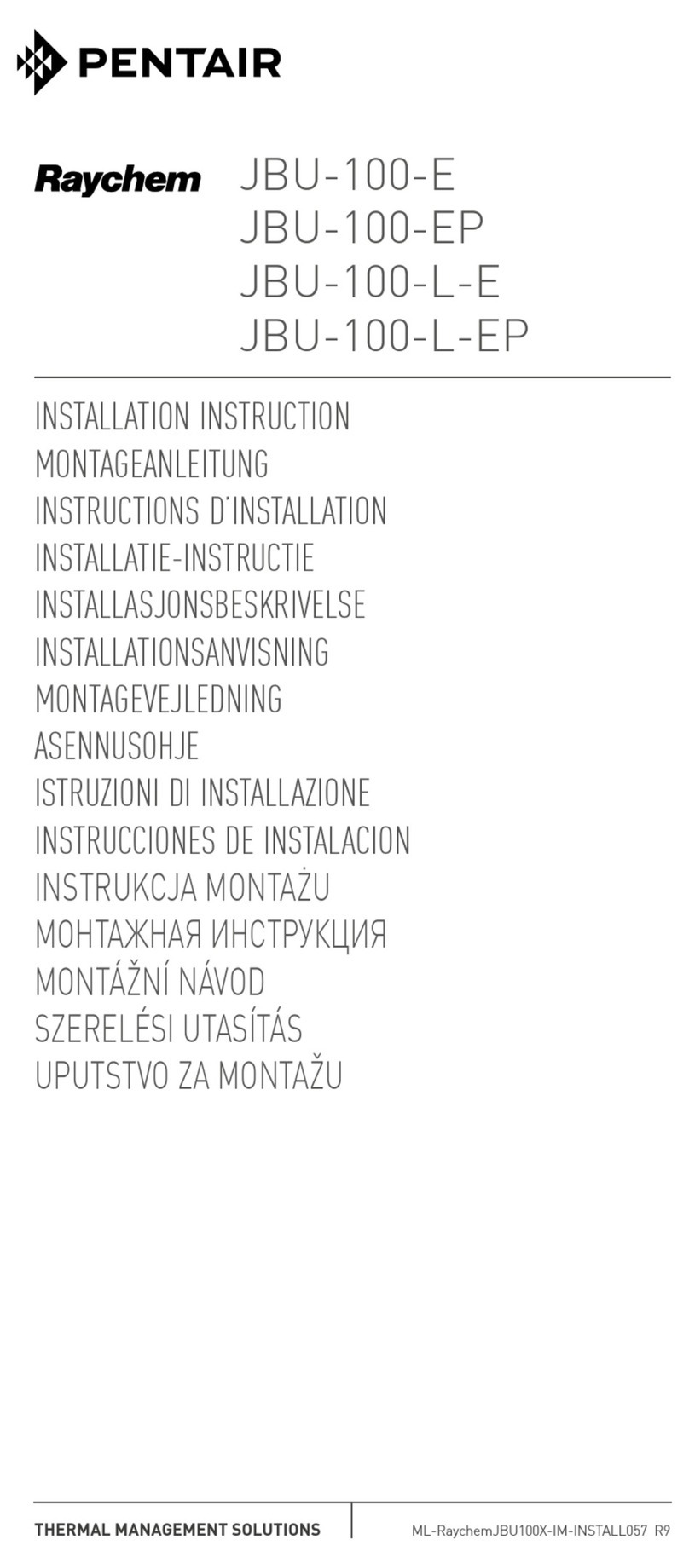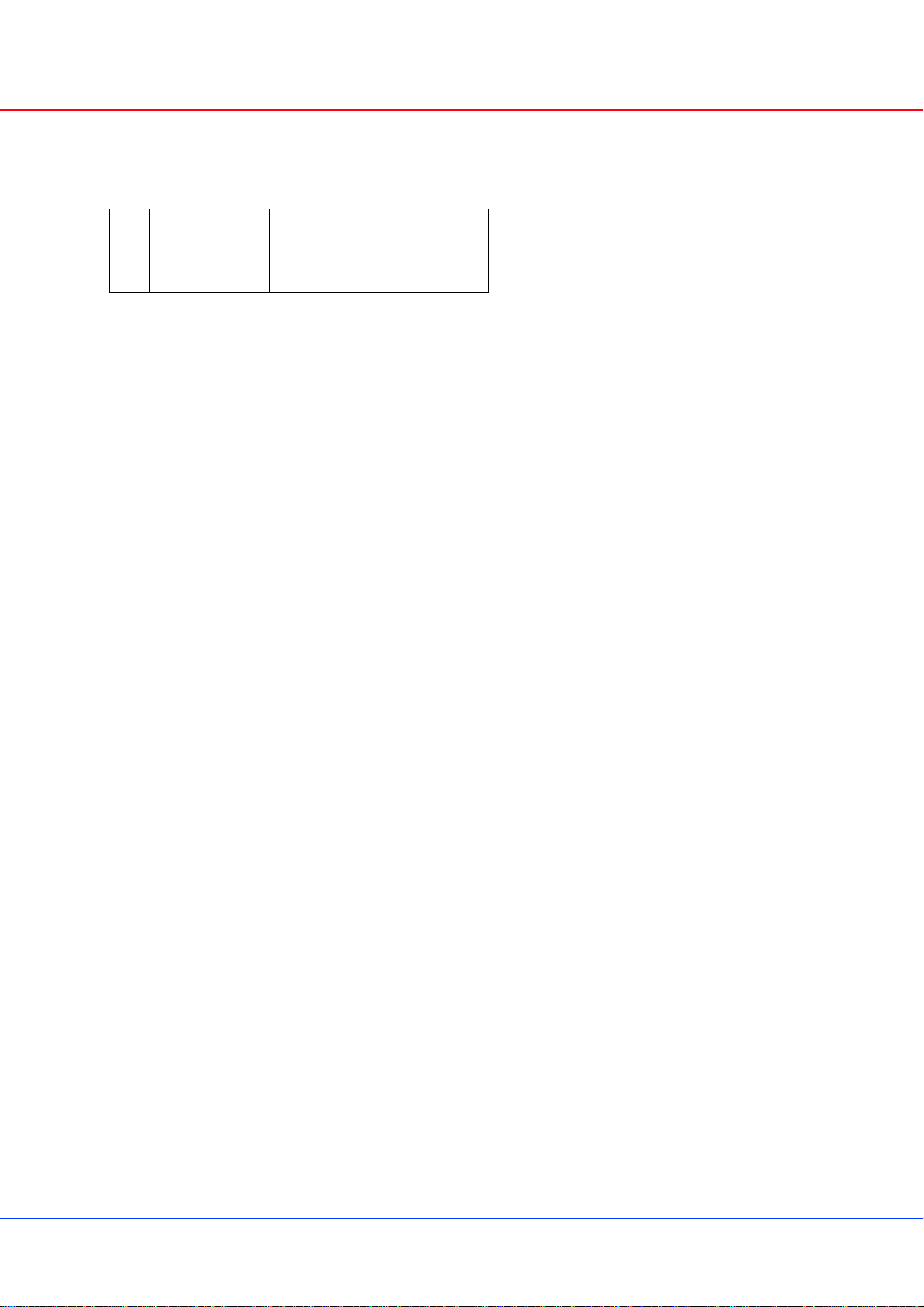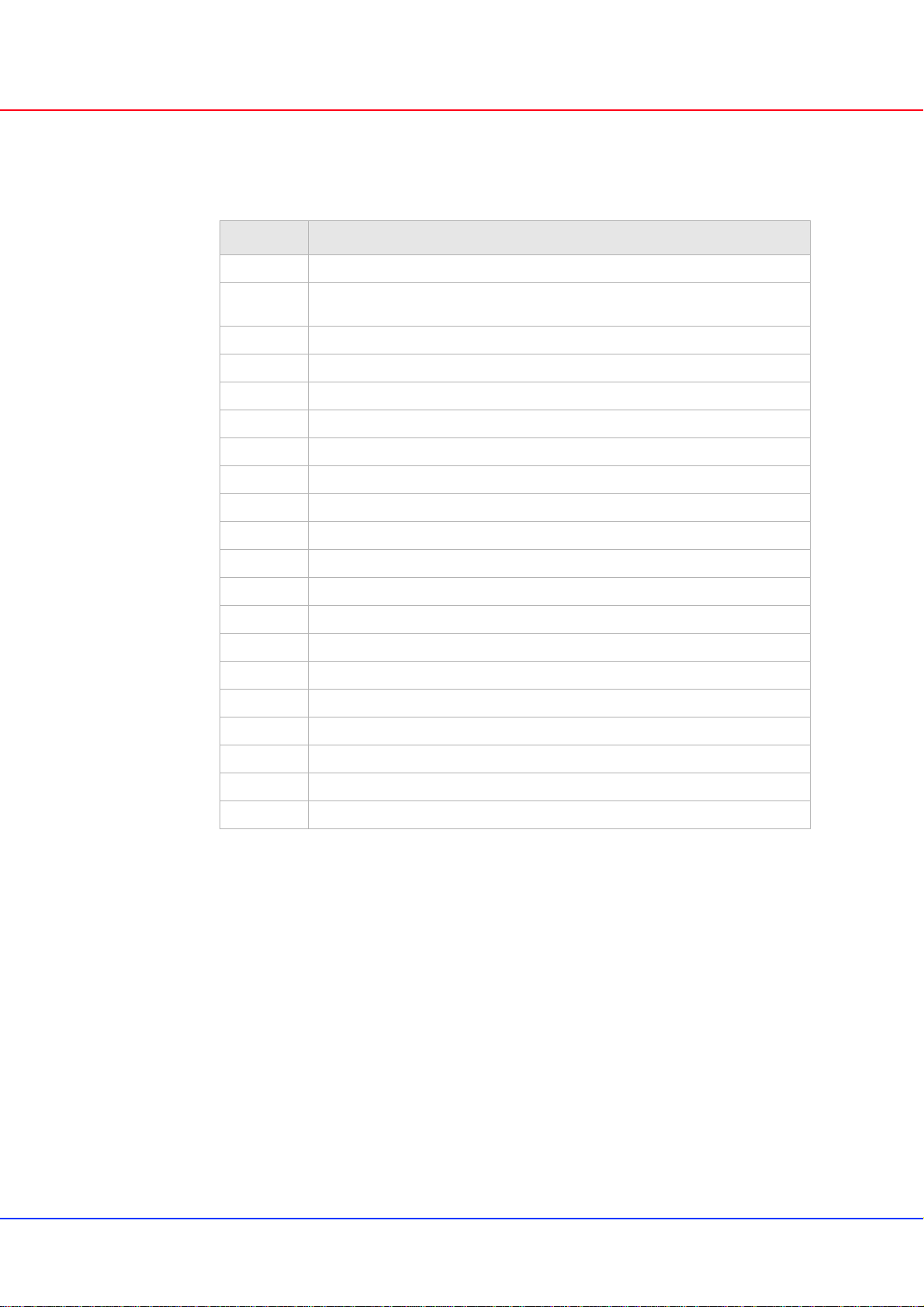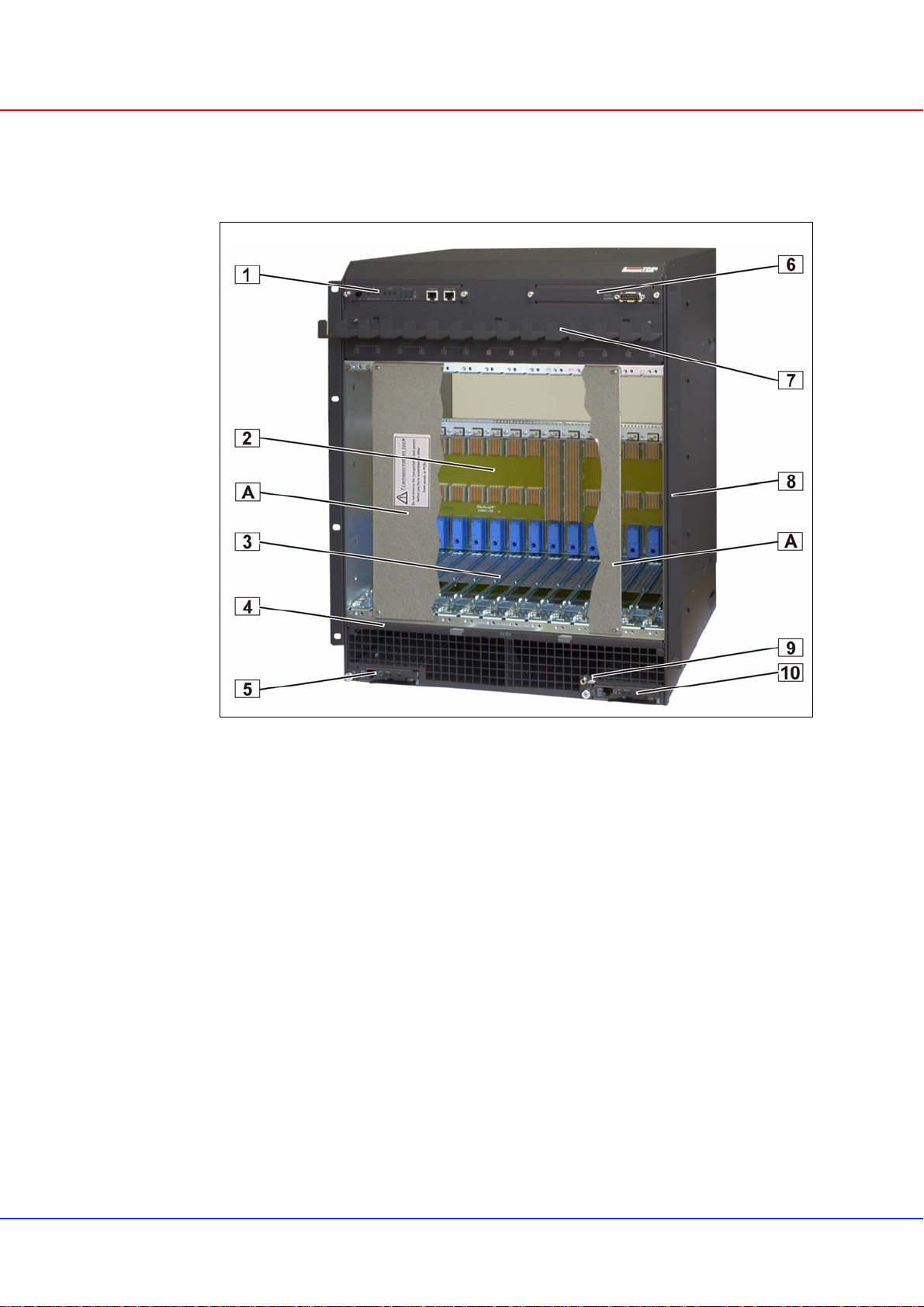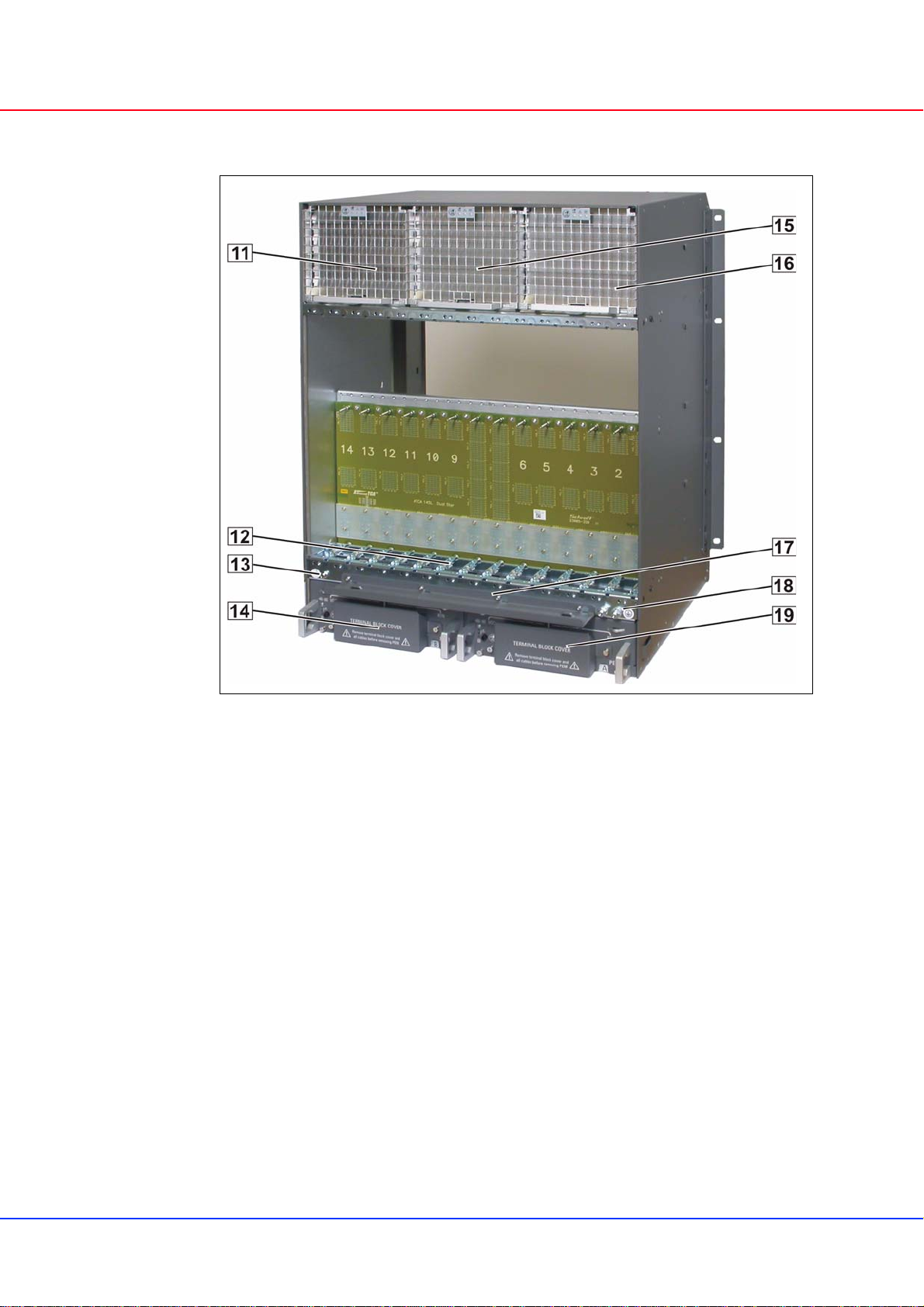14-Slot AdvancedTCA Shelf
11596-100/-101/-102/-103
www.a-tca.com / www.schroff.biz I R1.1, July 23, 2008
Table of Contents
1 Safety................................................................................................................. 1
1.1 Safety Symbols used in this document................................................................ 1
1.2 General Safety Precautions................................................................................. 1
1.3 References and Architecture Specifications........................................................ 2
1.4 Product Definition ................................................................................................ 2
1.5 ESD Wrist Strap Terminals.................................................................................. 3
1.6 Terms and Acronyms........................................................................................... 4
2 Shelf Overview.................................................................................................. 5
3 Shelf Installation............................................................................................. 10
3.0.1 Ensuring Overcurrent Protection.......................................................... 10
3.0.2 Ensuring Proper Airflow....................................................................... 10
3.0.3 Creating a Safe Environment............................................................... 10
3.1 Unpacking.......................................................................................................... 11
3.2 Rack-Mounting................................................................................................... 12
3.3 Mounting Bracket Swap..................................................................................... 14
3.4 Additional Rear Fixing Points............................................................................. 15
3.5 Shelf Ground Connection .................................................................................. 16
3.5.1 Specification for the Shelf Ground connection cable........................... 16
3.6 Shelf Power Connection.................................................................................... 17
3.7 Specification for the power connection cables................................................... 17
3.8 Installation the power connection cables........................................................... 18
3.9 Initial Operation.................................................................................................. 19
3.10 Logic Ground to Shelf Ground connection......................................................... 20
4 Maintenace...................................................................................................... 21
4.1 Accessing the Shelf Management Software...................................................... 21
4.1.1 Command Line Interface (CLI)............................................................. 21
4.1.2 Basic CLI Commands.......................................................................... 22
4.2 Telco Alarms...................................................................................................... 23
4.2.1 Telco Alarm Interface........................................................................... 23
4.2.2 Telco Alarm LEDs................................................................................ 23
4.2.3 Alarm Silence Push Button.................................................................. 23
4.2.4 Alarm Reset......................................................................................... 23
4.3 Air Filter Replacement....................................................................................... 24
4.4 Power Entry Module (PEM) Replacement......................................................... 25
4.4.1 PEM Fuse Replacement...................................................................... 28
4.5 Fan Tray Replacement...................................................................................... 29
4.6 Shelf Alarm Display (SAD) Replacement .......................................................... 30