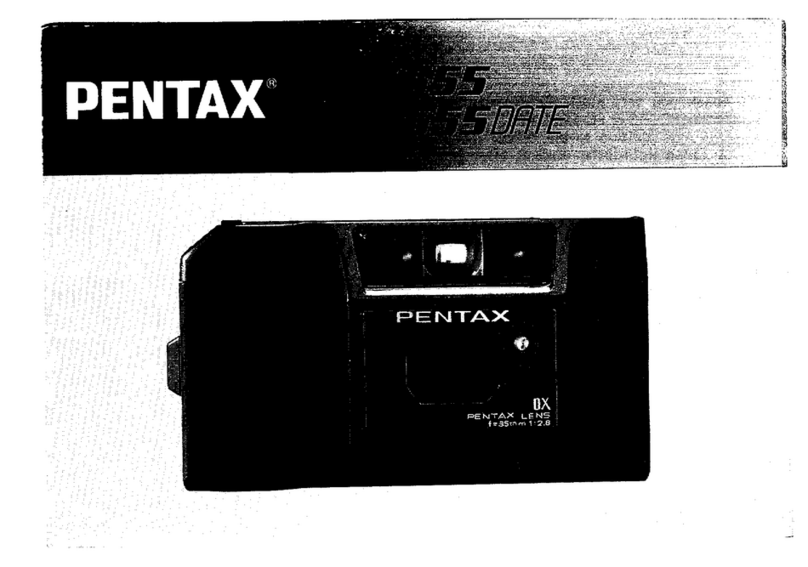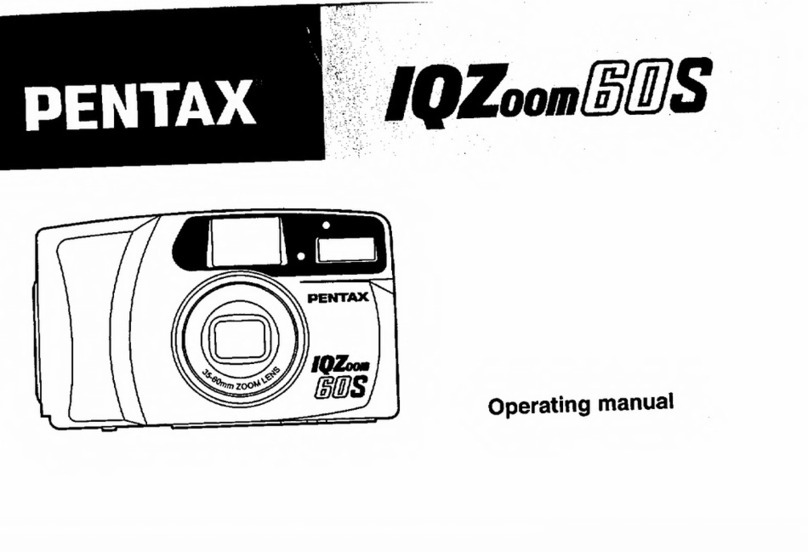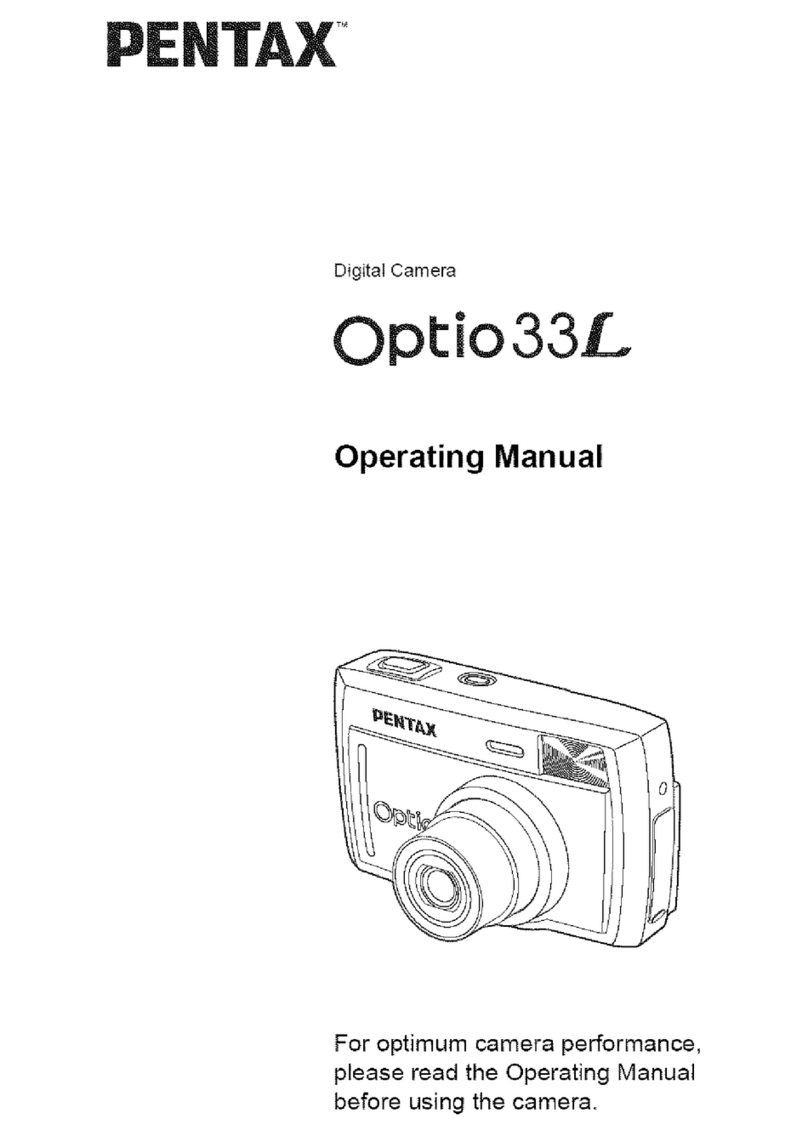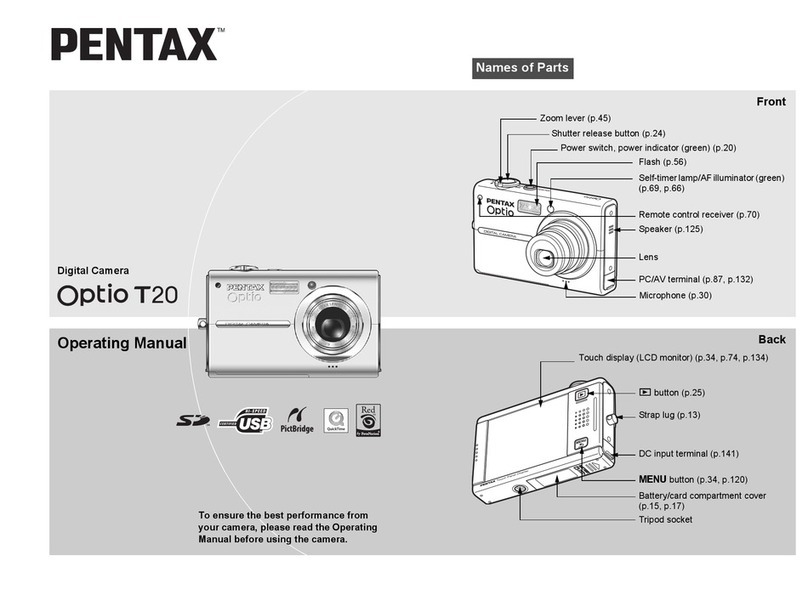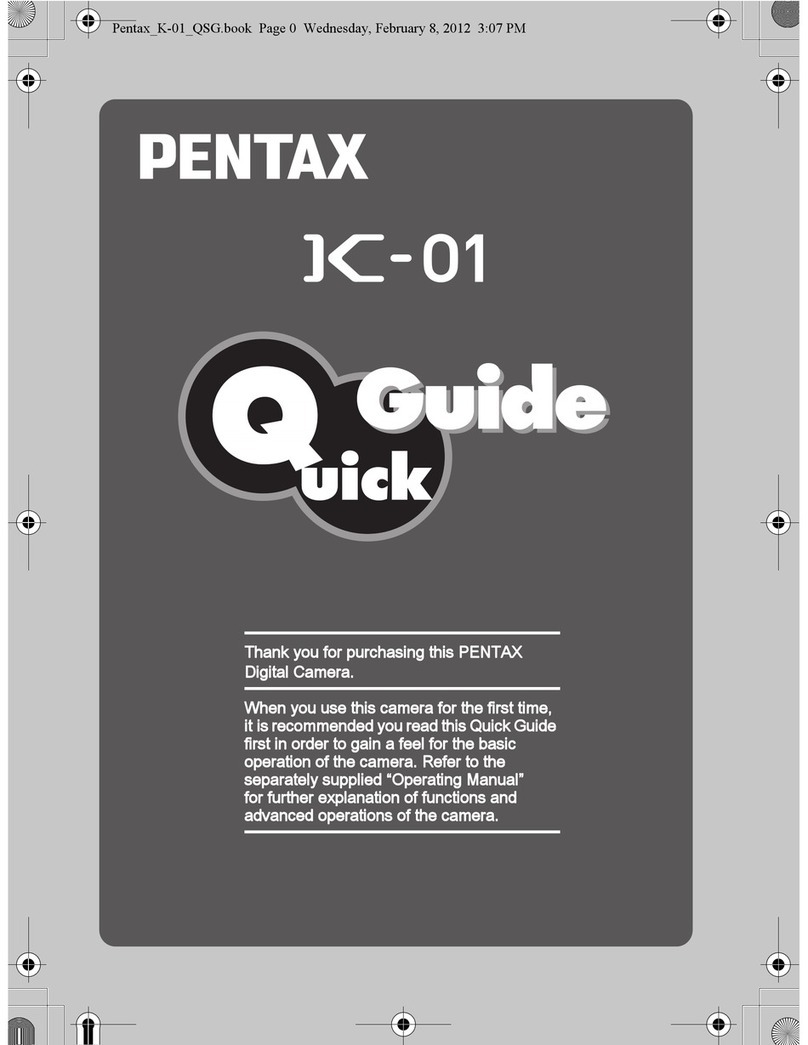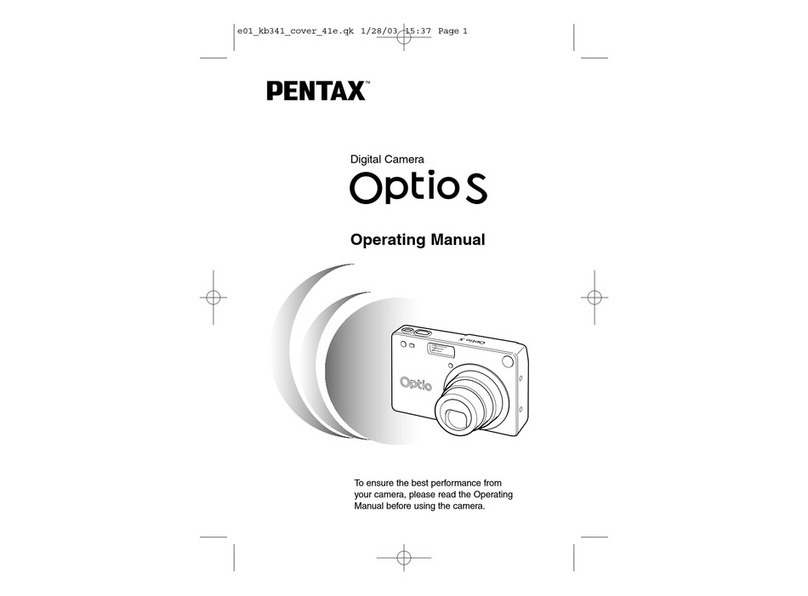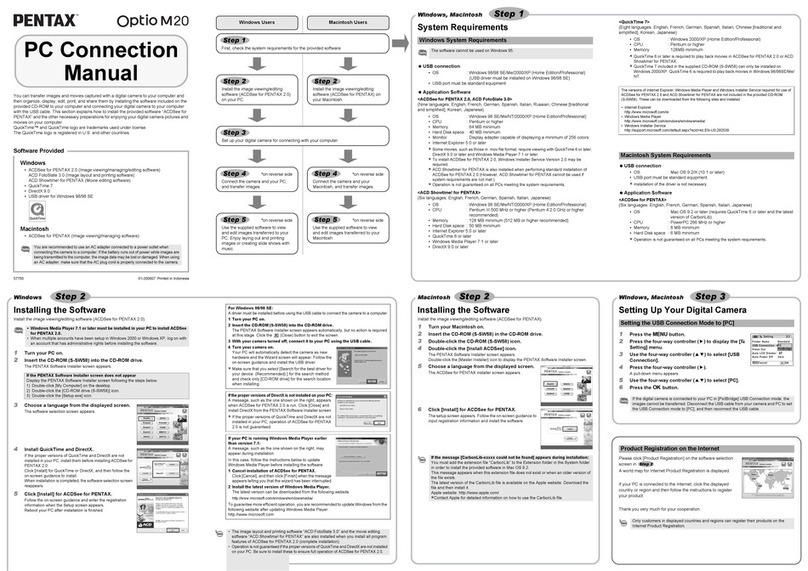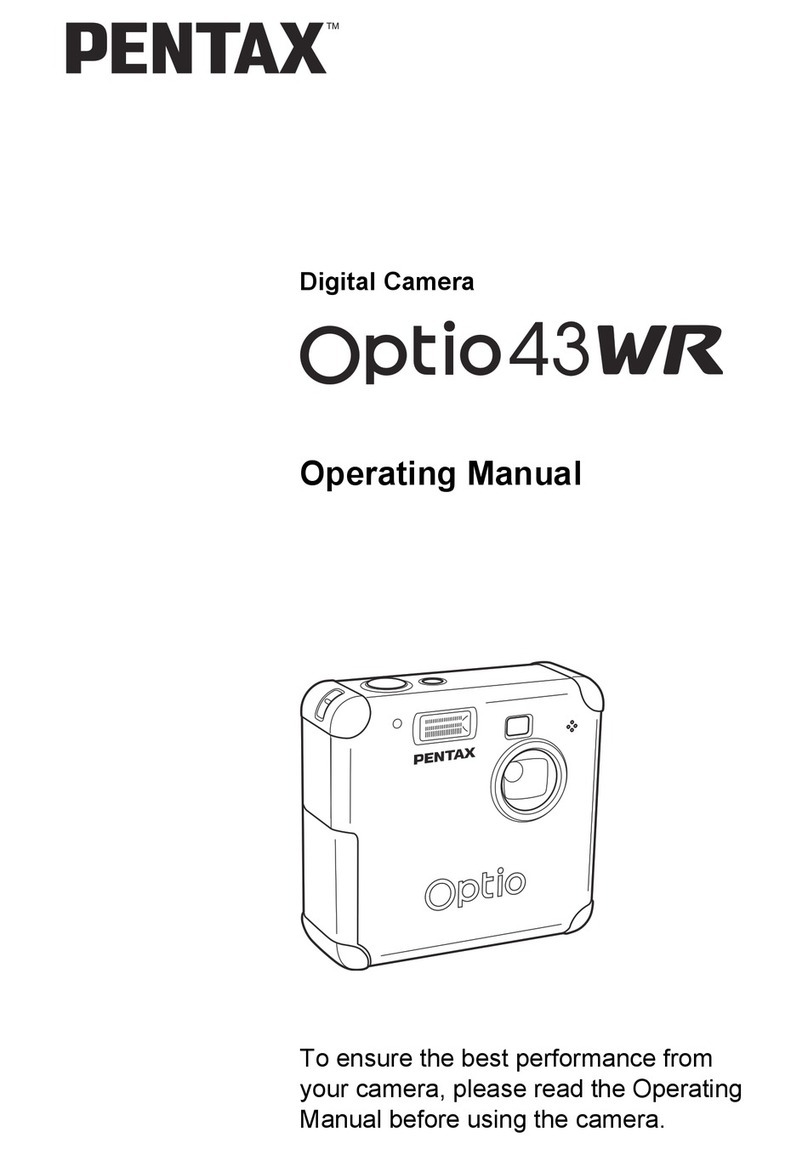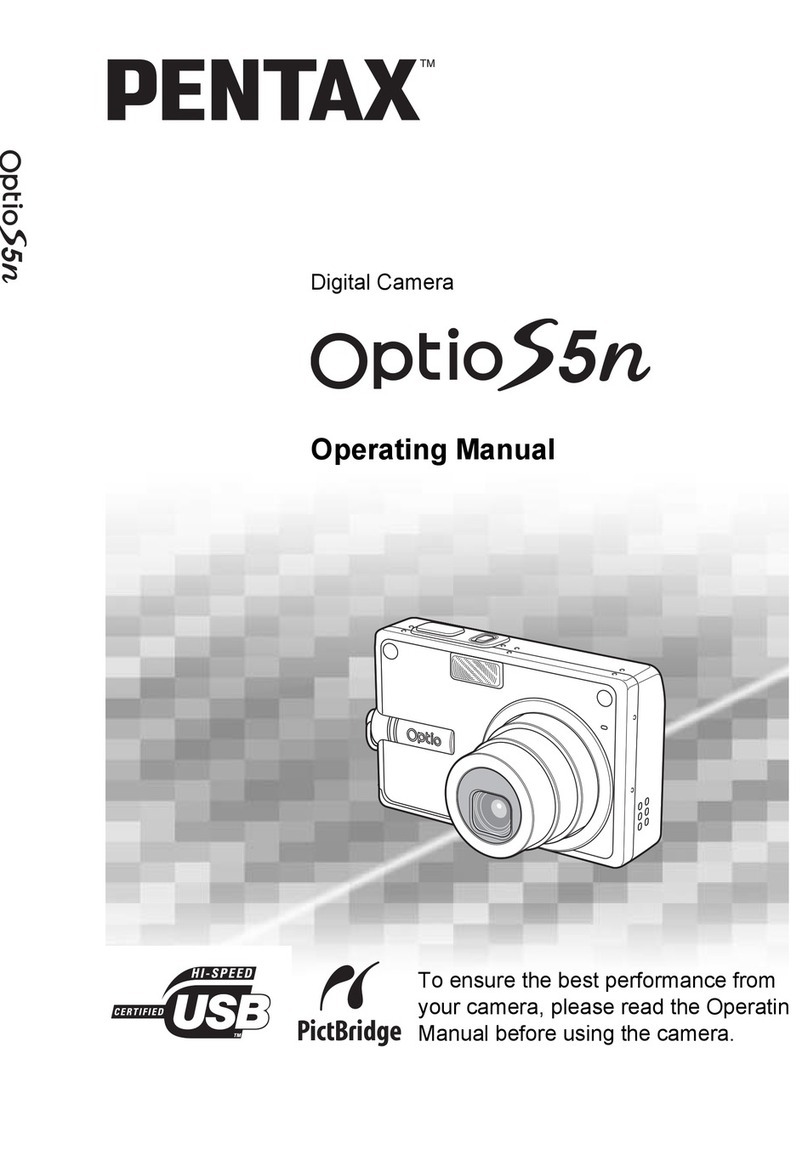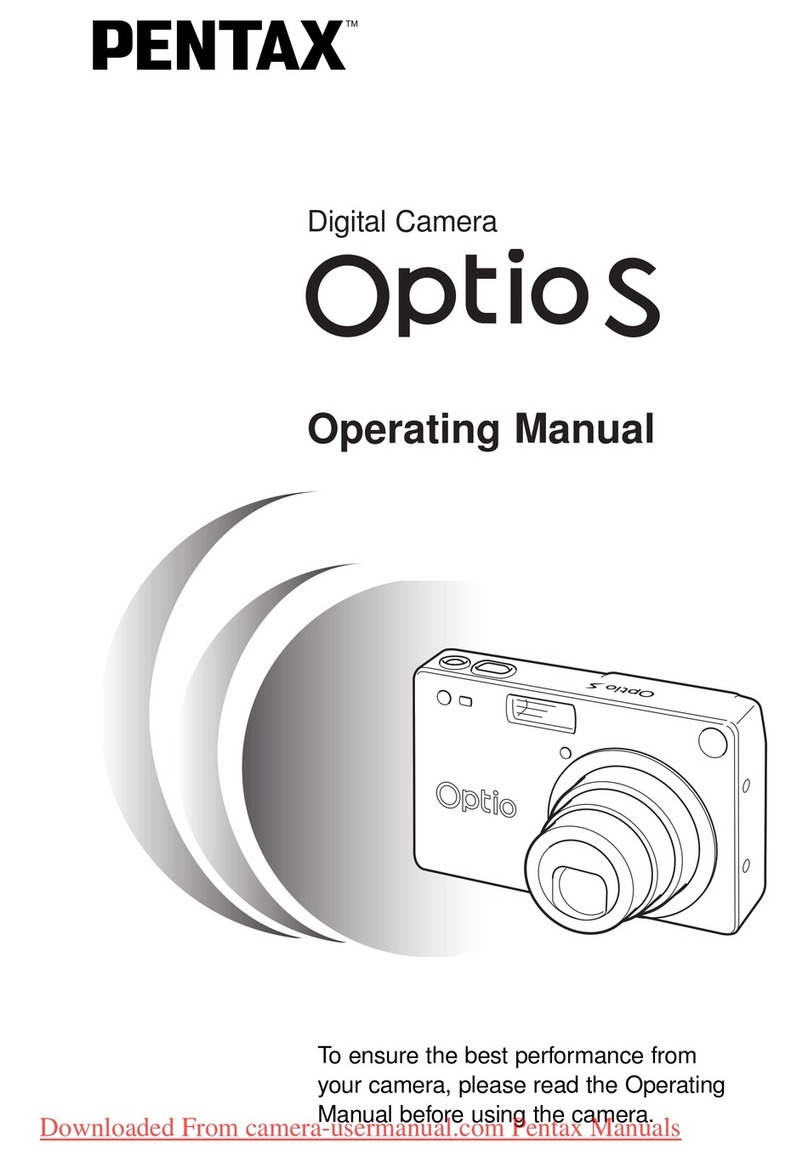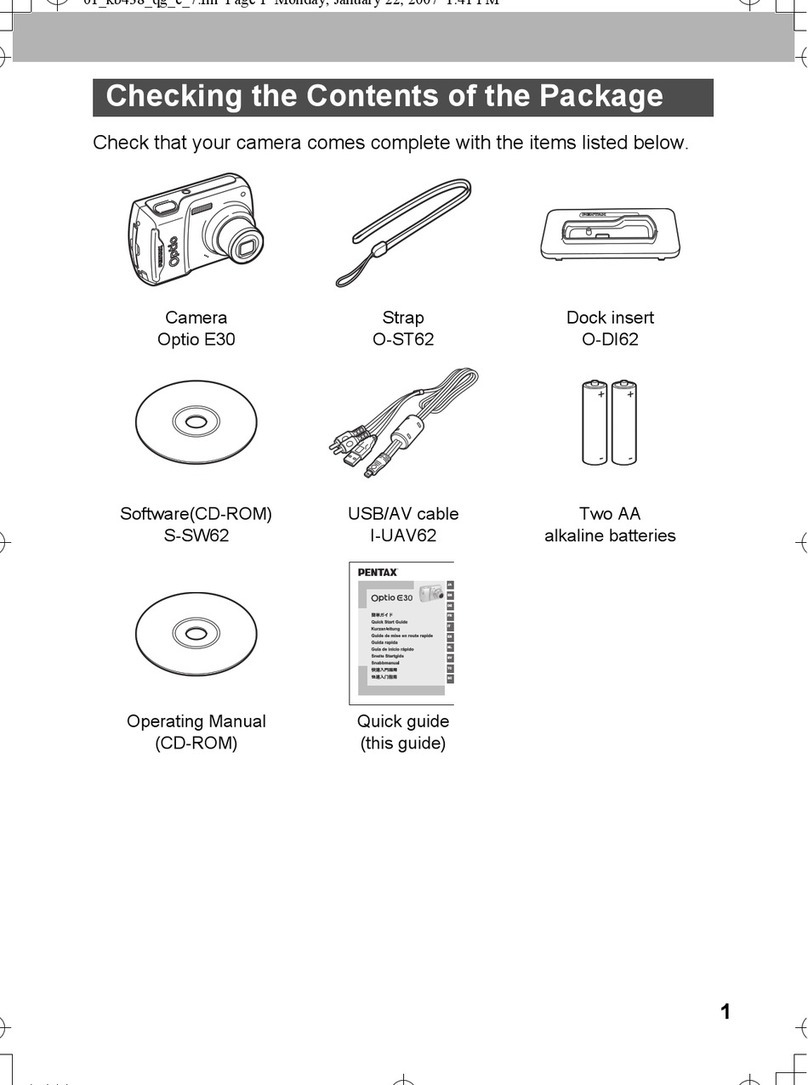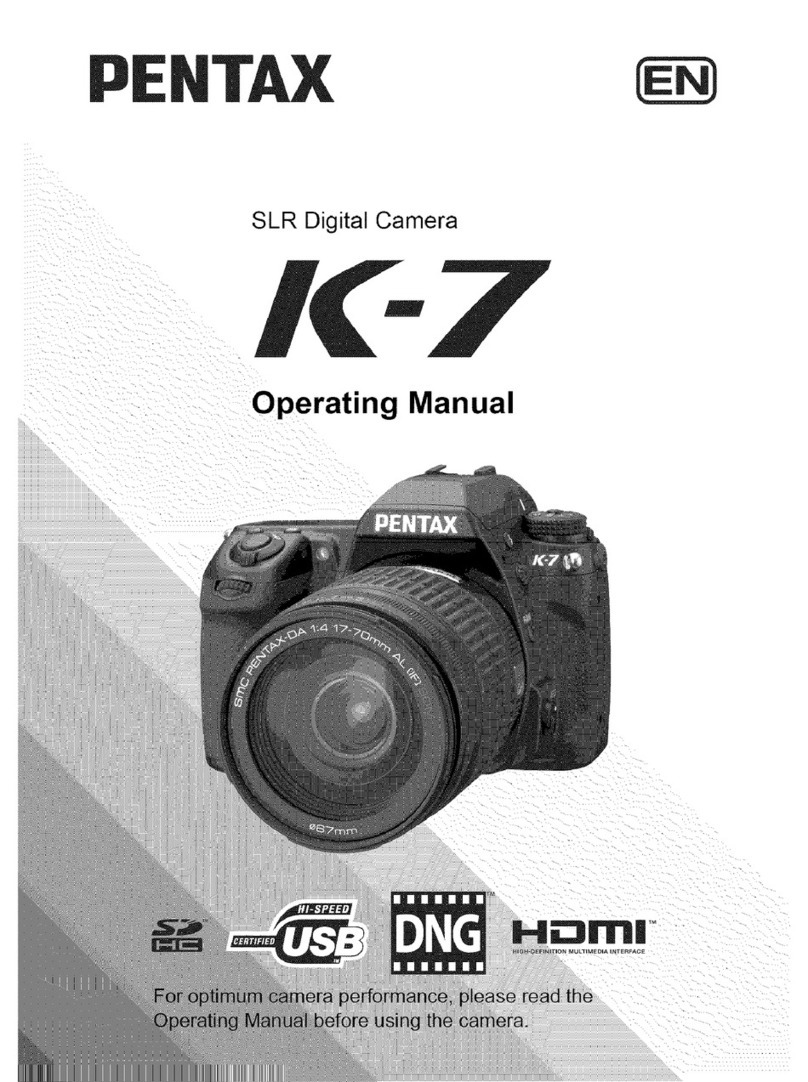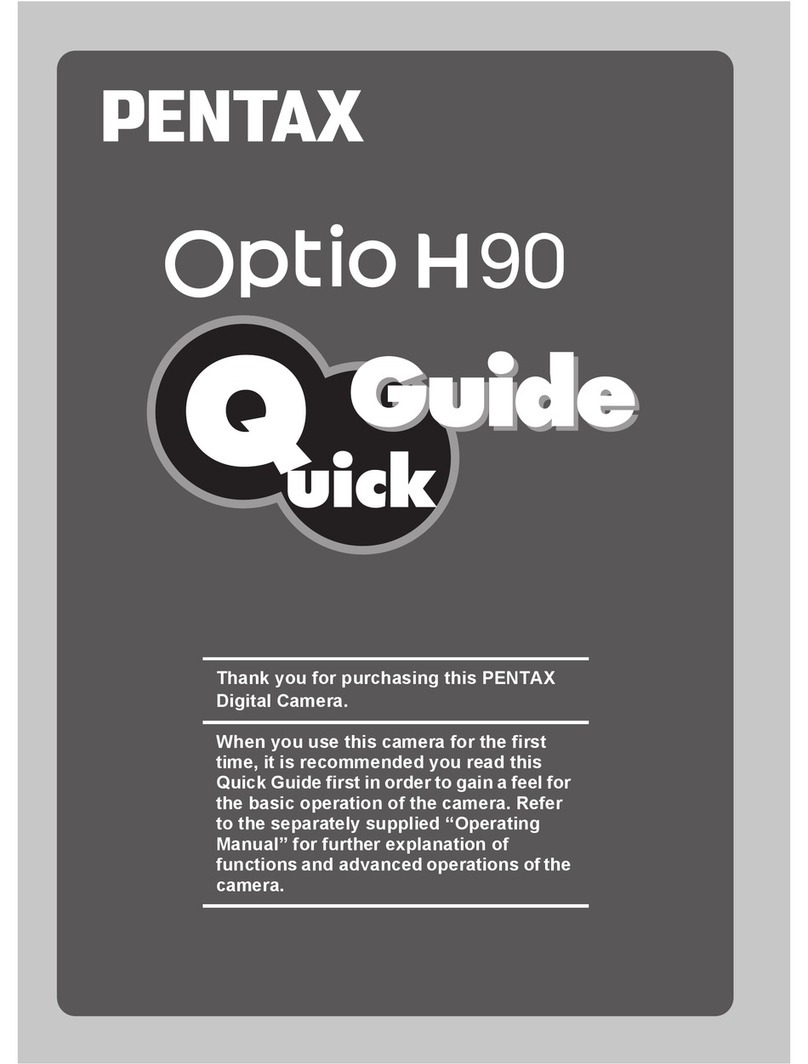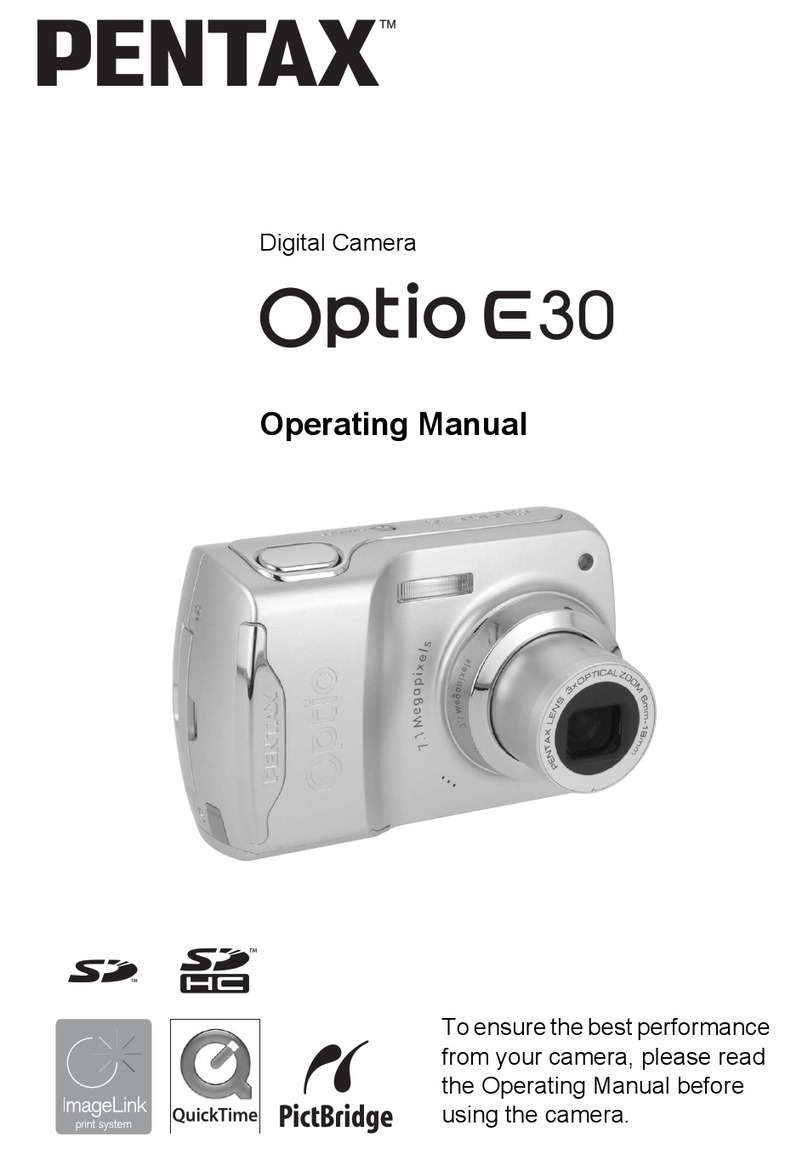box,cocktheshutter.Themirror
boxshouldbereleasedwiththe
mirrordown.
2.Tochecktheassemblyafteryou
installthemirrorbox,advance
thewindlevertochargethemir-
ror.Releasethemirrorbypush-
ingtherelease-magnetarmature
towardthefrontofthecamera—
workthroughthecutoutatthe
bottomofthecamera.Fig.2.
3.Beforeinstallingthelopcover,
pushthemainswitchtoiheoff
position(towardthebackofthe
camera.Fig.I).Turntheshutter-
speedbrushfullyclockwise
(flash-speedsetting).
Sequencetoremoveflex(PCboard
T100):
Note:Themirrorboxdoesn'thaveto
beremoved.Ifthemirrorboxisstill
installed,removethescrewsholding
themainswitchandthescrewshold-
ingtheshutter-speedPCboard.
Removetheshutter-speedbaseplate.
Fig.7,toreachtheLEDdisplay.
1.removescrewandseparateLED
displayfrommirrorbox
2.unsolderallwiresfromflex
except3 wiresfromphotocell
board(2black.I red)
3.remove2 hot-shoecontactpieces.
Fig.3
4liftphotocellboardclearof
eyelensframe
5.removePCboardTIOO(heldby
double-sidedtapeoneachIC.
Fig.6)
Reassemblyhighlights:
Afteryoureplacetheflex,checkthe
alignmentoftheLEDdisplay.Ifthe
mirrorboxisinstalled,checkthe
alignmentbeforeyoureplacethe
shutler-speedbaseplate.Connecta
jumperbetweenthegroundlandon
theshutter-speedPCboardandthe
camerabody.Youcanthenturnon
IheLFDsbyclosingSWS.Ifthemir-
rorboxisremoved,youcanpower
thecircuitasdescribedin"Circuit
Tests."P3.Loosenthescrewandshift
theLEDdisplayforadjustment.
Sequencetodisassembletransport:
1.removewindlever
2.disconnectcounter-dialspring
fromcounter-retainernut.Fig.7
3.unscrewcounter-retainernut
4.removecounterdialtogetherwith
counter-dialspring
5.removewindingseat.Fig.7 (3
screws— thelongscrewgoesto
thebackofthecamera)
Note:Thewind-levershaft(click-cam
assembly)isloose.A springwasher
fitsovertheshaft(betweentheclick
camandIhewindingseat).
6.removescrewconnectingshutter-
chargelevertoratchet-wheel
post.Fig.2
7.disconnectshutter-chargelever
fromratchetwheel
8.removebrasscollarfromratchet-
wheelpost
Note:Thebrasscollarsitsshoulder
up.Theshutter-chargeleverthenfits
overtheshoulder.
9.removewinding-guideplate
assembly.Fig.2 (3screws—
shortscrewgoestofrontof
camera)
10.removescrewandliftasidewind-
completionswitch.Fig.2 (not
necessarytounsolderwire)
1I.removetransportlatch.Fig.2 (E-
clip— disconnectthespringfrom
thetransportlatch:Fig.8 shows
thelocationofthespring)
12.removeratchetwheel.Fig.2
(screwandwasher)
Note:Thereturnspringhooksagainst
theedgeoftheratchetwheel.Fig.2.
Asyouliftouttheratchetwheel,
allowthespringtounwind(partial
turn).Youcanleavethereturnspring
inthecamerabody.Fig.8:oneendof
thereturnspringfitsundera liponthe
post.
13.liftoutthewindshaft.Fig.9
Note:Themaingear.Fig.10,nor-
mallystayswiththewindshaft.
14.disconnectrestitution-leverspring.
Fig.9,frombodycasting
15.removerestitutionlever(screw,
spring,post,andlever)
16.disconnectspringofcounter-
actuatorlever.Fig.9.fromlabon
lopmechanismplate
17.removecounter-actuatorlever
(removescrew— loosespring
andwasherontopofcounter-
aciuatorlever)— thecounter
gearcannowbeseparatedfrom
thecounter-actuatorlever
18.removesilent(ratchet)spring.
Fig.9
19.removetopmechanismplate(3
screwscountersunkscrewgoes
atbackcorner,shoulderscrew
goestowardcenterofbody)
20.remove2ndgear.Fig.12(minus-
headscrew)
21.liftoutsprocketgear.Fig.12
22.liftoutspoolgear.Fig.12
Note:Toremovethesprocketortake-
upspool,removethebottom
mechanismplate.
Sequence:
1.removewhiteplasticsprocket
latch(Rlever).Fig.8 (E-clip,
spring)
2.unscrewnutabovesprockethook.
Fig.8
Note:Holdupthesprockethook
(sprocket-engagedposition).Alsohold
thesprocket.Thenusea 3mmbox
drivertounscrewthenut.
3.unscrewsprockethook
4.removebottommechanismplale
(3screws)
5.removetake-upspool(noteloose
plasticcapthatfitsoverlower
endofspool)
6.removesprocketshaft
Note:A pinonthesideofthe
sprocketshaftfitswithinthesprocket.
Holdthesprocketandturnthe
sprocketshaft.Whenthepinaligns
wilhthenotchatthebottomofthe
sprocket,youcanliftoutthesprocket
shaft.
7.removesprocket
Note:Thesprocketspring,sand-
wichedbytwowashers,sitsinsidethe
sprocket.Toremovethespring,take
offihesprocketkey(lowerendof
sprocket).
Reassemblyhighlights,bottom
mechanismplate:
1.Seatthetake-upspoolandihe
sprocketfromthebackofthe
camera.Thesprocketkey(insert
withnotch)facesthebottom.
2.Seatthesprocketshaft,passingits
pinintothenotchatthebottom
ofthesprocket.Holddownthe
sprocketshaftandturnita partial
turn.Thesprocketshaftthenstays
inplace.
3.Replacethebottommechanism
plate.
4.Screwonthesprockethook.
5.ReplacetheR lever(sprocket
latch).
6.Afteryoucompletethereassem-
blyofihetransport,adjustthe
positionofthesprockethook.
Holdthewindleverinthefully
advancedposition.Thenturnthe