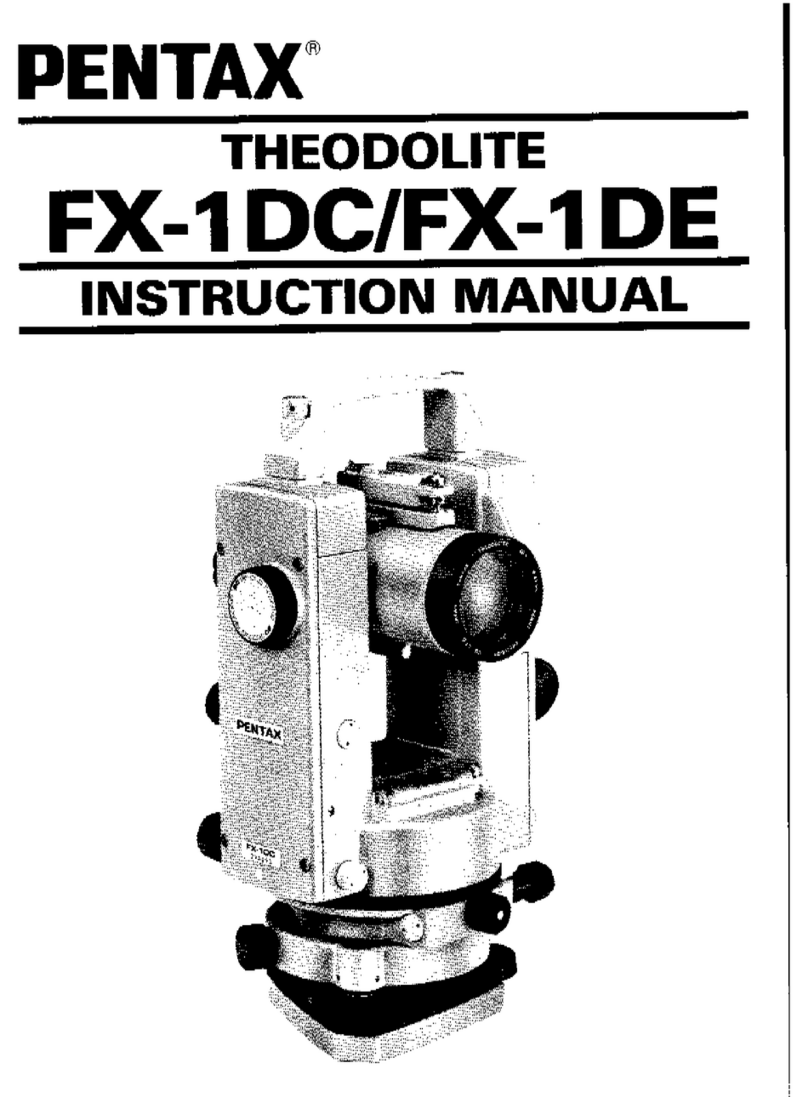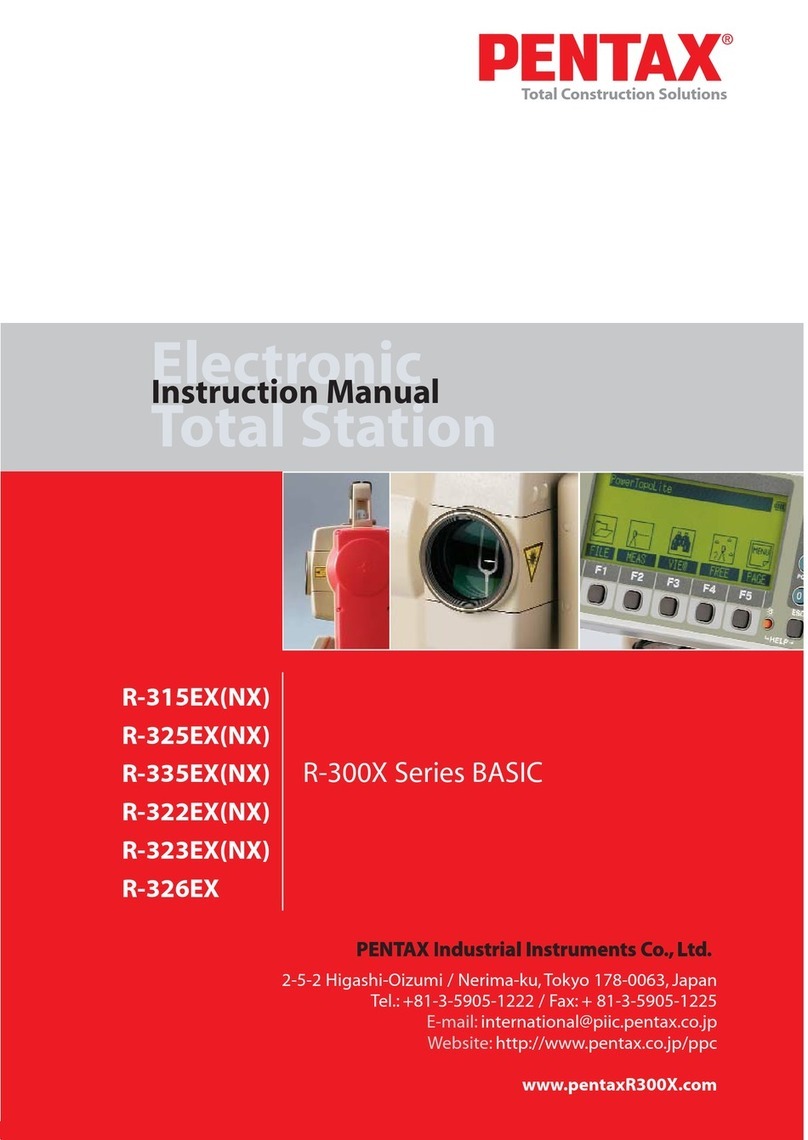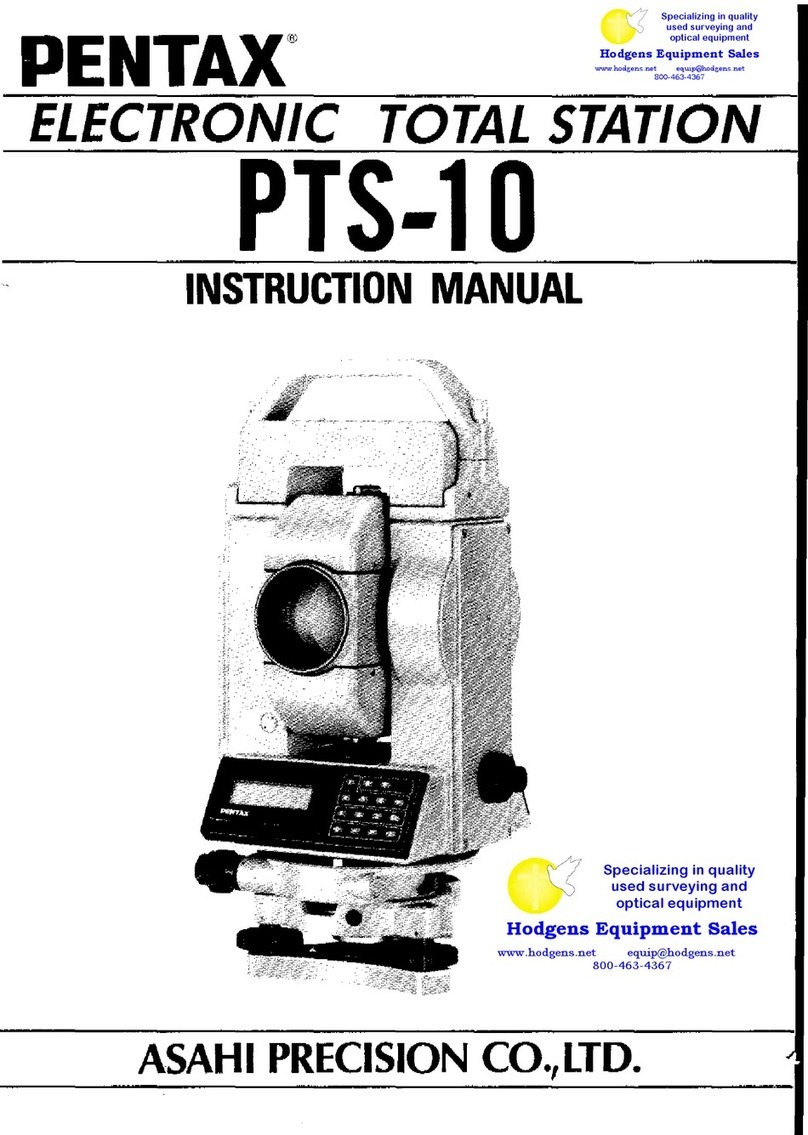Congratulations on buying the Video Camera/Recorder. For maximum pleasure and convenience please read
these simple instructions before operating your CameralRecorder.
RECORDING
AND
PLAYBACK
• This
is
an 8
mm
VTR. Use 8 mm video cassettes only.
• Recording speed in
SP
mode
is
1.43
cm/second.
• When a cassette tape
is
played, the
unit
will automatically select the correct playing speed no
matter
whether
the tape was recorded
in
SP mode (1.43
cm/
second)
or
LP
mode (0.72
cm/
second).
• You may
not
be
able
to
play certain foreign-made video cassettes on this Video CameralRecorder because
of
different
TV
'broadcasting systems. Check
to
make sure
that
the cassette tape was recorded on an NTSC
system.
WARNING:
Many
television
programs
are
copyrighted.
One
court
has
held
that
private,
non-
commercial,
in-home
video
taping
of
copyrighted
televised
programs
constitutes
copyright
infringement.
Purchasers
are
advised
not
to
copy
such
programs.
Check
to
make sure you have the
following
components
and accessories (besides the CameralRecorder
Unit
itself) before disposing
of
the packing material.
1.
Carrying Handle
2.
RF
Converter
Unit
3.
75-ohm Coaxial Cable
4.
Antenna
Adaptor
(300-ohm
to
75-ohm)
5.
~attery
Pack
(1
hour type)
6.
AC
Adaptor
7.
Battery Charge
Adaptor
8.
Battery
for
clock/
date
9.
Earphone
10.
Shoulder Strap
11.
'Antenna
Adaptor
(75-ohm
to
300cohm)
TABLE
OF
CONTENTS
How
to
install
accessories
to
®
video
camera/recorder
..................................
3
8
mm
video
cassette
.........................................
3
Power
sources
.................................................
4
Checking
the
battery
pack
................................
6
Charging
the
battery
pack
.................................
6
Identification
and
operation
of
controls
..............
7
Making
a
sample
camera
recording
..................
13
Using
the
auto-white
balance
feature
................
15
Using
the
auto
iris
feature
................................
15
Using
the
auto
focus
feature
............................
16
.
Using
the
power
zoom
feature
.........................
18
Using
the
macro
feature
..................................
18
Using
the
instant
review
feature
.......................
18
Using
the
calendar
display
feature
....................
19
Eyepiece
adjustment
.......................................
20
CD
® ®
~~
~
~
.
Producing
best
color
program
..........................
20
Connections
and
operations
for
viewing
the
picture
played
back
on
your
TV
................
21
Connections
and
operations
for
recording
TV
program
..................................
23
Using
the
F-search
and
R-search
features
..........
24
Using
the
pause
feature
...................................
25
Using
the
memory
feature
...............................
25
Using
the
time
remaining
feature
......................
26
Tape
dubbing
.................................................
26
Troubleshooting
.............................................
27
Head
cleaning
........................................
~
.......
29
Periodic
maintenance
.....................................
29
Specifications
............•...................................
29
Optional
accessories
.......................................
30
2