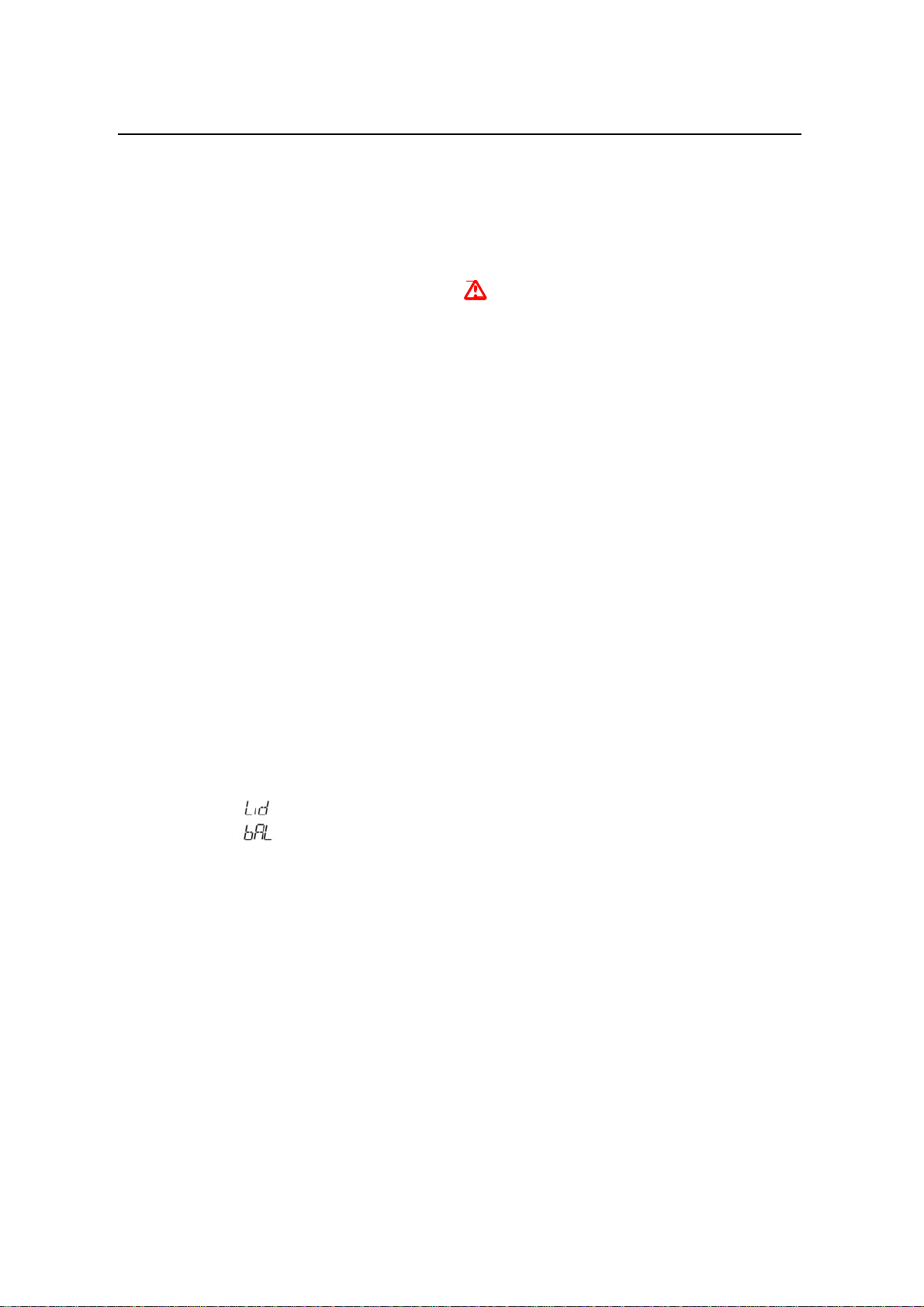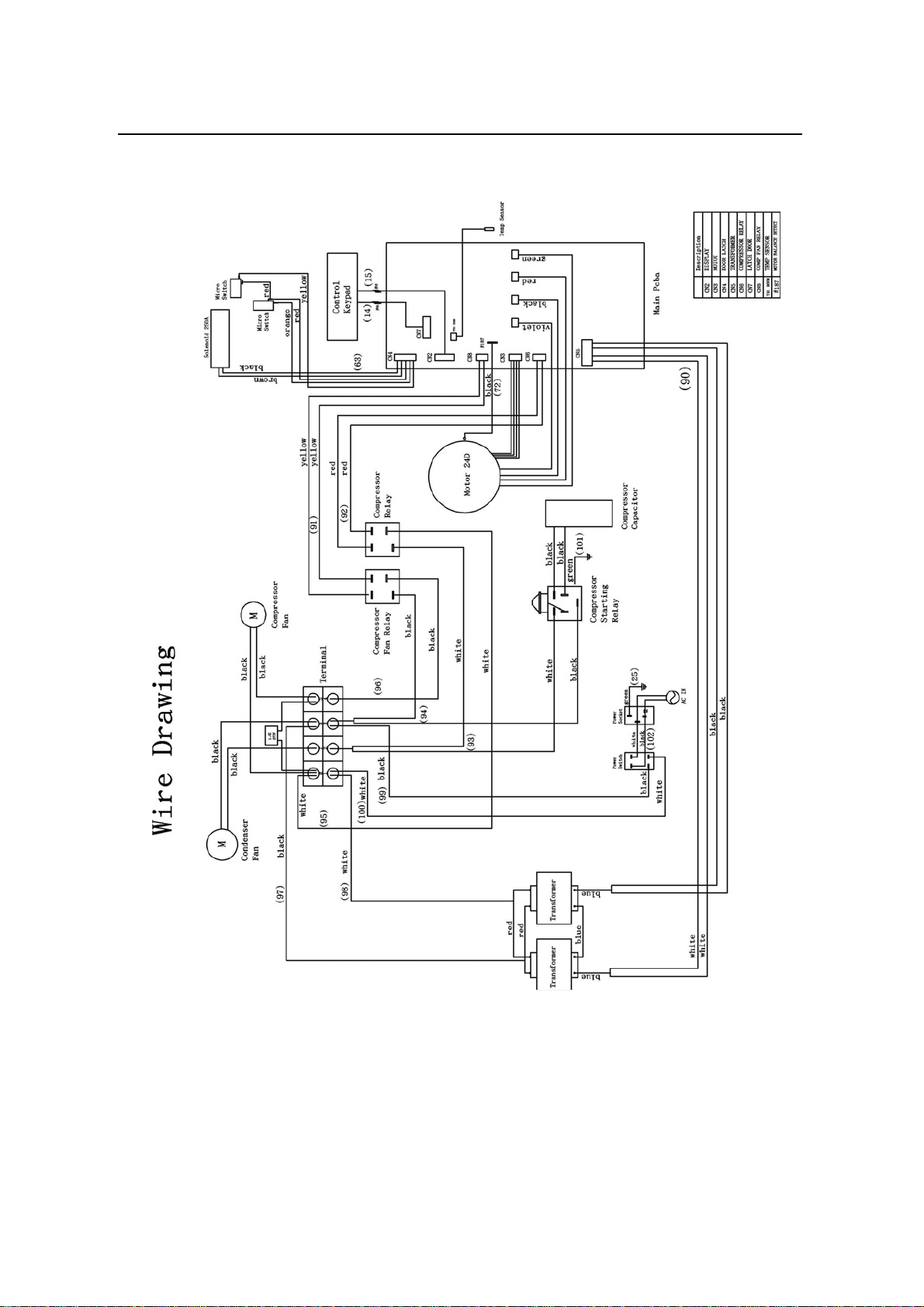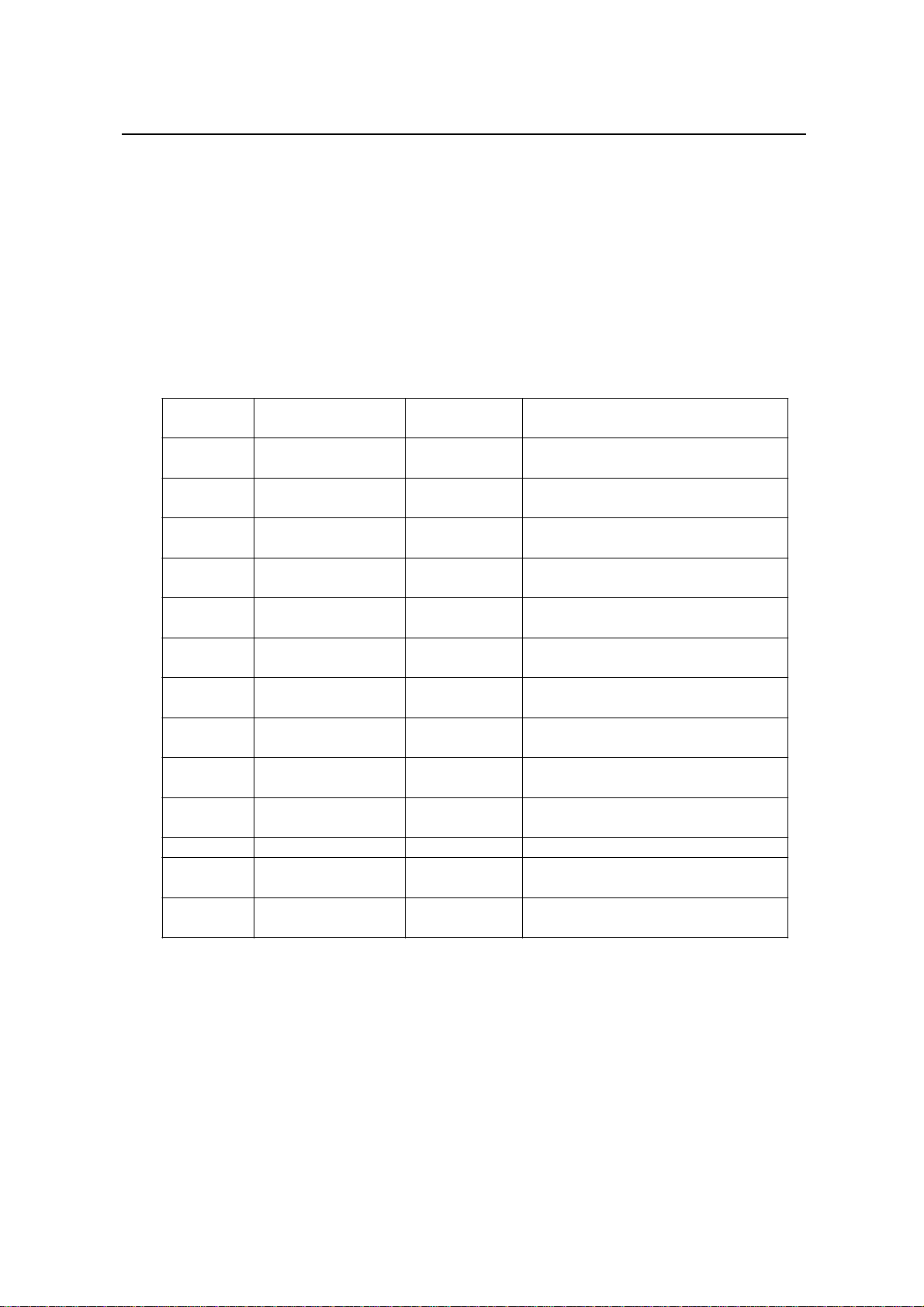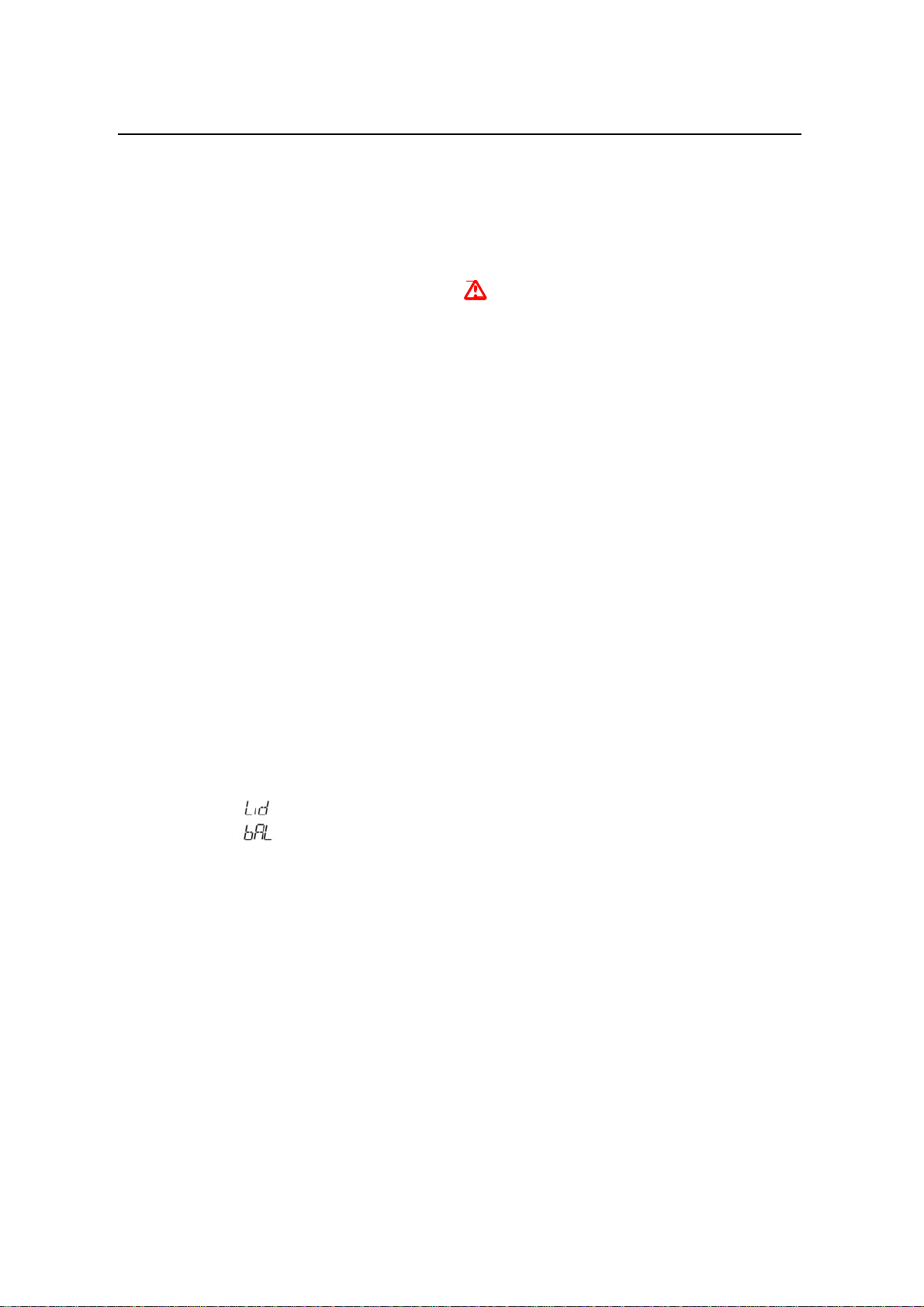
1. Safety Precautions...................................................................1
..................................................................
2.2.
2.3.
2.4.
2.5.
Electrical Component
Specifications...........................................3
PCBs Description
..........................................................................3
Wire Connection Diagrams
..........................................................4
PCBs Connector Location
............................................................6
2.5.1. Power Board PCB’s Connector Locations.............................................
6
2.5.2. Display/MCU Board PCB’s Connector Locations ................................
8
Refrigeration System
....................................................................8
.......................................................................
3.2.
3.3.
Error Messages
............................................................................12
Troubleshooting
Flows
................................................................13
3.3.1. Beeper has no sound
..............................................................................
13
3.3.2. LCD has no display
................................................................................
14
3.3.3. Buttons can’t function
...........................................................................
15
3.3.4. Can’t reach temperature
.......................................................................
16
3.3.5. Can’t reach speed (RPM and RCF) .....................................................
17
3.3.6. Timer can’t count
...................................................................................
17
3.3.7. Lid Lock can’t
release............................................................................
18
3.3.9.
“
” Error (Rotor
Imba
l
ance)..........................................................
20
...................................................
4.2.
4.3.
4.4.
4.5.
4.6.
4.7.
4.8.
4.9.
4.10.
4.11.
Top Case Disassembly
.................................................................24
Main Board
Disassembly
............................................................26
Control PCBA
Disassembly........................................................27
Motor Module
Disassembly........................................................28
Solenoid Module
Disassembly
....................................................29
Condenser Fan Module Disassembly
........................................30
Compressor Fan Disassembly
....................................................31
Transformer Modules Disassembly
...........................................32
Relay & Capacitor Modules
Disassembly.................................33
Power Switch Module Disassembly
...........................................34
i