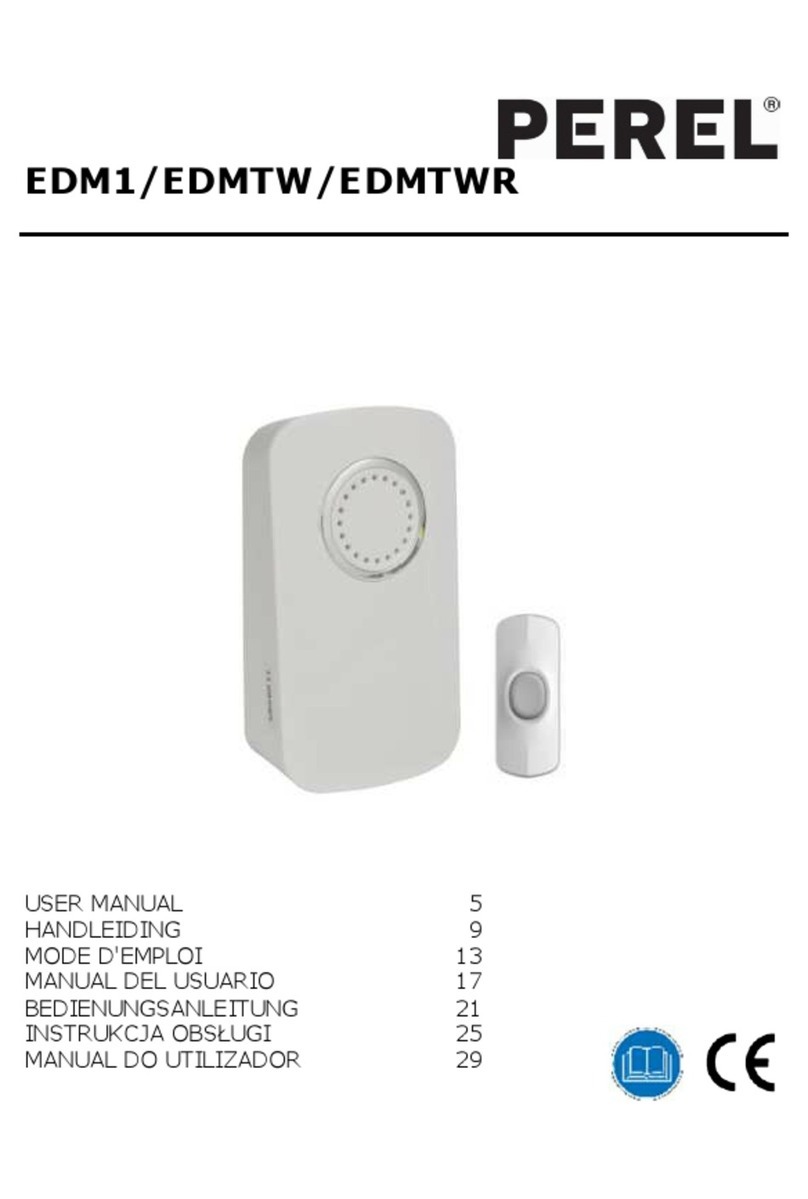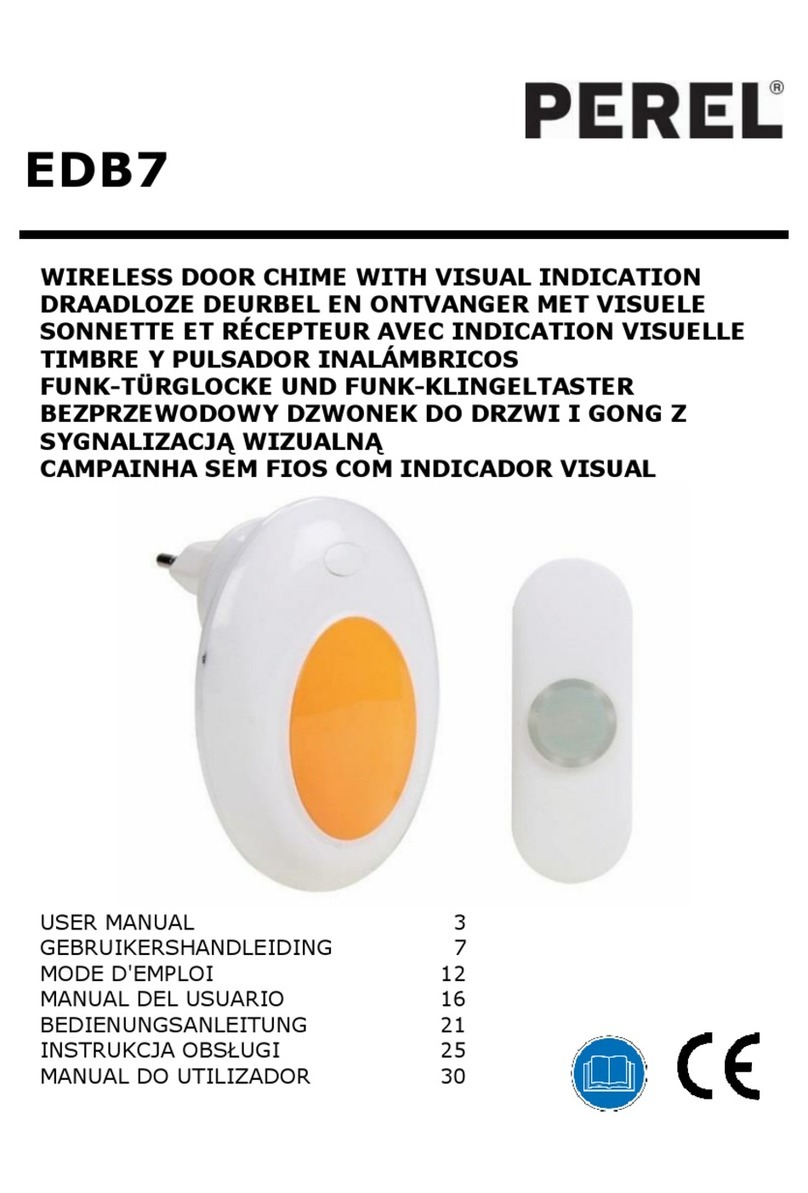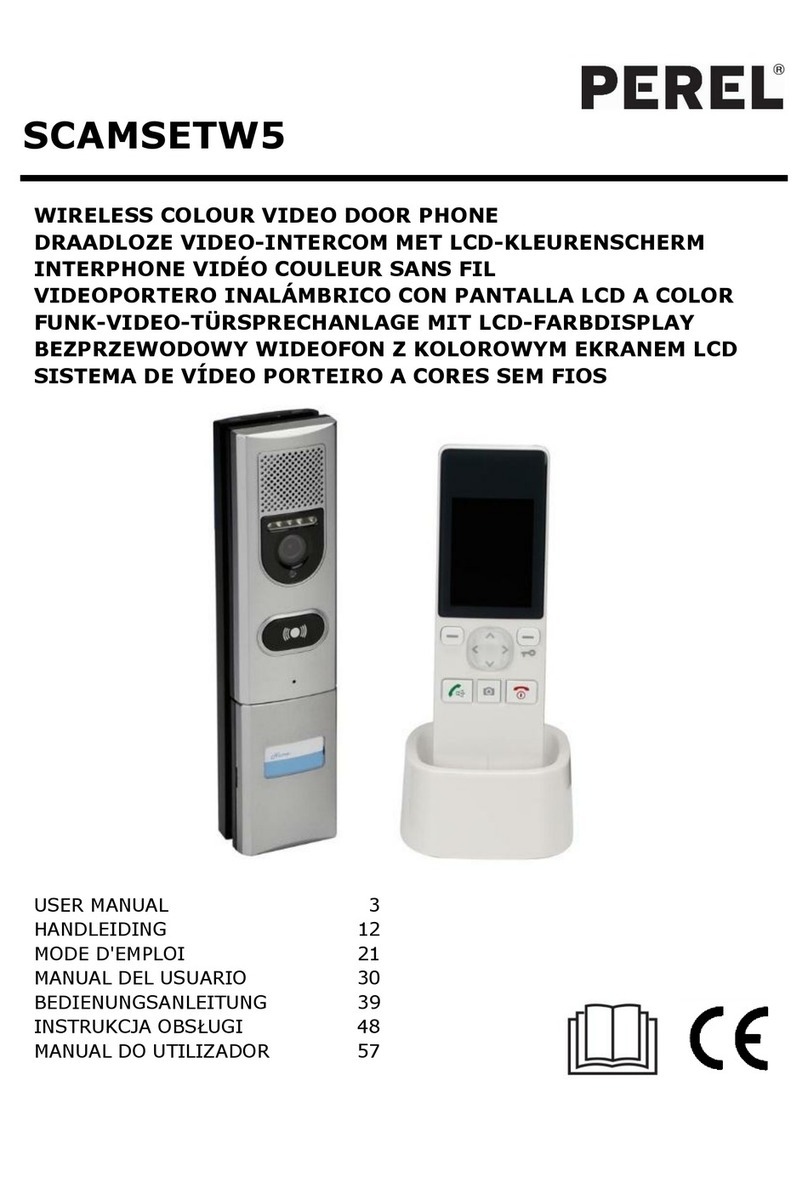SCAMSET8
V. 03 –25/02/2016 4 ©Velleman nv
Nor Velleman nv nor its dealers can be held responsible for any damage (extraordinary, incidental or
indirect) –of any nature (financial, physical…) arising from the possession, use or failure of this product.
Due to constant product improvements, the actual product appearance might differ from the shown images.
Product images are for illustrative purposes only.
Keep this manual for future reference.
4. Features
Plug and Play video door phone system with wifi and LAN connection. Use your smartphone to see, talk and
open the door for a visitor, even if you are not at home. The setup is easy, Plug and Play via free apps for
Android or iOS. The smartphone will give a notification alert when somebody presses the button.
The video door phone can record video by motion detection or trigger from the push button.
A classic doorbell can be connected to the relay output to warn you when your smartphone is not operative.
camera with infrared LEDs for night vision
automatic IR filter: the filter blocks infrared light during daytime, so it cannot distort the colour image.
720p video quality
full duplex two-way audio
video recording on microSD card
remote door unlock function via your smartphone
audio priority technology: if the network is not good, the audio has priority
Plug and Play setup via QR code or network scan function
solid and vandal-proof metal housing
5. Overview