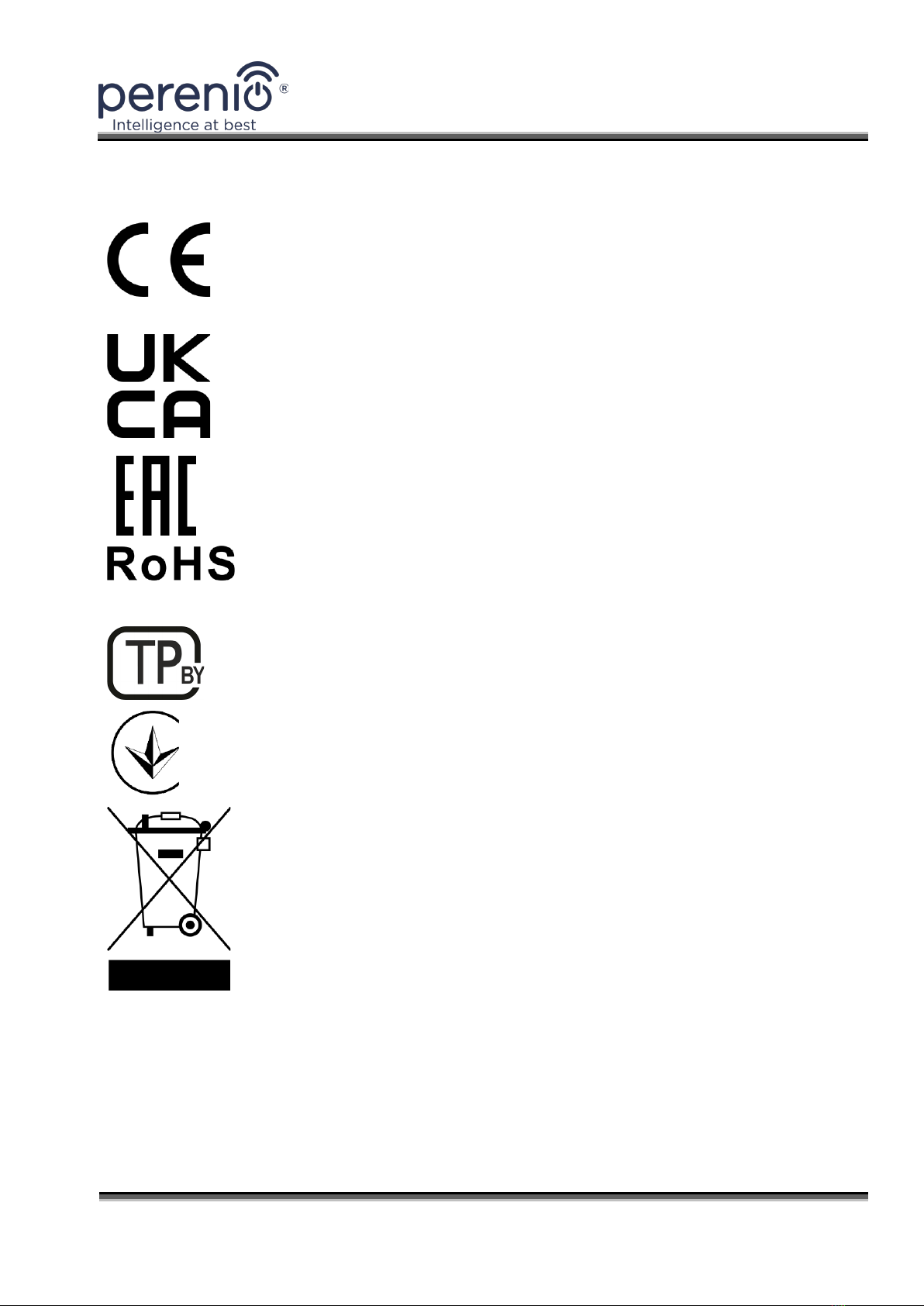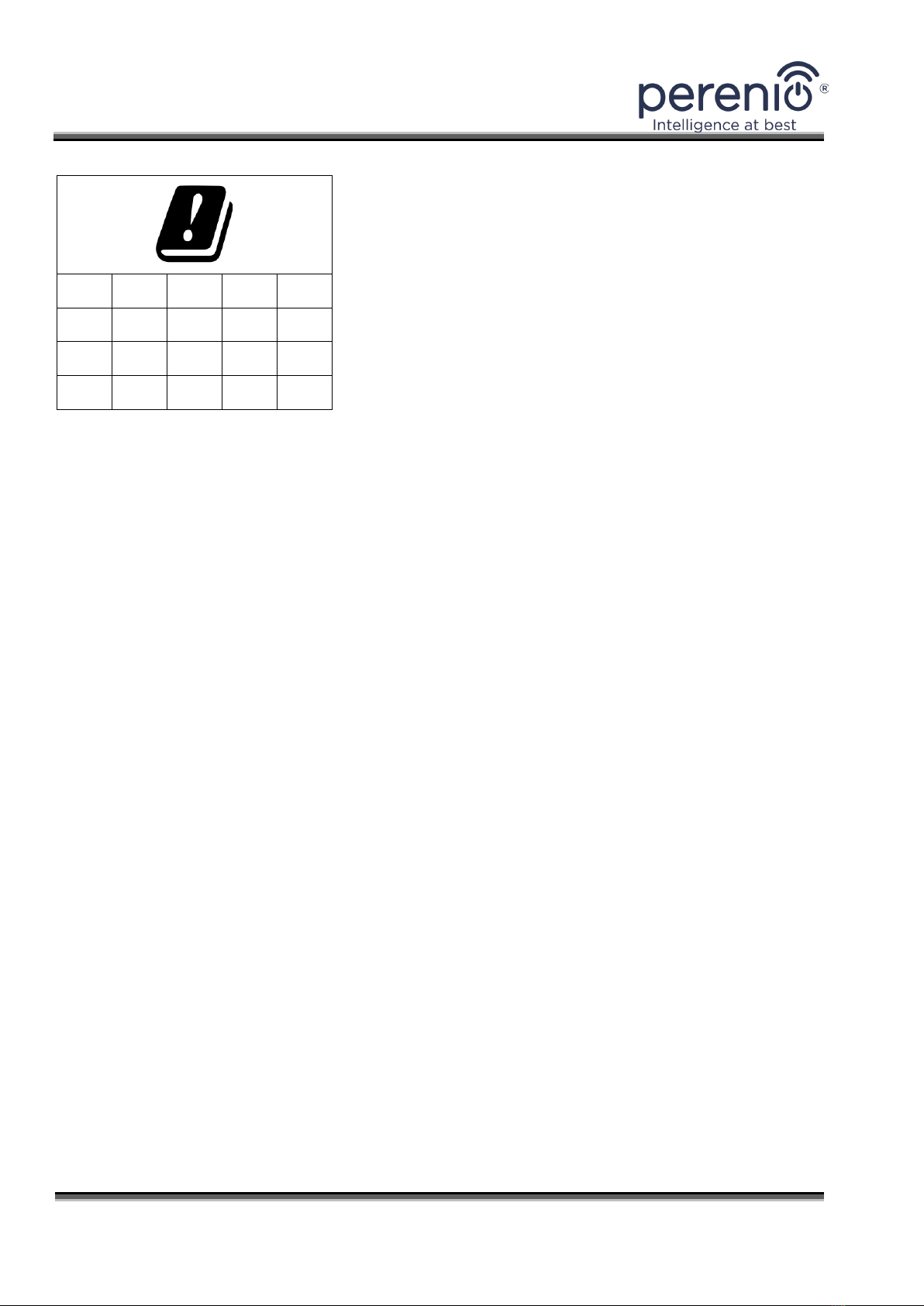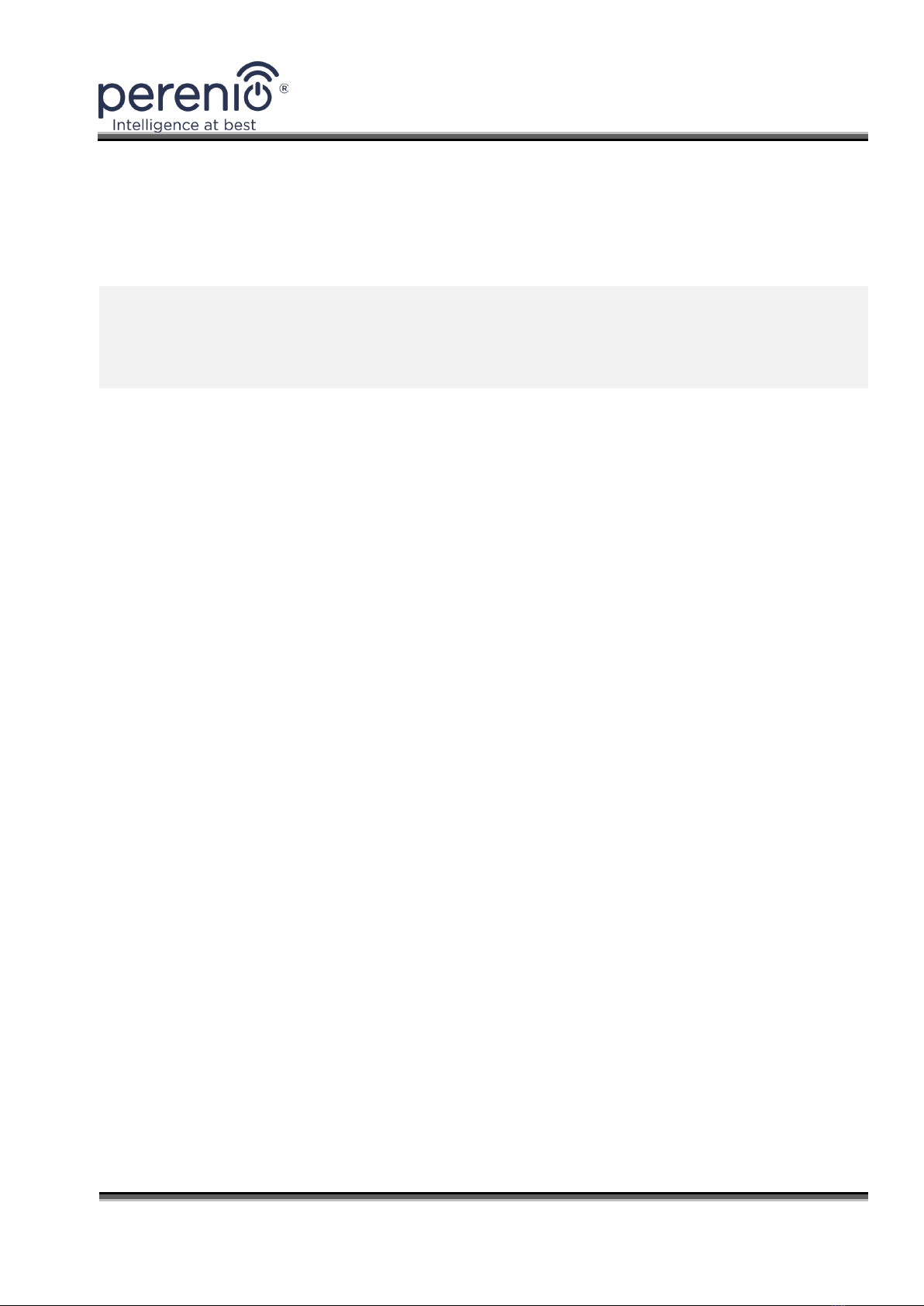Safety Operation Rules
1. The device shall be used as described in this manual only. Any other use not
specified therein may cause fire and other hazards, as well as injury to persons.
2. The device is intended for operation in a room with an ambient temperature of
0°C... +40°C.
3. Keep children and pets away from the area of installation of the Eco Smart
Heater, as contact with the device in operation may result in burns.
4. The device may only be operated when it is properly mounted on brackets or
special legs as supplied within the scope of delivery.
5. The installation area shall be level, i.e. without any bends or warps (Flat vertical
or horizontal surface). If the device is in the wrong position when connected to
the source of power, it will emit short beeps.
6. Do not bend the device or otherwise use force for wall installation using screws.
7. When moving the device, you may only hold it by brackets on its back. Do not
move the device by the glass panel while it is switched on or hot.
8. If the device is connected to the mains, it is strongly recommended to ensure
quick and easy way to disconnect it from the source of power.
9. To avoid supply network overloading and the risk of fire, do not use an extension
cord to connect the device to the power source, or connect the device to the
mains socket along with other household appliances.
10. Do not mount the device directly under the mains socket, or on top of it.
11. Do not touch the heating panel of during the device operation.
12. Do not use the device in the case of damage or cracks, or any signs of damage
to any other parts thereof, e.g. the power cable.
13. If the power cable is damaged, it may only be replaced by an authorized service
center or other authorized party.
14. Do not drop, throw, disassemble or attempt to repair the device on your own.
Stop using the device, it is has fallen.
15. Do not expose the device to direct sunlight or moisture, oils, chemical or other
organic liquids, or vibrations.
16. Do not use the device in a combustible, explosive and/or dusty environment, as
well as in areas where corrosion of its materials is possible.