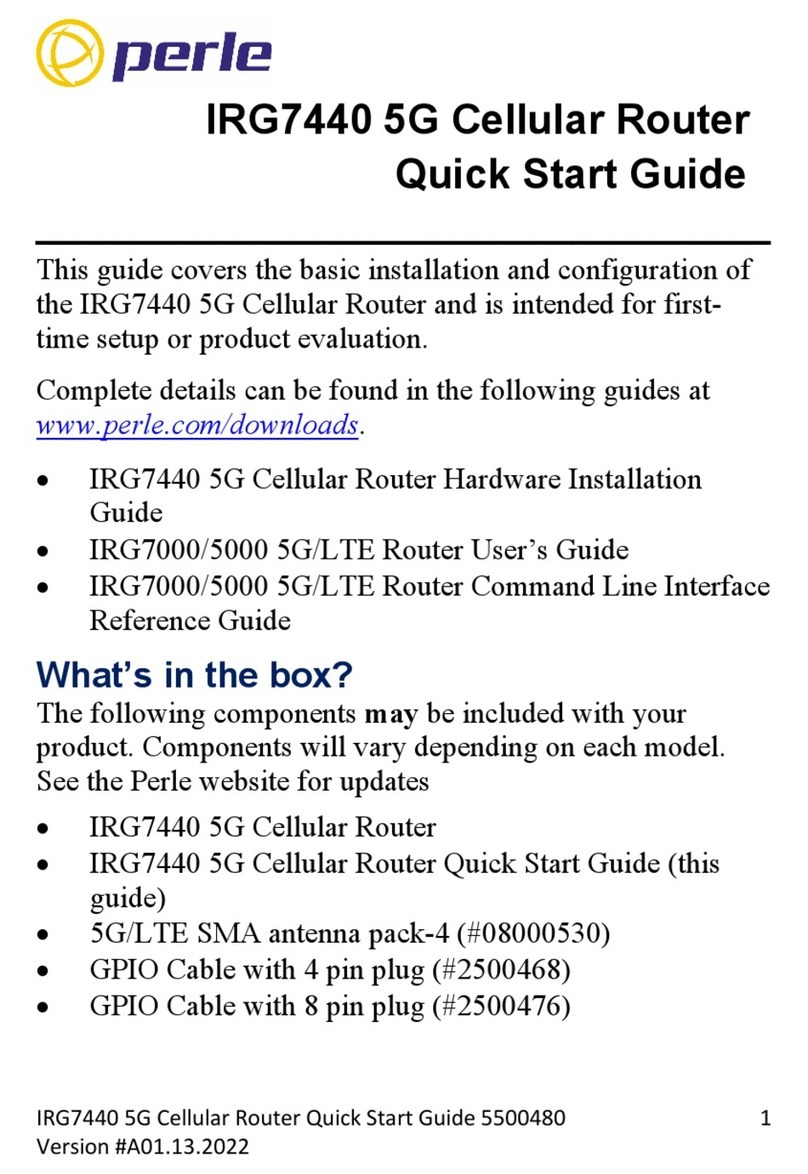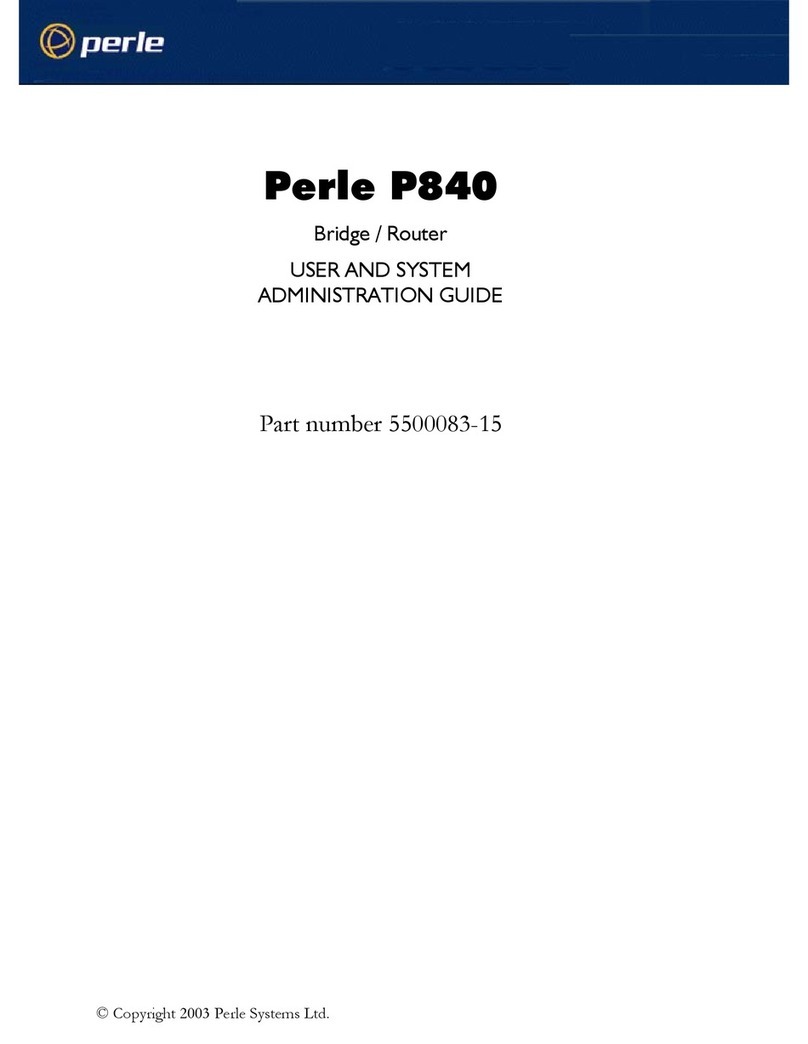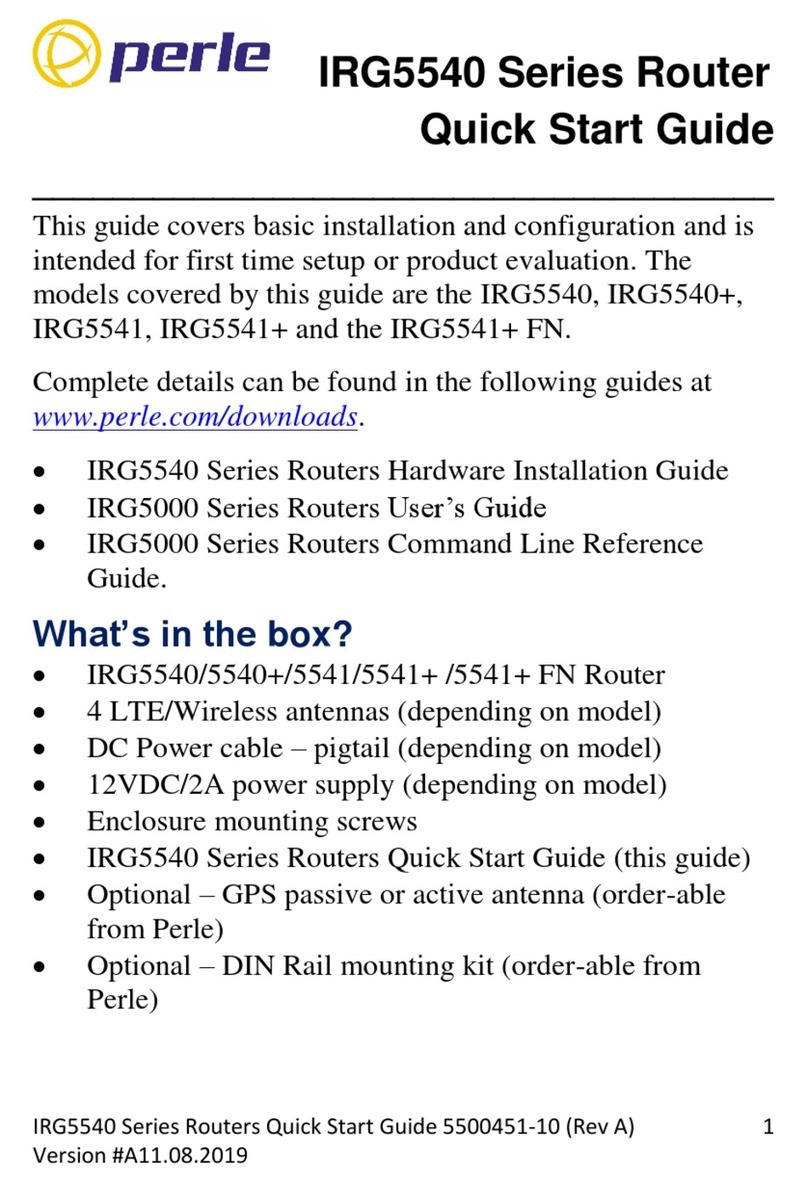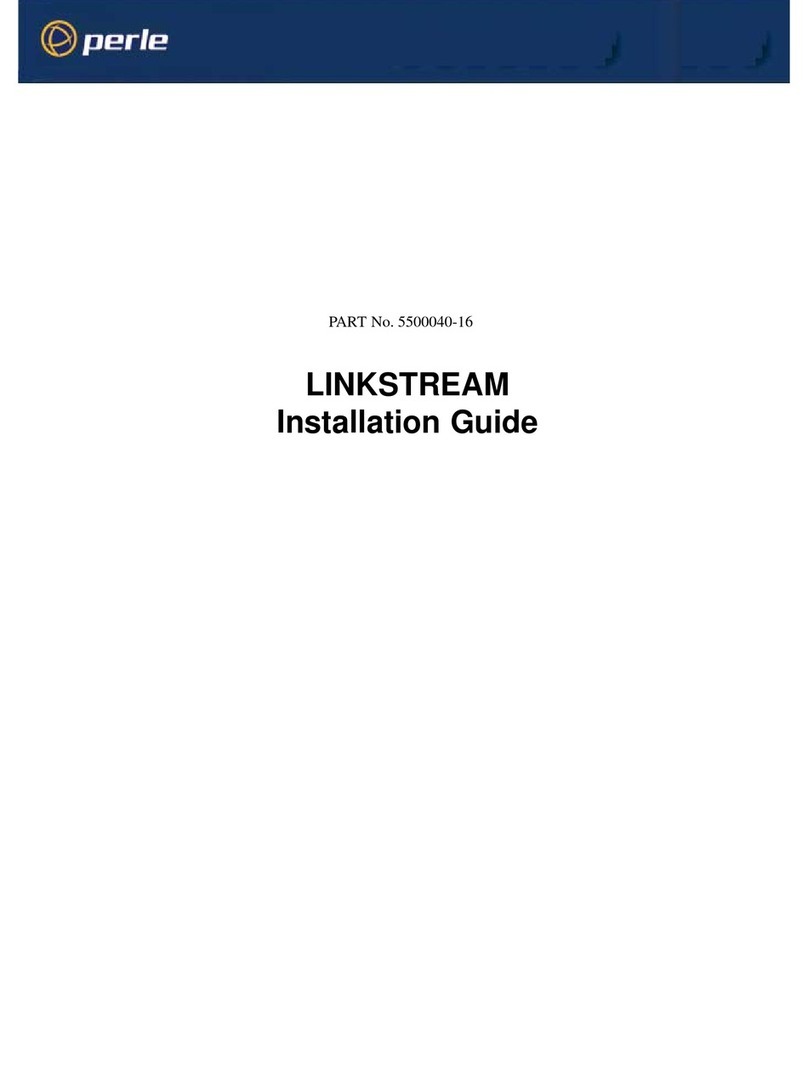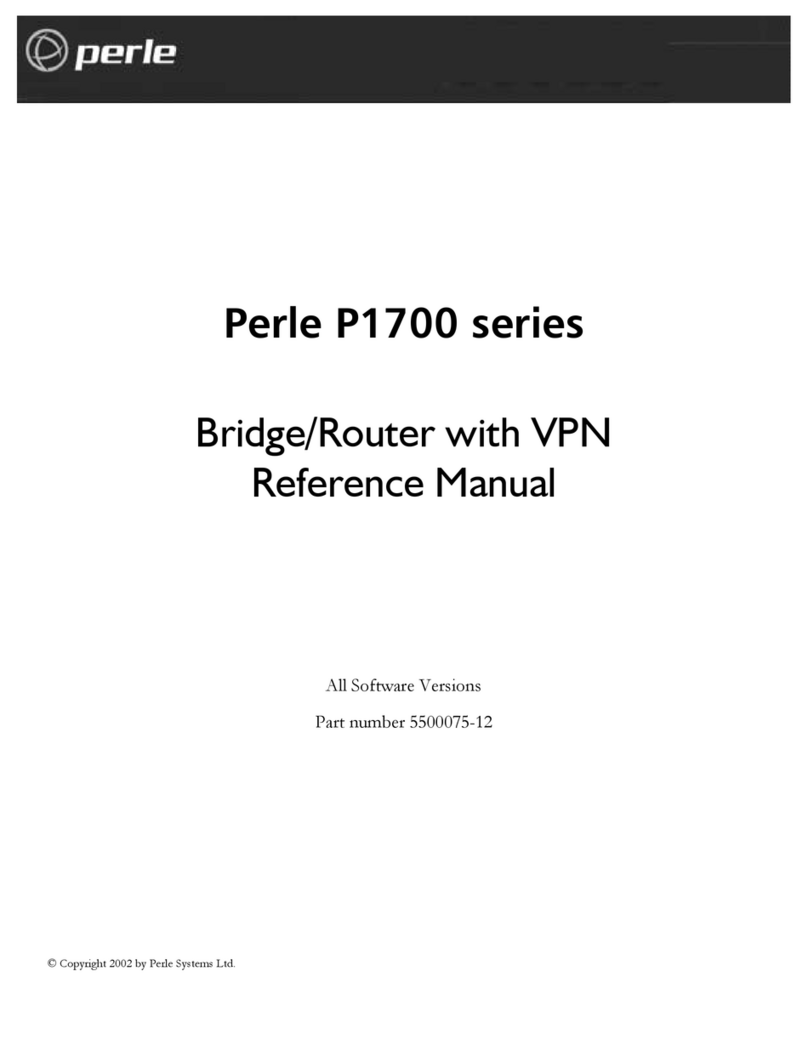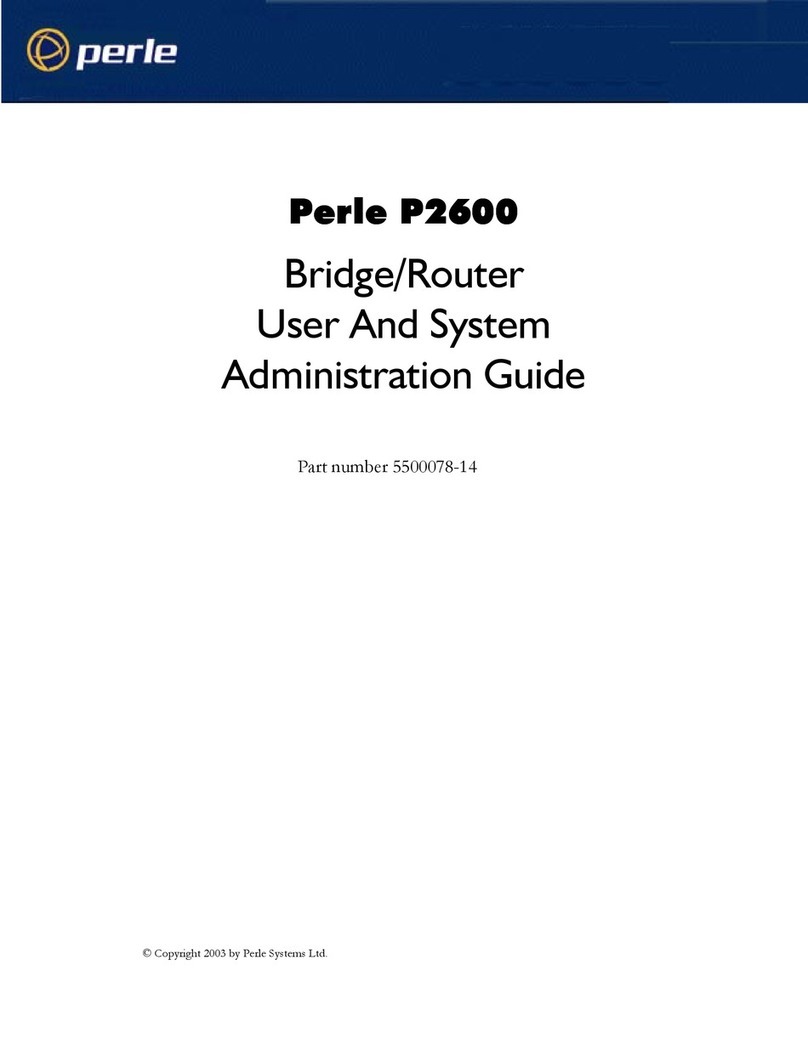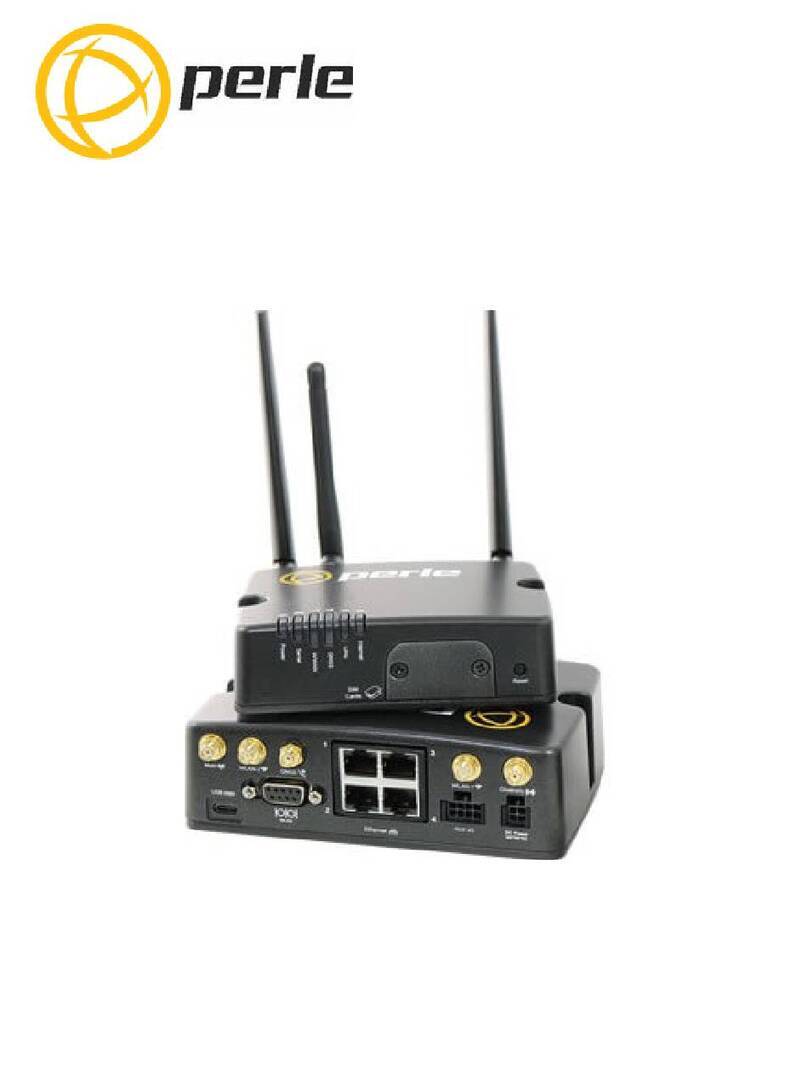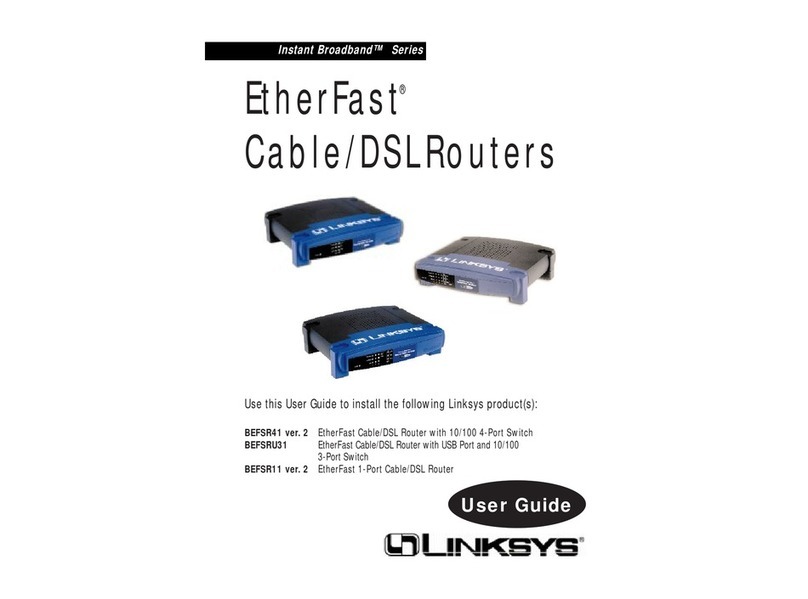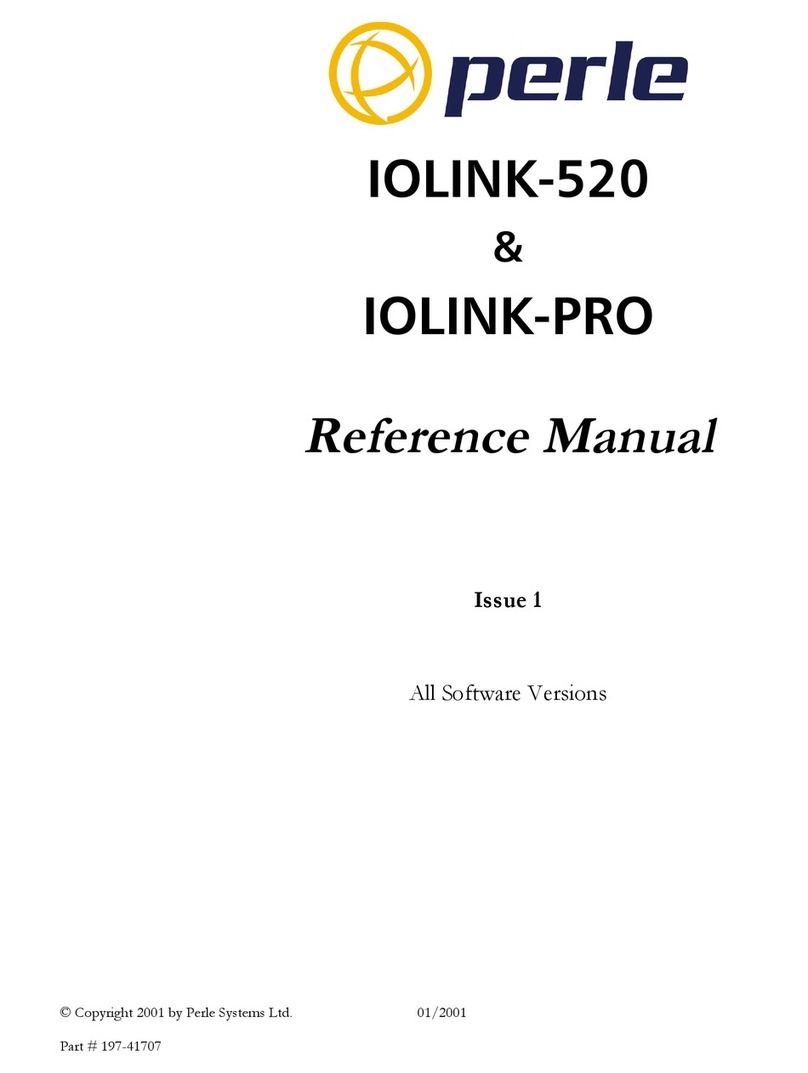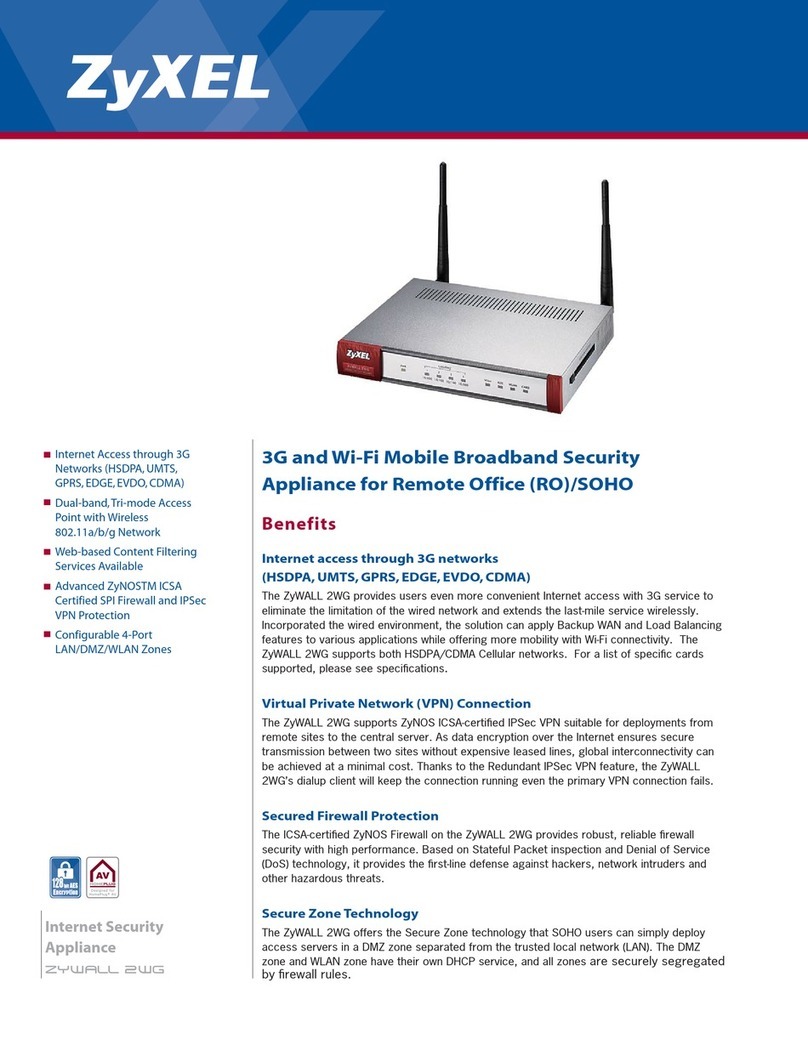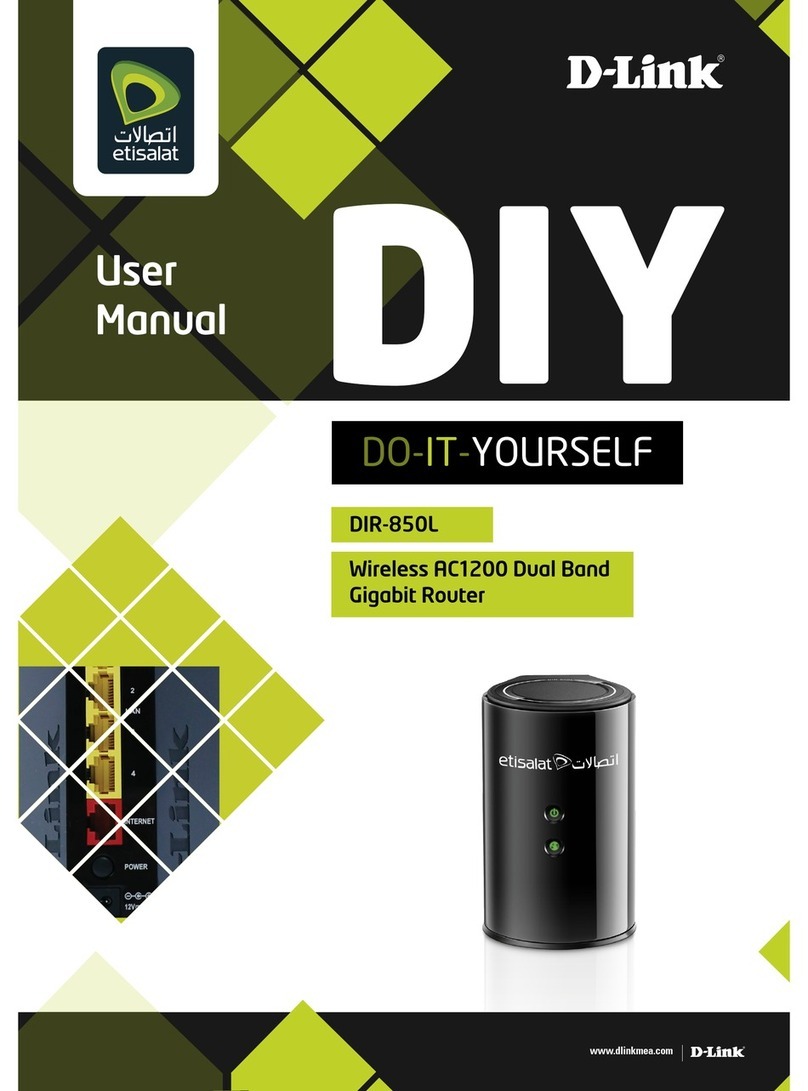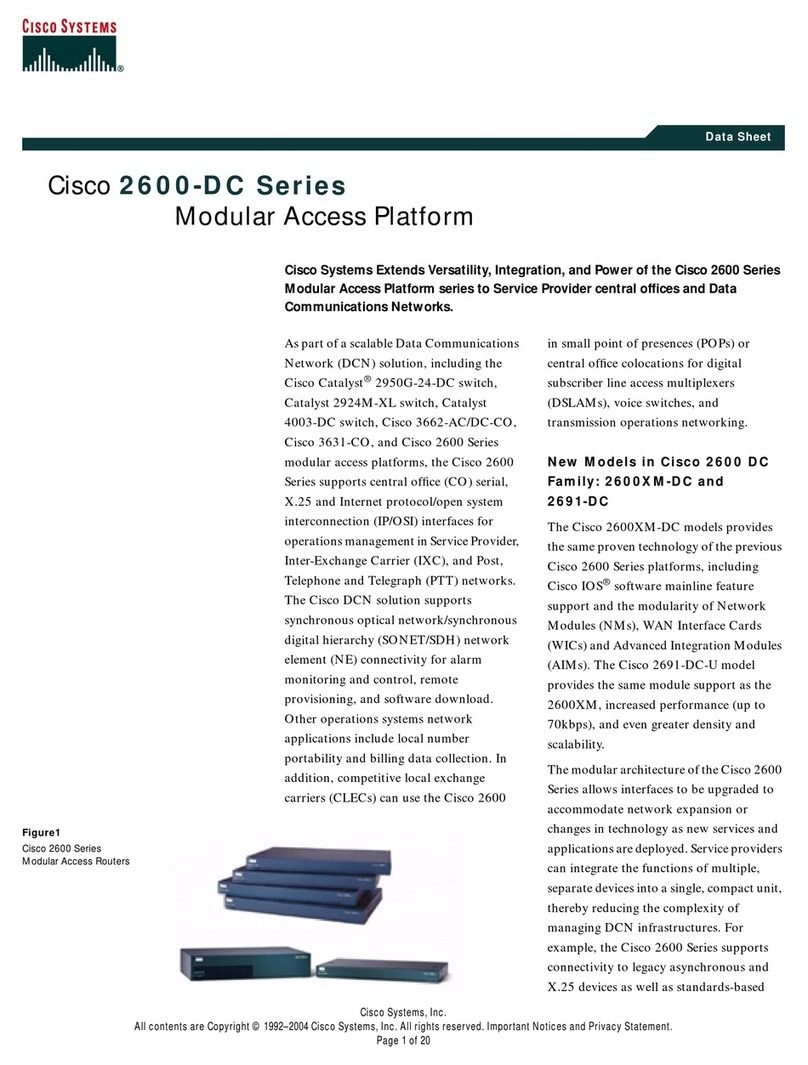Technical Specification
Routing Protocols
•IP
• IPX (except P84x-10 products)
• RIP, RIP2
• SAP - (Convert SAP learned services
to static)
• SAP - Spoofin
• Static ARP, Proxy ARP
• ICMP
Bridging Protocols
• 802.3/Ethernet – Transparent
MAC layer brid in
• 802.1D – Spannin Tree Protocol
WAN Protocols
• PPP (PPP-ML)
• Frame Relay RFC 1490 (P850 Series)
• Frame Relay PPP encapsulation
(P850 Series)
Other Protocols
• UDP, TCP, TFTP
• Bootstrap Protocol Relay A ent
(BootP Relay, DHCP Relay)
• DHCP
• BCP, CCP, BACP (P840 Series)
Frame Relay (P850 Series)
• Support for up to 20 DLCIs
• LMI Support for Annex A (ANSI),
Annex D (ITU), LMI Type, and None
• Default learnin of LMI type
• Auto Learnin of Frame Relay DLCIs
Security
• NAT, NAPT, Reverse NAPT
• NetSAFE Firewall, PAP, CHAP
• VPN: IPSec, DES/3DES (optional)
Network Management/Configuration
• SNMP, MIB II, Brid e MIB, Telnet, Local
RS-232 console port
• Automatic Frame Relay confi uration
• NetWizard automatic identification of other
network routers, ISDN confi uration
Compression
• Stac LZS Compression
LAN Interface
• 10BaseT, RJ45 (MDI, MDI-X)
WAN Interface Options
P840 Series
• ISDN U
• ISDN S/T
• 2 POTS Ports (P843, P844)
P850 Series
• 56K/64K CSU/DSU
• T1/E1 CSU/DSU clear channel
• Universal WAN, DB 25 connector
(V.35, X.21, V.24); use appropriate cable
• Automatic self confi uration from default
profiles
WAN Speed
• Up to 2.048 Mbps (E1 Connection)
Telecoms Approval
• NI-1 (North America)
• NET3 (CE Europe)
Dimensions
• 5.75” x 4.3” x 1.25” (W x D x H)
Weight
•1 lb
Temperature
• 36°F to 122°F
Humidity
• 20% to 80% non-condensin
Power
• 80-240 VAC 50-60Hz
20 watts maximum
Warranty
• Limited lifetime warranty
Maintenance Agree ent
• To ensure rapid system recovery, express part
replacement maintenance a reements are
available for Perle hardware. Visit Perle’s Web
site for covera e details.
www.perle.com/support/service_sales.html
Free Software
• Perle provides free software up rades to
re istered users via Perle’s Web site.
www.perle.com/downloads
Visit the Perle Web site for up-to-date
product support and technical information.
www.perle.com/products
Ordering Information
For Product Codes and Model Descriptions,
please visit Perle’s web site at
www.perle.com/products and select Product
Family Routers
Printed on
recycled paper
2002-03 88-8001
Standard Model 10 User Model VPN Model WAN Interface Voice Ports
P841 P841-10 P841-V ISDN BRI S/T -
P842 P842-10 P842-V ISDN BRI U -
P843 P843-10 P843-V ISDN BRI S/T 2
P844 P844-10 P844-V ISDN BRI U 2
P851 N/A P851-V Universal WAN -
P852 N/A P852-V 56/64K CSU/DSU -
P853 N/A P853-V T1/E1 CSU/DSU -
P800 Series Configurations
Perle products are constantly reviewed and updated to eet custo ers’ needs, as such specifications and capabilities are subject to change without notice. We endeavor to keep product
descriptions as current as possible; for the latest up-to-date infor ation, please visit our web site at www.perle.co . Perle is a registered trade ark of Perle Syste s. All other product na es
are trade arks of their respective holders. Copyright©Perle.
Perle Systems Inc.
565 Marriott Drive, Suite 850
Nashville, TN 37214
www.perle.com
Perle products available from:
Contact
Perle
Tel. 800 GO PERLE
Fax 615 872 0771
info@perle.com