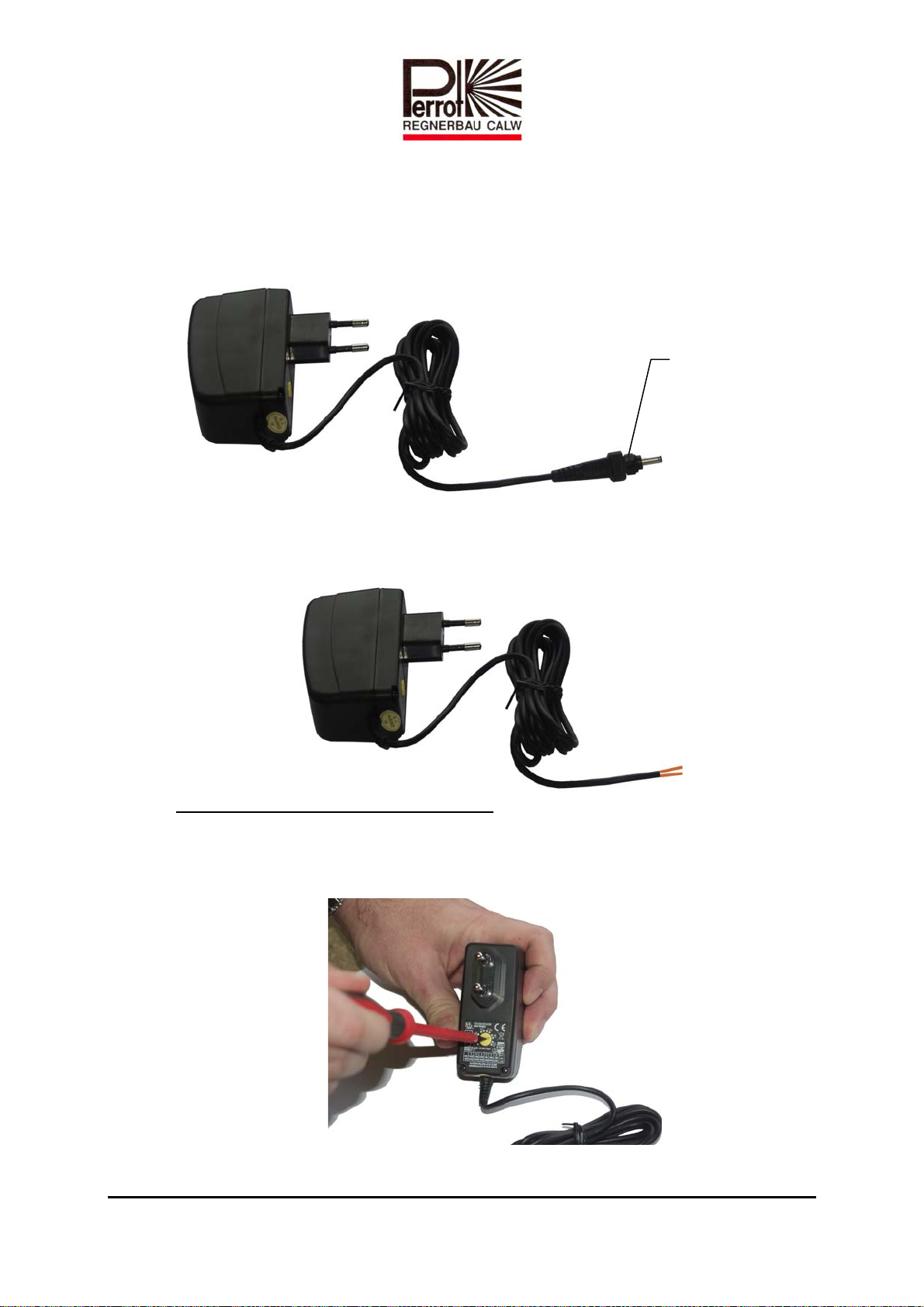TDP058e.doc Rev. 29.09.2010 (v1.16) Page 2 / 33
Perrot REGNERBAU CALW GmbH Industriestraße 19-27 / D-75382 Althengstett / Germany
Phone: 0049-7051-162-0 / Fax : 0049-7051-162–133
E-mail: perrot@perrot.de / E-mail Konstruktion : technik@perrot.de
Contents
1SAFETY......................................................................................................................................................... 4
1.1 SYMBOLS OF HINTS GIVEN IN THESE OPERATING INSTRUCTIONS .............................................................. 4
1.2 DANGERS IF THE SAFETY INSTRUCTIONS ARE NOT OBSERVED.................................................................. 4
2DESCRIPTION............................................................................................................................................. 5
2.1 CONTROL SYSTEM COMPONENTS ............................................................................................................. 5
2.1.1 Wireless Base Unit WBU (ZK28 93 684)........................................................................................ 5
2.1.2 Wireless Transmitter WT (ZK28 93682) ......................................................................................... 6
2.1.3 Wireless Repeater Unit WRU (ZK28 93 683).................................................................................. 7
2.2 POWER SUPPLY ACCESSORIES .................................................................................................................. 8
2.2.1 Power Supply Unit (ZK28 93 685).................................................................................................. 8
2.2.2 Decoder Line Adapter (ZK28 93 676)............................................................................................. 9
2.3 ANTENNA AND ANTENNA CONNECTION ACCESSORIES ............................................................................. 9
2.3.1 Antenna (ZK28 93 681)................................................................................................................... 9
2.3.2 Cable for Antenna (CBO2 50 063).................................................................................................. 9
2.4 DATA CABLE.......................................................................................................................................... 10
2.4.1 Interface Cable (ZK28 94 270) ..................................................................................................... 10
2.5 ACCESSORIES FOR SETTING UP THE ANTENNAS ...................................................................................... 10
2.5.1 Mounting Angle Set (ZK28 93 678).............................................................................................. 10
2.5.2 Wall Holder (CBB2 50 050).......................................................................................................... 10
2.5.3 Cantilever (CBB2 50 060)............................................................................................................. 10
2.5.4 Bottom Attachment (CBB2 50 058)............................................................................................... 11
2.5.5 Radio Mast (CTD1 50 057)........................................................................................................... 11
2.5.6 Pipe Connector (CBB2 50 044)..................................................................................................... 11
2.5.7 Skid (CTI1 50 042)........................................................................................................................ 11
2.5.8 Nylon Rope (CTO7 50 064)........................................................................................................... 11
2.5.9 Mast cap (CBB2 50 041)............................................................................................................... 11
2.5.10 Connecting Nut for Mast Cap (ZK28 93 679)............................................................................... 11
3INSTALLATION........................................................................................................................................ 12
3.1 INTEGRATION OF THE WBU INTO THE GREENKEEPER CONTROL SYSTEM .............................................. 12
3.2 INSTALLING THE ANTENNA .................................................................................................................... 13
3.3 INSTALLING THE BASE UNIT (WBU) ...................................................................................................... 16
3.4 USING THE WIRELESS TRANSMITTER (WT) FOR THE FIRST TIME ............................................................ 16
3.5 CHECKING WHETHER A REPEATER UNIT IS NEEDED................................................................................ 16
3.5.1 Determine area with wireless connection ..................................................................................... 16
3.5.2 Installing the wireless repeater unit (WRU).................................................................................. 17
4TRANSFERING DATA TO THE BASE UNIT....................................................................................... 19
4.1 TRANSFER SYSTEM DATA TO BASE UNIT................................................................................................. 19
4.2 TRANSFER VALVE DATA TO WIRELESS TRANSMITTER ............................................................................ 20
4.3 TRANSFER PROGRAMME DATA TO WIRELESS TRANSMITTER................................................................... 20
5THE WIRELESS TRANSMITTER MENU STRUCTURE................................................................... 21
5.1 START /STOP VALVES ............................................................................................................................ 21
5.2 START /STOP WATERING PROGRAMMES................................................................................................. 24
5.3 QUERY WATERING STATUS .................................................................................................................... 26
5.4 EMERGENCY STOP.................................................................................................................................. 27
5.5 SERVICE MENU....................................................................................................................................... 27
5.5.1 Update valve data ......................................................................................................................... 28
5.5.2 Update programme data ............................................................................................................... 29
5.5.3 Set WBU address........................................................................................................................... 29
5.5.4 Set language.................................................................................................................................. 30