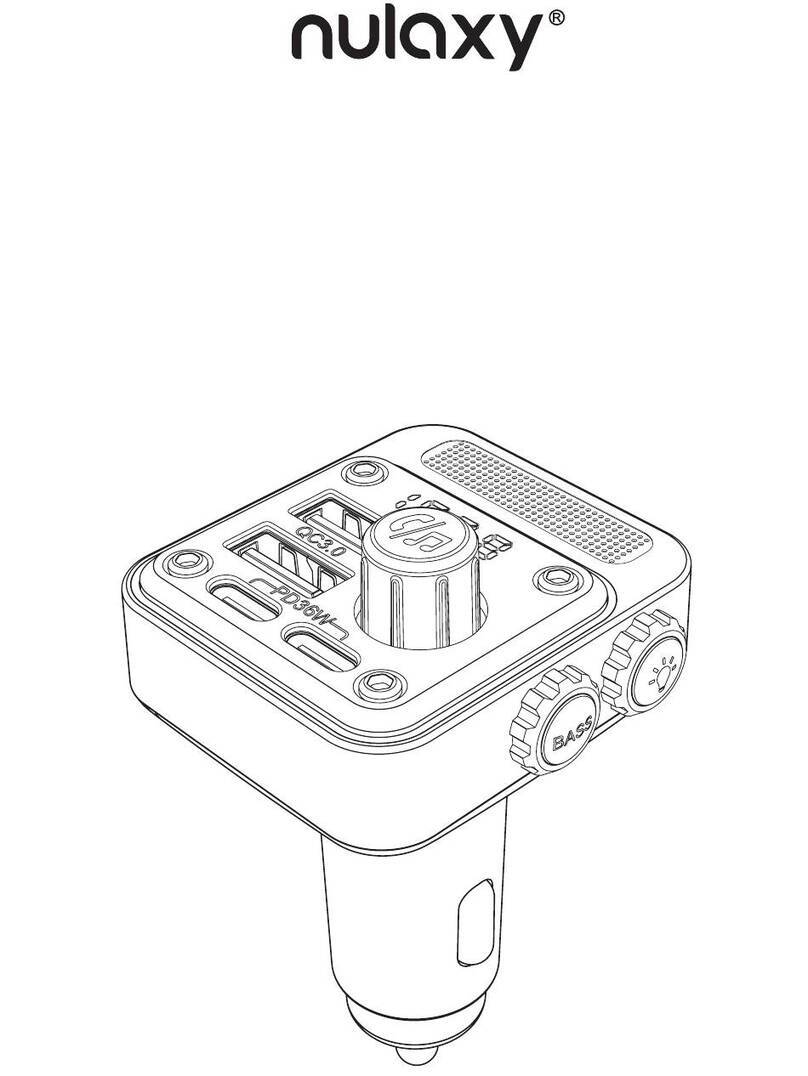- 16 - - 17 -
3. Musikfunktion (bitte stellen Sie vor der Verwendung sicher, dass die
Verbindung erfolgreich ist)
3.1.1 Audioquelle: Bluetooth/TF-Karte.
3.1.2 Musik-Soundeffekt: Standard-Stereo-Soundeffekt-Wiedergabe.
3.1.3 Dateimodus: Legen Sie eine Micro-SD-Karte mit MP3- / WMA- / APE- / FLAC-
/ WAV- / APE-Dateien in Sender und der Sender beginnt automatisch mit der
Wiedergabe der Dateien. Wenn es einen gibt eingehenden Anruf, schaltet dieses
Gerät automatisch auf den Anruf um.
A. Bluetooth-Modus: Lesen Sie die Anweisungen des Smart-Geräts. Wie zum Beispiel
Telefon. Nach erfolgreicher Bluetooth-Verbindung kann die Musik auf dem Smart-
Gerät abgespielt und mit dem eingebauten Lautsprecher des Autos synchronisiert
werden.
B. TF-Kartenmodus: TF einstecken, "KM21" erkennt die Musik automatisch und spielt sie
ab.
Hinweis: Um eine bessere Erfahrung mit dem Produkt zu gewährleisten, wählen Sie bei der
Verwendung dieses Produkts bitte nur eines aus Audio quelle.
3.2. Auswahl der Audioquelle
A. Wird zwischen Bluetooth und TF-Karte verwendet, erkennt es standardmäßig das
zuletzt verbundene Gerät zum Abspielen.
B. Autoplay-Option über TF-Karte: Plug-and-Play.
C. Nach dem Ausschalten oder Neustart wechselt KM21 in den vorherigen.
Wiedergabemodus (automatische Wiedergabe von Musik im TF-Kartenmodus und
manuelle Wiedergabe im Bluetooth-Modus erforderlich).
3.3. Audiowiedergabebetrieb
A. Wiedergabe/Pause: Klicken Sie auf .
B. Zurück/Weiter: Drücken Sie kurz " " , um das vorherige Lied abzuspielen, drücken
Sie kurz " " , um zum nächsten Lied zu gelangen.
4. Hochgeschwindigkeits-Geräuschunterdrückungstaste
4.1. Klicken Sie während eines Anrufs auf die Schaltäche " ", um in den
Hochgeschwindigkeits-Geräuschunterdrückungsmodus zu wechseln, und es wird eine
Dingdong-Sprachansage angezeigt. Beim Gespräch mit dem Gesprächspartner werden
die Geräusche in der Fahrzeugumgebung unterdrückt, sodass die Person, die den Anruf
entgegennimmt, ein klares und störungsfreies Gesprächserlebnis genießen kann.
4.2. Klicken Sie erneut auf die Schaltäche" " ,um den Hochgeschwindigkeits-
Geräuschunterdrückungsmodus zu verlassenBeschreibung des Ladeanschlusses.
5. QC3.0
5.1. Die Ausgangsleistung beträgt 18 W, kompatibel mit FCP/QC3.0/QC2.0/BC1.2/DCP usw.
5.2. Intelligente Geräte, die QC3.0-Schnellladung unterstützen, erfüllen das QC3.0-
Schnellladeprotokoll: DC3,6-6,5V/3A, 6,5-9V/2A, 9-12V/1,5A.
6. Aktivieren Sie die Sprachassistentenfunktion
6.1 Unterstützt das Aufwachen des Sprachassistenten von Siri und Google Assistant
6.2 Halten Sie die Taste" " 2 Sekunden lang gedrückt, um unter der Bluetooth-
Verbindung aufzuwachen.
7. So stellen Sie beim Fahren auf der Autobahn qualitativ hochwertige
Anrufe sicher
7.1 Passen Sie die Richtung des BT97 an, bis er direkt zum Fahrer zeigt.
7.2 Drücken Sie während des Anrufs die Taste (wenn Sie den Dingdong-Ton hören,
schalten Sie den Modus zur Reduzierung von Straßengeräuschen ein).
8. Schematische Darstellung des Sicherungswechsels
* Hochentwickelte Sicherheit.
* Innovatives Sicherungsrohr-Design und austauschbar.
* Es kann Ihr Auto und Ihr Autoladegerät bei Überstrom schützen.
* Kommt mit einer Ersatzsicherung .