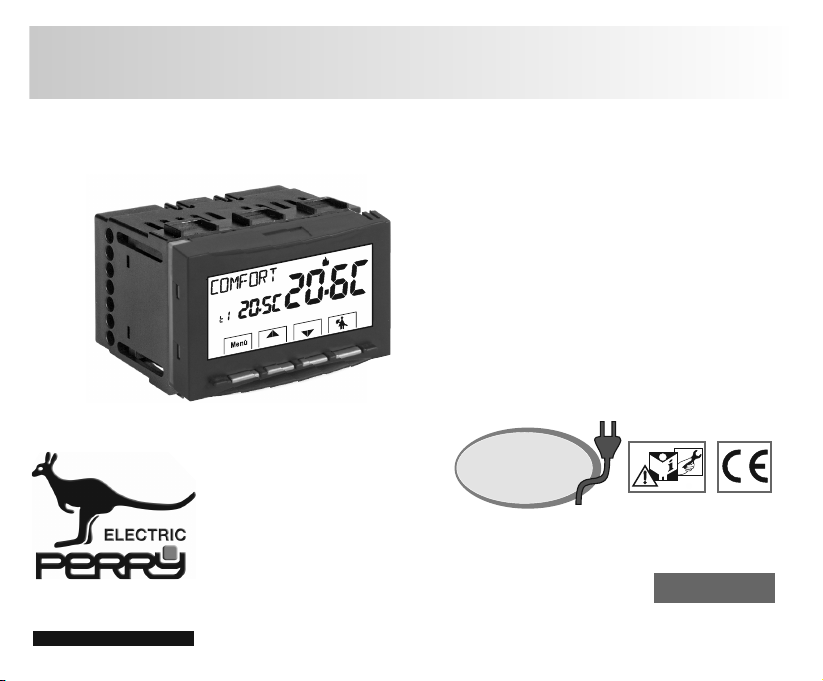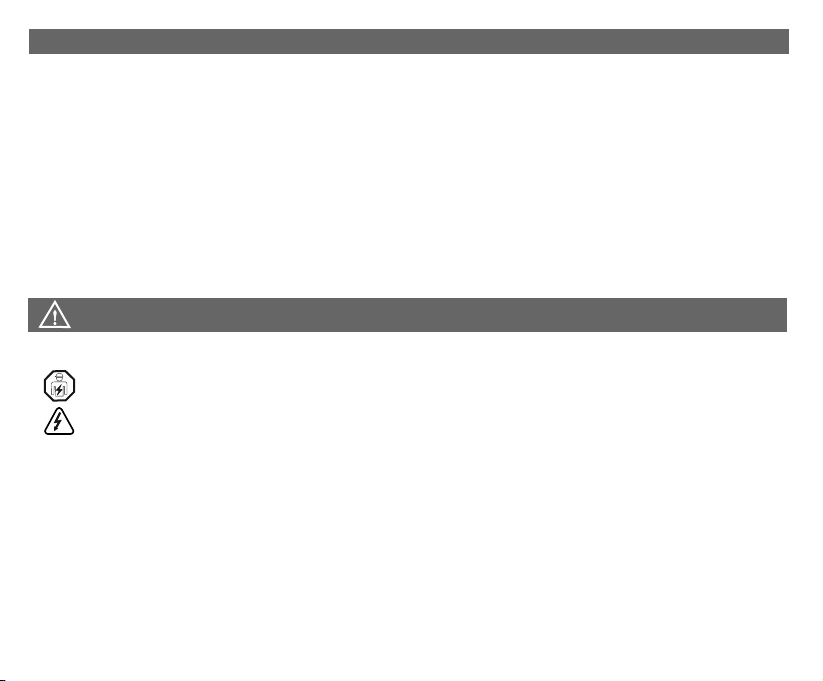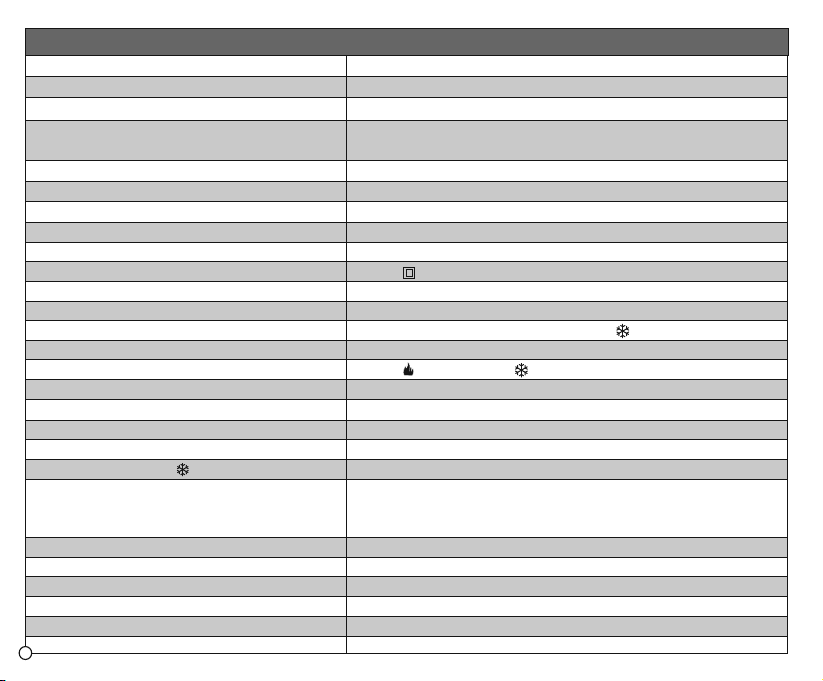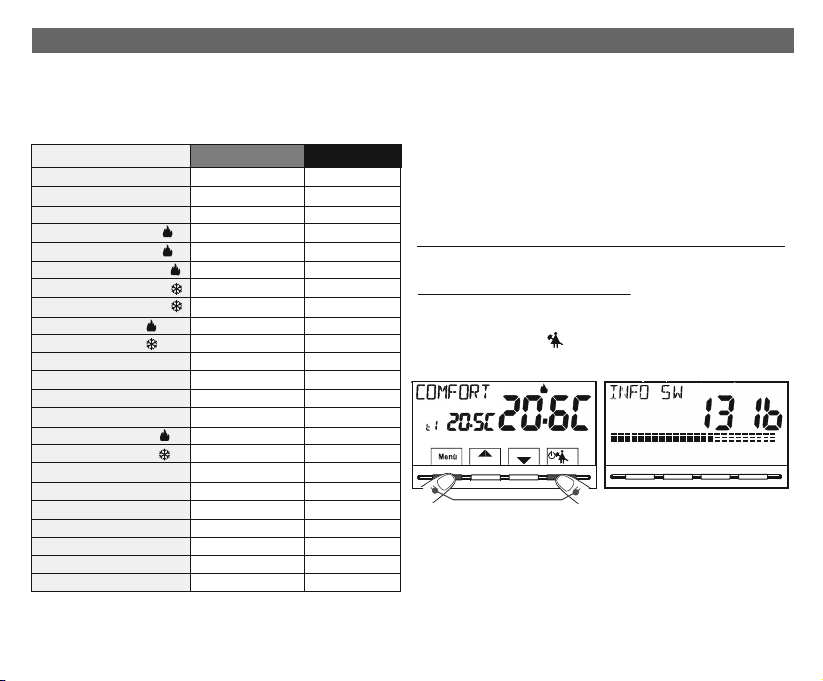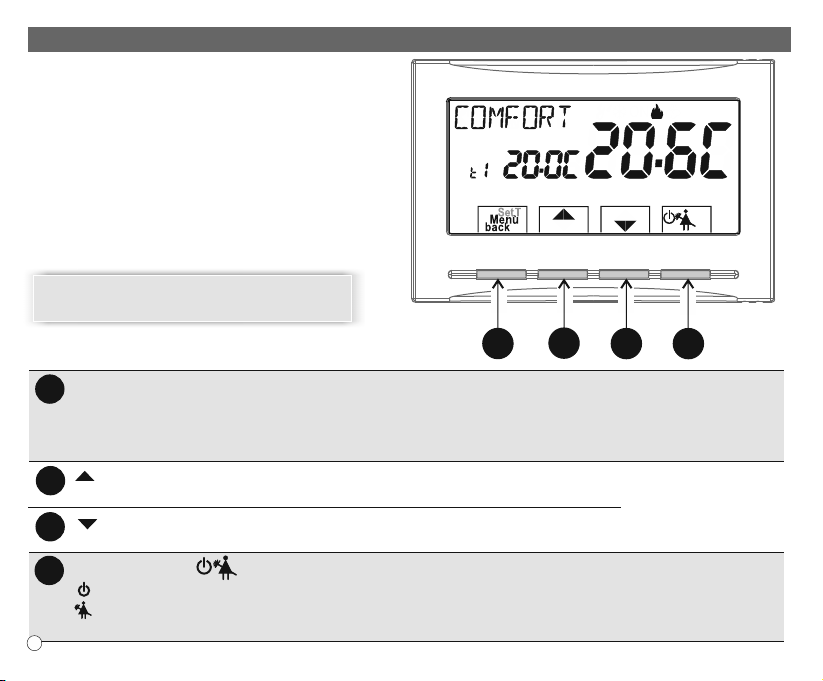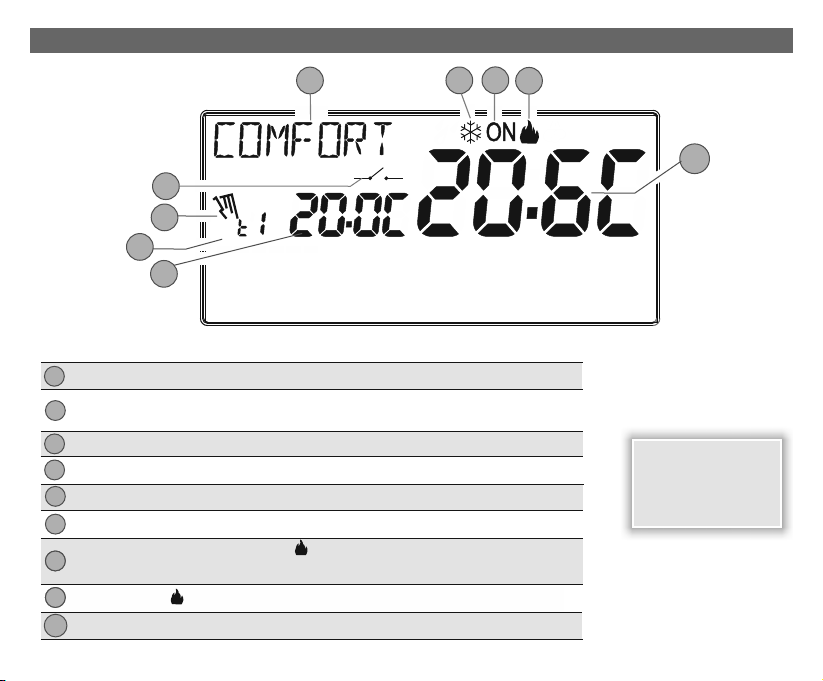WARNINGS!
3
PRESENTATION
Dear Customer, thank you for choosing our product.
Read this manual carefully before using the product as it provides important guidelines regarding safety, installation and use.
The manual must be preserved with care for future reference.
The installation and electrical connection of the programmable thermostat must be implemented only by a qualified
electrician and in conformity with current laws and regulations.
Before starting any operations on the device, disconnect the 230V~ mains power supply
The thermostat is not intended for use by persons (including children) with reduced physical, sensory or mental capabilities, or by those
with a lack of experience and knowledge of the instructions, unless they are supervised or have received the necessary instructions
concerning use of the device by a person responsible for their safety.
Children should be supervised to ensure that they do not play with the device.
If -5 °C or +37.7 °C (+23°F or + 99.9 °F) room temperature flashes on the display, the measured temperature is beyond the scale.
IMPORTANT: in case of a power black-out (230V~), the thermostat guarantees retention in memory of all the data entered
When mains power is restored, the display turns on and the device returns to the active operating mode before the power failure.
If "Err" flashes on the display, it indicates faulty probe: any temperature control activity is suspended.
If necessary, gently clean the thermostat and the display with a soft, dry cloth.
The manufacturer reserves the right to introduce any technical and/or constructive changes deemed necessary, with no prior notice.
&
The thermostat, suitable for all heating and/or cooling system, is fitted with a large and clear backlit display to keep all its functions under
control in real time. The fundamental feature is its easy to use menu navigation, which makes it extremely user-friendly despite its
comprehensive range of functions. The thermostat is factory-set to adjust temperature in a Differential ON/OFF manner and hysteresis
can be set from 0.2°C to 1.2°C to adapt to the thermal inertia of your specific installation. Alternatively, modulating Proportional operation
may be selected with settable duration cycles (from 7 to 20 minutes): this system ensures the desired temperature is maintained more
stable, increasing user comfort and is particularly suitable for installations with high thermal inertia such as, for instance, for underfloor
radiant panels. The set temperature scale is in degrees Centigrade (Celsius) with the option to calibrate room temperature measurement
setting a correction value (from -3 to +3 °C).
Special attention was devoted to energy saving: pausing for household cleaning, optional Set temperature (MAX/MIN) lock, adjustable
anti-freeze temperature value, control through an external contact (e.g. optional telephone programmer), are conducive to avoiding
wasting energy with consequent savings. See the following pages for a description of these as well as of other features.