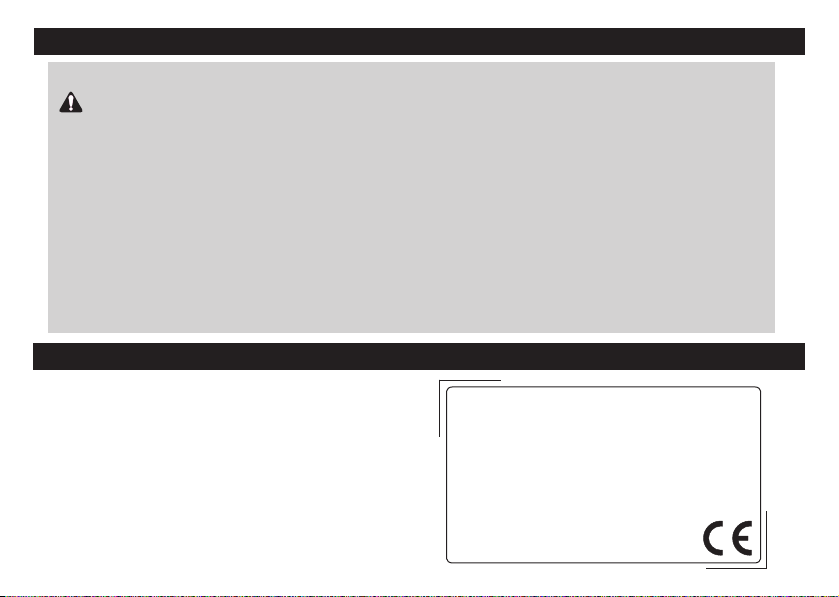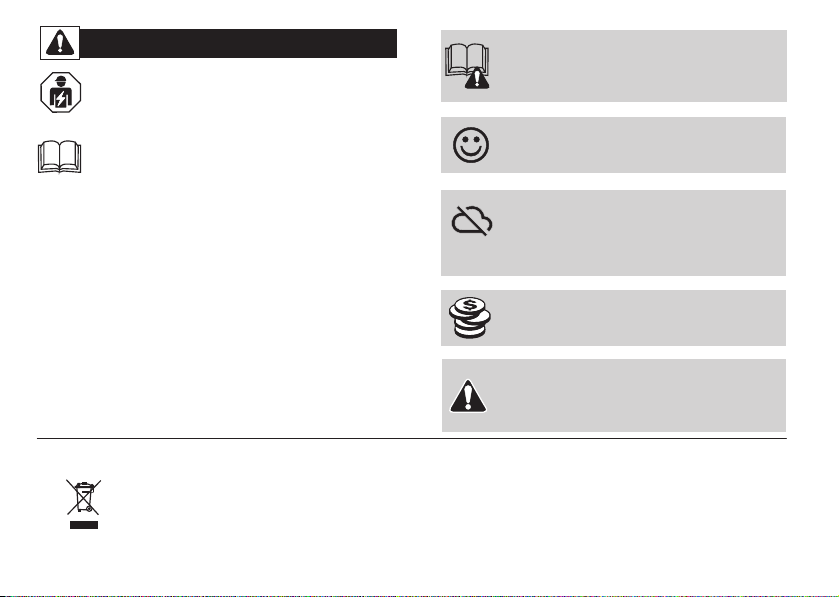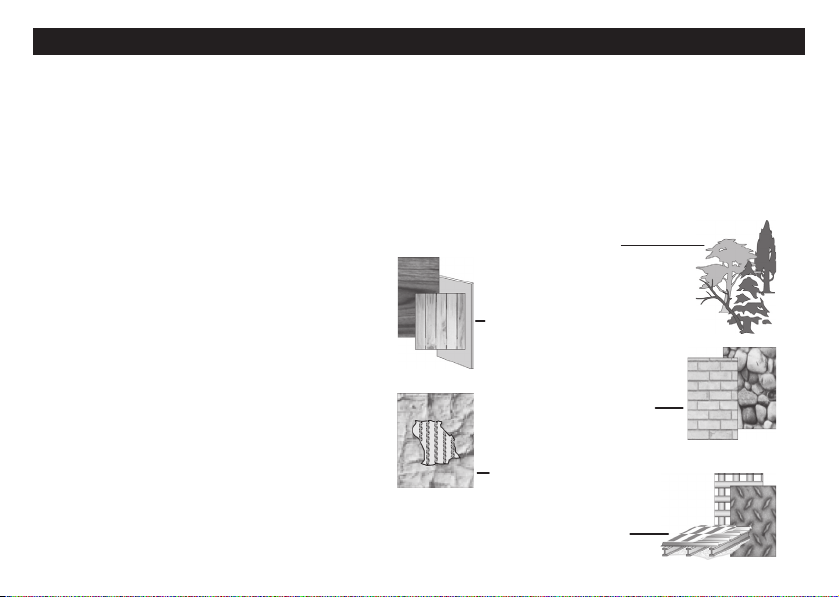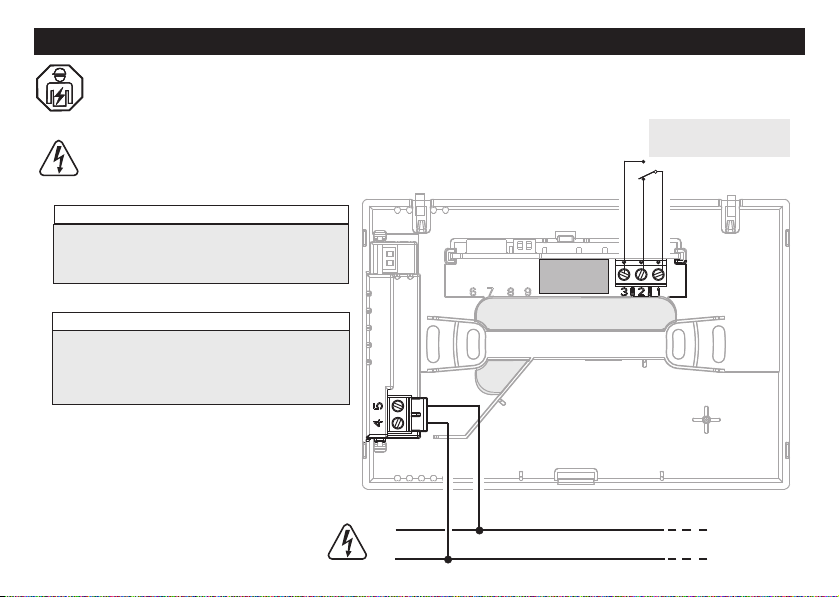Packaging components (any plastic bags, PVC suspensions,
etc.) must be kept out of reach of children.
Ensure the product is intact once it is removed from its
packaging.
Carefully read the instruction manual before using the
product as it provides important guidelines regarding
safety, installation and use. The instruction manual
must be preserved with care for future reference.
The thermostat is not intended for use by
persons (including children) with reduced physical, sensory
or mental capabilities, or by those with a lack of experience
and knowledge of the instructions, unless they are supervised
or have received the necessary instructions concerning use of
the device by a person responsible for their safety. Children
should be supervised to ensure that they do not play with the
device.
programmable
The installation and electrical connection of the
programmable thermostat must be implemented
by qualified electrician and in conformity with current
laws and regulations.
only
a
If necessary, clean the thermostat with a
slightly damp cloth.
programmable
Important: for the system modes and operation
of the W F temperature control system and for
correct installation, also see the specific
manual of the APP.
i- i
Radio frequency waves emitted by the
wireless thermostat are not
a risk to human or animal health.
programmable
Important: the manufacturer reserves the
right to introduce any technical and/or
constructive changes deemed necessary,
with no prior notice.
3
Important: the manufacturer shall not, under
any circumstances, be liable if the products
fail to operate due to the interruption of the
internet network or unavailability of these
resources: Cloud, Server, Portal.
Important: internet access costs are charged
to users according to the rates of their mobile
phone provider.
INTERNET
offline
WARNINGS
By ensuring this product is disposed of correctly, you will help prevent potential negative consequence for the environment and human health,
which could otherwise be caused by inappropriate waste handing of this product.
The recycling of materials will help to conserve natural resources. For more detailed information about recycling of this product, please contact
your local city office, your house hold waste disposal service or the shop where you purchased the product.
- sales points, in case you buy a new and similar product;
- local collection points (waste collection centre, local recycling center, etc...).
This symbol on the product or its packaging to indicates that this product shall not be treated as household waste.
Instead, it shall be handed over to the applicable collection point for the recycling of electrical and electronic equipment, such as for example:
DISPOSAL OF ELECTRICAL & ELECTRONIC EQUIPMENT