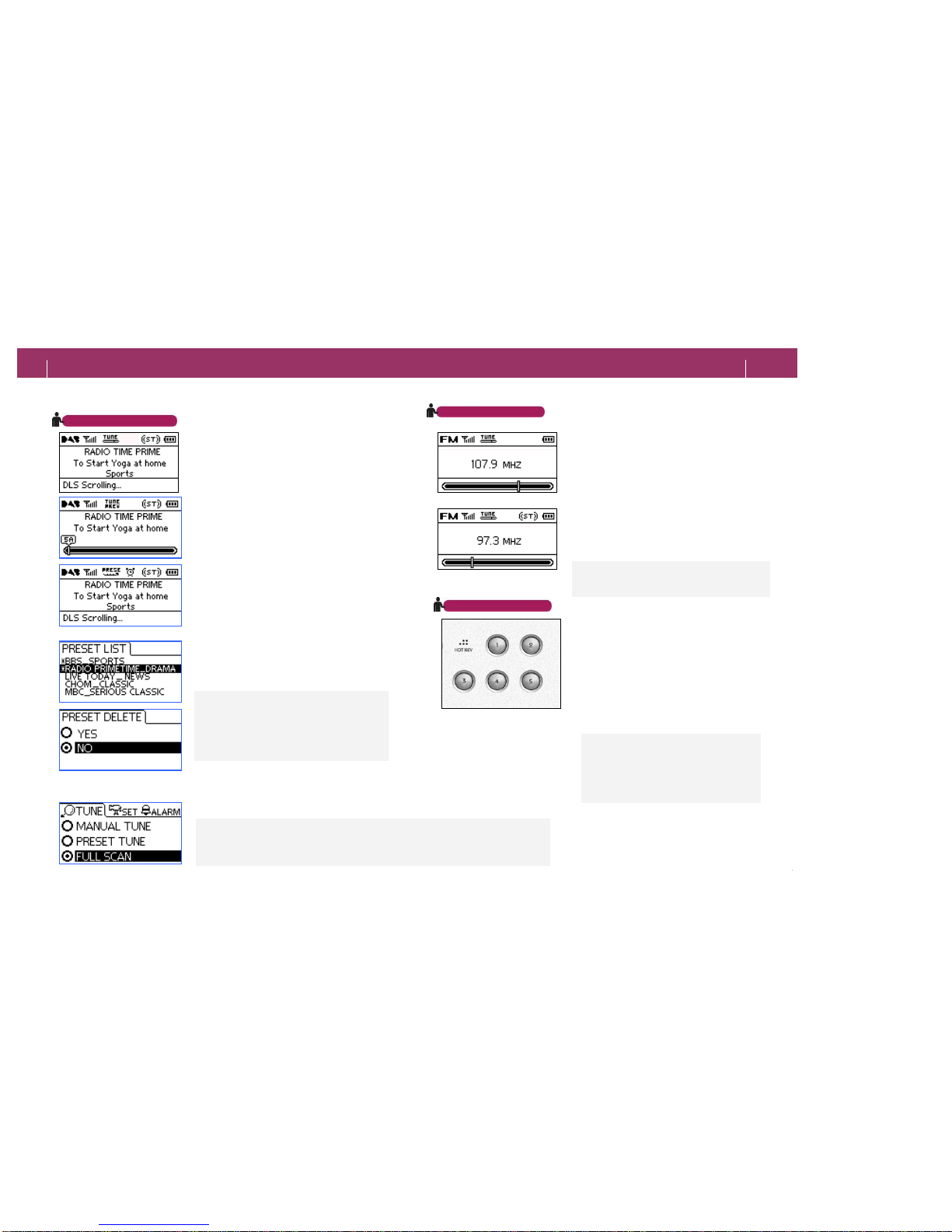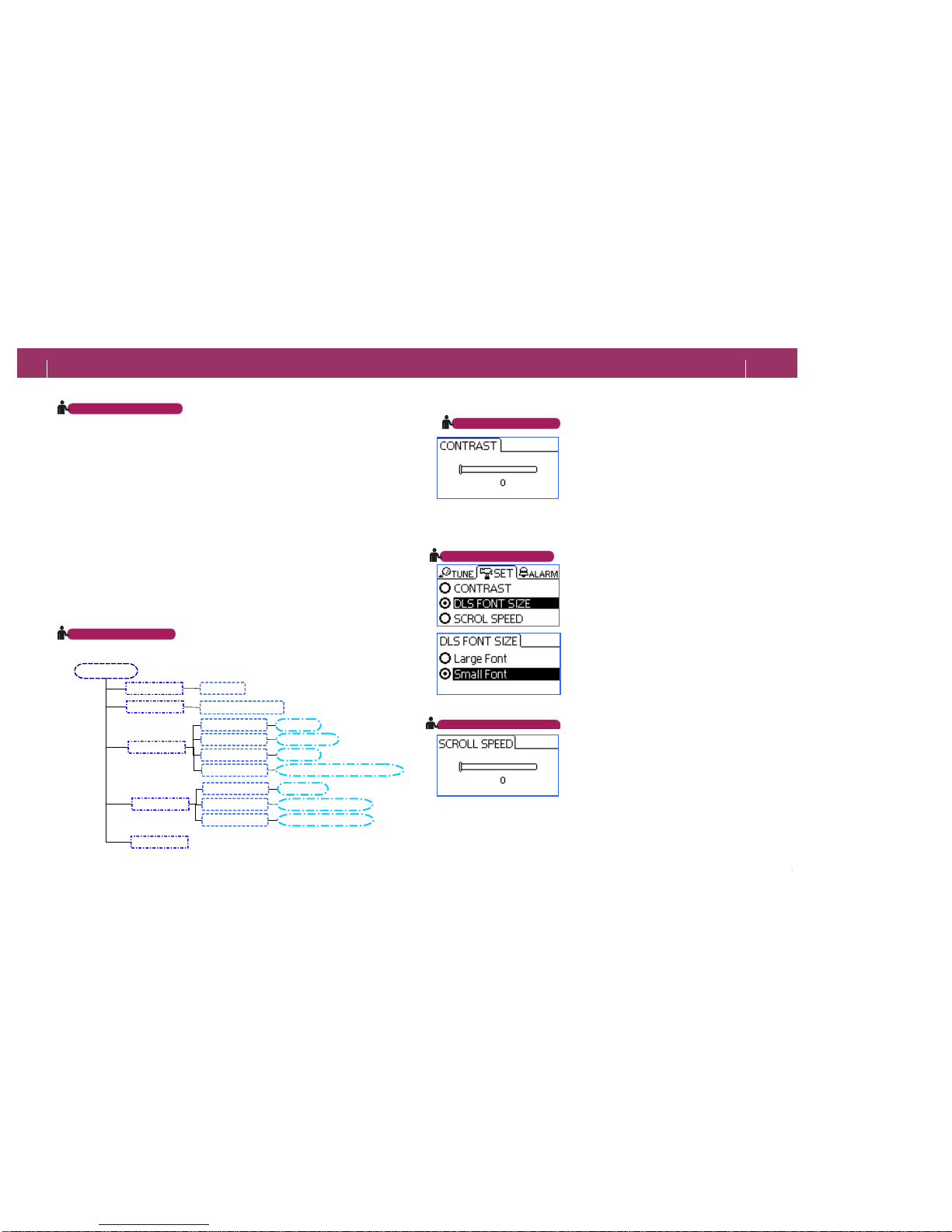FAQ
Problem What tocheck
Icannot switch the radio
on
Check if the adapter iscorrectly plugged in.Ifyou
use batteries, check the polarity.
To turn on,press and hold the POWER key.
Icannot hear anything Check if your receiver isturned on and volume isset
to MIN.
On some stations
reception is noisy
Make sure that the antenna is fully extended and You
are in a DAB reception area.
No stations can be
found in DAB mode
Make sure that You are in a servicearea ofDAB
DLS information is not
correct.
Thisreceivershowsexactlythe sameinformation
transmitted bythe broadcasting company.
The blue Lamp is turned
off.
Lampisturn on onlyif a signal isreceived.
Current time isnot
correct.
Alarm is not correct.
Set currenttime againmanually.Alarmtimemaybe
wrong influenced by theincorrect localtime.INDAB
Mode, the broadcasttimeistransmitted bythe radio
station and maybe different fromYour local time.
Where can Ifind
information about
worldwide use of DAB?
Go to www.worlddab.org >DABworldwide >Country
Statusand selectacountry. Youcan findout covered
regionsand the latest DAB information.
Where can Iget more
help?
Contact Your distributor or getinformationsfrom
www.albrecht-online.de.
=WARNING=
1. Thisreceiverusesa 9V type AC-DC Adaptor.
2. Make