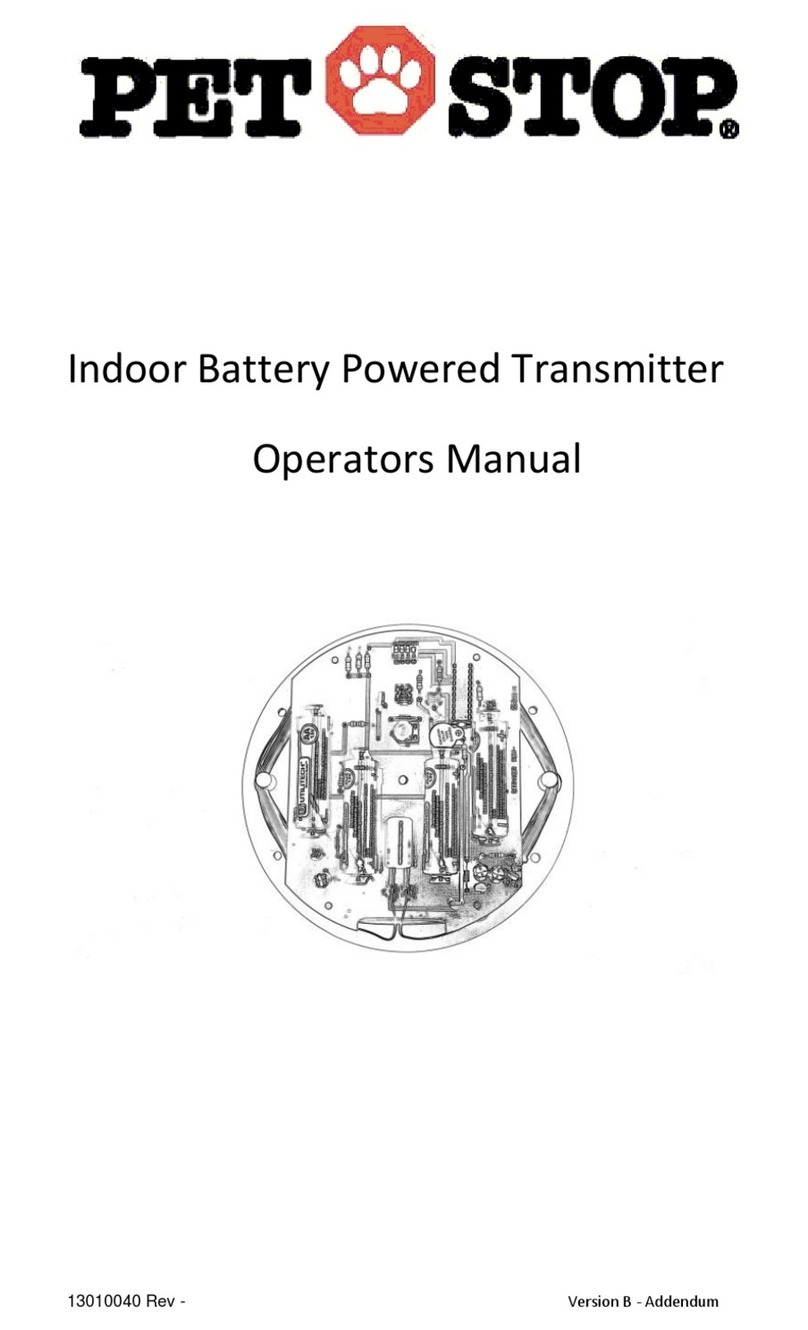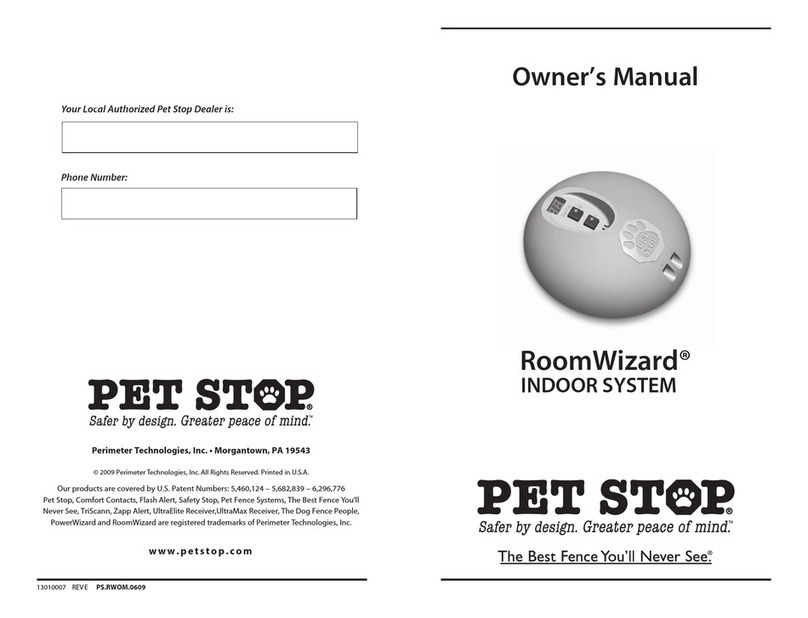7
Owner’s Guide PCC-200
STEP 4
Testing your fence operation
Itisimportanttotestthatyoursystemis
functioningproperlybeforeburyingthe
boundarywire.Youwillbelookingtoen-
surethatthefenceisactivatingproperly
attheboundarylocations,aswellaslook-
ingforunwantedsignalsinthehouseand
othersafeareasofthehome.
1.Installthesuppliedbatteryinyourpet’s
trainingcollar.Removethebattery
coverscrewcap,insertthebatteryand
ensurethatthepositiveendisclosest
tothebatterycompartmentopen-
ing.Replacethebatterycap.*PLEASE
NOTE - the light on the collar should not be
illuminated. If the collar light is flashing red
the battery is low and needs to be replaced.
2.Ensurethatthefencewiresare
properlyinsertedintothewall-mount
transmitterandtheadapterisplugged
intothesideofthetransmitterandwall
outlet.The
transmitter
displayshould
illuminate.
3.Holdthe
pet’straining
collarbythe
nylonstrapas
shownatapproximatelytheheightof
yourpet’sneck.
4. Slowlyapproachyouroutsideboundary
loopwireandlistencarefullyforthe
warningbeeps.Shouldyouhearthe
warningbeeps,backupandtrydifferent
partsoftheboundaryareaensuringthat
thecollarisactivatingproperlyinother
locations.Ifthecollaractivatestoofar,
ortoonearthefencewire,adjustthe
signaleldsetting(seeSTEP6).
5.Walkbackandforthoverthetwisted
wirelisteningforanywarningbeeps.
Thereshouldbenone.
6.Walkaroundthe“safe”areasofthe
yardandhouselisteningforanywarn-
ingbeeps.Again,thereshouldbeno
responsefromthepet’scollarwhen
furtherthan10’fromtheboundaryloop.
TROUBLESHOOTING TIPS
Thecollarwillnotactivateatthebound-
aryloop:
•Thetrainingcollar’sbatteryhasbeen
installedintheproperorientationand
thecaphasbeensecured.
•Thewall-mounttransmitterhasthewire
thatrunsfromtheoutsideloopsecured
inthewireconnectorsandthetransmit-
terispluggedintothewalloutlet.
•Theboundaryloopisconnectedtothe
twistedwirerunningtoyourtransmitter
usingthesuppliedwaterproofsplices
andthatthereisonlyTWOendsofwire
insertedintoeachsplice.
•Checktodetermineifyourpetfence
systemisinstalledincloseproximityto
aneighboringsystem.Ifso,seeSTEP6:
SystemAdjustmentsandProgramming.
•Makesurethatyourcollarbatteryis
good.Ifthecollarlightisashingredthe
batteryislowandneedstobereplaced.
•Shouldyoucontinuetoencounter
difculties,pleasecallyourPetStop
Professional.
Thecollaractivatesinsafeareasofthe
yardorhome:
•Checkthatthewireisnotrunningclose
tooutsideutilitylinesandmovewhere
necessary.
MKTG0715_063_E_Comfort Contact Owners Guid-PS.indd 7 7/21/15 12:26 PM